
Beginning Visual Basic 2005 (2006)
.pdf
buttons
buttons
for MessageBox dialog box, 207 in ToolStrip control
creating, 187–189
implementing events for, 194–198
ByRef keyword, 78 Byte data type, 707 bytes, 68
ByVal keyword, 77, 78, 131
C
.cab files, 707 camel casing, 79
CanUndo property, TextBox control, 268 CAS (Code Access Security), 740–742 Cascading Style Sheets (CSS), 553
Case Else statement, 107–108
case, of method and parameter names, 79 case sensitivity
definition of, 79
of key in Hashtable, 167–168
in Select Case statement, 103–106 of string comparisons, 97–99
Case statement. See Select Case statement
Catch statement, 304–305, 306
.cfm files, 553
ChangePassword control, 595, 604 Char data type, 707
characters, counting, 180–181 check marks in menus, 248
CheckBox control, in Compact Framework, 710
CheckFileExists property
OpenFileDialog control, 215
SaveFileDialog control, 220
CheckPathExists property
OpenFileDialog control, 215
SaveFileDialog control, 220 circles, drawing, 430–432, 434–438 class libraries
adding to existing project, 386–388 advantages of, 384
creating, 384–385 definition of, 384 designing, 395–396
importing classes from, 388, 396 references to, in application, 387–388, 396 third-party, using, 396–397
viewing in Object Browser, 397–398
Class Name combo box, 174
classes. See also objects; Web Services in Compact Framework, 708–711 creating, 313–314, 317, 352–355 definition of, 159, 313
designing, 395–396
importing from class libraries, 388, 396 inheriting from other classes, 329–333 inheriting from, requiring, 430–431 instances of (objects), 313
moving between projects, 386–387
.NET Framework classes, 30–31, 314 as reference types, 340
viewing in Object Browser, 397–398
Clear method, Hashtable, 164–166
Click event
for buttons, 174–176
for toolbar buttons, 194–198
ClickOnce application example, 688–691 ClickOnce deployment, 688–693, 703 client coordinates, 432–433
client, for .NET Remoting, 679 Client_ServerProcessing application example, 556–558 client-side processing, Web Forms, 555–560 client-side scripts, 553
clipping rectangle, 440
Close method, SqlConnection class, 497 CLR (Common Language Runtime)
application isolation, 33–34 code loading and execution, 33 definition of, 706
exception handling, 34–35 interoperation, 34
memory management and, 378 security, 34
CLS (Common Language Specification), 35 Code Access Security (CAS), 740–742 code editor, IDE, 18–21
code reuse
definition of, 314–315 methods and, 72, 75–76
Code tab, IDE, 18 Code view, IDE, 554 code-behind page, 554 Cold Fusion Pages, 553 collections
adding items to, 158
ArrayList
assigning values to, 151 defining, 150
definition of, 149–150
776
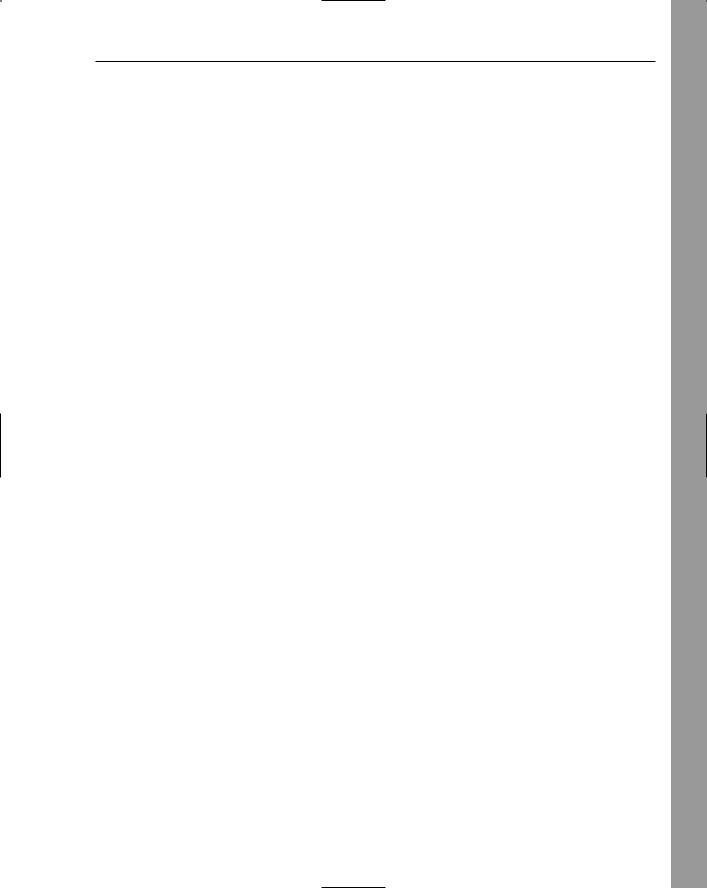
ContextMenuStrip control
deleting items from, 153–156 limitations of, 158
properties for, 155 showing items in, 156–157 using, 150–153
defining, 158–159 definition of, 157–158 example of, 284
Hashtable
adding items to, 162, 164
case sensitivity of key, 167–168 defining, 162
definition of, 161 keys for, 161
removing items from, 164–166 returning items in, 162, 164 using, 162–164
looping through, 113–114 removing items from, 158 returning items in, 158, 159–161
Color dialog box, adding colors to, 459–460
Color enumeration, 197
Color property
ColorDialog control, 230, 231
FontDialog control, 225, 229
Color structure, 457
ColorDialog control definition of, 229–230 properties for, 230 using, 231–232
colors
adding to Color dialog box, 459–460 choosing for drawing, 440–445
choosing with ColorDialog control, 229–232 creating custom colors, 457–460
system colors, 460–461
tracking separately with each mouse button indicating buttons assigned to each color, 451–457 storing two colors, 449–451
Columns attribute, GridView control, 579 columns (fields) in database, 476
COM (Component Object Model), creating from assembly, 703
ComboBox control
in Compact Framework, 710 default context menu for, 263
command builders, 502
CommandField attribute, GridView control, 580 comment blocks, 43
comments, 21, 42–44
Common Language Runtime (CLR) application isolation, 33–34 code loading and execution, 33 definition of, 706
exception handling, 34–35 interoperation, 34
memory management and, 378 security, 34
Common Language Specification (CLS), 35 Common Type System (CTS), 35 Community menu, IDE, 8
Compact Framework classes in, 708–711 types in, 707–708
compaction of memory, 381–382
Compare method, strings, 98–99, 276 comparison operators
case sensitivity of string comparisons, 97–99 combining, 93–97
definition of, 88–89 in Do loops, 118
equality operators, 89–90 numeric operators, 90–93
compilation, 32
Component Object Model (COM), creating from assembly, 703
concatenation of strings, 21, 52–55 conditions. See decisions connection string, 495
ConnectionString attribute, SqlDataSource control, 578
Const keyword, 144, 145 constants
data types allowed by, 145 defining, 144, 145 definition of, 143
using, 143–145
Constants project example, 143–144 constructors
creating, 327–329 definition of, 283, 327 overriding, 335–336, 339
ContentPlaceHolder control, 571
context menus. See ContextMenuStrip control
ContextMenu control, in Compact Framework, 710
ContextMenuStrip control creating, 263–266 definition of, 262–263
enabling and disabling items in, 266–269
Index
777

ContextMenuStrip property
ContextMenuStrip property, 263 continuation character, 21
control libraries, 400
ControlBindingsCollection class, 517 controls. See also specific controls
adding to forms, 13–17 aggregate controls, 400 binding to data source
BindingSource class, 484
DataGridView class, 485–491
DataView class, 525–526 simple controls, 517–523
code for, 18–21
in Compact Framework, 708–711 definition of, 2
focus on, 198 list of, 13–14 naming
importance of, 179
Modified Hungarian Notation for, 17 simple controls, 516
tab order of, 198–199 user controls
adding and exposing events of, 406–411 adding and exposing methods of, 405–406 adding and exposing properties of, 404–405 adding to form, 403
creating, 400–403 design mode, 411–413 run mode, 411–413
Controls project example, 403
Cookies folder, 348 coordinates on screen, 432–433
Copy method, TextBox control, 258
Copyright property, Info class, 402
CreatePrompt property, SaveFileDialog control, 220
CreateUserWizard control, 595, 604 CSS (Cascading Style Sheets), 553 CTS (Common Type System), 35
curly braces ({...}), enclosing array values, 135–136
CurrencyManager class
current position tracked by, 526–527, 528 definition of, 516–517
curves, drawing, 473 custom (user) controls
adding and exposing events of, 406–411 adding and exposing methods of, 405–406 adding and exposing properties of, 404–405
adding to form, 403 creating, 400–403 design mode, 411–413 run mode, 411–413
CustomColors property, ColorDialog control, 230
Cut method, TextBox control, 258
D
DAO (Data Access Object), 3 data
definition of, 37 managed data, 35 passing to methods, 72
data access components, 483–484 Data Access Object (DAO), 3
data binding. See also DataSet class to controls
BindingSource class, 484
DataGridView class, 485–491
DataView class, 525–526 simple controls, 517–523
to DataGridView class, 485–488 to DataView class, 525–526 definition of, 485, 515–516 managing for forms, 516–517
to TextBox control, 488–491
Data menu, IDE, 8
Data namespace, 341, 494, 511 data providers, 494
data structures
ArrayList
assigning values to, 151 defining, 150
definition of, 149–150 deleting items from, 153–156 limitations of, 158
properties for, 155 showing items in, 156–157 using, 150–153
arrays
accessing elements of, 126, 128 assigning values to, 126, 128 defining, 126–128
definition of, 125 dynamic, 168–171 index of, 127–128
initializing with values, 135–136
looping through, 113–114, 128–130, 133–134 passing as parameters, 130–132
778
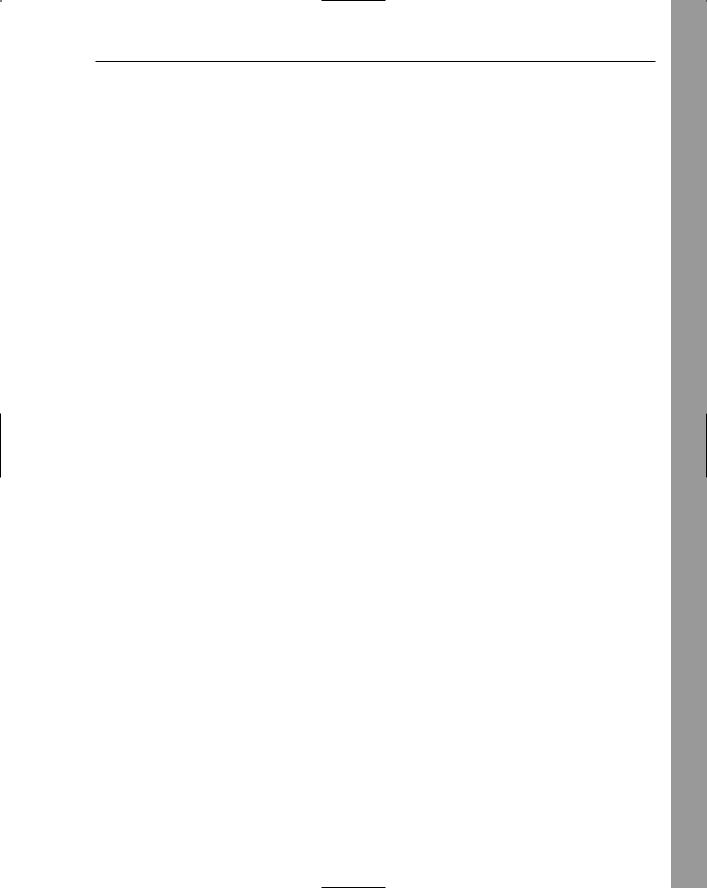
database
returning from Web Service, 660–664 |
numbers, 44–51, 708 |
reversing order of, 134–135 |
in Select Case statement, 108 |
sorting, 133 |
strings, 51–60, 707, 708 |
collections |
database |
adding items to, 158 |
ADO.NET, 494–495 |
defining, 158–159 |
authentication for, 496 |
definition of, 157–158 |
binding data to controls |
example of, 284 |
BindingSource class, 484 |
looping through, 113–114 |
DataGridView class, 485–491 |
removing items from, 158 |
DataView class, 525–526 |
returning items in, 158, 159–161 |
simple controls, 517–523 |
constants |
connection to |
data types allowed by, 145 |
creating, 495–497 |
defining, 144, 145 |
disconnected architecture and, 494 |
definition of, 143 |
example of, 509 |
using, 143–145 |
releasing resources and, 380 |
enumerations |
data access classes for |
assigning invalid values to, 142 |
DataSet class, 504 |
data types allowed by, 136 |
DataView class, 504–507 |
defining, 137 |
list of, 483–484 |
definition of, 136 |
SqlCommand class, 497–499 |
properties for, 138, 139–140 |
SqlConnection class, 495–497 |
state of, determining, 140–142 |
SqlDataAdapter class, 499–503 |
using, 137–140 |
definition of, 475 |
Hashtable |
deleting records, 543–546 |
adding items to, 162, 164 |
grid display for data |
case sensitivity of key, 167–168 |
definition of, 484 |
defining, 162 |
example using, 509–515 |
definition of, 161 |
in-memory data set for |
keys for, 161 |
definition of, 483, 504 |
removing items from, 164–166 |
example using, 507–513 |
returning items in, 162, 164 |
transferring data into and out of, 499–503 |
using, 162–164 |
views of, 504–507 |
structures |
inserting records, 534–541 |
compared to objects, 340 |
integrated security for, 496 |
defining, 146, 148 |
Microsoft Access objects for, 476 |
definition of, 145–146 |
queries |
properties for, 149 |
creating in Access, 479–482 |
returning from Web Service, 664–668 |
definition of, 476 |
using, 146–149 |
SELECT statement, 477–478, 508 |
as value types, 340 |
SqlCommand class, 497–499, 509–510, 512 |
data tier, 389 |
stored in TableAdapter, 484 |
data types |
SQL (Structured Query Language) |
boolean, 66, 707 |
definition of, 476 |
in Compact Framework, 707–708 |
INSERT statement, 498 |
of constants, 145 |
parameters in, 498–499 |
converting between, 70–71 |
SELECT statement, 477–478, 508 |
dates, 60–66, 707 |
stored procedures for, 501–502 |
definition of, 42, 44 |
tables, 476 |
of enumerations, 136 |
updating records, 497–499, 541–543 |
Index
779
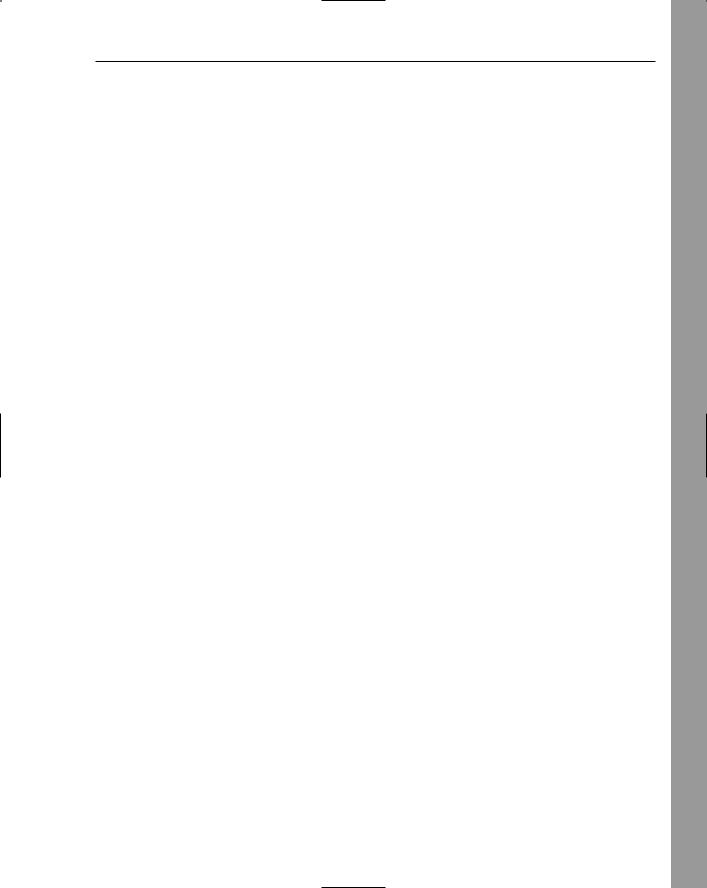
Button control
ASP.NET 2.0 Beta Preview, 728–729
ASPNET_RegIIS tool, 702
ASPX. See Active Server Pages; Web Forms
applications
.aspx files, 553 assemblies
creating COM information from, 703 definition of, 383
deploying, 700–702
evidence of origin of an assembly, 741–742 installer classes, executing, 703
metadata of, inspecting, 703 permissions for, 741
registering and unregistering, 392–394, 703 signing, 390–392
strongly named, 389–390 versions of, 392
assignment operators, 47–48 asterisk (*)
multiplication operator, 47 wildcard in Access queries, 480
wildcard in SQL statements, 477, 478
Asterisk icon, MessageBox dialog box, 206
at sign (@), parameters in SQL statements, 498–499 attributes, XML, 614
authentication
for database access, 496 forms authentication
choosing in WAT, 589 configuring in WAT, 586–595 definition of, 586
login controls for, 595–605 roles for, 605–607
windows authentication choosing in WAT, 589 definition of, 585–586
AutoCorrect feature, 272, 278
AutoGenerateColumns attribute, GridView control, 579
B
back-end functionality, 350 backwards loop, 112–113
base classes, .NET Framework, 30–31 base-2 numbers, 67
base-10 numbers, 67
Beginning XML, 2nd Edition, 640
behavior of object, 310, 316 Bezier curves, drawing, 473 bin directory, 700
binary, 67–71
BindingContext class, 516–517
BindingExample project example
adding records, 534–536
binding simple controls, 518–524 deleting records, 543–544 searching in, 531–532
sorting in, 529
updating records, 541–542
BindingNavigator class, 484
BindingSource class, 484 bitmap, 429
bits, 68
blank space, 44
Blue Screen of Death (BSOD), 33 blue wavy underline, 272
.bmp files, 466 BODY element, 560
Boolean data type, 66, 707
BoundField attribute, GridView control, 580
Bounds property, Screen class, 403
braces ({...}), enclosing array values, 135–136 brackets ([...]), enclosing fields in SQL statements, 477 branching, 83. See also decisions
breakpoints
changing properties of, 299–300 clearing, 304
definition of, 293
hit count for, 298–299 setting, 293–294 using, 296–298
Breakpoints window, 295 browser
Object Browser, 397–398
Web browser, 552
BSOD (Blue Screen of Death), 33 buffer overflow attack, 739
build configuration, changing from Build to Release, 303
Build menu, IDE, 8 business tier, 389
Button control
adding to form, 15–16
in Compact Framework, 710 events for, 174–178
Index
775

DocumentName property, PrintDocument class
DefaultExt property
OpenFileDialog control, 215
SaveFileDialog control, 221, 223–224
DefaultPageSettings property, PrintDocument class, 234
defragmentation of memory, 381–382 DELETE statement, 543–546 DemoService project example
adding methods, 656–657 creating project, 654–655
deployment
ClickOnce deployment, 688–693 definition of, 687–688
in Microsoft Solutions Framework (MSF), 735 for private assemblies, 700–701
setup application, creating with Windows Installer, 693–697
for shared assemblies, 701–702 tools for, 702–703
for Web Forms applications, 702 for Web Services, 702
for Windows Forms applications, 702 XCOPY deployment, 693
DereferenceLinks property
OpenFileDialog control, 215
SaveFileDialog control, 221
Description property, FolderBrowserDialog control, 242
deserialization of data with XML, 622–625, 633–634 Design tab, IDE, 18
design time, 177 Design view, IDE, 554 Design window, IDE, 10
DesignMode property, 411–413
desktop applications. See Windows Forms applications
Desktop folder, 348
developing phase, Microsoft Solutions Framework (MSF), 734–735
DHTML (dynamic HTML), 553 dialog boxes
About dialog box, 199–203 Color dialog box, 459–460 controls for
ColorDialog control, 229–232
FolderBrowserDialog control, 241–245
FontDialog control, 225–229
OpenFileDialog control, 213–220, 710
PrintDialog control, 232–241
SaveFileDialog control, 220–225, 711
definition of, 199 MessageBox dialog box
alignment of, 208 buttons for, 207 default button for, 207 definition of, 205–206
displaying, Show method for, 208–209 icons for, 206
options for, 207–208 reading order for, 208 results of, 209
as service notification, 208 using, 209–213
when to use, 213
QuickWatch dialog box, 300–302
DialogResult enumeration, 209
Dialogs project example
ColorDialog control, 231–232
FolderBrowserDialog control, 243–244
FontDialog control, 227–228
OpenFileDialog control, 216–218
PrintDialog control, 235–237
SaveFileDialog control, 222–223
Dim keyword defining arrays, 126
defining variables, 41, 49 initializing arrays, 135–136 disconnected architecture, 494
Dispose method
IDisposable interface, 380–381
OpenFileDialog control, 215 division operator, 47
DLL (Dynamic Link Library) file definition of, 384
managing, 389–390 using, 396–397
Do loop
decision before or after loop, 118–119
Do Until loop, 114–116, 118–119
Do While loop, 116–119 quitting, 122–123
docking location
of StatusStrip control, 191 of ToolStrip control, 189
!DOCTYPE element, 559
Document property, PrintDialog control, 233, 238 documentation, installing, 5
DocumentList control, in Compact Framework, 711
DocumentName property, PrintDocument class, 234
Index
781

Documents and Settings folder
Documents and Settings folder, 348–349
DomainUpDown control, in Compact Framework, 711 DOS programs, compared to Windows programs, 2–3 Double data type, 708
Double keyword, 49
double quotes (“”), enclosing strings, 52 double-precision floating-point numbers, 49
Draw method, Graphics class, 432
DrawArc method, Graphics class, 473
DrawBezier method, Graphics class, 474
DrawClosedCurve method, Graphics class, 473
DrawCurve method, Graphics class, 473
DrawEllipse method, Graphics class, 432
DrawIcon method, Graphics class, 474
DrawImage method, Graphics class, 470, 473 drawing
arcs, 473
Bezier curves, 473
circles, 430–432, 434–438 classes for, creating, 430–432 client coordinates, 432–433 colors, choosing, 440–445
colors, tracking separately with each mouse button indicating buttons assigned to each color, 451–457 storing two colors, 449–451
curves, 473 ellipses, 432
hollow circles, 461–466 icons, 473
images, 467–468
invalidating control to force redraw, 437, 438–439 lines, 473
methods for, 434–438
mouse buttons, tracking separate colors with indicating buttons assigned to each color, 451–457 storing two colors, 449–451
mouse clicks, events for, 446–448 mouse movements, events for, 434–438 optimizing, 439–440
painting event for, 438 pie slices, 473
pixels on desktop, setting, 428 polygons, 473
raster graphics, 428–429 screen coordinates, 432–433 tools menu for, 461
vector graphics, 429–430
DrawLine method, Graphics class, 473
DrawPie method, Graphics class, 474
DrawPolygon method, Graphics class, 474 dynamic arrays, 168–171
Dynamic Help, 22
dynamic HTML (DHTML), 553 Dynamic Link Library (DLL) file
definition of, 384 managing, 389–390 using, 396–397
dynamic menus, 7
E
edit box, 191–194 Edit menu, IDE, 8 ellipses, drawing, 432
Else statement, 86
ElseIf statement, 87–88
.emf files, 466
Empty field, String class, 184, 193
Enabled property, 268 encapsulation, 30, 311 encryption with SSL, 742–743
End Get statement, 139
End If statement, 85
End Select statement, 102–103
End Set statement, 139
End Structure statement, 146, 148
Enum Demo project example, 137–138, 140–141
Enum keyword, 137 enumerations
assigning invalid values to, 142 data types allowed by, 136 defining, 137
definition of, 136
properties for, 138, 139–140 state of, determining, 140–142 using, 137–140
envisioning phase, Microsoft Solutions Framework (MSF), 733–734
equality operators, 89–90 error handling
CLR features for, 34–35 debugging
AutoCorrect feature, 272, 278 breakpoints, 293–300 definition of, 271
disabled when build configuration set to Release, 303
Exception Assistant, 291–293
Locals window, 302–304
782

files
stepping through code, 295–298 Watch window, 300–302
definition of, 271, 304
for Favorites Viewer project example, 361–363 stability and, 33
structured, 305–307
Try statement, 304–306 types of errors, 272–276
Error icon, MessageBox dialog box, 206
Event statement, 407 event-driven programming, 2, 173 events
application-level, for Web Forms applications, 554 button events, 174–178
for buttons in ToolStrip control, 194–198 consuming, 408–411
definition of, 2, 173, 311–312 for drawing, 434–438, 446–448
exposing in custom controls, 406–411 in form libraries, handling, 422–425 for mouse movements, 176–177, 178 raising, 407–408
TextChanged event, 180–181
for Windows Forms applications, 173–178, 180–185, 194–198
evidence of origin of an assembly, 741–742 Exception Assistant, 291–293
exception handling. See error handling Exclamation icon, MessageBox dialog box, 206 EXE file, 389
ExecuteNonQuery method, SqlCommand class, 499 execution layer, 27
execution (run-time) errors, 275 exercise solutions, 745–769
.exif files, 466
Exit statement, 121–123
Express Edition of Visual Basic 2005, 3 extensibility of Visual Basic, 2 Extensible Markup Language (XML)
Address Book project example
address book, creating from addresses, 627–631 address book, reading from another application,
642–646
addresses, adding new, 634–636 addresses, changing, 625 addresses, deleting, 638–639
addresses, loading from XML (deserializing), 622–625, 633–634
addresses, navigating, 636–637
addresses, storing and ignoring members, 631–632
addresses, storing in XML (serializing), 616–622 creating project, 615–616
e-mail, sending with address data, 625–627 testing, 639–640
Address List project example, 642–646 definition of, 611
software integration using, 611–612, 640–646 specifications regarding, 613
syntax used by, 613–614 uses of, 611–612, 614–615
F
False keyword, 66
Favorites folder, 349–350 favorites, Internet Explorer, 348–350 Favorites Tray project example
definition of, 365
displaying favorites, 368–371 icon in system tray for, 365–368
Favorites Viewer project example class library for, 385–388 classes for, 350
creating form for, 351–352 definition of, 348–350 error handling for, 361–363
Favorites class for, 356–357, 358–361 importing Favorites Viewer classes for, 368 scanning favorites, 355–363
viewing favorites, 363–365
WebFavorite class for, 352–355
WebFavoriteCollection class for, 355–356, 358
Federal Trade Commission (FTC) Web site, 743 fields (columns) in database, 476
fields (form), implementing properties as, 317 File menu, IDE, 8
file uploads, security risks of, 740
FileName property
OpenFileDialog control, 215
SaveFileDialog control, 221, 224
FileNames property
OpenFileDialog control, 215
SaveFileDialog control, 221 files
locks on, 380
opening, with OpenFileDialog control in Compact Framework, 710
definition of, 213–214
displaying, ShowDialog method for, 216 methods for, 215–216
Index
783
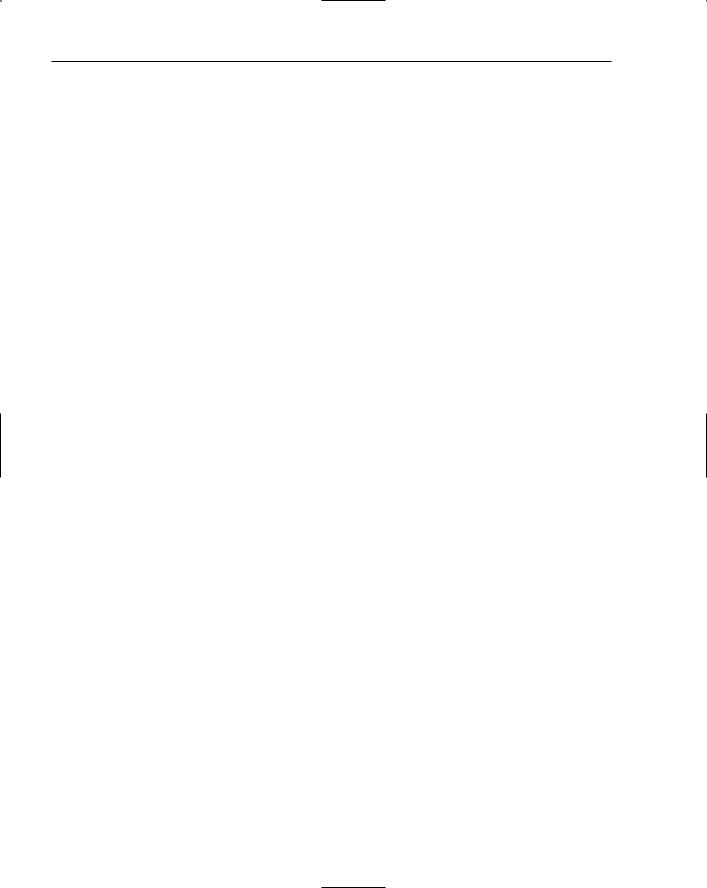
files (continued)
files (continued) properties for, 214–215 using, 216–220
releasing resources and, 380
saving, with SaveFileDialog control in Compact Framework, 711 definition of, 220
methods for, 221 properties for, 220–221 using, 221–225
FileStream class, 380
Fill method, SqlAdapter class, 502–503
Filter property
OpenFileDialog control, 215, 219
SaveFileDialog control, 221, 224
FilterIndex property
OpenFileDialog control, 215, 219
SaveFileDialog control, 221, 224
Finalize method, FileStream class, 380
Finally statement, 304–305, 306
Find method, DataView class, 506–507 floating-point numbers
definition of, 44 double-precision, 49 infinity represented as, 50
math operations with, 49–50
“not a number” represented as, 50 representation of, 68–69 single-precision, 50–51
when to use, 44
Floating-Pt Math project example, 49–50, 58 flow control. See decisions; looping
focus, 198
FolderBrowserDialog control definition of, 241
methods for, 242 properties for, 242 using, 242–245
Font property, FontDialog control, 225, 229
FontDialog control definition of, 225 methods for, 226 properties for, 225–226 using, 226–229
FontMustExist property, FontDialog control, 225 fonts, choosing with FontDialog control
definition of, 225 methods for, 226 properties for, 225–226 using, 226–229
For Each loop, 113–114, 128–130
For loop
backwards loop, 112–113 quitting, 121–122
Step keyword for, 111–113 using, 108–113
ForeColor property, 197 form libraries
creating, 413–420
hooking into events in, 422–425 testing, 420–422
Format menu, IDE, 8
forms. See also Web Forms applications; Windows Forms applications
controls for adding, 13–17 coding, 18–21
creating, 10–12, 178–180, 351–352 data binding for, managing, 516–517 focus in, 198
modal forms, 199
multiple, in one application, 199–203 tab order in, 198–199
forms authentication choosing in WAT, 589 configuring in WAT, 586–595 definition of, 586
login controls for, 595–605 roles for, 605–607
Forms namespace, 341
FormsLibrary project example, 413–417 forward slash (/), division operator, 47 FROM clause, SELECT statement, 482 front-end applications, 2
front-end functionality, 350
FTC (Federal Trade Commission) Web site, 743 FTP site, 582
FullOpen property, ColorDialog control, 230
Function keyword, 72, 77 functions. See methods functions, aggregate, 537
G
GAC (Global Assembly Cache), 392–394, 701 GACUtil tool, 703
Gacutil.exe utility, 393
game for mobile device, example of, 711–722 Garbage Collector (GC), 379–380
Generics, 284
784
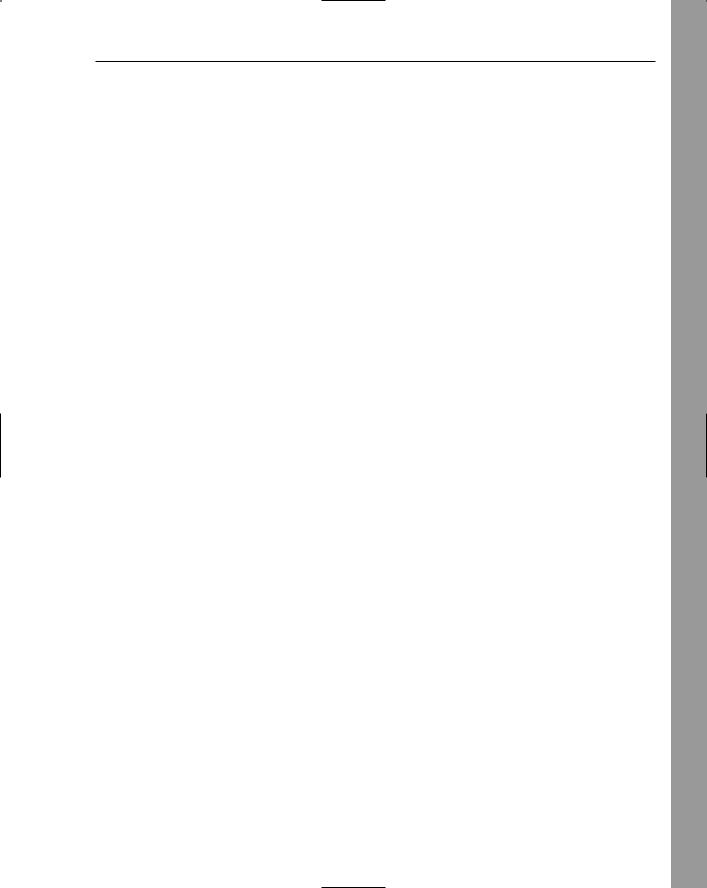
infinity, representing as floating-point value
Get statement, 139
GetType method, Object class, 340
.gif files definition of, 466
format used by raster graphics, 429 gigabyte, 68
Global Assembly Cache (GAC), 392–394, 701
Global.asax file, 554 GotDotNet Web site, 726 graphics. See drawing; images
Graphics class, 473
greater than operator (>), 92–93
greater than or equal to operator (>=), 92–93 green wavy underline, 274
GridView control, 575–580
H
Hand icon, MessageBox dialog box, 206 hardware, abstraction of, 2
hash mark (#), enclosing dates, 64–65
Hashtable
adding items to, 162, 164
case sensitivity of key, 167–168 defining, 162
definition of, 161 keys for, 161
removing items from, 164–166 returning items in, 162, 164 using, 162–164
HEAD element, 559
HeaderStyle attribute, GridView control, 579 Hello World 2 project example, 174–177 HelloUser project example
code for, adding, 19–21 controls for, adding, 14–17 project for, creating, 10–13
Help About dialog box, 199–203
Help menu, IDE, 8, 22–23
hot keys, creating for button, 16
Hour property, dates, 62
HScrollBar control, in Compact Framework, 711
.htm files, 553
.html files, 553
HTML (HyperText Markup Language), 552–553 HTML root element, 559
Hungarian Notation, Modified, 17
I
.ico files, 466 icons
adding to system tray, 365–368 on Debug toolbar, 295–296 drawing, 473
for MessageBox dialog box, 206
ID attribute
GridView control, 579
SqlDataSource control, 578
IDE (Integrated Development Environment)
code editor, 18–21
code-behind pages in, 554 creating project with, 10–13 definition of, 6
menus in, 7–8 starting, 7 toolbars in, 8–9
Toolbox window, 10, 13–17, 554–555 views in, 554
windows in, 10–11 identity of object, 310
IDisposable interface, 286, 380–381 If Demo project example, 89–90
If statement
Else statement and, 86
ElseIf statement and, 87–88
End If statement and, 85 nesting, 88
single-line form of, 88 using, 84–86
IIS (Internet Information Services)
definition of, 552
restarting, 703
windows authentication, 585–586, 589
IISReset tool, 703
ILDasm tool, 703
Image class, 467
ImageList control, in Compact Framework, 711 images
aspect ratio, preserving, 471–473 drawing, 467–468
formats supported, 466–467 in menus, 248
scaling, 469–470
Imports statement, 343, 388, 396 index of arrays, 127–128
infinite loops, 123–124, 275–276
infinity, representing as floating-point value, 50
Index
785
