
- •Preface
- •1 Introduction
- •1.1 Number Systems
- •1.1.1 Decimal
- •1.1.2 Binary
- •1.1.3 Hexadecimal
- •1.2 Computer Organization
- •1.2.1 Memory
- •1.2.3 The 80x86 family of CPUs
- •1.2.6 Real Mode
- •1.2.9 Interrupts
- •1.3 Assembly Language
- •1.3.1 Machine language
- •1.3.2 Assembly language
- •1.3.3 Instruction operands
- •1.3.4 Basic instructions
- •1.3.5 Directives
- •1.3.6 Input and Output
- •1.3.7 Debugging
- •1.4 Creating a Program
- •1.4.1 First program
- •1.4.2 Compiler dependencies
- •1.4.3 Assembling the code
- •1.4.4 Compiling the C code
- •1.5 Skeleton File
- •2 Basic Assembly Language
- •2.1 Working with Integers
- •2.1.1 Integer representation
- •2.1.2 Sign extension
- •2.1.4 Example program
- •2.1.5 Extended precision arithmetic
- •2.2 Control Structures
- •2.2.1 Comparisons
- •2.2.2 Branch instructions
- •2.2.3 The loop instructions
- •2.3 Translating Standard Control Structures
- •2.3.1 If statements
- •2.3.2 While loops
- •2.3.3 Do while loops
- •2.4 Example: Finding Prime Numbers
- •3 Bit Operations
- •3.1 Shift Operations
- •3.1.1 Logical shifts
- •3.1.2 Use of shifts
- •3.1.3 Arithmetic shifts
- •3.1.4 Rotate shifts
- •3.1.5 Simple application
- •3.2 Boolean Bitwise Operations
- •3.2.1 The AND operation
- •3.2.2 The OR operation
- •3.2.3 The XOR operation
- •3.2.4 The NOT operation
- •3.2.5 The TEST instruction
- •3.2.6 Uses of bit operations
- •3.3 Avoiding Conditional Branches
- •3.4 Manipulating bits in C
- •3.4.1 The bitwise operators of C
- •3.4.2 Using bitwise operators in C
- •3.5 Big and Little Endian Representations
- •3.5.1 When to Care About Little and Big Endian
- •3.6 Counting Bits
- •3.6.1 Method one
- •3.6.2 Method two
- •3.6.3 Method three
- •4 Subprograms
- •4.1 Indirect Addressing
- •4.2 Simple Subprogram Example
- •4.3 The Stack
- •4.4 The CALL and RET Instructions
- •4.5 Calling Conventions
- •4.5.1 Passing parameters on the stack
- •4.5.2 Local variables on the stack
- •4.6 Multi-Module Programs
- •4.7 Interfacing Assembly with C
- •4.7.1 Saving registers
- •4.7.2 Labels of functions
- •4.7.3 Passing parameters
- •4.7.4 Calculating addresses of local variables
- •4.7.5 Returning values
- •4.7.6 Other calling conventions
- •4.7.7 Examples
- •4.7.8 Calling C functions from assembly
- •4.8 Reentrant and Recursive Subprograms
- •4.8.1 Recursive subprograms
- •4.8.2 Review of C variable storage types
- •5 Arrays
- •5.1 Introduction
- •5.1.2 Accessing elements of arrays
- •5.1.3 More advanced indirect addressing
- •5.1.4 Example
- •5.1.5 Multidimensional Arrays
- •5.2 Array/String Instructions
- •5.2.1 Reading and writing memory
- •5.2.3 Comparison string instructions
- •5.2.5 Example
- •6 Floating Point
- •6.1 Floating Point Representation
- •6.2 Floating Point Arithmetic
- •6.2.1 Addition
- •6.2.2 Subtraction
- •6.2.3 Multiplication and division
- •6.3 The Numeric Coprocessor
- •6.3.1 Hardware
- •6.3.2 Instructions
- •6.3.3 Examples
- •6.3.4 Quadratic formula
- •6.3.6 Finding primes
- •7 Structures and C++
- •7.1 Structures
- •7.1.1 Introduction
- •7.1.2 Memory alignment
- •7.1.3 Bit Fields
- •7.1.4 Using structures in assembly
- •7.2 Assembly and C++
- •7.2.1 Overloading and Name Mangling
- •7.2.2 References
- •7.2.3 Inline functions
- •7.2.4 Classes
- •7.2.5 Inheritance and Polymorphism
- •7.2.6 Other C++ features
- •A.2 Floating Point Instructions
- •Index
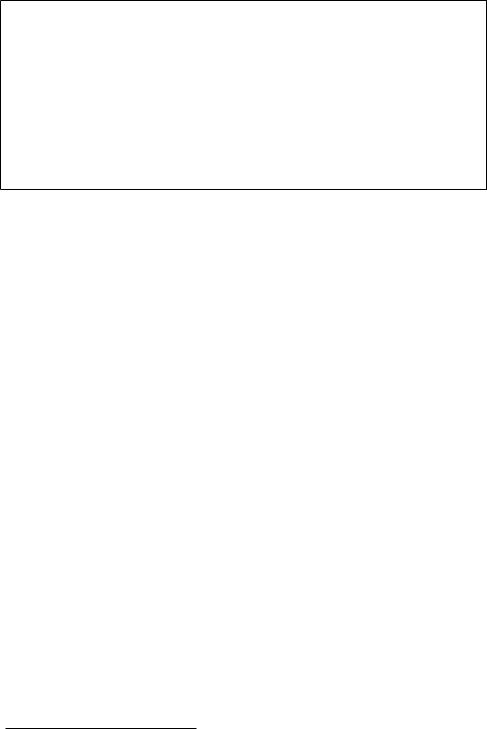
154 |
CHAPTER 7. STRUCTURES AND C++ |
1
2
3
4
5
6
7
8
9
10
void f ( int & x ) |
// the & denotes a |
reference parameter |
|
{ x++; } |
|
|
|
int main() |
|
|
|
{ |
|
|
|
int y = 5; |
|
|
|
f(y ); |
// |
reference to y |
is passed , note no & here! |
printf (”%d\n”, y); |
// |
prints out 6! |
|
return 0;
}
Figure 7.11: Reference example
simple, they really are just pointers. The compiler just hides this from the programmer (just as Pascal compilers implement var parameters as pointers). When the compiler generates assembly for the function call on line 7, it passes the address of y. If one was writing function f in assembly, they would act as if the prototype was6:
void f ( int xp);
References are just a convenience that are especially useful for operator overloading. This is another feature of C++ that allows one to define meanings for common operators on structure or class types. For example, a common use is to define the plus (+) operator to concatenate string objects. Thus, if a and b were strings, a + b would return the concatenation of the strings a and b. C++ would actually call a function to do this (in fact, these expression could be rewritten in function notation as operator +(a,b)). For e ciency, one would like to pass the address of the string objects instead of passing them by value. Without references, this could be done as operator +(&a,&b), but this would require one to write in operator syntax as &a + &b. This would be very awkward and confusing. However, by using references, one can write it as a + b, which looks very natural.
7.2.3Inline functions
Inline functions are yet another feature of C++7. Inline functions are meant to replace the error-prone, preprocessor-based macros that take parameters. Recall from C, that writing a macro that squares a number might look like:
6Of course, they might want to declare the function with C linkage to avoid name mangling as discussed in Section 7.2.1
7 C compilers often support this feature as an extension of ANSI C.
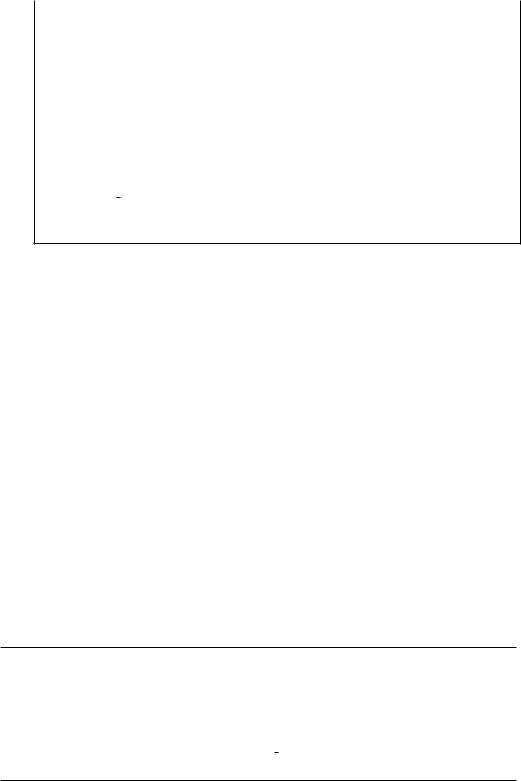
|
7.2. ASSEMBLY AND C++ |
155 |
||
|
|
|
|
|
1 |
inline int inline |
|
f ( int x ) |
|
2 |
{ return x x; } |
|
||
3 |
|
|
|
|
4 |
int f ( int x ) |
|
||
5 |
{ return x x; } |
|
||
6 |
|
|
|
|
7 |
int main() |
|
||
8 |
{ |
|
|
|
9 |
int y , x = 5; |
|
||
10y = f(x);
11y = inline f (x);
12return 0;
13}
Figure 7.12: Inlining example
#define SQR(x) ((x) (x))
Because the preprocessor does not understand C and does simple substitutions, the parenthesis are required to compute the correct answer in most cases. However, even this version will not give the correct answer for
SQR(x++).
Macros are used because they eliminate the overhead of making a function call for a simple function. As the chapter on subprograms demonstrated, performing a function call involves several steps. For a very simple function, the time it takes to make the function call may be more than the time to actually perform the operations in the function! Inline functions are a much more friendly way to write code that looks like a normal function, but that does not CALL a common block of code. Instead, calls to inline functions are replaced by code that performs the function. C++ allows a function to be made inline by placing the keyword inline in front of the function definition. For example, consider the functions declared in Figure 7.12. The call to function f on line 10 does a normal function call (in assembly, assuming x is at address ebp-8 and y is at ebp-4):
1
2
3
4
push |
dword [ebp-8] |
call |
_f |
pop |
ecx |
mov |
[ebp-4], eax |
|
|
However, the call to function inline f on line 11 would look like:

1
2
3
156 |
CHAPTER 7. STRUCTURES AND C++ |
mov |
eax, [ebp-8] |
imul |
eax, eax |
mov |
[ebp-4], eax |
|
|
In this case, there are two advantages to inlining. First, the inline function is faster. No parameters are pushed on the stack, no stack frame is created and then destroyed, no branch is made. Secondly, the inline function call uses less code! This last point is true for this example, but does not hold true in all cases.
The main disadvantage of inlining is that inline code is not linked and so the code of an inline function must be available to all files that use it. The previous example assembly code shows this. The call of the non-inline function only requires knowledge of the parameters, the return value type, calling convention and the name of the label for the function. All this information is available from the prototype of the function. However, using the inline function requires knowledge of the all the code of the function. This means that if any part of an inline function is changed, all source files that use the function must be recompiled. Recall that for non-inline functions, if the prototype does not change, often the files that use the function need not be recompiled. For all these reasons, the code for inline functions are usually placed in header files. This practice is contrary to the normal hard and fast rule in C that executable code statements are never placed in header files.
Actually, C++ uses the this keyword to access the pointer to the object acted on from inside the member function.
7.2.4Classes
A C++ class describes a type of object. An object has both data members and function members8. In other words, it’s a struct with data and functions associated with it. Consider the simple class defined in Figure 7.13.
A variable of Simple type would look just like a normal C struct with a single int member. The functions are not stored in memory assigned to the structure. However, member functions are di erent from other functions. They are passed a hidden parameter. This parameter is a pointer to the object that the member function is acting on.
For example, consider the set data method of the Simple class of Figure 7.13. If it was written in C, it would look like a function that was explicitly passed a pointer to the object being acted on as the code in Figure 7.14 shows. The -S switch on the DJGPP compiler (and the gcc and Borland compilers as well) tells the compiler to produce an assembly file containing the equivalent assembly language for the code produced. For DJGPP and gcc the assembly file ends in an .s extension and unfortu-
8Often called member functions in C++ or more generally methods.

|
7.2. |
ASSEMBLY AND C++ |
157 |
|||||
|
|
|
|
|
|
|
|
|
1 |
class |
Simple { |
|
|
||||
2 |
public: |
|
|
|||||
3 |
Simple (); |
// |
default constructor |
|||||
4 |
˜Simple (); |
// |
destructor |
|||||
5 |
int |
get |
|
data () const; |
// member functions |
|||
6 |
void set |
|
data ( int ); |
|
|
|||
7 |
private: |
|
|
|||||
8 |
int |
data ; |
// member data |
|||||
9 |
}; |
|
|
|
|
|
|
|
10
11Simple :: Simple()
12{ data = 0; }
13
14Simple::˜Simple()
15{ / null body / }
16
17int Simple :: get data () const
18{ return data; }
19
20void Simple :: set data ( int x )
21{ data = x; }
Figure 7.13: A simple C++ class
nately uses AT&T assembly language syntax which is quite di erent from NASM and MASM syntaxes9. (Borland and MS compilers generate a file with a .asm extension using MASM syntax.) Figure 7.15 shows the output of DJGPP converted to NASM syntax and with comments added to clarify the purpose of the statements. On the very first line, note that the set data method is assigned a mangled label that encodes the name of the method, the name of the class and the parameters. The name of the class is encoded because other classes might have a method named set data and the two methods must be assigned di erent labels. The parameters are encoded so that the class can overload the set data method to take other parameters just as normal C++ functions. However, just as before, di erent compilers will encode this information di erently in the mangled label.
Next on lines 2 and 3, the familiar function prologue appears. On line 5,
9The gcc compiler system includes its own assembler called gas. The gas assembler uses AT&T syntax and thus the compiler outputs the code in the format for gas. There are several pages on the web that discuss the di erences in INTEL and AT&T formats. There is also a free program named a2i (http://www.multimania.com/placr/a2i.html), that converts AT&T format to NASM format.

158 |
CHAPTER 7. STRUCTURES AND C++ |
void set data ( Simple object , int x )
{
object−>data = x;
}
Figure 7.14: C Version of Simple::set data()
1 |
_set_data__6Simplei: |
; mangled name |
|
|
2 |
push |
ebp |
|
|
3 |
mov |
ebp, esp |
|
|
4 |
|
|
|
|
5 |
mov |
eax, [ebp + 8] |
; eax = pointer |
to object (this) |
6 |
mov |
edx, [ebp + 12] |
; edx = integer |
parameter |
7 |
mov |
[eax], edx |
; data is at offset 0 |
|
8
9leave
10 ret
Figure 7.15: Compiler output of Simple::set data( int )
the first parameter on the stack is stored into EAX. This is not the x parameter! Instead it is the hidden parameter10 that points to the object being acted on. Line 6 stores the x parameter into EDX and line 7 stores EDX into the double word that EAX points to. This is the data member of the Simple object being acted on, which being the only data in the class, is stored at o set 0 in the Simple structure.
Example
This section uses the ideas of the chapter to create a C++ class that represents an unsigned integer of arbitrary size. Since the integer can be any size, it will be stored in an array of unsigned integers (double words). It can be made any size by using dynamical allocation. The double words are stored in reverse order11 (i.e. the least significant double word is at index 0). Figure 7.16 shows the definition of the Big int class12. The size of a Big int is measured by the size of the unsigned array that is used to store
10As usual, nothing is hidden in the assembly code!
11Why? Because addition operations will then always start processing at the beginning of the array and move forward.
12See the code example source for the complete code for this example. The text will only refer to some of the code.
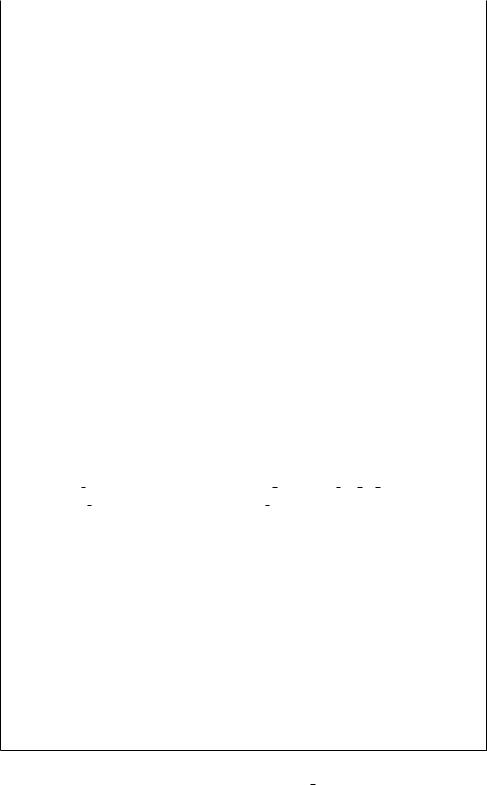
|
7.2. |
ASSEMBLY AND C++ |
159 |
||
|
|
|
|
|
|
1 |
class |
Big |
|
int { |
|
2 |
public: |
|
|||
3/
4Parameters:
5 |
|
size |
− size of |
integer |
expressed |
as number of |
||||
6 |
|
|
|
|
normal unsigned |
int ’ s |
|
|||
7 |
|
initial |
|
value |
− initial |
value of |
Big |
|
int |
as a normal unsigned int |
8/
9 |
explicit Big |
|
int ( size |
|
t |
size , |
||
10 |
|
|
unsigned |
initial |
|
value = 0); |
||
|
|
|
||||||
11/
12Parameters:
13 |
|
|
|
|
|
|
|
|
size |
|
− size of |
|
integer |
expressed |
as number of |
||||||||||||||||
14 |
|
|
|
|
|
|
|
|
|
|
|
|
|
|
normal unsigned |
int ’ s |
|
|
|
||||||||||||
15 |
|
|
|
|
|
|
|
|
initial |
|
value |
|
− initial |
|
value of |
Big |
|
int |
as |
a |
string holding |
||||||||||
16 |
|
|
|
|
|
|
|
|
|
|
|
|
|
|
hexadecimal |
representation |
of |
value . |
|||||||||||||
17 |
/ |
|
|
|
|
|
|
|
|
|
|
|
|
|
|
|
|
|
|
|
|
|
|
|
|
|
|
|
|
|
|
18 |
Big |
|
|
|
int ( size |
|
t |
|
size , |
|
|
|
|
|
|
|
|
|
|
|
|
||||||||||
19 |
|
|
|
|
|
|
|
|
const char initial |
|
|
value |
); |
|
|
|
|
|
|
||||||||||||
20 |
|
|
|
|
|
|
|
|
|
|
|
|
|
|
|
|
|
|
|
|
|
|
|
|
|
|
|
|
|
|
|
21 |
Big |
|
|
int ( const Big |
|
int & big |
|
int |
|
to |
|
copy ); |
|
|
|
||||||||||||||||
22 |
˜Big |
|
|
int (); |
|
|
|
|
|
|
|
|
|
|
|
|
|
|
|
|
|
|
|||||||||
23 |
|
|
|
|
|
|
|
|
|
|
|
|
|
|
|
|
|
|
|
|
|
|
|
|
|
|
|
|
|
|
|
24 |
// |
returns size of |
|
Big |
|
int ( in terms of unsigned |
int ’ s) |
||||||||||||||||||||||||
25 |
size |
|
t size () const; |
|
|
|
|
|
|
|
|
|
|
|
|
||||||||||||||||
26
27const Big int & operator = ( const Big int & big int to copy );
28friend Big int operator + ( const Big int & op1,
29 |
|
|
|
|
|
|
|
|
|
|
const Big |
|
|
|
int & op2 ); |
|||||||||||
30 |
friend |
Big |
|
int operator − ( const Big |
|
|
int & op1, |
|||||||||||||||||||
31 |
|
|
|
|
|
|
|
|
|
|
const Big |
|
int & op2); |
|||||||||||||
32 |
friend bool operator == ( const Big |
|
int & op1, |
|||||||||||||||||||||||
33 |
|
|
|
|
|
|
|
|
|
|
const Big |
|
int & op2 ); |
|||||||||||||
34 |
friend bool operator < ( const Big |
|
|
int & op1, |
|
|||||||||||||||||||||
35 |
|
|
|
|
|
|
|
|
|
|
const Big |
|
int & op2); |
|||||||||||||
36 |
friend ostream & operator << ( ostream & |
os, |
||||||||||||||||||||||||
37 |
private: |
|
|
|
|
|
|
|
const Big |
|
int & op ); |
|||||||||||||||
38 |
|
|
|
|
|
|
|
|
|
|
|
|
|
|
|
|
|
|
|
|
|
|
|
|||
39 |
size |
|
t |
|
|
size |
|
; |
|
|
// size of unsigned array |
|||||||||||||||
40 |
unsigned number |
|
; |
// pointer to unsigned |
array holding value |
|||||||||||||||||||||
41 |
}; |
|
|
|
|
|
|
|
|
|
|
|
|
|
|
|
|
|
|
|
|
|
|
|
|
|
Figure 7.16: Definition of Big int class

160 |
CHAPTER 7. STRUCTURES AND C++ |
1 |
// prototypes for assembly routines |
||||||||||||||||||||||||||||||||||||
2 |
extern ”C” { |
|
|
|
|
|
|
|
|
|
|
|
|
|
|
|
|||||||||||||||||||||
3 |
int |
|
|
add |
|
|
|
big |
|
|
|
ints ( |
|
Big |
|
int & |
res , |
||||||||||||||||||||
|
|
|
|
|
|
|
|||||||||||||||||||||||||||||||
4 |
|
|
|
|
|
|
|
|
|
|
|
|
|
|
|
|
|
|
|
|
|
|
const Big |
|
int & op1, |
||||||||||||
5 |
int |
|
|
|
|
|
|
|
|
|
|
|
|
|
|
|
|
|
|
|
|
|
const Big |
|
int & op2); |
||||||||||||
6 |
|
|
sub |
|
big |
|
|
ints ( |
|
Big |
|
int & |
res , |
||||||||||||||||||||||||
7 |
|
|
|
|
|
|
|
|
|
|
|
|
|
|
|
|
|
|
|
|
|
|
const Big |
|
int & op1, |
||||||||||||
8 |
} |
|
|
|
|
|
|
|
|
|
|
|
|
|
|
|
|
|
|
|
|
|
const Big |
|
int & op2); |
||||||||||||
9 |
|
|
|
|
|
|
|
|
|
|
|
|
|
|
|
|
|
|
|
|
|
|
|
|
|
|
|
|
|
|
|
|
|
|
|
|
|
10 |
|
|
|
|
|
|
|
|
|
|
|
|
|
|
|
|
|
|
|
|
|
|
|
|
|
|
|
|
|
|
|
|
|
|
|
|
|
11 |
inline Big |
|
int operator + ( const Big |
|
int & op1, const Big |
|
int & op2) |
||||||||||||||||||||||||||||||
12 |
{ |
|
|
|
|
|
|
|
|
|
|
|
|
|
|
|
|
|
|
|
|
|
|
|
|
|
|
|
|
|
|
|
|
|
|
|
|
13 |
Big |
|
int |
|
|
result (op1. size ()); |
|
|
|
|
|
||||||||||||||||||||||||||
14 |
int |
|
res = add |
|
|
big |
|
|
ints ( result , op1, op2); |
||||||||||||||||||||||||||||
15 |
if |
( res == 1) |
|
|
|
|
|
|
|
|
|
|
|
|
|
|
|
||||||||||||||||||||
16 |
throw Big |
|
int :: Overflow(); |
|
|
|
|
|
|||||||||||||||||||||||||||||
17 |
if |
( res == 2) |
|
|
|
|
|
|
|
|
|
|
|
|
|
|
|
||||||||||||||||||||
18 |
throw Big |
|
int :: Size |
|
mismatch(); |
||||||||||||||||||||||||||||||||
19 |
return |
result ; |
|
|
|
|
|
|
|
|
|
|
|
|
|
|
|
||||||||||||||||||||
20 |
} |
|
|
|
|
|
|
|
|
|
|
|
|
|
|
|
|
|
|
|
|
|
|
|
|
|
|
|
|
|
|
|
|
|
|
|
|
21 |
|
|
|
|
|
|
|
|
|
|
|
|
|
|
|
|
|
|
|
|
|
|
|
|
|
|
|
|
|
|
|
|
|
|
|
|
|
22 |
inline Big |
|
int operator − ( const Big |
|
int & op1, const Big |
|
int & op2) |
||||||||||||||||||||||||||||||
23 |
{ |
|
|
|
|
|
|
|
|
|
|
|
|
|
|
|
|
|
|
|
|
|
|
|
|
|
|
|
|
|
|
|
|
|
|
|
|
24 |
Big |
|
int |
|
|
result (op1. size ()); |
|
|
|
|
|
||||||||||||||||||||||||||
25 |
int |
|
res = sub |
|
big |
|
ints ( result , |
op1, op2); |
|||||||||||||||||||||||||||||
26 |
if |
( res == 1) |
|
|
|
|
|
|
|
|
|
|
|
|
|
|
|
||||||||||||||||||||
27 |
throw Big |
|
int :: Overflow(); |
|
|
|
|
|
|||||||||||||||||||||||||||||
28 |
if |
( res == 2) |
|
|
|
|
|
|
|
|
|
|
|
|
|
|
|
||||||||||||||||||||
29 |
throw Big |
|
int :: Size |
|
mismatch(); |
||||||||||||||||||||||||||||||||
30 |
return |
result ; |
|
|
|
|
|
|
|
|
|
|
|
|
|
|
|
||||||||||||||||||||
31 |
} |
|
|
|
|
|
|
|
|
|
|
|
|
|
|
|
|
|
|
|
|
|
|
|
|
|
|
|
|
|
|
|
|
|
|
|
|
Figure 7.17: Big int Class Arithmetic Code
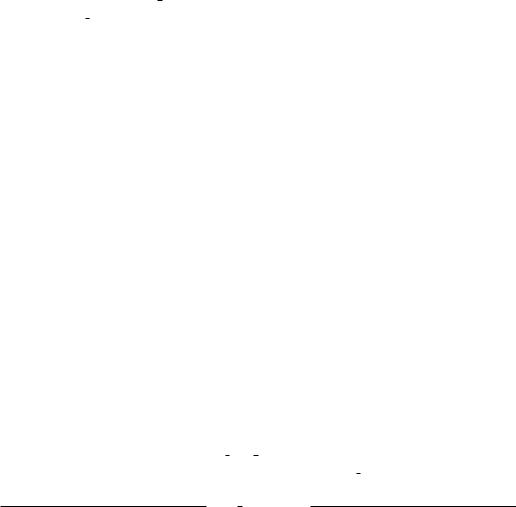
7.2. ASSEMBLY AND C++ |
161 |
its data. The size data member of the class is assigned o set zero and the number member is assigned o set 4.
To simplify these example, only object instances with the same size arrays can be added to or subtracted from each other.
The class has three constructors: the first (line 9) initializes the class instance by using a normal unsigned integer; the second (line 18) initializes the instance by using a string that contains a hexadecimal value. The third constructor (line 21) is the copy constructor.
This discussion focuses on how the addition and subtraction operators work since this is where the assembly language is used. Figure 7.17 shows the relevant parts of the header file for these operators. They show how the operators are set up to call the assembly routines. Since di erent compilers use radically di erent mangling rules for operator functions, inline operator functions are used to set up calls to C linkage assembly routines. This makes it relatively easy to port to di erent compilers and is just as fast as direct calls. This technique also eliminates the need to throw an exception from assembly!
Why is assembly used at all here? Recall that to perform multiple precision arithmetic, the carry must be moved from one dword to be added to the next significant dword. C++ (and C) do not allow the programmer to access the CPU’s carry flag. Performing the addition could only be done by having C++ independently recalculate the carry flag and conditionally add it to the next dword. It is much more e cient to write the code in assembly where the carry flag can be accessed and using the ADC instruction which automatically adds the carry flag in makes a lot of sense.
For brevity, only the add big ints assembly routine will be discussed here. Below is the code for this routine (from big math.asm):
big math.asm
1segment .text
2 global add_big_ints, sub_big_ints
3%define size_offset 0
4%define number_offset 4
5
6%define EXIT_OK 0
7%define EXIT_OVERFLOW 1
8%define EXIT_SIZE_MISMATCH 2
9
10; Parameters for both add and sub routines
11%define res ebp+8
12%define op1 ebp+12
13%define op2 ebp+16
14
|
162 |
CHAPTER 7. STRUCTURES AND C++ |
15 |
add_big_ints: |
|
16 |
push |
ebp |
17 |
mov |
ebp, esp |
18 |
push |
ebx |
19 |
push |
esi |
20 |
push |
edi |
21;
22; first set up esi to point to op1
23 |
; |
|
edi to point to op2 |
24 |
; |
|
ebx to point to res |
25 |
mov |
esi, [op1] |
|
26 |
mov |
edi, |
[op2] |
27 |
mov |
ebx, |
[res] |
28;
29; make sure that all 3 Big_int’s have the same size
30;
31
32
33
34
35
36
37
mov |
eax, [esi + size_offset] |
|
cmp |
eax, [edi + size_offset] |
|
jne |
sizes_not_equal |
; op1.size_ != op2.size_ |
cmp |
eax, [ebx + size_offset] |
|
jne |
sizes_not_equal |
; op1.size_ != res.size_ |
mov |
ecx, eax |
; ecx = size of Big_int’s |
38;
39; now, set registers to point to their respective arrays
40; esi = op1.number_
41; edi = op2.number_
42; ebx = res.number_
43;
44
45
46
47
mov |
ebx, [ebx + number_offset] |
|||
mov |
esi, |
[esi |
+ |
number_offset] |
mov |
edi, |
[edi |
+ |
number_offset] |
48 |
clc |
|
; |
clear |
carry flag |
49 |
xor |
edx, edx |
; |
edx = |
0 |
50;
51; addition loop
52add_loop:
53 |
mov |
eax, [edi+4*edx] |
|
54 |
adc |
eax, [esi+4*edx] |
|
55 |
mov |
[ebx + 4*edx], eax |
|
56 |
inc |
edx |
; does not alter carry flag |
57
58
7.2. ASSEMBLY AND C++ |
163 |
loop add_loop
59 |
jc |
overflow |
|
|
|||
60 |
ok_done: |
|
|
|
|
|
|
61 |
xor |
eax, eax |
; return value = EXIT_OK |
||||
62 |
jmp |
done |
|
|
|||
63 |
overflow: |
|
|
|
|
|
|
64 |
mov |
eax, EXIT_OVERFLOW |
|
|
|||
65 |
jmp |
done |
|
|
|||
66 |
sizes_not_equal: |
|
|
|
|
|
|
67 |
mov |
eax, EXIT_SIZE_MISMATCH |
|
|
|||
68 |
done: |
|
|
|
|
|
|
69 |
pop |
edi |
|
|
|||
70 |
pop |
esi |
|
|
|||
71 |
pop |
ebx |
|
|
|||
72 |
leave |
|
|
|
|
|
|
73 |
ret |
|
big |
|
math.asm |
|
|
|
|
|
|
|
|
||
Hopefully, most of this code should be straightforward to the reader by now. Lines 25 to 27 store pointers to the Big int objects passed to the function into registers. Remember that references really are just pointers. Lines 31 to 35 check to make sure that the sizes of the three objects’s arrays are the same. (Note that the o set of size is added to the pointer to access the data member.) Lines 44 to 46 adjust the registers to point to the array used by the respective objects instead of the objects themselves. (Again, the o set of the number member is added to the object pointer.)
The loop in lines 52 to 57 adds the integers stored in the arrays together by adding the least significant dword first, then the next least significant dwords, etc. The addition must be done in this sequence for extended precision arithmetic (see Section 2.1.5). Line 59 checks for overflow, on overflow the carry flag will be set by the last addition of the most significant dword. Since the dwords in the array are stored in little endian order, the loop starts at the beginning of the array and moves forward toward the end.
Figure 7.18 shows a short example using the Big int class. Note that Big int constants must be declared explicitly as on line 16. This is necessary for two reasons. First, there is no conversion constructor that will convert an unsigned int to a Big int. Secondly, only Big int’s of the same size can be added. This makes conversion problematic since it would be di cult to know what size to convert to. A more sophisticated implementation of the class would allow any size to be added to any other size. The author did not wish to over complicate this example by implementing this here. (However, the reader is encouraged to do this.)
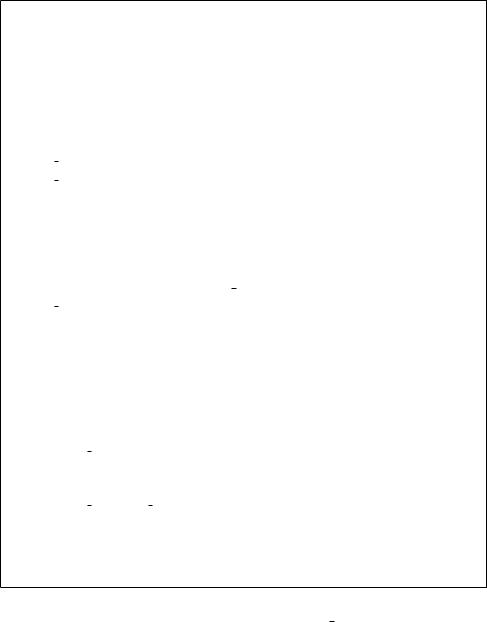
164 |
CHAPTER 7. STRUCTURES AND C++ |
1 |
#include ”big |
|
int.hpp” |
2 |
#include <iostream> |
||
3 |
using namespace std; |
||
4 |
|
|
|
5 |
int main() |
||
6 |
{ |
|
|
7try {
8 |
Big |
|
int b(5,”8000000000000a00b”); |
9Big int a(5,”80000000000010230”);
10Big int c = a + b;
11cout << a << ” + ” << b << ” = ” << c << endl;
12for ( int i=0; i < 2; i++ ) {
13c = c + a;
14cout << ”c = ” << c << endl;
15}
16cout << ”c−1 = ” << c − Big int(5,1) << endl;
17Big int d(5, ”12345678”);
18cout << ”d = ” << d << endl;
19cout << ”c == d ” << (c == d) << endl;
20cout << ”c > d ” << (c > d) << endl;
21}
22catch( const char str ) {
23cerr << ”Caught: ” << str << endl;
24}
25catch( Big int :: Overflow ) {
26cerr << ”Overflow” << endl;
27}
28catch( Big int :: Size mismatch ) {
29cerr << ”Size mismatch” << endl;
30}
31return 0;
32}
Figure 7.18: Simple Use of Big int
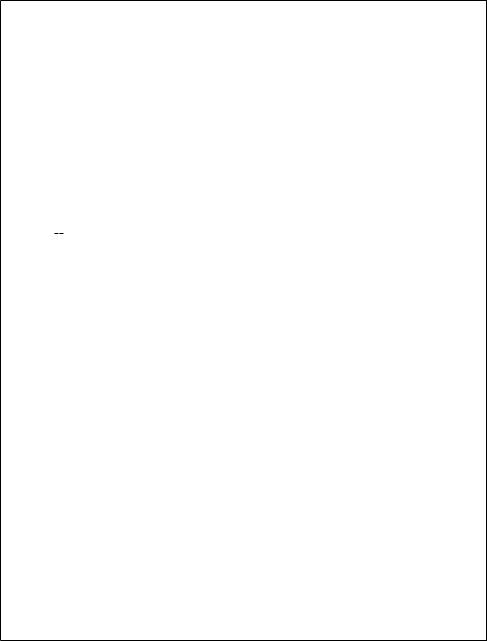
7.2. ASSEMBLY AND C++ |
165 |
1 |
#include <cstddef> |
||||
2 |
#include <iostream> |
||||
3 |
using namespace std; |
||||
4 |
class A { |
||||
5 |
|||||
6 |
public: |
||||
7 |
void |
|
|
|
cdecl m() { cout << ”A::m()” << endl; } |
8int ad;
9 };
11class B : public A {
12public:
13void cdecl m() { cout << ”B::m()” << endl; }
14int bd;
15};
17void f ( A p )
18{
19p−>ad = 5;
20p−>m();
21}
23int main()
24{
25A a;
26B b;
27cout << ”Size of a: ” << sizeof(a)
28<< ” O set of ad: ” << o setof(A,ad) << endl;
29cout << ”Size of b: ” << sizeof(b)
30<< ” O set of ad: ” << o setof(B,ad)
31<< ” O set of bd: ” << o setof(B,bd) << endl;
32f(&a);
33f(&b);
34return 0;
35}
Figure 7.19: Simple Inheritance
