
- •Firebird Generator Guide
- •Table of Contents
- •Introduction
- •What is this article about?
- •Who should read it?
- •Generator Basics
- •What is a generator?
- •What is a sequence?
- •Where are generators stored?
- •What is the maximum value of a generator?
- •Client dialects and generator values
- •How many generators are available in one database?
- •Older InterBase and Firebird versions
- •Generators and transactions
- •SQL statements for generators
- •Statement overview
- •Firebird 2 recommended sytax
- •Use of generator statements
- •Dropping generators in old IB and Firebird versions
- •One for all or one for each?
- •Can you re-use generator values?
- •Generators for IDs or auto-increment fields
- •Before Insert trigger, version 1
- •Before Insert trigger, version 2
- •Before Insert trigger, version 3
- •What else to do with generators
- •Using generators to give e.g. transfer files unique numbers
- •Generators to monitor and/or control long-running Stored Procedures
- •Document history
- •License notice
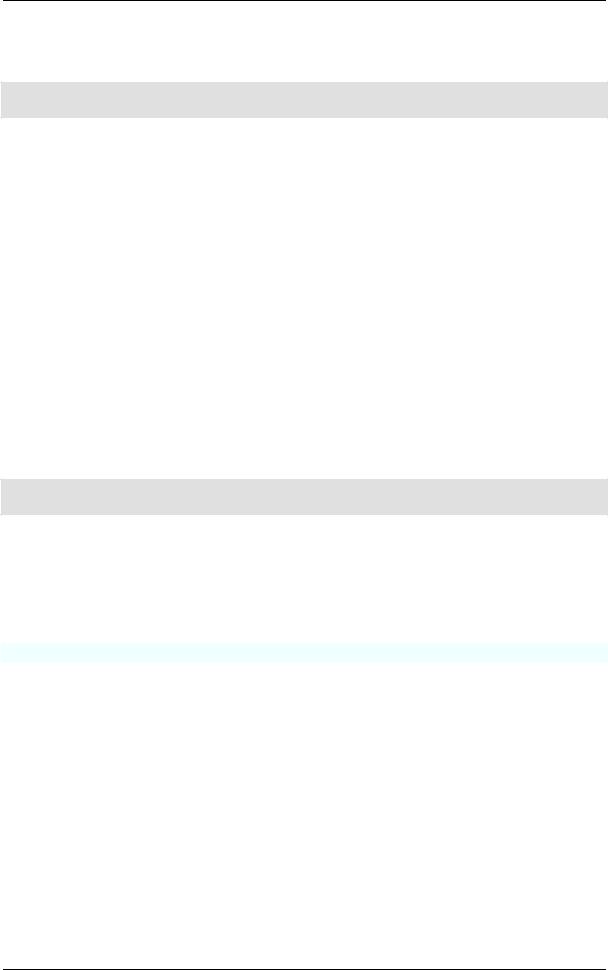
Introduction
What is this article about?
This article explains what Firebird generators are, and how and why you should use them. It is an attempt to collect all relevant information about generators in a single document.
Who should read it?
Read this article if you...
•are not familiar with the concept of generators;
•have questions on using them;
•want to make an Integer column behave like an “AutoInc” field as found in other RDBMSs;
•are looking for examples on how to use generators for IDs or other tasks;
•want to know the Firebird word for a “sequence” in Oracle.
Generator Basics
What is a generator?
Think of a generator as a “thread-safe” integer counter that lives inside a Firebird database. You can create one by giving it a name:
CREATE GENERATOR GenTest;
Then you can get its current value and increase or decrease it just like a “var i:integer” in Delphi, but it is not always easy to “predictably” set it directly to a certain value and then obtain that same value – it's inside the database, but outside of transaction control.
What is a sequence?
“Sequence” is the official SQL term for what Firebird calls a generator. Because Firebird is constantly striving for better SQL compliance, the term SEQUENCE can be used as a synonym for GENERATOR in Firebird 2 and up. In fact it is recommended that you use the SEQUENCE syntax in new code.
Although the word “sequence” puts the emphasis on the series of values generated whereas “generator” seems to refer primarily to the factory that produces these values, there is no difference at all between a Firebird generator and a sequence. They are just two words for the same database object. You can create a generator and access it using the sequence syntax, and vice versa.
3

Firebird Generator Guide
This is the preferred syntax for creating a generator/sequence in Firebird 2:
CREATE SEQUENCE SeqTest;
Where are generators stored?
Generator declarations are stored in the RDB$GENERATORS system table. Their values however are stored in special reserved pages inside the database. You never touch those values directly; you access them by means of built-in functions and statements which will be discussed later on in this guide.
Warning
The information provided in this section is for educational purposes only. As a general rule, you should leave system tables alone. Don't attempt to create or alter generators by writing to RDB$GENERATORS. (A SELECT won't hurt though.)
The structure of the RDB$GENERATORS system table is as follows:
•RDB$GENERATOR_NAME CHAR(31)
•RDB$GENERATOR_ID SMALLINT
•RDB$SYSTEM_FLAG SMALLINT
And, as from Firebird 2.0:
• RDB$DESCRIPTION BLOB subtype TEXT
Note that the GENERATOR_ID is – as the name says – an IDentifier for each generator, not its value. Also, don't let your applications store the ID for later use as a handle to the generator. Apart from this making no sense (the name is the handle), the ID may be changed after a backup-restore cycle. The SYSTEM_FLAG is 1 for generators used internally by the engine, and NULL or 0 for all those you created.
Now let's have a look at the RDB$GENERATORS table, here with a single self-defined generator:
RDB$GENERATOR_NAME |
RDB$GENERATOR_ID |
RDB$SYSTEM_FLAG |
|
|
|
RDB$SECURITY_CLASS |
1 |
1 |
|
|
|
SQL$DEFAULT |
2 |
1 |
|
|
|
RDB$PROCEDURES |
3 |
1 |
|
|
|
RDB$EXCEPTIONS |
4 |
1 |
|
|
|
RDB$CONSTRAINT_NAME |
5 |
1 |
|
|
|
RDB$FIELD_NAME |
6 |
1 |
|
|
|
RDB$INDEX_NAME |
7 |
1 |
|
|
|
RDB$TRIGGER_NAME |
8 |
1 |
|
|
|
MY_OWN_GENERATOR |
9 |
NULL |
|
|
|
4
