
Genova Z.Sockets.A programmer's introduction
.pdf
3/16/03
#ifdef BSD |
// Needed for system defined identifiers |
#include <sys/types.h> |
|
#include <netinet/in.h> |
// Needed for internet address structure |
#include <sys/socket.h> |
// Needed for socket(), bind(), etc... |
#endif |
|
int connect(int local_s, const struct sockaddr *remote_addr, int rmtaddr_len)
•local_s is a local socket descriptor;
•remote_addr is a pointer to protocol address of other socket;
•rmtaddr_len is the length in bytes of the address structure.
Returned is an integer 0 (on success). The Windows connect function returns a non-zero value to
indicate an error, while the UNIX connection function returns a negative value in such case.
An example call:
#define PORT_NUM 1050 |
// Arbitrary port number |
||
struct sockaddr_in |
serv_addr; |
// Server Internet address |
|
int |
rmt_s; |
// Remote socket descriptor |
|
// Fill-in the server (remote) socket's address information and connect
// with the listening server. |
// Address family to use |
|
server_addr.sin_family |
= AF_INET; |
|
server_addr.sin_port |
= htons(PORT_NUM); // Port num to use |
|
server_addr.sin_addr.s_addr = inet_addr(inet_ntoa(address)); // IP address
if (connect(rmt_s,(struct sockaddr *)&serv_addr, sizeof(serv_addr)) != 0) // print error and exit
The gethostbyname()function call
The function gethostbyname() is supplied a host name argument and returns NULL in case of failure, or a pointer to a struct hostent instance – on success. It gives information about the host names, aliases, and IP addresses. This information is obtained from the DNS or a local configuration database. The getservbyname() will determine the port number associated with a
-11
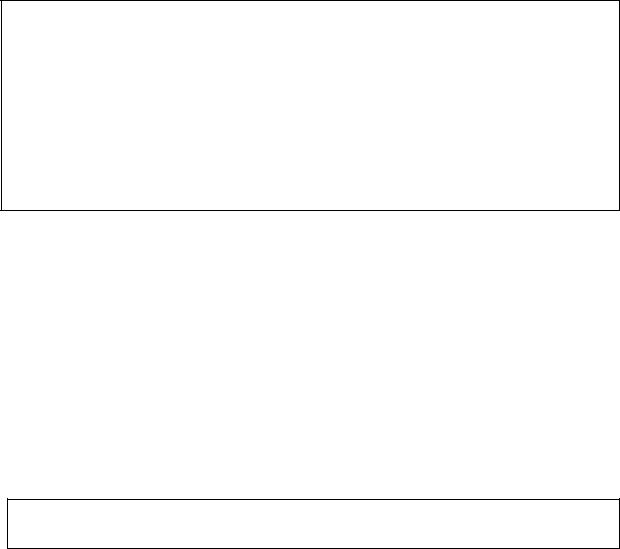
3/16/03
named service. If a numeric value is supplied instead, it is converted directly to binary and used as a port number.
#define struct |
hostent { |
// official name of host |
char |
*h_name; |
|
char |
**h_aliases; |
// null terminated list of alias names |
int |
// for this host |
|
h_addrtype; |
// host address type, e.g. AF_INET |
|
int |
h_length; |
// length of address structure |
char |
**h_addr_list; // null terminated list of addresses |
|
}; |
// in network byte order |
|
|
|
|
|
|
|
Note that h_addr_list refers to the IP address associated with the host.
#define WIN // WIN for Winsock and BSD for BSD sockets
#ifdef WIN
#include <windows.h> // for all Winsock functions #endif
#ifdef BSD
#include <netdb.h> // for struct hostent #endif
struct hostent *gethostbyname(const char *hostname);
Other functions that can be used to find hosts, services, protocols, or networks are:
getpeername(), gethostbyaddr(), getprotobyname(),
getprotobynumber(), getprotoent(), getservbyname(),
getservbyport(), getservent(), getnetbyname(), getnetbynumber(),
getnetent().
An example call:
#ifdef BSD
…
-12
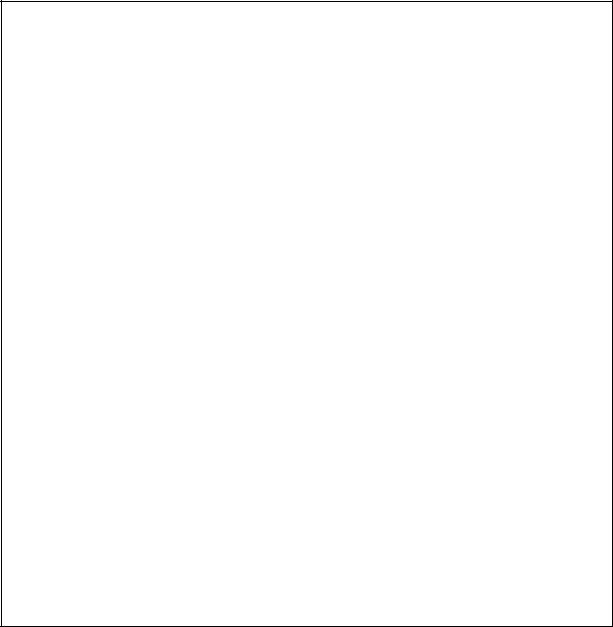
3/16/03
#include <sys\types.h> // for caddr_t type
…
#endif
#define SERV_NAME somehost.somecompany.com
#define PORT_NUM |
1050 |
// Arbitrary port number |
|
#define h_addr h_addr_list[0] |
// To hold host Internet address |
||
… |
|
|
|
struct sockaddr_in myhost_addr; |
// This Internet address |
||
struct hostent |
*hp; |
// buffer information about remote host |
|
int |
rmt_s; |
// Remote socket descriptor |
|
// UNIX specific part
bzero( (char *)&myhost_addr, sizeof(myhost_addr) );
// Winsock specific
memset( &myhost_addr, 0, sizeof(myhost_addr) );
//Fill-in the server (remote) socket's address information and connect
//with the listening server.
myhost_addr.sin_family |
= AF_INET; |
// Address family to use |
myhost_addr.sin_port |
= htons(PORT_NUM); // Port num to use |
|
if (hp = gethostbyname(MY_NAME)== NULL)
//print error and exit
//UNIX specific part
bcopy(hp->h_name, (char *)&myhost_addr.sin_addr, hp->h_length );
// Winsock specific
memcpy( &myhost_addr.sin_addr, hp->h_addr, hp->h_length );
if(connect(rmt_s,(struct sockaddr *)&myhost_addr, sizeof(myhost_addr))!=0) // print error and exit
The UNIX function bzero() zeroes out a buffer of specified length. It is one of a group of
functions for dealing with arrays of bytes. bcopy() copies a specified number of bytes from a
source to a target buffer. bcmp() compares a specified number of bytes of two byte buffers. The
UNIX bzero() and bcopy() functions are not available in Winsock, so the ANSI functions
memset() and memcpy() have to be used instead.
An example sockets program to get a host IP address for a given host name:
-13
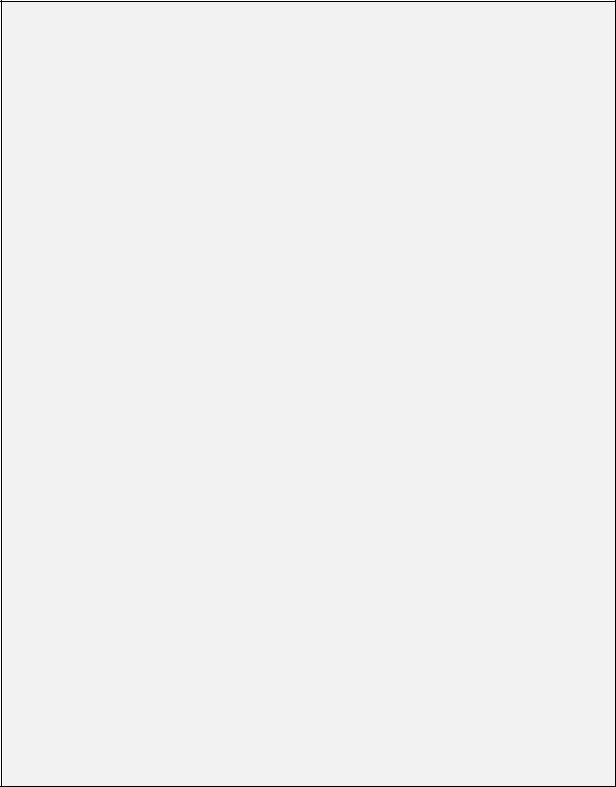
3/16/03
#define WIN |
// WIN for Winsock and BSD for BSD sockets |
|||
#include <stdio.h> |
// Needed for printf() |
|
||
#include <stdlib.h> |
// Needed for exit() |
|
||
#include <string.h> |
// Needed for memcpy() and strcpy() |
|||
#ifdef WIN |
|
|
|
|
#include <windows.h> |
// Needed for all Winsock stuff |
|||
#endif |
|
|
|
|
#ifdef BSD |
|
|
|
|
#include <sys/types.h> |
// Needed for system defined identifiers. |
|||
#include <netinet/in.h> |
// Needed for internet address structure. |
|||
#include <arpa/inet.h> |
// Needed for inet_ntoa. |
|
||
#include <sys/socket.h> // Needed for socket(), bind(), etc... |
||||
#include <fcntl.h> |
|
|
||
#include <netdb.h> |
|
|
||
#endif |
|
|
|
|
void main(int argc, char *argv[]) |
|
|||
{ |
|
|
|
|
#ifdef WIN |
|
|
|
|
WORD wVersionRequested = MAKEWORD(1,1); |
// Stuff for WSA functions |
|||
WSADATA wsaData; |
// Stuff for WSA functions |
|||
#endif |
|
|
|
|
struct hostent *host; |
// Structure for gethostbyname() |
|||
struct in_addr |
address; |
// Structure for Internet address |
||
char |
host_name[256]; // String for host name |
|
||
|
|
|
|
|
if (argc != 2)
{
printf(*** ERROR - incorrect number of command line arguments \n);
printf( |
usage is 'getaddr host_name' \n); |
exit(1); |
|
} |
|
|
|
#ifdef WIN
// Initialize winsock WSAStartup(wVersionRequested, &wsaData); #endif
// Copy host name into host_name strcpy(host_name, argv[1]);
// Do a gethostbyname()
printf(Looking for IP address for '%s'... \n, host_name); host = gethostbyname(host_name);
// Output address if host found
-14
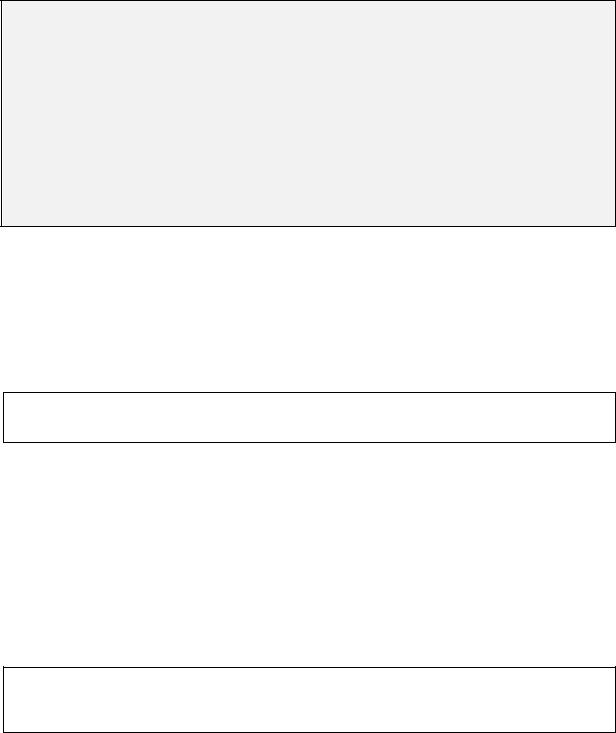
3/16/03
if (host == NULL)
printf( IP address for '%s' could not be found \n, host_name); else
{
memcpy(&address, host->h_addr, 4);
printf( IP address for '%s' is %s \n, host_name, inet_ntoa(address));
}
#ifdef WIN
// Clean up winsock WSACleanup(); #endif
}
Listening for an incoming client connection
The listen() function is used on the server in the case of connection-oriented
communication to prepare a socket to accept messages from clients. It has the prototype:
int listen(int sd, int qlen);
•sd is a socket descriptor of a socket after a bind() call
•qlen specifies the maximum number of incoming connection requests that can wait to be processed by the server while the server is busy.
The call to listen()returns an integer: 0 on success, and –1 on failure. For example:
if (listen(sd, 5) < 0) {
// print error and exit
Accepting a connection from a client
The accept() function is used on the server in the case of connection oriented communication (after a call to listen()) to accept a connection request from a client.
-15
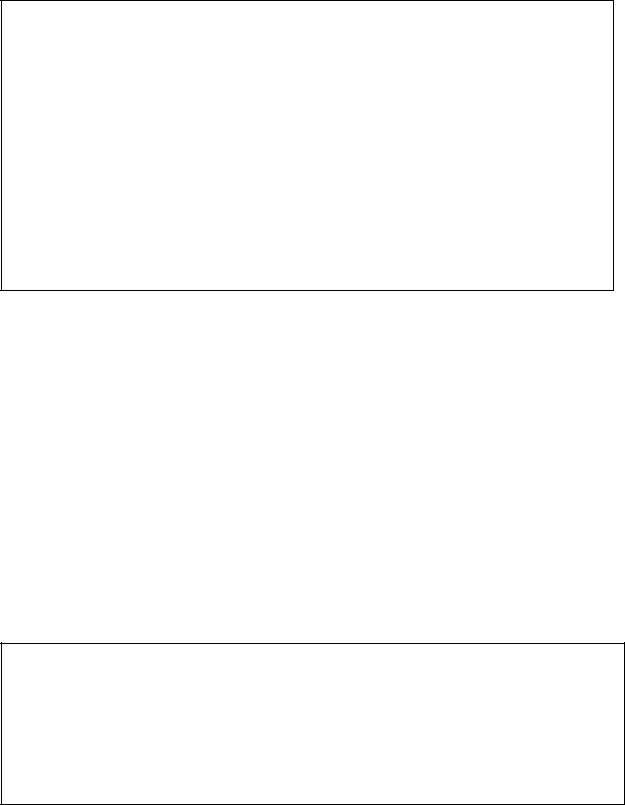
3/16/03
#define WIN // WIN for Winsock and BSD for BSD sockets
#ifdef WIN
…
#include <windows.h> // for all Winsock functions
…
#endif
#ifdef BSD
…
#include <sys/types.h>
#include <sys/socket.h> // for struct sockaddr
…
#endif
int accept(int server_s, struct sockaddr * client_addr, int * clntaddr_len)
•server_s is a socket descriptor the server is listening on
•client_addr will be filled with the client address
•clntaddr_len contains the length of the client address structure.
The accept() function returns an integer representing a new socket (–1 in case of failure).
Once executed, the first queued incoming connection is accepted, and a new socket with
the same properties as sd is created and returned. It is the socket that the server will use from
now on to communicate with this client. Multiple successful calls to connect() will result in
multiple new sockets returned.
An example call:
struct sockaddr_in client_addr;
int server_s, client_s, clntaddr_len;
...
if ((client_s = accept(server_s, (struct sockaddr *)&client_addr, &clntaddr_len) < 0)
//print error and exit
//at this stage a thread or a process can take over and handle
//communication with the client
-16
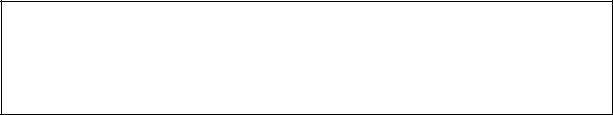
3/16/03
Successive calls to accept on the same listening socket return different connected sockets. These connected sockets are multiplexed on the same port of the server by the running TCP stack functions.
Sending and Receiving messages on a socket
We will present only four function calls in this section. There are, however, more than four ways to send and receive data through sockets. Typical functions for TCP/IP sockets are send() and recv().
int |
send(int |
socket, const void *msg, unsigned int msg_length, int flags); |
int |
recv(int |
socket, void *rcv_buff, unsigned int buff_length, int flags); |
|
|
|
•socket is the local socket used to send and receive.
•msg is the pointer to a message
•msg_length is the message length
•rcv_buff is a pointer to the receive buffer
•buff_length is its length
•flags changes the default behavior of the call.
For example, a particular value of flags will be used to specify that the message is to be sent without using local routing tables (they are used by default).
Typical functions for UDP sockets are:
int sendto(int socket, const void *msg, unsigned int msg_length, int flags, struct sockaddr *dest_addr, unsigned int addr_length);
int recvfrom(int socket, void *rcv_buff, unsigned int buff_length, int flags,
struct sockaddr *src_addr, unsigned int addr_length);
-17
3/16/03
Most parameters are the same as for send() and recv(), except dest_addr / src_addr and addr_length. Unlike with stream sockets, datagram callers of sendto() need to be informed of the destination address to send the message to, and callers of recvfrom() need to distinguish between different sources sending datagram messages to the caller. We provide code for TCP/IP and UDP client and server applications in the following sections, where you can find the sample calls of all four functions.
Closing a socket
The prototype:
int |
closesocket(int sd); // Windows prototype |
|
int |
close(int fd); |
// BSD UNIX prototype |
|
|
|
fd and sd are a file descriptor (same as socket descriptor in UNIX) and a socket descriptor. When a socket on some reliable protocol, such as TCP/IP is closed, the kernel will still
retry to send any outstanding data, and the connection enters a TIME_WAIT state (see Figure 1). If an application picks the same port number to connect to, the following situation can occur. When this remote application calls connect(), the local application assumes that the existing connection is still active and sees the incoming connection as an attempt to duplicate an existing connection. As a result, [WSA]ECONNREFUSED error is returned. The operating system keeps a reference counter for each active socket. A call to close()is essentially decrementing this counter on the argument socket. This is important to keep in mind when we are using the same socket in multiple processes. We will provide a couple of example calls in the code segments presented in the next subsections.
Report errors
-18
3/16/03
All the preceding operations on sockets can exhibit a number of different failures at execution time. It is considered a good programming practice to report the returned error. Most of these errors are designed to assist the developer in the debugging process, and some of them can be displayed to the user, as well. In a Windows environment all of the returned errors are defined in winsock.h. On an UNIX-like system, you can find these definitions in socket.h. The Windows codes are computed by adding 10000 to the original BSD error number and adding the prefix WSA in front of the BSD error name. For example:
Windows name |
BSD name |
Windows value |
BSD value |
WSAEPROTOTYPE |
EPROTOTYPE |
10041 |
41 |
|
|
|
|
There are a few Windows-specific errors not present in a UNIX system:
WSASYSNOTREADY |
10091 |
Returned by WSAStartup() indicating that the |
|
network subsystem is unusable. |
|||
|
|
||
|
|
|
|
WSAVERNOTSUPPORTED |
10092 |
Returned by WSAStartup() indicating that the |
|
Windows Sockets DLL cannot support this app. |
|||
|
|
||
|
|
|
|
WSANOTINITIALISED |
10093 |
Returned by any function except WSAStartup(), when |
|
a successful WSAStartup() has not yet been |
|||
|
|
performed. |
An example error-catching source file, responsible for displaying an error and exiting:
-19
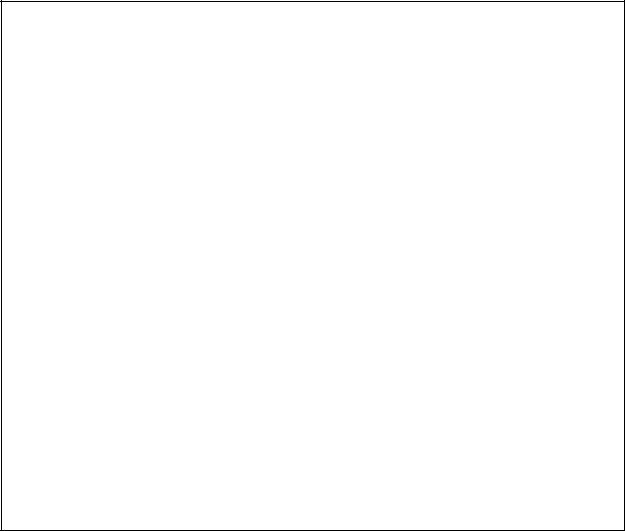
3/16/03
#ifdef WIN |
|
|
||
#include |
<stdio.h> // for fprintf() |
|||
#include |
<winsock.h> |
// for WSAGetLastError() |
||
#include |
<stdlib.h> |
// for exit() |
||
#endif |
|
|
|
|
#ifdef |
|
BSD |
// for fprintf() and perror() |
|
#include |
<stdio.h> |
|||
#include |
<stdlib.h> |
// for exit() |
|
|
#endif |
|
|
|
|
void catch_error(char * program_msg)
{
char err_descr[128]; // to hold error description int err;
err = WSAGetLastError();
// record the winsock.h error description if (err == WSANO_DATA)
strcpy(err_descr, WSANO_DATA (11004) Valid name, no data record of requested type.);
if (err == WSANO_RECOVERY)
strcpy(err_descr, WSANO_RECOVERY (11003) This is a nonrecoverable error.);
if (err == WSATRY_AGAIN)
…
fprintf(stderr,%s: %s\n, program_msg, err_descr); exit(1);
}
You can extend the list of errors to be used in your Winsock application by looking at URL http://www.sockets.com.
Example TCP/IP Client Program (Initiating Connection)
This client program is designed to receive a single message from a server (lines 39 - 41) and then terminate itself (lines 45 -56). It sends a confirmation to the server after the message is received (lines 42 - 44).
-20
