
Genova Z.Sockets.A programmer's introduction
.pdf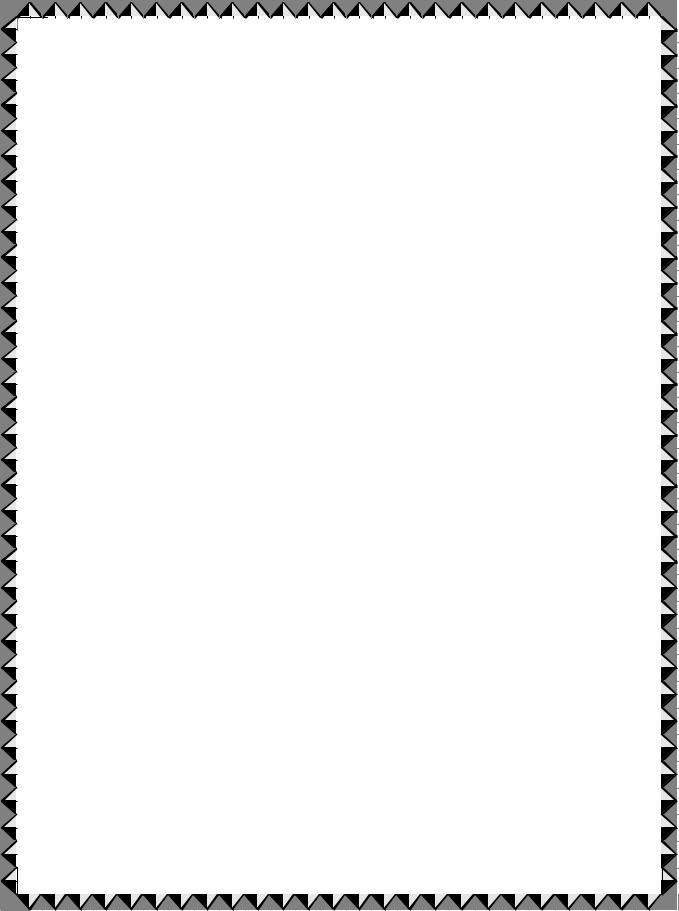
|
SOCKETS: A PROGRAMMER'S |
|
|
INTRODUCTION |
|
|
Zornitza Genova |
|
|
University of South Florida |
|
1 |
VERSIONS OF SOCKETS .................................................................................................. |
2 |
2 |
SOCKETS, SOCKET DESCRIPTORS, PORTS, AND CONNECTIONS ......................... |
3 |
3 |
THE CLIENT/SERVER MODEL OF COMMUNICATION.............................................. |
5 |
|
Running a Sockets Program on a Windows Machine Not Connected to a Network..... |
5 |
|
Running a Sockets Program on a Windows Machine Connected to a Network, When |
|
|
Both Server and Client Reside on the Same Machine ................................................... |
6 |
4 |
SOCKETS ELEMENTS....................................................................................................... |
6 |
|
Socket Creation.............................................................................................................. |
6 |
|
The Socket Address ....................................................................................................... |
7 |
|
Bind to a local port......................................................................................................... |
8 |
|
Data representation and byte ordering .......................................................................... |
9 |
|
Connecting a socket ..................................................................................................... |
10 |
|
The gethostbyname()function call..................................................................... |
11 |
|
Listening for an incoming client connection................................................................ |
15 |
|
Accepting a connection from a client .......................................................................... |
15 |
|
Sending and Receiving messages on a socket ............................................................. |
17 |
|
Closing a socket ........................................................................................................... |
18 |
|
Report errors ................................................................................................................ |
18 |
|
Example TCP/IP Client Program (Initiating Connection)........................................... |
20 |
|
Example TCP/IP server program (passively awaiting connection) ............................. |
22 |
5 |
STREAM AND DATAGRAM SOCKETS........................................................................ |
24 |
|
Example UDP Client Program (Initiate Connections)................................................. |
25 |
|
Example UDP Server Program (Passively Await Connection) ................................... |
27 |
6 |
RUN-TIME PROGRAM CONTROL ................................................................................. |
28 |
|
Nonblocking socket calls ............................................................................................. |
28 |
|
Asynchronous I/O (Signal Driven I/O)........................................................................ |
30 |
7 |
REMOTE EXECUTION OF A WINDOWS CONSOLE APPLICATION...................... |
34 |
|
Local code.................................................................................................................... |
34 |
|
Remote Code................................................................................................................ |
37 |

3/16/03
The Sockets Application Program Interface (API) provides a library of functions that programmers can use to develop network aware applications. It has the functionality of identifying endpoints of the connection, establishing the communication, allowing messages to be sent, waiting for incoming messages, terminating the communication, and error handling. The operating system used and the programming language both determine the specific Sockets API.
The different flavors of the Sockets API are the de facto standard interface to TCP/IP protocols that was originally defined by BSD UNIX and was later adopted by other operating systems. It is an open standard that provides for source code portability. Hence, we are going to concentrate on only two of the most widely used interfaces – the Berkley Software Distribution Sockets (BSD) as introduced for UNIX, and its slight modification the Windows Sockets (WinSock) API from Microsoft.
This sockets material is intended for the C language programmer. (It provides external references for the C++, Visual Basic, and PASCAL languages.) The Windows operating system is in the center of our discussion. At the same time, topics from the original BSD UNIX specification are introduced in order to point out (usually minor) differences in the sockets specifications for the two operating systems. Basic knowledge of the TCP/IP and UDP network protocols is assumed. Most of the code would compile on both Windows and UNIX like systems.
1 VERSIONS OF SOCKETS
The original BSD specification works well for UNIX-like systems (see Table 1).
We do cover C language sockets exclusively, but most other programming languages, such as C++, Visual Basic, PASCAL, etc., can take advantage of the Winsock API, as well. The only requirement is that the language has to recognize dynamic link libraries (DLLs). In a 32-bit Windows environment you will need to import the wsock32.lib to take advantage of the WinSock API. This library has to be linked, so that at run time the dynamic link library
-2

3/16/03
wsock32.dll gets loaded. wsock32.dll runs over the TCP/IP stack. Windows NT, Windows 2000, and Windows 95 include the file wsock32.dll by default. When you create your executables, if you link with wsock32.lib library, you will implicitly link the wsock32.dll at run time, without adding lines of code to your source file. For Winsock Versions 1.1 and 2 development documentation, articles, software, and sample code, please refer to URL http://www.stardust.com/.
A good further reference on the topic can be found from the Web site of Windows Sockets Network Programming by Bob Quinn, at URL http://www.sockets.com/a_d.htm . For the Visual Basic programmer - the book Client/Server Programming with Microsoft Visual Basic by Kenneth L. Spencer and Ken Miller is a good first sockets reference; a collection of TCP/IP networking components and libraries for Visual Basic developers is available at http://www.catalyst.com/. An old but well-known C++ reference including a class library available on CD-ROM is Win32 Network Programming: Windows 95 and Windows NT Network Programming Using MFC by Ralph Davis at URL: http://cseng.aw.com/book/author/0,3832,0201489309,00.html.
For a comprehensive family tree of available UNIX-like and Windows operating systems, check out URLs: http://perso.wanadoo.fr/levenez/unix/ and http://perso.wanadoo.fr/levenez/windows.
2 SOCKETS, SOCKET DESCRIPTORS, PORTS, AND CONNECTIONS
Sockets are endpoints of communication referred to by their corresponding socket descriptors, or natural language words describing the socket’s association with a particular machine or application (e.g., we will refer to a server socket as server_s ). A connection (or socket pair) consists of the pair of IP addresses that are communicating with each other, as well a pair of port numbers, where a port number is a 32-bit positive integer usually denoted in its decimal form.
-3
3/16/03
Some destination port numbers are well known and indicate the type of service being connected to.
For many applications, the TCP/IP environment expects that applications use well-known ports to communicate with each other. This is done so that client applications assume that the corresponding server application is listening on the well-known port associated with that application. For example, the port number for HTTP, the protocol used to transfer HTML pages across the World Wide Web, is TCP port 80. By default, a Web browser will attempt to open a connection on the destination host's TCP port 80 unless another port number is specified in the URL (such as 8000 or 8080).
A port identifies a connection point in the local stack (i.e., port number 80 is typically used by a Web server). A socket identifies an IP address and port number pair (i.e. , port 192.168.1.20:80 would be the Web server port on host 192.168.1.20. The two together are considered a socket.). A socket pair identifies all four components (source address and port, and destination address and port). Since well-known ports are unique, they are sometimes used to refer to a specific application on any host that might be running the application. Using the word socket, however, would imply a specific application on some specific host. Connection, or a socket pair, stands for the sockets connection between two specific systems that are communicating. TCP allows multiple simultaneous connections involving the same local port number as long as the remote IP addresses or port numbers are different for each connection.
Port numbers are divided into three ranges:
•Ports 0 through 1023 are well known. They are associated with services in a static manner. For example, HTTP servers would always accept requests at port 80.
•Port numbers from1024 through 49151 are registered. The are used for multiple purposes.
•Dynamic and private ports are those from 49152 through 65535 and services should not be associated with them.
-4
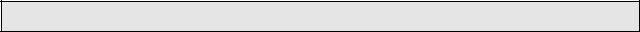
3/16/03
In reality, machines start assigning dynamic ports starting at 1024. If you are developing a protocol or application that will require the use of a link, socket, port, protocol, etc., please contact the Internet Assigned Numbers Authority (IANA) to receive a port number assignment. The IANA is located at and operated by the Information Sciences Institute (ISI) of the University of Southern California. The Assigned Numbers request for comments (RFC) published by IANA is the official specification that lists port assignments. You can access it at URL http://www.iana.org/assignments/port-numbers. A list of port numbers with hyperlinks to information about their application associations is provided at URL http://advice.networkice.com/advice/Exploits/Ports/.
On both UNIX and Windows, the netstat command can be used to check the status of all active local sockets. Figure 1 is a sample netstat output.
3 THE CLIENT/SERVER MODEL OF COMMUNICATION
A socket application consists of code, executed on both communication ends. The program initiating transmission is often referred to as the client. The server, on the other hand, is a program that passively awaits incoming connections from remote clients. Server applications typically load during system startup and actively listen for incoming connections on their wellknown port. Client applications will then attempt to connect to the server, and a TCP exchange will then take place. When the session is complete, usually the client will be the one to terminate the connection. Figure 2 depicts the basic model of stream-based (or TCP/IP sockets) communication.
Running a Sockets Program on a Windows Machine Not Connected to a
Network
As long as TCP/IP is installed on one machine, you can execute both the server and client code on it. (If you do not have the TCP/IP protocol stack installed, you can expect socket operations to
-5

3/16/03
throw exceptions such as BindException, ConnectException,
ProtocolException, SocketException, etc. ) You will have to use localhost as the
hostname or 127.0.0.1 as the IP address.
Running a Sockets Program on a Windows Machine Connected to a Network,
When Both Server and Client Reside on the Same Machine
In such a case you will be communicating with yourself. It is important to know whether your machine is attached to an Ethernet or communicates with the network through a telephone modem. In the first case you will have an IP address assigned to your machine, without efforts on your part. When communicating via a modem, you need to dialin, grab an IP address, and then be able to "talk to yourself." In both cases you can find out the IP address of the machine you are using with the winipcfg command for Win9X, and ipconfig for WinNT/2K and UNIX.
4 SOCKETS ELEMENTS
Socket Creation
#include <sys/types.h> #include <sys/socket.h>
int socket(int domain, int type, int protocol)
•domain is AF_UNIX, AF_INET, AF_OSI, etc. AF_INET is for communication on the internet to IP addresses. We will only use AF_INET.
•type is either SOCK_STREAM (TCP, connection oriented, reliable), or SOCK_DGRAM (UDP, datagram, unreliable), or SOCK_RAW (IP level).
-6
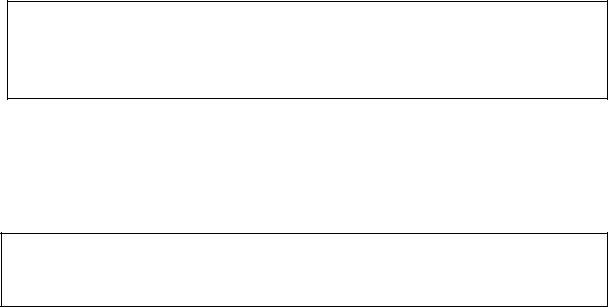
3/16/03
•protocol specifies the protocol used. It is usually 0 to say we want to use the default protocol for the chosen domain and type. We always use 0.
If successful, socket() returns a socket descriptor, which is an integer, and –1 in the case of a failure. An example call:
if ((sd = socket(AF_INET, SOCK_DGRAM, 0) < 0)
{
printf(socket() failed.); exit(1);
}
The Socket Address
The structures to store socket addresses as used in the domain AF_INET:
struct in_addr { unsigned long s_addr;
};
in_addr just provides a name (s_addr) for the C language type to be associated with IP addresses.
struct sockaddr_in { |
sin_family; // AF_INET identifiers |
|
unsigned short |
||
unsigned short |
sin_port; // port number, |
|
|
|
// if 0 then kernel chosen |
struct in_addr sin_addr; // IP address |
||
// INADDR_ANY refers to the IP |
||
// addresses of the current host |
||
char |
sin_zero[8]; // Unused, always zero |
|
}; |
|
|
|
|
|
-7
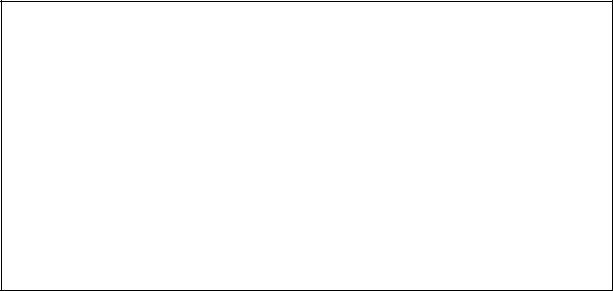
3/16/03
Both local and remote addresses will be declared as a sockaddr_in structure. Depending on this
declaration, sin_addr will represent a local or remote IP address. (On a UNIX like system, you
need to include the file <netinet/in.h> for both structures.)
Bind to a local port
#define WIN // WIN for Winsock and BSD for BSD sockets
#ifdef WIN
…
#include <windows.h> // for all Winsock functions
…
#endif
#ifdef BSD
…
#include <sys/types.h>
#include <sys/socket.h> // for struct sockaddr
…
#endif
int bind(int local_s, const struct sockaddr *addr, int addrlen);
•local_s is a socket descriptor of the local socket, as created by the socket()function;
•addr is a pointer to the (local) address structure of this socket;
•addrlen is the length (in bytes) of the structure referenced by addr.
bind() returns the integer 0 on success, and –1 on failure. After a call to bind(), a local
port number is associated with the socket, but no remote destination is yet specified.
An example call:
struct sockaddr_in name; |
|
... |
// use the internet domain |
name.sin_family = AF_INET; |
|
name.sin_port = htons(0); |
// kernel provides a port |
-8
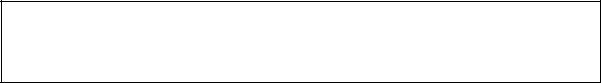
3/16/03
name.sin_addr.s_addr = htonl(INADDR_ANY); // use all IPs of host
if ( bind(local_socket, (struct sockaddr *)&name, sizeof(name)) != 0) // print error and exit
A call to bind is optional on the client side, but it is required on the server side. After bind() is called on a socket, we can retrieve its address structure, given the socket file descriptor, by using the function getsockname().
Data representation and byte ordering
Some computers are big endian. This refers to the representation of objects such as integers within a word. A big endian machine stores them in the expected way: the high byte of an integer is stored in the leftmost byte, while the low byte of an integer is stored in the rightmost byte. So the number 5 ∞ 216 + 6 ∞ 28 + 4 would be stored as:
Big endian |
|
5 |
6 |
4 |
|
representation |
|
||||
|
|
|
|
||
Little endian |
4 |
6 |
5 |
|
|
representation |
|
||||
|
|
|
|
||
Memory (byte) |
0 |
1 |
2 |
3 |
|
address |
|||||
|
|
|
|
As you can see, reading a value of the wrong word size will result in an incorrect value; when done on big endian architecture, on a little endian machine it can sometimes return the correct result. The big endian ordering is somewhat more natural to humans, because we are used to reading numbers from left to right.
A Sun Sparc is a big endian machine. When it communicates with a i-386 PC (which is a little endian), the following discrepancy will exist: The i-386 will interpret 5 ∞ 216 + 6 ∞ 28 + 4 as 4 ∞ 216 + 6 ∞ 28 + 5. To avoid this situation from occurring, the TCP/IP protocol defines a machine independent standard for byte order – network byte ordering. In a TCP/IP packet, the first transmitted data is the most significant byte. Because big endian refers to storing the most
-9

3/16/03
significant byte in the lowest memory address, which is the address of the data, TCP/IP defines network byte order as big endian.
Winsock uses network byte order for various values. The functions htonl(), htons(), ntohl(), ntohs() ensure that the proper byte order is being used in Winsock calls, regardless of whether the computer normally uses little endian or big endian ordering.
The following functions are used to convert from host to network ordering before transmission, and from network to host form after reception:
• unsigned long htonl(unsigned long n) - host to network conversion of a 32-bit value;
•unsigned short htons(unsigned short n) - host to network conversion of a 16-bit value;
•unsigned long ntohl(unsigned long n) - network to host conversion of a 32-bit value;
•unsigned short ntohs(unsigned short n) - network to host conversion of a 16-bit value.
Connecting a socket
A remote process is identified by an IP address and a port number. The connect() call evoked on the local site attempts to establish the connection to the remote destination. It is required in the case of connection oriented communication such as stream-based sockets (TCP/IP). Sometimes we call connect() on datagram sockets, as well. The reason is that this stores the destination address locally, so that we do not need to specify the destination address every time when we send datagram message and thus can use the send() and recv() system calls instead of sendto() and recvfrom(). Such sockets, however, cannot be used to accept datagrams from other addresses.
#define WIN // WIN for Winsock and BSD for BSD sockets
#ifdef WIN
#include <windows.h> // Needed for all Winsock functions #endif
-10
