
Gauld A.Learning to program (Python)
.pdfTable of Contents |
|
Learning to program . . . . . . . . . . . . . . . . . . . . . . . . . . . . . . . . . . . . . . . . . . . . . . . . . . . . . . . . . . . . . . . . . . . . . . . |
. . 1 |
Learning to program . . . . . . . . . . . . . . . . . . . . . . . . . . . . . . . . . . . . . . . . . . . . . . . . . . . . . . . . . . . . . . . . . . . . . . . . |
. 3 |
What do I need to be a programmer? . . . . . . . . . . . . . . . . . . . . . . . . . . . . . . . . . . . . . . . . . . . . . . . . . . . . . . . . . . . . |
. 8 |
What is programming? . . . . . . . . . . . . . . . . . . . . . . . . . . . . . . . . . . . . . . . . . . . . . . . . . . . . . . . . . . . . . . . . . . . . . . . |
10 |
Getting Started . . . . . . . . . . . . . . . . . . . . . . . . . . . . . . . . . . . . . . . . . . . . . . . . . . . . . . . . . . . . . . . . . . . . . . . . . . . . . |
17 |
Simple sequences . . . . . . . . . . . . . . . . . . . . . . . . . . . . . . . . . . . . . . . . . . . . . . . . . . . . . . . . . . . . . . . . . . . . . . . . . . . |
20 |
Data . . . . . . . . . . . . . . . . . . . . . . . . . . . . . . . . . . . . . . . . . . . . . . . . . . . . . . . . . . . . . . . . . . . . . . . . . . . . . . . . . . . . . |
25 |
More Sequences . . . . . . . . . . . . . . . . . . . . . . . . . . . . . . . . . . . . . . . . . . . . . . . . . . . . . . . . . . . . . . . . . . . . . . . . . . . . |
49 |
Looping the loop . . . . . . . . . . . . . . . . . . . . . . . . . . . . . . . . . . . . . . . . . . . . . . . . . . . . . . . . . . . . . . . . . . . . . . . . . . . |
54 |
A Little Bit of Style . . . . . . . . . . . . . . . . . . . . . . . . . . . . . . . . . . . . . . . . . . . . . . . . . . . . . . . . . . . . . . . . . . . . . . . . . |
61 |
Input . . . . . . . . . . . . . . . . . . . . . . . . . . . . . . . . . . . . . . . . . . . . . . . . . . . . . . . . . . . . . . . . . . . . . . . . . . . . . . . . . . . . . |
67 |
Conditionals . . . . . . . . . . . . . . . . . . . . . . . . . . . . . . . . . . . . . . . . . . . . . . . . . . . . . . . . . . . . . . . . . . . . . . . . . . . . . . . |
74 |
Functions and Modules . . . . . . . . . . . . . . . . . . . . . . . . . . . . . . . . . . . . . . . . . . . . . . . . . . . . . . . . . . . . . . . . . . . . . . |
82 |
File Handling . . . . . . . . . . . . . . . . . . . . . . . . . . . . . . . . . . . . . . . . . . . . . . . . . . . . . . . . . . . . . . . . . . . . . . . . . . . . . . |
94 |
File Handling . . . . . . . . . . . . . . . . . . . . . . . . . . . . . . . . . . . . . . . . . . . . . . . . . . . . . . . . . . . . . . . . . . . . . . . . . . . . . |
106 |
Error Handling . . . . . . . . . . . . . . . . . . . . . . . . . . . . . . . . . . . . . . . . . . . . . . . . . . . . . . . . . . . . . . . . . . . . . . . . . . . . |
114 |
Namespaces . . . . . . . . . . . . . . . . . . . . . . . . . . . . . . . . . . . . . . . . . . . . . . . . . . . . . . . . . . . . . . . . . . . . . . . . . . . . . . |
121 |
Regular Expressions . . . . . . . . . . . . . . . . . . . . . . . . . . . . . . . . . . . . . . . . . . . . . . . . . . . . . . . . . . . . . . . . . . . . . . . |
126 |
Classes . . . . . . . . . . . . . . . . . . . . . . . . . . . . . . . . . . . . . . . . . . . . . . . . . . . . . . . . . . . . . . . . . . . . . . . . . . . . . . . . . . |
133 |
Event Driven Programs . . . . . . . . . . . . . . . . . . . . . . . . . . . . . . . . . . . . . . . . . . . . . . . . . . . . . . . . . . . . . . . . . . . . . |
151 |
Intoduction to GUI Programming . . . . . . . . . . . . . . . . . . . . . . . . . . . . . . . . . . . . . . . . . . . . . . . . . . . . . . . . . . . . . |
155 |
Recursion . . . . . . . . . . . . . . . . . . . . . . . . . . . . . . . . . . . . . . . . . . . . . . . . . . . . . . . . . . . . . . . . . . . . . . . . . . . . . . . . |
169 |
Introduction to Functional Programming . . . . . . . . . . . . . . . . . . . . . . . . . . . . . . . . . . . . . . . . . . . . . . . . . . . . . . . . |
173 |
A Case Study . . . . . . . . . . . . . . . . . . . . . . . . . . . . . . . . . . . . . . . . . . . . . . . . . . . . . . . . . . . . . . . . . . . . . . . . . . . . . |
182 |
References . . . . . . . . . . . . . . . . . . . . . . . . . . . . . . . . . . . . . . . . . . . . . . . . . . . . . . . . . . . . . . . . . . . . . . . . . . . . . . . |
198 |
Nov 08, 2004

Learning to program |
08/11/2004 |
Contents
Introduction
Concepts
What do I need?
What is 'Programming'?
Getting Started
The Basics
Simple Sequences
The Raw Materials
More Sequences
Loops
Add a little style
Talking to the user
Branching
Modules & Functions
Handling Files
Handling Text
Error Handling
Advanced Topics
What's in a name?
Regular Expressions
Object Oriented Programming
Event Driven Programming
GUI Programming
D:\DOC\HomePage\tutor\tutcont.htm |
Page 1 of 202 |

Learning to program |
08/11/2004 |
Recursion
- or doing it to yourself
Functional Programming
Conclusions
A Case Study
References, Books and Projects
Download the whole thing in TGZ format
Or in ZIP format.
Send Feedback
D:\DOC\HomePage\tutor\tutcont.htm |
Page 2 of 202 |

Learning to program |
08/11/2004 |
Learning to Program
by Alan Gauld
Stop Press!
The Web Site
Welcome to the new Learning to Program web tutor!
The site has been completely updated in content and now features VBScript and JavaScript as well as Python as example languages. The explanations have been expanded too - almost 30% more material - and I'll be adding a whole set of new topics over the coming months focussing on practical applications of your programming skills.
Oh, and if you still need to see the old version of the tutor, its still available here.
The Book
Latest news on my book is that it has moved to print-on-demand. Basically this means that copies are only printed when firm orders are received from retailers. Logically this means you are less likely to see it in the shops but you can still place an order and it will be delivered, it just takes a little longer is all.
The book is now significantly different to the new web site although the basics remain the same. It is stuck at Python version 1.5 and doesn't have the new material, although it has extra examples of its own plus several extra chapters compared to the web site. These include an additional case study for an OO games framework. (A fully commented version of the framework is available on the Useless Python website as hmgui.zip.)
You can order the book on Amazon by clicking here. Most of the other online bookshops have it in stock too.
There is also a Japanese version available from the Japanese branch of my publishers.
I now have a web site set up listing errata and providing opportunities to send feedback and questions. Please pay a visit if you've bought the book!
The Future
As I said above there will be several new topics added as part of a completely new section looking at practical applications of programming. This is in response to many requests from readers who say - "OK, Now I know how to program, but what exactly can I do with my new found skills?"
There is a Polish translation underway and the Czech version is being updated to reflect the new version. As ever, Petr has been my most exacting reviewer and I thank him for his many corrections. Any remaining errors are entirely my fault!
D:\DOC\HomePage\tutor\tutintro.htm |
Page 3 of 202 |

Learning to program |
08/11/2004 |
The book is stagnant I'm afraid, but once I get the new topics written I might sound the publishers out about a second edition updating it to the latest version of Python, whatever that will be by then, and adding the new material. But don't hold your breath waiting on that one...
Non English Editions now available!
Martin Pozzi was the first to translate the tutor (into Spanish) and he has now been followed by several others. The following versions are available:
Language Translator
Czech version
 Petr P
Petr P
German |
|
Bruno Schaefer |
|
|
|
Korean |
|
johnsonj |
|
|
|
Italian |
|
Luca Fini |
|
|
|
Portuguese |
|
Wilson Edgar |
|
|
|
Spanish |
|
Martin Pozzi |
|
|
|
The tutors above are all usable but at different stages of completeness compared to the web site. That's because they reflect the state of the web site at the time of translation. The Czech one in particular is very professionally presented including a very attractive appearance. I was so impressed with the style that I have used Petr's stylesheets as the basis for this new English version. Hopefully I'll get round to changing the other language editions too.
I think all of the translators deserve a vote of thanks for their efforts in putting this together. I'ts always better to read a translation of an old tutorial than to struggle reading a new one in a foreign language! If anyone else wishes to do a translation, or update any of the existing ones, just send me an email.
As mentioned above there is a Japanese version of my book available too.
New Stuff
As of now it's all new! I'll update this section as I get round to doing the new topics etc.
Download Archive Format Change
I'll be posting both zip and tgz versions of the site from time to time. I don't promise that they will be perfectly up to date but I'll try not to let them get too far adrift. If you want the latest then check the online version.
Linux users can download the tar/gzip version.
Windows users should be able to use that version too since winzip and the freeware archiver Quick Zip by Joseph Leung can both cope with tgz format. I'll also be using tgz format for the non English versions, just look at the bottom of the contents frame for a link.
D:\DOC\HomePage\tutor\tutintro.htm |
Page 4 of 202 |
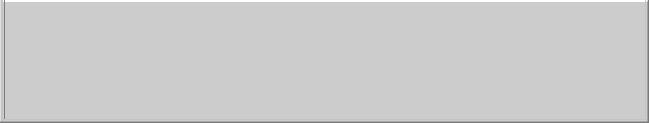
Learning to program |
08/11/2004 |
And Palm Users Too...
One Palm user has created a Palm doc file of the old site. I haven't had a chance to try it yet but offer it here for those who want it. If anyone has problems with this one then you're on your own, it's unsupported. But hopefully it will be useful to someone. If you don't have a Palm doc reader you can find a choice of freeware ones at this site.
Introduction - What, Why, Who etc.
Why am I writing this?
The reason I am creating this tutorial is that there seems to be very little for the absolute beginner to programming on the Web. Yet the Internet and the Web encourage interest in computers and that interest naturally leads to a desire to "take control", which means learning to program!
Why me? Well I am a professional programmer who came to programming from an electronic engineering background. I have used (and continue to use) several computer languages and don't have any personal interest in promoting any particular tool or language. Oh, and when I started, nobody else seemed to be doing it! Since then several other tutors for beginners have appeared, but this one seems to have acquired enough of a fan base that I'll keep it going.
What will I cover
As much as I can. I will cover the basic theory of computer programming - what it is, some of its history and the basic techniques needed to solve problems. I will not be teaching esoteric techniques or the details of any particular programming language, in fact I'll be using several different languages, since I believe its important to realize that different languages do different things well. That said, the majority of the course will be in the language called Python.
Who should read it?
Put another way: what do I expect the reader to know already?
I expect the reader of this tutorial to be an experienced user of a computer system, probably MS DOS, Windows or Unix although others should be able to cope too. I also expect them to understand some very basic mathematical concepts such as geometric coordinates, sets, and basic algebra. These are all important in todays programming environments, and many programming concepts are based on these ideas. However the depth of knowledge needed is very low and if you do find the math getting too hard, you can usually just skip over a few paragraphs, try the code as it is and hopefully the penny will drop even if the math still confuses you.
One thing you should know is how to run commands from your operating system's command prompt. In Windows this is variously known as a DOS box, the MS DOS Window or MS-DOS Prompt. Basically it's a black window with a white text prompt that usually says C:\WINDOWS> and you can start it by going to the Start->Run dialog and typing COMMAND into the entry box and hitting OK. If you use Linux then you should know all about terminal windows and on MacOS you can run the Terminal program under Mac OS X (which is found in the Applications->Utilities folder).
D:\DOC\HomePage\tutor\tutintro.htm |
Page 5 of 202 |

Learning to program |
08/11/2004 |
I will not be covering issues like how to create or copy text files, how to install software, or the organization of files on a computer storage system. Frankly if you need to know those things you probably are not at the stage of being able to program, regardless of your desire to do so. Find a tutorial for your computer first, then when you're confident with the above concepts revisit this site.
Why Python?
Python happens to be a nice language to learn. Its syntax is simple and it has some very powerful features built into the language. It supports lots of programming styles from the very simple through to state of the art Object Oriented techniques. It runs on lots of platforms - Unix/Linux, MS Windows, Macintosh etc. It also has a very friendly and helpful user community. All of these are important features for a beginner's language.
Python however is not just a beginner's language. As your experience grows you can keep on using Python either as an end in itself or as a rapid prototyping language. There are a few things that Python is not well suited to, but these are comparatively few and far between.
I will also use VBScript and JavaScript as alternatives. The reason for this is to show that the same basic techniques apply regardless of the language details. Once you can program in one language you can easily pick up a new one in a few days. Why those languages? Well, for a start they have very different styles to Python so form a useful contrast, and more prosaically if we accept that most Web surfers who are also beginners are using PCs with Microsoft Windows installed, there is a programming environment built in to the operating system called Windows Scripting Host which has support for VBScript and JScript (which is Microsoft's variant of JavaScript). In addition anyone using Microsoft's web browser can also use these languages within their browser, and in fact JavaScript should work in almost any browser. We'll only look at how to run VBScript and JavaScript inside a browser, investigating WSH I'll leave as an excercise for the interested Windows user!
Other resources
There are other Web sites trying to do this in other languages (and in the time since I originally created this site a few other Python sites have appeared). There are also lots of tutorials for those who already know how to program but want to learn a new language. This section contains links to some of those that I think are worthwhile!
The official Python language website with online documentation, latest downloads etc.
The official Perl web site - Perl is a natural competitor to Python in capability but is, I think, harder to learn.
JavaScript. is the source for information about JavaScript.
If you don't much like my style a web site with similar aims is the How to think like a Computer Scientist produced by Jeff Elkner who uses Python in his high School classes. It seems a little bit less comprehensive than mine, but maybe I'm just biased :-)
Since I first wrote this tutor a whole bunch of non programmer's tutorials have appeared and they are listed on the Python web site, so you can take your pick. Most of them focus on just getting you programming in Python so they don't explain so much of the jargon as I do, nor do they explain the Computer Science theory like Jeff does. You can find the page here.
Next Contents
If you have any ideas on how to improve this tutorial
D:\DOC\HomePage\tutor\tutintro.htm |
Page 6 of 202 |

Learning to program |
08/11/2004 |
please feel free to contact me
D:\DOC\HomePage\tutor\tutintro.htm |
Page 7 of 202 |

What do I need to be a programmer? |
08/11/2004 |
What do I need?

 What will we cover?
What will we cover?
The character and mindset of a programmer, the programming environments used in the tutor.
Generally
In principle you don't need anything to do this course other than an internet enabled computer - which I assume you have if you are reading this in the first place! The other thing that is useful is the right mind set to program. What I mean by that is an innate curiosity about things, coupled to a logical way of thinking. These are both essential requirements for a successful programmer.
The curiosity factor comes into play in looking for answers to problems and being willing to dig around in sometimes obscure documents for ideas and information needed to complete a task.
The logical thinking comes into play because computers are intrinsically stupid. They can't really do anything except add single digits together and move bytes from one place to another. Luckily for us some talented programmers have written lots of programs to hide this basic stupidity. But of course as a programmer you may well get into a new situation where you have to face that stupidity in its raw state. At that point you have to think for the computer. You have to figure out exactly what needs to be done to your data and when.
So much for the philosophy! However if you want to get the best from the tutorial you will want to follow along, either typing in the examples by hand or cutting and pasting from the Web page into your text editor. Then you can run the programs and see the results. To do that you will need to have Python installed on your system (and for the VBScript/JScript examples you'll need a browser capable of running those languages. Almost any modern browser can run JavaScript.)
Python
Python version 2.3 is the latest release at the time of writing. The Python download is quite big (about 9Mb for the Windows binary version) but it does include all the documentation and lots of tools, some of which we'll look at later in the tutorial.
For Linux/Unix you can get the source and build it - see your sys admin!! It also comes prebuilt (and preinstalled) in most Linux distributions these days and packaged versions (for Red Hat, Mandrake, Suse and Debian) can be found too. In fact you may well find that many of the systems admin tools you use on Linux are actually written in Python.
The master download site for Python is:
http://www.python.org/download
VBScript and JavaScript
As I said earlier most browsers can run JavaScript without any problems. VBScript will only work in Microsoft's Internet Explorer. You don't need to install anything for these languages, either you have them (on Windows boxes) or you don't (JavaScript only on Linux). The only thing to watch out for is that some paranoid system administrators occasionally turn off the scripting feature of the browser for security purposes, but since so many web sites use JavaScript nowadays that's pretty unlikely.
|
|
Page 8 of 202 |
D:\DOC\HomePage\tutor\tutneeds.htm |
||

What do I need to be a programmer? |
08/11/2004 |
And that's it. Bring your brain, a sense of humor and start programming.... |
|
Points to remember
You need logical thinking and curiosity to program
Python, JavaScript and VBScript(on Windows only) are all freely available
Previous Next Contents
If you have any questions or feedback on this page send me mail at: alan.gauld@btinternet.com
D:\DOC\HomePage\tutor\tutneeds.htm |
Page 9 of 202 |
