
- •Contents
- •Thanks and Acknowledgements
- •Introduction
- •1 Business topics: jobs and careers
- •2 Business topics: the company
- •3 Business topics: products and services
- •4 Business topics: management and marketing
- •6 Business topics: information technology
- •7 Business topics: cultural awareness
- •8 Business communication skills: telephoning
- •9 Business communication skills: meetings and negotiations
- •10 Business communication skills: presentations
- •11 Business communication skills: social English
- •12 Language work: speaking
- •13 Language work: writing
- •14 Language work: listening
- •15 Language work: reading
- •16 Language work: pronunciation
- •17 Language work: vocabulary
- •18 Language work: grammar
- •19 Exploiting coursebooks
- •Index

6Business topics: information technology
6.1IT and me
Focus |
|
Discussing information technology |
Level |
|
Intermediate – Advanced |
Preparation |
|
Write on the board the words IT and me and then one of the sentence |
|
|
beginnings in Box 19. Alternatively, photocopy and distribute Box 19. |
|
|
|
Box 19 Sentence beginnings for discussing IT
IT and me
What I find most exciting about IT at the moment is . . .
The single greatest change in our IT system over the last few years has been . . .
The biggest change in our IT system over the next few years is probably going to be . . .
The biggest disaster we ever had with our IT system was when . . .
If I could upgrade one piece of software tomorrow, it would be . . .
If I could upgrade one piece of hardware tomorrow, it would be . . .
The one thing that would really improve mobile communications in our company is . . .
The company’s website is really important because . . .
We could really improve our company website by (+-ing) . . .
In order to integrate IT more closely with our other business activities, the best idea would be to . . .
© CAMBRIDGE UNIVERSITY PRESS 2005
Procedure
1Ask students to write down the sentence beginning on the board (or choose one from the photocopy) and then complete it in their own way.
2Say that you want a volunteer to tell the group something about the IT system in their company. Ask them to read out their completed sentence, then the rest of the group (and you) can ask questions.
Follow-up
•Invite more volunteers to do the same.
•Repeat for other sentence beginnings on other days.
30

Business topics: information technology
6.2 What’s your favourite website?
Focus Discussing the Internet
Level Elementary – Advanced
Procedure
1Write up on the board:
What’s your favourite website?
What’s the most useful website you know?
2Discuss the different ideas with the class.
6.3 E-commerce
Focus Discussing doing business on the Internet
Level Elementary – Advanced
Procedure
1Write up on the board:
How often do you buy things online?
Does your company sell directly to customers online?
2Discuss the different ideas with the class.
6.4 Internet news
Focus Reading and summarising a news story from the Internet Level Intermediate–Advanced
Preparation Ensure each student is in front of a computer, looking at one of the sites in Box 20.
Note Needs one computer per student; particularly suitable for one-to-one
Procedure
1Ask the students to look at all the news headlines on the page and choose one that looks interesting. (Note: All the sites in Box 20 have an extra sentence that summarises each news report before you click to look at the full article.)
2Before they click the link to open the full article, tell them that they will have three minutes to read the article. If they come to an unknown word
31
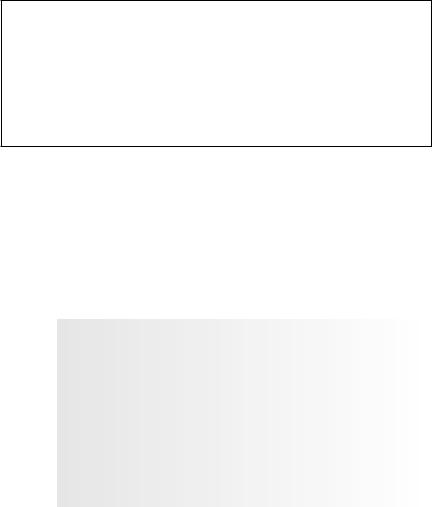
Five-Minute Activities for Business English
they should just ignore it and continue reading. If the article is long, they should just read a few paragraphs from the beginning and the end. Then they click and start reading.
Box 20 Business news sites on the Internet
http://www.iht.com/business.html
http://news.google.com/news/en/us/business.html
http://news.google.co.uk/news/en/uk/business.html
http://news.bbc.co.uk/1/hi/business/default.stm
http://news.ft.com/business (then choose region)
Look at English-language newspaper websites too
3Ask the students to turn away from the screen and summarise what they have understood from the article in their own words.
Follow-up
This is a nice activity to repeat every lesson with a one-to-one student.
As well as leading into a longer and freer discussion, it can also be followed up with work on topic vocabulary from the article.
6.5 |
|
Internet translation tools |
Focus |
|
Familiarising students with online resources for translation |
Level |
|
Elementary – Advanced |
Preparation |
|
Set up two or three translation sites in your Favorites/Bookmarks |
|
|
folder. Try typing ‘translation tool’ into a search engine to see what is |
|
|
available. Some suggested sites are given in Box 21. |
Note |
|
Needs one computer per student; particularly suitable for |
|
|
one-to-one. Familiarise yourself with how the tools work before you |
|
|
use them with students. You specify source language and target |
|
|
language and then type in the word or phrase. Experiment to see how |
|
|
well the tool works with single words, then more specialised business |
|
|
vocabulary, and then short phrases like Can I have a receipt, please? |
|
|
|
Procedure
1Tell the students that there are various online resources to help them with translation. You are going to look at a few.
2With your students, choose some vocabulary from their own languages: one general word, one specialised business word, and one or two short phrases used in business.
32

Business topics: information technology
3Type the words into the different translation tools and compare how they are translated into English.
Box 21 Internet sites with translation tools
http://dictionary.reference.com/translate/text.html
http://babelfish.altavista.com
http://www.freetranslation.com/
http://www.onelook.com/
Follow-up
Repeat, but this time choose vocabulary in English and try translating it into the student languages.
Variation
You can do a similar activity to help students with online resources for grammar and vocabulary practice. To find the sites to look at and compare, type ‘English practice’ or ‘English grammar practice’ or ‘English vocabulary practice’ into a search engine. Some suggested sites:
http://www.better-english.com/exerciselist.html
http://www.englishclub.com
http://www.english-zone.com
And for Business English: http://www.besig.org/links.htm
6.6 Researching your own culture
Focus |
|
Using the Internet to discover information about countries |
Level |
|
Intermediate – Advanced |
Preparation |
|
Students need to be in front of a computer, looking at one of the sites |
|
|
in Box 22. |
Note |
|
Needs one computer per two students. Familiarise yourself with how |
|
|
these sites work before you do the activity with students. You want |
|
|
them to be able to find a short, interesting text that gives some |
|
|
background information about their own country. |
|
|
|
Procedure
1Ask the students to find their own country in the menu, and then to find a short text that introduces some aspect of their country.
33
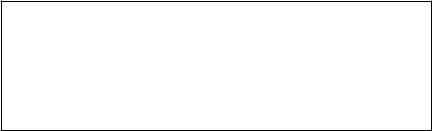
Five-Minute Activities for Business English
2Ask the students to read the text, and then ask them what they think about it: Is it a good summary? Is there anything they would change? If they could add one thing, what would it be?
3At the end of the discussion, point out that the Internet is a very useful tool for finding information about countries. Students can research information before going to a country, or before meeting a visitor from another country.
Box 22 Internet sites with country profiles
http://www.lonelyplanet.com/destinations
http://travel.roughguides.com/destinationshome.html
http://www.executiveplanet.com
http://www.cia.gov/cia/publications/factbook
http://www.economist.com/countries
Variations
•Students research other countries that they are interested in.
•Students use information from the sites above to write a short report about their chosen country.
34
