
SKYLINE-GoIP User Manual
.pdf
China SKYLINE Technology Co.,Ltd.
Base Station
User can limit the base station numbers and time allowed to connect, then the SIMs won’t jump among them too frequent to get poor calling quality. Surely, the optimization and binding are both supported in “Base Station Setting/Operations” panel.
21

China SKYLINE Technology Co.,Ltd.
IMEI Setting
Some mobile operators detect SIM cards working with unconventional use, not only block SIM cards but also device IMEI, if IMEI can’t be modified, GoIP gateways active one-time.
Input IMEI number for each ports Manually.
22

China SKYLINE Technology Co.,Ltd.
Input a Start IMEI number with 15 digits;
Input the IMEI database capacity around size.
A new IMEI number will be active after rebooting or changing SIMs.
Rule
Outbound Prefix: The rule take effect when GoIP is used for terminal. Original Prefix: The called number prefix reach GoIP from SIP server. Translated Prefix: Another number which GoIP rewrite the Original prefix to.
Callerid Hidden: Hide the SIMs number in GoIP when Callee ’s phone receive the VOIP calls.
This option take effect only when the SIM support it.
23

China SKYLINE Technology Co.,Ltd.
Mobile
When SIMs inside need PIN code to unlock, user can type those code in this ABCD option in advanced.
SMS
Operations: Click “Details” button to jump to “SMS Details” page.
24

China SKYLINE Technology Co.,Ltd.
Choose different port and different SIM to check SMS received.
Select a single port or ALL ports to send single/bulk SMS.
Automation
This section is being designed to be personate to avoid SIM blocking automatically. Even so, more information about local mobile operator, such as SIM blocking rule or law, then a safe schedule setting will be helpful and effective.
25

China SKYLINE Technology Co.,Ltd.
This panel allow SIMs in the gateway to call each other randomly. Consider that SIMs inside only call out all the time, so it’s easy to be judged as an illegal use. When enable “Port Inter-Calling”, every SIM can receive income call in period which is custom option in “Conditions Settings”.
Some mobile operators detect SIM cards used only in calling without sending SMS, SIM’s blocked.
26
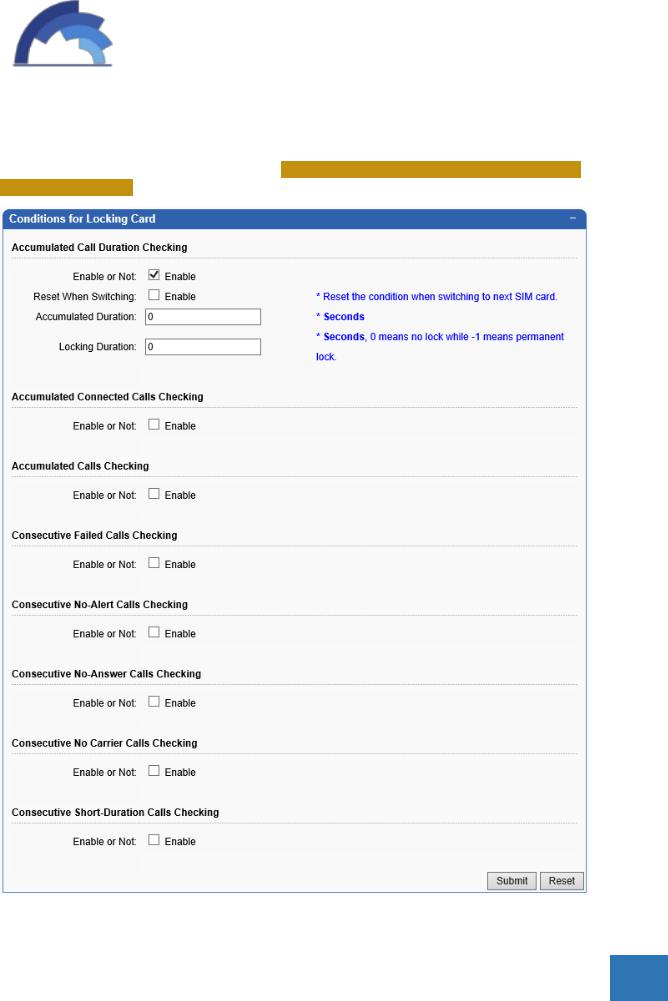
China SKYLINE Technology Co.,Ltd.
SMS Warning: A SMS warn the gateway manager to check the SIMs when they are locked .
locked: Not mobile operator blocking, it’s the politic schedule to limit the SIM use time, use frequency to avoid blocking. It doesn’t mean this SIM can’t be used anymore, just sleep temporarily. How to lock?
27

China SKYLINE Technology Co.,Ltd.
User can limit each SIM total call duration, OK calls amount, failed calls, no carrier calls, no ring calls, no answer calls and short duration calls. This option will help to improve the ASR, ACD.
Every condition takes effective, the current SIM will be locked, the next one in this channel is
working .
There are 4 SIMs ABCD in each channel. A locked, B works; B locked, C works; C locked, D works; D locked, A works and so on.
28

China SKYLINE Technology Co.,Ltd.
System
Codec
G729, G.723, G.711, iLBC and AMR are supported.
Option about voice include volume, ring type. We suggest users to keep them default when this parameters are not understood well.
29

China SKYLINE Technology Co.,Ltd.
Network Debug
A ping tool is easy to check the gateway network status. Especially when calls can’t connect but every SIP parameters are correct, this tool will be helpful to find out problems.
User & Device
Support different Account level to log into this gateway management web page.
30
