
Bologna / 05_TCAD_laboratory_integrated_diode_GBB_20150223H1655
.pdf
SDE command file (12)
• Save Quit
DONE SDE PART.
N.B how to handle "Positive" and "Negative" in the Gaussian doping profile:
baseline
point 2
"Negative" |
"Positive" |
|
|
Gaussian |
Gaussian |
|
|
shoulder |
shoulder |
|
 point 1
point 1
G. Betti Beneventi 21

Sdevice command file (1)
Select Sdevice image tool Right Click Edit input Commands then write in the text file the following commands:
File
{
****INPUT FILES
*geometry, contacts doping and mesh Grid ="@tdr@"
*physical parameters
Parameter = "@parameter@"
****OUTPUT FILES
*distributed variables Plot = "n@node@_des.tdr"
*electrical characteristics at the electrodes Current= "n@node@_des.plt"
}
G. Betti Beneventi 22

Sdevice command file (2)
Electrode
{
*defines which contacts have to be treated as electrodes; initial bias
*and boundary conditions
*obviously, electrode names must match the contact names of the dvs.cmd file { name="p_contact" voltage=0.0 }
{ name="n_contact" voltage=0.0 }
}
Physics
{
Mobility (
DopingDependence
)
Recombination (
SRH (DopingDependence)
SRH (TemperatureDependence)
advanced SRH models
G. Betti Beneventi 23
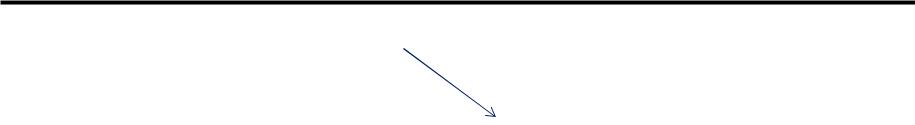
Sdevice command file (3)
Band2BandTunneling
)
} |
Band-to-band tunneling default model |
|
|
Plot |
|
{ |
|
* On mesh variables to be saved in the .tdr output file *- Doping Profiles
Doping DonorConcentration AcceptorConcentration *- Charge, field, potential and potential energy
SpaceCharge
ElectricField/Vector Potential
BandGap EffectiveBandGap BandGapNarrowing ElectronAffinity
ConductionBandEnergy ValenceBandEnergy
*- Carrier Densities:
EffectiveIntrinsicDensity IntrinsicDensity
eDensity hDensity
eQuasiFermiEnergy hQuasiFermiEnergy
G. Betti Beneventi 24

Sdevice command file (4)
*- Currents and current components:
eGradQuasiFermi/Vector hGradQuasiFermi/Vector
eMobility hMobility eVelocity hVelocity
Current/Vector eCurrent/Vector hCurrent/Vector
eDriftVelocity/Vector hDriftVelocity/Vector
*- SRH & interfacial traps
SRHrecombination
tSRHrecombination
*- Band2Band Tunneling
eBand2BandGeneration hBand2BandGeneration Band2BandGeneration eAvalanche hAvalanche
}
Math
{
* use previous two solutions (if any) to extrapolate next Extrapolate
G. Betti Beneventi 25

Sdevice command file (5)
* use full derivatives in Newton method
Derivatives
*control on relative errors RelErrControl
*relative error= 10^(-Digits) Digits=7
*absolute error Error(electron)=1e8 Error(hole)=1e8
7 rather than 5 to increase convergence robustness
*numerical parameter for space-charge regions eDrForceRefDens=1e10
hDrForceRefDens=1e10
*maximum number of iteration at each step Iterations=20
Method=ParDiSo
G. Betti Beneventi 26

Sdevice command file (6)
*display simulation time in 'human' units Wallclock
*display max.error information CNormPrint
*to avoid convergence problem when simulating defect-assisted tunneling NoSRHperPotential
}
Solve
{
coupled {poisson}
coupled {poisson electron hole}
**TURN-ON
*decreasing p_contact to goal
compute also current continuity + transport equations at equilibrium increase convergence robustness (provide better first guess to n and p for non zero current)
quasistationary (InitialStep = 1e-3 MaxStep = 1e-3 MinStep=1e-6
Goal {name= "p_contact" voltage = @VR@}
plot { range=(0, 1) intervals=1 }
)
{coupled {poisson electron hole} }
G. Betti Beneventi 27

Sdevice command file (7) & Sdevice parameter file & run
quasistationary (InitialStep = 1e-2 MaxStep = 1e-2 MinStep=1e-6
Goal {name= "p_contact" voltage = @VD@}
)
{coupled {poisson electron hole} }
} save an empty parameter file
(no changes with respect to default)
•Save Quit
•Select Sdevice image tool Right Click Edit input Parameter No
Save Quit
DONE Sdevice command file PART.
Pre-processing and Run:
Select nodes n1 and n8 (sde real nodes) CTRL-R local:priority Run
Select nodes n2 and n11 (sdevice real nodes) CTRL-R local:priority Run
G. Betti Beneventi 28

Post-processing: doping profile
• Right click on n1 Visualize Svisual (Select File…)
•Select n1_msh.tdr Ok
•Precision Cuts Y 0.010
•Window Plot_n1_msh Double click on X-axis Axis Properties Min: 0.62 Max: 0.69
•Double click on Y-axis Axis Properties Min: 5e16 Max: 1e19 Select LogScale
gaussian profile
(“pwell-side2”)
G. Betti Beneventi 29

Post-processing: IV curve
•Right click on n2 and n11 Visualize Inspect (All Files)
•Select n2 and n11 on the Datasets part p_contact OuterVoltage To X-Axis TotalCurrent To Left-Y-Axis
•Select logY on the upper toolbar
logY
onsets of breakdown decreases for increasing doping
G. Betti Beneventi 30
