
EDIUS25ru
.pdf
[Automatically Divide Files] area
,
.
.
:
•[At Timecode Break] -
•[When Aspect Ratio Changes] -
•[When Audio Sampling Rate Changes] -
•[When the Recorded Time Data Changes]
.
60

.
OHCI (IEEE1394) .
1 [settings] [Settings].
|
[Settings]. |
||
|
|||
|
|
||
.. |
|
|
|
|
[Settings] button |
||
|
|||
|
|
||
. |
|
|
|
|
|
||
2 [OHCI DV Settings].
3 [System settings]
[Output settings].
.
"*"
Default.
4 [Apply].
[Settings] [OK].
61

System settings ( )
[Video Standard]: ( )
: [NTSC] [PAL].
[Realtime DV output]: ( DV )
EDIUS DV.
Canopus,
.
.
..
62

Output settings ( )
[DV Format]:
DV: [DV]
[DVCAM].
[SyncRec Start Timing]:
,
.
, .
“7“.
[SyncRec End Timing]:
,
.
, .
“-7“.
[Record Position]:
Set position adjustment to be applied when starting recording in number of steps.
, .
"0".
63

,
.
1 [settings] [Settings].
[Settings].
[Settings]
2 [Application Settings].
3 .
4 [Settings]
[OK].
64

[Recent Files] area ( )
[Number of Recently Used Files]:
[Select Channel/ File].
, .
"5".
[Show Thumbnail in the MRU List]:
. ,
[Size (Large)] *( ) [Size (Small)] ( ).
[Settings] area ( )
[Save Window Positions]:
.
[Stop Playback at Frame Drop]:
.
[Show Tooltip]:
.
[Enable Auto Save]:
.
, .
"3".
[Player format]:
[Auto detect/Timeline format].
[Project File] area ( )
[Current Folder]: ( )
.
[...] [Browse For Folder]
.
[File Name]: ( )
,
.
.
65
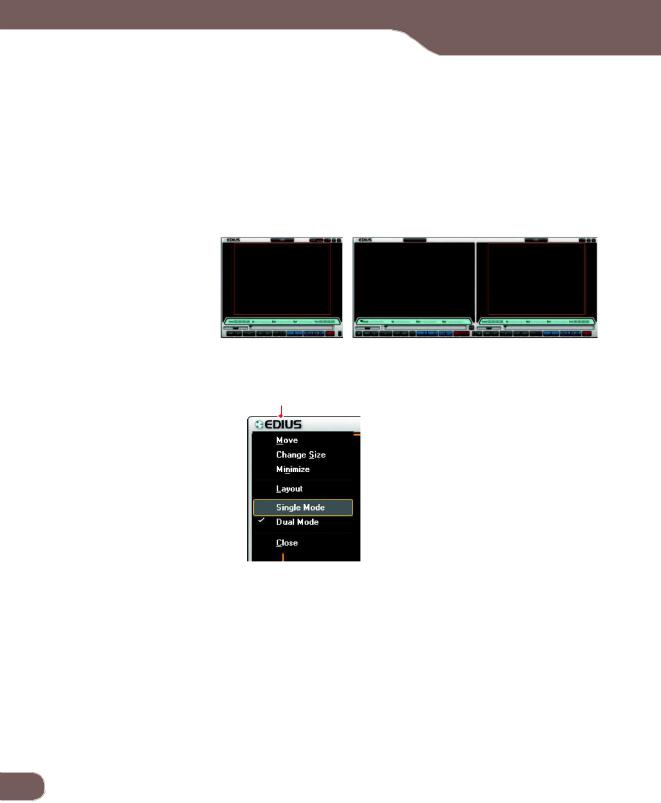
4
EDIUS
.
- .
.
> |
> |
1 [Main].
[Main] menu
.
66

.
[Change to Recorder] button [Change to Player] button
[Change to Player] button:
.
[Change to Recorder] button:
.
67
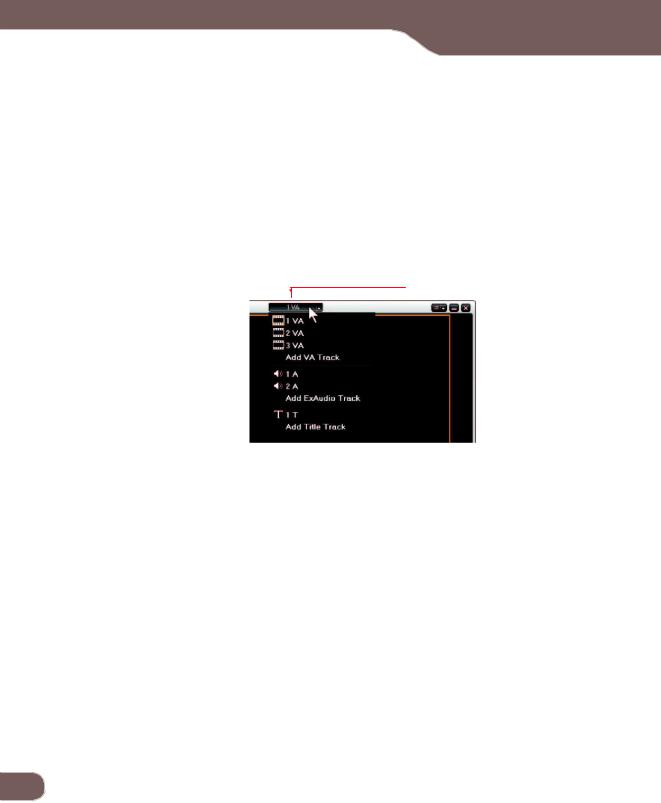
, .
.
1)
[Select Track]
1 [Select Track] .
[Select Track]
2 :
[Add VA Track]:
.
[Add ExAudio Track]:
.
[Add Title Track]:
.
3 .
[Select Track]
.
68
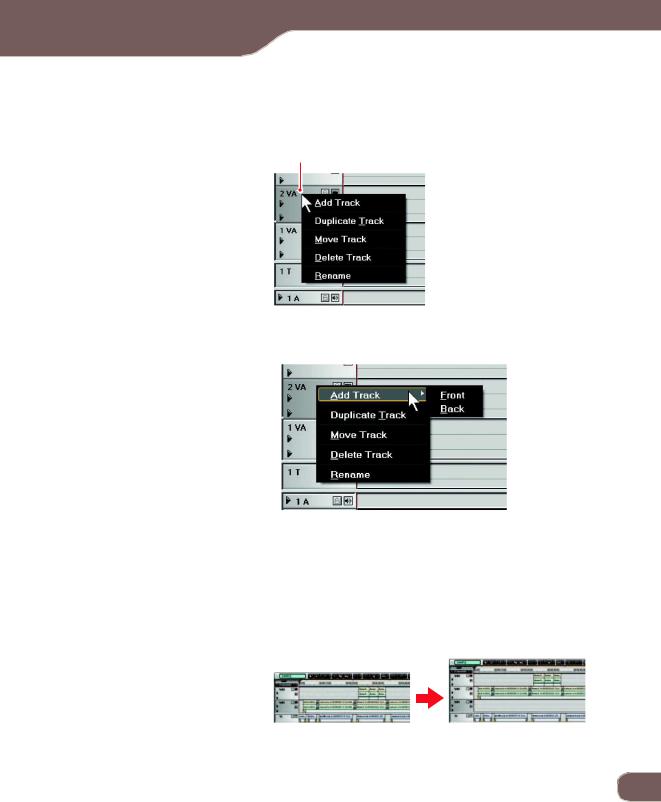
2)
.
1 .
2 [Add Track]. [Front]
[Back].
3 .
[Front]:
,
.
.
69
