
ENGLISH for Study and Work том 1
.pdfUnit 3 Internet Databases and Electronic Libraries
Focus on
•exchanging information on different sources of information, electronic ones, in particular
•locating information
•understanding details in instructions
•filling in forms for academic and professional purposes
•writing detailed instructions
By the end of the unit you will:
•be able to orient yourself to the text using various strategies
•be able to understand text organisation
•be able to locate information by filling in library forms, using library catalogues etc.
•have practiced exchanging information obtained from various sources including the Internet
•have practiced reading and writing instructions
•develop a range of vocabulary in IT and Computing
Lead-in
1.Group-work. Being in groups of three, discuss the following questions:
•Where do you usually find information in your specialist subjects? How?
•When using the Internet what search systems do you usually use? Why?
•What are their advantages and disadvantages if any?
•Have you ever used electronic libraries? University local net?
2.Group-work. Being in the same groups, think on the main stages of searching information using catalogues of electronic libraries. Share your ideas with the other groups.
100998
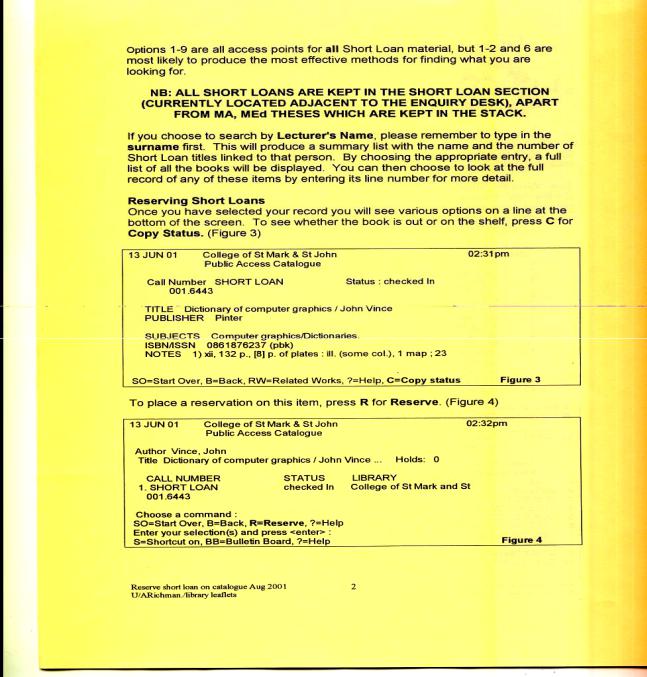
Reading and Writing instructions
Step 1
3.Look at the leaflets A and B below. Answer the following questions:
•What is the organisation they are from?
•What are they for?
4.Share your ideas with a partner. Explain what helped you to find the answers.
Leaflet A
10199

Leaflet B
1021
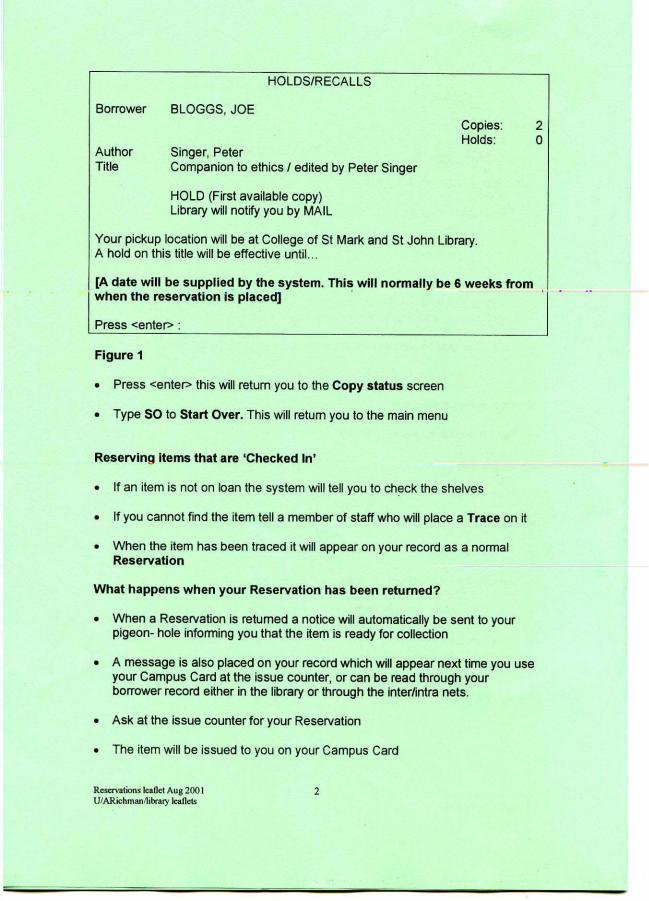
1032
•5. Group-work. Arrange two groups. Each group will read only one leaflet (A or B). While reading, decide:
•What text-type is it?
•What is the role of figures?
•Why are some words printed in CAPITALS and the others in bold? Discuss the answers within your groups.
6.Pair-work. Arrange the pairs of representatives of both groups. In pairs share the answers of your group. Find out:
•What is different in both leaflets?
•What is common in them?
•What are they for?
Compare the results of your pair-work with the other pair.
7. Fill in the forms given in figures of the leaflet you have read. If you have any problems with it, raise the question for the whole group.
Follow-up
8. Make a book loan form typical for Ukrainian libraries. If necessary, go to your University or city library.
Step 2
9. Below are the instructions for using the Internet when searching the materials in your specialism area made by last year students. Unfortunately, they are scrambled.
9.1 Being in pairs unscramble the instructions by putting the sentences below in the correct order. Put your answers into the ANSWER SHEET.
10432

1.Decide on the topic of your interest.
2.Decide which one you want to download.
3.Repeat this operation as many times as necessary.
4.Switch on to the Internet.
5.Type in the key-words of the topic you are exploring.
6.Choose any search system you know.
7.Click on Search or Go.
8.Look through the abstracts appeared.
9.Click on the right button of a mouse and select Save as...
ANSWER SHEET
Sentence |
Your pair |
The other pair |
Whole-group |
After checking |
Number |
decision |
decision |
decision |
at home |
|
|
|
|
|
|
|
|
|
|
|
|
|
|
|
|
|
|
|
|
|
|
|
|
|
|
|
|
|
|
|
|
|
|
|
|
|
|
|
|
|
|
|
|
|
|
|
|
|
|
|
|
|
|
|
|
|
|
|
|
9.2 Compare the results of your work with the other pairs. Come to the whole group decision.
10543
Follow-up
10.Use the instructions for information search in the Internet to obtain information on a topic of your study and/or interest.
11.Put the correct answer into column 5 after practising the unscrambled instructions. If necessary make any changes in the instructions of last year students or write your own ones.
12.Make your own instructions on information search in the Internet.
13.Find any electronic text in your specialism area through the Internet using the instructions you have developed.
10654
Unit 4 Coal Mining
Focus on
•understanding details in instructions
•sharing experience of writing instructions
•indicating specific studyand subject-related information using Internet wikipedia
•orienting yourself to the text
•reading headings and sub-headings
•skimming the text
•scanning the text
•reading and taking notes
•developing a range of vocabulary relevant to mining
By the end of the unit you will:
•be able to orient yourself to the text using various strategies
•be able to understand text organisation
•be able to locate specific information using Contents and References
•be able to skim and scan authentic texts
•have practiced exchanging information obtained from various sources including the Internet
•have practiced reading and taking notes
•develop a range of vocabulary relevant to coal mining
Warm-up
1.Pair-work. In pairs compare your instructions on using the Internet when searching the specialist information.
2.If necessary, make any changes in the instructions you have written.
3.Design the whole-group version of the Instructions.
10765
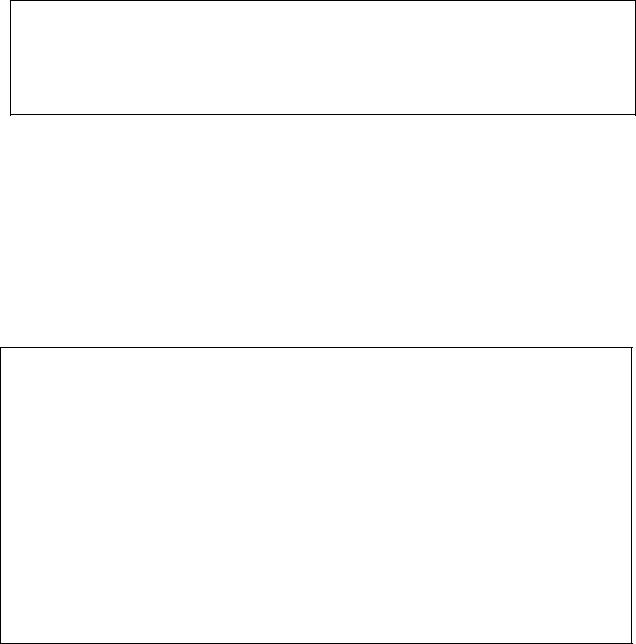
Lead-in
4.Brainstorm the following questions:
•What is a Wiki and what wikis do you know?
•What are advantages and disadvantages of using Wikis? 4.1 Give the definition to Wiki, using the following structure:
A Wiki is (what?)_________ that (do what?)_________. It is often used (what for?)__________.
5.Read the definition of a Wiki given on the site: http://www. Wiki - Wikipedia, the free encyclopedia.htm and compare it with your answers.
A wiki is software that allows users to create, edit, and link web pages easily. Wikis are often used to create collaborative websites and to power community websites. They are being installed by businesses to provide affordable and effective Intranets and for Knowledge Management. Ward Cunningham, developer of the first wiki, WikiWikiWeb, originally described it as "the simplest online database that could possibly work".[1] One of the best known wikis is Wikipedia.[2]
Reading and Taking notes
6. Below is a wikipedia, the free encyclopedia.htm found using Google search system (http://www. google.com) with the help of key words ‘Coal Mining’. Group-work. Before reading the text, predict what it will be about by answering the questions from Prediction Chart.
Prediction Chart
•What information can you find in this text?
•What rubrics will it propose to reader?
•How will the whole text be arranged?
•What information would you like to find in this text?
•If you have an access to computer now, will you find more details on the topic?
Share your predictions within your group, explaining what helped you to make the predictions.
10876

7.Look through the text and decide on its structure. Pay attention to the pictures and think of their roles. Exchange your ideas with a partner.
8.Group-work. Arrange three groups A, B and C. Being in your groups, do the following:
8.1 Group A: Scan the text and find out what types of coal are mentioned in the article.
8.2 Group B: Scan the text to find out what types of coal mining are mentioned in the article.
8.3 Group C: Skim the text paying attention to headings and sub-headings and make a plan of the text. Compare your plan with Contents given at the beginning of the text. Be ready to answer the following questions:
• Were all the rubrics mentioned? If not, which ones were missed?
• Would you like to make any changes in the Contents of the text? If yes, why?
Coal mining
From Wikipedia, the free encyclopedia
Jump to: navigation, search
This article or section deals primarily with the United States and does not represent a worldwide view of the subject.
Please improve this article or discuss the issue on the talk page.

 Wyoming coal mine
Wyoming coal mine
10987
