
- •5.2. Single-chip microcontrollers with risc-architecture
- •5.3. Signaling processors
- •5.4. Basic concepts and tasks of neuron calculators
- •Part 6. Peripheral devices
- •6.1. External memory − magnetic and optical disk drives, flash memory
- •6.2. Video systems − monitors, video cards, devices of video data processing
- •6.3. Audiosystems − sound card, microphone, acoustic system
- •6.4. Input devices − keyboard, manipulators, scanners, digital photo- and video camera
- •6.5. Output devices − printers, plotters, projectors
- •6.6. Modems
6.4. Input devices − keyboard, manipulators, scanners, digital photo- and video camera
A keyboard is a basic device for information input into computer. It consists of the determined amount of the keys, each of which has film connections which are switched on after pressure. By means of elastic gasket, "clicking" of the keys is imitated. The amount of the keys usually presents 101 or 102.
The basic group of the keys reminds the keyboard of the printed typewriters, that is why those, who worked on them, master the keyboard of computers easily. Already there are the special ergonomics keyboards and keyboard with different blocks of the keys under every hand, due to what hands and fingers less get tired, reducing the risk of their illness.
A computer polls keyboard periodically (approximately 50 times after 1s). Thus after pressure on that or other key a keyboard transfers the code of the corresponding key to central processor. For creation of this code and prevention of "clang" of the keys owing to inadequate contact there are the special keyboard microprocessor and keyboard controller. Programmatically a keyboard is served by the special driver.
Graphic manipulator. Presently operation with a computer became simply impossible without application of graphic manipulator of certain type. It is the second after importance device of computer input and control after a keyboard. Partly it is related to wide application in the modern programs of graphic menus and other tools of graphic interface, for example buttons, scrollbars, linear regulators, falling out lists and others like that.
Distinguish such types of manipulators:
-
a joystick is a bar-lever, connected with the mechanism which is able independently to move in two vertical planes. Slopping it in necessary direction, it is possible to transfer to computers coded data about moving in each of planes, and computer can convert these data in cursor moving on the screen on each of axes;
-
the track ball − has the appearance of sphere, which overhangs a surface, and can be independently revolved in two mutually perpendicular directions. The rotation of ball is carried out by fingers, that assists more exact positioning to the cursor and its more soft moving;
-
the touch pad − the special device for contacting with a surface does not have, but contacts by all effective arrea. Moving fingers on the surface of panel, it is possible to move cursor on the screen of monitor;
-
a touch screen is a manipulator as a touch panel which reacts on pressure by finger or passive "pen" − stick;
-
digitizer − device which recreates exact position (coordinates) a select point on the screen. Digitizer consists of two parts − of indicatory device, or pen, and plane-table;
-
a mouse − is the most widespread presently manipulator. By the method of transfer of mouse moving and moving to the cursor they are divided into mechanical and optical, by method connection with the system block − wire and wireless.
Mouse − the most widespread graphic manipulator, which is used as a peripheral device and which is connected to the computer through serial port RS - 232, port PS/2 or USВ.
Mechanical mouse (fig. 6.7 has rubberized ball 3, that rolls on a table surface (better on the surfaces of the special carpet) and turns two cylinder 4, angle of which rotation is converted into codes which enter computer. Chart of mouse connection 2 with PC port is placed in its frame 1.
An order which photocells are illuminated after 7 determines direction of mouse moving and frequency of illumination, id est speed of moving. This class of manipulator-mouse has a pin or optical sensor.
A mouse has also one − three command buttons 5. Left button is associated with cursor fixing on the screen or choice of any option, right − with a reporting on the screen of context menu.
Sometimes mouse equip by wheel 6 for scrolling (motion of image on the screen), that is between two buttons.
Optical mouse. In the design of optical mouse mechanical contacting with a surface is not used, although it also rolls on it, as mechanical. Basic advantage of this technology consists in that there are not mobile parts in optical mise. Instead of sensors a miniature video camera is built-in, which fixes the state of surface and by its change "calculates", where a mouse was sent and with what speed.
Wireless mouse carry out connection with a computer through infrared port. Their lack is an obligatory "visual" contacting between a receiver-transmitter and by a device. Thus, freedom of relocation, as well as for a wire mouse, limited.
Possible use of radio channel. Such devices are not interfere with the receiver-transmitter closed by anything, but in this case there is large influence of obstacles on operation stability of device.
F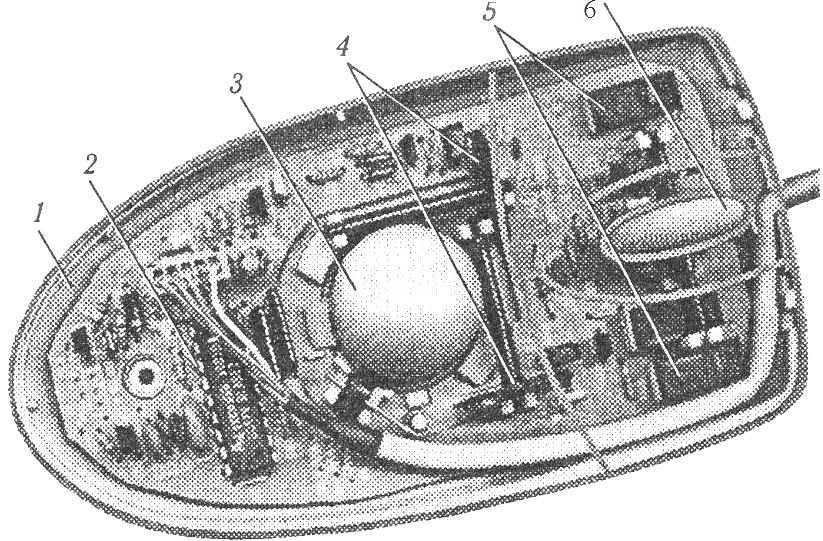 ig.
6.7. Design
of mechanical mouse
ig.
6.7. Design
of mechanical mouse
Scanners − devices, which enable to enter in the computer the "images" of pictures, passed as text, pictures, sliding seats, photo or other graphic information. Inspite of considerable quantity of different models of scanners, they are classified by a few signs (or by criteria): by the degree of transparency of image original, after the kinematic mechanism of scanner (by a design; by the mechanism of motion), by the type of image which is entered, by the features of the programmatic and hardware providing.
A determinative is a method of head moving of scanner and paper relative to each other. By this criterion all scanners are divided into two types: manual (hand-held) and desktop. However there are combinative devices which combined possibilities of desktop and manual scanners.
Manual scanners. The oldest type of scanners was developed at the end of 80th of XX century by the firms Logitech and Genius. In basis of their operation the process of registration of the reflected ray of light-emitting diodes is fixed from the surface of the scanned sheet − document. An user moves a scanner on the surface of document, and the reflected ray is accepted by means of lenses and converts into a digital form. The flow of data from a scanner by means of software is converted into digital representation. The different types of scanners register black and white colors or tints grey. The modern models of manual scanners can operate with a color in depth to 24 bits (16,8 million colors). The first models of manual scanners were connected to the computer by means of separate of interface board. Presently almost all devices of this class are connected to parallel port, depriving an user from setting in the computer of separate card which requires certain resources and adjustment.
Desktop scanners name a page, plane-table and even by autoscanners. Such scanners enable to display an image of size 8,5 х 11 or 8,5 х 14 inches. There are three types of desktop scanners: plane-table (flatbed), roll-up (sheet-fed) and projection (overhead) (fig. 6.8).
The basic distinction of plane-table scanners is that a scan head moves relative to a paper by means of step motor. The plane-table scanners are usually expensive enough, but, obviously, and the most productive devices. Outwardly they remind photocopying machines − "xerox". For the scanning of picture it is needed to open a closer of scanner, to lay the scanned sheet on a glass plate by an image downwards, whereupon to close a lid. The all further controlling of scanning process is carried out from the computer keyboard under the special program which is supplied together with a scanner. This design of device enables to scan not only separate sheets but also pages of magazine or book. The most popular scanners of this type are models of firm Hewlett Packard.
Operation of roll-up scanners is similar to operation of ordinary fax machine. The separate sheets of documents are stretched out through a device, due to what their scanning takes place. So, a scan head remains in place, and a paper moves relative to it. Clearly, that the scanning of pages of books and magazines is simply impossible in this case. Scanners are widely enough used in industries, associated with optical recognition of symbols ОСR (Optical Character Recognition). For comfort of work roll-up scanners are equipped by devices for automatic presentation of pages.
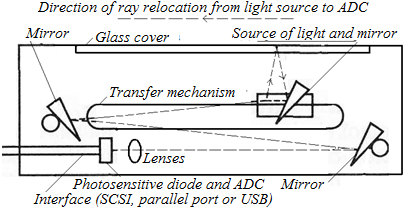
Fig. 6.8. Chart of desktop scanner
The third variety of desktop scanners is projection scanners, which are similar projection hardware or photographic enlarger. Document, that introduced, lay on a surface of scanning by an image upwards, a scanning block is here also above. The device of scanning moves only. The basic feature of these scanners is possibility of scanning of three-dimensional projections.
Distinguish two technologies of scanning − ССD (Charge - Coupled Device) and СІS (Contact Image Sensor).
ССD. In these models the ray of light passes a long path after and even before scanning, as for the scanning of the coloured images it passes through colour filters for decomposition on red, green and blue components. The ray of light falls on an original, reflected from it and through the system of mirrors gets on photosensitive diodes, where converts into electric signals.
Signals act on ADC, where they are converted in signals, which are the pixels of original − black, white, tints of grey or color. Then this digital information is passed to the computer for further processing.
СІS. In these scanners apply other type of receiving element − СІS (Contact Image Sensor). This element consists of sensors line which directly perceive a light thread from an original, thus the line of sensors has a width which equals to the width of working area of scanner, and the optical system (mirrors, prisms, objective) is absence.
Interfaces of desktop scanners. All modern models of desktop scanners use for connecting to the computer the interface − parralel port or USB.
Parallel port is an interface which is applied in the scanners of low level. As there is parallel port in all computers, then scanners with this interface are the most universal. However scanners with the parallel connecting have a row of shortcomings. At first, not always it is succeeded to provide normal operation of scanner and printer or other devices, connected simultaneously to parallel port. Secondly, speed of data transfer is limited to speed of parallel port, id est about 1 Мb/s. Finally, if a scanner "scans", then at this time it is impossible to do any operations on a computer, it does not react on external irritants. This type of connecting of scanner it is possible to use only then, if on any reasons other interfaces it is impossible to use.
Interface USB. Lately large enough popularity is used by the bus USB. This type of connecting most do for the untrained user − it is needed only to connect a cable, and the system will set necessary software independently. Speed of data transfer to port USB arrives 12 Мb/s.
Video cameras. Modern video cameras are complex technical products, but they are simple enough in the use.
For the analog videotape recording apply such formats of cassettes.
Format VHS. Advantages: possibility of record on an ordinary cassette with the width of film 12,6 mm, in particular revision of the shooted material without using of additional devices and rewriting; most duration of record on the cassette − 240 min (480 min in the mode of Long Play with the corresponding loss of quality); possibility of the use of video camera as a portable videoplayer for the show of not only the shooted material but also purchased or written video films.
Shortcomings: not high quality of image (240 lines are for horizontals); a considerable decline of quality during the printing-down of the shooted material; high energy consumption; large overall sizes and mass; high enough cost.
Format VHS-С (VHS - Сотрасt). The camers of this format have analogical property of recordable signal, but a record is conducted on a compact-cassette with the size of film 12,6 mm.
Advantages: possibility of recreation on an ordinary videoplayer with using of the special adapter for a cassette (usually included in a complete set, but if necessary is at a sale); an energy consumption, overall sizes and mass is less comparatively with VHS-cameras; the most low prices are among amateur video cameras.
Shotcommings: not high clearness of image; the considerable worsening of quality is during a printing-down; small duration of record − 90 min in the usual mode and 180min in Long Play; mainly record only of monosound.
Format S-VHC (Sиреr - VHS). Advantages: the best quality of record (400 ÷ 420 lines for horizontals); less losses of quality during rewriting, than in VHS, VHS-C; a presence of disjoint S-Video (in most camers), that provides more high-quality signal transfer for a record and recreation; record of stereosound; possibility of the use of cassettes VHS (with the corresponding decline of quality of record).
Shortcommings: relatively high cost; large overall sizes and mass; impossibility of recreation of the videotape recording on usual VHS-videoplayer or videorecorder (a viewing is possible only after connecting to ТV of video camera or S-VHS-videorecoder); small duration of record − 90 min in the usual mode and 180 min in Long Play.
Format S-VHC-С (Super - VHS - Compact). Video cameras of this format are a small variant of S-VHC-format with the use of compact-cassette.
Advantages: the improved quality of record (400 ÷ 420 lines for horizontals); less losses of quality during rewriting, than in VHS, VHS-C; presence of socket S-Video (in most camers), that provides to the high-quality signal transmit for a record and recreation; record of stereo sound; possibility of the cassettes use VHS (with the corresponding decline of record quality); mass, overall sizes and energy consumption, is small comparatively with S-VHC.
Limitation: small duration of record − 90 min in the usual mode and 180 min in Long Play; relatively high cost of video cameras.
Format Video 8. The camers of this standard use the own format of video cassettes with the width of film 8 mm (from here and the name of format).
Advantages: large duration of record on one cassette − it is about 120 min in the usual mode and 240 min in the mode of Long Play; possibility to keep the shooted films for a long time due to the use of metallized films; relatively not high cost of cameras; small mass; many cameras write down stereo sound.
Limitation: the recreation of records is possible only after connecting of camera to ТV or use of videoplayer/videorecorder of format Video 8; not high quality of image − 240 ÷ 250 lines for horizontals (a firm Sony produced the improved variant of this format − Video 8ХR with increased discrimination to 280 lines); the considerable worsening of quality during rewriting.
Format Hi 8. Video cameras of standard Ні8 use improved comparatively with Video8 standard of record and cassette with more high-quality film (with the same sizes and width).
Advantages: the improved quality of record (380 ÷ 420 lines are for horizontals). A firm Sony produced the improved model − Ні8ХR with the increased discrimination − about 440 lines for horizontals, by the less level of obstacles to coloured and brightness; by increased duration of record − 180 min in the usual mode and 360 min in the mode of Long Play; by the record of stereo sound (in most chambers); by presence of disjoint S-Video (in most cameras); by possibility of recreation of cassettes of format Video8 (with the corresponding decline of quality of image).
Analog video cameras are though widespread, but presently they unviable, that is why replaced by digital cameras.
Format Міпі DV. Advantages: record of picture-sound in the digit state; absence of quality losses during rewriting; possibility of the signal direct transfer to computer; presence of sockets S-Video, RСА, DV input/output; miniature sizes of video cameras and cassettes (66 х х 48 х a 12 mm with the width of film 6,35 mm); for the increase of bit density a compression is used with average factor 5,1, that enables to attain quality of record, which small yields professional Веtасат SР; a discrimination almost answers televisional (about 500 lines for horizontals); a digital record is almost deprived noises of coloured, peculiar analog record; high quality of film enables to keep records for a long time; presence of video cassettes with memory (only for the video cameras of firm Sony) for the further editing of record of titles, maintenance of list of records on a cassette with further fast access to chosen segment or to the snapshot; digitising of sound is possible in two variants: 2 channels by 16 bits/48 kHz or 4 channels by 12 bits/32 kHz. The first variant enables to attain maximal quality of sounding (level of musical СD), second − reserves 2 channels for imposition of audio and vocal accompaniments in the process of editing.
Limitations: impossibility of recreation of records on ordinary video-players and videorecorders (only after connecting of video camera to ТV or use of professional DV-videorecoder); very high cost of video cameras and video cassettes; small duration of record on one cassette − 60 ÷ 80min in the usual mode and 90÷120 min in the mode of Long Play.
Format Dіgіtаl 8. Video cameras of format Digital 8 were created for reduction of prices and distribution of digital video.
Advantages: digital record of sound and image with a discrimination about 500 lines for horizontals; digitising of sound is possible in two variants: 2 channels by 16 bits/ 48 kHz or 4 channels by 12 bits/32kHz. The first variant enables to attain maximal quality of sounding (level of musical СD), second − reserves 2 channels for imposition of sound and vocal accompaniments during editing; possibility of cassettes using of Hi 8, Video 8 and a recreation of records) of these formats, and also digitising of analog records, is through analog inputes.
Limitations: small duration of record on one cassette − 60 ÷ 80 min in the usual mode and 90÷120 min in the mode of Long Play.
Newest format of video cameras Місrо МV. Firm Sony announced appearance on market a new generation of digital video cameras, that use format of record "МІСRО МV". МІСRО МV − first, developed by a firm Sony, format of record for amateur video cameras, that uses the standard of compression МРЕG2.
It considerably simplifies placing of the shooted by videocamera material in a Internet network, as this open standard has an enormous amount of different additions. At transfer speed 12 Мb/s МІСRОМV has an almost twice less data flow, than DV, that gives the considerable economy of place on the hard disk of the personal computer without the quality loss of image during a record.
A lens forms an image on the light-recording device − videocon or charge coupling device (CCD). Exactly this device provides the receipt of image. The matrix of CCD consists of large amount of cells − pixels. The more pixels are contained by the matrix of CCD, the more high-quality will be an image.
A video camera has a high-quality lens with variable focal distance, which can be changed both by hand and by means of electric drive. The change of focal distance enables to set the plan of shooting. Multipleness of focal distance (ratio of maximal focal distance to minimum) which is arrived by optical tools, equals to 10 ÷ 20, but the digital increase of multipleness is used.
The matrix of CCD is characterized by certain light-sensitivity, that is why video cameras lens has diaphragm, which enables to regulate the size of light flow which gets on a matrix depending on the object illumination. A shutter enables to choose the size of display (usually it takes place automatically). Therefore at a shooting a frequency of frames change is provided 25 frames by 1 s. The size of exposure and frequency of frames change are interconnected, that it follows to take into account in case of manual choice of exposure (at the choice of exposure over 1/25 s the noted frequency of frames change can be not provided).
The sound highway of video camera (mono- or stereophonic) does not differ in the main from a sound highway audio- or videorecorder. Video cameras have a built-in microphone, and some − nests for plug-in of external microphones. On many video cameras monochrome or coloured displays are set, that enables to choose the plan of object of shooting, and also in the mode of videorecorder to look over the shooted material. On a display the parameters of video filming are displayed also − date, time, degree of battery discharging, chosen parameters of shooting.
