
- •Table of Contents
- •C# and the .NET Platform, Second Edition
- •Introduction
- •Part One: Introducing C# and the .NET Platform
- •Part Two: The C# Programming Language
- •Part Three: Programming with .NET Assemblies
- •Part Four: Leveraging the .NET Libraries
- •Part Five: Web Applications and XML Web Services
- •Obtaining This Book's Source Code
- •The .NET Solution
- •What C# Brings to the Table
- •The Role of the Assembly Manifest
- •Summary
- •Chapter 2: Building C# Applications
- •Summary
- •Chapter 3: C# Language Fundamentals
- •Defining Program Constants
- •Defining Custom Class Methods
- •C# Enumerations
- •Summary
- •The Second Pillar: C#'s Inheritance Support
- •Summary
- •Catching Exceptions
- •Finalizing a Type
- •Garbage Collection Optimizations
- •Summary
- •Chapter 6: Interfaces and Collections
- •Building Comparable Objects (IComparable)
- •Summary
- •Summary
- •Internal Representation of Type Indexers
- •Summary
- •An Overview of .NET Assemblies
- •Understanding Delayed Signing
- •Using a Shared Assembly
- •GAC Internals
- •Summary
- •Spawning Secondary Threads
- •A More Elaborate Threading Example
- •Summary
- •Summary
- •Object Persistence in the .NET Framework
- •The .NET Remoting Namespaces
- •Understanding the .NET Remoting Framework
- •All Together Now!
- •Terms of the .NET Remoting Trade
- •Testing the Remoting Application
- •Revisiting the Activation Mode of WKO Types
- •Deploying the Server to a Remote Machine
- •Summary
- •Control Events
- •The Form Class
- •Summary
- •Regarding the Disposal of System.Drawing Types
- •Understanding the Graphics Class
- •Summary
- •The TextBox Control
- •Working with Panel Controls
- •Configuring a Control's Anchoring Behavior
- •Summary
- •Chapter 16: The System.IO Namespace
- •The Static Members of the Directory Class
- •The Abstract Stream Class
- •Summary
- •The Role of ADO.NET Data Providers
- •The Types of System.Data
- •Selecting a Data Provider
- •The Types of the System.Data.OleDb Namespace
- •Working with the OleDbDataReader
- •Summary
- •Submitting the Form Data (GET and POST)
- •Some Benefits of ASP.NET
- •Creating an ASP.NET Web Application by Hand
- •The Composition of an ASP.NET Page
- •The Derivation of an ASP.NET Page

Summary C# and the .NET Platform, Second Edition
by Andrew Troelsen ISBN:1590590554
If you are a COM programmer by trade, this chapter must have given you warm fuzzies. The interface is a
Apress © 2003 (1200 pages)
collection of abstract members that may be implemented by a given class. Because an interface does not
This comprehensive text starts with a brief overview of the
supply any implementationC# languagedetails,and thenit isquicklycommonmovesto regardto keyantechnicalinterfaceandas a behavior that may be supported by a givenarchitecturaltype. Whenissuestwoforor.NETmoredevelopclassesrsimplement. the same interface, you are able to treat each type the same way (aka interface-based polymorphism).
TableC# providesof Contentsthe interface keyword to allow you to define a new interface. As you have seen, a type can C#supportand theas.NETmanyPlatform,interfacesSecondas necessaryEdition using a comma-delimited list. Furthermore, it is permissible to
build interfaces that derive from multiple base interfaces.
Introduction
Part One - Introducing C# and the .NET Platform
In addition to building your custom interfaces, the .NET libraries define a number of standard (i.e.,
Chapter 1 - The Philosophy of .NET
framework-supplied) interfaces. This chapter focused on the interfaces defined within the
Chapter 2 - Building C# Applications
System.Collections namespace. As you have seen, you are free to build custom types that implement
these predefined interfaces to gain a number of desirable traits such as cloning, sorting, and enumerating.
Chapter 3 - C# Language Fundamentals
ChapterFinally,4you- Objectspent -someOrientedtimeProgramminginvestigatingwiththe C#stock collection classes defined within the
ChapSystemr 5.Collections- Exceptionamespaceand Obj ctandLifetimeexamined a number of common interfaces used by the collection-
Chapcentricer 6types- Interfaces. and Collections
Chapter 7 - Callback Interfaces, Delegates, and Events
Chapter 8 - Advanced C# Type Construction Techniques
Part Three - Programming with .NET Assemblies
Chapter 9 - Understanding .NET Assemblies
Chapter 10 - Processes, AppDomains, Contexts, and Threads
Chapter 11 - Type Reflection, Late Binding, and Attribute-Based Programming
Part Four - Leveraging the .NET Libraries
Chapter 12 - Object Serialization and the .NET Remoting Layer
Chapter 13 - Building a Better Window (Introducing Windows Forms)
Chapter 14 - A Better Painting Framework (GDI+)
Chapter 15 - Programming with Windows Forms Controls
Chapter 16 - The System.IO Namespace
Chapter 17 - Data Access with ADO.NET
Part Five - Web Applications and XML Web Services
Chapter 18 - ASP.NET Web Pages and Web Controls
Chapter 19 - ASP.NET Web Applications
Chapter 20 - XML Web Services
Index
List of Figures
List of Tables

Chapter C#7:andCallbackthe .NET Platform,Interfaces,Second Edition Delegates, and Events
by Andrew Troelsen |
ISBN:1590590554 |
Apress © 2003 (1200 pages) |
|
Overview This comprehensive text starts with a brief overview of the C# language and then quickly moves to key technical and
Up to this point inarchithe text,c uraleveryissuessamplefor .NETapplicationdevelopersyou. have developed added various bits of code to Main(), which (in some way or another) sent messages to a given object. However, you have not yet examined how an object can talk back to the entity that created it. In most programs, it is quite common for
Tableobjectsof Contentsin a system to engage in a "two-way conversation" through the use of events, callback interfaces,
C#andandotherthe .programmingNET Platform, constructsSecond Edition. To prime the pump, I begin this chapter by examining how custom
Introductioninterfaces may be used to enable callback functionality (which may ring a bell if you are a COM
Partdeveloper)One - Introducing. C# and the .NET Platform
Chapter 1 - The Philosophy of .NET
The bulk of this chapter, however, examines various techniques provided by C# and the .NET Framework
Chapter 2 - Building C# Applications
that enable the objects in your system to engage in bidirectional communications. First, you learn about
Part Two - The C# Programming Language
the C# "delegate" keyword, which is little more than an object that "points to" other method(s) it is able to
Chapter 3 - C# Language Fundamentals make calls on when told to do so.
Chapter 4 - Object-Oriented Programming with C#
ChaptOncer 5 - Exceptions and Object Lifetime
you learn how to create and manipulate delegates (both synchronously and asynchronously), you Chapterthen investigate6 - Int rfacesthe .NETandeventCollectionsprotocol, which is based on the delegation model. Although one typically
Chapterviews events7 - Callbackwithin theInterfaccontexts, ofDelegates,GUI-basednd Eventsapplication, this chapter will illustrate how non-GUI agents
Chapterare able8 to-fireAdvancedeventsC#to theirTypeinvokersConstruction(as showTechniqulaters during our investigation of Windows Forms and
PartASPThree.NET,- theProgrammingprocess iswithidentical.NETtoAssembliesthat of firing and handling GUI-centric events).
Chapter 9 - Understanding .NET Assemblies
Chapter 10 - Processes, AppDomains, Contexts, and Threads
Chapter 11 - Type Reflection, Late Binding, and Attribute-Based Programming
Part Four - Leveraging the .NET Libraries
Chapter 12 - Object Serialization and the .NET Remoting Layer
Chapter 13 - Building a Better Window (Introducing Windows Forms)
Chapter 14 - A Better Painting Framework (GDI+)
Chapter 15 - Programming with Windows Forms Controls
Chapter 16 - The System.IO Namespace
Chapter 17 - Data Access with ADO.NET
Part Five - Web Applications and XML Web Services
Chapter 18 - ASP.NET Web Pages and Web Controls
Chapter 19 - ASP.NET Web Applications
Chapter 20 - XML Web Services
Index
List of Figures
List of Tables

UnderstandingC# andCallbackthe .NET Platform,InterfacesSe ond Edition
by Andrew Troelsen |
ISBN:1590590554 |
As you have seen in the previous chapter, interfaces can be used to define common behaviors supported
Apress © 2003 (1200 pages)
by various types in your system. In addition to using interfaces to establish polymorphic behaviors,
This comprehensive text starts with a brief overview of the
interfaces are alsoC#commonlylanguage andusedthenas quicka callbacky movesmechanismto key technical. COM programmersand may already be familiar with the notion ofarchitecturaldefining andissuesimplementingfor .NET developerscallback interfaces. . This technique allows a COM client to receive events from a coclass using a custom COM interface, and is often used to bypass the overhead imposed by the official COM connection point architecture.
Table of Contents
C#Toandillustratethe .NETthePlatform,use of callbackSecond interfacesEdition under .NET, let's update the now familiar Car type to inform the
caller when it is about to explode (the current speed is 10 miles below the maximum speed), and has
Introduction
exploded (the current speed is at or above the maximum speed). These events will be represented by the
Part One - Introducing C# and the .NET Platform
following custom interface:
Chapter 1 - The Philosophy of .NET
Chapter 2 - Building C# Applications
Part// TwoThe- ThecallbackC# ProgramminginterfaceLanguage.
Chapterpublic3 interface- C# LanguageIEngineEventsFundamentals
{
Chapter 4 - Object-Oriented Programming with C#
void AboutToBlow(string msg);
Chapter 5 - Exceptions and Object Lifetime
void Exploded(string msg);
Chapter 6 - Interfaces and Collections
}
Chapter 7 - Callback Interfaces, Delegates, and Events Chapter 8 - Advanced C# Type Construction Techniques
Part Three - Programming with .NET Assemblies
Event interfaces are not typically implemented directly by the client executable, but rather by a helper sink
Chapter 9 - Understanding .NET Assemblies
object, upon which the sender of the events (the Car type in this case) will make calls. Assume the client-
Chapter 10 - Processes, AppDomains, Contexts, and Threads
side sink class is called CarEventSink. When the Car type sends the event notification to the sink, it will
Chapter 11 - Type Reflection, Late Binding, and Attribute-Based Programming simply print out the incoming messages to the console:
Part Four - Leveraging the .NET Libraries
Chapter 12 - Object Serialization and the .NET Remoting Layer
// Car event sink.
Chapter 13 - Building a Better Window (Introducing Windows Forms) public class CarEventSink : IEngineEvents
Chapter 14 - A Better Painting Framework (GDI+)
{
Chapter 15 - Programming with Windows Forms Controls
private string name; // Diagnostic member to identify sink.
Chapter 16 - The System.IO Namespace
public CarEventSink(){}
Chapter 17 - Data Access with ADO.NET
public CarEventSink(string sinkName)
Part Five{ -nameWeb Applications= sinkName;and XML} Web Services
Chapterpublic18 - ASPvoid.NET WebAboutToBlow(stringPages and Web Controlsmsg)
Chapter{19Console- ASP.NET.WriteLine("{0}Web Applications reporting: {1}", name, msg); }
Chapterpublic20 - XMLvoidWeb ServicesExploded(string msg)
Index { Console.WriteLine("{0} reporting: {1}", name, msg); }
}
List of Figures
List of Tables
Now that you have a sink object that implements the event interface, your next task is to pass a reference to this sink into the Car type. The Car holds onto the reference, and makes calls back on the sink when appropriate. In order to allow the Car to obtain a reference to the sink, you can assume some method has been added to the default public interface. In keeping with the COM paradigm, let's call this method Advise(). When the object user wishes to detach from the event source, it may call another custom method on the Car type (Unadvise() in COM-speak).
Furthermore, in order to allow the call to register multiple event sinks, let's assume that the Car maintains an ArrayList to represent each outstanding connection (analogous to the array of IUnknown* types used with classic COM connection points). Here are the relevant updates:
//This Car does not make any use of the
//C# delegate or event keyword, but can
//still send out events to the caller. public class Car

{ |
C# and the .NET Platform, Second Edition |
|
|
// The set of connected sinks. |
ISBN:1590590554 |
|
by Andrew Troelsen |
|
|
ArrayList itfConnections = new ArrayList(); |
|
|
Apress © 2003 (1200 pages) |
|
|
// Attach or disconnect from the source of events. |
|
|
Th s comprehensive text starts wi h a brief overview of the |
|
|
public void Advise(IEngineEvents |
itfClientImpl) |
C# language and then quickly moves to key technical and
{ itfConnections.Add(itfClientImpl); } architectural issues for .NET developers.
public void Unadvise(IEngineEvents itfClientImpl) { itfConnections.Remove(itfClientImpl); }
...
Table of Contents
}
C# and the .NET Platform, Second Edition Introduction
Part One - Introducing C# and the .NET Platform
Chapter 1 - The Philosophy of .NET
Finally, to send the events, let's update the Car.SpeedUp() method to iterate over the list of connections
Chapter 2 - Building C# Applications
and fire the correct notification when appropriate:
Part Two - The C# Programming Language
Chapter 3 - C# Language Fundamentals
// Interface-based event protocol!
Chapter 4 - Object-Oriented Programming with C# class Car
Chapter 5 - Exceptions and Object Lifetime
{
Chapter 6 - Interfaces and Collections
...
Chapter 7 - Callback Interfaces, Delegates, and Events public void SpeedUp(int delta)
Chapter{8 - Advanced C# Type Construction Techniques
Part Three - Programming// If thewithcar.NETisAssembliesdead, send exploded event to each sink.
Chapter 9 - Understandingif(carIsDead).NET Assemblies
Chapter 10 - Processes,{ AppDomains, Contexts, and Threads
foreach(IEngineEvents e in itfConnections)
Chapter 11 - Type Re lection, Late Bind ng, and A tribute-Based Pr gramming
e.Exploded("Sorry, this car is dead...");
Part Four - Leveraging the .NET Libraries
}
Chapter 12 - Object Serialization and the .NET Remoting Layer
else
Chapter 13 - Building a Better Window (Introducing Windows Forms) Chapter 14 - A{Better Painting Framework (GDI+)
currSpeed += delta;
Chapter 15 - Programming with Windows Forms Controls Chapter 16 - The System.IO Namespace
Chapter 17 - Data Access with ADO.NET
{
Part Five - Web Applications and XML Web Services
foreach(IEngineEvents e in itfConnections)
Chapter 18 - ASP.NET Web Pages and Web Controls
e.AboutToBlow("Careful buddy! Gonna blow!");
Chapter 19 - ASP.NET}Web Applications |
||
Chapter 20 - XML Web Services |
||
Index |
if(currSpeed >= maxSpeed) |
|
carIsDead = true; |
||
List of Figures |
||
else |
||
|
||
List of Tables |
Console.WriteLine("\tCurrSpeed = {0} ", currSpeed); |
|
|
||
} |
} |
|
|
||
To wrap things up all nice and tidy, here is some client-side code, now making use of a callback interface to listen to the Car events:
// Make a car and listen to the events. public class CarApp
{
public static int Main(string[] args)
{
Car c1 = new Car("SlugBug", 100, 10);
// Make sink object.
CarEventSink sink = new CarEventSink();
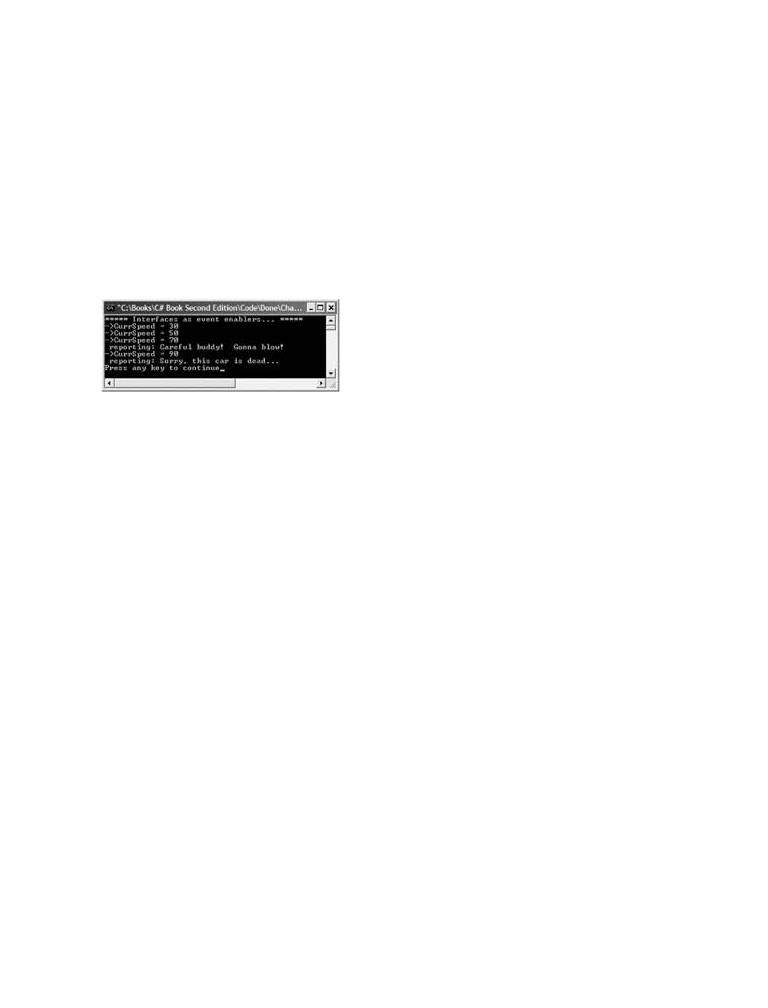
// Pass the Car a reference to the sink.
C# and the .NET Platform, Second Edition c1.Advise(sink);
by Andrew Troelsen |
ISBN:1590590554 |
|
// Speed up |
(this will generate the events). |
|
Apress © 2003 (1200 pages) |
|
|
for(int i = |
0; i < 6; i++) |
|
This comprehensive text starts with a brief overview of the c1.SpeedUp(20);
C# language and then quickly moves to key technical and
// Detach from events.
architectural issues for .NET developers. c1.Unadvise(sink);
return 0;
}
Table of Contents
}
C# and the .NET Platform, Second Edition
Introduction
Part One - Introducing C# and the .NET Platform
Chapter 1 - The Philosophy of .NET |
|
Figure 7-1 shows the end result of this interface-based event protocol. |
|
Chapter 2 - Building C# Applications |
|
Part Two - The C# Programming Language |
|
Chapter |
|
Chapter |
C# |
Chapter |
|
Chapter |
|
Chapter |
Events |
Chapter 8 - Advanced C# Type Construction Techniques
Figure 7-1: An interface-based event protocol
Part Three - Programming with .NET Assemblies
ChapterDo note9 that- Understthe Unadvise()nding .NETmethodAssembliescan be very helpful in that it allows the caller to selectively detach
Chapterfrom events10 - Processes,at will. Here,AppDomyou callins,Unadvise()Contexts, beforeand Threxitingads Main(), although this is not technically Chapternecessary11 -. However,Type R flection,assumeLatethatBinding,the applicationand Attributenow-BasedwishesProgrammingto register two sinks, dynamically remove a PartparticularFo - Leveragiduringsink the .flowNET ofLibrariesexecution, and continue processing the program at large:
Chapter 12 - Object Serialization and the .NET Remoting Layer
Chapterpublic13static- Buildinginta BetterMain(string[]Window (Introducingargs)Windows Forms)
Chapter{ 14 - A Better Painting Framework (GDI+)
Chapter //15 -MakeProgrammingcar withas Windowsusual. Forms Controls
Car c1 = new Car("SlugBug", 100, 10);
Chapter 16 - The System.IO Namespace
// Make sink objects.
Chapter 17 - Data Access with ADO.NET
Console.WriteLine("***** Creating sinks *****");
Part Five - Web Applications and XML Web Services
CarEventSink sink = new CarEventSink("First sink");
Chapter 18 - ASP.NET Web Pages and Web Controls
CarEventSink myOtherSink = new CarEventSink("Other sink");
Chapter 19 - ASP.NET Web Applications
// Hand sinks to Car.
Chapter 20 - XML Web Services
Console.WriteLine("\n***** Sending 2 sinks into Car *****");
Index
c1.Advise(sink);
List of Figures c1.Advise(myOtherSink);
List of Tables
// Speed up (this will generate the events.)
Console.WriteLine("\n***** Speeding up *****");
for(int i = 0; i < 6; i++) c1.SpeedUp(20);
// Detach first sink from events.
Console.WriteLine("\n***** Removing first sink *****");
c1.Unadvise(sink);
// Speed up again (only 'other sink' will be called.)
Console.WriteLine("\n***** Speeding up again *****");
for(int i = 0; i < 6; i++)
c1.SpeedUp(20);
// Detach other sink from events.
Console.WriteLine("\n***** Removing second sink *****");
c1.Unadvise(myOtherSink);
return 0;
}

C# and the .NET Platform, Second Edition
by Andrew Troelsen |
ISBN:1590590554 |
Event interfaces will always have their place under any programming architecture. However, as you may
Apress © 2003 (1200 pages)
be suspecting, the .NET platform supplies native support for enabling bidirectional communications. To
This comprehensive text starts with a brief overview of the
understand this intrinsicC# languageeventandprotocol,then quicklywe beginmovesby examiningto key technicalthe roleandof the delegate type.
architectural issues for .NET developers.
SOURCE The EventInterface project is located under the Chapter 7 subdirectory.
CODE
Table of Contents
C# and the .NET Platform, Second Edition
Introduction
Part One - Introducing C# and the .NET Platform
Chapter 1 - The Philosophy of .NET
Chapter 2 - Building C# Applications
Part Two - The C# Programming Language
Chapter 3 - C# Language Fundamentals
Chapter 4 - Object-Oriented Programming with C#
Chapter 5 - Exceptions and Object Lifetime
Chapter 6 - Interfaces and Collections
Chapter 7 - Callback Interfaces, Delegates, and Events
Chapter 8 - Advanced C# Type Construction Techniques
Part Three - Programming with .NET Assemblies
Chapter 9 - Understanding .NET Assemblies
Chapter 10 - Processes, AppDomains, Contexts, and Threads
Chapter 11 - Type Reflection, Late Binding, and Attribute-Based Programming
Part Four - Leveraging the .NET Libraries
Chapter 12 - Object Serialization and the .NET Remoting Layer
Chapter 13 - Building a Better Window (Introducing Windows Forms)
Chapter 14 - A Better Painting Framework (GDI+)
Chapter 15 - Programming with Windows Forms Controls
Chapter 16 - The System.IO Namespace
Chapter 17 - Data Access with ADO.NET
Part Five - Web Applications and XML Web Services
Chapter 18 - ASP.NET Web Pages and Web Controls
Chapter 19 - ASP.NET Web Applications
Chapter 20 - XML Web Services
Index
List of Figures
List of Tables
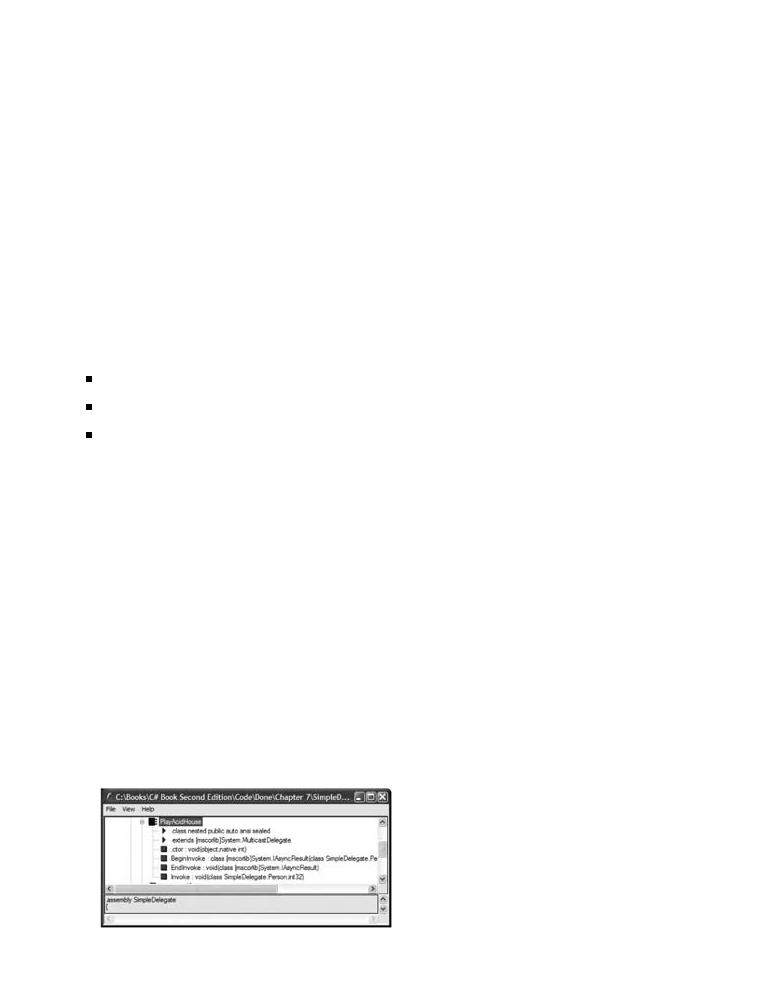
UnderstandingC# andthet ..NETNETPlatform,DelegateSecondTypeEdition
by Andrew Troelsen |
ISBN:1590590554 |
Before formally defining .NET delegates, let's gain a bit of perspective. Historically speaking, the Windows
Apress © 2003 (1200 pages)
API makes frequent use of C-style function pointers to create entities termed callback functions or simply
This comprehensive text starts with a brief overview of the
callbacks. Using C#callbacks,languageprogrammersand then quicklyweremovesable toto configurekey technicaloneandfunction to report back to (call back) another function inarctheitecturalapplicationissues. Understandfor .NET developersthat C-style. callback functions have nothing to do with traditional COM connection points or event interfaces (however, in many ways the same end result was achieved).
Table of Contents
C#Theandproblemthe .NETwithPlatform,standardSecondC-styleEditioncallback functions is that they represent little more than a raw address
in memory. Ideally, callbacks could be configured to include additional type-safe information such as the
Introduction
number of (and types of) parameters and the return value (if any) of the method pointed to. Sadly, this is
Part One - Introducing C# and the .NET Platform
not the case in traditional callback functions, and, as you may suspect, can therefore be a frequent source
Chapter 1 - The Philosophy of .NET
of bugs, hard crashes, and other runtime disasters.
Chapter 2 - Building C# Applications
Part Two - The C# Programming Language
Nevertheless, callbacks are useful entities. In the .NET Framework, callbacks are still possible, and their
Chapter 3 - C# Language Fundamentals
functionality is accomplished in a much safer and more object-oriented manner using delegates. In
Chapter 4 - Object-Oriented Programming with C#
essence, a delegate is an object that points to another method in the application. Specifically speaking, a
Chapter 5 - Exceptions and Object Lifetime
delegate maintains three important pieces of information:
Chapter 6 - Interfaces and Collections ChapterThe7name- Callbackof theIntmethodrfaces,onDelegates,which it makesand Eventscalls
Chapter 8 - Advanced C# Type Construction Techniques
Thearguments (if any) of this method
Part Three - Programming with .NET Assemblies
Chapter 9 - Understanding .NET Assemblies
Thereturn value (if any) of this method
Chapter 10 - Processes, AppDomains, Contexts, and Threads
ChaptOncera11delegate- Type Reflectiohas been,createdLate Bindiandg,providedand Attributethe aforementioned-Based Programminginformation, it may dynamically PartinvokeFourthe- Leveragingmethod it representsthe .NET Librariesat runtime. As you will see, the .NET Framework automatically supports
the use of synchronous and asynchronous delegates (both of which are seen over the course of this
Chapter 12 - Object Serialization and the .NET Remoting Layer
chapter).
Chapter 13 - Building a Better Window (Introducing Windows Forms) Chapter 14 - A Better Painting Framework (GDI+)
ChapterDefining15 - Programminga Delegatewi h WiindowsC#Forms Controls
Chapter 16 - The System.IO Namespace
When you want to create a delegate in C#, you make use of (surprise, surprise) the "delegate" keyword.
Chapter 17 - Data Access with ADO.NET
Under the hood, the delegate keyword expands to a sealed class type deriving from
Part Five - Web Applications and XML Web Services
System.MulticastDelegate. For example, if you write the following C# delegate definition:
Chapter 18 - ASP.NET Web Pages and Web Controls
Chapter 19 - ASP.NET Web Applications
publicdelegate void PlayAcidHouse(Person theDJ, int volume);
Chapter 20 - XML Web Services
Index
List of Figures
the C# compiler dynamically produces a new sealed class named PlayAcidHouse deriving from
List of Tables
System.MulticastDelegate. This class is only capable of calling a method that takes two parameters (of type Person and System.Int32) and returns nothing. If you check out how this class type is represented in metadata format using ildasm.exe (Figure 7-2), you would see that the PlayAcidHouse type indeed derives from System.MulticastDelegate.
Figure 7-2: The C# "delegate" keyword represents a sealed type deriving from

System.MulticastDelegate.
C# and the .NET Platform, Second Edition
As you can see, theby AndrewPlayAcidHouseTroelsen class has been automaticallyISBN:1590590554endowed (thanks to the C# compiler)
with three public methodsApress © 2003. Invoke()(1200 pages)is perhaps the core method, and it may be called to inform the delegate it is timeThisto callcomprehensivethe methodtextit is currentlystarts withpointinga brief overviewto. Noticeofthatthethe parameters that are sent into
identicalC# anguage and then quickly PlayAcidHousemoves to key t chnical and
Invoke() are to the declaration of the delegate. BeginInvoke() and EndInvoke()
architectural issues for .NET developers.
provide the ability to call the current method asynchronously (Invoke(), on the other hand, makes synchronous method calls). Strangely enough, the synchronous Invoke() method is not directly callable
from C#. As you will see in just a bit, Invoke() is called behind the scenes when you make use of the
Table of Contents appropriate C# syntax.
C# and the .NET Platform, Second Edition
IntroductionNow, how exactly does the compiler know how to prototype the Invoke(), BeginInvoke(), and EndInvoke()
Partmethods?One - IntroducingTo understandC# andthetheprocess,.NET Platformhere is the crux of the generated PlayAcidHouse class type (the
Chapteritems in1bold- TherepresentPhilosophytheofauto.NET-generated items):
Chapter 2 - Building C# Applications
Part Two - The C# Programming Language
sealed class PlayAcidHouse : System.MulticastDelegate
Chapter 3 - C# Language Fundamentals
{
Chapter 4 - ObjectPlayAcidHouse(object-Oriented Programming wi h C#
public target, uint functionAddress);
Chapter public5 - Ex eptionsvoid andInvoke(Obj ctPersonLifetime theDJ, int volume);
Chapter public6 - InterfacesIAsyncResultand Collec ionsBeginInvoke(Person theDJ, int volume,
Chapter 7 - AsyncCallbackInterfaces, Delegates,cb, objectand Eventsstate);
public void EndInvoke(IAsyncResult result);
Chapter 8 - Advanced C# Type Construction Techniques
}
Part Three - Programming with .NET Assemblies
Chapter 9 - Understanding .NET Assemblies
Chapter 10 - Processes, AppDomains, Contexts, and Threads
First, notice that the parameters that are defined for the Invoke() and BeginInvoke() members (in addition to the mandatory AsyncCallback and System.Object parameters of the BeginInvoke() method) are the
same number of, and type of, the original C# delegate declaration. Likewise, the return value of Invoke()
Chapter 12 - Object Serialization and the .NET Remoting Layer
and EndInvoke() is identical to the original C# delegate declaration. And obviously, the name of the
Chapter 13 - Building a Better Window (Introducing Windows Forms) constructor is based on the name of the original C# delegate declaration.
Chapter 14 - A Better Painting Framework (GDI+)
ChapterNow assume15 - Programmingyou have definedwith WindowsanotherFormsC# delegateControlstype that represents a method returning a string and
Chaptertaking three16 - TheBooleans:System.IO Namespace
Chapter 17 - Data Access with ADO.NET
PartpublicFive - Wdelegateb Applicationsstringand XMLTakeSomeBools(boolWeb Services a, bool b, bool c);
Chapter 18 - ASP.NET Web Pages and Web Controls
Chapter 19 - ASP.NET Web Applications
This time, the auto-generated class breaks down as follows:
Chapter 20 - XML Web Services
Index
sealed class TakeSomeBools : System.MulticastDelegate
Li t of Figures
{
List of Tables
public TakeSomeBools(object target, uint functionAddress);
public string Invoke(bool a, bool b, bool c);
public IAsyncResult BeginInvoke(bool a, bool b, bool c,
AsyncCallback cb, object state);
public string EndInvoke(IAsyncResult result);
}
Finally, understand that delegates can also "point to" methods that contain out and ref parameters:
public delegate string TakeSomeBoolsByRefAndAsOut
(out bool a, out bool b, ref bool c);
In this case, the signatures of the Invoke() and BeginInvoke() methods look as you would expect; however, check out the EndInvoke() method, which now pads the first set of parameters with the set of out/ref

arguments from the delegate:
|
C# and the .NET Platform, Second Edition |
|
|
by Andrew Troelsen |
ISBN:1590590554 |
sealed class TakeSomeBoolsByRefAndAsOut : System.MulticastDelegate |
||
{ |
Apress © 2003 (1200 pages) |
|
This comprehensive text starts with a brief overview of the |
||
public TakeSomeBoolsByRefAndAsOut (object target, uint functionAddress);
C# language and then quickly moves to key technical and
public string Invoke(out bool a, out bool b, ref bool c); architectural issues for .NET developers.
public IAsyncResult BeginInvoke(out bool a, out bool b, ref bool c, AsyncCallback cb, object state);
Table of Contentspublic string EndInvoke(out bool a, out bool b,
ref bool c, IAsyncResult result);
C# and the .NET Platform, Second Edition
}
Introduction
Part One - Introducing C# and the .NET Platform
Chapter 1 - The Philosophy of .NET
Chapter 2 - Building C# Applications
I think you can see the general pattern: A C# delegate definition results in a sealed class with three auto-
Part Two - The C# Programming Language
generated methods whose parameter and return types are based on the delegate's declaration. We will
Chapter 3 - C# Language Fundamentals
see exactly how we interact with Invoke(), BeginInvoke(), and EndInvoke() in just a bit, but first let's check
Chapter 4 - Object-Oriented Programming with C# out the System.MulticastDelegate base class.
Chapter 5 - Exceptions and Object Lifetime Chapter 6 - Interfaces and Collections
Chapter 7 - Callback Interfaces, Delegates, and Events
Chapter 8 - Advanced C# Type Construction Techniques
Part Three - Programming with .NET Assemblies
Chapter 9 - Understanding .NET Assemblies
Chapter 10 - Processes, AppDomains, Contexts, and Threads
Chapter 11 - Type Reflection, Late Binding, and Attribute-Based Programming
Part Four - Leveraging the .NET Libraries
Chapter 12 - Object Serialization and the .NET Remoting Layer
Chapter 13 - Building a Better Window (Introducing Windows Forms)
Chapter 14 - A Better Painting Framework (GDI+)
Chapter 15 - Programming with Windows Forms Controls
Chapter 16 - The System.IO Namespace
Chapter 17 - Data Access with ADO.NET
Part Five - Web Applications and XML Web Services
Chapter 18 - ASP.NET Web Pages and Web Controls
Chapter 19 - ASP.NET Web Applications
Chapter 20 - XML Web Services
Index
List of Figures
List of Tables

Members ofC#Systemand he .NET.MulticastDelegateP atform, Second Edi ion
by Andrew Troelsen |
ISBN:1590590554 |
So then, when you build a type using the C# "delegate" keyword, you indirectly declare a type that derives
Apress © 2003 (1200 pages)
from System.MulticastDelegate. The MulticastDelegate type in turn derives from System.Delegate (as well as
This comprehensive text starts with a brief overview of the implements two standardC# languageinterfaces)and then. Herequicklyis themovesformalto keydefinitiontechnicalof MulticastDelegate:and
architectural issues for .NET developers.
public abstract class MulticastDelegate :
Delegate, ICloneable, ISerializable
Table of Contents
{
C# and the .NET Platform, Second Edition
public MethodInfo Method { get; }
Introduction
public object Target { get; }
Part One - Introducing C# and the .NET Platform
public virtual object Clone();
Chapter 1 - The Philosophy of .NET
public object DynamicInvoke(object[] args);
Chapter 2 - Building C# Applications
public virtual bool Equals(object obj);
Part Two - The C# Programming Language
public virtual int GetHashCode();
Chapter 3 - C# Language Fundamentals
public virtual Delegate[] GetInvocationList();
Chapter 4 - Object-Oriented Programming with C# public virtual void
Chapter 5 GetObjectData(SerializationInfoExceptions and ct Lifet me info, StreamingContext context);
Chapterpublic6 - InterfacesType GetType();and Collections
Chapterpublic7 - CallbackvirtualInterfaces,stringDelegates,ToString();a d Events
}
Chapter 8 - Advanced C# Type Construction Techniques
Part Three - Programming with .NET Assemblies
Chapter 9 - Understanding .NET Assemblies
And here is the definition of System.Delegate:
Chapter 10 - Processes, AppDomains, Contexts, and Threads
Chapter 11 - Type Reflection, Late Binding, and Attribute-Based Programming
public abstract class Delegate : object,
Part Four - Leveraging the .NET Libraries
ICloneable, ISerializable
Chapter 12 - Object Serialization and the .NET Remoting Layer
{
Chapter 13 - Building a Better Window (Introducing Windows Forms)
public MethodInfo Method { get; }
Chapter 14 - A Better Painting Framework (GDI+) public object Target { get; }
Chapter 15 - Programming with Windows Forms Controls public virtual object Clone();
Chapter 16 - The System.IO Namespace
public static Delegate Combine(Delegate a, Delegate b);
Chapter 17 - Data Access with ADO.NET
public static Delegate Combine(Delegate[] delegates);
Part Five - Web Applications and XML Web Services
public static Delegate
Chapter 18 - ASP.NET Web Pages and Web Controls
CreateDelegate(Type type, System.Reflection.MethodInfo method);
Chapter 19 - ASP.NET Web Applications
public static Delegate
Chapter 20 - XML Web Services
CreateDelegate(Type type, object target, string method);
Indexpublic static Delegate CreateDelegate(Type type, Type target, string method);
List ofpublicFigures static Delegate CreateDelegate(Type type,
List of Tablesobject target, string method, bool ignoreCase); public object DynamicInvoke(object[] args);
public virtual bool Equals(object obj); public virtual int GetHashCode();
public virtual Delegate[] GetInvocationList();
public virtual void GetObjectData(SerializationInfo info, StreamingContext context);
public Type GetType();
public static Delegate Remove(Delegate source, Delegate value); public virtual string ToString();
}
Together, these two base classes provide the necessary infrastructure for the derived type to wrap and invoke a method on the fly. Table 7-1 documents the key members to be aware of.

Table 7-1: Select Members of System.MultcastDelegate/System.Delegate
C# and the .NET Platform, Second Edition
|
Inherited |
by AndrewMeaningTroelsenin Life |
ISBN:1590590554 |
||
|
Member |
Apress © 2003 (1200 pages) |
|
||
|
|
|
|
|
|
|
Method |
This |
|
comprehensive text starts with a brief overview of the |
|
|
|
|
This property returns the name of a static method that is maintained by the |
||
|
|
C# language and then quickly moves to key technical and |
|||
|
|
architecturaldelegate.issues for .NET developers. |
|
||
|
|
|
|
|
|
|
Target |
|
|
If the method to be called is defined at the object level (rather than a static |
|
Table of Contents |
|
|
method), Target returns the name of the method maintained by the delegate. |
||
|
|
If the value returned from Target equals null, the method to be called is a |
|||
C# and the .NET Platform, |
|
||||
|
Second Edition |
|
|||
|
Introduction |
|
|
static member. |
|
|
|
|
|
|
|
|
|
|
|
|
|
PartCombine()One - Introducing C# andThisthestatic.NETmethodPlatformadds a method to the list maintained by the delegate. In
C#, you trigger this method using the overloaded += operator as a shorthand
Chapter 1 - The Philosophy of .NET
notation.
Chapter 2 - Building C# Applications
|
|
|
|
|
|
|
|
Part Two - The C# Programming Language |
|
|
|||||
|
|
GetInvocationList() |
|
This method returns an array of System.Delegate types, each representing a |
|
|
|
Chapter 3 - C# Language Fundamentals |
|
|
|||||
|
|
|
|
|
particular method that may be invoked. |
|
|
|
Chapter 4 - Object-Oriented Programming with C# |
|
|
||||
|
|
|
|||||
|
|
Remove() |
|
This static method removes a delegate from the list methods to call. In C#, |
|
|
|
|
Chapter 5 |
- Exceptions and Object Lifetime |
|
|
|||
|
|
Chapter 6 |
|
|
you trigger this method using the overloaded -= operator as a shorthand |
|
|
|
- Interfaces and Collections |
|
|
||||
|
|
|
|
|
notation. |
|
|
|
|
Chapter 7 |
- Callback Interfaces, Delegates, and Events |
|
|
||
Chapter 8 |
- Advanced C# Type Construction Techniques |
||||||
As you may be able to infer from Table 7-1, delegates are capable of pointing to multiple methods. Under the hood, the System.Delegate type defines a linked list that is used to hold onto each method maintained by a given delegate. Additional methods can be added to this internal list using the static Combine() method (or
using the C# overloaded += operator). To remove a method from the internal list, call the static Remove()
Chapter 11 - Type Reflection, Late Binding, and Attribute-Based Programming
method (or the C# overloaded -= operator). As you may know, the ability for a delegate to call multiple
Part Four - Leveraging the .NET Libraries
functions is termed multicasting . You see this technique action a bit later in this chapter.
Chapter 12 - Object Serialization and the .NET Remoting Layer Chapter 13 - Building a Better Window (Introducing Windows Forms) Chapter 14 - A Better Painting Framework (GDI+)
Chapter 15 - Programming with Windows Forms Controls
Chapter 16 - The System.IO Namespace
Chapter 17 - Data Access with ADO.NET
Part Five - Web Applications and XML Web Services
Chapter 18 - ASP.NET Web Pages and Web Controls
Chapter 19 - ASP.NET Web Applications
Chapter 20 - XML Web Services
Index
List of Figures
List of Tables

The SimplestC# andPossiblethe .NET Platform,DelegateSecondExampleEdition
by Andrew Troelsen |
ISBN:1590590554 |
Delegates can tend to cause a great deal of confusion when encountered for the first time. Thus, to get
Apress © 2003 (1200 pages)
the ball rolling, let's take a look at a very simple example. Here is the complete code, with analysis to
This comprehensive text starts with a brief overview of the follow: C# language and then quickly moves to key technical and
architectural issues for .NET developers.
namespace SimpleDelegate
{
Table of Contents
class DelegateApp
C# and the .NET Platform, Second Edition
{
Introduction
// This is the method that will be called
Part One - Introducing C# and the .NET Platform
// by the delegate.
Chapter 1 - The Philosophy of .NET
public static void PlainPrint(string msg)
Chapter 2 - Building C# Applications
{ Console.WriteLine("Msg is: {0}", msg); }
Part Two - The C# Programming Language
// Define a delegate type.
Chapter 3 - C# Language Fundamentals
public delegate void AnyMethodTakingAString(string s);
Chapter 4 - Object-Oriented Programming with C# public static void Main()
Chapter 5 - Exceptions{ and Object Lifetime
Chapter 6 - Interfaces//andMakeCollectionsthe delegate.
Chapter 7 - CallbackAnyMethodTakingAStringInterfaces, Delegates, and Eventsdel;
del = new AnyMethodTakingAString(PlainPrint);
Chapter 8 - Advanced C# Type Construction Techniques
// AnyMethodTakingAString.Invoke() called here!
Part Three - Programming with .NET Assemblies
del("Hello there...");
Chapter 9 - Understanding .NET Assemblies
// Dump info about the delegate.
Chapter 10 - Processes, AppDomains, Contexts, and Threads
Console.WriteLine("I just called: {0}", del.Method);
Chapter 11 - Type Reflection, Late Binding, and Attribute-Based Programming
}
Part Four - Leveraging the .NET Libraries
Chapter }12 |
- Object Serialization and the .NET Remoting Layer |
|
Chapter} |
13 |
- Building a Better Window (Introducing Windows Forms) |
Chapter 14 |
- A Better Painting Framework (GDI+) |
|
Chapter 15 |
- Programming with Windows Forms Controls |
|
Here, you begin by declaring a .NET delegate type using the C# "delegate" keyword. The |
||
Chapter 16 |
- The System.IO Namespace |
|
AnyMethodTakingAString delegate represents an object that maintains a reference to some method that |
||
Chapter 17 |
- Data Access with ADO.NET |
|
takes a single string parameter and returns nothing. When you want to assign the target (i.e., the method
Partto call)Fiveof- Weba givenApplicationsdelegate,andsimplyXMLpassWebinServicesthe name of the method to the delegate's constructor. At this
Chapterpoint, you18 -areASPable.NETtoWebindirectlyPagesinvokeand WebtheControlsmember using a syntax that looks like a direct function
Chapterinvocation:19 - ASP.NET Web Applications
Chapter 20 - XML Web Services
Index
// Make the delegate.
ListAnyMethodTakingAStringof Figures del;
Listdelof Tables= new AnyMethodTakingAString(PlainPrint);
del("Hello there...");
// Dump info about the delegate.
Console.WriteLine("I just called: {0}", del.Method);
Notice that when you print out the method maintained by the delegate (using the Method property), you see that each parameter is automatically mapped to the corresponding .NET system type (when you run this example, notice the presence of the System.Void type, which is a language-neutral way to denote a method with no return value).
Now recall that a delegate object could care less about the actual name of the method it is responsible for invoking. If you want, you could dynamically change the target method as follows:
class DelegateApp
{

public static void PlainPrint(string msg)
C# and the .NET Platform, Second Edition |
|
{ Console.WriteLine("Msg is: {0}", msg); } |
|
by Andrew Troelsen |
ISBN:1590590554 |
public static void UpperCasePrint(string msg)
Apress © 2003 (1200 pages)
{ Console.WriteLine("Msg is: {0}", msg.ToUpper()); }
This comprehensive text starts with a brief overview of the public static void XXXXYYYYZZZZ888777aaa(string msg)
C# language and then quickly moves to key technical and
{ Console.WriteLine("Msg is: {0}", msg); } architectural issues for .NET developers.
public delegate void AnyMethodTakingAString(string s); public static void Main()
{
Table of Contents
AnyMethodTakingAString del;
C# and the .NET Platform, Second Edition
del = new AnyMethodTakingAString(PlainPrint);
Introduction
del("Hello there...");
Part One - Introducing C# and the .NET Platform
Console.WriteLine("->I just called: {0}\n", del.Method);
Chapter 1 - The Philosophy of .NET
// Reassign and invoke delegate.
Chapter 2 - Building C# Applications
del= new AnyMethodTakingAString(UpperCasePrint);
Part Two - The C# Programming Language
del("Hello there...");
Chapter 3 - C# Language Fundamentals
Console.WriteLine("->I just called: {0}\n", del.Method);
Chapter 4 - Object-Oriented Programming with C#
// Reassign and invoke delegate.
Chapter 5 - Exceptions and Object Lifetime
del= new AnyMethodTakingAString(XXXXYYYYZZZZ888777aaa);
Chapter 6 - Interfaces and Collections
del("Hello there...");
Chapter 7 - CallbackConsoleInterfaces,.WriteLine("Del gates,->IandjustEventscalled: {0}\n", del.Method);
Chapter}8 - Advanced C# Type Construction Techniques
Part} Three - Programming with .NET Assemblies
Chapter 9 - Understanding .NET Assemblies
Chapter 10 - Processes, AppDomains, Contexts, and Threads
The final output can be seen in Figure 7-3. |
|
Chapter 11 - Type Reflection, Late Binding, and Attribute-Based Programming |
|
Part Four - Leveraging the .NET Libraries |
|
Chapter |
Layer |
Chapter |
Forms) |
Chapter |
|
Chapter |
|
Chapter |
|
Chapter |
|
Part |
|
Chapter 18 - ASP.NET Web Pages and Web Controls
Figure 7-3: Dynamically "pointing to" various methods
Chapter 19 - ASP.NET Web Applications
ChapterIf you attempt20 - XMLto WebassignServicesthe address of a method that did not match the delegate's declaration:
Index
List of Figures
// Bad target!
List of Tables int x, System.AppDomain y public void BadTargetForDelegate( )
{
// Stuff...
}
...
// This is not a valid target! Error!
del = new AnyMethodTakingAString(BadTargetForDelegate);
del("Huh?!?");
you are (thankfully) issued the following compile time error (note the bold text that highlights the crux of
the error):
C:\Books\C# Book Second Edition\Code\Chapter
7\SimpleDelegate\SimpleDel.cs(53): Method
'SimpleDelegate.DelegateApp.BadTargetForDelegate(int, System.AppDomain)'

does not match delegate 'void
C# and the .NET Platform, Second Edition |
|
SimpleDelegate.DelegateApp.AnyMethodTakingAString(string)' |
|
by Andrew Troelsen |
ISBN:1590590554 |
Apress © 2003 (1200 pages)
This comprehensive text starts with a brief overview of the
Multicasting with .NET Delegates
C# language and then quickly moves to key technical and architectural issues for .NET developers.
The final point to be made with this simple delegate example is the fact that a single delegate object may be configured to point to numerous methods. When you wish to insert multiple methods into the invocation
Tablelist maintainedof Cont ntsby the System.Delegate base class, you are able to make use of the overloaded +=
operator. The topic of operator overloading will be examined in detail in the next chapter, but for the time
C# and the .NET Platform, Second Editi n
being simply understand that when you apply the += operator to a type derived from
Introduction
System.MulticastDelegate, the hidden Combine() method is triggered automatically (so be sure to check
Part One - Introducing C# and the .NET Platform
out the CIL via ildasm.exe).
Chapter 1 - The Philosophy of .NET
Chapter 2 - Building C# Applications
Part// TwoNow- ThesomeC#multicastingProgramming Language.
AnyMethodTakingAString myMultiCaster;
Chapter 3 - C# Language Fundamentals
myMultiCaster = new AnyMethodTakingAString(PlainPrint);
Chapter 4 - Object-Oriented Programming with C#
myMultiCaster += new AnyMethodTakingAString(UpperCasePrint);
Chapter 5 - Exceptions and Object Lifetime
myMultiCaster += new AnyMethodTakingAString(XXXXYYYYZZZZ888777aaa);
Chapter 6 - Interfaces and Collections
myMultiCaster("Here is a string");
Chapter 7 - Callback Interfaces, Delegates, and Events
Chapter 8 - Advanced C# Type Construction Techniques
Part Three - Programming with .NET Assemblies
Chapter 9 - Understanding .NET Assemblies
SOURCE The SimpleDelegate project is located under the Chapter 7 subdirectory.
Chapter 10 - Processes, AppDomains, Contexts, and Threads
CODE
Chapter 11 - Type Reflection, Late Binding, and Attribute-Based Programming
Part Four - Leveraging the .NET Libraries
Chapter 12 - Object Serialization and the .NET Remoting Layer
Chapter 13 - Building a Better Window (Introducing Windows Forms)
Chapter 14 - A Better Painting Framework (GDI+)
Chapter 15 - Programming with Windows Forms Controls
Chapter 16 - The System.IO Namespace
Chapter 17 - Data Access with ADO.NET
Part Five - Web Applications and XML Web Services
Chapter 18 - ASP.NET Web Pages and Web Controls
Chapter 19 - ASP.NET Web Applications
Chapter 20 - XML Web Services
Index
List of Figures
List of Tables

Building a MoreC# and Elaboratethe .NET Platform,DelegateS cond EditionExample
by Andrew Troelsen |
ISBN:1590590554 |
To illustrate a more advanced use of delegates, let's begin by updating the Car class to include two new Boole
Apress © 2003 (1200 pages)
member variables. The first is used to determine if your automobile is due for a wash (isDirty); the other
This comprehensive text starts with a brief overview of the
represents if the carC# languagein questionandisthenin needquicklyof amovestire rotationto key(shouldRotate)technical and . To enable the object user to interact with this new statearchitecturaldata, Car alsois uesdefinesfor .NETsomedevelopersadditional. properties and an updated constructor. Here is the story so far:
Table of Contents
// Another updated Car class.
C# and the .NET Platform, Second Edition
public class Car
Introduction
{
Part One - Introducing C# and the .NET Platform
...
Chapter 1 - The Philosophy of .NET
// NEW! Are we in need of a wash? Need to rotate tires?
Chapter 2 - Building C# Applications private bool isDirty;
Part Two - The C# Programming Language
private bool shouldRotate;
Chapter 3 - C# Language Fundamentals
Chapter 4 - Object-Oriented Programming with C#
// Extra params to set bools.
Chapter public5 - Ex eptionsCar(stringand Objectname,Lif timeint max, int curr, bool dirty, bool rotate)
Chapter {6 - Interfaces and Collections
Chapter 7 - Callback... Interfaces, Delegates, and Events
isDirty = dirty;
Chapter 8 - Advanced C# Type Construction Techniques
shouldRotate = rotate;
Part Three - Programming with .NET Assemblies
}
Chapter 9 - Understanding .NET Assemblies
public bool Dirty // Get and set isDirty.
Chapter 10 - Processes, AppDomains, Contexts, and Threads
{
Chapter 11 - Type Reflection, Late Binding, and Attribute-Based Programming
get{ return isDirty; }
Part Four - Leveraging the .NET Libraries
set{ isDirty = value; }
Chapter 12 - Object Serialization and the .NET Remoting Layer
}
Chapter 13 - Building a Better Window (Introducing Windows Forms)
public bool Rotate // Get and set shouldRotate.
Chapter 14 - A Better Painting Framework (GDI+)
{
Chapter 15 - Programming with Windows Forms Controls get{ return shouldRotate; }
Chapter 16 - The System.IO Namespace
set{ shouldRotate = value; }
Chapter 17 - Data Access with ADO.NET
}
Part Five - Web Applications and XML Web Services
}
Chapter 18 - ASP.NET Web Pages and Web Controls
Chapter 19 - ASP.NET Web Applications
ChapterNow, assume20 - XMLyouWebhaveServicesdeclared the following delegate (which, again, is nothing more than an object-oriented
wrapper around a function pointer) within your current namespace:
Index
List of Figures
List//ofThisTablesdelegate is actually a class encapsulating a function pointer
// to 'some method', taking a Car as a parameter, and returning void.
public delegate void CarDelegate(Car c);
Here, you have created a delegate named CarDelegate. The CarDelegate type represents "some function" taking a Car as a parameter and returning void.
Delegates As Nested Types
Currently, your delegate is decoupled from its logically related Car type (given that you have simply declared th CarDelegate type within the defining namespace). While there is nothing horribly wrong with this approach, a more enlightened alternative would be to define the CarDelegate directly within the Car class:
// This time, define the delegate as part of the class definition.
public class Car

{
...
}
C# and the .NET Platform, Second Edition
// This is represented in CIL as
by Andrew Troelsen ISBN:1590590554
// Car$CarDelegate (i.e., a nested type).
Apress © 2003 (1200 pages)
public delegate void CarDelegate(Car c);
This comprehensive text starts with a brief overview of the C# language and then quickly moves to key technical and architectural issues for .NET developers.
Given that the "delegate" keyword produces a new class deriving from System.MulticastDelegate, the
Table of Contents
CarDelegate is in fact a nested type definition! If you check ildasm.exe (see Figure 7-4), you will see the truth o
C# and the .NET Platform, Second Edition the matter.
Introduction
Part One - Introducing C# and the .NET Platform
Chapter
Chapter
Part
Chapter |
|
Chapter |
C# |
Chapter |
|
Chapter |
|
Chapter |
Events |
Chapter |
Techniques |
Part |
|
Chapter
Chapter 10 - Processes, AppDomains, Contexts, and Threads
Figure 7-4: Remember! C# delegate types alias System.MulticastDelegate
Chapter 11 - Type Reflection, Late Binding, and Attribute-Based Programming
Part Four - Leveraging the .NET Libraries
Chapter 12 - Object Serialization and the .NET Remoting Layer
Using the CarDelegate
Chapter 13 - Building a Better Window (Introducing Windows Forms)
Chapter 14 - A Better Painting Framework (GDI+)
Now that you have a type that points to "some function" taking a Car parameter and returning nothing, you can
Chapter 15 - Programming with Windows Forms Controls
create other functions that take this delegate as a parameter. To illustrate, assume you have a new class name
Chapter 16 - The System.IO Namespacollection
Garage. This type maintains a of Car types contained in an ArrayList. Upon creation, the ArrayList is
Chapterfilled with17 some- DatainitialAccessCarwitypesh ADO. .NET
Part Five - Web Applications and XML Web Services
More importantly, the Garage class defines a public ProcessCars() method, which takes a single argument of
Chapter 18 - ASP.NET Web Pages and Web Controls
type Car.CarDelegate. In the implementation of ProcessCars(), you pass each Car in your collection as a
Chapter 19 - ASP.NET Web Applications
parameter to the "function pointed to" by the delegate.
Chapter 20 - XML Web Services
Index
To help keep your wits about you, ProcessCars() also makes use of two members defined by the
List of Figures
System.MulticastDelegate class (Target and Method) to determine exactly which function the delegate is
List of Tables
currently pointing to. Here, then, is the complete definition of the Garage class:
// The Garage class has a method that makes use of the CarDelegate.
Using System.Collections;
...
public class Garage
{
// A list of all cars in the garage.
ArrayList theCars = new ArrayList();
// Create the cars in the garage.
public Garage()
{
// Recall, we updated the ctor to set isDirty and shouldRotate.
theCars.Add(new Car("Viper", 100, 0, true, false)); theCars.Add(new Car("Fred", 100, 0, false, false)); theCars.Add(new Car("BillyBob", 100, 0, false, true));

theCars.Add(new Car("Bart", 100, 0, true, true));
C# and the .NET Platform, Second Edition theCars.Add(new Car("Stan", 100, 0, false, true));
} |
by Andrew Troelsen |
ISBN:1590590554 |
|
|
Apress © 2003 (1200 pages)
// This method takes a Car.CarDelegate as a parameter.
This comprehensive textnothings arts with a brief overview of the
// Therefore 'proc' is more than a function pointer!
C# language and then quickly moves to key technical and public void ProcessCars(Car.CarDelegate proc)
architectural issues for .NET developers.
{
// Diagnostics: Where are we forwarding the call?
Console.WriteLine("***** Calling: {0} *****",
Table of Contents
d.Method.ToString());
C# and the .NET Platform, Second Edition
// Diagnostics: Are we calling an instance method or a static method?
Introduction
if(proc.Target != null)
Part One - Introducing C# and the .NET Platform
Console.WriteLine("->Target: {0} ", proc.Target.ToString());
Chapter 1 - The Philosophy of .NET else
Chapter 2 - Building C# Applications
Console.WriteLine("->Target is a static method");
Part Two - The C# Programming Language
// Real Work: Now call the method, passing in each car.
Chapter 3 - C# Language Fundamentals foreach(Car c in theCars)
Chapter 4 - Object-Oriented Programming with C# proc(c);
Chapter 5 - Exceptions and Object Lifetime
}
Chapter 6 - Interfaces and Collections
}
Chapter 7 - Callback Interfaces, Delegates, and Events
Chapter 8 - Advanced C# Type Construction Techniques
When the object user calls ProcessCars(), it will send in the name of the method that should handle this reque
Part Three - Programming with .NET Assemblies
For the sake of argument, assume these are static members named WashCar() and RotateTires(). Consider th
Chapter 9 - Understanding .NET Assemblies
following usage:
Chapter 10 - Processes, AppDomains, Contexts, and Threads
Chapter 11 - Type Reflection, Late Binding, and Attribute-Based Programming
// The garage delegates all work orders to these static functions
Part Four - Leveraging the .NET Libraries
// (finding a good mechanic is always a problem...)
Chapter 12 - Object Serialization and the .NET Remoting Layer
public class CarApp
Chapter 13 - Building a Better Window (Introducing Windows Forms)
{
Chapter 14 - A Better Painting Framework (GDI+)
// A target for the delegate.
Chapter 15 - Programming with Windows Forms Controls
public static void WashCar(Car c)
Chapter 16 - The System.IO Namespace
{
Chapter 17 - Data Access with ADO.NET if(c.Dirty)
Part Five - Web Applications and XML Web Services
Console.WriteLine("Cleaning a car");
Chapter 18 - ASP.NET Web Pages and Web Controls else
Chapter 19 - ASP.NET Web Applications
Console.WriteLine("This car is already clean...");
Chapter 20 - XML Web Services
}
Index // Another target for the delegate.
List of Figures
public static void RotateTires(Car c)
List of Tables
{
if(c.Rotate)
Console.WriteLine("Tires have been rotated");
else
Console.WriteLine("Don't need to be rotated...");
}
public static int Main(string[] args)
{
// Make the garage.
Garage g = new Garage();
// Wash all dirty cars.
g.ProcessCars(new Car.CarDelegate(WashCar));
// Rotate the tires.
g.ProcessCars(new Car.CarDelegate(RotateTires));
return 0;
}
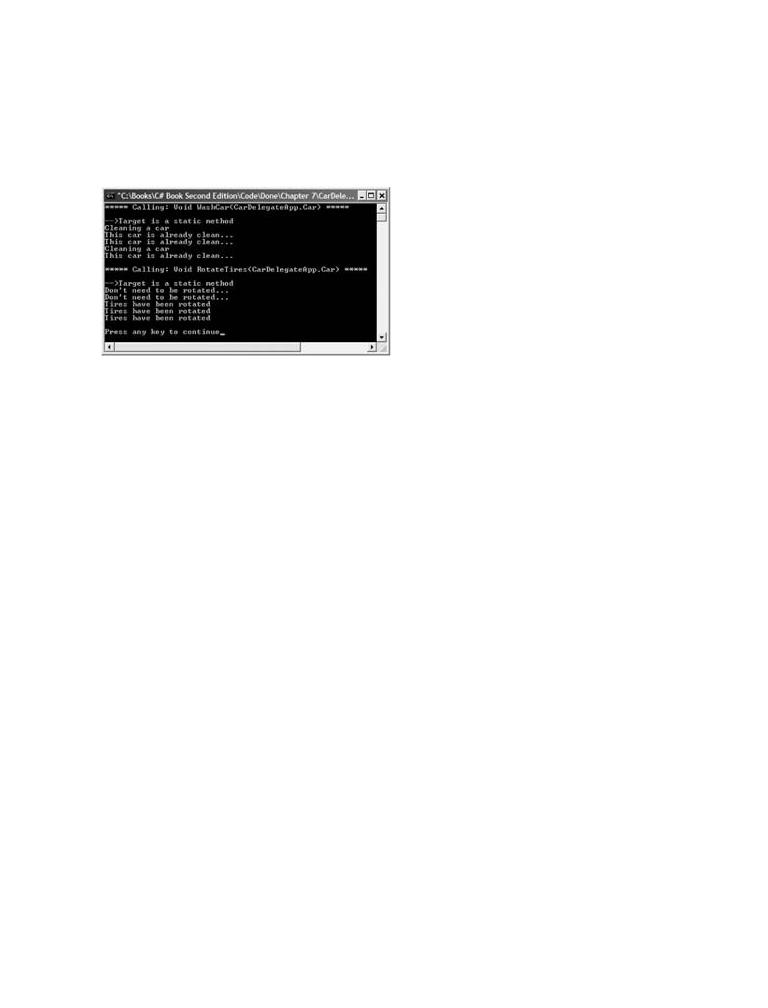
}
C# and the .NET Platform, Second Edition |
|
by Andrew Troelsen |
ISBN:1590590554 |
Notice (of course)Apressthat the© 2003two(1200staticpages)methods are an exact match to the delegate type (void return value and a single Car argument)This .comprehensiveAlso, recall thattextwhenstartsyouwithpassa briefin theoverviewname ofofyourthe function as a constructor parameter, you are adding thisC#itemlanguageto theainternald then quicklylinked listmovesmaintainedto key technicalby Systemand.MulticastDelegate. Figure 7-5 shows th
architectural issues for .NET developers.
output of this test run. (Notice the output messages supplied by the Target and Method properties.)
Table
C# and
Part
Chapter
Chapter
Part
Chapter
Chapter
Chapter
Chapter 6 - Interfaces and Collections
Figure 7-5: Passing the buck
Chapter 7 - Callback Interfaces, Delegates, and Events
Chapter 8 - Advanced C# Type Construction Techniques
PartAnalyzingThree - Pro rammingthe Delegationwith .NET AssembliesCode
Chapter 9 - Understanding .NET Assemblies
ChapterAs you10can- see,Processes,the Main()AppDomains,method beginsContexts,byandcreatingThreadsan instance of the Garage type. This class has been Chapterconfigured11 -toTypedelegateReflection,all workLatetoBinding,other namedand Attributestatic-functionsBased Programming. Now, when you write the following:
Part Four - Leveraging the .NET Libraries
Chapter 12 - Object Serialization and the .NET Remoting Layer
// Wash all dirty cars.
Chapterg.ProcessCars(new13 - Building BetterCarWindow.CarDelegate((IntroducingWashCarWindows));Forms)
Chapter 14 - A Better Painting Framework (GDI+)
Chapter 15 - Programming with Windows Forms Controls
what you are effectively saying is "Add a pointer to the WashCar() function to the CarDelegate type, and pass t
Chapter 16 - The System.IO Namespace
delegate to Garage.ProcessCars()." Like most real-world garages, the real work is delegated to another part of
Chapter 17 - Data Access with ADO.NET
the system (which explains why a 30-minute oil change takes 2 hours). Given this, you can assume that
ProcessCars()actually looks like the following under the hood:
Chapter 18 - ASP.NET Web Pages and Web Controls
Chapter 19 - ASP.NET Web Applications
// CarDelegate points to the WashCar function:
Chapter 20 - XML Web Services
public void ProcessCars(Car.CarDelegate proc)
Index
{
List of Figures
...
List of Tables
foreach(Car c in theCars)
proc(c); // proc(c) => CarApp.WashCar(c)
}
Likewise, if you say:
// Rotate the tires.
g.ProcessCars(new Car.CarDelegate(RotateTires));
ProcessCars() can be understood as:
// CarDelegate points to the RotateTires function:
public void ProcessCars(Car.CarDelegate proc)

{
...
}
C# and the .NET Platform, Second Edition |
|
foreach(Car c in theCars) |
|
by Andrew Troelsen |
ISBN:1590590554 |
proc(c); |
// proc(c) => CarApp.RotateTires(c) |
Apress © 2003 (1200 pages)
This comprehensive text starts with a brief overview of the C# language and then quickly moves to key technical and architectural issues for .NET developers.
Also notice that when you are calling ProcessCars(), you must create a new instance of the custom delegate:
Table of Contents
// Wash all dirty cars.
C# and the .NET Platform, Second Edition
g.ProcessCars(newCar.CarDelegate(WashCar));
Introduction
// Rotate the tires.
Part One - Introducing C# and the .NET Platform
g.ProcessCars(newCar.CarDelegate(RotateTires));
Chapter 1 - The Philosophy of .NET
Chapter 2 - Building C# Applications
Part Two - The C# Programming Language
This might seem odd at first, given that a delegate represents a function pointer. However, remember that this
Chapter 3 - C# Language Fundamentals
function pointer is represented by an instance of type System.MulticastDelegate, and therefore must be "new-
Chaptered." 4 - Object-Oriented Programming with C#
Chapter 5 - Exceptions and Object Lifetime
Chapter 6 - Interfaces and Collections
Multicasting with the Car.CarDelegate
Chapter 7 - Callback Interfaces, Delegates, and Events
ChapterRecall 8that-aAdvancedmulticastC#delegateType Constructionis an objectTechniquesthat is capable of calling any number of functions. In the current
Partexample,Three -youProgrammingdo not makewithuse.NETof thisAssembliesfeature. Rather, you make two calls to Garage.ProcessCars(), sending in
Chapternew instance9 - Understandingof the CarDelegate.NET Assemblieseach time. However, assume you have updated Main() to look like the
Chapterfollowing:10 - Processes, AppDomains, Contexts, and Threads
Chapter 11 - Type Reflection, Late Binding, and Attribute-Based Programming
Part Four - Leveraging the .NET Libraries
// Add two function pointers to the internal linked list.
Chapter 12 - Object SerializationMain(string[]and the .NET Remoting Layer
public static int args)
Chapter{ 13 - Building a Better Window (Introducing Windows Forms)
Chapter //14 -MakA BetterthePaintinggarageFramework. (GDI+)
Chapter Garage15 - Programmi= newg withGarage();Windows Forms Controls
// Create two new delegates.
Chapter 16 - The System.IO Namespace
Car.CarDelegate wash = new Car.CarDelegate(WashCar);
Chapter 17 - Data Access with ADO.NET
Car.CarDelegate rotate = new Car.CarDelegate(RotateTires);
Part Five - Web Applications and XML Web Services
// The overloaded + operator can be applied to multicast delegates.
Chapter 18 - ASP.NET Web Pages and Web Controls
// The result is a new delegate that maintains pointers to
Chapter 19 - ASP.NET Web Applications
// both functions.
Chapter 20 - XML Web Services
g.ProcessCars(wash + rotate);
Index
return 0;
List of Figures
}
List of Tables
Here, you begin by creating two new CarDelegate objects, each of which points to a given function. When you call ProcessCars(), you are actually passing in a new delegate that holds each function pointer within the intern linked list (crazy huh?). Do note that the + operator is simply a shorthand for calling the static Delegate.Combine() method. Thus, you could write the following equivalent (but uglier) code:
// The + operator has the same effect as calling the Combine() method.
g.ProcessCars((Car.CarDelegate)Delegate.Combine(wash, rotate));
Furthermore, if you wish to hang onto the new delegate for later use, you could write the following instead:
// Create two new delegates.
Car.CarDelegate wash = new Car.CarDelegate(WashCar);
Car.CarDelegate rotate = new Car.CarDelegate(RotateTires);

// Store the new delegate for later use.
C# and the .NET Platform, Second Edition
MulticastDelegate d = wash + rotate;
by Andrew Troelsen ISBN:1590590554
// Send the new delegate into the ProcessCars() method.
Apress © 2003 (1200 pages)
g.ProcessCars((Car.CarDelegate)d);
This comprehensive text starts with a brief overview of the
C# language and then quickly moves to key technical and
architectural issues for .NET developers.
Regardless of how you configure a multicast delegate, understand that when you call Combine() (or use the overloaded + operator), you are adding a new function pointer to the internal list. If you wish to remove an item
from this internal linked list, you can call the static Remove() method. The first parameter marks the delegate y
Table of Contents
wish to manipulate, while the second parameter marks the item to remove:
C# and the .NET Platform, Second Edition
Introduction
// The static Remove() method returns a Delegate type.
Part One - Introducing C# and the .NET Platform
Delegate washOnly = MulticastDelegate.Remove(d, rotate);
Chapter 1 - The Philosophy of .NET
g.ProcessCars((Car.CarDelegate)washOnly);
Chapter 2 - Building C# Applications
Part Two - The C# Programming Language
Chapter 3 - C# Language Fundamentals
Before you view the output of this program, let's also update ProcessCars() to print out each function pointer
Chapterstored in4 the- Objectlinked-Orientedlist usingProgrammingDelegate.GetInvocationList()with C# . This method returns an array of Delegate objects,
Chapterwhich you5 -iterateExc ptionsover usingand Objectforeach:Lifetime
Chapter 6 - Interfaces and Collections
Chapter 7 - Callback Interfaces, Delegates, and Events
// Now print out each member in the linked list.
Chapter 8 - AdvancedProcessCars(CarC# Type Const uctionCarDelegateT chniques public void . proc)
Part{ Three - Programming with .NET Assemblies
Chapter //9 -WhereUnderstarendingwe.NETpassingAs embliesthe call?
Chapter 10foreach(Delegate- Pro esses, AppDomains,d inContexts,proc.andGetInvocationListThreads ())
Chapter {11 - Type Reflection, Late Binding, and Attribute-Based Programming
Part Four - LeveragingConsolethe.WriteLine("*****.NET Libraries Calling: {0} *****",
d.Method.ToString());
Chapter 12 - Object Serialization and the .NET Remoting Layer
}
Chapter 13 - Building a Better Window (Introducing Windows Forms)
...
Chapter 14 - A Better Painting Framework (GDI+)
}
Chapter 15 - Programming with Windows Forms Controls Chapter 16 - The System.IO Namespace
Chapter 17 - Data Access with ADO.NET
PartInstanceFive - W b MethodsApplicati ns andAsXMLCallbacksWeb Services
Chapter 18 - ASP.NET Web Pages and Web Controls
Currently, the CarDelegate type is storing pointers to static functions. This is not a requirement of the delegate
Chapter 19 - ASP.NET Web Applications
protocol (unlike C-based callbacks, which require static members). It is also possible to delegate a call to a
Chapter 20 - XML Web Services
method defined on any object instance. To illustrate, assume that the WashCar() and RotateTires() methods
Index
have now been moved into a new class named ServiceDept:
List of Figures
List of Tables
// We have now moved the static functions into a helper class.
public class ServiceDept
{
// Not static!
public void WashCar(Car c)
{
if(c.Dirty)
Console.WriteLine("Cleaning a car");
else
Console.WriteLine("This car is already clean...");
}
// Still not static!
public void RotateTires(Car c)
{
if(c.Rotate)
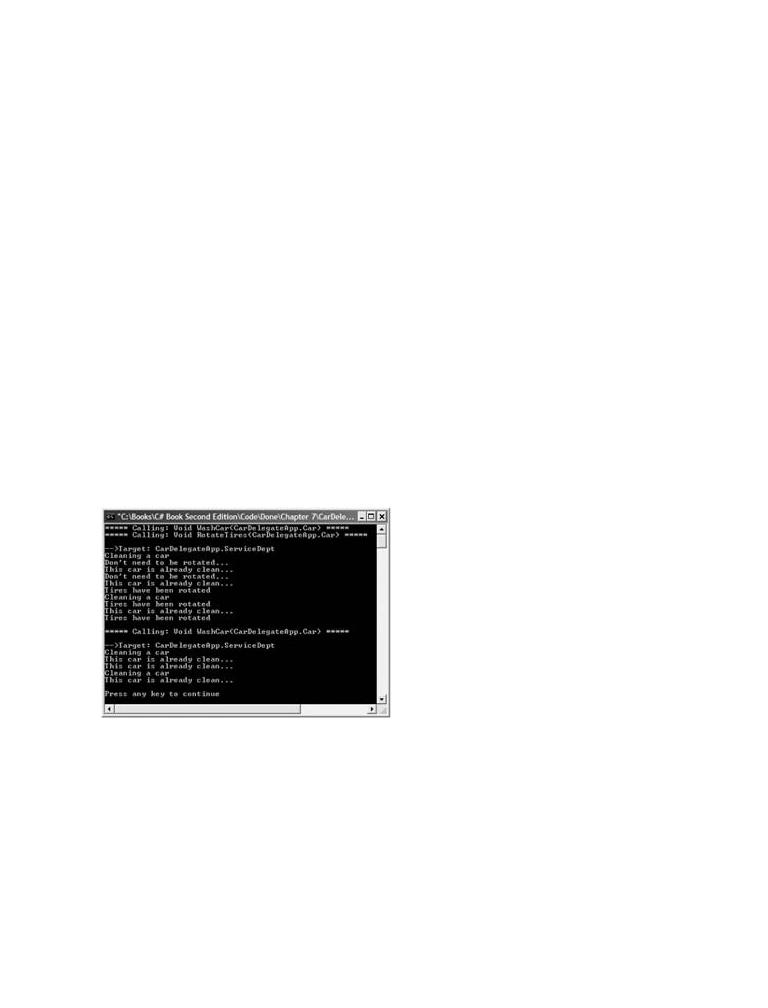
Console.WriteLine("Tires have been rotated");
C# and the .NET Platform, Second Edition else
by Andrew Troelsen ISBN:1590590554
Console.WriteLine("Don't need to be rotated...");
}Apress © 2003 (1200 pages)
}This comprehensive text starts with a brief overview of the C# language and then quickly moves to key technical and architectural issues for .NET developers.
You could now update Main() as follows:
Table of Contents
// Delegate to instance methods of the ServiceDept type.
C# and the .NET Platform, Second Edition
public static int Main(string[] args)
Introduction
{
Part One - Introducing C# and the .NET Platform
// Make the garage.
Chapter 1 - The Philosophy of .NET
Garage g = new Garage();
Chapter 2 - Building C# Applications
// Make the service department.
Part Two - The C# Programming Language
ServiceDept sd = new ServiceDept();
Chapter 3 - C# Language Fundamentals |
|
// The garage delegates the work to the service department. |
|
Chapter 4 |
- Object-Oriented Programming with C# |
Car.CarDelegate wash = new Car.CarDelegate(sd.WashCar); |
|
Chapter 5 |
- Exceptions and Object Lifetime |
Car.CarDelegate rotate = new Car.CarDelegate(sd.RotateTires); |
|
Chapter 6 |
- Interfaces and Collections |
MulticastDelegate d = wash + rotate; |
|
Chapter 7 |
- Ca lback Interfaces, Delegates, and Events |
// Tell the garage to do some work.
Chapter g8.ProcessCars((Car- Advanced C# Type Const.CarDelegate)d);uction Techniques
Part Threereturn- P ogramming0; with .NET Assemblies
Chapter} 9 - Understanding .NET Assemblies
Chapter 10 - Processes, AppDomains, Contexts, and Threads
Chapter 11 - Type Reflection, Late Binding, and Attribute-Based Programming
Figure 7-6 shows the final fruits of our labor.
Part Four - Leveraging the .NET Libraries
Chapter 12 - Object Serialization and the .NET Remoting Layer
Chapter Forms)
Chapter
Chapter
Chapter
Chapter
Part
Chapter
Chapter
Chapter
Index
List of
List of
Figure 7-6: Passing the buck yet again
SOURCE The CarDelegate project is located under the Chapter 7 subdirectory.
CODE
Understanding Asynchronous Delegates
Now that you have some experience with the synchronous behavior of .NET delegate types, let's examine how invoke methods asynchronously. First off, what exactly warrants an asynchronous method invocation? As you a fully aware, some programming operations take time. For example, if you build a word processing application that has the ability to print the current document, and that document happens to be 1000 pages in length, the computer's CPU has the potential to spin away for quite some time.
Now assume that this application has all of its programming logic taking place within the Main() method using a

singlethread. Simply put, a thread is a path of execution within a .NET application. Single-threaded applications
C# and the .NET Platform, Second Edition |
|
are quite simple to program; however, in the case of the word processor application, the end user is far less tha |
|
by Andrew Troelsen |
ISBN:1590590554 |
pleased. The reason has to do with the fact that while the application's single thread of execution is crunching o
Apress © 2003 (1200 pages)
the 1000-page document, all other aspects of this program (such as menu activation, toolbar clicking, and
This comprehensive text starts with a brief overview of the keyboard input) are unresponsive.
C# language and then quickly moves to key technical and
architectural issues for .NET developers.
When programmers wish to build applications that are able to simulate numerous tasks performing "at the sam time," they will typically spawn additional threads to perform background tasks (e.g., printing documents) while
the main thread is still able to respond to basic user-input needs.
Table of Contents
C#So,andwhatthedoes.NETthreadingPlatform, Secondhave toEditiondo with .NET delegates? Well, to illustrate the potential problem with
Introductionsynchronous delegate invocations, ponder the following simple application:
Part One - Introducing C# and the .NET Platform
Chapter 1 - The Philosophy of .NET
using System;
Chapter 2 - Building C# Applications
using System.Threading;
Part Two - The C# Programming Language
Chnamespacept r 3 - C# Language Fundamentals
AsyncDelegate
Chapter{ 4 - Object-Oriented Programming with C#
Chapter //5 -AExcnewptionsdelegateand ObjecttypeLif time.
Chapter public6 - Interfacesdelegateand Collectionsstring NewCarDelegate(Car carToDetail);
public class Car{...}
Chapter 7 - Callback Interfaces, Delegates, and Events
class App
Chapter 8 - Advanced C# Type Construction Techniques
{
Part Three - Programming with .NET Assemblies
Chapter 9 |
- Understandingpublic static.NET Assembliesstring DetailCar(Car c) |
|
Chapter 10 |
- Processes,{ |
AppDomains, Contexts, and Threads |
Chapter 11 |
- Type Reflection,// DetailingLate Binding,a andcarAttributetakes-Based10 seconds.Programming |
|
Console.WriteLine("Detailing car on thread {0}",
Part Four - Leveraging the .NET Libraries
Thread.CurrentThread.GetHashCode());
Chapter 12 - Object Serialization and the .NET Remoting Layer
Thread.Sleep(10000);
Chapter 13 - Building a Better Window (Introducing Windows Forms) return "Your car is ready!";
Chapter 14 - A Better Painting Framework (GDI+)
}
Chapter 15 - Programming with Windows Forms Controls |
|
|
static void Main(string[] args) |
Chapter 16 - The System.IO Namespace |
|
|
{ |
Chapter 17 - Data Access with ADO.NET |
|
|
Console.WriteLine("Main() is on thread {0}", |
Part Five - Web Applications and XML Web Services |
|
|
Thread.CurrentThread.GetHashCode()); |
Chapter 18 - ASP.NET Web Pages and Web Controls |
|
|
NewCarDelegate d = new NewCarDelegate(DetailCar); |
Chapter 19 - ASP.NET Web Applications |
|
|
Car myCar = new Car(); |
Chapter 20 - XML Web Services |
|
|
Console.WriteLine(d(myCar)); |
Index |
Console.WriteLine("Done invoking delegate"); |
List of Figures |
} |
List of Tables} |
|
} |
|
First, notice that this example makes use of a new namespace named System.Threading. Chapter 10 will fully examine the details of multithreading within the .NET platform; however, to frame the use of asynchronous delegates, simply understand this namespace defines a type named Thread, which provides a static method named CurrentThread(). If you obtain the hash code for the current thread, you (in effect) obtain a unique identifier for the currently executing thread.
Here, you print out the hash code of the current thread within Main(), and then synchronously invoke the NewCarDelegate type. Once the flow of execution passes into the DetailCar() helper function, you print out the hash code of the active thread once again and put it to sleep (which is to say, stop all activity on said thread) for 10 seconds. Given this, you will not see the final message of Main() print to the console until approximately 10 seconds after the delegate's invocation.
When you run this example, note that the same hash code has been printed twice, signifying the fact that your
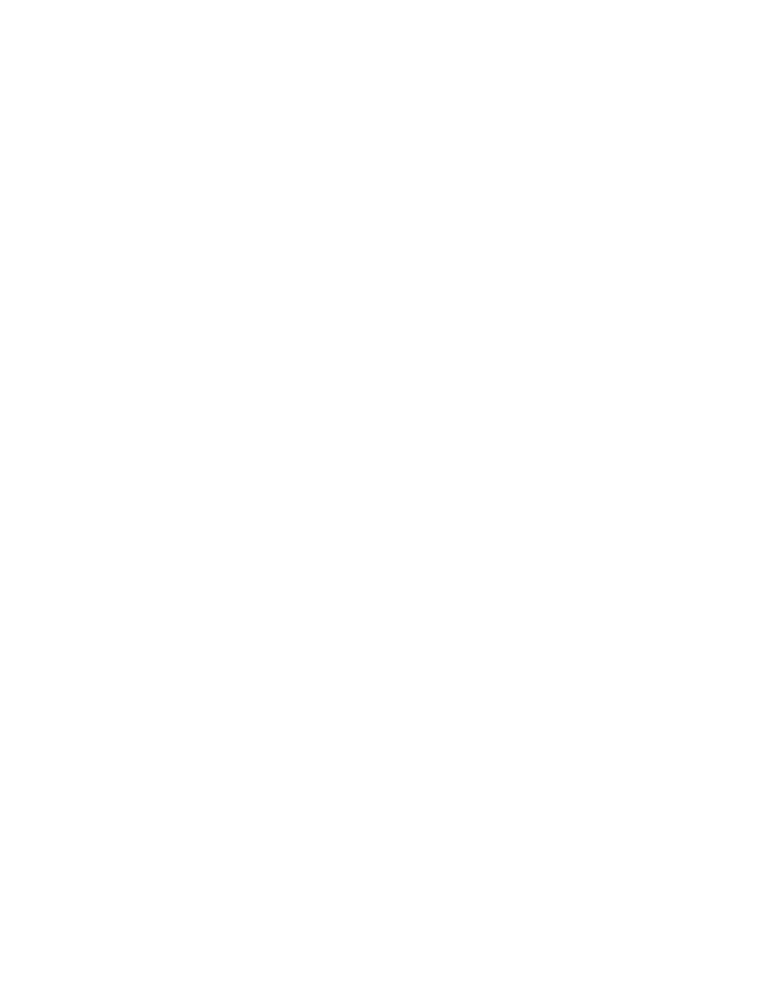
application is performing all work on a single thread of execution. Now, in many cases, this behavior may be
C# and the .NET Platform, Second Edition
perfectly acceptable. However, given that the DetailCar() method takes 10 seconds to complete, your applicatio
by Andrew Troelsen ISBN:1590590554
appears to be hanging until the call has completed (just like the printing of the 1000-page document).
Apress © 2003 (1200 pages)
The question thereforeThis comprehensiveis: How can youtexttellstartsa delegatewith a briefto invokeoverviewa methodof the on a separate thread of execution an "report back" to theC#mainlanguagethreadndoncethenthequicklymethodmoveshastocompleted?key technicalTheandgood news is that every .NET delegate
architectural issues for .NET developers.
type is automatically equipped with this ability. The even better news is that you are not required to directly dive into the details of the System.Threading namespace to do so (although these entities can quite naturally work
hand in hand).
Table of Contents
C#Again,and thefull.detailsNET Platoform,multithreadedSecond Editionprogramming will be examined later in this text, but for the time being, let's
Introductioncheck out how System.MulticastDelegate provides automatic support for asynchronous method invocations.
Part One - Introducing C# and the .NET Platform
Chapter 1 - The Philosophy of .NET
Invoking Methods Asynchronously
Chapter 2 - Building C# Applications
PartAs youTworecall,- The C#whenProgrammingthe C# compilerLanguageprocesses the "delegate" keyword, you dynamically receive two methods Chnamedpt r 3BeginInvoke()- C# LanguageandFundamentalsEndInvoke(). Thus, for the NewCarDelegate type, you are provided with the following
Chaptermembers:4 - Object-Oriented Programming with C#
Chapter 5 - Exceptions and Object Lifetime
Chapter 6 - Interfaces and Collections
public IAsyncResult BeginInvoke(Car carToDetail,
Chapter 7 - Callback Interfaces, Delegates, and Events
System.AsyncCallback callback, object state);
Chapterpublic8 string- AdvancedEndInvoke(IAsyncResultC# Type Construction Techniquesresult);
Part Three - Programming with .NET Assemblies
Chapter 9 - Understanding .NET Assemblies
Note that BeginInvoke() returns an IAsyncResult interface, while EndInvoke() requires an IAsyncInvoke type as
Chapter 10 - Processes, AppDomains, Contexts, and Threads
parameter. This interface (defined in the System namespace) breaks down as follows:
Chapter 11 - Type Reflection, Late Binding, and Attribute-Based Programming
Part Four - Leveraging the .NET Libraries
public interface IAsyncResult
Chapter 12 - Object Serialization and the .NET Remoting Layer
{
Chapter 13 - Building a Better Window (Introducing Windows Forms)
object AsyncState { get; }
Chapter 14 - A Better Painting Framework (GDI+)
WaitHandle AsyncWaitHandle { get; }
Chapter 15 - Programming with Windows Forms Controls
bool CompletedSynchronously { get; }
Chapter 16 - The System.IO Namespace
bool IsCompleted { get; }
Chapter 17 - Data Access with ADO.NET
}
Part Five - Web Applications and XML Web Services
Chapter 18 - ASP.NET Web Pages and Web Controls
Chapter 19 - ASP.NET Web Applications
In the simplest case, one is able to effectively ignore directly interacting with these members. All you have to do
Chcachepter 20 - XML Web Services
the returned IAsyncResult type in a local variable in order to pass it to EndInvoke() when you are ready t
Indexobtain the result of the method invocation. Thus, to invoke DetailCar() asynchronously, you simply need to mak
ListtheoffollowingFigures updates:
List of Tables
static void Main(string[] args)
{
Console.WriteLine("Main() is on thread {0}",
Thread.CurrentThread.GetHashCode());
NewCarDelegate d = new NewCarDelegate(DetailCar);
Car myCar = new Car();
IAsyncResult itfAR = d.BeginInvoke(myCar, null, null);
Console.WriteLine("Done invoking delegate");
// Do other work...
string msg = d.EndInvoke(itfAR); // Get the result. Console.WriteLine(msg);
}

Before viewing the output, a point must be made regarding Visual Studio .NET. As you were typing in the
C# and the .NET Platform, Second Edition |
|
previous code updates, you may have noticed that IntelliSense failed to show you the BeginInvoke() and |
|
by Andrew Troelsen |
ISBN:1590590554 |
EndInvoke() members. The reason is due to the fact that these methods don't exist until the current assembly
Apress © 2003 (1200 pages)
has been compiled! Recall that the C# compiler will autogenerate a type derived from System.MulticastDelega
Thus,This comprehensive text starts with a brief overview of the
atcompile time. when you are invoking members asynchronously, always remember that you are smarter
C# language and then quickly moves to key technical and
than any IDE. As long as you are mindful of the parameters and return value of the member you are invoking, architectural issues for .NET developers.
you will be able to type in the code for BeginInvoke()/EndInvoke() accordingly. Now, check out Figure 7-7.
Table
C# and
Part |
Platform |
Chapter
ChapterFigure2 - 7Building-7: AsynchronousC# Applicatinvocations increase program responsiveness.
Part Two - The C# Programming Language
Here, you can see that two threads of execution are working to perform the work of the program (automatically
Chapter 3 - C# Language Fundamentals
In addition to the unique hash codes, you will also be able to see upon running the application that the "Done
Chapter 4 - Object-Oriented Programming with C#
invoking delegate" message displays immediately, while the secondary thread is busy attending to its business
Chapter 5 - Exceptions and Object Lifetime
this case, sleeping on the job for 10 seconds).
Chapter 6 - Interfaces and Collections
Chapter 7 - Callback Interfaces, Delegates, and Events
SOURCE The AsyncDelegate project is located under the Chapter 7 subdirectory.
Chapter 8 - Advanced C# Type Construction Techniques
CODE
Part Three - Programming with .NET Assemblies
Chapter 9 - Understanding .NET Assemblies
Callbacks for Asynchronous Delegates
Chapter 10 - Processes, AppDomains, Contexts, and Threads
Chapter 11 - Type Reflection, Late Binding, and Attribute-Based Programming
So far, so good. At this point, you are able to trigger a method via a custom delegate and obtain the result at
Part Four - Leveraging the .NET Libraries
some time in the future (e.g., when you call the EndInvoke() method). While this is all well and good, there may
Chapter 12 - Object Serialization and the .NET Remoting Layer
be times when you would rather not manually call EndInvoke() to obtain the results of your invocation, but woul
Chapter 13 |
- Building Better Window (Introducing Windows Forms) |
rather that the delegate call you when the method has been completed. In many ways, this functionality is quite |
|
Chapter 14 |
- A Better Pa ing Framework (GDI+) |
similar to the callback interface pattern examined at the opening of this chapter. To understand the connection, |
|
let's break down the parameters to the BeginInvoke() method generated for the NewCarDelegate type: |
||
Chapter 15 - Programming with Windows Forms Controls |
||
Chapter 16 - The System.IO Namespace |
|
|
Chapter 17 - Data Access with ADO.NET |
|
|
public IAsyncResult BeginInvoke( |
// All delegate parameters are listed firs |
|
Part Five - Web Applications and XML Web Services |
||
Car carToDetail, |
|
|
Chapter 18 - ASP.NET Web Pages and Web Controls |
// A standard delegate for the callback. |
|
System.AsyncCallback |
callback, |
|
Chapter 19 - ASP.NET Web Applcations |
|
|
// Allows the calling |
thread to pass information to the callback. |
|
Chapterobject20 - XMLstateWeb Services
Index);
List of Figures
List of Tables
Note that the second parameter to BeginInvoke() is (get this) another delegate. In this case, System.AsyncCallback is a system-defined delegate that knows how to call methods that match the following prototype:
void SomeCallBackFunction(IAsyncResult itfAR)
When you wish to inform the delegate to call you back when the asynchronous invocation is complete, pass in instance of the AsyncCallback type as the second parameter to BeginInvoke() and build a static (or instancelevel) method to receive the call. Here is the complete code update, with analysis to follow (note the extra and required namespace reference):
using System;
using System.Threading;
using System.Runtime.Remoting.Messaging;

namespace AsyncCallbackDelegate
C# and the .NET Platform, Second Edition
{ |
by Andrew Troelsen |
ISBN:1590590554 |
// The |
delegate. |
|
public |
Apress © 2003 (1200 pages) |
|
delegate string NewCarDelegate(Car carToDetail); |
||
public |
This comprehensive text starts with a brief overview of the |
|
classC# languageCar{and...then} |
quickly moves to key technical and |
|
class App
architectural issues for .NET developers.
{
public static void DetailCarCallBack(IAsyncResult itfAR)
Table of Contents{
Console.WriteLine("DetailCarCallBack on thread {0}",
C# and the .NET Platform, Second Ed tion
Introduction |
Thread.CurrentThread.GetHashCode()); |
// Get message from DetailCar().
Part One - Introducing C# and the .NET Platform
AsyncResult res = (AsyncResult)itfAR;
Chapter 1 - The Philosophy of .NET
NewCarDelegate d = (NewCarDelegate)res.AsyncDelegate;
Chapter 2 - Building C# Applications
Console.WriteLine(d.EndInvoke(itfAR));
Part Two - The C# Programming Language
}
Chapter 3 - C# Language Fundamentals
public static string DetailCar(Car c)
Chapter 4 - Object-Oriented Programming with C#
{
Chapter 5 - Exceptions and Object Lifetime
// Detail car for 10 seconds.
Chapter 6 - Interfaces and Collections
Console.WriteLine("Detailing car on thread {0}",
Chapter 7 - Callback Interfaces, Delegates, and Events
Thread.CurrentThread.GetHashCode());
Chapter 8 - Advanced C# Type Construction Techniques
Thread.Sleep(10000);
Part Three - Programming with .NET Assemblies
return "Your car is ready!";
Chapter 9 - Understanding .NET Assemblies
}
Chapter 10 - Processes, AppDomains, Contexts, and Threads
static void Main(string[] args)
Chapter 11 - Type Reflection, Late Binding, and Attribute-Based Programming
{
Part Four - LeveragingConsolethe .NET Libraries.WriteLine("Main() is on thread {0}",
Chapter 12 - Object SerializationThreadand.theCurrentThread.NET Remoting Lay.GetHashCode());r Chapter 13 - Building aNewCarDelegateBetter Window (Introducing= newWindoNewsCarDelegate(DetailCar);Forms) Chapter 14 - A Better PaintingCar myCarFr mework= new(GDI+)Car();
// Call asynchronously via callback.
Chapter 15 - Programming with Windows Forms Controls
d.BeginInvoke(myCar, new AsyncCallback(DetailCarCallBack), null);
Chapter 16 - The System.IO Namespace
Console.WriteLine("Done invoking delegate");
Chapter 17 - Data Access with ADO.NET
// Keep console alive until call completes.
Part Five - Web Applications and XML Web Services
Console.ReadLine();
Chapter 18 - ASP.NET Web Pages and Web Controls
}
Chapter 19 - ASP.NET Web Applications
}
Chapter 20 - XML Web Services
}
Index
List of Figures
List of Tables
First of all, notice that you now have a new helper function named DetailCarCallBack that will be invoked by the delegate when the DetailCar() method has completed. As well, notice that this time you are not caching the IAsyncResult type returned from BeginInvoke(), given that Main() is no longer required to call EndInvoke()!
Now, let's look at the implementation of DetailCarCallBack(). After printing out the hash code of the current thread (which logically should be the same number as the thread that is calling DetailCar()), you find the following lines of (technically optional) code:
public static void DetailCarCallBack(IAsyncResult itfAR)
{
...
// Get message from DetailCar().
AsyncResult res = (AsyncResult)itfAR;
NewCarDelegate d = (NewCarDelegate)res.AsyncDelegate;
Console.WriteLine(d.EndInvoke(itfAR));
}

C# and the .NET Platform, Second Edition
Recall that the DetailCar() method returns a string message that informs the user that the operation has |
|
by Andrew Troelsen |
ISBN:1590590554 |
completed. In the previous interaction of this example, Main() directly called EndInvoke() to obtain the return
Apress © 2003 (1200 pages)
value of the "method pointed to" by the NewCarDelegate. However, now that the delegate will call
This comprehensive text starts with a brief overview of the
DetailCarCallBack() at some time in the future, this method needs to be the entity in charge of this task.
C# language and then quickly moves to key technical and
architectural issues for .NET developers.
Here, you cast the incoming parameter into a System.Runtime.Remoting.Messaging.AsyncResult type and obtain the underlying delegate type (NewCarDelegate) via the AsyncDelegate property (this new namespace
defines numerous types used when leveraging the .NET Remoting layer, as you will see later in this text). Once
Table of Contents
you have a handle to the delegate that is calling your callback method, you are able to indeed call EndInvoke()
C# and the .NET Platform, Second Edition
obtain the textual message from DetailCar().
Introduction
Part One - Introducing C# and the .NET Platform
Cool! At this point you have dug into the details of synchronous and asynchronous delegate invocations. To be
Chapter 1 - The Philosophy of .NET
sure, there are additional techniques that may be used when asynchronously invoking a member, and you will
Chapter 2 - Building C# Applications
see further examples where necessary. As you will see over the remainder of this text, this same asynchronous
Part Two - The C# Programming Language
pattern is used when invoking file access methods, remote types, XML Web services, and whatnot.
Chapter 3 - C# Language Fundamentals
SOURCE The AsyncCallbackDelegate project is located under the Chapter 7 subdirectory.
Chapter 4 - Object-Oriented Programming with C#
CODE
Chapter 5 - Exceptions and Object Lifetime
Chapter 6 - Interfaces and Collections
Chapter 7 - Callback Interfaces, Delegates, and Events
Chapter 8 - Advanced C# Type Construction Techniques
Part Three - Programming with .NET Assemblies
Chapter 9 - Understanding .NET Assemblies
Chapter 10 - Processes, AppDomains, Contexts, and Threads
Chapter 11 - Type Reflection, Late Binding, and Attribute-Based Programming
Part Four - Leveraging the .NET Libraries
Chapter 12 - Object Serialization and the .NET Remoting Layer
Chapter 13 - Building a Better Window (Introducing Windows Forms)
Chapter 14 - A Better Painting Framework (GDI+)
Chapter 15 - Programming with Windows Forms Controls
Chapter 16 - The System.IO Namespace
Chapter 17 - Data Access with ADO.NET
Part Five - Web Applications and XML Web Services
Chapter 18 - ASP.NET Web Pages and Web Controls
Chapter 19 - ASP.NET Web Applications
Chapter 20 - XML Web Services
Index
List of Figures
List of Tables

UnderstandingC# and(andthe .NETUsing)Platform,EventsS cond Edition
by Andrew Troelsen |
ISBN:1590590554 |
Delegates are fairly interesting constructs because you can resolve the name of a function to call at runtime,
Apress © 2003 (1200 pages)
rather than at compile time. Admittedly, this syntactic orchestration can take a bit of getting used to. However,
This comprehensive text starts with a brief overview of the
because the abilityC#forlanguageone objectand tothencallquicklyback tomovesanotherto keyobjectte hnicalis suchanda helpful construct, C# provides the "event" keyword toarchitecturallessen theissuesburdenforof.NETusingdevdelegateslopers. in the raw.
The most prevalent use of the "event" keyword would be found in GUI-based applications, in which Button,
TableTextBox,of Contentsand Calendar widgets all report back to the containing Form when a given action (such as clicking a C#Button)and thehas.NEToccurredPlatform,. However,Second Editionevents are not limited to GUI-based applications. Indeed, they can be quite
helpful when creating non-GUI-based projects (as you will now see).
Introduction
Part One - Introducing C# and the .NET Platform
Recall that the current implementation of Car.SpeedUp() (as of Chapter 4) throws an exception if the user attempts to increase the speed of an automobile that has already been destroyed. This is a rather brute force way to deal with the problem, given that the exception has the potential to halt the program's execution if the
error is not handled in an elegant manner. A better design would be to simply inform the object user when the
Chapter 3 - C# Language Fundamentals
car has died using a custom event, and allow the caller to act accordingly.
Chapter 4 - Object-Oriented Programming with C#
ChapterLet's reconfigure5 - Exc ptionsthe CarndtoObjectsend twoLifetimeevents to those who happen to be listening. The first event
Chapter(AboutToBlow)6 - Interfaceswill beandsentCollectionswhen the current speed is 10 miles below the maximum speed. The second event Chapter(Exploded)7 - willCallbeacksentInterfaces,when theDelegates,user attemptsand Eventsto speed up a car that is already dead. Establishing an event is
a two-step process. First, you need to define a delegate, which will be used to hold onto the set of methods
Chapter 8 - Advanced C# Type Construction Techniques
that will be called when the event occurs. Next, you define the events themselves using the C# "event"
Part Three - Programming with .NET Assemblies
keyword, which as you can see is defined in terms of the related delegate. Here are the initial updates:
Chapter 9 - Understanding .NET Assemblies
Chapter 10 - Processes, AppDomains, Contexts, and Threads
Chapter// This11 -carTypecanReflection,'talkLateback'Binding,toandtheAttributeuser-.Based Programming
PartpublicFour - classLeveragingCarthe .NET Libraries
{
Chapter 12 - Object Serialization and the .NET Remoting Layer
...
Chapter 13 - Building a Better Window (Introducing Windows Forms)
// Is the car alive or dead?
Chapter 14 - A Better Painting Framework (GDI+)
private bool carIsDead;
Chapter 15 - Programming with Windows Forms Controls
// Holds the function(s) to call when the event occurs.
Chapter 16 - The System.IO Namespace
public delegate void EngineHandler(string msg);
Chapter 17 - Data Access with ADO.NET
// This car can send these events.
Part Five - Web Applications and XML Web Services
public static event EngineHandler Exploded;
Chapter 18 - ASP.NET Web Pages and Web Controls
public static event EngineHandler AboutToBlow;
Chapter 19 - ASP.NET Web Applications
...
Chapter 20 - XML Web Services
}
Index
List of Figures
List of Tables
Firing an event is as simple as specifying the event by name and sending out any specified parameters as defined by the related delegate. To illustrate, update the previous implementation of SpeedUp() to send each event accordingly (and remove the previous exception logic):
// Fire the correct event based on our current state of affairs.
public void SpeedUp(int delta)
{
// If the car is dead, send exploded event.
if(carIsDead)
{
if(Exploded != null)
Exploded("Sorry, this car is dead...");
}
else
{

currSpeed += delta;
C# and the .NET Platform, Second Edition
// Almost dead? Send about to blow event.
by Andrew Troelsen |
currSpeed) |
ISBN:1590590554 |
if(10 == maxSpeed - |
|
|
Apress © 2003 (1200 pages) |
!= null) |
|
if(AboutToBlow |
|
This comprehensive text starts with a brief overview of the
AboutToBlow("Careful, approaching terminal speed!");
C# language and then quickly moves to key technical and
// Still OK! Proceed as usual. architectural issues for .NET developers.
if(currSpeed >= maxSpeed) carIsDead = true;
else
Table of Contents
Console.WriteLine("\tCurrSpeed = {0} ", currSpeed);
C# and the .NET Platform, Second Edition
}
Introduction
}
Part One - Introducing C# and the .NET Platform
Chapter 1 - The Philosophy of .NET
Chapter 2 - Building C# Applications
With this, you have configured the car to send two custom events (under the correct conditions). You will see ParttheTwousage- Theof thisC# Programmingnew automobileLanguagein just a moment, but first, let's check the event architecture in a bit more
Chapterdetail. 3 - C# Language Fundamentals
Chapter 4 - Object-Oriented Programming with C#
Note Notice how you are checking the event against a null object reference before firing. This is to ensure
Chapter 5 - Exceptions and Object Lifetime
that if the caller did not register to listen to a given event, it is not sent into sweet oblivion.
Chapter 6 - Interfaces and Collections
Chapter 7 - Callback Interfaces, Delegates, and Events
ChaptEventsr 8 - UnderAdvanced theC# TypeHoodC nstruction Techniques
Part Three - Programming with .NET Assemblies
A given event actually expands into two hidden public functions, one having an "add_" prefix, the other having
Chapter 9 - Understanding .NET Assemblies
a "remove_" prefix. For example, the Exploded event expands to the following methods:
Chapter 10 - Processes, AppDomains, Contexts, and Threads
Chapter 11 - Type Reflection, Late Binding, and Attribute-Based Programming
// The following event expands in CIL code to:
Part Four - Leveraging the .NET Libraries
// add_Exploded()
Chapter 12 - Object Serialization and the .NET Remoting Layer
// remove_Exploded()
Chapter 13 - Building a Better Window (Introducing Windows Forms)
public static event EngineHandler Exploded;
Chapter 14 - A Better Painting Framework (GDI+) Chapter 15 - Programming with Windows Forms Controls Chapter 16 - The System.IO Namespace
Chapter 17 - Data Access with ADO.NET
In addition to defining hidden add_XXX() and remove_XXX() methods, each event also actually maps to a
Part Five - Web Applications and XML Web Services
private class, which associates the corresponding delegate to a given event. In this way, when an event is
Chapter 18 - ASP.NET Web Pages and Web Controls
raised, each method maintained by the delegate will be called. This is a convenient way to allow an object to
Chapter 19 - ASP.NET WebmultipleAp lications
broadcast the event to event sinks. To illustrate, check out Figure 7-8, which shows the Car type as
Chapterseen through20 - XMLtheWebeyesServof ildasmces .exe.
Index
List of Figures
List of Tables
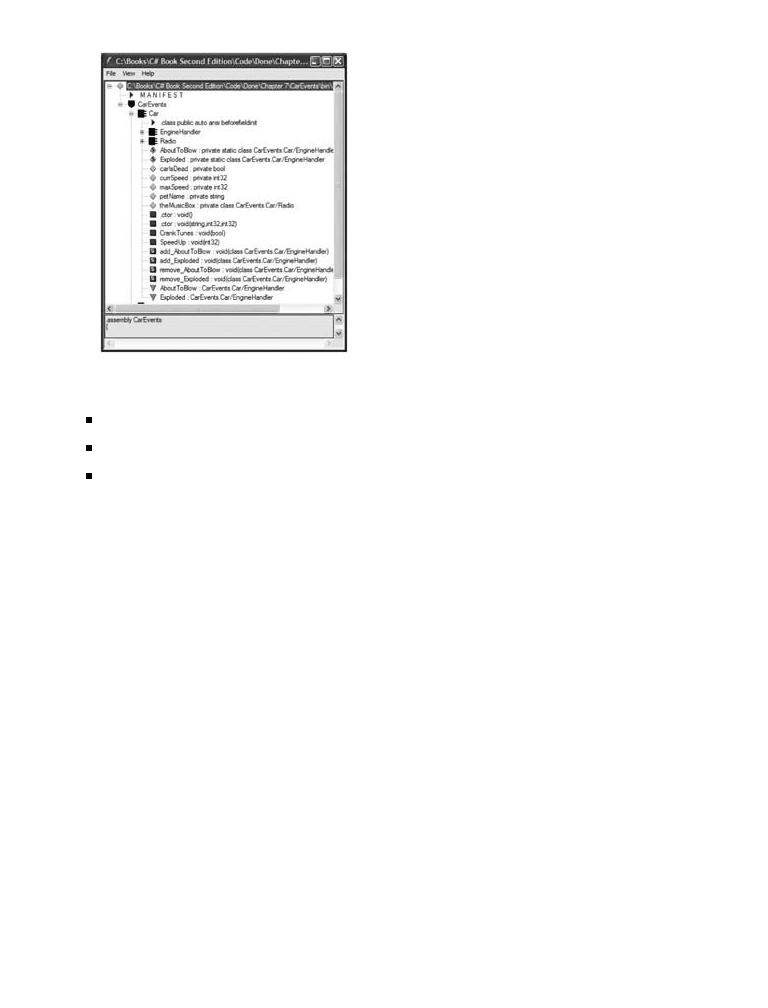
Second Edition
ISBN:1590590554
with a brief overview of the moves to key technical and
developers.
Table
C# and
Part
Chapter
Chapter
Part
Chapter
Chapter |
C# |
Chapter
ChapterFigure6 - 7Interfaces-8: Asynchronousand Collectionsinvocations via callbacks
Chapter 7 - Callback Interfaces, Delegates, and Events
As you can see, each event (Exploded and AboutToBlow) is internally represented as the following members:
Chapter 8 - Advanced C# Type Construction Techniques
Part Three - Programming with .NET Assemblies
A private class
Chapter 9 - Understanding .NET Assemblies
ChapterAn10add- _Processes,XXX() methodAppDomains, Contexts, and Threads
Chapter 11 - Type Reflection, Late Binding, and Attribute-Based Programming
A remove_XXX() method
Part Four - Leveraging the .NET Libraries
Chapter 12 - Object Serialization and the .NET Remoting Layer
If you were to check out the CIL instructions behind add_AboutToBlow(), you would find the following (note the
Chapter 13 - Building a Better Window (Introducing Windows Forms) call to Delegate.Combine() is handled on your behalf):
Chapter 14 - A Better Painting Framework (GDI+)
Chapter 15 - Programming with Windows Forms Controls
.method public hidebysig specialname static
Chapter 16 - The System.IO Namespace
void add_AboutToBlow(class CarEvents.Car/EngineHandler 'value')
Chapter 17 - Data Access with ADO.NET |
||
cil |
managed synchronized |
|
Part Five - Web Applications and XML Web Services |
||
{ |
|
|
Chapter 18 - ASP.NET Web Pages and Web Controls |
||
// Code size |
22 (0x16) |
|
Chapter 19 - ASP.NET Web Applications |
||
.maxstack |
2 |
|
Chapter 20 - XML Web Services |
|
|
IL_0000: |
ldsfld class CarEvents.Car/EngineHandler CarEvents.Car::AboutToBlow |
|
IndexIL_0005: |
ldarg.0 |
|
List of Figures |
call class [mscorlib]System.Delegate |
|
IL 0006: |
||
List of Tables[mscorlib]System.Delegate::Combine |
||
(class [mscorlib]System.Delegate, class [mscorlib]System.Delegate) |
||
IL_000b: |
castclass |
CarEvents.Car/EngineHandler |
IL_0010: |
stsfld |
|
class CarEvents.Car/EngineHandler CarEvents.Car::AboutToBlow |
||
IL_0015: |
ret |
|
} // end of |
method Car::add_AboutToBlow |
|
As you would expect, remove_AboutToBlow() will make the call to Delegate.Remove() automatically:
.method public hidebysig specialname static
void |
remove_AboutToBlow(class CarEvents.Car/EngineHandler 'value') |
cil managed synchronized |
|
{ |
22 (0x16) |
// Code size |
|
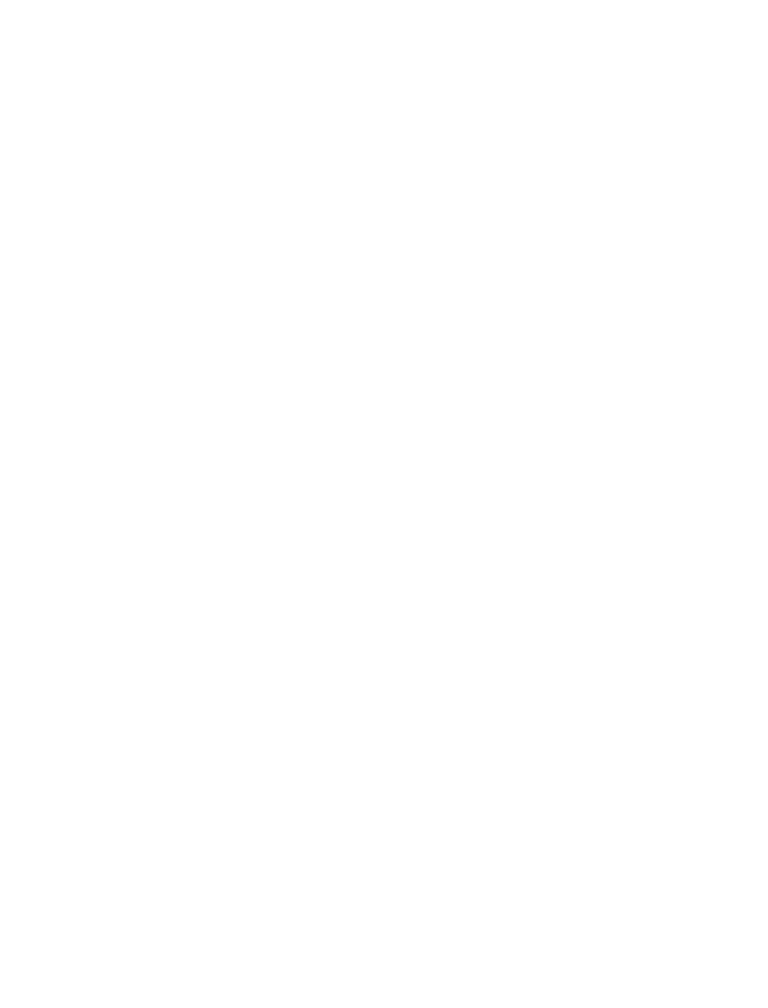
.maxstack 2
C# and the .NET Platform, Second Edition
IL_0000: ldsfld class CarEvents.Car/EngineHandler CarEvents.Car::AboutToBlow
by Andrew Troelsen |
ISBN:1590590554 |
IL_0005: ldarg.0 |
|
Apress © 2003 (1200 pages)
IL_0006: call class [mscorlib]System.Delegate
This comprehensive text starts with a brief overview of the
[mscorlib]System.Delegate::Remove
|
C# language and then quickly moves to key technical and |
|
(class [mscorlib]System.Delegate, class [mscorlib]System.Delegate) |
||
IL_000b: |
architectural issues for .NET developers. |
|
castclass |
CarEvents.Car/EngineHandler |
|
IL_0010: |
stsfld |
class CarEvents.Car/EngineHandler |
CarEvents.Car::AboutToBlow
Table of Contents
IL_0015: ret
C# and the .NET Platform, Second Edition
} // end of method Car::remove_AboutToBlow
Introduction
Part One - Introducing C# and the .NET Platform
Chapter 1 - The Philosophy of .NET
The CIL instructions for the event itself make use of the [.addon] and [.removeon] directives to establish the
Chapter 2 - Building C# Applications
correct add_XXX and remove_XXX methods (also note the private class is mentioned by name):
Part Two - The C# Programming Language
Chapter 3 - C# Language Fundamentals
.event CarEvents.Car/EngineHandler AboutToBlow
Chapter 4 - Object-Oriented Programming with C#
{
Chapter 5 - Exceptions and Object Lifetime
.addon void CarEvents.Car::add_AboutToBlow(class CarEvents.Car/EngineHandler)
Chapter 6 - Interfaces and Collections
.removeon void CarEvents.Car::remove_AboutToBlow
Chapter 7 - Callback Interfaces,Car/EngineHandler)Delegates, Events
(class CarEvents.
Chapter} // end8 - Advancedof eventC#Car::AboutToBlowType Constructi n Techniques
Part Three - Programming with .NET Assemblies
Chapter 9 - Understanding .NET Assemblies
So, now that you understand how to build a class that can send events, the next big question is how you can
Chapter 10 - Processes, AppDomains, Contexts, and Threads
configure an object to receive these events.
Chapter 11 - Type Reflection, Late Binding, and Attribute-Based Programming
Part Four - Leveraging the .NET Libraries
ChapterListening12 - ObjecttoSerializationIncomingand Eventsthe .NET Remoting Layer
Chapter 13 - Building a Better Window (Introducing Windows Forms)
Assume you have now created an instance of the Car class and wish to listen to the events it is capable of
Chapter 14 - A Better Painting Framework (GDI+)
sending. The goal is to create a method that represents the event sink that will be called by the related
Chapter 15 - Programming with Windows Forms Controls
delegate. To bind this method to the event, you need to call the correct add_XXX() method to ensure that your
Chapter 16 - The System.IO Namespace
method is added to the list of function pointers maintained by the EngineHandler delegate. However, you cannot call the CIL add_XXX() and remove_XXX() directly, but rather use the overloaded += and -= operators.
Thus, when you wish to listen to an event, follow the pattern shown here:
Chapter 18 - ASP.NET Web Pages and Web Controls
Chapter 19 - ASP.NET Web Applications
// I'm listening...
Chapter 20 - XML Web Services
// ObjectVariable.EventName += new ObjectVariable.DelegateName(functionToCall);
Index
Car.Exploded += new Car.EngineHandler(OnBlowUp);
List of Figures
List of Tables
When you wish to detach from a source of events, use the -= operator:
//Shut up already!
//ObjectVariable.EventName -= new ObjectVariable.DelegateName(functionToCall);
Car.Exploded -= new Car.EngineHandler(OnBlowUp);
Here is the complete code:
// Make a car and listen to the events. public class CarApp
{
public static int Main(string[] args)
{
Car c1 = new Car("SlugBug", 100, 10);

// Hook into events.
C# and the .NET Platform, Second Edition
Car.Exploded += new Car.EngineHandler(OnBlowUp);
by Andrew Troelsen ISBN:1590590554
Car.AboutToBlow += new Car.EngineHandler(OnAboutToBlow);
Apress © 2003 (1200 pages)
// Speed up (this will generate the events.)
for(intTh s comprehensive text starts with a brief overview of the i = 0; i < 10; i++)
C# language and then quickly moves to key technical and c1.SpeedUp(20);
architectural issues for .NET developers.
// Detach from events.
Car.Exploded -= new Car.EngineHandler(OnBlowUp);
Car.Exploded -= new Car.EngineHandler(OnAboutToBlow);
Table of Contents
// No response!
C# and the .NET Platform, Second Edition
for(int i = 0; i < 10; i++)
Introduction
c1.SpeedUp(20);
Part One - Introducing C# and the .NET Platform
return 0;
Chapter 1 - The Philosophy of .NET
}
Chapter 2 - Building C# Applications
// OnBlowUp event sink.
Part Two - The C# Programming Language
public static void OnBlowUp(string s)
Chapter 3 - C# Language Fundamentals
{
Chapter 4 - Object-Oriented Programming with C#
Console.WriteLine("Message from car: {0} ", s);
Chapter 5 - Exceptions and Object Lifetime
}
Chapter 6 - Interfaces and Collections
// OnAboutToBlow event sink.
Chapter public7 - CallbackstaticInterfaces,voidDelegates,OnAboutToBlow(stringand Events s)
Chapter {8 - Advanced C# Type Construction Techniques
Part Three - ProgrammingConsole.withWriteLine("Message.NET Assemblies from car: {0} ", s);
Chapter }9 - Understanding .NET Assemblies
}
Chapter 10 - Processes, AppDomains, Contexts, and Threads
Chapter 11 - Type Reflection, Late Binding, and Attribute-Based Programming
Part Four - Leveraging the .NET Libraries
If you wish to have multiple event sinks called by a given event, simply repeat the process:
Chapter |
12 |
- Object Serialization and the .NET Remoting Layer |
Chapter |
13 |
- Building a Better Window (Introducing Windows Forms) |
Chapter// Multiple14 - A BettereventPaintingsinks.Framework (GDI+) |
||
Chapterpublic15class- ProgrammingCarAppwith Windows Forms Controls |
||
Chapter{ |
16 |
- The System.IO Namespace |
public static int Main(string[] args) |
||
Chapter |
17 |
- Data Access with ADO.NET |
Part Five{ - Web Applications and XML Web Services |
||
Chapter |
18 |
// Make a car as usual. |
- ASP.NET Web Pages and Web Controls |
||
Chapter |
19 |
Car c1 = new Car("SlugBug", 100, 10); |
- ASP.NET Web Applications |
||
Chapter |
20 |
- XML Web Services |
Index |
|
// Hook into events. |
|
Car.Exploded += new Car.EngineHandler(OnBlowUp); |
|
|
|
|
List of Figures Car.Exploded += new Car.EngineHandler(OnBlowUp2);
List of Tables Car.AboutToBlow += new Car.EngineHandler(OnAboutToBlow);
//Speed up (this will generate the events.) for(int i = 0; i < 10; i++)
c1.SpeedUp(20);
...
//Detach from events when desired.
Car.Exploded -= new Car.EngineHandler(OnBlowUp);
Car.Exploded -= new Car.EngineHandler(OnBlowUp2);
Car.Exploded -= new Car.EngineHandler(OnAboutToBlow);
...
}
// OnBlowUp event sink A.
public static void OnBlowUp(string s)
{Console.WriteLine("Message from car: {0} ", s); }
//OnBlowUp event sink B.

public static void OnBlowUp2(string s)
C# and the .NET Platform, Second Edition
{ Console.WriteLine("AGAIN I say: {0} ", s); }
by Andrew Troelsen |
ISBN:1590590554 |
// OnAboutToBlow event sink. |
|
Apress © 2003 (1200 pages)
public static void OnAboutToBlow(string s)
This comprehensive text starts with a brief overview of the
{ Console.WriteLine("Message from car: {0} ", s); }
C# language and then quickly moves to key technical and
}
architectural issues for .NET developers.
Now, when the Exploded event is sent, the associated delegate calls OnBlowUp() as well as OnBlowUp2(), as
Table of Contents |
|
shown in Figure 7-9. |
|
C# and the .NET Platform, Second Edition |
|
Introduction |
|
Part |
|
Chapter |
|
Chapter |
|
Part |
|
Chapter |
|
Chapter |
C# |
Chapter |
|
Chapter |
|
Chapter |
Events |
Chapter |
Techniques |
Part Three - Programming with .NET Assemblies
Figure 7-9: Hooking into the engine events
Chapter 9 - Understanding .NET Assemblies
Chapter 10 - Processes, AppDomains, Contexts, and Threads
ChapterNote11 VS- Type.NETReflection,2003 furtherLate simplifiesBinding, andeventAt ributehandling-Based. WhenProgrammingyou apply the + syntax to an object's event, Part Four - Leveragingyou may usethethe.NETTabLibrarieskey to automatically generate the delegate target.
Chapter 12 - Object Serialization and the .NET Remoting Layer
ChapterObjects13 - BuildingAs Eventa BetterSinksW dow (Introducing Windows Forms)
Chapter 14 - A Better Painting Framework (GDI+)
ChapterAt this point,15 - Pryougramminghave thewithbackgroundWindows toFormsbuildCobjectsntrols that can participate in a two-way conversation.
However, understand that you are free to build a helper object to respond to an object's event set, much in the
Chapter 16 - The System.IO Namespace
same way that you created a helper class to be called by all delegates. For example, let's move your event
Chapter 17 - Data Access with ADO.NET
sink methods out of the CarApp class and into a new class named CarEventSink:
Part Five - Web Applications and XML Web Services
Chapter 18 - ASP.NET Web Pages and Web Controls
Chapter// Car19event- ASP.NETsinkWeb Applications
public class CarEventSink
Chapter 20 - XML Web Services
{
Index
// OnBlowUp event handler.
List of Figures
public void OnBlowUp(string s)
List of Tables
{Console.WriteLine("Message from car: {0} ", s); } // OnBlowUp event handler version 2.
public void OnBlowUp2(string s)
{Console.WriteLine("AGAIN I say: {0} ", s); }
// OnAboutToBlow handler.
public void OnAboutToBlow(string s)
{ Console.WriteLine("Message from car: {0} ", s); }
}
The CarApp class is then a bit more self-contained, as the event sink methods have been pulled out of the CarApp definition and into their own custom type. Here is the update:
// Note the creation and use of the CarEventSink.
public class CarApp

{
C# and the .NET Platform, Second Edition public static int Main(string[] args)
{ by Andrew Troelsen ISBN:1590590554
Apress © 2003 (1200 pages)
This comprehensive text starts with a brief overview of the
Car c1 = new Car("SlugBug", 100, 10);
C# language and then quickly moves to key technical and
// Make the sink object. architectural issues for .NET developers.
CarEventSink sink = new CarEventSink();
// Hook into events using sink object.
Car.Exploded += new Car.EngineHandler(sink.OnBlowUp);
Table of Contents
Car.Exploded += new Car.EngineHandler(sink.OnBlowUp2);
C# and the .NET Platform, Second Edition
Car.AboutToBlow += new Car.EngineHandler(sink.OnAboutToBlow);
Introduction
for(int i = 0; i < 10; i++)
Part One - Introducing C# and the .NET Platform
c1.SpeedUp(20);
Chapter 1 - The Philosophy of .NET
// Detach from events using sink object.
Chapter 2 - Building C# Applications
Car.Exploded -= new Car.EngineHandler(sink.OnBlowUp);
Part Two - The C# Programming Language
Car.Exploded -= new Car.EngineHandler(sink.OnBlowUp2);
Chapter 3 - C# Language Fundamentals
Car.Exploded -= new Car.EngineHandler(sink.OnAboutToBlow);
Chapter 4 - Object-Oriented Programming with C# return 0;
Chapter 5 - Exceptions and Object Lifetime
}
Chapter 6 - Interfaces and Collections
}
Chapter 7 - Callback Interfaces, Delegates, and Events
Chapter 8 - Advanced C# Type Construction Techniques
The output is (of course) identical.
Part Three - Programming with .NET Assemblies
Chapter 9 - Understanding .NET Assemblies
SOURCE The CarEvents project is located under the Chapter 7 subdirectory.
Chapter 10 - Processes, AppDomains, Contexts, and Threads
CODE
Chapter 11 - Type Reflection, Late Binding, and Attribute-Based Programming
Part Four - Leveraging the .NET Libraries
Chapter 12 - Object Serialization and the .NET Remoting Layer
Chapter 13 - Building a Better Window (Introducing Windows Forms)
Chapter 14 - A Better Painting Framework (GDI+)
Chapter 15 - Programming with Windows Forms Controls
Chapter 16 - The System.IO Namespace
Chapter 17 - Data Access with ADO.NET
Part Five - Web Applications and XML Web Services
Chapter 18 - ASP.NET Web Pages and Web Controls
Chapter 19 - ASP.NET Web Applications
Chapter 20 - XML Web Services
Index
List of Figures
List of Tables
