
- •CCIE Security Written Exam Blueprint
- •General Networking Topics
- •“Do I Know This Already?” Quiz
- •Foundation Topics
- •Networking Basics—The OSI Reference Model
- •Ethernet Overview
- •Internet Protocol
- •Variable-Length Subnet Masks
- •Classless Interdomain Routing
- •Transmission Control Protocol
- •TCP Services
- •Routing Protocols
- •ISDN
- •IP Multicast
- •Asynchronous Communications and Access Devices
- •Foundation Summary
- •Requirements for FastEther Channel
- •Scenario
- •Scenario 2-1: Routing IP on Cisco Routers
- •Scenario Answers
- •Scenario 2-1 Answers: Routing IP on Cisco Routers
- •Application Protocols
- •“Do I Know This Already?” Quiz
- •Foundation Topics
- •Domain Name System
- •Trivial File Transfer Protocol
- •File Transfer Protocol
- •Hypertext Transfer Protocol
- •Secure Socket Layer
- •Simple Network Management Protocol
- •Simple Mail Transfer Protocol
- •Network Time Protocol
- •Secure Shell
- •Foundation Summary
- •Scenario
- •Scenario Answers
- •Scenario 3-1 Solutions
- •“Do I Know This Already?” Quiz
- •Foundation Topics
- •Cisco Hardware
- •show and debug Commands
- •Password Recovery
- •Basic Security on Cisco Routers
- •IP Access Lists
- •Foundation Summary
- •Scenario
- •Scenario Answers
- •Security Protocols
- •“Do I Know This Already?” Quiz
- •Foundation Topics
- •Authentication, Authorization, and Accounting (AAA)
- •Remote Authentication Dial-In User Service (RADIUS)
- •Kerberos
- •Virtual Private Dial-Up Networks (VPDN)
- •Encryption Technology Overview
- •Internet Key Exchange (IKE)
- •Foundation Summary
- •Scenario
- •Scenario 5-1: Configuring Cisco Routers for IPSec
- •Scenario Answers
- •Scenario 5-1 Solutions
- •“Do I Know This Already?” Quiz
- •Foundation Topics
- •UNIX
- •Microsoft NT Systems
- •Common Windows DOS Commands
- •Cisco Secure for Windows and UNIX
- •Cisco Secure Policy Manager
- •Cisco Secure Intrusion Detection System and Cisco Secure Scanner
- •Cisco Security Wheel
- •Foundation Summary
- •Scenarios
- •Scenario 6-1: NT File Permissions
- •Scenario 6-2: UNIX File Permissions
- •Scenario Answers
- •Scenario 6-1 Solution
- •Scenario 6-2 Solution
- •Security Technologies
- •“Do I Know This Already?” Quiz
- •Foundation Topics
- •Advanced Security Concepts
- •Cisco Private Internet Exchange (PIX)
- •Cisco IOS Firewall Security Feature Set
- •Public Key Infrastructure
- •Virtual Private Networks
- •Foundation Summary
- •Scenario
- •Scenario Answer
- •Scenario 7-1 Solution
- •“Do I Know This Already?” Quiz
- •Foundation Topics
- •Network Security Policies
- •Standards Bodies and Incident Response Teams
- •Vulnerabilities, Attacks, and Common Exploits
- •Intrusion Detection System
- •Protecting Cisco IOS from Intrusion
- •Foundation Summary
- •Scenario
- •Scenario 8-1: Defining IOS Commands to View DoS Attacks in Real Time
- •Scenario Answer
- •Scenario 8-1 Solution
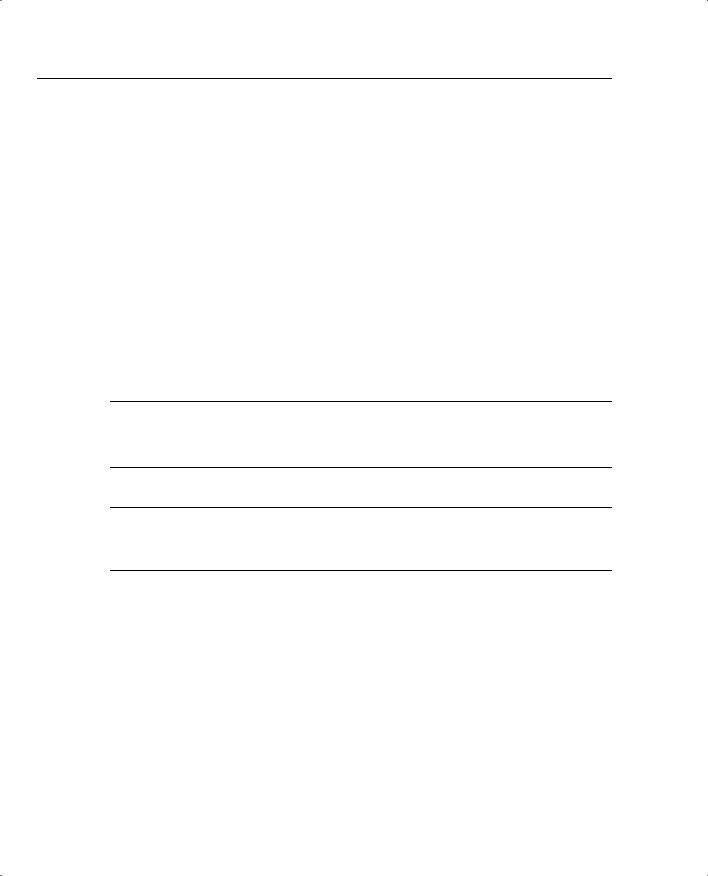
174 Chapter 4: Cisco IOS Specifics and Security
The debug output demonstrates that five packets were successfully routed from Ethernet 0/1 to Ethernet 0/0. Therefore, the network fault reported by the users points to an application error rather than a network error.
Table 4-5 displays the meaning of the codes in Example 4-16.
Table 4-5 |
debug ip packet 100 detail Explanation |
|
|
|
|
|
Field |
Meaning |
|
|
|
|
IP: |
Indicates an IP packet |
|
|
|
|
s=131.108.2.100 |
Indicates the packet’s source address |
|
(Melanie’s PC) |
|
|
|
|
|
d=131.108.1.100 |
Indicates the packet’s destination address |
|
(Simon’s PC) |
|
|
|
|
|
ICMP type 8 code 0 |
Ping request |
|
|
|
|
Len 100 |
The length of the IP packet (100 bytes) |
|
|
|
NOTE The detail option allows for further detail in the debug output.
Using the route cache is often called fast switching. The route cache allows outgoing packets to be load-balanced on a per-destination basis, rather than on a per-packet basis.
NOTE The output modifier | (pipe) is a great time saver. For example, the command, show runningconfig | begin router ospf 100, shows only the running configuration starting from the router ospf 100 part instead of the entire output.
Password Recovery
Sometimes, the Cisco-enable or secret password is unknown and you must use password recovery to attain or change the enable/secret password.
Password recovery allows the network administrator to recover a lost or unknown password on a Cisco router. For password recovery, an administrator must have physical access to the router through the console or auxiliary port. When an EXEC user enters an incorrect enable password, the user receives an error message similar to the message shown in Example 4-17; the password entered is Cisco which is displayed as *****.

Password Recovery 175
Example 4-17 Incorrect Password Error Message
R1>enable
Password: ******
Password: *****
Password: *****
% Bad passwords R1>
When a user receives a % Bad passwords message, the user can neither access the advanced command set (in this case, enable mode), nor make any configuration changes. Fortunately, Cisco provides the following 10-step method to recover a lost password without losing configuration files:
Step 1 Power cycle the router.
Step 2 Issue a Control Break or the Break key command on the application (for Windows 2000, it is Control-Pause) to enter into boot ROM mode. The Control Break key sequence must be entered within 60 seconds of the router restarting after a power cycle.
Step 3 After you are in ROM mode, change the configuration register value to ignore the startup configuration file that is stored in NVRAM. Use the o/r 0x2142 command.
Step 4 Allow the router to reboot by entering the i command.
Step 5 After the router has finished booting up without its startup configuration, look at the show startup-config command output. If the password is encrypted, move to Step 6, which requires you to enter the enable mode (type enable and you will not be required to enter any password) and copy the startup configuration to the running configuration with the copy startup-config running-config command. Then, change the password. If the password is not encrypted and the enable secret command is not used, simply document the plain text password and go to Step 8.
Step 6 Copy the startup configuration to RAM.
Step 7 Enable all active interfaces.
Step 8 Change the configuration register to 0x2102 (default).
Step 9 Reload the router.
Step 10 Check the new password.
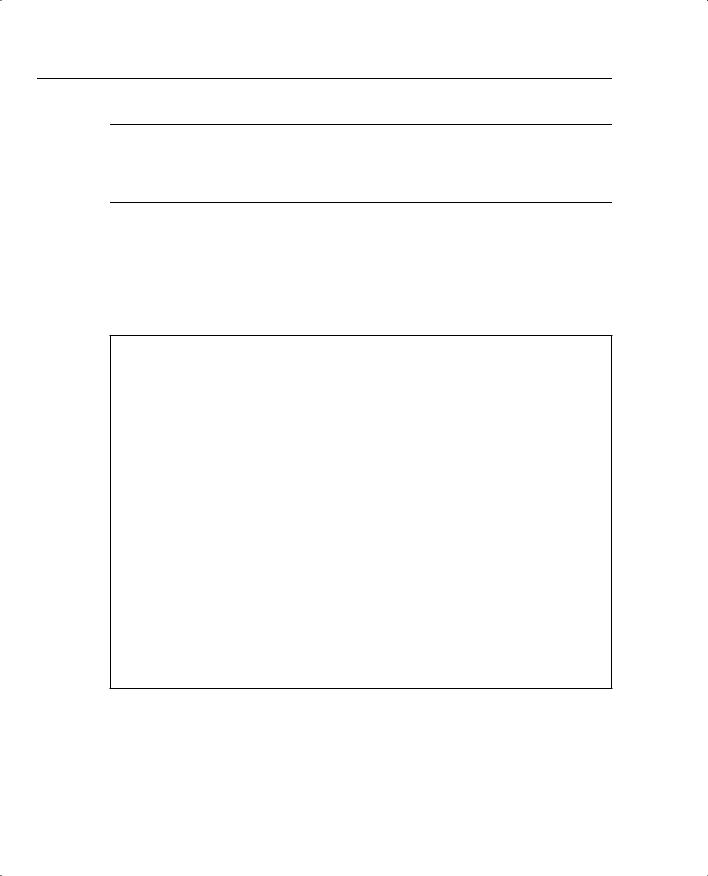
176 Chapter 4: Cisco IOS Specifics and Security
NOTE These are the generic steps for password recovery on a Cisco router. Some commands and steps might be slightly different depending on the hardware platform. Refer to the Password Recovery Procedures Index (www.cisco.com/warp/public/474/) for more information on each platform.
To review, look at an example. Assume you are directly connected to Router R1 and you do not know the enable password.You power cycle the router and press the Control Break key (the Esc key) to enter boot mode.
Example 4-18 shows the dialog displayed by the router after a break is issued.
Example 4-18 Password Recovery Dialog on a Cisco Router
System Bootstrap, Version 5.2(8a), RELEASE SOFTWARE
Copyright (c) 1986-1995 by cisco Systems
Abort at 0x10EA882 (PC)
!control break issued followed by ? to view help options >>?
------------>control break issued followed by ? to view help options
$Toggle cache state
B [filename] [TFTP Server IP address | TFTP Server Name]
|
Load and EXECute system |
image from ROM |
||
|
or from |
TFTP server |
|
|
C [address] |
Continue EXECution |
[optional address] |
||
D /S M L V |
Deposit |
value V of |
size |
S into location L with |
|
modifier M |
|
|
|
E /S M L |
Examine |
location L |
with |
size S with modifier M |
G [address] |
Begin EXECution |
|
|
|
HHelp for commands
IInitialize
KStack trace
L [filename] [TFTP Server IP address | TFTP Server Name] Load system image from ROM or from TFTP server, but do not begin EXECution
OShow configuration register option settings
PSet the break point
SSingle step next instruction
T function Test device (? for help)
As you can see in Example 4-18, the ? symbol can display all the available options. To view the current configuration register, issue the e/s 2000002 command, which displays the value of the configuration register. Example 4-19 displays the current configuration register.
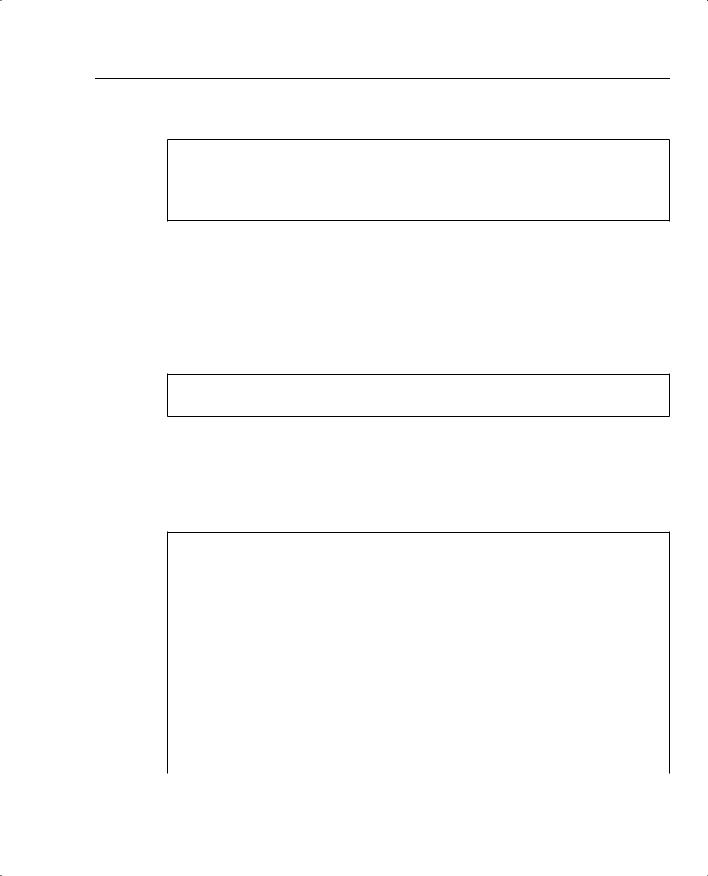
Password Recovery 177
Example 4-19 e/s 200002 Command in Boot Rom Mode
>e/s 2000002
!This command will display the current configuration register 2000002: 2102
!Type q to quit
>
The default value for the configuration register on Cisco IOS routers is 2102. For illustrative purposes, change the register to 0x2142, which tells the IOS to ignore the configuration in NVRAM.
The command to change the configuration register in Boot ROM mode is 0/r 0x2142 followed by the initialize (i) command, which will reload the router. Example 4-20 displays the configuration change and initializing of the router from boot ROM mode.
Example 4-20 Changing the Configuration Register to 0x2142
>0/r 0x2142
>i
The i command reboots the router and ignores your startup configuration because the configuration register has been set to 0x2142. The aim here is to change the password without losing your original configuration. Example 4-21 shows a truncated display by the Cisco IOS after the router is reloaded.
Example 4-21 Dialog After Reload
System Bootstrap, Version 5.2(8a), RELEASE SOFTWARE Copyright (c) 1986-1995 by Cisco Systems
2500 processor with 6144 Kbytes of main memory F3: 9407656+151288+514640 at 0x3000060
Restricted Rights Legend
Cisco Internetwork Operating System Software
IOS (tm) 2500 Software (C2500-AJS40-L), Version 11.2(17) Copyright (c) 1986-1999 by cisco Systems, Inc.
Compiled Tue 05-Jan-99 13:27 by ashah
Image text-base: 0x030481E0, data-base: 0x00001000 Basic Rate ISDN software, Version 1.0.
1 Ethernet/IEEE 802.3 interface(s)
2 Serial network interface(s)
2 Low-speed serial(sync/async) network interface(s)
1 ISDN Basic Rate interface(s)
32K bytes of non-volatile configuration memory.
16384K bytes of processor board System flash (Read ONLY)
continues
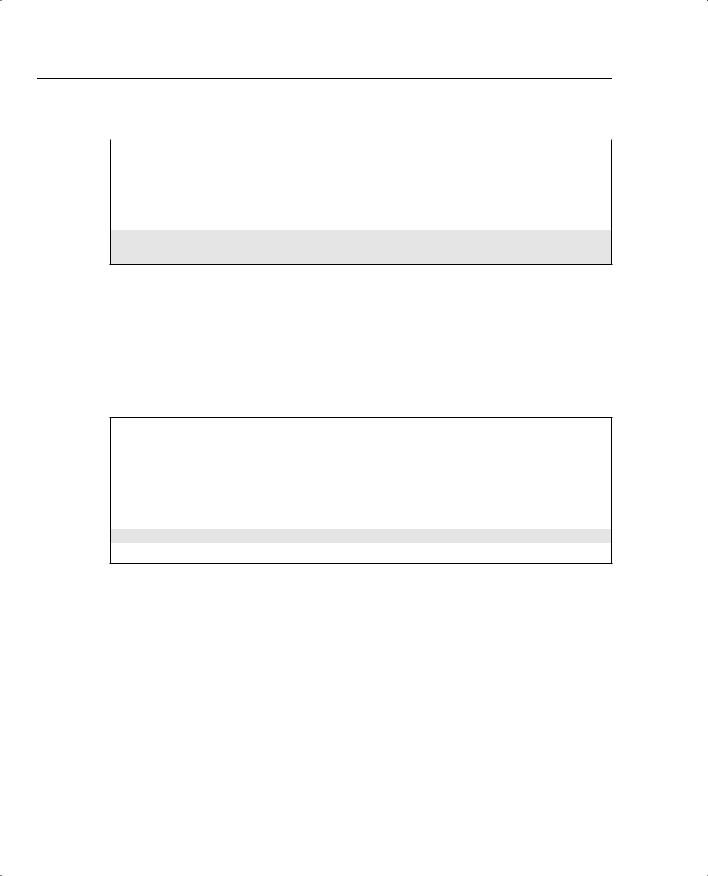
178 Chapter 4: Cisco IOS Specifics and Security
Example 4-21 Dialog After Reload (Continued)
--- System Configuration Dialog ---
At any point you may enter a question mark '?' for help. Use ctrl-c to abort configuration dialog at any prompt. Default settings are in square brackets '[]'.
Would you like to enter the initial configuration dialog? [yes]:No Press RETURN to get started!
......
Router>ena !(no password required or entered)
Router#
Notice that the router reverts to the default configuration. Enter the enable command to enter privilege EXEC mode. In this example, you will not be prompted for the enable password because there isn’t one; by default, no enable password is configured when a Cisco IOS router boots from the default configuration (no passwords are configured in this default state).
You can view the startup config by using the show startup-config command (or show config in IOS versions predating version 10.3), as shown in Example 4-22.
Example 4-22 show startup-config Command
Router#show startup-config
Using 1968 out of 32762 bytes
!Last configuration change at 16:35:50 UTC Tue May 18 2002
!NVRAM config last updated at 16:35:51 UTC Tue May 18 2002 version 2.2
service password-encryption hostname R1
!Note there is no secret password either
enable password 7 05080F1C2243
...
As you can see in Example 4-22, the enable password is encrypted. In instances where the password is not encrypted, you could view the password using the show startup-config command. When a password is encrypted, you must copy the startup configuration to the running configuration and change the password manually by using the following IOS command:
copy startup-config running-config
At this point, you are still in privileged mode, so you can now enter global configuration mode to change the password back to its original setting (cisco, in this instance).
Example 4-23 displays the password change in global configuration mode set to the new password of cisco.
