
- •A Tour of XMLUnit
- •What is XMLUnit?
- •Quick tour
- •Glossary
- •Writing XML comparison tests
- •Comparing XML Transformations
- •Validation Tests
- •XPath Tests
- •Testing by Tree Walking
- •Using XMLUnit
- •Requirements
- •Basic Usage
- •Comparing Pieces of XML
- •Validating
- •XSLT Transformations
- •XPath Engine
- •DOM Tree Walking
- •Using XMLUnit With JUnit 3.x
- •JAXP
- •EntityResolver
- •Element Content Whitespace
- •XSLT Stylesheet Version
- •Providing Input to XMLUnit
- •Comparing Pieces of XML
- •The Difference Engine
- •ComparisonController
- •DifferenceListener
- •IgnoreTextAndAttributeValuesDifferenceListener
- •ElementQualifier
- •ElementNameQualifier
- •ElementNameAndAttributeQualifier
- •ElementNameAndTextQualifier
- •org.custommonkey.xmlunit.examples.RecursiveElementNameAndTextQualifier
- •org.custommonkey.xmlunit.examples.MultiLevelElementNameAndTextQualifier
- •Diff and DetailedDiff
- •MatchTracker
- •JUnit 3.x Convenience Methods
- •Whitespace Handling
- •Ignoring Comments
- •Treating CDATA Sections and Text Nodes Alike
- •Entity Reference Expansion
- •Comparison of Unmatched Elements
- •Validating XML Documents
- •DTD Validation
- •XML Schema Validation
- •JUnit 3.x Convenience Methods
- •JAXP 1.3 Validation
- •XPath Tests
- •XPath Engines
- •Using XML Namespaces in XPath Selectors
- •JUnit 3.x Convenience Methods
- •DOM Tree Walking
- •DocumentTraversal
- •NodeTest
- •NodeTester
- •AbstractNodeTester
- •CountingNodeTester
- •JUnit 3.x Convenience Methods
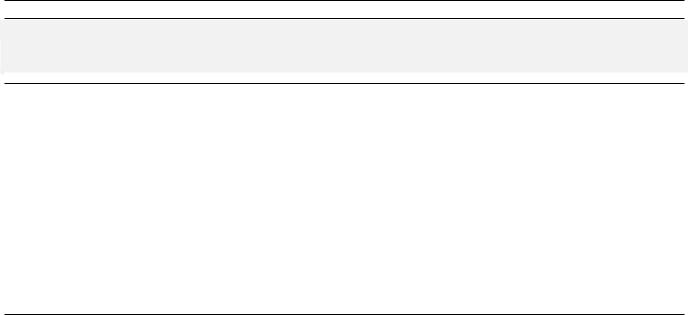
XMLUnit Java User’s Guide |
20 / 35 |
or use the two-arg constructor of MultiLevelElementNameAndTextQualifier introduced with XMLUnit 1.2 and set the ignoreEmptyTexts argument to true.
In general RecursiveElementNameAndTextQualifier requires less knowledge upfront and its whitespace-handling is more intuitive.
3.5 Diff and DetailedDiff
Diff and DetailedDiff provide simplified access to DifferenceEngine by implementing the ComparisonContr oller and DifferenceListener interfaces themselves. They cover the two most common use cases for comparing two pieces of XML: checking whether the pieces are different (this is what Diff does) and finding all differences between them (this is what DetailedDiff does).
DetailedDiff is a subclass of Diff and can only be constructed by creating a Diff instance first.
The major difference between them is their implementation of the ComparisonController interface: DetailedDiff will never stop the comparison since it wants to collect all differences. Diff in turn will halt the comparison as soon as the first Difference is found that is not recoverable. In addition DetailedDiff collects all Differences in a list and provides access to it.
By default Diff will consider two pieces of XML as identical if no differences have been found at all, similar if all differences that have been found have been recoverable (see Table 1 to Table 4) and different as soon as any non-recoverable difference has been found.
It is possible to specify a DifferenceListener to Diff using the overrideDifferenceListener method. In this case each Difference will be evaluated by the passed in DifferenceListener. By returning RETURN_IGNOR E_DIFFERENCE_NODES_IDENTICAL the custom listener can make Diff ignore the difference completely. Likewise any
Difference for which the custom listener returns RETURN_IGNORE_DIFFERENCE_NODES_SIMILAR will be treated as if the Difference was recoverable.
There are several overloads of the Diff constructor that allow you to specify your piece of XML in many ways. There are overloads that accept additional DifferenceEngine and ElementQualifier arguments. Passing in a DifferenceEn gine of your own is the only way to use a ComparisonController other than Diff.
Note that Diff and DetailedDiff use ElementNameQualifier as their default ElementQualifier. This is different from DifferenceEngine which defaults to no ElementQualifier at all.
To use a custom ElementQualifier you can also use the overrideElementQualifier method. Use this with an argument of null to unset the default ElementQualifier as well.
To compare two pieces of XML you’d create a Diff instance from those two pieces and invoke identical to check that there have been no differences at all and similar to check that any difference, if any, has been recoverable. If the pieces are identical they are also similar. Likewise if they are not similar they can’t be identical either.
Example 3.6 Comparing Two Pieces of XML Using Diff
Diff d = new Diff("<a><b/><c/></a>", "<a><c/><b/></a>");
assertFalse(d.identical()); // CHILD_NODELIST_SEQUENCE Difference
assertTrue(d.similar());
The result of the comparison is cached in Diff, repeated invocations of identical or similar will not reevaluate the pieces of XML.
DetailedDiff provides only a single constructor that expects a Diff as argument. Don’t use DetailedDiff if all you need to know is whether two pieces of XML are identical/similar - use Diff directly since its short-cut ComparisonContro ller implementation will save time in this case.

XMLUnit Java User’s Guide |
21 / 35 |
Example 3.7 Finding All Differences Using DetailedDiff
Diff d = new Diff("<a><b/><c/></a>", "<a><c/><b/></a>"); DetailedDiff dd = new DetailedDiff(d); dd.overrideElementQualifier(null); assertFalse(dd.similar());
List l = dd.getAllDifferences();
assertEquals(2, l.size()); // expected <b/> but was <c/> and vice versa
3.6 MatchTracker
Sometimes you might be interested in any sort of comparison result and want to get notified of successful matches as well. Maybe you want to provide feedback on the amount of differences and similarities between two documents, for example.
The interface MatchTracker can be implemented to get notified on each and every successful match, note that there may be a lot more comparisons going on than you might expect and that your callback gets notified a lot.
Example 3.8 The MatchTracker interface
package org.custommonkey.xmlunit;
/**
*Listener for callbacks from a {@link DifferenceEngine#compare
*DifferenceEngine comparison} that is notified on each and every
*comparision that resulted in a match.
*/
public interface MatchTracker { /**
*Receive notification that 2 match.
*@param match a Difference instance as defined in {@link
*DifferenceConstants DifferenceConstants} describing the test
*that matched and containing the detail of the nodes that have
*been compared
*/
void matchFound(Difference difference);
}
Despite its name the Difference instance passed into the matchFound method really describes a match and not a difference. You can expect that the getValue method on both the control and the test NodeDetail will be equal.
DifferenceEngine provides a constructor overload that allows you to pass in a MatchTracker instance and also provides a setMatchTracker method. Diff and DetailedDiff provide overrideMatchTracker methods that fill the same purpose.
Note that your MatchTracker won’t receive any callbacks once the configured ComparisonController has decided that DifferenceEngine should halt the comparison.
3.7JUnit 3.x Convenience Methods
XMLAssert and XMLTestCase contain quite a few overloads of methods for comparing two pieces of XML.
The method’s names use the word Equal to mean the same as similar in the Diff class (or throughout this guide). So assertXMLEqual will assert that only recoverable differences have been encountered where assertXMLNotEqual asserts that some differences have been non-recoverable. assertXMLIdentical asserts that there haven’t been any differences at all while assertXMLNotIdentical asserts that there have been differences (recoverable or not).
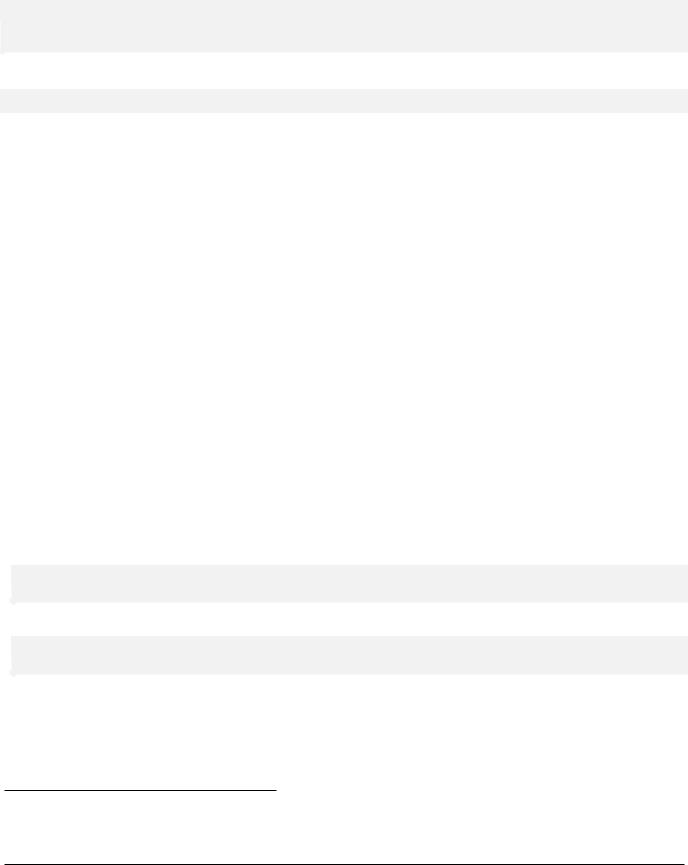
XMLUnit Java User’s Guide |
22 / 35 |
Most of the overloads of assertXMLEqual just provide different means to specify the pieces of XML as Strings, InputS ources, Readers9 or Documents. For each method there is a version that takes an additional err argument which is used to create the message if the assertion fails.
If you don’t need any control over the ElementQualifier or DifferenceListener used by Diff these methods will save some boilerplate code. If CONTROL and TEST are pieces of XML represented as one of the supported inputs then
Diff d = new Diff(CONTROL, TEST);
assertTrue("expected pieces to be similar, " + d.toString(), d.similar());
and
assertXMLEqual("expected pieces to be similar", CONTROL, TEST);
are equivalent.
If you need more control over the Diff instance there is a version of assertXMLEqual (and assertXMLIdentical) that accepts a Diff instance as its argument as well as a boolean indicating whether you expect the Diff to be similar
(identical) or not.
XMLTestCase contains a couple of compareXML methods that really are only shortcuts to Diff’s constructors.
There is no way to use DifferenceEngine or DetailedDiff directly via the convenience methods.
3.8Configuration Options
Unless you are using Document or DOMSource overrides when specifying your pieces of XML, XMLUnit will use the configured XML parsers (see Section 2.4.1) and EntityResolvers (see Section 2.4.2). There are configuration options to use different settings for the control and test pieces of XML.
In addition some of the other configuration settings may lead to XMLUnit using the configured XSLT transformer (see Section 2.4.1) under the covers.
3.8.1Whitespace Handling
Two different configuration options affect how XMLUnit treats whitespace in comparisons:
•Element Content Whitespace (see Section 2.4.3)
If XMLUnit has been configured to ignore element content whitespace it will trim any text nodes found by the parser. This means that there won’t appear to be any textual content in element <foo> for the following example. If you don’t set XMLUnit.setIgnoreWhitespace there would be textual content consisting of a new line character.
<foo>
</foo>
At the same time the following two <foo> elements will be considered identical if the option has been enabled, though.
<foo>bar</foo> <foo> bar </foo>
When this option is set to true, Diff will use the XSLT transformer under the covers.
•"Normalizing" Whitespace If you set XMLUnit.setNormalizeWhitespace to true then XMLUnit will replace any kind of whitespace found in character content with a SPACE character and collapse consecutive whitespace characters to a single SPACE. It will also trim the resulting character content on both ends.
The following two <foo> elements will be considered identical if the option has been set:
9 See Section 2.5 for some advice on choosing your input format.

XMLUnit Java User’s Guide |
23 / 35 |
<foo>bar baz</foo>
<foo> bar
baz</foo>
Note that this is not related to "normalizing" the document as a whole (see Section 3.8.2).
3.8.2"Normalizing" Documents
"Normalize" in this context corresponds to the normalize method in DOM’s Document class. It is the process of merging adjacent Text nodes and is not related to "normalizing whitespace" as described in the previous section.
Usually you don’t need to care about this option since the XML parser is required to normalize the Document when creating it. The only reason you may want to change the option via XMLUnit.setNormalize is that your Document instances have not been created by an XML parser but rather been put together in memory using the DOM API directly.
3.8.3Ignoring Comments
Using XMLUnit.setIgnoreComments you can make XMLUnit’s difference engine ignore comments completely.
When this option is set to true, Diff will use the XSLT transformer under the covers.
3.8.4Treating CDATA Sections and Text Nodes Alike
It is not always necessary to know whether a text has been put into a CDATA section or not. Using XMLUnit.setIgnoreDi ffBetweenTextAndCDATA you can make XMLUnit consider the following two pieces of XML identical:
<foo><bar></foo>
<foo><![CDATA[<bar>]]></foo>
3.8.5Entity Reference Expansion
Normally the XML parser will expand character references to their Unicode equivalents but for more complex entity definitions the parser may expand them or not. Using XMLUnit.setExpandEntityReferences you can control the parser’s setting.
3.8.6Comparison of Unmatched Elements
When XMLUnit cannot match a control Element to a test Element (the configured ElementQualifier - see Section 3.4 - doesn’t return true for any of the test Elements) it will try to compare it against the first unmatched test Element (if there is one). Starting with XMLUnit 1.3 one can use XMLUnit.setCompareUnmatched to disable this behavior and generate CHILD_NODE_N OT_FOUND differences instead.
If the control document is
<root>
<a/>
</root>
and the test document is
<root>
<b/>
</root>
the default setting will create a single ELEMENT_TAG_NAME Difference ("expected a but found b"). Setting XMLUnit.set CompareUnmatched to false will create two Differences of type CHILD_NODE_NOT_FOUND (one for "a" and one for "b") instead.
