
Beginning Visual C++ 2005 (2006) [eng]-2
.pdf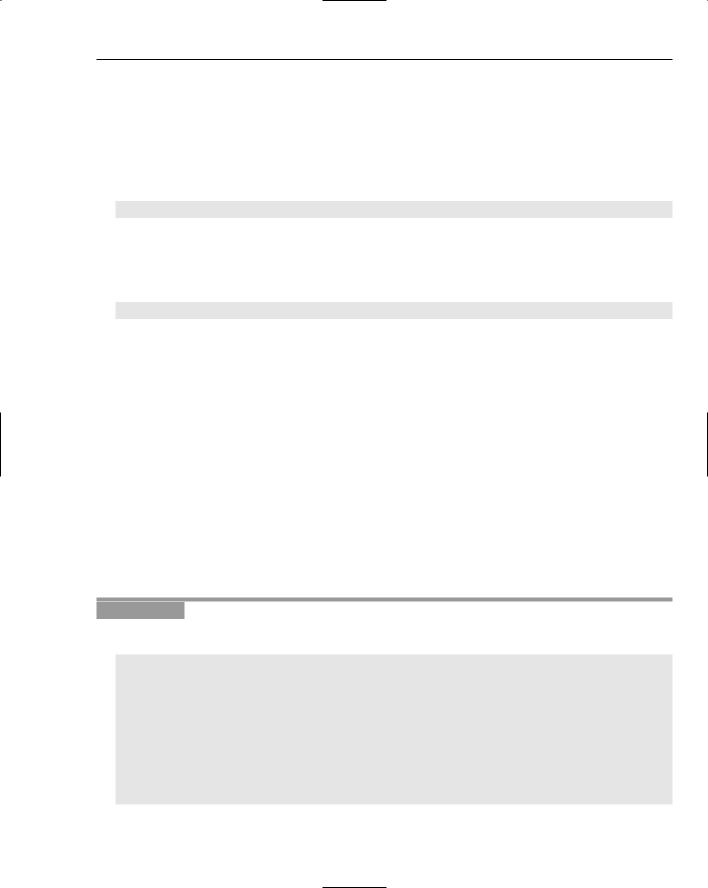
Data, Variables, and Calculations
The last statement casts each on the values of type double to type int before adding them together and storing the result in whole_number.
C++/CLI Enumerations
Enumerations in a C++/CLI program are significantly different from those in an ISO/ANSI C++ program. For a start you define an enumeration in C++/CLI them slightly differently:
enum class Suit{Clubs, Diamonds, Hearts, Spades};
This defines an enumeration type, Suit, and variables of type Suit can be assigned only one of the values defined by the enumeration — Hearts, Clubs, Diamonds, or Spades. When you access the constants in a C++/CLI enumeration you must always qualify the constant you are using with the enumeration type name. For example:
Suit suit = Suit::Clubs;
This statement assigns the value Clubs from the Suit enumeration to the variable with the name suit. The :: that separates the type name, Suit, from the name of the enumeration constant, Clubs, is the scope resolution operation and indicates that Clubs exists within the scope of the enumeration Suit.
Note the use of the keyword class in the definition of the enumeration, following the enum keyword. This does not appear in the definition of an ISO/ANSI C++ enumeration as you saw earlier, and it identifies the enumeration as C++/CLI. It also gives a clue to another difference from an ISO/ANSI C++ enumeration; the constants here that are defined within the enumeration — Hearts, Clubs, and so on — are objects, not simply values of a fundamental type as in the ISO/ANSI C++ version. In fact by default they are objects of type Int32, so they each encapsulate a value of type int; however, you must cast the constant to type int before attempting to use it as such.
Because a C++/CLI enumeration is a class type, you cannot define it locally, within a function for example, so if you want to define such an enumeration for use in main(), for example, you would define it at global scope.
This is easy to see with an example.
Try It Out |
Defining a C++/CLI Enumeration |
Here’s a very simple example using an enumeration:
//Ex2_14.cpp : main project file.
//Defining and using a C++/CLI enumeration.
#include “stdafx.h”
using namespace System;
// Define the enumeration at global scope
enum class Suit{Clubs, Diamonds, Hearts, Spades};
int main(array<System::String ^> ^args)
109

Chapter 2
{
Suit suit = Suit::Clubs;
int value = safe_cast<int>(suit);
Console::WriteLine(L”Suit is {0} and the value is {1} “, suit, value); suit = Suit::Diamonds;
value = safe_cast<int>(suit);
Console::WriteLine(L”Suit is {0} and the value is {1} “, suit, value); suit = Suit::Hearts;
value = safe_cast<int>(suit);
Console::WriteLine(L”Suit is {0} and the value is {1} “, suit, value); suit = Suit::Spades;
value = safe_cast<int>(suit);
Console::WriteLine(L”Suit is {0} and the value is {1} “, suit, value); return 0;
}
This example will produce the following output:
Suit is Clubs and the value is 0
Suit is Diamonds and the value is 1
Suit is Hearts and the value is 2
Suit is Spades and the value is 3
Press any key to continue . . .
How It Works
Because it is a class type, the Suit enumeration cannot be defined within the function main(), so its definition appears before the definition of main() and is therefore defined at global scope. The example defines a variable, suit, of type Suit and allocates the value Suit::Clubs to it initially with the statement:
Suit suit = Suit::Clubs;
The qualification of the constant name Clubs with the type name Suit is essential; without it Clubs would not be recognized by the compiler.
If you look at the output, the value of suit is displayed as the name of the corresponding constant — ”Clubs” in the first instance. To obtain the constant value that corresponds to the object, you must explicitly cast the value to type int as in the statement:
value = safe_cast<int>(suit);
You can see from the output that the enumeration constants have been assigned values starting from 0. In fact, you can change the type used for the enumeration constants. The next section looks at how that’s done.
110

Data, Variables, and Calculations
Specifying a Type for Enumeration Constants
The constants in a C++/CLI enumeration can be any of the following types:
short |
int |
long |
long |
long |
signed char |
char |
unsigned |
unsigned |
unsigned |
unsigned |
unsigned |
bool |
|
short |
int |
long |
long |
long |
char |
|
To specify the type for the constants in an enumeration you write the type after the enumeration type name, but separated from it by a colon, just as with the native C++ enum. For example, to specify the enumeration constant type as char, you could write:
enum class Face : char {Ace, Two, Three, Four, Five, Six, Seven,
Eight, Nine, Ten, Jack, Queen, King};
The constants in this enumeration will be of type Char and the underlying fundamental type will be type char. The first constant will correspond to code value 0 by default, and the subsequent values will be assigned in sequence. To get at the underlying value, you must explicitly cast the value to the type.
Specifying Values for Enumeration Constants
You don’t have to accept the default for the underlying values. You can explicitly assign values to any or all of the constants defined by an enumeration. For example:
enum class Face : char {Ace = 1, Two, Three, Four, Five, Six, Seven,
Eight, Nine, Ten, Jack, Queen, King};
This will result in Ace having the value 1, Two having the value 2, an so on with King having the value 13. If you wanted the values to reflect the relative face card values with Ace high, you could write the enumeration as:
enum class Face : char {Ace = 14, Two = 2, Three, Four, Five, Six, Seven,
Eight, Nine, Ten, Jack, Queen, King};
In this case, Two will have the value 2, and successive constants will have values in sequence so King will still be 13. Ace will be 14, the value you have explicitly assigned.
The values you assign to enumeration constants do not have to be unique. This provides the possibility of using the values of the constants to convey some additional property. For example:
enum class WeekDays : bool { Mon =true, Tues = true, Wed = true,
Thurs = true, Fri = true, Sat = false, Sun = false };
This defines the enumeration WeekDays where the enumeration constants are of type bool. The underlying values have been assigned to identify which represent work days as opposed to rest days.
111

Chapter 2
Summar y
In this chapter, I have covered the basics of computation in C++. You have learned about all of the elementary types of data provided for in the language, and all the operators that manipulate these types directly. The essentials of what I have discussed up to now are as follows:
A program in C++ consists of at least one function called main().
The executable part of a function is made up of statements contained between braces.
A statement in C++ is terminated by a semicolon.
Named objects in C++, such as variables or functions, can have names that consist of a sequence of letters and digits, the first of which is a letter, and where an underscore is considered to be a letter. Upperand lowercase letters are distinguished.
All the objects, such as variables, that you name in your program must not have a name that coincides with any of the reserved words in C++. The full set of reserved words in C++ appears in Appendix A.
All constants and variables in C++ are of a given type. The fundamental types in ISO/ANSI C++ are char, int, long, float, and double. C++/CLI also defines the types Int16, Int32, and Int64.
The name and type of a variable is defined in a declaration statement ending with a semicolon. Variables may also be given initial values in a declaration.
You can protect the value of a variable of a basic type by using the modifier const. This will prevent direct modification of the variable within the program and give you compiler errors everywhere that a constant’s value is altered.
By default, a variable is automatic, which means that it exists only from the point at which it is declared to the end of the scope in which it is defined, indicated by the corresponding closing brace after its declaration.
A variable may be declared as static, in which case it continues to exist for the life of the program. It can be accessed only within the scope in which it was defined.
Variables can be declared outside of all blocks within a program, in which case they have global namespace scope. Variables with global namespace scope are accessible throughout a program, except where a local variable exists with the same name as the global variable. Even then, they can still be reached by using the scope resolution operator.
A namespace defines a scope where each of the names declared within it are qualified by the namespace name. Referring to names from outside a namespace requires the names to be qualified.
The ISO/ANSI C++ Standard Library contains functions and operators that you can use in your program. They are contained in the namespace std. The root namespace for C++/CLI libraries has the name System. Individual objects in a namespace can be accessed by using namespace name to qualify the object name by using the scope resolution operator, or you can supply a using declaration for a name from the namespace.
An lvalue is an object that can appear on the left-hand side of an assignment. Non-const variables are examples of lvalues.
112

Data, Variables, and Calculations
You can mix different types of variables and constants in an expression, but they will be automatically converted to a common type where necessary. Conversion of the type of the righthand side of an assignment to that of the left-hand side will also be made where necessary. This can cause loss of information when the left-hand side type can’t contain the same information as the right-hand side: double converted to int, or long converted to short, for example.
You can explicitly cast the value of an expression to another type. You should always make an explicit cast to convert a value when the conversion may lose information. There are also situations where you need to specify an explicit cast in order to produce the result that you want.
The keyword typedef allows you to define synonyms for other types.
Although I have discussed all the fundamental types, don’t be misled into thinking that’s all there is. There are more complex types based on the basic set as you’ll see, and eventually you will be creating original types of your own.
From this chapter you can see there are three coding strategies you can adopt when writing a C++/CLI program:
You should use the fundamental type names for variables but keep in mind that they are really synonyms for the value class type names in a C++/CLI program. The significance of this will be more apparent when you learn more about classes.
You should use safe_cast and not static_cast in your C++/CLI code. The difference will be much more important in the context of casting class objects, but if you get into the habit of using safe_cast, generally you can be sure you will avoid problems.
You should use enum class to declare enumeration types in C++/CLI.
Exercises
You can download the source code for the examples in the book and the solutions to the following exercises from http://www.wrox.com.
1.Write an ISO/ANSI C++ program that asks the user to enter a number and then prints it out, using an integer as a local variable.
2.Write a program that reads an integer value from the keyboard into a variable of type int, and uses one of the bitwise operators (i.e. not the % operator!) to determine the positive remainder when divided by 8. For example, 29 = (3x8)+5 and -14 = (-2x8)+2 have positive remainder 5 and 2, respectively.
3.Fully parenthesize the following expressions, in order to show the precedence and associativity:
1 + 2 + 3 + 4
16 * 4 / 2 * 3
a > b? a: c > d? e: f
a & b && c & d
113

Chapter 2
4.Create a program that will calculate the aspect ratio of your computer screen, given the width and height in pixels, using the following statements:
int width = 1280; int height = 1024;
double aspect = width / height;
When you output the result, what answer will you get? Is it satisfactory — and if not, how could you modify the code, without adding any more variables?
5.(Advanced) Without running it, can you work out what value the following code is going to output, and why?
unsigned s = 555;
int i = (s >> 4) & ~(~0 << 3); cout << i;
6.Write a C++/CLI console program that uses an enumeration to identify months in the year with the values associated with the months running from 1 to 12. The program should output each enumeration constants and its underlying value.
7.Write a C++/CLI program that will calculate the areas of three rooms to the nearest number of whole square feet that have the following dimensions in feet:
Room1: 10.5 by 17.6 Room2: 12.7 by 18.9 Room3: 16.3 by 15.4
The program should also calculate and output the average area of the three rooms, and the total area, in each case the result should be to the nearest whole number of square feet.
114

3
Decisions and Loops
In this chapter, you will look at how to add decision-making capabilities to your C++ programs. You’ll also learn how to make your programs repeat a set of actions until a specific condition is met. This will enable you to handle variable amounts of input, as well as make validity checks on the data that you read in. You will also be able to write programs that can adapt their actions depending on the input data and to deal with problems where logic is fundamental to the solution. By the end of this chapter, you will have learned:
How to compare data values
How to alter the sequence of program execution based on the result
How to apply logical operators and expressions
How to deal with multiple choice situations
How to write and use loops in your programs
I’ll start with one of the most powerful and fundamental tools in programming: the ability to compare variables and expressions with other variables and expressions and, based on the outcome, execute one set of statements or another.
Comparing Values
Unless you want to make decisions on a whim, you need a mechanism for comparing things. This involves some new operators called relational operators. Because all information in your computer is ultimately represented by numerical values (in the last chapter you saw how character information is represented by numeric codes), comparing numerical values is the essence of practically all decision making. You have six fundamental operators for comparing two values available:
< |
less than |
<= less than or equal to |
|
> |
greater than |
>= |
greater than or equal to |
== |
equal to |
!= |
not equal to |
|
|
|
|

Chapter 3
The ‘equal to” comparison operator has two successive ‘=’ signs. This is not the same as the assignment operator, which consists only of a single ‘=’ sign. It’s a common mistake to use the assignment operator instead of the comparison operator, so watch out for this potential cause of confusion.
Each of these operators compares the values of two operands and returns one of the two possible values of type bool: true if the comparison is true, or false if it is not. You can see how this works by having a look at a few simple examples of comparisons. Suppose you have created integer variables i and j with the values 10 and –5, respectively. The expressions,
i > j i != j |
j > -8 i <= j + 15 |
all return the value true.
Further assume that you have defined the following variables:
char first = ‘A’, last = ‘Z’;
Here are some examples of comparisons using these character variables:
first == 65 first < last ‘E’ <= first first != last
All four expressions involve comparing ASCII code values. The first expression returns true because first was initialized with ‘A’, which is the equivalent of decimal 65. The second expression checks whether the value of first, which is ‘A’, is less than the value of last, which is ‘Z’. If you check the ASCII codes for these characters in Appendix B, notice that the capital letters are represented by an ascending sequence of numerical values from 65 to 90, 65 representing ‘A’ and 90 representing ‘Z’, so this comparison also returns the value true. The third expression returns the value false because ‘E’ is greater than the value of first. The last expression returns true because ‘A’ is definitely not equal to ‘Z’.
Consider some slightly more complicated numerical comparisons. With variables defined by the statements
int i = -10, j = 20;
double x = 1.5, y = -0.25E-10;
take a look at the following:
-1 < y j < (10 - i) |
2.0*x >= (3 + y) |
As you can see, you can use expressions that result in a numerical value as operands in comparisons. If you check with the precedence table for operators that you saw in Chapter 2, you see that none of the parentheses are strictly necessary, but they do help to make the expressions clearer. The first comparison is true and so returns the bool value true. The variable y has a very small negative value, -0.000000000025, and so is greater than -1. The second comparison returns the value false. The expression 10 - i has the value 20 which is the same as j. The third expression returns true because the expression 3 + y is slightly less than 3.
You can use relational operators to compare values of any of the fundamental types, so all you need now is a practical way of using the results of a comparison to modify the behavior of a program.
116

Decisions and Loops
The if Statement
The basic if statement allows your program to execute a single statement, or a block of statements enclosed within braces, if a given condition expression evaluates to the value true, or skip the statement or block of statements if the condition evaluates to false. This is illustrated in Figure 3-1.
|
|
if( condition ) |
|||
|
|
|
|
|
|
|
|
|
|
|
|
|
|
condition |
|||
|
|
evaluates to true |
|||
|
|
|
|
|
|
|
|
|
|
|
|
|
|
{ |
|
|
|
condition |
// Statements |
||||
evaluates to false |
|||||
|
|
|
|||
|
|
} |
|
|
|
|
|
|
|
|
|
|
|
|
|
|
|
// More statements
Figure 3-1
A simple example of an if statement is:
if(letter == ‘A’)
cout << “The first capital, alphabetically speaking.”;
The condition to be tested appears in parentheses immediately following the keyword, if, and this is followed by the statement to be executed when the condition is true. Note the position of the semicolon here. It goes after the statement following the if and the condition between parentheses; there shouldn’t be a semicolon after the condition in parentheses because the two lines essentially make up a single statement. You also can see how the statement following the if is indented, to indicate that it is only executed when the if condition returns the value true. The indentation is not necessary for the program to execute, but it helps you to recognize the relationship between the if condition and the statement that depends on it. The output statement in the code fragment is executed only if the variable letter has the value ‘A’.
You could extend this example to change the value of letter if it contains the value ‘A’:
if(letter == ‘A’)
{
cout << “The first capital, alphabetically speaking.”; letter = ‘a’;
}
The block of statements that is controlled by the if statement is delimited by the curly braces. Here you execute the statements in the block only if the condition (letter == ‘A’) evaluates to true. Without the braces, only the first statement would be the subject of the if, and the statement assigning the value ‘a’ to
117

Chapter 3
letter would always be executed. Note that there is a semicolon after each of the statements in the block, not after the closing brace at the end of the block. There can be as many statements as you like within the block. Now, as a result of letter having the value ‘A’, you change its value to ‘a’ after outputting the same message as before. If the condition returns false, neither of these statements is executed.
Nested if Statements
The statement to be executed when the condition in an if statement is true can also be an if. This arrangement is called a nested if. The condition for the inner if is only tested if the condition for the outer if is true. An if that is nested inside another can also contain a nested if. You can generally continue nesting ifs one inside the other like this for as long as you know what you are doing.
Try It Out |
Using Nested Ifs |
The following is the nested if with a working example.
//Ex3_01.cpp
//A nested if demonstration #include <iostream>
using std::cin; using std::cout; using std::endl;
int main()
{
char letter = 0;
cout << endl
<< “Enter a letter: “; cin >> letter;
if(letter >= ‘A’) if(letter <= ‘Z’)
{
//Store input in here
//Prompt for the input
//then read a character
//Test for ‘A’ or larger
//Test for ‘Z’ or smaller
cout << endl
<<“You entered a capital letter.”
<<endl;
return 0;
} |
|
|
if(letter >= |
‘a’) |
// Test for ‘a’ or larger |
if(letter |
<= ‘z’) |
// Test for ‘z’ or smaller |
{ |
|
|
cout << endl
<<“You entered a small letter.”
<<endl;
return 0;
}
cout << endl << “You did not enter a letter.” << endl; return 0;
}
118
