
Beginning Python (2005)
.pdf
Programming Basics and Strings
codeEditor can run a Python shell, where you can experiment with simple Python programming language statements.
Within the shell, you have learned the basics of how to handle strings, including adding strings together to create longer strings as well as using format specifiers to insert one or more strings into another string that has format specifiers. The format specifier %s is used for strings, and it can be combined with numbers, such as %8s, to specify that you want space for eight characters — no more and no less. In later chapters, you will learn about other format specifiers that work with other types.
You also learned how to print strings that you have created. Printing is a type of input/output operation (input/output is covered in more detail in Chapter 8). Using the print function, you can present users of your program with strings that you have created.
In the next chapter, you will learn about dealing with simple numbers and the operations that you can perform on them, as well as how to combine numbers and strings so that print can render numbers displayable. This technique of using format specifiers will enable you to display other types of data as well.
Exercises
1.In the Python shell, type the string, "Rock a by baby,\n\ton the tree top,\t\twhen the wind blows\n\t\t\t the cradle will drop." Experiment with the number and placement of the \t and \n escape sequences and see how this affects what you see. What do you think will happen?
2.In the Python shell, use the same string indicated in the prior exercise, but display the string using the print function. Again, play with the number and location of the \n and \t escape sequences. What do you think will happen?
11
TEAM LinG

TEAM LinG

2
Numbers and Operators
When you think of numbers, you can probably invoke pleasant memories like Sesame Street and its counting routine or more serious memories like math lessons. Either way, you are familiar with numbers. Indeed, numbers are such a familiar concept that you probably don’t notice the many different ways in which you use them depending on their context.
In this chapter, you will be re-introduced to numbers and some of the ways in which Python works with them, including basic arithmetic and special string format specifiers for its different types of numbers. When you have finished the chapter, you will be familiar with the different basic categories of numbers that Python uses and with the methods for using them, including displaying and mixing the various number types.
Different Kinds of Numbers
If you have ever used a spreadsheet, you’ve noticed that the spreadsheet doesn’t just look at numbers as numbers but as different kinds of numbers. Depending on how you’ve formatted a cell, the spreadsheet will have different ways of displaying the numbers. For instance, when you deal with money, your spreadsheet will show one dollar as 1.00. However, if you’re keeping track of the miles you’ve traveled in your car, you’d probably only record the miles you’ve traveled in tenths of a mile, such as 10.2. When you name a price you’re willing to pay for a new house, you probably only think to the nearest thousand dollars. At the large end of numbers, your electricity bills are sent to you with meter readings that come in at kilowatt hours, which are each one thousand watts per hour.
What this means in terms of Python is that, when you want to use numbers, you sometimes need to be aware that not all numbers relate to each other (as you’ll see with imaginary numbers in this chapter), and sometimes you’ll have to be careful about what kind of number you have and what you’re trying to do with it. However, in general, you will use numbers in two ways: The first way will be to tell Python to repeat a certain action, while the second way will be to represent things that exist in the real world (that is, in your program, which is trying to model something in the real world). You will rarely have to think of numbers as anything besides simple numbers when you are counting things inside of Python. However, when you move on to trying to solve problems
TEAM LinG

Chapter 2
that exist in the real world — things that deal with money, science, cars, electricity, or anything else, you’ll find yourself more aware about how you use numbers.
Numbers in Python
Python offers four different kinds of numbers with which you can work: integers, long numbers
(or longs), floating-point numbers (or floats), and imaginary numbers.
Integers and longs are very closely related and can be mixed freely. Each one is a whole number, positive or negative, but plain integers only run between –2,147,483,648 and +2,147,483,647. That’s pretty big — big enough for a lot of tasks. However, if you find that you need more than that, Python will notice this and automatically promote your number from a plain integer to a long number.
To determine the type of a number, you can use a special function that is built into Python, called type. When you use type, Python will tell you what kind of data you’re looking at. Let’s try this with a few examples.
Try It Out |
Using Type with Different Numbers |
In the codeEditor’s Python shell, you can enter different numbers and see what type tells you about how Python sees them:
>>>type(1) <type ‘int’>
>>>type(2000) <type ‘int’>
>>>type(999999999999) <type ‘long’>
>>>type(1.0)
<type ‘float’>
How It Works
Although in everyday life 1.0 is the same number as 1, Python will automatically perceive 1.0 as being a float; without the .0, the number 1 would be dealt with as the integer number one (which you probably learned as a whole number in grade school), which is a different kind of number.
In essence, the special distinction between a float and an integer or a long integer is that a float has a component that is a fraction of 1. Numbers such as 1.01, 2.34, 0.02324, and any other number that contains a fractional component is treated as a floating-point number (except for imaginary numbers, which have rules of their own). This is the type that you would want to use for dealing with money or with things dealt with in partial quantities, like gasoline or pairs of socks. (There’s always a stray single sock in the drawers, right?)
The last type of number that Python offers is oriented toward engineers and mathematicians. It’s the imaginary number, and you may remember it from school; it’s defined as the square root of –1. Despite being named imaginary, it does have a lot of practical uses in modeling real-world engineering situations, as well as in other disciplines like physics and pure math. The imaginary number is built into Python so that it’s easily usable by user communities who frequently need to solve their problems with computers. Having this built-in type enables Python to help them do that. If you happen to be one of those people, you will be happy to learn that you’re not alone, and Python is there for you.
14 |
TEAM LinG |

Numbers and Operators
A word to the wise: Numbers can be tricky
Experts in engineering, financial, and other fields who deal with very large and very small numbers (small with a lot of decimal places) need even more accuracy and consistency than what built-in types like floats offer. If you’re going to explore these disciplines within programming, you should use the available modules, a concept introduced in Chapter 7, which are written to handle the types of issues pertinent to the field in which you’re interested. Or at least using modules that are written to handle high-precision floating-point values in a manner that is specifically different than the default behavior is worth investigating if you’ve got the need for them.
Try It Out |
Creating an Imaginary Number |
The imaginary number behaves very much like a float, except that it cannot be mixed with a float. When you see an imaginary number, it will have the letter j trailing it:
>>> 12j
12j
How It Works
When you use the letter j next to a number and outside the context of a string (that is, not enclosed in quotes), Python knows that you’ve asked it to treat the number you’ve just entered as an imaginary number. When any letter appears outside of a string, it has to have a special meaning, such as this modifier, which specifies the type of number, or a named variables (which you’ll see in Chapter 3), or another special name. Otherwise, the appearance of a letter by itself will cause an error!
You can combine imaginary and nonimaginary numbers to create complex numbers:
>>>12j + 1
(1+12j)
>>>12j + 1.01
(1.01+12j)
>>>type (12j + 1) <type ‘complex’>
You can see that when you try to mix imaginary numbers and other numbers, they are not added
(or subtracted, multiplied, or divided); they’re kept separate, in a way that creates a complex number. Complex numbers have a real part and an imaginary part, but an explanation of how they are used is beyond the scope of this chapter, although if you’re someone who needs to use them, the complex number module (that word again!) is something that you can explore once you’ve gotten through Chapter 6. The module’s name is cmath, for complex math. Complex numbers are discussed further in Chapter 19.
Program Files
At this point, it’s worth looking at the codeEditor environment again. You have already used the codeEditor’s Python shell to enter examples, and you have looked at the examples and questions in
15
TEAM LinG

Chapter 2
Chapter 1. The Python shell, however, is not the main part of codeEditor. Its main use is what its name suggests, a programmer’s editor.
For the remainder of this chapter, you will be encouraged to use the Python shell along with its editor functionality to save your work as you go along.
Try It Out |
Using the Shell with the Editor |
Enter the following in the Python shell window:
>>>print “This is another string” This is another string
>>>print “Joining two strings with “ + “the plus operation” Joining two strings with the plus operation
>>>print “This is an example of including %s %s” % (“two strings”, “together”) This is an example of including two strings together
Select the entire area from the first print statement to the final print statement. Now, in the editor window, select Save Shell Selection from the Shell menu (see Figure 2-1).
Figure 2-1
After you’ve selected a filename and saved the file, you can reopen it. You need to remove the output — the printed lines. After you’ve done this, you can rerun the remaining lines any time by selecting Run from the File menu.
16 |
TEAM LinG |
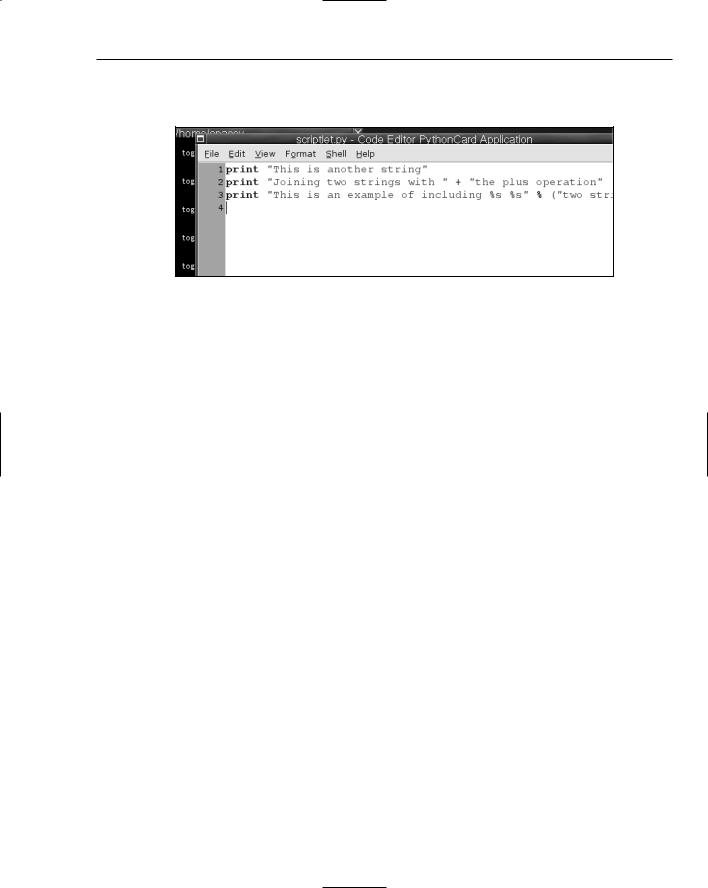
Numbers and Operators
You will see that everything in quotes has been colored; this is codeEditor’s way of indicating that this is a string, including where it begins and where it ends (see Figure 2-2).
Figure 2-2
Do this a few more times with different strings, saving them in different files. Each one of these sessions is now available for you, and you can refer to them later.
Using the Different Types
Except for the basic integer, the other number types can grow to an unwieldy number of digits to look at and make sense of. Therefore, very often when these numbers are generated, you will see them in a format that is similar to scientific notation. Python will let you input numbers in this format as well, so it’s a twoway street. There are many snags to using very large long integers and floats. The topic is quite detailed and not necessarily pertinent to learning Python. If you want to know more about floating points numbers in general, and what they really mean to a computer, the paper at http://docs.sun.com/source/ 806-3568/ncg_goldberg.html is a very good reference, although the explanation will only make sense to someone with prior experience with computers and numbers. Don’t let that stop you from looking, though. It may be something you want to know about at some point in the future.
More commonly, you will be using integers and floats. It wouldn’t be unusual to acquire a number from somewhere such as the date, the time, or information about someone’s age or the time of day. After that data, in the form of a number, is acquired, you’ll have to display it.
The usual method of doing this is to incorporate numbers into strings. You can use the format specifier method that was used in Chapter 1. It may make intuitive sense to you that you should also be able to use the + method for including a number in a string, but in fact this does not work, because deep down they are different types, and the + operator is intended for use only with two things of the same type: two strings, two numbers, or two other objects and types that you will encounter later. The definite exceptions are that floats, longs, and integers can be added together. Otherwise, you should expect that different types won’t be combined with the + operation.
You are likely wondering why a string format specifier can be used to include a number, when a + can’t. The reason is that the + operation relies on information contained in the actual items being added. Almost everything you use in Python can be thought of as an object with properties, and all of the
17
TEAM LinG

Chapter 2
properties combined define the object. One important property of every object is its type, and for now the important thing to understand about a type is that certain naturally understood things like the + operation work only when you perform them with two objects of compatible types. In most cases, besides numbers, compatible types should be thought of as the same type.
If you do want to use the + operation with numbers and strings (and doing this is usually a matter of style that you can decide for yourself), you can use a built-in function called str that will transform, if possible, numbers into a string. It enables you to do things such as add strings and numbers into a single string. You can use str with most objects because most objects have a way of displaying themselves as strings. However, for the sake of consistency, you’ll use string format specifiers for now.
Try It Out |
Including Different Numbers in Strings |
When you combined two strings in the first chapter by using a format specifier, you used the format specifier %s, which means “a string.” Because numbers and strings have different types, you will use a different specifier that will enable your numbers to be included in a string:
>>>“Including an integer works with %%d like this: %d” % 10 ‘Including an integer works with %d like this: 10’
>>>“An integer converted to a float with %%f: %f” % 5
‘An integer converted to a float with %f: 5.000000’
>>>“A normal float with %%f: %f” % 1.2345 ‘A normal float with %f: 1.234500’
>>>“A really large number with %%E: %E” % 6.789E10 ‘A really large number with %E: 6.789000E+10’
>>>“Controlling the number of decimal places shown: %.02f” % 25.101010101 ‘Controlling the number of decimal places shown: 25.10’
If you’re wondering where you can use format specifiers, note that the last example looks very similar to the way we print monetary values, and, in fact, any program that deals with dollars and cents will need to have at least this much capability to deal with numbers and strings.
How It Works
Anytime you are providing a format specifier to a string, there may be options that you can use to control how that specifier displays the value associated with it. You’ve already seen this with the %s specifier in Chapter 1, where you could control how many characters were displayed. With numeric specifiers are also conventions regarding how the numbers of a particular type should be displayed. These conventions result in what you see when you use any of the numeric format specifiers.
Try It Out |
Escaping the % Sign in Strings |
One other trick was shown before. In case you wanted to print the literal string %d in your program, you achieve that in Python strings by using two % signs together. This is needed only when you also have valid format specifiers that you want Python to substitute for you in the same string:
print “The %% behaves differently when combined with other letters, like this: %%d %%s %%f %d” % 10
The % behaves differently when combined with other letters, like this: %d %s %f 10
18 |
TEAM LinG |

Numbers and Operators
How It Works
Note that Python pays attention to the combinations of letters and will behave correctly in a string that has both format specifiers as well as a double percent sign.
Basic Math
It’s more common than not that you’ll have to use the numbers in your program in basic arithmetic. Addition, subtraction, division, and multiplication are all built in. Addition and subtraction are performed by the + and – symbols.
Try It Out |
Doing Basic Math |
You can enter basic arithmetic at the Python shell prompt and use it like a calculator. Like a calculator, Python will accept a set of operations, and when you hit the Enter key, it will evaluate everything you’ve typed and give you your answer:
>>>5 + 300
305
>>>399 + 3020 + 1 + 3456
6876
>>>300 - 59994 + 20
-59674
>>> 4023 - 22.46 4000.54
How It Works
Simple math looks about how you’d expect it to look. In addition to + and –, multiplication is performed by the asterisk, *, and division is performed by the forward slash, /. Multiplication and division may not be as straightforward as you’d expect in Python, because of the distinction between floating point numbers and whole numbers.
Also, you can see below that numbers will be automatically promoted as they become larger and larger — for instance, from integer to as long as needed:
>>>2000403030 * 392381727
784921595607432810L
>>>2000403030 * 3923817273929
7849215963933911604870L
>>>2e304 * 3923817273929
inf
>>> 2e34 * 3923817273929 7.8476345478579995e+46
Note that while Python can deal with some very large numbers, the results of some operations will exceed what Python can accommodate. The shorthand for infinity, inf, is what Python will return when a result is larger than what it can handle.
Division is also interesting. Without help, Python won’t coax one kind of number into another through division. Only when you have at least one number that has a floating-point component — that is, a
19
TEAM LinG

Chapter 2
period followed by a number — will floating-point answers be displayed. If two numbers that are normal integers or longs (in either case, lacking a component that specifies a value less than one, even if that is .0) are divided, the remainder will be discarded:
>>>44 / 11
4
>>>324 / 101
3
>>>324.0 / 101.0
3.2079207920792081
>>>324.0 / 101
3.2079207920792081
Try It Out |
Using the Modulus Operation |
There is one other basic operation of Python that you should be aware of: the remainder, or modulus operation. When you try to do division, like the 324/101 in the preceding example, Python will return only the whole number portion of the result: the 3. To find out the rest of the answer, you have to use the modulus operator, which is the %. Don’t let this confuse you! The % means modulus only when it is used on numbers. When you are using strings, it retains its meaning as the format specifier. When something has different meanings in different contexts, it is called overloading, and it is very useful; but don’t get caught by surprise when something behaves differently by design.
>>>5 / 3
1
>>>5 % 3
2
How It Works
The preceding code indicates that 5 divided by 3 is 1 and 2⁄3. One very useful task the modulus operator is used for is to discover whether one thing can be evenly divided by another, such as determining whether the items in one sequence will fit into another evenly (you will learn more about sequences in Chapter 3). Here are some more examples that you can try out:
>>>123 % 44
35
>>>334 % 13
9
>>>652 % 4
0
Some Surprises
You need to be careful when you are dealing with common floating-point values, such as money. Some things in Python are puzzling. For one thing, if you manipulate certain numbers with seemingly straightforward math, you may still receive answers that have extra values trailing them, such as the following:
>>> 4023 - 22.4
4000.5999999999999
20 |
TEAM LinG |
