
Front_Office_Operations
.pdf
Chapter 2 – Reservation procedure
Handling advance reservation
Works best for smaller resort hotels, where reservations tend to be for longer periods such as one night/ one week stays are fiddly to insert: by convention, each date column represents the night of the guest's stay. (e.g.. guest arrival on the 28th and leaving on the 29th would be blocked against the 28th only).
Entries are made in pencil, to allow for cancellations and room changes, including stay
reductions or extensions, or the 'juggling' of bookings to fit everyone in. It is essential to record these, and also on-the-spot lettings (not booked in advance), because the chart must at all times show which rooms are booked on a given night.
The chart offers a simple and easy to use system. However, it suffers a few limitations:
● In order for the system to work, you have to allocate a particular room to guests at the time of booking. Many hotels prefer rather to reserve a room type at the time of booking, and allocate particular rooms when guests arrive, according to the guest's preferences, whether the room is ready for occupation (prepared by housekeeping), how room requests need to be 'juggled' to maximise occupancy and so on.
www.cthresources.com |
Page 101 |
|
www.cthawards.com |

Chapter 2 – Reservation procedure
Handling advance reservation
The chart offers a simple and easy to use system. However, it suffers a few limitations: continued
●It is difficult to operate planned overbooking, because there are no spaces to allow for it: the system only suits hotels with low 'no show' rates (and therefore Iittle need to overbook).
●It is not easy to find an immediate tally of free rooms on any given night - and this may be a limitation if a hotel needs to take short-notice group bookings.
●Space is limited, and the chart can Swiftly get cramped and messy, especially if there are a lot of short stays and reservation changes. The system really only suits hotels with fewer than 60 rooms.
www.cthresources.com |
Page 102 |
|
www.cthawards.com |

Chapter 2 – Reservation procedure
Handling advance reservation
Density charts - are designed to overcome some of the limitations of conventional charts: in particular, a hotel's reluctance to allocate specific rooms at the time of reservation. This system suits large hotels with standardised rooms, because prospective guests probably don't have preferences about which particular room they get: they merely request a particular type of room on reservation, and wait to be allocated a room when they arrive at the hotel.
A density chart looks similar to a conventional chart, but instead of room numbers, the horizontal rows represent the total number of rooms of a specified type. Rooms may be classified as follows, with the total number of rooms of each type shown in brackets:
•Twin with bath (15)
•Twin with shower (12)
•Double with bath (30)
•Double with shower (15)
•Single with shower (6)
A chart is then drawn up for each room type for a given period with spaces / circles / icons or etc) corresponding to the number of available rooms. When a booking is received, a stroke (f) is
used to 'block out~ a room In the appropriate date column.
www.cthresources.com |
Page 103 |
|
www.cthawards.com |
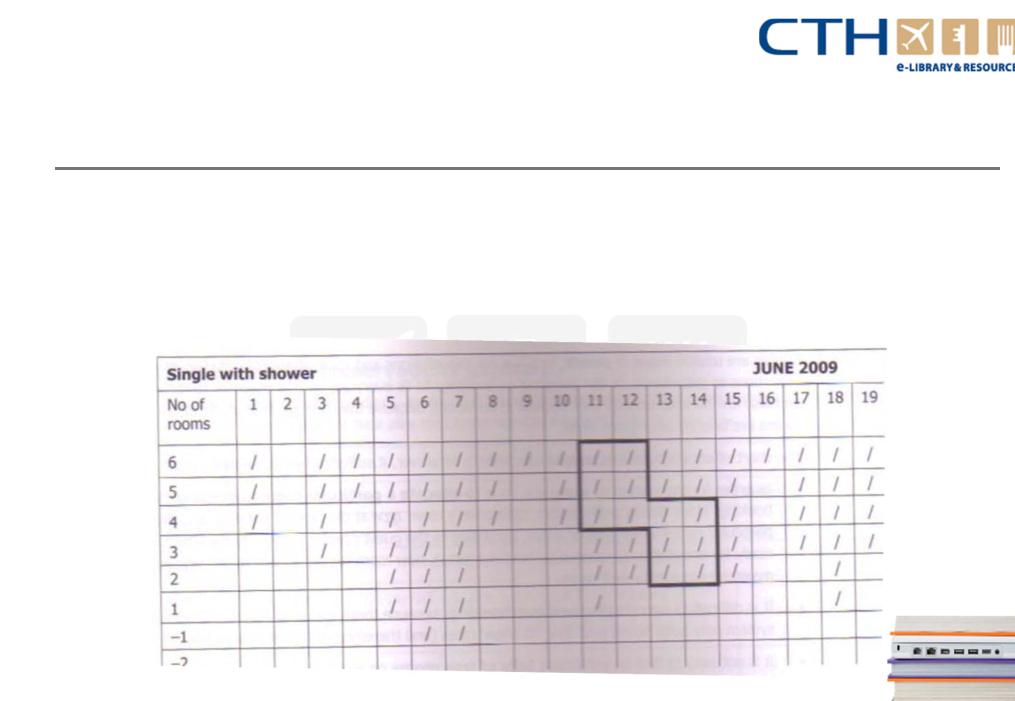
Chapter 2 – Reservation procedure
Handling advance reservation
As more bookings are received for that room type, for that date, the strokes progress down the column, forming an instant 'tally' of how many rooms are booked (and free, reading down the left-hand tally column) for that date as illustrated in Figure 2.5.
Figure 2.5: Density chart
www.cthresources.com |
Page 104 |
|
www.cthawards.com |

Chapter 2 – Reservation procedure
Handling advance reservation
In above example, the reservations clerk can instantly see that there are no more single rooms with shower available on the 5th of June (unless the minus rows are used for planned overbooking). However, there are three such rooms available for a group booking on the 8th to the 10th of the month. (If a booking is made for three days, three scores are made - one in each date column - but they probably won't be in the same row, because of the different tallies already notched up for the different days.)
Group bookings can be indicated by drawing a line around the strokes represented by the booking (as shown in the example), perhaps with the booking or file number added to Identify the group.
Density charts appeal to large (usually modern) hotels with standard accommodation, which cater
for a lot of block bookings, and need to operate over-booking a compensate for no-shows. (Even if such hotels are likely to have computerised reservations systems these days, room availability data is often displayed on the same principles as the density chart, but on the computer screen...)
www.cthresources.com |
Page 105 |
|
www.cthawards.com |
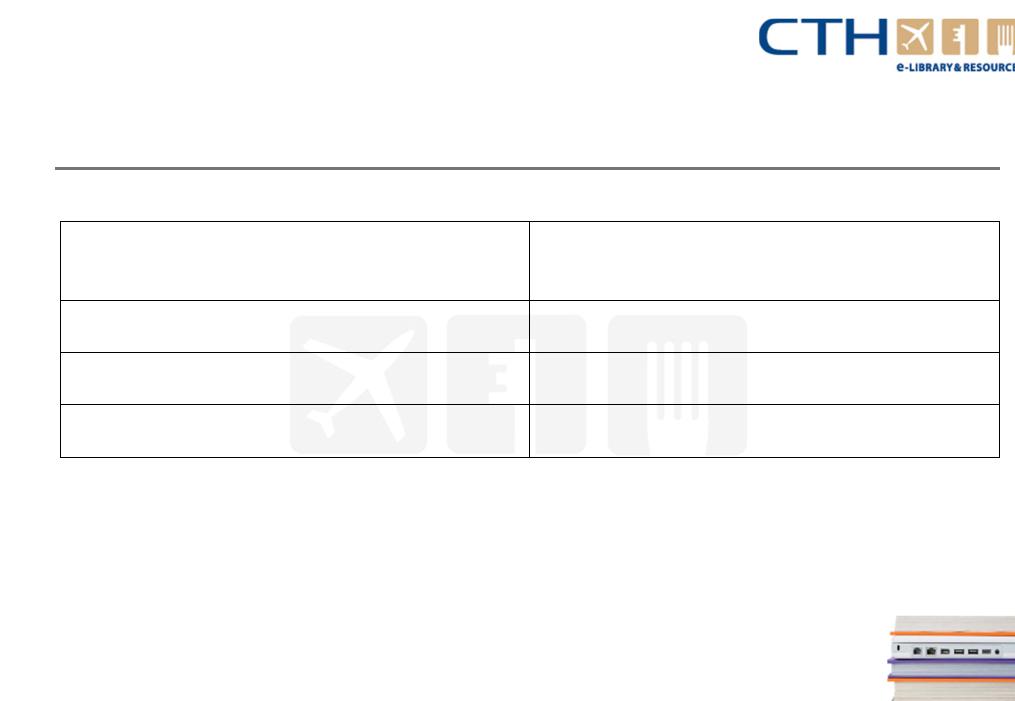
Chapter 2 – Reservation procedure
Handling advance reservation
Advantages of density charts |
Disadvantages of density charts |
|
Difficult to check accuracy, as strokes aren't related |
Less work, with less data to be recorded |
to particular bookings |
Only suitable for standard rooms: can't satisfy guest Space for more rooms (larger hotels) preference for particular rooms
Allows at-a-glance tally of the number of rooms left on given night (e.g.. for group booking)
Allows for overbooking (by using minus rows) to maximise occupancy
www.cthresources.com |
Page 106 |
|
www.cthawards.com |

Chapter 2 – Reservation procedure
Handling advance reservation
Stop-go (space availability) charts
Is a calendar for the year, with symbols inserted (in pencil) on a given day if
there are no rooms left of a particular type (no singles, no twins); or if the hotel is completely full (5/0 or Sold Out) or nearing capacity (GIS or 'Go Slow') and so on.
●If a date is clear, the clerk could 'safely' go ahead and take a booking: rooms are available.
●If there is a symbol indicating a particular room type, but there is no availability of that type of room: the clerk will have to offer alternative options to the enquirer.
●If there is a 'Go Slow' marking, the clerk will have to check the more detailed reservation records to check on up-to-date availability, or might be able to sell individual rooms but check if a group booking is received.
●The stop-go chart can be used by the reservations manager to block further reservations on particular room types at particular periods, or at reduced rates, in order to 'save' the rooms for longerstay or higher-rate bookings: the process of yield management, mentioned earlier. This may be annotated on the chart as R (Refer): the clerk would refer the reservation request to the Reservations Manager, who would decide whether to release the room - or whether a more advantageous option might become available. (It’s discuss in in Chapter 6.)
www.cthresources.com |
Page 107 |
|
www.cthawards.com |
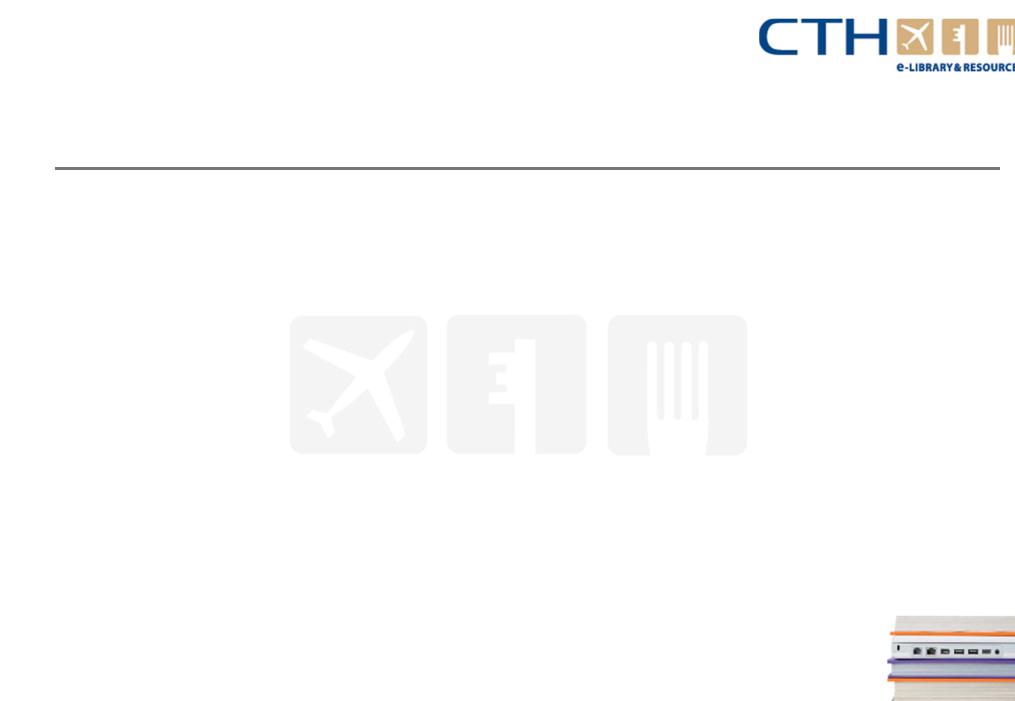
Chapter 2 – Reservation procedure
Handling advance reservation
2.7 Guest histories
guest history card or file is an important aide memoire (or memory prompter) for staff, so that the hotel appears to recognise each returning guest and recall his or her needs and preferences. Further details in Chapter 6.
However, it is worth noting that building guest history files starts with the initial enquiry and reservations, during which the staff member can find out a great deal of information about the requirements and preferences of prospective guests. During occupancy, the guest history can be added to with information on dates and purposes of visit, likes and dislikes, preferred methods of payment, feedback and so on. Gathering and recording this information is part of the daily work of the customerfacing staff at front office. (This kind of information may also contribute to the black list)
www.cthresources.com |
Page 108 |
|
www.cthawards.com |

Chapter 2 – Reservation procedure
Computerised reservations
3.Computerised reservations
3.1How computerised reservations work 3.2 What information will be exchanged?
www.cthresources.com |
Page 109 |
|
www.cthawards.com |

Chapter 2 – Reservation procedure
Computerised reservations
Computerised advance reservation systems are now widespread in large hotels - and even, as prices come down and computers are in widespread use, in small ones. There are many software packages available for reservations - generally linked to a suite of other functions including room availability records, check-in and check-out systems, billing and payment systems, guest database systems and all sorts of other processes, records and reports These suits of functions are often called Hotel Management Systems (HMS) or Premises Management System (PMS), as in Chapter 1.
www.cthresources.com |
Page 110 |
|
www.cthawards.com |
