
Step by step
.pdf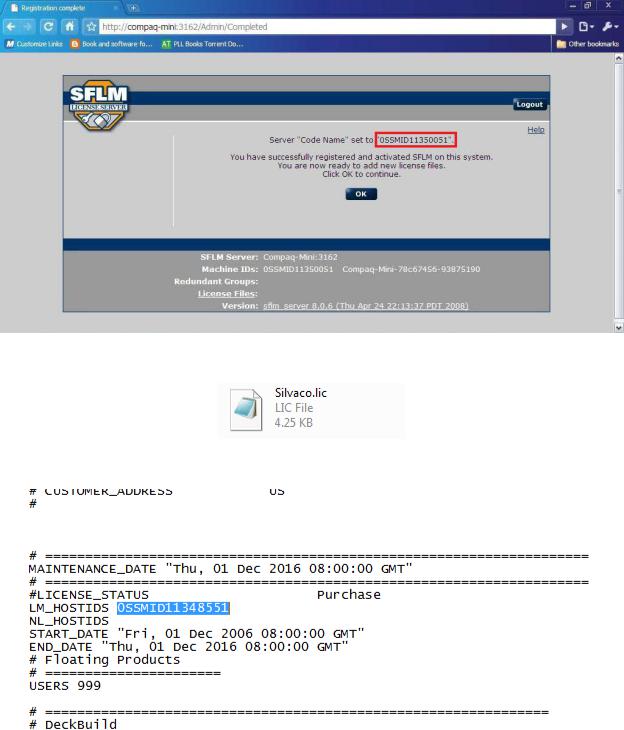
18. Copy the code you receive (in the position marked by the red box, you’ll get a different code).
19.Double click the file Silvaco.lic provided in the license folder.
20.Paste the server “Code Name” in the position shown in figure
21.Save the new license file.
22.Open your internet browser; type: http://127.0.0.1:3162 or equivalently type http://<servername>:3162 where <servername> is the name of your PC.
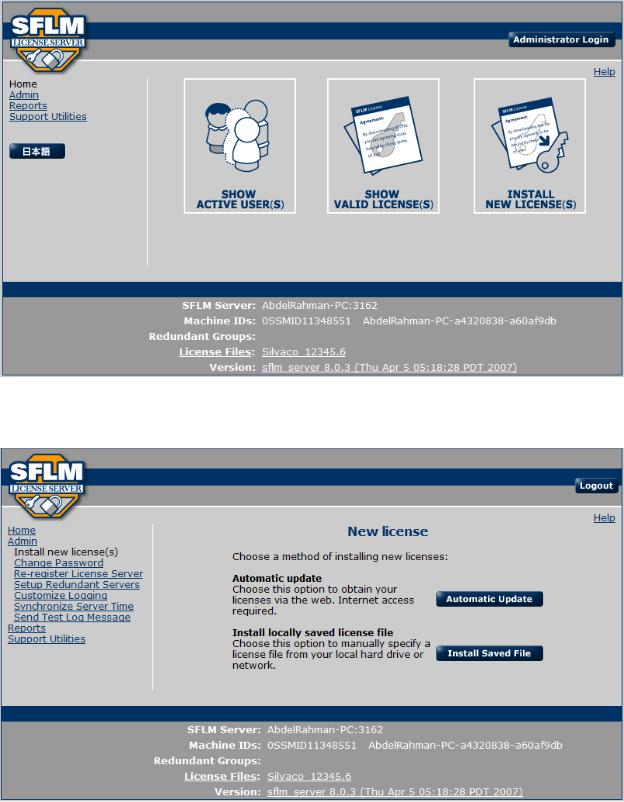
23. Click “Install New License”
24.Type your password when promoted.
25.Click “Install Saved File”
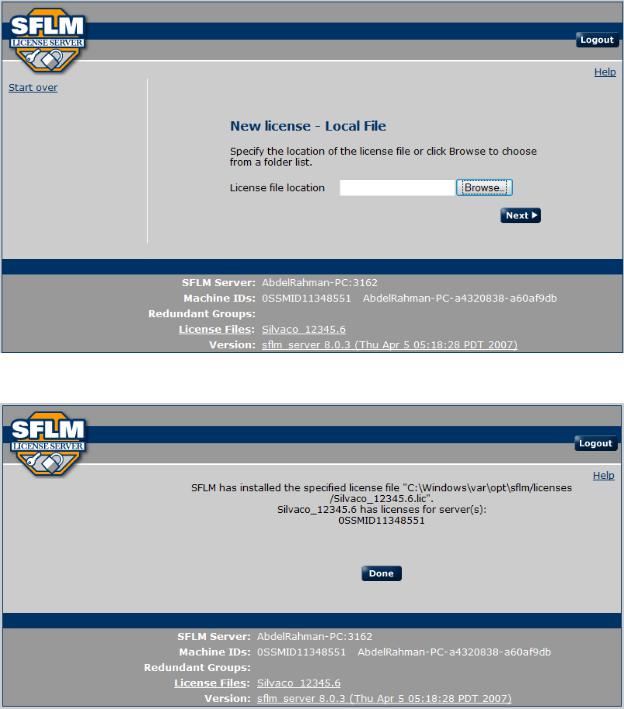
26. Click “Browse” and find the modified license file you saved in step 19
27. If the installation is successful, you will receive a message similar to this one:
28.Click “Done”
29.Now press “Show Active Licenses”, you should find a long list like this:
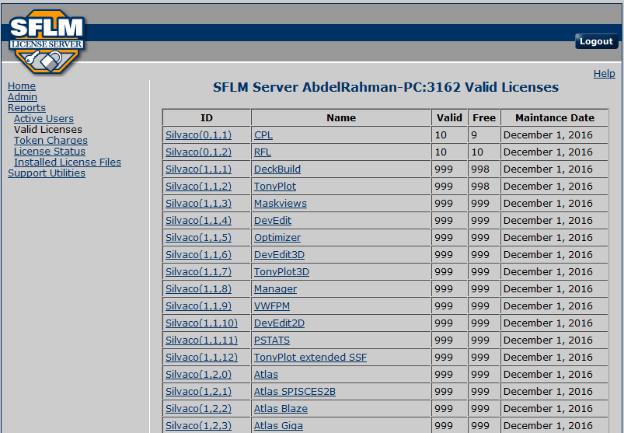
30. Exit your Browser. Congratulations! The Setup is complete.
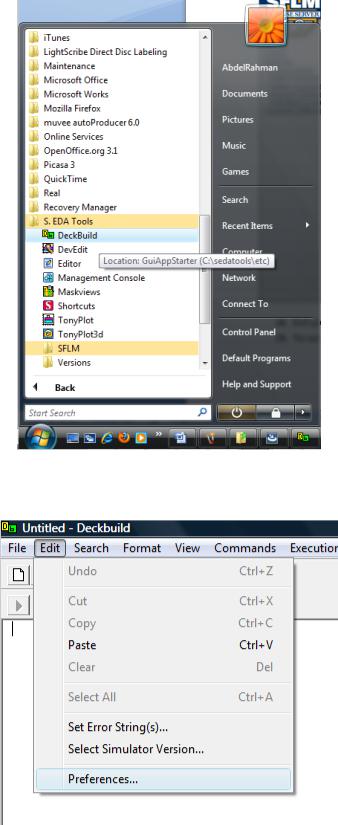
31. To run the main program, click Start > All Programs > S.EDA tools > DecBuild
32.Note that for the program to work correctly you need to first change the working directory. Click: Edit > Preferences
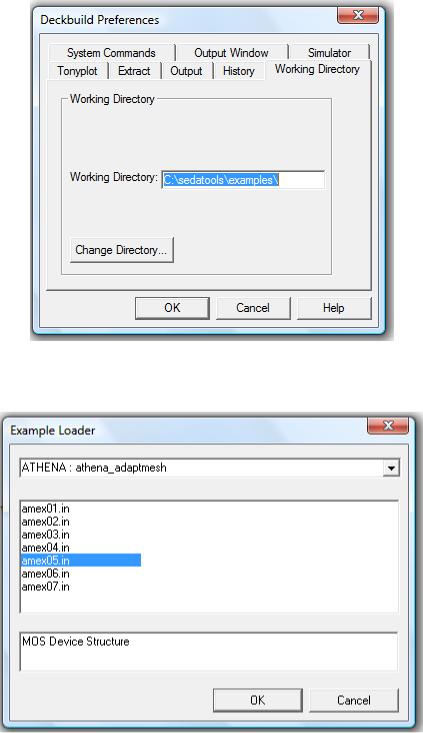
33. From the “Working Directory” tab, change the path to the one shown or any other existing path.
34.To see an example, click Examples > Athena Examples from the menu bar. Then choose any example, like the one shown here:
35. Click the green play button.
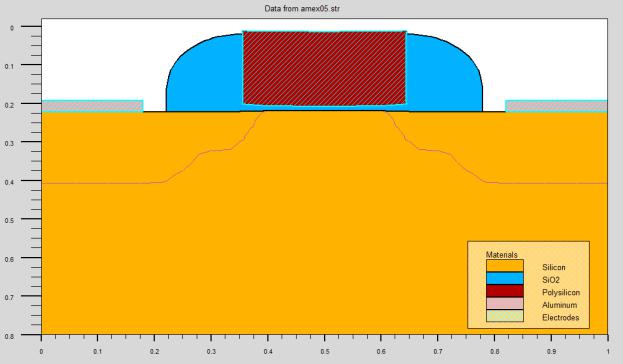
36. There you are, a MOS Transistor!
37. For more details, wait for our presentation. =)
Microdesigners
