
- •Seagate Crystal Web Reports Server Overview
- •What is the Web Reports Server?
- •Who should use the Web Reports Server?
- •Web Reports Server Features
- •New Features in Version 7
- •The Web Reports Server vs. Active Server Pages
- •Sample Web Sites
- •Implementing the Web Reports Server
- •Choosing a Web Reports Server
- •System Requirements
- •Installing the Web Reports Server
- •Confirming Correct Installation
- •Virtual Directories
- •Creating a Web Site
- •For More Information
- •Crystal Web Reports Server Administration
- •The Web Reports Server Configuration Application
- •Page Server Tab
- •Image Server Tab
- •Report Exporting Tab
- •Server Mappings Tab
- •Report Viewing Tab
- •The Page Server and the Image Server
- •Smart Navigation
- •Drilling Down on Data
- •Database Location
- •Web Reports Server Commands
- •The Crystal Web Reports Server Command Expert
- •Constructing Report Requests
- •Changing Selection Formulas in Web Reports
- •SQL and ODBC Data Sources
- •SQL Stored Procedures and Parameter Fields
- •Report Exporting
- •Refreshing Web Report Data
- •Web Reports Server Architecture
- •The Web Reports Server Extension
- •The Seagate Crystal Web Image Server
- •The Seagate Crystal Web Page Server
- •Report Processing
- •Job Manager Overview
- •Seagate Crystal Report Engine Automation Server
- •Visual InterDev Design-time ActiveX Control
- •Using an Existing Report
- •Building a Report at Runtime
- •Editing Active Server Pages
- •Customizing the Crystal Smart Viewer
- •Modifying the Report
- •Session Timeout
- •Sample Web Site
- •Crystal Smart Viewer Overview
- •Features of the Crystal Smart Viewers
- •Printing from the Crystal Smart Viewers
- •Using Crystal Smart Viewers in Applications
- •Crystal Smart Viewer for HTML
- •Limitations of HTML Reports
- •Crystal Smart Viewer for Java
- •Adding the Viewer to a Web Page
- •Crystal Smart Viewer for ActiveX
- •AuthentiCode Certification
- •Adding the Viewer to a Web Page
- •Downloading the Viewer from the Server
- •ActiveX Viewer Example
- •Introduction to the Crystal Report Engine
- •Before using the Crystal Report Engine in your application
- •Using the Crystal Report Engine
- •Crystal Report Engine API
- •Declarations for the Crystal Report Engine API (REAPI)
- •Using the Crystal Report Engine API
- •The Print-Only Link
- •The Custom-Print Link
- •Working with Parameter Values and Ranges
- •Working with section codes
- •Crystal Report Engine API variable length strings
- •Crystal Report Engine API structures
- •Working with subreports
- •Changing report formats
- •Exporting reports
- •PEExportTo Overview
- •PEExportOptions Structure
- •Considerations when using the export functions
- •Handling Preview Window Events
- •Distributing Crystal Report Engine Applications
- •Additional Sources of Information
- •Using the Crystal Report Engine API in Visual Basic
- •When to Open/Close the Crystal Report Engine
- •Embedded Quotes in Visual Basic Calls to the Crystal Report Engine
- •Passing Dates/Date Ranges in Visual Basic using the Crystal Report Engine API Calls
- •Identifying String Issues in Visual Basic Links to the Crystal Report Engine
- •Hard-coded Nulls in Visual Basic User Defined Types
- •Visual Basic Wrapper DLL
- •Crystal ActiveX Controls
- •Adding the ActiveX Control to your Project
- •Using the ActiveX Controls
- •Upgrading from the Crystal Custom Control
- •Crystal Report Engine Automation Server
- •Adding the Automation Server to your Visual Basic Project
- •Using the Automation Server in Visual Basic
- •Object Name Conflicts
- •Viewing the Crystal Report Engine Object Library
- •Handling Preview Window Events
- •Distributing the Automation Server with Visual Basic Applications
- •Sample Applications
- •Active Data Driver
- •Data Definition Files
- •Using the Active Data Driver
- •Creating Data Definition Files
- •Using ActiveX Data Sources at Design Time
- •Crystal Data Object
- •CDO vs. the Crystal Data Source Type Library
- •Using the Crystal Data Object
- •Crystal Data Object Model
- •Crystal Data Source Type Library
- •Creating a new project and class
- •Adding the type library
- •Implementing the functions
- •Passing the CRDataSource object to the Active Data Driver
- •Crystal Data Source Projects
- •Grid Controls and the Crystal Report Engine
- •Bound Report Driver and Bound Report Files
- •Crystal ActiveX Control Properties
- •Creating a Bound Report using the Crystal ActiveX Control
- •Creating a Formatted Bound Report
- •Creating a Formatted Bound Report at Runtime
- •Sample Application
- •ActiveX designers
- •The Report Designer Component vs. Seagate Crystal Reports
- •Data Access
- •No drag and drop between reports – use copy and paste
- •Conditional Formatting
- •Preview Window
- •Pictures
- •Guidelines
- •Subreports
- •The dual formula environment
- •Application Distribution
- •Installing the Report Designer Component
- •System Requirements
- •Installation
- •Using the Seagate Crystal Report Designer Component
- •Adding the Report Designer Component to a Project
- •Selecting Data
- •The Report Expert
- •Adding the Smart Viewer
- •Running the Application
- •CrystalReport1 - The Report Designer Component
- •CRViewer1 - The Smart Viewer Control
- •The Code
- •Report Packages
- •Working with data
- •ADO and OLEDB
- •Connecting to data with ADO
- •Connecting to data with RDO
- •Connecting to data with DAO
- •Data Environments
- •Data Definition Files
- •Report Templates
- •ODBC, SQL, and PC data sources
- •Report Designer Overview
- •Introduction to the Report Designer Component
- •Report Designer Architecture
- •Report Designer Object Model Programming
- •Report Designer Object Model Introduction
- •Obtaining a Report object
- •Displaying the report in the Smart Viewer
- •Setting a new data source for the report
- •Using ReadRecords
- •Passing fields in the correct order
- •Working with secure data in reports
- •Handling the Format event
- •Changing the contents of a Text object
- •Changing OLE object images
- •Working with Sections
- •Working with the ReportObjects collection
- •Working with the FieldObject object
- •Working with the SubreportObject object
- •Working with the Database and DatabaseTables objects
- •Working with the CrossTabObject object
- •Exporting a report
- •The Application object
- •Report events
- •Microsoft Access Sessions
- •Programmatic ID
- •Report Distribution Considerations
- •Distributing reports as part of the application
- •Saving reports as external files
- •Saving data with reports
- •VCL Component Overview
- •Installation
- •Delphi 2
- •Delphi 3 & 4
- •C++ Builder 3
- •Programming Overview
- •Introduction to the Object Inspector
- •Changing Properties in the Object Inspector
- •Changing Properties at Runtime
- •Delphi Programmers introduction to the SCR Print Engine
- •Dealing with SubClass Objects
- •Consistent Code
- •Using the Retrieve method
- •Working with subreports
- •Other Guidelines
- •Programming Tips
- •Always Set ReportName First
- •Discard Saved Data
- •Verify Database
- •Connecting to SQL Servers
- •Changing Tables & Formulas
- •Changing Groups & Summary fields
- •Using the Send methods
- •Using the JobNumber property
- •TCrpeString
- •Introduction
- •TCrpeString VCL Properties
- •Using the TCrpeString
- •Using Variables with Formulas
- •Introduction
- •Examples
- •About Section Names
- •Introduction
- •Methodology
- •StrToSectionCode
- •C++ Builder 3
- •Introduction
- •Code Syntax
- •Additional Code Examples
- •Known Problems
- •Retrieving ParamFields from a Subreport
- •DialogParent and Temporary Forms
- •Technical Support

Using the JobNumber property
The Crystal Reports Print Engine (CRPE32.DLL) assigns a specific Job Number to each open Print Job. This Job Number is used internally in the VCL component, and is used when making calls to the CRPE so that it knows which Print Job the call is going to. Because this number is exposed in the JobNumber property of the VCL, it can be used to make direct calls to the CRPE, bypassing the VCL layer. While this is not normally recommended, since making changes to the Print Job without the VCL knowing about the changes can lead to problems, there are also times when this can be a powerful feature.
For example, the Execute method of the VCL has Events available within it, such as OnExecuteEnd, OnPrintEnded, etc. These events have protection which prevents the programmer from calling another Execute within the event (which would lead to an infinite loop). However, by the use of direct Print Engine calls, this limitation can be worked around. The call to run a Report in the Print Engine is
function PEStartPrintJob( JobNum : Word;
WaitUntilDone : Bool): Bool; stdcall;
The second parameter "WaitUntilDone" should always be True, and the first Parameter is the Print Job number, which is available in the VCL via Crpe1.JobNumber. Therefore, making this call within the OnExecuteEnd event (just as an example, not because it is meaningful!), causes the Report to be run immediately.
For a complete list of the available Print Engine calls, consult the DEVELOPR.HLP that came with Crystal Reports, or take a look at the CRDELPHI.PAS (if you have Crystal Reports 7), or CRPE32.PAS, which are also in the Crystal Reports install directory, or some of the VCL source code files.
TCrpeString
The following topics are discussed in this section.
Introduction, Page 213
TCrpeString VCL Properties, Page 214
Using the TCrpeString, Page 214
Seagate Crystal Visual Component Library |
212 |

Introduction
TCrpeString = class(TStringList)
TCrpeString is the same as Delphi's TStringList, except the Put method defaults to Add if the subscript is one number larger than the number of strings in the StringList. With a normal StringList, the following code would cause an error:
var
slTemp : TStringList; begin
slTemp := TStringList.Create; slTemp[0] := 'The first line';
end;
The reason for the error is the code attempts to access the first string in the stringlist, but the first string does not exist yet. The proper way to do this would be:
var
slTemp : TStringList; begin
slTemp := TStringList.Create; slTemp.Add('The first line');
end;
However, with the TCrpeString type, the first example would work as well as the second one. Therefore, this is perfectly legal with the TCrpeString type:
var
slTemp : TCrpeString; begin
slTemp := TCrpeString.Create; slTemp[0] := 'The first line';
end;
Seagate Crystal Visual Component Library |
213 |
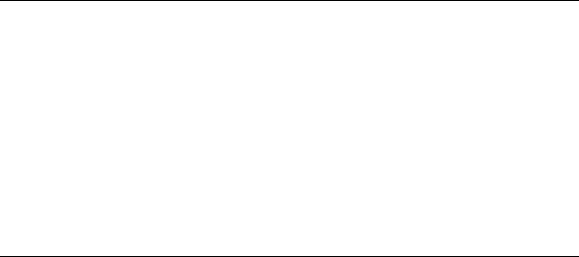
TCrpeString VCL Properties
This type was primarily created for the previous versions of the Crystal Reports VCL, where string lists were used for almost every property that required multiple values or multiple lines, and where the subscript often represented the order of items in the report. It was decided to retain this type and continue using it in the new VCL, even though its added functionality is not quite as necessary as it used to be. The following properties all use the TCrpeString type:
Formulas |
- Formula property |
GroupSelection |
- Formula property |
Params |
- Value property |
|
|
Selection |
- Formula property |
|
|
SQL |
- Query property |
|
|
SummaryInfo |
- Comments property |
Using the TCrpeString
You can use any method that is legal for a TStringList to pass values to the TCrpeString as well as the subscript method described above. The following describes how this works:
var
crList : TCrpeString; begin
crList := TCrpeString.Create;
crList[0] := 'Subscript adds a new line if it doesn't currently exist, or replaces the value in the line specified if the line currently exists';
crList.Assign('Assign replaces anything in the List with this new value'); crList.Text := 'Text treats the stringlist as one block of text'; crList.SetText('SetText adds PChar strings to the List');
crList.Add('Add adds one new line to the List'); crList.Free;
end;
Seagate Crystal Visual Component Library |
214 |
