
Beginning Visual C++ 2005 (2006) [eng]-1
.pdf
Data, Variables, and Calculations
The third and last output statement just sends another newline character to the screen, and the three statements produce the output from the program that you see.
The last statement in the program is:
return 0; |
// Exit the program |
This terminates execution of the main() function which stops execution of the program. Control returns to the operating system. I’ll be discussing all of these statements in more detail later on.
The statements in a program are executed in the sequence in which they are written, unless a statement specifically causes the natural sequence to be altered. In Chapter 3, you’ll look at statements that alter the sequence of execution.
Whitespace
Whitespace is the term used in C++ to describe blanks, tabs, newline characters, form feed characters, and comments. Whitespace serves to separate one part of a statement from another and enables the compiler to identify where one element in a statement, such as int, ends and the next element begins. Otherwise, whitespace is ignored and has no effect.
Look at this statement for example:
int fruit; |
// ... |
then another one |
There must be at least one whitespace character (usually a space) between int and fruit for the compiler to be able to distinguish them but if you add more whitespace characters they will be ignore. The content of the line following the semicolon is all whitespace and is therefore ignored.
On the other hand, look at this statement:
fruit = apples + oranges; |
// Get the total fruit |
No whitespace characters are necessary between fruit and =, or between = and apples, although you are free to include some if you wish. This is because the = is not alphabetic or numeric, so the compiler can separate it from its surroundings. Similarly, no whitespace characters are necessary on either side of the + sign but you can include some if you want to aid the readability of your code.
As I said, apart from its use as a separator between elements in a statement that might otherwise be confused, whitespace is ignored by the compiler (except, of course, in a string of characters between quotes). You can therefore include as much whitespace as you like to make your program more readable, as you did when you spread an output statement in the last example over several lines. Remember that in C++ the end of a statement is wherever the semicolon occurs.
Statement Blocks
You can enclose several statements between a pair of braces, in which case they become a block, or a compound statement. The body of a function is an example of a block. Such a compound statement can be thought of as a single statement (as you’ll see when you look at the decision-making possibilities in
49

Chapter 2
C++ in Chapter 3). In fact, wherever you can put a single statement in C++, you could equally well put a block of statements between braces. As a consequence, blocks can be placed inside other blocks. In fact, blocks can be nested, one within another, to any depth.
A statement block also has important effects on variables, but I will defer discussion of this until later in this chapter when I discuss something called variable scope.
Automatically Generated Console Programs
In the last example, you opted to produce the project as an empty project with no source files, and then you added the source file subsequently. If you just allow the Application Wizard to generate the project as you did in Chapter 1, the project will contain several files, and you should explore their contents in a little more depth. Create a new Win32 console project with the name Ex2_01A and this time just allow the Application Wizard to finish without choosing to set any of the options in the Application Settings dialog. The project will have three files containing code: the Ex2_01A.cpp and stdafx.cpp source files, and the stdafx.h header file. This is to provide for basic capability that you might need in a console program and represents a working program at it stands, which does nothing. If you have a project open, you can close it by selecting the File > Close Solution item on the main menu. You can cre-
ate a new project with an existing project open, in which case the old project will be closed automatically unless you elect to add it to the same solution.
First of all, the contents of Ex2_01A.cpp will be:
#include “stdafx.h”
int _tmain(int argc, _TCHAR* argv[])
{
return 0;
}
This is decidedly different from the previous example. There is an #include directive for the stdafx.h header file that was not in the previous version, and the function where execution starts is called
_tmain(), not main().
The Application Wizard has generated the stdafx.h header file as part of the project, and if you take a look at the code in there, you’ll see there are two further #include directives for standard library header files stdio.h and tchar.h. stdio.h is the old-style header for standard I/O that were used before the current ISO/ANSI standard for C++; this covers essentially the same functionality as the <iostream> header. tchar.h is a Microsoft-specific header file defining text functions. The idea is that stdafx.h should define a set of standard system include files for your project you would add #include directives for any other system headers that you need in this file. While you are learning ISO/ANSI C++, you won’t be using either of the headers that appear in stdafx.h, which is one reason for not using the default file generation capability provided by the Application Wizard.
As I already explained, Visual C++ 2005 supports wmain() as an alternative to main() when you are writing a program that’s using Unicode characters — wmain() being a Microsoft-specific that is not part of ISO/ANSI C++. In support of that, the tchar.h header defines the name _tmain so that it will
50

Data, Variables, and Calculations
normally replaced by main but will be replaced by wmain if the symbol _UNICODE is defined. Thus to identify a program as using UNICODE you would add the following statement to the beginning of the stdafx.h header file:
#define _UNICODE
Now that we’ve explained all that, we’ll stick to plain old main() for our ISO/ANSI C++ examples.
Defining Variables
A fundamental objective in all computer programs is to manipulate some data and get some answers. An essential element in this process is having a piece of memory that you can call your own, that you can refer to using a meaningful name, and where you can store an item of data. Each piece of memory so specified is called a variable.
As you already know, each variable will store a particular kind of data, and the type of data that can be stored is fixed when you define the variable in your program. One variable might store whole numbers (that is, integers), in which case you couldn’t use it to store numbers with fractional values. The value that each variable contains at any point is determined by the statements in your program, and of course, its value will usually change many times as the program calculation progresses.
The next section looks first at the rules for naming a variable when you introduce it into a program.
Naming Variables
The name you give to a variable is called an identifier, or more conveniently a variable name. Variable names can include the letters A-z (uppercase or lowercase), the digits 0-9 and the underscore character. No other characters are allowed, and if you happen to use some other character, you will typically get an error message when you try to compile the program. Variable names must also begin with either a letter or an underscore. Names are usually chosen to indicate the kind of information to be stored.
Because variable names in Visual C++ 2005 can be up to 2048 characters long, you have a reasonable amount of flexibility in what you call your variables. In fact, as well as variables, there are quite a few other things that have names in C++ and they too can have names of up to 2048 characters, with the same definition rules as a variable name. Using names of the maximum length allowed can make your programs a little difficult to read, and unless you have amazing keyboard skills, they are the very devil to type in. A more serious consideration is that not all compilers support such long names. If you anticipate compiling your code in other environments, it’s a good idea to limit names to a maximum of 31 characters; this will usually be adequate for devising meaningful names and will avoid problems of compiler name length constraints in most instances.
Although you can use variable names that begin with an underscore, for example _this and _that, this is best avoided because of potential clashes with standard system variables that have the same form. You should also avoid using names starting with a double underscore for the same reason.
51

Chapter 2
Examples of good variable names are:
price
discount
pShape
value_
COUNT
8_Ball, 7Up, and 6_pack are not legal. Neither is Hash! or Mary-Ann. This last example is a common mistake, although Mary_Ann with an underscore in place of the hyphen would be quite acceptable. Of course, Mary Ann would not be, because blanks are not allowed in variable names. Note that the variable names republican and Republican are quite different, as names are case-sensitive so upperand lowercase letters are differentiated. Of course, whitespace characters in general cannot appear within a name, and if you inadvertently include whitespace characters, you will have two or more names instead of one, which will usually cause the compiler to complain.
A convention that is often adopted in C++ is to reserve names beginning with a capital letter for naming classes and use names beginning with a lowercase letter for variables. I’ll discuss classes in Chapter 8.
Keywords in C++
There are reserved words in C++, also called keywords, that have special significance within the language. They will be highlighted with a particular color by the Visual C++ 2005 editor as you enter your program — in my system the default color is blue. If a keyword you type does not appear highlighted, then you have entered the keyword incorrectly.
Remember that keywords, like the rest of the C++ language, are case-sensitive. For example, the program that you entered earlier in the chapter contained the keywords int and return; if you write Int or Return, these are not keywords and therefore will not be recognized as such. You will see many more as you progress through the book. You must ensure that the names you choose for entities in your program, such as variables, are not the same as any of the keywords in C++. A complete list of the keywords used in Visual C++ 2005 appears in Appendix A.
Declaring Variables
As you saw earlier, a variable declaration is a program statement that specifies the name of a variable of a given type. For example:
int value;
This declares a variable with the name value that can store integers. The type of data that can be stored in the variable value is specified by the keyword int, so you can only use value to store data of type int. Because int is a keyword, you can’t use int as a name for one of your variables.
Note that a variable declaration always ends with a semicolon.
52

Data, Variables, and Calculations
A single declaration can specify the names of several variables but, as I have said, it is generally better to declare variables in individual statements, one per line. I’ll deviate from this from time to time in this book, but only in the interest of not spreading code over too many pages.
In order to store data (for example, the value of an integer), you not only need to have defined the name of the variable; you also need to have associated a piece of the computer’s memory with the variable name. This process is called variable definition. In C++, a variable declaration is also a definition (except in a few special cases, which we shall come across during the book). In the course of a single statement, we introduce the variable name, and also tie it to an appropriately sized piece of memory.
So, the statement
int value;
is both a declaration and a definition. You use the variable name value that you have declared, to access the piece of the computer’s memory that you have defined and that can store a single value of type int.
You use the term declaration when you introduce a name into your program, with information on what the name will be used for. The term definition refers to the allotment of computer memory to the name. In the case of variables, you can declare and define in a single statement, as in the preceding line. The reason for this apparently pedantic differentiation between a declaration and a definition is that you will meet statements that are declarations but not definitions.
You must declare a variable at some point between the beginning of your program and when the variable is used for the first time. In C++, it is good practice to declare variables close to their first point of use.
Initial Values for Variables
When you declare a variable, you can also assign an initial value to it. A variable declaration that assigns an initial value to a variable is called an initialization. To initialize a variable when you declare it, you just need to write an equals sign followed by the initializing value after the variable name. You can write the following statements to give each of the variables an initial value:
int value = 0; int count = 10; int number = 5;
In this case, value will have the value 0, count will have the value 10, and number will have the value 5.
There is another way of writing the initial value for a variable in C++ called functional notation. Instead of an equals sign and the value, you can simply write the value in parentheses following the variable name. So you could rewrite the previous declarations as:
int value(0); int count(10); int number(5);
53

Chapter 2
If you don’t supply an initial value for a variable, it will usually contain whatever garbage was left in the memory location it occupies by the previous program you ran (there is an exception to this that you will meet later in this chapter). Wherever possible, you should initialize your variables when you declare them. If your variables start out with known values, it makes it easier to work out what is happening when things go wrong. And one thing you can be sure of — things will go wrong.
Fundamental Data Types
The sort of information that a variable can hold is determined by its data type. All data and variables in your program must be of some defined type. ISO/ANSI standard C++ provides you with a range of fundamental data types, specified by particular keywords. Fundamental data types are so called
because they store values of types that represent fundamental data in your computer, essentially numerical values, which also includes characters because a character is represented by a numerical character code. You have already seen the keyword int for defining integer variables. C++/CLI also defines fundamental data types that are not part of ISO/ANSI C++, and I’ll go into those a little later in this chapter.
As part of the object-oriented aspects of the language, you can also create your own data types, as you’ll see later, and of course the various libraries that you have at your disposal with Visual C++ 2005 also define further data types. For the moment, explore the elementary numerical data types that ISO/ANSI C++ provides. The fundamental types fall into three categories, types that store integers, types that store non-integral values — which are called floating-point types, and the void type that specifies an empty set of values or no type.
Integer Variables
As I have said, integer variables are variables that can have only values that are whole numbers. The number of players in a football team is an integer, at least at the beginning of the game. You already know that you can declare integer variables using the keyword int. Variables of type int occupy 4 bytes in memory and can store both positive and negative integer values. The upper and lower limits for the values of a variable of type int correspond to the maximum and minimum signed binary numbers, which can be represented by 32 bits. The upper limit for a variable of type int is 231–1 which is 2,147,483,647, and the lower limit is –(231), which is –2,147,483,648. Here’s an example of defining a variable of type int:
int toeCount = 10;
In Visual C++ 2005, the keyword short also defines an integer variable, this time occupying two bytes. The keyword short is equivalent to short int, and you could define two variables of type short with the following statements:
short feetPerPerson = 2;
short int feetPerYard = 3;
Both variables are of the same type here because short means exactly the same as short int. I used both forms of the type name to show them in use, but it would be best to stick to one representation of the type in your programs and short is used most often.
54
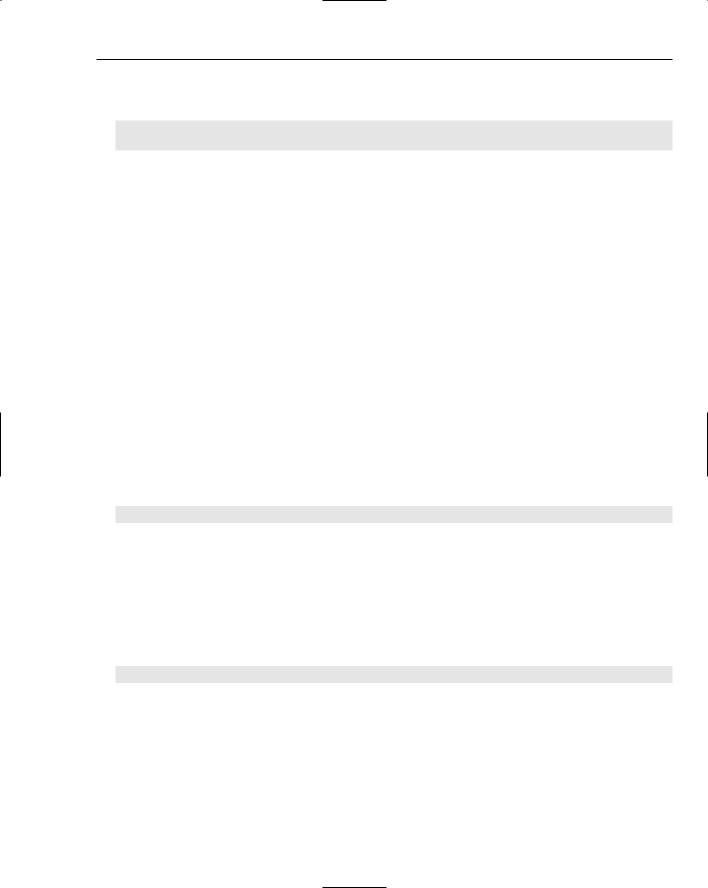
Data, Variables, and Calculations
C++ also provides another integer type, long, which can also be written as long int. Here’s how you declare variables of type long:
long bigNumber = 1000000L;
long largeValue = 0L;
These statements declare the variables bigNumber and largeValue with initial values 1000000 and 0, respectively. The letter L appended to the end of the literals specifies that they are integers of type long. You can also use the small letter l for the same purpose, but it has the disadvantage that it is easily confused with the numeral 1. Integer literals without an L appended are of type int.
You must not include commas when writing large numeric values in a program. In text you might write the number 12,345, but in your program code you must write this as 12345.
Integer variables declared as long in Visual C++ 2005 occupy 4 bytes and can have values from - 2,147,483,648 to 2,147,483,647. This is the same range as for variables declared as int.
With other C++ compilers, variables of type long (which is the same as type long int) may not be the same as type int, so if you expect your programs to be compiled in other environments, don’t assume that long and int are equivalent. For truly portable code, you should not even assume that an int is 4 bytes (for example, under older 16-bit versions of Visual C++ a variable of type int was 2 bytes).
Character Data Types
The char data type serves a dual purpose. It specifies a one-byte variable that you can use to store integers within a given range or to store the code for a single ASCII character, which is the American Standard Code for Information Interchange. The codes in the ASCII character set appear in Appendix B. You can declare a char variable with this statement:
char letter = ‘A’;
This declares the variable with the name letter and initializes it with the constant ‘A’. Note that you specify a value that is a single character between single quotes, rather than the double quotes used previously for defining a string of characters to be displayed. A string of characters is a series of values of type char that are grouped together into a single entity called an array. I’ll discuss arrays and how strings are handled in C++ in Chapter 4.
Because the character ‘A’ is represented in ASCII by the decimal value 65, you could have written the statement as:
char letter = 65; |
// Equivalent to A |
This produces the same result as the previous statement. The range of integers that can be stored in a variable of type char with Visual C++ is from –128 to 127.
Note that the ISO/ANSI C++ standard does not require that type char should represent signed 1-byte integers. It is the compiler implementer’s choice as to whether type char represents signed integers in the range -128 to +127 or unsigned integers in the range 0 to 255. You need to keep this in mind if you are porting your C++ code to a different environment.
55

Chapter 2
The type wchar_t is so called because it is a wide character type, and variables of this type store 2-byte character codes with values in the range from 0 to 65,535. Here’s an example of defining a variable of type wchar_t:
wchar_t letter = L’Z’; |
// A variable storing a 16-bit character code |
This defines a variable, letter, that is initialized with the 16-bit code for the letter Z. The L preceding the character constant, ‘Z’, tells the compiler that this is a 16-bit character code value.
You can also use hexadecimal constants to initialize char variables (and other integer types), and it is obviously going to be easier to use this notation when character codes are available as hexadecimal values. A hexadecimal number is written using the standard representation for hexadecimal digits: 0 to 9, and A to F (or a to f) for digits with values from 10 to 15. It’s also preceded by 0x (or 0X) to distinguish it from a decimal value. Thus, to get exactly the same result again, you could rewrite the last statement as follows:
char letter = 0x41; |
// Equivalent to A |
Don’t write decimal integer values with a leading zero. The compiler will interpret such values as octal (base 8), so a value written as 065 will be equivalent to 53 in normal decimal notation.
Also take note that Windows XP provides a Character Map utility that enables you to locate characters from any of the fonts available to Windows. It will show the character code in hexadecimal and tell you the keystroke to use for entering the character. You’ll find the Character Map utility if you click the Start button and look in the System Tools folder that is within the Accessories folder.
Integer Type Modifiers
Variables of the integral types char, int, short, or long store signed integer values by default, so you can use these types to store either positive or negative values. This is because these types are assumed to have the default type modifier signed. So, wherever you wrote int or long you could have written signed int or signed long, respectively.
You can also use the signed keyword by itself to specify the type of a variable, in which case it means signed int. For example:
signed value = -5; |
// Equivalent to signed int |
This usage is not particularly common, and I prefer to use int, which makes it more obvious what is meant.
The range of values that can be stored in a variable of type char is from –128 to +127, which is the same as the range of values you can store in a variable of type signed char. In spite of this, type char and type signed char are different types, so you should not make the mistake of assuming they are the same.
If you are sure that you don’t need to store negative values in a variable (for example, if you were recording the number of miles you drive in a week), you can specify a variable as unsigned:
unsigned long mileage = 0UL;
56

Data, Variables, and Calculations
Here, the minimum value that can be stored in the variable mileage is zero, and the maximum value is 4,294,967,295 (that’s 232–1). Compare this to the range of –2,147,483,648 to 2,147,483,647 for a signed long. The bit that is used in a signed variable to determine the sign of the value is used in an unsigned variable as part of the numeric value instead. Consequently, an unsigned variable has a larger range of positive values, but it can’t represent a negative value. Note how a U (or u) is appended to unsigned constants. In the preceding example, I also have L appended to indicate that the constant is long. You can use either upperor lowercase for U and L, and the sequence is unimportant. However, it’s a good idea to adopt a consistent way of specifying such values.
You can also use unsigned by itself as the type specification for a variable, in which case you are specifying the variable to be of type unsigned int.
Remember, both signed and unsigned are keywords, so you can’t use them as variable names.
The Boolean Type
Boolean variables are variables can have only two values: true and false. The type for a logical variable is bool, named after George Boole, who developed Boolean algebra, and type bool is regarded as an integer type. Boolean variables are also referred to as logical variables. Variables of type bool are used to store the results of tests that can be either true or false, such as whether one value is equal to another.
You could declare the name of a variable of type bool with the statement:
bool testResult;
Of course, you can also initialize variables of type bool when you declare them:
bool colorIsRed = true;
You will find that the values TRUE and FALSE are used quite extensively with variables of numeric type, and particularly of type int. This is a hangover from the time before variables of type bool were implemented in C++ when variables of type int were typically used to represent logical values. In this case a zero value is treated as false and a non-zero value as true. The symbols TRUE and FALSE are still used within the MFC where they represent a non-zero integer value and 0, respectively. Note that TRUE and FALSE — written with capital letters — are not keywords in C++; they are just symbols defined within the MFC. Note also that TRUE and FALSE are not legal bool values, so don’t confuse true with TRUE.
Floating-Point Types
Values that aren’t integral are stored as floating-point numbers. A floating-point number can be expressed as a decimal value such as 112.5, or with an exponent such as 1.125E2 where the decimal part is multiplied by the power of 10 specified after the E (for Exponent). Our example is, therefore, 1.125×102, which is 112.5.
A floating-point constant must contain a decimal point, or an exponent, or both. If you write a numerical value with neither, you have an integer.
57

Chapter 2
You can specify a floating-point variable using the keyword double, as in this statement:
double in_to_mm = 25.4;
A variable of type double occupies 8 bytes of memory and stores values accurate to approximately 15 decimal digits. The range of values stored is much wider than that indicated by the 15 digits accuracy, being from 1.7×10-308 to 1.7×10308, positive and negative.
If you don’t need 15 digits precision, and you don’t need the massive range of values provided by double variables, you can opt to use the keyword float to declare floating-point variables occupying 4 bytes. For example:
float pi = 3.14159f;
This statement defines a variable pi with the initial value 3.14159. The f at the end of the constant specifies that it is of type float. Without the f, the constant would have been of type double. Variables that you declare as float have approximately 7 decimal digits of precision and can have values from 3.4×10-38 to 3.4×1038, positive and negative.
The ISO/ANSI standard for C++ also defines the long double floating-point type, which in Visual C++ 2005 is implemented with the same range and precision as type double. With some compilers long double corresponds to a 16-byte floating-point value with a much greater range and precision compared than type double.
Fundamental Types in ISO/ANSI C++
The following table contains a summary of all the fundamental types in ISO/ANSI C++ and the range of values supported for these in Visual C++ 2005:
Type |
Size in Bytes |
Range of Values |
|
|
|
bool |
1 |
true or false |
char |
1 |
By default the same as type signed char: –128 to |
|
|
+127Optionally you can make char the same range as |
|
|
type unsigned char. |
signed char |
1 |
–128 to +127 |
unsigned char |
1 |
0 to 255 |
wchar_t |
2 |
0 to 65,535 |
short |
2 |
–32,768 to +32,767 |
unsigned short |
2 |
0 to 65,535 |
int |
4 |
–2,147,483,648 to 2,147,483,647 |
unsigned int |
4 |
0 to 4,294,967,295 |
long |
4 |
–2,147,483,648 to 2,147,483,647 |
unsigned long |
4 |
0 to 4,294,967,295 |
|
|
|
58
