
Beginning Visual C++ 2005 (2006) [eng]-1
.pdf
Introduction
short period of time. Keep in mind that everybody who learns programming gets bogged down from time to time, but if you keep at it, things become clearer and you’ll get there eventually. This book helps you to start experimenting on your own and, from there, to become a successful C++ programmer.
Conventions
To help you get the most from the text and keep track of what’s happening, a number of conventions are used throughout the book.
Try It Out
The Try It Out is an exercise you should work through, following the text in the book.
How It Works
After many Try It Outs, a How It Works section explains the code you’ve typed in detail.
Boxes like this one hold important, not-to-be forgotten information that is directly relevant to the surrounding text.
Tips, hints, tricks, and asides to the current discussion are offset and placed in italics like this.
As for styles in the text:
New terms and important words appear bold when first introduced.
Keyboard strokes are shown like this: Ctrl+A.
Filenames, URLs, and code within the text appear like so: persistence.properties.
Code is presented in two different ways:
In code examples I highlight new and important code with a gray background.
The gray highlighting is used for code that’s less important in the present context, or has been shown before.
Source Code
As you work through the examples in this book, you may choose either to type in all the code manually or to use the source code files that accompany the book. All of the source code used in this book is available for download at http://www.wrox.com. At the site, simply locate the book’s title (either by using the Search box or by using one of the title lists) and click the Download Code link on the book’s detail page to obtain all the source code for the book.
xxxviii

Introduction
Because many books have similar titles, you may find it easiest to search by ISBN; this book’s ISBN is 0-7645-7197-4 (changing to 978-0-7645-7197-8 as the new industry-wide 13-digit ISBN numbering system is phased in by January 2007).
After you download the code, just decompress it with your favorite compression tool. Alternatively, you can go to the main Wrox code download page at http://www.wrox.com/dynamic/books/ download.aspx to see the code available for this book and all other Wrox books.
Errata
We make every effort to ensure that there are no errors in the text or in the code. However, no one is perfect, and mistakes do occur. If you find an error in one of our books, like a spelling mistake or faulty piece of code, we would be very grateful for your feedback. By sending in errata you may save another reader hours of frustration and at the same time you will be helping us provide even higher quality information.
To find the errata page for this book, go to http://www.wrox.com and locate the title using the Search box or one of the title lists. Then, on the book details page, click the Book Errata link. On this page you can view all errata that has been submitted for this book and posted by Wrox editors. A complete book list including links to each book’s errata is also available at www.wrox.com/misc-pages/booklist
.shtml.
If you don’t spot “your” error on the Book Errata page, go to www.wrox.com/contact/techsupport
.shtml and complete the form there to send us the error you have found. We’ll check the information and, if appropriate, post a message to the book’s errata page and fix the problem in subsequent editions of the book.
p2p.wrox.com
For author and peer discussion, join the P2P forums at p2p.wrox.com. The forums are a Web-based system for you to post messages relating to Wrox books and related technologies and interact with other readers and technology users. The forums offer a subscription feature to e-mail you topics of interest of your choosing when new posts are made to the forums. Wrox authors, editors, other industry experts, and your fellow readers are present on these forums.
At http://p2p.wrox.com you will find a number of different forums that will help you not only as you read this book, but also as you develop your own applications. To join the forums, just follow these steps:
1.Go to p2p.wrox.com and click the Register link.
2.Read the terms of use and click Agree.
3.Complete the required information to join as well as any optional information you wish to provide and click Submit.
4.You will receive an e-mail with information describing how to verify your account and complete the joining process.
xxxix

1
Programming with
Visual C++ 2005
Windows programming isn’t difficult. In fact, Microsoft Visual C++ 2005 makes it remarkably easy, as you’ll see throughout the course of this book. There’s just one obstacle in your path: Before you get to the specifics of Windows programming, you have to be thoroughly familiar with the capabilities of the C++ programming language, particularly the object-oriented aspects of the language. Object-oriented techniques are central to the effectiveness of all the tools that are provided by Visual C++ 2005 for Windows programming, so it’s essential that you gain a good understanding of them. That’s exactly what this book provides.
This chapter gives you an overview of the essential concepts involved in programming applications in C++. You’ll take a rapid tour of the Integrated Development Environment (IDE) that comes with Visual C++ 2005. The IDE is straightforward and generally intuitive in its operation, so you’ll be able to pick up most of it as you go along. The best approach to getting familiar with it is to work through the process of creating, compiling, and executing a simple program. By the end of this chapter, you will have learned:
What the principal components of Visual C++ 2005 are
What the .NET Framework consists of and the advantages it offers
What solutions and projects are and how you create them
About console programs
How to create and edit a program
How to compile, link, and execute C++ console programs
How to create and execute basic Windows programs
So power up your PC, start Windows, load the mighty Visual C++ 2005, and begin your journey.

Introduction
You can read messages in the forums without joining P2P but in order to post your own messages, you must join.
After you join, you can post new messages and respond to messages other users post. You can read messages at any time on the Web. If you would like to have new messages from a particular forum e-mailed to you, click the Subscribe to this Forum icon by the forum name in the forum listing.
For more information about how to use the Wrox P2P, be sure to read the P2P FAQs for answers to questions about how the forum software works as well as many common questions specific to P2P and Wrox books. To read the FAQs, click the FAQ link on any P2P page.
xl
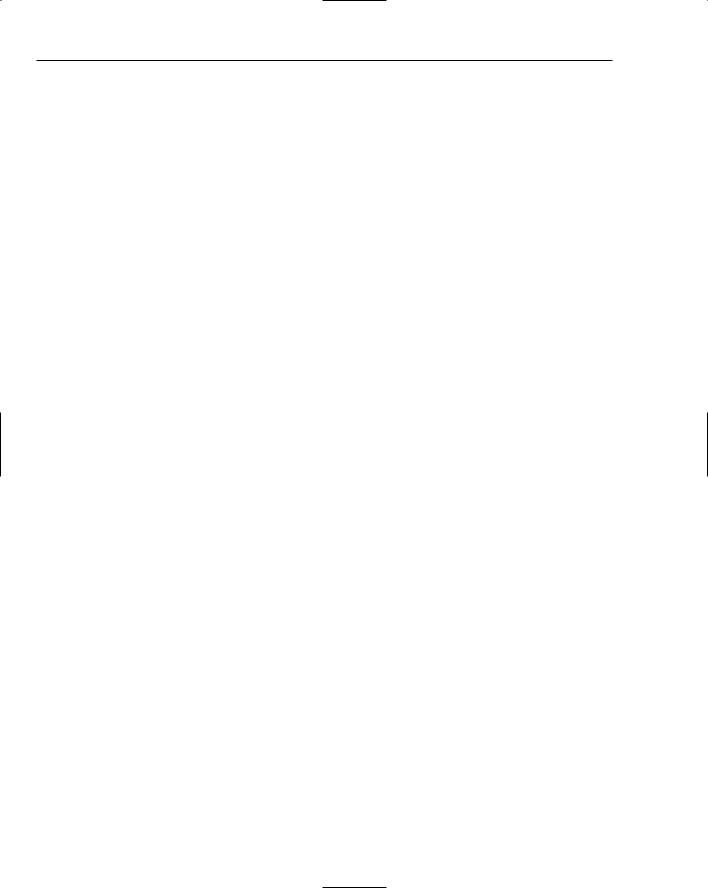
Chapter 1
The .NET Framework
The .NET Framework is a central concept in Visual C++ 2005 as well as in all the other .NET development products from Microsoft. The .NET Framework consists of two elements: the Common Language Runtime (CLR) in which your application executes, and a set of libraries called the .NET Framework class libraries. The .NET Framework class libraries provide the functional support your code will need when executing with the CLR, regardless of the programming language used, so .NET programs written in C++, C#, or any of the other languages that support the .NET Framework all use the same .NET libraries.
There are two fundamentally different kinds of C++ applications you can develop with Visual C++ 2005. You can write applications that natively execute on your computer. These applications will be referred to as native C++ programs. You write native C++ programs in the version of C++ that is defined by the ISO/ANSI language standard. You can also write applications to run under the control of the CLR in an extended version of C++ called C++/CLI. These programs will be referred to as CLR programs, or
C++/CLI programs.
The .NET Framework is not strictly part of Visual C++ 2005 but rather a component of the Windows operating system that makes it easier to build software applications and Web services. The .NET Framework offers substantial advantages in code reliability and security, as well as the ability to integrate your C++ code with code written in over 20 other programming languages that target the .NET Framework. A slight disadvantage of targeting the .NET Framework is that there is a small performance penalty, but you won’t notice this in the majority of circumstances.
The Common Language Runtime (CLR)
The CLR is a standardized environment for the execution of programs written in a wide range of highlevel languages including Visual Basic, C#, and of course C++. The specification of the CLR is now embodied in the European Computer Manufacturers (ECMA) standard for the Common Language Infrastructure (CLI), ECMA-335, and also in the equivalent ISO standard, ISO/IEC 23271, so the CLR is an implementation of this standard. You can see why C++ for the CLR is referred to as C++/CLI — it’s C++ for the Common Language Infrastructure, so you are likely to see C++/CLI compilers on other operating systems that implement the CLI.
Note that information on all ECMA standards is available from http://www.ecma-international. org and ECMA-335 is currently available as a free download.
The CLI is essentially a specification for a virtual machine environment that enables applications written in diverse high-level programming languages to be executed in different system environments without changing or recompiling the original source code. The CLI specifies a standard intermediate language for the virtual machine to which the high-level language source code is compiled. With the
.NET Framework, this intermediate language is referred to as Microsoft Intermediate Language (MSIL). Code in the intermediate language is ultimately mapped to machine code by a just-in-time (JIT) compiler when you execute a program. Of course, code in the CLI intermediate language can be executed within any other environment that has a CLI implementation.
2

Programming with Visual C++ 2005
The CLI also defines a common set of data types called the Common Type System (CTS) that should be used for programs written in any programming language targeting a CLI implementation. The CTS specifies how data types are used within the CLR and includes a set of predefined types. You may also define your own data types, and these must be defined in a particular way to be consistent with the CLR, as you’ll see. Having a standardized type system for representing data allows components written in different programming languages to handle data in a uniform way and makes it possible to integrate components written in different languages to be integrated into a single application.
Data security and program reliability is greatly enhanced by the CLR, in part because dynamic memory allocation and release for data is fully automatic but also because the MSIL code for a program is comprehensively checked and validated before the program executes. The CLR is just one implementation of the CLI specification that executes under Microsoft Windows on a PC; there will undoubtedly be other implementations of the CLI for other operating system environments and hardware platforms. You’ll sometimes find that the terms CLI and CLR used interchangeably, although it should be evident that they are not the same things. The CLI is a standard specification; the CLR is Microsoft’s implementation of the CLI.
Writing C++ Applications
You have tremendous flexibility in the types of applications and program components that you can develop with Visual C++ 2005. As noted earlier in this chapter, you have two basic options for Windows applications: you can write code that executes with the CLR, and you can also write code that compiles directly to machine code and thus executes natively. For window-based applications targeting the CLR, you use Windows Forms as the base for the GUI provided by the .NET Framework libraries. Using Windows Forms enables rapid GUI development because you assemble the GUI graphically from standard components and have the code generated completely automatically. You then just need to customize the code that has been generated to provide the functionality you require.
For natively executing code, you have several ways to go. One possibility is to use the Microsoft Foundation Classes (MFC) for programming the graphical user interface for your Windows application. The MFC encapsulates the Windows operating system Application Programming Interface (API) for GUI creation and control and greatly eases the process of program development. The Windows API originated long before the C++ language arrived on the scene so it has none of the object-oriented characteristics that would be expected if it were written today; however, you are not obliged to use the MFC. If you want the ultimate in performance, you can write your C++ code to access the Windows API directly.
C++ code that executes with the CLR is described as managed C++ because data and code is managed by the CLR. In CLR programs, the release of memory that you have allocated dynamically for storing data is taken care of automatically, thus eliminating a common source of error in native C++ applications. C++ code that executes outside of the CLR is sometimes described by Microsoft as unmanaged C++ because the CLR is not involved in its execution. With unmanaged C++ you must take care of all aspects allocating and releasing memory during execution of your program yourself, and you also forego the enhanced security provided by the CLR. You’ll also see unmanaged C++ referred to as native C++ because it compiles directly to native machine code.
Figure 1-1 shows the basic options you have for developing C++ applications.
3

Chapter 1
|
|
Managed C++ |
|
Native C++ |
Framework Classes |
Native C++ |
MFC |
Common Language Runtime |
|
Operating System |
|
|
Hardware |
|
Figure 1-1 |
|
|
Figure 1-1 is not the whole story. An application can consist partly of managed C++ and partly of native C++, so you are not obliged to stick to one environment or the other. Of course, you do lose out somewhat by mixing the code, so you would choose to follow this approach only when necessary, such as when you want to convert an existing native C++ application to run with the CLR. You obviously won’t get the benefits inherent in managed C++ in the native C++ code, and there can also be appreciable overhead involved in communications between the managed and unmanaged code components. The ability to mix managed and unmanaged code can be invaluable, however, when you need to develop or extend existing unmanaged code but also want to obtain the advantages of using the CLR. Of course, for new applications you should decide whether you want to create it as a managed C++ application at the outset.
Learning Windows Programming
There are always two basic aspects to interactive applications executing under Windows: you need code to create the Graphical User Interface (the GUI) with which the user interacts, and you need code to process these interactions to provide the functionality of the application. Visual C++ 2005 provides you with a great deal of assistance in both aspects of Windows application development. As you’ll see later in this chapter, you can create a working Windows program with a GUI without writing any code yourself at all. All the basic code to create the GUI can be generated automatically by Visual C++ 2005; however, it’s essential to understand how this automatically generated code works because you need to extend and modify it to make it do what you want, and to do that you need a comprehensive understanding of C++.
4

Programming with Visual C++ 2005
For this reason, you’ll first learn C++ — both the native C++ and C++/CLI versions of the language — without getting involved in Windows programming considerations. After you’re comfortable with C++, you’ll learn how you develop fully-fledged Windows applications using native C++ and C++/CLI. This means that while you are learning C++, you’ll be working with programs that just involved command line input and output. By sticking to this rather limited input and output capability, you’ll be able to concentrate of the specifics of how the C++ language works and avoid the inevitable complications involved in GUI building and control. After you become comfortable with C++, you’ll find that it’s an easy and natural progression to applying C++ to the development of Windows application programs.
Learning C++
Visual C++ 2005 fully supports two versions of C++ defined by two separate standards:
The ISO/ANSI C++ standard is for implementing native applications — unmanaged C++. This version of C++ is supported on the majority of computer platforms.
The C++/CLI standard is designed specifically for writing programs that target the CLR and is an extension to the ISO/ANSI C++.
Chapters 2 through 10 of this book teach you the C++ language. Because C++/CLI is an extension of ISO/ANSI C++, the first part of each chapter introduces elements of the ISO/ANSI C++ language; the second part explains the additional features that C++/CLI introduces.
Writing programs in C++/CLI allows you to take full advantage of the capabilities of the .NET Framework, something that is not possible with programs written in ISO/ANSI C++. Although C++/CLI is an extension of ANSI/ISO C++, to be able to execute your program fully with the CLR means that it must conform to the requirements of the CLR. This implies that there are some features of ANSI/ISO C++ that you cannot use in your CLR programs. One example of this that you might deduce from what I have said up to now is that the dynamic memory allocation and release facilities offered by ISO/ANSI C++ are not compatible with the CLR; you must use the CLR mechanism for memory management and this implies that you must use C++/CLI classes, not native C++ classes.
The C++ Standards
The ISO/ANSI standard is defined by the document ISO/IEC 14882 that is published by the American National Standards Institute (ANSI). ISO/ANSI standard C++ is the well-established version of C++ that has been around since 1998 and is supported by compilers on the majority of computer hardware platforms and operating systems. Programs that you write in ISO/ANSI C++ can be ported from one system environment to another reasonably easily, although the library functions that a program uses — particularly those related to building a graphical user interface — are a major determinant of how easy or difficult it will be. ISO/ANSI standard C++ has been the first choice of many professional program developers because it is so widely supported, and because is one of the most powerful programming languages available today.
The ISO/ANSI standard for C++ can be purchased from http://www.iso.org.
C++/CLI is a version of C++ that extends the ISO/ANSI standard for C++ to better support the Common Language Infrastructure (CLI) that is defined by the standard ECMA-355. The first draft of this standard appeared in 2003 and was developed from an initial technical specification that was produced by Microsoft to support the execution of C++ programs with the .NET Framework. Thus both the CLI and C++/CLI were originated by Microsoft in support of the .NET Framework. Of course, standardizing
5

Chapter 1
the CLI and C++/CLI greatly increases the likelihood of implementations in environments other than Windows. It’s important to appreciate that although C++/CLI is an extension of ISO/ANSI C++, there are features of ISO/ANSI C++ that you must not use when you want your program to execute fully under the control of the CLR. You’ll learn what these are as you progress through the book.
The CLR offers substantial advantages over the native environment. By targeting your C++ programs at the CLR, your programs will be more secure and not prone to the potential errors you can make when using the full power of ISO/ANSI C++. The CLR also removes the incompatibilities introduced by various high-level languages by standardizing the target environment to which they are compiled and thus permit modules written in C++ to be combined with modules written in other languages such as C# or Visual Basic.
Console Applications
As well as developing Windows applications, Visual C++ 2005 also allows you to write, compile, and test C++ programs that have none of the baggage required for Windows programs — that is, applications that are essentially character-based, command-line programs. These programs are called console applications in Visual C++ 2005 because you communicate with them through the keyboard and the screen in character mode.
Writing console applications might seem as though you are being sidetracked from the main objective of Windows programming, but when it comes to learning C++ (which you do need to do before embarking on Windows-specific programming), it’s the best way to proceed. There’s a lot of code in even a simple Windows program, and it’s very important not to be distracted by the complexities of Windows when learning the ins and outs of C++. Therefore, in the early chapters of the book where you are concerned with how C++ works, you’ll spend time walking with a few lightweight console applications before you get to run with the heavyweight sacks of code in the world of Windows.
While you’re learning C++, you’ll be able to concentrate on the language features without worrying about the environment in which you’re operating. With the console applications that you’ll write, you have only a text interface, but this will be quite sufficient for understanding all of C++ because there’s no graphical capability within the definition of the language. Naturally, I will provide extensive coverage of graphical user interface programming when you come to write programs specifically for Windows using Microsoft Foundation Classes (MFC) in native C++ applications and Windows Forms with the CLR.
There are two distinct kinds of console applications and you’ll be using both. Win32 console applications compile to native code, and you’ll be using these to try out the capabilities of ISO/ANSI C++. CLR console applications target the CLR so you’ll be using these when you are working with the features of C++/CLI.
Windows Programming Concepts
Our approach to Windows programming is to use all the tools that Visual C++ 2005 provides. The project creation facilities that are provided with Visual C++ 2005 can generate skeleton code for a wide variety of application programs automatically, including basic Windows programs. Creating a project is the starting point for all applications and components that you develop with Visual C++ 2005, and to get a
6

Programming with Visual C++ 2005
flavor of how this works, you’ll look at the mechanics of creating some examples, including an outline Windows program, later in this chapter.
A Windows program has a different structure from that of the typical console program you execute from the command line, and it’s more complicated. In a console program, you can get input from the keyboard and write output back to the command line directly, whereas a Windows program can access the input and output facilities of the computer only by way of functions supplied by the Windows operating system; no direct access to the hardware resources is permitted. Because several programs can be active at one time under Windows, Windows has to determine which application a given raw input such as a mouse click or the pressing of a key on the keyboard is destined for and signal the program concerned accordingly. Thus the Windows operating system has primary control of all communications with the user.
Also, the nature of the interface between a user and a Windows application is such that a wide range of different inputs is usually possible at any given time. A user may select any of a number of menu options, click a toolbar button, or click the mouse somewhere in the application window. A welldesigned Windows application has to be prepared to deal with any of the possible types of input at any time because there is no way of knowing in advance which type of input is going to occur. These user actions are received by the operating system in the first instance and are all regarded by Windows as
events. An event that originates with the user interface for your application will typically result in a particular piece of your program code being executed. How program execution proceeds is therefore determined by the sequence of user actions. Programs that operate in this way are referred to as event-driven programs and are different from traditional procedural programs that have a single order of execution.
Input to a procedural program is controlled by the program code and can occur only when the program permits it; therefore, a Windows program consists primarily of pieces of code that respond to events caused by the action of the user, or by Windows itself. This sort of program structure is illustrated in Figure 1-2.
Each square block in Figure 1-2 represents a piece of code written specifically to deal with a particular event. The program may appear to be somewhat fragmented because of the number of disjointed blocks of code, but the primary factor welding the program into a whole is the Windows operating system itself. You can think of your program as customizing Windows to provide a particular set of capabilities.
Of course, the modules servicing various external events, such as selecting a menu or clicking the mouse, all typically have access to a common set of application-specific data in a particular program. This application data contains information that relates to what the program is about — for example, blocks of text in an editor or player scoring records in a program aimed at tracking how your baseball team is doing — as well as information about some of the events that have occurred during execution of the program. This shared collection of data allows various parts of the program that look independent to communicate and operate in a coordinated and integrated fashion. I will go into this in much more detail later in the book.
Even an elementary Windows program involves several lines of code, and with Windows programs that are generated by the application wizards that come with Visual C++ 2005, “several” turns out to be “many.” To simplify process of understanding how C++ works, you need a context that is as uncomplicated as possible. Fortunately, Visual C++ 2005 comes with an environment that is ready-made for the purpose.
7
