
- •Introduction
- •Rails Is Agile
- •Finding Your Way Around
- •Acknowledgments
- •Getting Started
- •Models, Views, and Controllers
- •Installing Rails
- •Installing on Windows
- •Installing on Mac OS X
- •Installing on Unix/Linux
- •Rails and Databases
- •Keeping Up-to-Date
- •Rails and ISPs
- •Creating a New Application
- •Hello, Rails!
- •Linking Pages Together
- •What We Just Did
- •Building an Application
- •The Depot Application
- •Incremental Development
- •What Depot Does
- •Task A: Product Maintenance
- •Iteration A1: Get Something Running
- •Iteration A2: Add a Missing Column
- •Iteration A4: Prettier Listings
- •Task B: Catalog Display
- •Iteration B1: Create the Catalog Listing
- •Iteration B2: Add Page Decorations
- •Task C: Cart Creation
- •Sessions
- •More Tables, More Models
- •Iteration C1: Creating a Cart
- •Iteration C3: Finishing the Cart
- •Task D: Checkout!
- •Iteration D2: Show Cart Contents on Checkout
- •Task E: Shipping
- •Iteration E1: Basic Shipping
- •Task F: Administrivia
- •Iteration F1: Adding Users
- •Iteration F2: Logging In
- •Iteration F3: Limiting Access
- •Finishing Up
- •More Icing on the Cake
- •Task T: Testing
- •Tests Baked Right In
- •Testing Models
- •Testing Controllers
- •Using Mock Objects
- •Test-Driven Development
- •Running Tests with Rake
- •Performance Testing
- •The Rails Framework
- •Rails in Depth
- •Directory Structure
- •Naming Conventions
- •Active Support
- •Logging in Rails
- •Debugging Hints
- •Active Record Basics
- •Tables and Classes
- •Primary Keys and IDs
- •Connecting to the Database
- •Relationships between Tables
- •Transactions
- •More Active Record
- •Acts As
- •Aggregation
- •Single Table Inheritance
- •Validation
- •Callbacks
- •Advanced Attributes
- •Miscellany
- •Action Controller and Rails
- •Context and Dependencies
- •The Basics
- •Routing Requests
- •Action Methods
- •Caching, Part One
- •The Problem with GET Requests
- •Action View
- •Templates
- •Builder templates
- •RHTML Templates
- •Helpers
- •Formatting Helpers
- •Linking to Other Pages and Resources
- •Pagination
- •Form Helpers
- •Layouts and Components
- •Adding New Templating Systems
- •Introducing AJAX
- •The Rails Way
- •Advanced Techniques
- •Action Mailer
- •Sending E-mail
- •Receiving E-mail
- •Testing E-mail
- •Web Services on Rails
- •Dispatching Modes
- •Using Alternate Dispatching
- •Method Invocation Interception
- •Testing Web Services
- •Protocol Clients
- •Securing Your Rails Application
- •SQL Injection
- •Cross-Site Scripting (CSS/XSS)
- •Avoid Session Fixation Attacks
- •Creating Records Directly from Form Parameters
- •Knowing That It Works
- •Deployment and Scaling
- •Picking a Production Platform
- •A Trinity of Environments
- •Iterating in the Wild
- •Maintenance
- •Finding and Dealing with Bottlenecks
- •Case Studies: Rails Running Daily
- •Appendices
- •Introduction to Ruby
- •Ruby Names
- •Regular Expressions
- •Source Code
- •Cross-Reference of Code Samples
- •Resources
- •Index

LAYOUTS AND COMPONENTS  356
356
when "-" then proc {|a,b| a-b} when "*" then proc {|a,b| a*b} when "/" then proc {|a,b| a/b} else
@errors << "Missing or invalid operator" nil
end end
It’s interesting to note that most of this code would evaporate if we were using Rails model objects, where much of this housekeeping is built-in.
17.9 Layouts and Components
So far in this chapter we’ve looked at templates as isolated chunks of code and HTML. But one of the driving ideas behind Rails is honoring the DRY principle and eliminating the need for duplication. The average web site, though, has lots of duplication.
•Many pages share the same tops, tails, and sidebars.
•Multiple pages may contain the same snippets of rendered HTML (a blog site, for example, may have multiple places where an article is displayed).
•The same functionality may appear in multiple places. Many sites have a standard search component, or a polling component, that appears in most of the sites’ sidebars.
Rails has layouts, partials, and components that reduce the need for duplication in these three situations.
Layouts
Rails allows you to render pages that are nested inside other rendered pages. Typically this feature is used to put the content from an action within a standard site-wide page frame (title, footer, and sidebar). In fact, if you’ve been using the generate script to create scaffold-based applications then you’ve been using these layouts all along.
When Rails honors a request to render a template from within a controller, it actually renders two templates. Obviously it renders the one you ask for (or the default template named after the action if you don’t explicitly render anything). But Rails also tries to find and render a layout template (we’ll talk about how it finds the layout in a second). If it finds the layout, it inserts the action-specific output into the HTML produced by the layout.
Let’s look at a layout template.
Prepared exclusively for Rida Al Barazi
Report erratum

LAYOUTS AND COMPONENTS  357
357
<html> <head>
<title>Form: <%= controller.action_name %></title> <%= stylesheet_link_tag 'scaffold' %>
</head> <body>
<%= @content_for_layout %>
</body> </html>
The layout sets out a standard HTML page, with the head and body sections. It uses the current action name as the page title and includes a CSS file. In the body, there’s a reference to the instance variable @content_for_layout. This is where the magic takes place. This variable contains the content generated by the normal rendering of the action. So, if the action contained
def my_action
@msg = "Hello, World!" end
and the my_action.rhtml template contained
<h1><%= @msg %></h1>
the browser would see the following HTML.
<html> <head>
<title>Form: my_action</title>
<link href="/stylesheets/scaffold.css" media="screen" rel="Stylesheet" type="text/css" />
</head> <body>
<h1>Hello, World!</h1>
</body> </html>
Locating Layout Files
As you’ve probably come to expect, Rails does a good job of providing defaults for layout file locations, but you can override the defaults if you need something different.
Layouts are controller-specific. If the current request is being handled by a controller called store, Rails will by default look for a layout called store_layout (with the usual .rhtml or .rxml extension) in the app/views/layouts directory. If you create a layout called application in the layouts directory, it will be applied to all controllers that don’t otherwise have a layout defined for them.
Prepared exclusively for Rida Al Barazi
Report erratum

LAYOUTS AND COMPONENTS  358
358
You can override this using the layout declaration inside a controller. At its simplest, the declaration takes the name of a layout as a string. The following declaration will make the template in the file standard.rhtml or standard.rxml the layout for all actions in the Store controller. The layout file will be looked for in the app/views/layouts directory.
class StoreController < ApplicationController
layout "standard"
# ...
end
You can qualify which actions will have the layout applied to them using the :only and :except qualifiers.
class StoreController < ApplicationController
layout "standard", :except => [ :rss, :atom ]
# ...
end
Specifying a layout of nil turns off layouts for a controller.
There are times when you need to change the appearance of a set of pages at runtime. For example, a blogging site might offer a different-looking side menu if the user is logged in, or a store site might have different-looking pages if the site is down for maintenance. Rails supports this need with dynamic layouts. If the parameter to the layout declaration is a symbol, it’s taken to be the name of a controller instance method that returns the name of the layout to be used.
class StoreController < ApplicationController
layout :determine_layout
# ...
private
def determine_layout if Store.is_closed?
"store_down" else
"standard" end
end end
Subclasses of a controller will use the parent’s layout unless they override it using the layout directive.
Finally, individual actions can choose to render using a specific layout (or with no layout at all) by passing render( ) the :layout option.
def rss
render(:layout => false) # never use a layout end
def checkout
render(:layout => "layouts/simple") end
Prepared exclusively for Rida Al Barazi
Report erratum

LAYOUTS AND COMPONENTS  359
359
Passing Data to Layouts
Layouts have access to all the same data that’s available to conventional templates. In addition, any instance variables set in the normal template will be available in the layout. This might be used to parameterize headings or menus in the layout. For example, the layout might contain
<html> <head>
<title><%= @title %></title>
<%= stylesheet_link_tag 'scaffold' %>
</head> <body>
<h1><%= @title %></h1> <%= @content_for_layout %>
</body> </html>
An individual template could set the title by assigning to the @title variable.
<% @title = "My Wonderful Life" %>
<p>
Dear Diary:
</p> <p>
Yesterday I had pizza for dinner. It was nice.
</p>
Partial Page Templates
Web applications commonly display information about the same application object or objects on multiple pages. A shopping cart might display an order line item on the shopping cart page and again on the order summary page. A blog application might display the contents of an article on the main index page and again at the top of a page soliciting comments. Typically this would involve copying snippets of code between the different template pages.
Rails, however, eliminates this duplication with the partial page template mechanism (more frequently called partials). You can think of a partial as a kind of subroutine: you invoke it one or more times from within another template, potentially passing it objects to render as parameters. When the partial template finishes rendering, it returns control to the calling template.
Internally, a partial template looks like any other template. Externally, there’s a slight difference. The name of the file containing the template code must start with an underscore character, differentiating the source of partial templates from their more complete brothers and sisters.
Prepared exclusively for Rida Al Barazi
Report erratum

LAYOUTS AND COMPONENTS  360
360
For example, the partial to render a blog entry might be stored in the file
_article.rhtml in the normal views directory app/views/blog.
<div class="article">
<div class="articleheader">
<h3><%= article.title %></h3>
</div>
<div class="articlebody"> <%= h(article.body) %>
</div> </div>
Other templates use the render(:partial=>) method to invoke this.6
<%= render(:partial => "article", :object => @an_article) %>
<h3>Add Comment</h3>
. . .
The :partial parameter to render( ) is the name of the template to render (but without the leading underscore). This name must be both a valid filename and a valid Ruby identifier (so a-b and 20042501 are not valid names for partials). The :object parameter identifies an object to be passed into the partial. This object will be available within the template via a local variable with the same name as the template. In this example, the @an_article object will be passed to the template, and the template can access it using the local variable article. That’s why we could write things such as article.title in the partial.
Idiomatic Rails developers use a variable named after the template (article in this instance). If fact, it’s normal to take this a step further. If the object to be passed to the partial is in a controller instance variable with the same name as the partial, you can omit the :object parameter. If, in the previous example, our controller had set up the article in the instance variable @article, the view could have rendered the partial using just
<%= render(:partial => "article") %>
<h3>Add Comment</h3>
. . .
You can set additional local variables in the template by passing render( ) a :locals parameter. This takes a hash where the entries represent the names and values of the local variables to set.
render(:partial |
=> 'article', |
|
|
:object |
=> @an_article, |
|
|
:locals |
=> { :authorized_by => |
session[:user_name], |
|
|
:from_ip |
=> |
@request.remote_ip }) |
6Before June 2005, rendering of partials was done using the render_partial( ) method. You’ll still see this in code examples. (Indeed, the scaffold code still generates edit and add templates using it.) The method is still supported but is deprecated.
Prepared exclusively for Rida Al Barazi
Report erratum

LAYOUTS AND COMPONENTS  361
361
Partials and Collections
Applications commonly need to display collections of formatted entries. A blog might show a series of articles, each with text, author, date, and so on. A store might display entries in a catalog, where each has an image, a description, and a price.
The :collection parameter to render( ) can be used in conjunction with the :partial parameter. The :partial parameter lets us use a partial to define the format of an individual entry, and the :collection parameter applies this template to each member of the collection. To display a list of article model objects using our previously defined _article.rhtml partial, we could write
<%= render(:partial => "article", :collection => @article_list) %>
Inside the partial, the local variable article will be set to the current article from the collection—the variable is named after the template. In addition, the variable article_counter will be set to the index of the current article in the collection.
The optional :spacer_template parameter lets you specify a template that will be rendered between each of the elements in the collection. For example, a view might contain
File 176 |
<%= render(:partial |
=> |
"animal", |
|
:collection |
=> |
%w{ ant bee cat dog elk }, |
|
:spacer_template => "spacer") |
||
|
%> |
|
|
This uses _animal.rhtml to render each animal in the given list, rendering
_spacer.rhtml between each. If _animal.rhtml contains
File 174 <p>The animal is <%= animal %></p>
|
and _spacer.rhtml contains |
File 175 |
<hr /> |
your users would see a list of animal names with a line between each.
Shared Partial Page Templates
If the :partial parameter to a render method call is a simple name, Rails assumes that the target template is in the current controller’s view directory. However, if the name contains one or more / characters, Rails assumes that the part up to the last slash is a directory name and the rest
Prepared exclusively for Rida Al Barazi
Report erratum

LAYOUTS AND COMPONENTS  362
362
is the template name. The directory is assumed to be under app/views. This makes it easy to share partials across controllers.
The convention among Rails applications is to store these shared partials in a subdirectory of app/views called shared. These can be rendered using something such as
<%= render(:partial => "shared/post", :object => @article) %>
. . .
In this previous example, the @article object will be assigned to the local variable post within the template.
Partials and Controllers
It isn’t just view templates that use partials. Controllers also get in on the act. Partials give controllers the ability to generate fragments from a page using the same partial template as the view itself. This is particularly important when you use AJAX support to update just part of a page from the controller—use partials, and you know your formatting for the table row or line item that you’re updating will be compatible with that used to generate its bretheren initially. We talk about the use of partials with AJAX in Chapter 18, The Web, V2.0, on page 373.
Components
Partials allow us to share fragments of view code between multiple views. But what if we want to share both the view and some of the logic behind that view?
Components let us call actions from within a view or another action. The logic of the action will be executed, and its results rendered. These results can be inserted into the output of the current action.
For example, our store application might want to display a synopsis of the current shopping cart contents in the sidebar of every page. One way of doing this would be for every action to load up the information needed to populate the synopsis and leave it to the layout to insert the summary. However, this means that knowledge of the global view has to be duplicated in each action—a clear DRY violation. Another alternative might be to use a hook method in the controller that adds the cart contents to the context passed to every template. That’s a neat hack, but again it introduces more coupling between the controller and view than we’d like.
A better approach would be to let the template code decide what it wants to display and have a controller action generate that data when necessary.
Prepared exclusively for Rida Al Barazi
Report erratum

LAYOUTS AND COMPONENTS  363
363
That’s what components are for. Let’s look at part of a possible layout template for our store.
<div id="side">
<a class="side" href="http://www. . . .com">Home</a><br />
<a class="side" href="http://www. . . .com/faq">Questions</a><br />
</div>
<div id="cartsummary">
<%= render_component(:controller => :store, :action => :cart_summary) %>
</div>
The template asks a controller (StoreController in this example) to run its cart_summary action. The resulting HTML will be inserted into the overall layout at this point.
There’s a potential trap here: if cart_summary renders using this same template, we’ll end up recursing forever. You’ll want to exclude actions used to render components from layout processing, either by using
layout "xxx", :except => :cart_summary
or by calling render(:layout=>false,...) in the action method that creates the component.
Components in Controllers
Sometimes an application needs to embed the processing of one action directly within another. This might be because an action decides to delegate processing to a separate action or because an action needs to make use of the output of another.
The controller method render_component( ) lets an action perform some work and then hand control to another action, potentially in another controller. Once called, this second action will typically do the rendering.
As an alternative, render_component_as_string( ) invokes the second action but returns the rendered text as a string, rather than sending it to the browser. This allows the original action to perform its own rendering.
One potential use of this style of rendering is the building of a sidebar containing different types of entry (links, calendars, polls, and so on). Each entry would have its own component-based rendering, and the overall application controller would assemble the sidebar contents as an array of strings to be passed to the layout for display.
Prepared exclusively for Rida Al Barazi
Report erratum

LAYOUTS AND COMPONENTS  364
364
link/ get_links.rhtml
components/ sidebar/
link_controller.rb
Figure 17.6: Directory Structure for Stand-Alone Components
Componentizing Components
A component is nothing more than an action called from another action. However, over time you might find that you want to share components between different applications. In this case it makes sense to split them out from the main application code.
You may have noticed that when you use the rails command to create an application’s directory tree, there’s a directory called components at the top level, right alongside app and config. This is where freestanding components should be stored. Ultimately, the intent is that you’ll be able to find components to plug into your application and simply add them to this directory. To explore this style of component, let’s write one that creates a list of links, something that might go into a site’s sidebar.
Each component has its own directory in the top-level components directory. The controller and model files live in that directory, while the view files go in a subdirectory named for the controller. Figure 17.6 , shows the files and directories for the links component that we’ll be writing.
The code snippet that follows shows how we intend to use our sidebar component. Notice that the render_component( ) call includes the directory path (sidebar) as well as the name of the controller.
File 169 |
<div class="sidebar"> |
|
|
|
<%= render_component(:controller => |
'sidebar/link', |
|
|
:action |
=> |
'get_links') %> |
|
</div> |
|
|
<h1>Welcome to my blog!</h1>
<p>
Prepared exclusively for Rida Al Barazi
Report erratum

LAYOUTS AND COMPONENTS  365
365
Last night I had pizza. It was very good. I also watched some television. I like the pretty colors.
</p>
The component’s controller lives in the file link_controller.rb in the sidebar directory.
File 182 |
class Sidebar::LinkController < ActionController::Base |
uses_component_template_root
Link = Struct.new(:name, :url)
def self.find(*ignored)
[Link.new("pragdave", "http://blogs.pragprog.com/pragdave"), Link.new("automation", "http://pragmaticautomation.com")
]
end
def get_links
@links = self.class.find(:all) render(:layout => false)
end
end
There are two minor differences between it and other Rails controllers. First, the class must be defined inside a module named for the directory containing the controller. In our case, this means that the controller class name must be qualified using Sidebar::. Rails does this in anticipation of the availability of third-party components; by keeping each component in its own module, it reduces the chance of name clashes.
A component controller must also include the declaration
uses_component_template_root
This tells Rails to look for the template files beneath the components directory, rather than in app/views.
Finally, we need the layout for the component. It’s in the file get_links in the component’s link subdirectory.
File 181 |
<div class="links"> |
|
|
<ul> |
|
|
<% |
for link in @links -%> |
<li><p><%= link_to(link.name, link.url) %></p></li> <%end -%>
</ul> </div>
If a buddy decides they like your links component (and why wouldn’t they?) you could simply zip or tar up the sidebar directory and send it to them for installation in their application.
Prepared exclusively for Rida Al Barazi
Report erratum

CACHING, PAR T TWO |
366 |
|
17.10 Caching, Part Two |
|
We looked at Action Controller’s page caching support starting back on |
|
page 318. We said that Rails also allows you to cache parts of a page. |
|
This turns out to be remarkably useful in dynamic sites. Perhaps you |
|
customize the greeting and the sidebar on your blog application for each |
|
individual user. In this case you can’t use page caching, as the overall |
|
page is different between users. But because the list of articles doesn’t |
|
change between users, you can use fragment caching. You can construct |
|
the HTML that displays the articles just once and include it in customized |
|
pages delivered to individual users. |
|
Just to illustrate fragment caching, let’s set up a pretend blog application. |
|
Here’s the controller. It sets up @dynamic_content, representing content |
|
that should change each time the page is viewed. For our fake blog, we |
|
use the current time as this content. |
File 161 |
class BlogController < ApplicationController |
|
def list |
|
@dynamic_content = Time.now.to_s |
|
end |
|
end |
|
Here’s our mock Article class. It simulates a model class that in normal |
|
circumstances would fetch articles from the database. We’ve arranged for |
|
the first article in our list to display the time at which it was created. |
File 166 |
class Article |
|
attr_reader :body |
|
def initialize(body) |
|
@body = body |
|
end |
def self.find_recent
[new("It is now #{Time.now.to_s}"), new("Today I had pizza"), new("Yesterday I watched Spongebob"), new("Did nothing on Saturday") ]
end end
Now we’d like to set up a template that uses a cached version of the rendered articles but still updates the dynamic data. It turns out to be trivial.
File 170 |
<%= @dynamic_content %> |
<!-- Here's dynamic content. --> |
|
|
<% cache do %> |
<!-- Here's the content we cache --> |
|
|
<ul> |
|
|
|
<% |
for article in Article.find_recent -%> |
|
|
|
<li><p><%= h(article.body) %></p></li> |
|
|
<% |
end -%> |
|
|
</ul> |
|
|
|
<% end |
%> |
<!-- End of cached content --> |
|
<%= @dynamic_content %> |
<!-- More dynamic content. --> |
|
Prepared exclusively for Rida Al Barazi
Report erratum
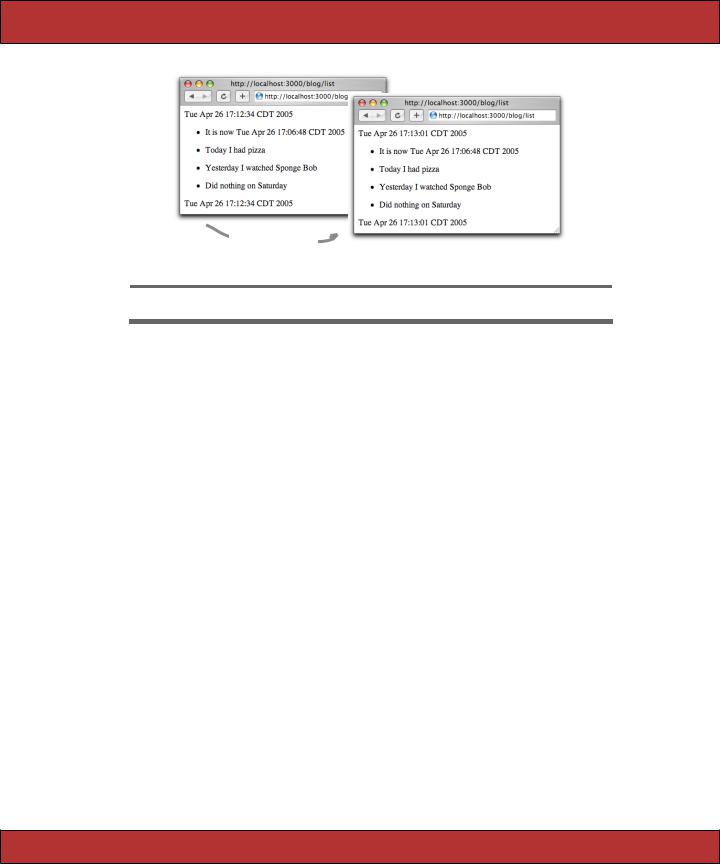
CACHING, PAR T TWO  367
367
Refresh page
Figure 17.7: Refreshing a Page with Cached and Noncached Data
The magic is the cache( ) method. All output generated in the block associated with this method will be cached. The next time this page is accessed, the dynamic content will still be rendered, but the stuff inside the block will come straight from the cache—it won’t be regenerated. We can see that if we bring up our skeletal application and hit Refresh after a few seconds, as shown in Figure 17.7 . The times at the top and bottom of the page—the dynamic portion of our data—change on the refresh. However, the time in the center section remains the same: it is being served from the cache. (If you’re trying this at home and you see all three time strings change, chances are you’re running your application in development mode. Caching is enabled by default only in production mode. If you’re testing using WEBrick, the -e production option will do the trick.)
The key concept here is that the stuff that’s cached is the fragment generated in the view. If we’d constructed the article list in the controller and then passed that list to the view, the future access to the page would not have to rerender the list, but the database would still be accessed on every request. Moving the database request into the view means it won’t be called once the output is cached.
OK, you say, but that just broke the rule about putting application-level code into view templates. Can’t we avoid that somehow? We can, but it means making caching just a little less transparent than it would otherwise be. The trick is to have the action test for the presence of a cached fragment. If one exists, the action bypasses the expensive database operation, knowing that the fragment will be used.
Prepared exclusively for Rida Al Barazi
Report erratum
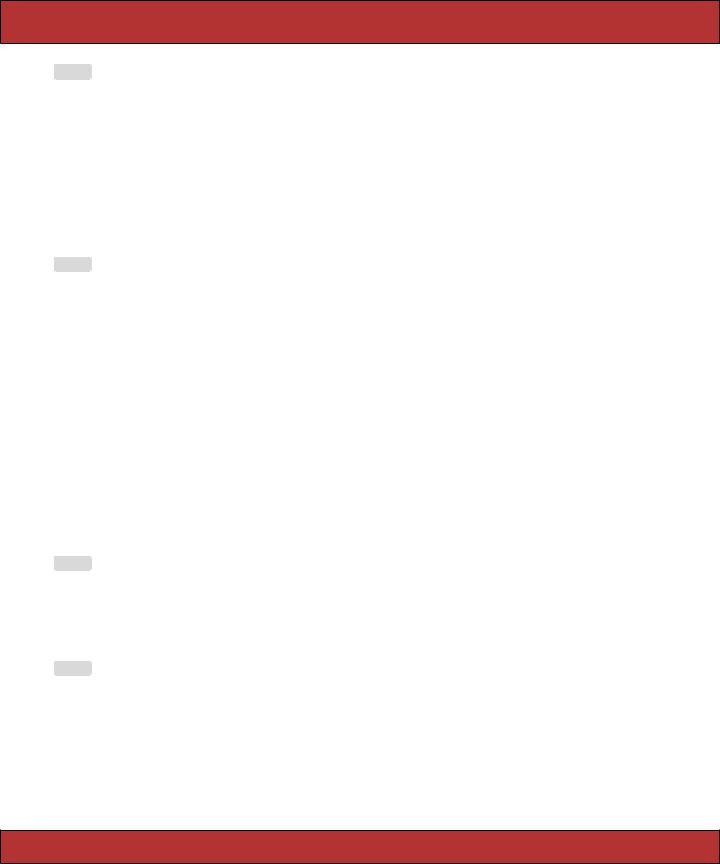
CACHING, PAR T TWO  368
368
File 159 |
class |
Blog1Controller < ApplicationController |
|
def |
list |
@dynamic_content = Time.now.to_s unless read_fragment(:action => 'list')
logger.info("Creating fragment") @articles = Article.find_recent
end end
end
The action uses the read_fragment( ) method so see if a fragment exists for this action. If not, it loads the list of articles from the (fake) database. The view then uses this list to create the fragment.
File 171 |
<%= @dynamic_content %> <!-- |
Here's dynamic content. --> |
||
|
<% cache do %> |
<!-- |
Here's the content we cache --> |
|
|
<ul> |
|
|
|
|
<% |
for article in @articles -%> |
||
|
|
<li><p><%= h(article.body) %></p></li> |
||
|
<% |
end -%> |
|
|
|
</ul> |
|
|
|
|
<% end |
%> |
<!-- |
End of the cached content --> |
|
<%= @dynamic_content %> <!-- |
More dynamic content. --> |
||
|
Expiring Cached Fragments |
|
Now that we have a cached version of the article list, our Rails application |
|
will continue to serve it whenever this page is referenced. If the articles |
|
are updated, however, the cached version will be out-of-date and should |
|
be expired. We do this with the expire_fragment( ) method. By default, |
|
fragments are cached using the name of the controller and action that |
|
rendered the page (blog and list in our first case). To expire the fragment |
|
(for example, when the article list changes), the controller could call |
File 161 |
expire_fragment(:controller => 'blog', :action => 'list') |
|
Clearly, this naming scheme works only if there’s just one fragment on the |
|
page. Fortunately, if you need more, you can override the names associ- |
|
ated with fragments by adding parameters (using url_for( ) conventions) to |
|
the cache( ) method. |
File 172 |
<% cache(:action => 'list', :part => 'articles') do %> |
|
<ul> |
|
<% for article in @articles -%> |
|
<li><p><%= h(article.body) %></p></li> |
|
<% end -%> |
|
</ul> |
|
<% end %> |
|
<% cache(:action => 'list', :part => 'counts') do %> |
|
<p> |
|
There are a total of <%= @article_count %> articles. |
|
</p> |
|
<% end %> |
Prepared exclusively for Rida Al Barazi
Report erratum

CACHING, PAR T TWO  369
369
In this example two fragments are cached. The first is saved with the additional :part parameter set to articles, the second with it set to counts.
Within the controller, we can pass the same parameters to expire_fragment( ) to delete particular fragments. For example, when we edit a fragment, we have to expire the article list, but the count is still valid. If instead we delete an article, we need to expire both fragments. The controller looks like this (we don’t have any code that actually does anything to the articles in it—just look at the caching).
File 160 |
class |
Blog2Controller < ApplicationController |
|
|
def |
list |
|
|
@dynamic_content = Time.now.to_s |
||
|
@articles = Article.find_recent |
||
|
@article_count |
= @articles.size |
|
|
end |
|
|
|
def |
edit |
|
|
# |
do the article editing |
|
|
expire_fragment(:action => 'list', :part => 'articles') |
||
|
redirect_to(:action => 'list') |
||
|
end |
|
|
|
def |
delete |
|
|
# |
do the deleting |
|
expire_fragment(:action => 'list', :part => 'articles') expire_fragment(:action => 'list', :part => 'counts') redirect_to(:action => 'list')
end end
The expire_fragment( ) method can also take a single regular expression as a parameter, allowing us to expire all fragments whose names match.
expire_fragment(%r{/blog2/list.*})
Fragment Cache Storage Options
As with sessions, Rails has a number of options when it comes to storing your fragments. And, as with sessions, the choice of caching mechanism can be deferred until your application nears (or is in) deployment. In fact, we’ll defer most of the discussion of caching strategies to the Deployment and Scaling chapter on page 458.
The mechanism used for storage is set in your environment using
ActionController::Base.fragment_cache_store = <one of the following>
The available caching storage mechanisms are
ActionController::Caching::Fragments::MemoryStore.new
Page fragments are kept in memory. This is not a particularly scalable solution.
Prepared exclusively for Rida Al Barazi
Report erratum
