
ASP.NET 2.0 Visual Web Developer 2005 Express Edition Starter Kit (2006)
.pdf
Contents
Publishing a Site |
276 |
Summary |
278 |
Index |
281 |
viii

Acknowledgments
Producing a book like this is a huge development effort that involves a lot of people—many of whom work behind the scenes and never get the public recognition they deserve. In an attempt to recognize this, we would like to thank everyone at the publishers, John Wiley & Sons, who worked so hard to turn our manuscripts into a book.
However, none of this would have been possible without the help of the ASP.NET team at Microsoft. In particular, Scott Guthrie—who’s unique vision for ASP.NET as a development environment, and willingness to share his visions and provide support for the community as a whole—made our task so much easier. Thanks guys, and keep on building great Web programming tools!


Introduction
This book shows you just how powerful, and yet easy to use, the new Web development environment from Microsoft really is. Visual Web Developer 2005 Express Edition, along with the relational database SQL Server 2005 Express Edition, allows you to build great Web sites using drag-and-drop techniques, wizards, and a huge range of developer-friendly tools and controls. The book demonstrates this by leading you through the creation of a fully featured and highly interactive e-commerce Web application, like those you are used to seeing on the Internet today.
Visual Web Developer is an environment based on the latest release of the Microsoft .NET Framework, version 2.0, which includes the Web programming and runtime features that make up ASP.NET 2.0. ASP.NET has evolved over the previous several years from the original Microsoft Active Server pages (ASP) scripting platform that pioneered many of the current techniques in Web programming.
However, ASP.NET leaves the scripting world behind. It offers a development environment that generates compiled code, includes a full range of tools that enable implementation of even the most complex feature quickly and easily, and provides plenty of resource-based help and code creation assistance. On top of all this, the execution efficiency of the .NET platform means that your Web sites and applications run more quickly and reliably than ever before.
This is not a reference book. You will not find listings of the objects, classes, properties, and methods of each feature in ASP.NET. Instead, this book is task-focused to provide you with the experience of working in Visual Web Developer, quickly getting to grips with the environment and ASP.NET,
and learning how to achieve the kinds of requirements you will meet every day as you build your applications. For example, after a brief section on installing Visual Web Developer and an introduction to the development environment, Chapter 1 gets you building pages that display and allow you to edit the data in a database.
As you progress through the book, you will learn about the following:
Designing the structure of your Web site
Implementing the database
Displaying and editing data
Building a shopping cart
Publishing your finished site
All of the tools and examples you need are on the CD-ROM provided with this book, and you can run the finished example on your own machine—or even on our Web site at www.daveandal.net/ books/8079.
So, what are you waiting for? Power up your machine, install Visual Web Developer, and get started building your next great Web site!
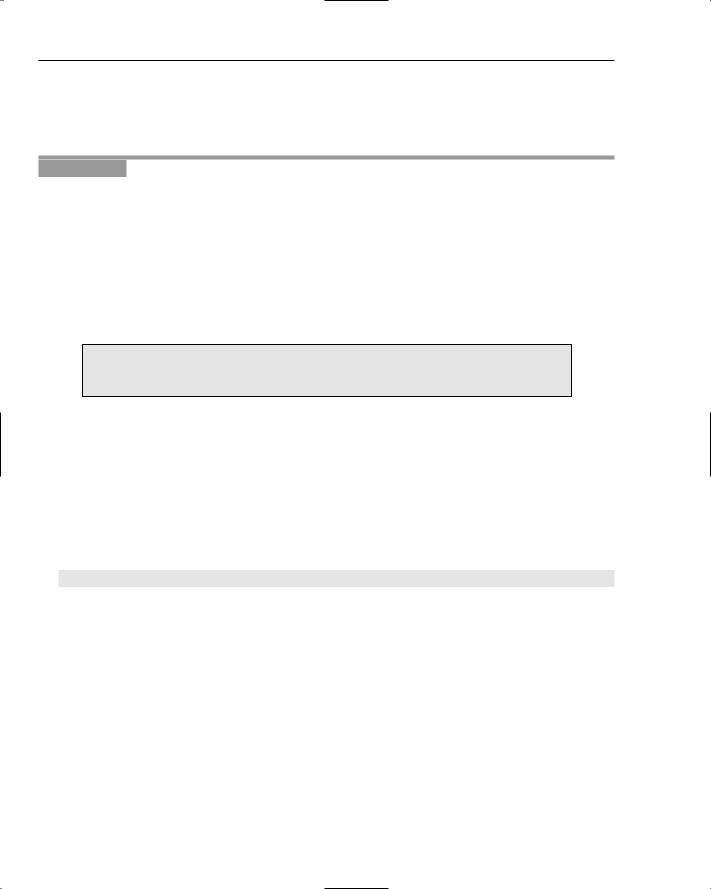
Introduction
Conventions
To help you get the most from the text and keep track of what’s happening, we’ve used a number of conventions throughout the book.
Try It Out
The Try It Out is an exercise you should work through, following the text in the book.
1.They usually consist of a set of steps.
2.Each step has a number.
3.Follow the steps through with your copy of the database.
How It Works
After each Try It Out, the code you’ve typed will be explained in detail.
Boxes like this one hold important, not-to-be forgotten information that is directly relevant to the surrounding text.
Tips, hints, tricks, and asides to the current discussion are offset and placed in italics like this.
As for styles in the text:
We highlight important words when we introduce them.
We show keyboard strokes like this: Ctrl-A.
We show filenames, URLs, and code within the text like this: persistence.properties.
We present code in two different ways:
In code examples we highlight new and important code with a gray background.
The gray highlighting is not used for code that’s less important in the present context, or has been shown before.
Source Code
As you work through the examples in this book, you may choose either to type in all the code manually or to use the source code files that accompany the book. All of the source code used in this book is available for download at www.wrox.com. Once at the site, simply locate the book’s title (either by using the Search box or by using one of the title lists), and click the Download Code link on the book’s detail page to obtain all the source code for the book.
Once you download the code, just decompress it with your favorite compression tool. Alternately, you can go to the main Wrox code download page at www.wrox.com/dynamic/books/download.aspx to see the code available for this book and all other Wrox books.
xii

Introduction
Errata
We make every effort to ensure that there are no errors in the text or in the code. However, no one is perfect, and mistakes do occur. If you find an error in one of our books, like a spelling mistake or faulty piece of code, we would be very grateful for your feedback. By sending in errata you may save another reader hours of frustration, and at the same time you will be helping us provide even higher-quality information.
To find the errata page for this book, go to www.wrox.com, and locate the title using the Search box or one of the title lists. Then, on the book’s details page, click the Book Errata link. On this page, you can view all errata that has been submitted for this book and posted by Wrox editors. A complete book list including links to each book’s errata is also available at www.wrox.com/misc-pages/booklist.shtml.
If you don’t spot “your” error on the Book Errata page, go to www.wrox.com/contact/techsupport
.shtml and complete the form there to send us the error you have found. We’ll check the information and, if appropriate, post a message to the book’s errata page and fix the problem in subsequent editions of the book.
p2p.wrox.com
For author and peer discussion, join the P2P forums at p2p.wrox.com. The forums are a Web-based system for you to post messages relating to Wrox books and related technologies and interact with other readers and technology users. The forums offer a subscription feature to e-mail you topics of interest of your choosing when new posts are made to the forums. Wrox authors, editors, other industry experts, and your fellow readers are present on these forums.
At http://p2p.wrox.com you will find a number of different forums that will help you not only as you read this book but also as you develop your own applications. To join the forums, just follow these steps:
1.Go to p2p.wrox.com and click the Register link.
2.Read the terms of use and click Agree.
3.Complete the required information to join as well as any optional information you wish to provide and click Submit.
4.You will receive an e-mail with information describing how to verify your account and complete the joining process.
You can read messages in the forums without joining P2P but in order to post your own messages, you must join.
Once you join, you can post new messages and respond to messages other users post. You can read messages at any time on the Web. If you would like to have new messages from a particular forum e-mailed to you, click the Subscribe to this Forum icon by the forum name in the forum listing.
For more information about how to use the Wrox P2P, be sure to read the P2P FAQs for answers to questions about how the forum software works as well as many common questions specific to P2P and Wrox books. To read the FAQs, click the FAQ link on any P2P page.
xiii


1
Getting Star ted
Developing sites and applications for the Web finally comes of age with the release of Microsoft Visual Web Developer (VWD 2005 Express Edition) and version 2.0 of the .NET Framework. VWD is one of the “Express” products that Microsoft provides as an expansion of the Visual Studio product line. These are lightweight, easy-to-use, and easy-to-learn tools aimed at hobbyists, students, and novice developers.
VWD is a lightweight tool for building dynamic Web sites and Web services. While there have been other tools and technologies around for a long time, the great new features in VWD and
.NET 2.0 make it even easier to build, test, deploy, manage, and extend your Web sites and Web applications. This chapter starts the process of demonstrating the capabilities of VWD, and showing you how easy it is to build attractive, high-performance Web sites with ASP.NET 2.0.
In this chapter, you will:
See the completed example application
Install and set up Visual Web Developer 2005 and SQL Server 2005 Express Editions
Install the example application files for this book
View the example database and execute a test query
Generate a simple page that uses the example database
The last two items in this list perform two tasks. They confirm that the database is properly installed and accessible, thus avoiding any problems that may arise later on. They also let you see just how powerful (and yet easy to use) VWD and ASP.NET 2.0 actually are. You will be amazed at how quickly and easily you can create a page that includes many features that previously would have required a great deal of code and development work.

Chapter 1
About the Example Application
In this book, you will be building a Web site that displays and sells products — a common scenario for many Web developers today. It is not a complicated site in comparison to many “out there” but is
extensive enough to demonstrate most of the features of ASP.NET 2.0 and VWD, as well as showing you the prime techniques and approaches that are used as the foundations for almost all Web sites built using version 2.0 of .NET. The product you will see in the demonstration site is not complicated either. The site is a fictional online pizza parlor that sells and delivers pizzas and drinks to customers.
Figure 1-1 shows the page in the example application that lists the items available from “Pizza Pretty Quick,” or as you will see it described throughout the book, “PPQ.” The page header and the menu you see at the left are part of a master page. This makes is easy to achieve a consistent look and feel for the whole site, and saves a lot of work both when creating new pages and when updating the site design. Data for the list of available items comes from a database table stored in a local copy of SQL Server 2005 Express Edition running on the same machine as VWD.
Figure 1-1: The completed site, showing the list of items you can order
The installation routine for VWD allows you to install SQL Server Express as part of the main program installation. Alternatively, if required, you can access data stored in SQL Server 2000 or SQL Server 2005 on another machine. The set of examples you can download for this book contains the SQL Server database.
2

Getting Started
Installing Visual Web Developer
Visual Web Developer 2005 Express Edition is available along with SQL Server 2005 Express Edition on the CD-ROM included with this book. Both are also available for download (along with other “Express” products) from Microsoft at http://msdn.microsoft.com/express. You can install it on Windows 98, Windows 2000 Professional or Server, Windows XP with Service Pack 2, or Windows Server 2003. In this book, you will see it running on both Windows XP and Windows Server 2003. Installation is easy, as you will see in the following step-by-step guide, and there is no other configuration required after installation.
Step by Step — Using the Setup Wizard
Follow these steps to use the Setup Wizard:
1.If you are installing from the book’s CD-ROM and the installer doesn’t automatically begin when you insert the CD, double click on setup.exe to start the Setup Wizard. If you downloaded the software, double-click on the downloaded program file to start the Setup Wizard. In the Setup Wizard, step through the screens that concern providing feedback and accepting the license agreement. You may also have to install other updates, such as XP Service Pack 2 or the latest Windows Installer, during this process, and these may require a reboot during the installation.
2.Continue to click Next until you reach the Installation Options page that shows the list of products for installation (Figure 1-2). Make sure that SQL Server 2005 Express Edition is included, and it is also a good idea to install the MSDN Express Library as well. You will see references to help topics in these pages in various places within this book.
Figure 1-2: Installation Options page
If you would like to read more about the installation and any issues it may have, then you can click the Readme link on the installation options screen (Figure 1-2).
3
