
TsOS / DSP_guide_Smith / Ch29
.pdf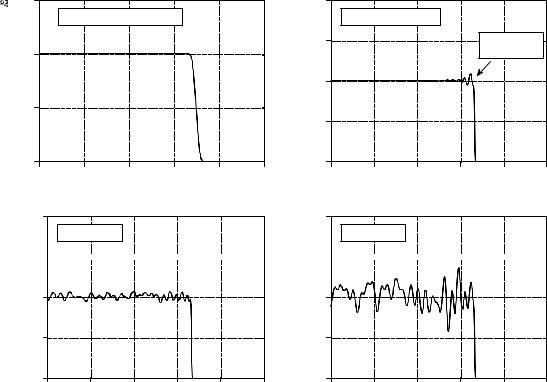
Chapter 29Getting Started with DSPs |
545 |
1.5 |
|
|
|
|
|
a. Frequency response |
|
|
|||
1.0 |
|
|
|
|
|
Amplitude |
|
|
|
|
|
0.5 |
|
|
|
|
|
0.0 |
|
|
|
|
|
0 |
0.1 |
0.2 |
0.3 |
0.4 |
0.5 |
|
|
Frequency |
|
|
|
1.002 |
|
|
|
|
|
c. |
16 bits |
|
|
|
|
1.001 








































Amplitude |
1.000 |
|
|
|
|
|
|
|
|
|
|
|
|
|
0.999 |
|
|
|
|
|
|
0.998 |
|
|
|
|
|
|
0 |
0.1 |
0.2 |
0.3 |
0.4 |
0.5 |
Frequency
|
1.002 |
|
|
|
|
|
|
b. Floating point |
|
|
|
||
|
1.001 |
|
|
|
Ripple from |
|
|
|
|
|
|
window used |
|
Amplitude |
1.000 |
|
|
|
|
|
|
|
|
|
|
|
|
|
0.999 |
|
|
|
|
|
|
0.998 |
|
|
|
|
|
|
0 |
0.1 |
0.2 |
0.3 |
0.4 |
0.5 |
|
|
|
Frequency |
|
|
|
|
1.002 |
|
|
|
|
|
|
d. |
14 bits |
|
|
|
|
1.001 









































Amplitude |
1.000 |
|
|
|
|
|
|
|
|
|
|
|
|
|
0.999 |
|
|
|
|
|
|
0.998 |
|
|
|
|
|
|
0 |
0.1 |
0.2 |
0.3 |
0.4 |
0.5 |
Frequency
FIGURE 29-5
Round-off noise in the frequency response. Figure (a) shows the frequency response of a windowed-sinc low-pass filter, using a Blackman window and 150 points in the filter kernel. Figures (b), (c), and (d) show a more detailed view of this response by zooming in on the amplitude. When the filter kernel is represented in floating point, (b), the round-off noise is insignificant compared to the imperfections of the windowed-sinc design. As shown in (c) and (d), representing the filter kernel in fixed point makes round-off noise the dominate imperfection.
we must zoom in on the amplitude, as shown in (b), (c) and (d). As discussed in Chapter 3, this quantization appears much as additive random noise, limiting the detectability of small components in the signals.
These performance differences between fixed and floating point are often not important; for instance, they cannot even be seen in the "large scale" signals of Fig. 29-5a and Fig. 29-6a. However, there are some applications where the extra performance of floating point is helpful, and may even be critical. For instance, high-fidelity consumer audio system, such as CD players, represent the signals with 16 bit fixed point. In most cases, this exceeds the capability of human hearing. However, the best professional audio systems sample the signals with as high as 20 to 24 bits, leaving absolutely no room for artifacts that might contaminate the music. Floating point is nearly ideal for algorithms that process these high-precision digital signals.
Another case where the higher performance of floating point is needed is when the algorithm is especially sensitive to noise. For instance, FIR

546 |
The Scientist and Engineer's Guide to Digital Signal Processing |
|
1.0 |
|
|
|
|
|
|
|
|
a. Example signal |
|
|
|
||
|
0.5 |
|
|
|
|
|
|
Amplitude |
0.0 |
|
|
|
|
|
|
|
|
|
|
|
|
|
|
|
-0.5 |
|
|
|
|
|
|
|
-1.0 |
|
|
|
|
|
|
|
0 |
50 |
100 |
150 |
200 |
250 |
300 |
Sample number
|
0.0010 |
|
|
|
|
|
|
c. Fixed point (16 bit) |
|
|
|
|
0.0005 |
|
|
|
|
Amplitude |
0.0000 |
|
|
|
|
|
|
|
|
|
|
|
-0.0005 |
|
|
|
|
|
-0.0010 |
|
|
|
|
|
200 |
225 |
250 |
275 |
300 |
Sample number
|
0.0010 |
|
|
|
|
|
|
b. Floating point |
|
|
|
|
0.0005 |
|
|
|
|
Amplitude |
0.0000 |
|
|
|
|
|
|
|
|
|
|
|
-0.0005 |
|
|
|
|
|
-0.0010 |
|
|
|
|
|
200 |
225 |
250 |
275 |
300 |
Sample number
|
0.0010 |
|
|
|
|
|
|
d. Fixed point (14 bit) |
|
|
|
|
0.0005 |
|
|
|
|
Amplitude |
0.0000 |
|
|
|
|
|
|
|
|
|
|
|
-0.0005 |
|
|
|
|
|
-0.0010 |
|
|
|
|
|
200 |
225 |
250 |
275 |
300 |
Sample number
FIGURE 29-6
Round-off noise in the time domain. Figure (a) shows an example signal with an exponentially decaying amplitude. Figures (b), (c), and (d) show a more detailed view by zooming in on the amplitude. When the signal is represented in floating point, (b), the round-off noise is so low that it cannot be seen in this graph. As shown in (c) and (d), representing the signal in fixed point produces far higher levels of round-off noise.
filters are quite insensitive to round-off effects. As shown in Fig. 29-5, roundoff noise doesn't change the overall shape of the frequency response; the entire curve just becomes noisier. IIR filters are a different story; round-off can cause all sorts of havoc, including making them unstable. Floating point allows these algorithms to achieve better performance in cutoff frequency sharpness, stopband attenuation, and step response overshoot.
Advanced Software Tools
Our custom filter example shows the easiest way to get a program running on the SHARC DSP: editing, assembling, linking, and downloading, performed by individual programs. This method is fine for simple tasks, but there are better software tools available for the advanced programmer. Let's look at what is available for when you get really serious about DSPs.
The first tool we want to examine is the C compiler. As discussed in the last chapter, both assembly and C are commonly used to program
Chapter 29Getting Started with DSPs |
547 |
MATH OPERATIONS
abs |
absolute value |
acos |
arc cosine |
asin |
arc sine |
atan |
arc tangent |
atan2 |
arc tangent of quotient |
cabsf |
complex absolute value |
cexpf |
complex exponential |
cos |
cosine |
cosh |
hyperbolic cosine |
cot |
cotangent |
div |
division |
exp |
exponential |
fmod |
modulus |
log |
natural logarithm |
log10 |
base 10 logarithm |
matadd |
matrix addition |
matmul |
matrix multiplication |
pow |
raise to a power |
rand |
random number generator |
sin |
sine |
sinh |
hyperbolic sine |
sqrt |
square root |
srand |
random number seed |
tan |
tangent |
tanh |
hyperbolic tangent |
PROGRAM CONTROL |
|
abort |
abnormal program end |
calloc |
allocate / initialize memory |
free |
deallocate memory |
idle |
processor idle instruction |
interrupt |
define interrupt handling |
poll_flag_in |
test input flag |
set_flag |
sets the processor flags |
timer_off |
disable processor timer |
timer_on |
enable processor timer |
timer_set |
initialize processor timer |
TABLE 29-3
C library functions. This is a partial list of the functions available when C is used to program the Analog Devices SHARC DSPs.
CHARACTER & STRING MANIPULATION
atoi |
convert string to integer |
bsearch |
binary search of array |
isalnum |
detect alphanumeric character |
isalpha |
detect alphabetic character |
iscntrl |
detect control character |
isdigit |
detect decimal digit |
isgraph |
detect printable character |
islower |
detect lowercase character |
isprint |
detect printable character |
ispunct |
detect punctuation character |
isspace |
detect whitespace character |
isupper |
detect uppercase character |
isxdigit |
detect hexadecimal digit |
memchr |
find first occurrence of char |
memcpy |
copy characters |
strcat |
concatenate strings |
strcmp |
compare strings |
strerror |
get error message |
strlen |
string length |
strncmp |
compare characters |
strrchr |
find last occurrence of char |
strstr |
find string within string |
strtok |
convert string to tokens |
system |
sent string to operating system |
tolower |
change uppercase to lowercase |
toupper |
change lowercase to uppercase |
SIGNAL PROCESSING |
|
a_compress |
A-law compressing |
a_expand |
A-law expansion |
autocorr |
autocorrelation |
biquad |
biquad filter section |
cfftN |
complex FFT |
crosscorr |
cross-correlation |
fir |
FIR filter |
histogram |
histogram |
iffN |
inverse complex FFT |
iir |
IIR filter |
mean |
mean of an array |
mu_compress |
mu law compression |
mu_expand |
mu law expansion |
rfftN |
real FFT |
rms |
rms value of an array |
DSPs. A tremendous advantage of using C is the library of functions, both standard C operations, as well as DSP algorithms. Table 29-3 shows a partial list of the C library functions for the SHARC DSPs. The math group includes many functions common in DSP, such as the trig functions (sin, cos, tan, etc.), logarithm, and exponent. If you need these type of functions in your program, this is probably enough motivation in itself to use C instead of assembly. Pay special attention to the "signal processing" routines in Table 29-3. Here you will find key DSP algorithms, including: real and complex FFTs, FIR and IIR filters, and statistical functions such as the mean, rms value, and variance. Of course, all these routines are written in assembly, allowing them to be very efficient in both speed and memory usage.
548 |
The Scientist and Engineer's Guide to Digital Signal Processing |
|
|
/* |
CIRCBUF.C |
*/ |
|
/* |
This is an echo program written in C for the ADSP-21061 EZ-KIT Lite. The |
*/ |
|
/* |
echo program takes the talkthru program and adds a circular buffering scheme. |
*/ |
|
/* |
The circular buffer is defined by the functions CIRCULAR_BUFFER, BASE, |
|
*/ |
/* |
and LENGTH. The echo is performed by adding the current input to the oldest |
*/ |
|
/* |
input. The delay in the echo can be modified by changing BUFF_LENGTH. |
*/ |
|
/* |
|
|
*/ |
/* |
|
|
*/ |
#include <21020.h> |
/* |
for the idle() command */ |
|
#include <signal.h> |
/* |
for the interrupt command |
*/ |
#include <macros.h> |
/* for the CIRCULAR_BUFFER and segment functions */ |
||
#define BUFF_LENGTH 4000 |
/* |
define echo as 21k DAG1 reg i1 |
*/ |
|
|||
CIRCULAR_BUFFER (float,1,echo) |
/* |
a DM pointer to a circular buffer |
*/ |
volatile float in_port segment (hip_reg0); |
/* |
hip_reg0 and hip-reg2 are */ |
|
volatile float out_port segment (hip_reg2); |
/* |
used in the architecture file */ |
|
void process_input (int); void main (void)
{ |
/* |
Make this a variable length array. If emulator is stopped at main |
|
*/ |
|
||
|
/* and _BUFF_LENGTH in dm window is modified, the echo delay |
|
*/ |
|
|||
|
/* |
is modified. Do not make BUFF_LENGTH greater than stack size! |
*/ |
|
|||
float data_buff [BUFF_LENGTH]; |
|
|
|
|
|
||
interrupt (SIG_IRQ3, process_input); |
|
|
|
|
|
||
BASE (echo) = data_buff; |
/* |
Loads b1 and i1 with buff start adr |
*/ |
||||
LENGTH (echo) = BUFF_LENGTH; |
/* Loads L1 with the length of the buffer */ |
||||||
|
/* |
as the array is filled, the nth location contains the newest value, while */ |
|
|
|||
|
/* |
the nth + 1 location contains the oldest value. */ |
|
|
|
||
while (1) |
|
|
|
|
|
||
|
{ |
|
/* |
the echo sends the sum of the most |
*/ |
||
|
float oldest, newest; |
/* |
recent value and the oldest value |
*/ |
|
||
|
idle(); |
|
|
|
|
|
|
|
/* |
Echo is pointing to the nth location after the interrupt routine. |
*/ |
|
|
||
|
/* |
Place the new value in variable 'newest'. After the access, update |
|
*/ |
|
||
|
/* |
the pointer by one to point at location n+1. |
*/ |
|
|
||
|
CIRC_READ (echo, 1 newest, dm); |
|
|
|
|
|
|
|
/* |
Now echo is pointing to n+1. |
Read the location and place value in |
*/ |
|
||
|
/* |
variable 'oldest'. Do not update the pointer, since it is now |
|
*/ |
|
||
|
/* |
pointing to the new location for the interrupt handler. |
*/ |
|
|
||
|
CIR_READ (echo, 0, oldest, dm); |
|
|
|
|
|
|
|
/* |
add the oldest and most recent and send out on port |
*/ |
|
|
||
|
out_port=oldest+newest; |
|
|
|
|
|
|
} |
} |
|
|
|
|
|
|
|
|
|
|
|
|
|
|
void process_input (int int_number) |
|
|
|
|
|
||
{ |
/* The newest input value is written over the oldest value in the nth */ |
|
|
||||
|
|
|
|||||
|
/* |
location and the pointer is not updated. |
|
|
*/ |
|
|
} |
CIRC_WRITE (echo, 0, in_port, dm); |
|
|
|
|
||
|
|
|
|
|
|
|
|
TABLE 29-4

Chapter 29Getting Started with DSPs |
549 |
1
2
4
5
3
1.Move easily between Edit, Build, and Debug activities
2.Mix Assembly and C in a common source file
3.View "build" results
4.Powerful editor understands syntax
5.Easy access through bookmarks
FIGURE 29-7
Example screen from VisualDSP. This provides an integrated development environment for creating programs on the SHARC. All of the following functions can be accessed from this single interface: editing, compiling, assembling, linking, simulating, debugging, downloading, and PROM creation.
Table 29-4 shows an example C program, taken from the Analog Devices' "C Compiler Guide and Reference Manual." This program generates an echo by adding a delayed version of the signal to itself. The most recent 4000 samples from the input signal are stored in a circular buffer. As each sample is acquired, the circular buffer is updated, the newest sample is added to a scaled version of the oldest sample, and the resulting sample directed to the output.
The next advanced software tool you should look for is an integrated development environment. This is a fancy term that means everything needed to program and test the DSP is combined into one smoothly functioning package. Analog Devices provides an integrated development environment in a product called VisualDSP® , running under Windows® 95 and Windows NTTM. Figure 29-7 shows an example of the main screen, providing a seamless way to edit, build, and debug programs.
Here are some of the key features of VisualDSP, showing why an integrated development environment is so important for fast software development. The editor is specialized for creating programs in C, assembly, and a mixture of the two. For instance, it understands the syntax of the languages, allowing it to display different types of statements in different colors. You can also

550 |
The Scientist and Engineer's Guide to Digital Signal Processing |
1
2 |
|
|
|
3 |
|
|
|||
|
|
|
|
1.Profile code to identify bottlenecks
2.View mixed C and Assembly listings
3.Create custom Register window
FIGURE 29-8
VisualDSP debugging screen. This is a common interface for both simulation and emulation. It can view a C program interspersed with the resulting assembly code, track execution of instructions; examine registers (hardware, software, and memory); trace bus activity; and many other tasks.
edit more than one file at one. This is very convenient, since the final program is created by linking several files together.
Figure 29-8 shows an example screen from the VisualDSP debugger. This is an interface to two different types of tools: simulators and emulators. Simulators test the code within the personal computer, without even needing a DSP to be present. This is generally the first debugging step after the program is written. The simulator mimics the architecture and operation of the hardware, including: input data streams, interrupts and other I/O. Emulators (such as the Analog Devices EZ-ICE® ) examine the program operation on the actual hardware. This requires the emulator software (on your PC) to be able to monitor the electrical signals inside of the DSP. To support this, the SHARC DSPs feature an IEEE 1140.1 JTAG Test Access Port, allowing an external device to track the processor's internal functions.
After you have used an evaluation kit and given some thought to purchasing advanced software tools, you should also consider attending a training class. These are given by many DSP manufacturers. For instance, Analog Devices offers a 3 day class, taught several time a year, at several different locations. These are a great way of learning about DSPs from the experts. Look at the manufacturer's websites for details.
