
funct_r_z
.pdf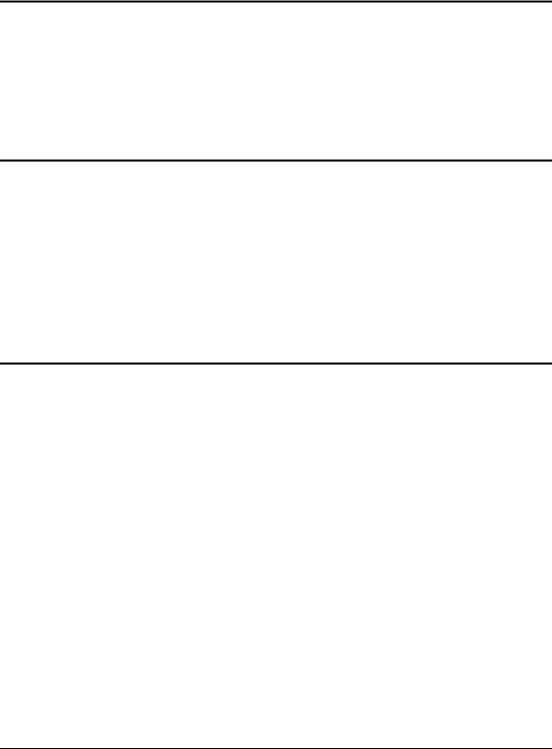
rank |
Vector and Matrix |
Syntax |
rank(A) |
Description |
Returns the rank of a matrix A, i.e., the maximum number of linearly independent columns in A. |
Arguments |
real m × n matrix |
A |
|
Algorithm |
Singular value computation (Wilkinson and Reinsch, 1971) |
rbeta |
Random Numbers |
Syntax |
rbeta(m, s1, s2) |
Description |
Returns a vector of m random numbers having the beta distribution. |
Arguments |
integer, m > 0 |
m |
|
s1, s2 |
real shape parameters, s1 > 0, s2 > 0 |
Algorithm |
Best’s XG algorithm, Johnk’s generator (Devroye, 1986) |
See also |
rnd |
rbinom |
Random Numbers |
Syntax |
rbinom(m, n, p) |
Description |
Returns a vector of m random numbers having the binomial distribution. |
Arguments |
integers, m > 0, n > 0 |
m, n |
|
p |
real number, 0 ≤ p ≤ 1 |
Algorithm |
Waiting time and rejection algorithms (Devroye, 1986) |
See also |
rnd |
Functions |
87 |

rcauchy |
Random Numbers |
Syntax |
rcauchy(m, l, s) |
Description |
Returns a vector of m random numbers having the Cauchy distribution. |
Arguments |
integer, m > 0 |
m |
|
l |
real location parameter |
s |
real scale parameter, s > 0 |
Algorithm |
Inverse cumulative density method (Press et al., 1992) |
See also |
rnd |
rchisq |
Random Numbers |
Syntax |
rchisq(m, d) |
Description |
Returns the vector of m random numbers having the chi-squared distribution. |
Arguments |
integer, m > 0 |
m |
|
d |
integer degrees of freedom, d > 0 |
Algorithm |
Best’s XG algorithm, Johnk’s generator (Devroye, 1986) |
See also |
rnd |
Re |
Complex Numbers |
Syntax |
Re(z) |
Description |
Returns the real part of z. |
Arguments |
|
z |
real or complex number |
See also |
Im |
READ_BLUE (Professional) |
File Access |
|
Syntax |
READ_BLUE(file) |
|
Description |
Extracts only the blue component from file of a color image in BMP, GIF, JPG or TGA format. |
|
|
The result is a matrix with one-third as many columns as the matrix returned by READ_RGB. |
|
Arguments |
|
|
file |
string variable corresponding to color image filename or path |
|
88 |
Chapter 1 Functions |
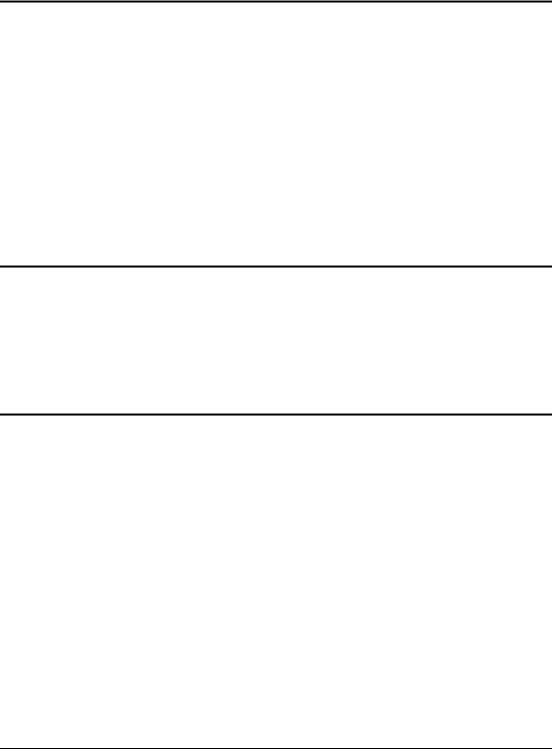
READBMP |
File Access |
Syntax READBMP(file)
Description Creates a matrix containing a grayscale representation of the bitmap image in file. Each element in the matrix corresponds to a pixel. The value of a matrix element determines the shade of gray associated with the corresponding pixel. Each element is an integer between 0 (black) and 255 (white).
Arguments
file string variable corresponding to grayscale image BMP filename or path
Comments
See also
After you have read an image file into Mathcad, you can use the picture operator to view it.
Mathcad Professional includes a function READ_IMAGE which reads not only BMP files but also GIF, JPG, and TGA files.
For color images, see READRGB.
READ_GREEN (Professional) |
File Access |
Syntax READ_GREEN(file)
Description Extracts only the green component from file of a color image in BMP, GIF, JPG or TGA format. The result is a matrix with one-third as many columns as the matrix returned by READ_RGB.
Arguments
file string variable corresponding to color image filename or path
READ_HLS
Syntax
Description
Arguments
(Professional) |
File Access |
READ_HLS(file)
Creates a matrix in which the color information in file is represented by the appropriate values of hue, lightness, and saturation. file is in BMP, GIF, JPG or TGA format.
file |
string variable corresponding to color image filename or path |
|
See also |
See READRGB for an overview. |
|
|
|
|
READ_HLS_HUE (Professional) |
File Access |
|
Syntax |
READ_HLS_HUE(file) |
|
Description |
Extracts only the hue component from file of a color image in BMP, GIF, JPG or TGA format. |
|
|
The result is a matrix with one-third as many columns as the matrix returned by READ_HLS. |
|
Arguments |
|
|
file |
string variable corresponding to color image filename or path |
|
Functions |
89 |

READ_HLS_LIGHT (Professional) |
File Access |
|
Syntax |
READ_HLS_LIGHT(file) |
|
Description |
Extracts only the lightness component from file of a color image in BMP, GIF, JPG or TGA |
|
|
format. The result is a matrix with one-third as many columns as the matrix returned by |
|
|
READ_HLS. |
|
Arguments |
|
|
file |
string variable corresponding to color image filename or path |
|
READ_HLS_SAT (Professional) |
File Access |
|
Syntax |
READ_HLS_SAT(file) |
|
Description |
Extracts only the saturation component from file of a color image in BMP, GIF, JPG or TGA |
|
|
format. The result is a matrix with one-third as many columns as the matrix returned by |
|
|
READ_HLS. |
|
Arguments |
|
|
file |
string variable corresponding to color image filename or path |
|
|
|
|
READ_HSV |
(Professional) |
File Access |
Syntax |
READ_HSV(file) |
|
Description |
Creates a matrix in which the color information in file is represented by the appropriate values |
|
|
of hue, saturation and value. file is in BMP, GIF, JPG or TGA format. |
|
Arguments |
|
|
file |
string variable corresponding to color image filename or path |
|
See also |
See READRGB for an overview of reading color data files. |
|
|
|
|
READ_HSV_HUE (Professional) |
File Access |
|
Syntax |
READ_HSV_HUE(file) |
|
Description |
Extracts only the hue component from file of a color image in BMP, GIF, JPG or TGA format. |
|
|
The result is a matrix with one-third as many columns as the matrix returned by READ_HSV. |
|
Arguments |
|
|
file |
string variable corresponding to color image filename or path |
|
90 |
Chapter 1 Functions |
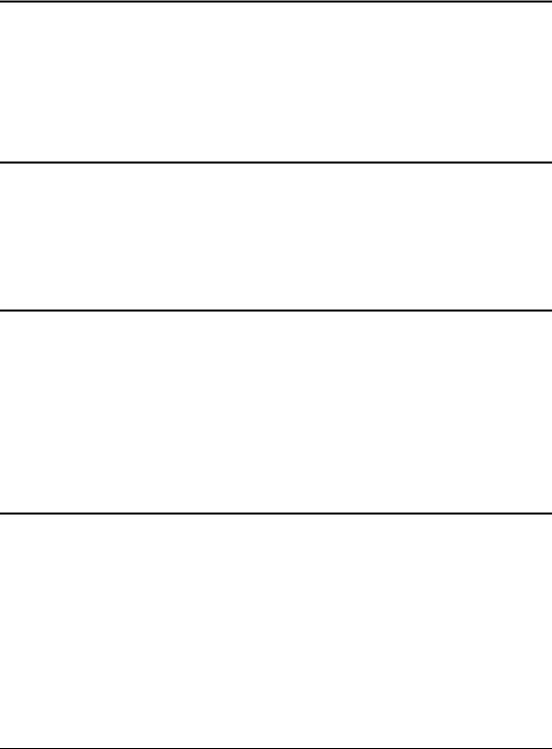
READ_HSV_SAT (Professional) |
File Access |
|
Syntax |
READ_HSV_SAT(file) |
|
Description |
Extracts only the saturation component from file of a color image in BMP, GIF, JPG or TGA |
|
|
format. The result is a matrix with one-third as many columns as the matrix returned by |
|
|
READ_HSV. |
|
Arguments |
|
|
file |
string variable corresponding to color image filename or path |
|
READ_HSV_VALUE (Professional) |
File Access |
|
Syntax |
READ_HSV_VALUE(file) |
|
Description |
Extracts only the value component from file of a color image in BMP, GIF, JPG or TGA format. |
|
|
The result is a matrix with one-third as many columns as the matrix returned by READ_HSV. |
|
Arguments |
|
|
file |
string variable corresponding to color image filename or path |
|
READ_IMAGE (Professional) |
File Access |
|
Syntax |
READ_IMAGE(file) |
|
Description |
Creates a matrix containing a grayscale representation of the image in file. Each element in the |
|
|
matrix corresponds to a pixel. The value of a matrix element determines the shade of gray |
|
|
associated with the corresponding pixel. Each element is an integer between 0 (black) and 255 |
|
|
(white). file is in BMP, GIF, JPG or TGA format. |
|
Arguments |
|
|
file |
string variable corresponding to grayscale image filename or path |
|
See also |
For color images, see READRGB. |
|
READPRN
Syntax
Description
Arguments
File Access
READPRN(file)
Reads a structured ASCII data file and returns a matrix. Each line in the data file becomes a row in the matrix. The number of elements in each row must be the same. Used as follows:
A := READPRN( file).
file string variable corresponding to structured ASCII data filename or path
Comments The READPRN function reads an entire data file, determines the number of rows and columns, and creates a matrix out of the data.
When Mathcad reads data with the READPRN function:
• Each instance of the READPRN function reads an entire data file.
Functions |
91 |

•All lines in the data file must have the same number of values. (Mathcad ignores lines with no values.) If the lines in the file have differing numbers of values, Mathcad marks the READPRN equation with an error message. Use a text editor to replace the missing values with zeros before you use READPRN.
•The READPRN function ignores text in the data file.
•The result of reading the data file is an m-by-n matrix A, where m is the number of lines containing data in the file and n is the number of values per line.
WRITEPRN and READPRN allow you to write out and read in nested arrays created in Mathcad Professional.
READ_RED
Syntax
Description
Arguments
file
(Professional) |
File Access |
READ_RED(file)
Extracts only the red component from file of a color image in BMP, GIF, JPG or TGA format.The result is a matrix with one-third as many columns as the matrix returned by READ_RGB.
string variable corresponding to color image filename or path
READRGB |
File Access |
Syntax READRGB(file)
Description Creates a matrix in which the color information in the BMP file file is represented by the appropriate values of red, green, and blue. This matrix consists of three submatrices, each with the same number of columns and rows. Three matrix elements, rather than one, correspond to each pixel. Each element is an integer between 0 and 255. The three corresponding elements, when taken together, establish the color of the pixel.
Arguments
file string variable corresponding to color image filename or path
Example
92 |
Chapter 1 Functions |
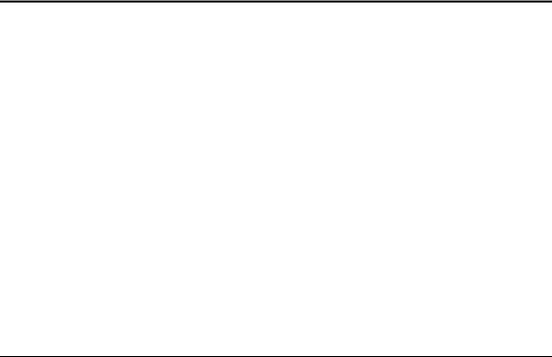
Comments To partition the matrix for a color image into its red, green, and blue components, use the submatrix function formulas shown in the example above. In this example, the color bitmap file monalisa.bmp is read into a grayscale matrix gray, as well as the packed RGB matrix packed, and then converted into three submatrices called red, green, and blue.
After you have read an image file into Mathcad, you can use the picture operator to view it.
Mathcad Professional includes several specialized functions for reading color images or image components, including functions for reading images in GIF, JPG, and TGA formats.
Consult the following table to decide which function to use:
|
To separate a file into these |
|
|
components: |
Use these functions: |
|
|
|
|
|
|
|
red, green, and blue (RGB) |
READ_RED, READ_GREEN, READ_BLUE |
|
|
|
|
hue, lightness, and saturation (HLS) |
READ_HLS, READ_HLS_HUE, |
|
|
READ_HLS_LIGHT, READ_HLS_SAT, |
|
|
|
|
hue, saturation, and value (HSV) |
READ_HSV, READ_HSV_HUE, |
|
|
READ_HSV_SAT, READ_HSV_VAL |
Note |
|
|
READ_HLS and READ_HSV work in exactly the same way as READRGB. All the others |
||
|
work in exactly the same way as READBMP. |
|
See also |
For grayscale images, see READBMP. |
|
regress |
Regression and Smoothing |
One-dimensional Case |
|
Syntax |
regress(vx, vy, n) |
Description |
Returns the vector required by the interp function to find the nth order polynomial that best fits |
|
data arrays vx and vy. |
Arguments |
|
vx, vy |
real vectors of the same size |
n |
integer, n > 0 |
Functions |
93 |

Example
Comments The regression functions regress and loess are useful when you have a set of measured y values corresponding to x values and you want to fit a polynomial of degree n through those y values. (For a simple linear fit, that is, n=1, you may as well use the slope and intercept functions.)
Use regress when you want to use a single polynomial to fit all your data values. The regress function lets you fit a polynomial of any order. However as a practical matter, you would rarely need to go beyond n = 6 .
Since regress tries to accommodate all your data points using a single polynomial, it will not work well when your data does not behave like a single polynomial. For example, suppose you expect your yi to be linear from x1 to x10 and to behave like a cubic equation from x11 to x20 . If you use regress with n = 3 (a cubic), you may get a good fit for the second half but a poor fit for the first half.
The loess function, available in Mathcad Professional only, alleviates these kinds of problems by performing a more localized regression.
For regress, the first three components of the output vector vr := regress(vx, vy, n ) are vr0=3 (a code telling interp that vr is the output of regress as opposed to a spline function or loess), vr1=3 (the index within vr where the polynomial coefficients begin), and vr2=n (the order of the fit). The remaining n + 1 components are the coefficients of the fitting polynomial from the lowest degree term to the highest degree term.
94 |
Chapter 1 Functions |

Two-dimensional Case
Syntax regress(Mxy, vz, n)
Description Returns the vector required by the interp function to find the nth order polynomial that best fits data arrays Mxy and vz. Mxy is an m ´ 2 matrix containing x-y coordinates. vz is an m-element vector containing the z coordinates corresponding to the m points specified in Mxy.
Arguments
Mxy real m ´ 2 matrix containing x-y coordinates of the m data points
vz real m-element vector containing the z coordinates corresponding to the points specified in Mxy. n integer, n > 0
Comments Assume, for example, that you have a set of measured z values corresponding to x and y values and you want to fit a polynomial surface through those z values. The meanings of the input arguments are more general than in the one-dimensional case:
•The argument vx, which was an m-element vector of x values, becomes an m ´ 2 matrix, Mxy. Each row of Mxy contains an x in the first column and a corresponding y value in the second column.
•The argument x for the interp function becomes a 2-element vector v whose elements are the x and y values at which you want to evaluate the polynomial surface representing the best fit to the data points in Mxy and vz.
This discussion can be extended naturally to higher dimensional cases. You can add independent variables by simply adding columns to the Mxy array. You would then add a corresponding number of rows to the vector v that you pass to the interp function. The regress function can have as many independent variables as you want. However, regress will calculate more slowly and require more memory when the number of independent variables and the degree are greater than four. The loess function is restricted to at most four independent variables.
Keep in mind that for regress, the number of data values, m must satisfy m > æ |
n + k – 1 |
n + k |
ö |
× ----------- , |
|
è |
n ø |
k |
where k is the number of independent variables (hence the number of columns in Mxy), n is the degree of the desired polynomial, and m is the number of data values (hence the number of rows in vz). For example, if you have five explanatory variables and a fourth degree polynomial, you will need more than 126 observations.
The loess function, available in Mathcad Professional, works better than regress when your data does not behave like a single polynomial.
Algorithm Normal equation solution through Gauss-Jordan elimination (Press et al., 1992)
Functions |
95 |

relax
Syntax
Description
Arguments
A, B, C, D, E
(Professional) |
Differential Equation Solving |
relax(A, B, C, D, E, F, U, rjac)
Returns a matrix of solution values for a Poisson partial differential equation over a planar square region. More general than multigrid, which is faster.
real square matrices all of the same size containing coefficients of the discretized Laplacian (for example, the left-hand side of equations below).
Freal square matrix containing the source term at each point in the region in which the solution is sought (for example, the right-hand side of equations below).
Ureal square matrix containing boundary values along the edges of the region and initial guesses for the solution inside the region.
rjac spectral radius of the Jacobi iteration, 0 < rjac < 1 , which controls the convergence of the relaxation algorithm. Its optimal value depends on the details of your problem.
Example
Comments |
Two partial differential equations that arise often in the analysis of physical systems are Poisson's |
||
|
equation: |
|
|
|
2 |
2 |
|
|
∂ u + |
∂ u = ρ(x, y) |
and its homogeneous form, Laplace's equation. |
|
∂x2 |
∂y2 |
|
Mathcad has two functions for solving these equations over a square region, assuming the values taken by the unknown function u(x, y ) on all four sides of the boundary are known. The most general solver is the relax function. In the special case when u(x, y) is known to be zero on all four sides of the boundary, you can use the multigrid function instead. This function will often solve the problem faster than relax. If the boundary condition is the same on all four sides, you can simply transform the equation to an equivalent one in which the value is zero on all four sides.
96 |
Chapter 1 Functions |
