
General electric VAT2000
.pdf
GE Power Controls
AC SPEED CONTROL EQUIPMENT
VAT2000
3ph 200V-230V System 0.4 to 45kW 3ph 380V-480V System 0.4 to 55kW
INSTRUCTION MANUAL
--------------------------------- NOTICE ------------------------------------------
1.Read this manual thoroughly before using the VAT2000, and store in a safe place for reference.
2.Make sure that this manual is delivered to the final user.
3.The contents of this manual can be changed without notice
GE POWER CONTROLS
PCST-3251E-R2
Contents
Preface .................................................................................................................... |
iii |
|
PRECAUTIONS FOR SAFETY ................................................................................ |
iv |
|
<Names of each part> ............................................................................................ |
viii |
|
Chapter 1 Delivery Inspection and Storage ......................................................... |
1-1 |
|
1-1 |
Delivery inspection and storage ..................................................................... |
1-1 |
1-2 |
Details of rating nameplate and catalogue numbers ...................................... |
1-1 |
Chapter 2 Installation and Wiring ......................................................................... |
2-1 |
|
2-1 |
Installation environment ................................................................................. |
2-1 |
2-2 |
Installation...................................................................................................... |
2-2 |
2-3 |
Precautions for power supply and motor wiring ............................................. |
2-3 |
2-4 |
Precautions for wiring to the control signal ..................................................... |
2-8 |
Chapter 3 Test Operation and Adjustment .......................................................... |
3-1 |
|
3-1 |
Control selection ........................................................................................... |
3-2 |
3-2 |
Selection of operation mode .......................................................................... |
3-2 |
3-3 |
Flow of test operation .................................................................................... |
3-3 |
3-4 |
Preparation for operation ............................................................................... |
3-4 |
3-5 |
Settings of data before operation ................................................................... |
3-4 |
3-6 |
Automatic tuning ........................................................................................... |
3-4 |
3-7 |
Test operation with operation panel ............................................................... |
3-15 |
Chapter 4 Operation Panel .................................................................................... |
4-1 |
|
4-1 |
Details of operation panel .............................................................................. |
4-1 |
4-2 Modes and parameters ................................................................................. |
4-3 |
|
4-3 Changing modes ........................................................................................... |
4-12 |
|
4-4 Reading parameters in monitor mode ........................................................... |
4-13 |
|
4-5 Reading and adjusting block-A, B & C parameters ........................................ |
4-14 |
|
4-6 |
Reading the changed parameters (Non-default value parameter list) ............ |
4-16 |
4-7 |
Customising block-B, C parameter ............................................................... |
4-18 |
4-8 |
Reading fault history....................................................................................... |
4-20 |
Chapter 5 Control Input / Output .......................................................................... |
5-1 |
|
5-1 |
Input / Output Terminal Function .................................................................. |
5-1 |
5-2 |
Control Inpu t/ Output Circuit ........................................................................ |
5-2 |
5-3 |
Programmable sequence input function (PSI) .............................................. |
5-3 |
5-4 |
Programmable sequence output function (PSO) .......................................... |
5-7 |
5-5 |
Sequence input logic ..................................................................................... |
5-8 |
5-6 |
Changing of terminal functions ...................................................................... |
5-9 |
5-7 |
Programmable analog input function (PAI) .................................................... |
5-11 |
5-8 Programmable analog output function (PAO) ................................................ |
5-13 |
|
5-9 |
Selecting the setting data .............................................................................. |
5-14 |
- i -
Chapter 6 Control Functions and Parameter Settings ........................................ |
6-1 |
|
6-1 |
Monitor parameters ....................................................................................... |
6-1 |
6-2 |
Block-A parameters ....................................................................................... |
6-5 |
6-3 |
Block-B parameters ....................................................................................... |
6-7 |
6-4 |
Block-C parameters ...................................................................................... |
6-20 |
6-5 |
Function explanation ..................................................................................... |
6-32 |
6-6 |
Application to square low variable torque load ............................................... |
6-72 |
6-7 |
Adjusting the vector control speed control related parameters ....................... |
6-75 |
Chapter 7 Options ................................................................................................. |
7-1 |
|
7-1 |
Outline of options .......................................................................................... |
7-1 |
7-2 VAT2000´s Main options .............................................................................. |
7-4 |
|
7-3 |
Built-in PCB option ....................................................................................... |
7-5 |
7-4 |
Dynamic braking (DBR).................................................................................. |
7-6 |
7-5 |
Electromagnetic compliance, EMC ............................................................... |
7-9 |
Chapter 8 Maintenance and Inspection ................................................................ |
8-1 |
||
8-1 |
Inspection items ............................................................................................ |
8-1 |
|
8-2 |
Measuring devices ........................................................................................ |
8-2 |
|
8-3 |
Protective functions ....................................................................................... |
8-3 |
|
8-4 |
Troubleshooting with fault display .................................................................. |
8-4 |
|
8-5 |
Troubleshooting with no fault display ............................................................. |
8-8 |
|
Appendix 1 |
Type Description System................................................................... |
A-1 |
|
|
2 |
Outline Dimension Drawings ............................................................ |
A-8 |
|
3 |
Fault Codes ........................................................................................ |
A-9 |
|
4 |
7-segment LED Display ..................................................................... |
A-11 |
- ii -

Preface
Please read this manual thoroughly before use, and keep the manual at hand for later reference. Also make sure that this manual is delivered to the final users.
WARNING
ALWAYS READ THIS MANUAL THOROUGHLY BEFORE USING THE VAT2000
THIS INVERTER CONTAINS HIGH VOLTAGE CIRCUITS THAT MAY BE FATAL TO HUMANS. USE EXTREME CAUTION DURING INSTALLATION. MAINTENANCE MUST BE PERFORMED BY QUALIFIED TECHNICIANS, AND ALL POWER SOURCES MUST BE DISCONNECTED BEFORE ANY MAINTENANCE. SUFFICIENT NOTICE MUST BE GIVEN TO THE GENERAL OPERATORS AND WORKERS BEFORE STARTING.
∙ELECTRIC SHOCK MAY OCCUR IF THE FOLLOWING POINTS ARE NOT OBSERVED.
∙DO NOT OPEN THE OUTER-COVER (FRONT COVER) WHILE THE POWER IS ON.
∙A CHARGE STILL REMAINS IN THE INVERTER WHILE THE INDICATOR IS LIT EVEN IF THE POWER HAS BEEN TURNED OFF. DO NOT OPEN THE OUTERCOVER (FRONT COVER) IN THIS CASE. WAIT AT LEAST 10 MINUTES AFTER THE INDICATOR GOES OUT.
∙DO NOT CONTACT THE ELECTRICAL CIRCUIT WHILE THE CHARGE LAMP ON THE PCB IS LIT. PERFORM SERVICING, ETC., AFTER WAITING AT LEAST 10 MINUTES AFTER THE LAMP GOES OUT.
∙ALWAYS GROUND THE INVERTER CASE. THE GROUNDING METHOD MUST COMPLY WITH THE LAWS OF THE COUNTRY WHERE THE INVERTER IS BEING INSTALLED.
∙THE INVERTER MAY BE DESTROYED IF THE FOLLOWING POINTS ARE NOT OBSERVED.
∙OBSERVE THE INVERTER SPECIFICATIONS.
∙CONNECT ADEQUATE CABLES TO THE INPUT/OUTPUT TERMINALS.
∙ALWAYS KEEP THE INVERTER INTAKE/OUTTAKE PORTS CLEAN, AND PROVIDE ENOUGH VENTILATION.
∙ALWAYS OBSERVE THE CAUTIONS LISTED IN THIS INSTRUCTION MANUAL.
∙THERE MAY BE SOURCES OF NOISE AROUND THIS INVERTER AND MOTOR DRIVEN BY THIS INVERTER. CONSIDER THE POWER SUPPLY SYSTEM, INSTALLATION PLACE AND WIRING METHOD BEFORE INSTALLATION.
INSTALL THIS INVERTER AWAY FROM DEVICES THAT HANDLE MINUTE SIGNALS, SUCH AS MEDICAL EQUIPMENT IN PARTICULAR. ALSO SEPARATE THE DEVICES ELECTRICALLY, AND TAKE SUFFICIENT NOISE MEASURES.
∙TAKE SUFFICIENT SAFETY MEASURES WHEN USING THIS INVERTER FOR PASSENGER TRANSPORTATION, SUCH AS IN LIFTS (ELEVATORS).
- iii -

Precautions For Safety
Items to be observed to prevent physical damage and to ensure safe use of this product are noted on the product and in this instruction manual.
∙Please read this instruction manual and enclosed documents before starting operation to ensure correct usage. Thoroughly understand the device, safety information and precautions before starting operation. After reading, always store this manual where it can be accessed easily.
∙The safety precautions are ranked as “DANGER” and “CAUTION” In this instruction manual.
DANGER |
: When a dangerous situation may occur if handling is mistaken |
|
leading to fatal or major injuries. |
|
|
CAUTION |
: When a dangerous situation may occur if handling is mistaken |
|
leading to medium or minor injuries, or physical damage. |
|
|
Note that some items described as CAUTION may lead to major results depending on the situation. In any case, important information that must be observed is described.
∙This instruction manual is written on the premise that the user has an understanding of the inverter. Installation, operation, maintenance and inspection of this product must be done by a qualified person. Even qualified persons must undergo periodic training.
Qualified refers to satisfying the following conditions.
οThe person has thoroughly read and understood this instruction manual
οThe person is well versed in the installation, operation maintenance and inspection of this product, and understands the possible dangers,
οThe person is informed on matters related to starting, stopping, installation, locks and tag displays, and has been trained in the operation and remedies.
οThe person has been trained on the maintenance, inspection and repairs of this product.
οThe person has been trained on protective tools used to ensure safety.
1. Transportation and installation
CAUTION
∙Always transport the product with an appropriate amount according to the products weight Failure to observe this could lead to injuries.
∙Install the inverter and brake resistor on non-combustible material such as metal. Failure to observe this could lead to fires.
∙Do not place the product near inflammable items. Failure to observe this could lead to fires.
∙Do not hold the from cover while transporting the product. Failure to observe this could lead to injuries from dropping.
∙Do not led conductive materials such as screws or metal pieces and inflammable material such as oil enter the product.
Failure to observe this could lead to fires.
∙Install the product in a place that can withstand the weight of the product, and follow the instruction manual
Failure to do so could lead to injuries from dropping.
∙Do not install and operate an inverter that is damaged or that is missing parts. Failure to observe this could lead to injuries.
∙Always observe the conditions described in the instruction manual for the installation environment. Failure observe this could lead to faults.
-iv -

2. Wiring
DANGER
∙Always turn the device’s input power OFF before starting wiring. Failure to do so could lead to electrical shocks or fires.
∙Carry out grounding that complies with the standards of the country where the inverter is being installed. Failure to do so could lead to electrical shocks or fires.
∙Wiring must always be done by a qualified electrician. Failure to observe this could lead to electrical shocks or fires.
∙Always install the device before starting wiring.
Failure to do so could lead to electrical shocks or injuries.
∙Prepare a breaker such as an MCCB that matches the capacity for the inverter’s power supply side Failure to do so could lead to fires.
CAUTION
∙Do not connect an AC power supply to the output terminals (U, V, W). Failure to observe this could lead to electrical shocks or fires.
∙Confirm that the product’s rated voltage and frequency match the power supply voltage and frequency. Failure to do so could lead to injuries or fires.
∙Install an overheating protection device on the dynamic electrical-discharge braking resistor, and shut off the power with an error signal.
Failure to do so could lead to fires in the event of abnormal overheating.
∙Do not directly connect a resistor to the DC terminals (between L+1, L+2, and L–). Failure to observe this could lead to fires.
∙Tighten the terminals screws with the designated tightening torque. Failure to do so could lead to fires.
∙Correct connect the output side (U, V, W).
Failure to do so could cause the motor to rotate in reverse and the machine to be damaged
.
3. Operation
DANGER
∙Always install the from cover before turning the input power ON. Never remove the cover while the power is ON. There are sections in the from PCB that are charged with high voltages.
Failure to observe this could lead to electrical shocks.
∙Never touch the switches with wet hands.
Failure to observe this could lead to electrical shocks.
∙Never touch the inverter’s terminals while the inverter power is ON even if the operation is stopped Failure to observe this could lead to electrical shocks
∙Selection of the retry function could lead to unexpected restarting when an alarm occurs. The machine may start suddenly if the power is turned ON when the automatic start function is selected Do not go near the machine.
Failure to do so could lead to injuries.
(Design the machine so that physical safety can be ensured even if the machine restarts.)
∙The machine may not stop when a stop command is issued if the deceleration stop function is selected. Prepare a separate emergency stop switch.
Failure to do so could lead to injuries.
∙Resetting of an alarm while the run signal is input could lead to unexpected restarting. Always confirm that the run signal is OFF before resetting the alarm.
Failure to do so could lead to injuries.
- v -

Continue from previous page
CAUTION
∙The heat sink and dynamic braking resistor are heated to high temperatures, so never touch them. Failure to observe this could lead to burns.
∙Do not block the inverter’s ventilation holes. Failure to observe this could lead to fires.
∙The inverter operation can easily be set from low speeds to high speeds, so confirm that the operation is within the tolerable range for the motor or machine before making settings.
Failure to do so could lead to injuries.
∙Prepare holding brakes when necessary. Holding is not possible with the inverter’s brake functions. Failure to do so could lead to injuries.
∙Confirm the operation of the motor as a single unit before operating the machine.
Failure to do so could lead to injuries or machine damage due to unforeseen movements.
∙Always prepare a safety backup device so that the machine is not placed in a hazardous situation when an error occurs in the inverter.
Failure to do so could lead to injuries or machine damage.
4. Maintenance, Inspection and Part Replacement
DANGER
∙Always wait at least 20 minutes after turning the input power OFF before starting inspections. Make sure that the displays on the operation panel have gone out before removing the front cover. Remove the front cover, and confirm that the "CHARGE" LED on the unit has gone out. Also check that the voltage between terminals L+1 or L+2 and L– is 15V or less before starting the inspections. (Check with the "CHARGE" LED if the unit is not provided with the L– terminal.)
Failure to observe this could lead to electrical shocks.
∙Maintenance, inspections and part replacement must be done by a designated person. (Remove all metal accessories such as watches, bracelets, etc., before starting the work.) (Always use an insulation measure tool.)
Failure to observe this could lead to electrical shocks and injuries.
∙Always turn the power OFF before inspecting the motor or machine . A potential is applied on the motor terminal even when the motor is stopped.
Failure to do so could lead to electrical shocks and injuries.
∙Do no use parts other than those designated for the replacement parts. Failure to observe this could lead to fires.
CAUTION
∙Vacuum the inverter with a vacuum cleaner to clean it. Do not use organic solvents. Failure to observe this could lead to fires or damage.
5. Others
DANGER
∙Never modify product.
Failure to observe this could lead to electrical shocks or injuries.
CAUTION
∙ Dispose of this product as industrial waste.
- vi -

<Names of each part>
For U2KN15K0S, U2KX18K5S and smaller
For U2KN18K5S, U2KX22K0S and larger
- vii -
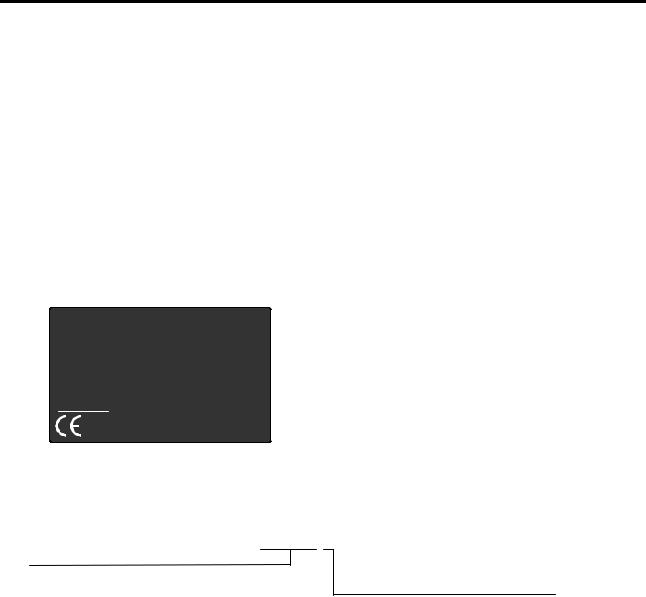
1. Delivery Inspection and Storage
Chapter 1 Delivery Inspection and Storage
1-1 Delivery Inspection and Storage
1)Remove the inverter from the packaging, and check the details on the rating nameplate to confirm that the inverter is as ordered. The rating nameplate is on the left side of the unit.
2)Confirm that the product has not been damaged.
3)If the inverter is not to be used for a while after purchasing, store it in a place with no humidity or vibration in the packaged state.
4)Always inspect the inverter before using after storing for a long period. (Refer to 8-1.)
1-2 Details of Rating Nameplate and catalogue numbers
1) The following details are listed on the rating nameplate.
MOD. VAT2000 |
U2KX02K2S |
|
|
|
|
|
|
|
V |
50/60Hz |
|
INPUT AC3PH |
380 - 480 |
|
|||
|
|
|
|
|
A |
|
|
|
|
|
|
OUTPUT AC3PH |
380 - 480 |
|
V |
50/60Hz |
|
|
CT: 5.4A / VT: 8.6A |
|
|||
|
|
|
|
|
|
SERIAL NO |
0A1234A |
1 |
|
|
|
CAUTION
CT: Rating for standard applications (Constant Torque) VT: Rating only for Fans and Pumps (Variable Torque)
CT/VT settings are described on chapter 6-6
|
MADE IN JAPAN |
2) Using the above type as an example, the type is displayed as follows:
U2K X02K2 S
Source voltage and capacity |
|
|
|
NxxKx: 200V Series |
Indicates main circuit options |
||
XxxKx: 400V Series |
|||
S: |
Standard (AC Supply) |
||
Refer to Appendix for more details |
|||
D: |
DC Supply |
||
|
|||
Refer to chapter 7 (Main Options
The VAT2000 can be performed by the user with various optional interface plug-in cards. Refer to Chapter 7 (PCB Options)
1-1

2. Installation and Wiring
Chapter 2 Installation and Wiring
CAUTION
•Always transport the product with an appropriate amount according to the products weight. Failure to observe this could lead to injuries.
•Install the inverter, dynamic braking unit and resistor, and other peripheral devices on non-combustible material such as metal.
Failure to observe this could lead to fires.
•Do not place the product near inflammable items. Failure to observe this could lead to fires.
•Do not hold the front cover while transporting the product. Failure to observe this could lead to injuries from dropping.
•Do not let conductive materials such as screws or metal pieces and inflammable materials such as oil enter the product.
Failure to observe this could lead to fires.
•Install the product in a place that can withstand the weight of the product, and follow the instruction manual.
Failure to do so could lead to injuries from dropping.
•Do not install and operate an inverter that is damaged or that is missing parts. Failure to observe this could lead to injuries.
•Always observe the conditions described in the instruction manual for the installation environment. Failure to observe this could lead to faults.
2-1 Installation Environment
Observe the following points when installing the inverter.
1)Install the inverter vertically so that the wire lead-in holes face downward.
2)Make sure that the ambient temperature is -10ºC to 50ºC.
3)Avoid installation in the following environment.
•Places subject to direct sunlight
•Places with oil mist, dust or cotton lint, or subject to salty winds
•Places with corrosive gas, explosive gas or high humidity levels
•Places near vibration sources such as dollies or press machines
•Places made of flammable materials such as wood, or places that are not heat resistant
4)Ensure ventilation space around the inverter.
2 00 m m |
20 0 m m |
|
VAT2000 |
|
VAT2000 |
50 m m |
50 m m |
50 m m |
50 m m |
15 0 m m |
20 0 m m |
For N15K0, X18K5 and smaller |
For N18K5, X22K0 and larger |
2-1
