
Android Lecture 3
.pdf
Intent newInt = new Intent(Intent.ACTION_DIAL," Uri.parse("tel:+15555555555"));
Or
Intent newInt = new Intent(Intent.ACTION_DIAL); newInt.setData(Uri.parse("tel:+15555555555"));
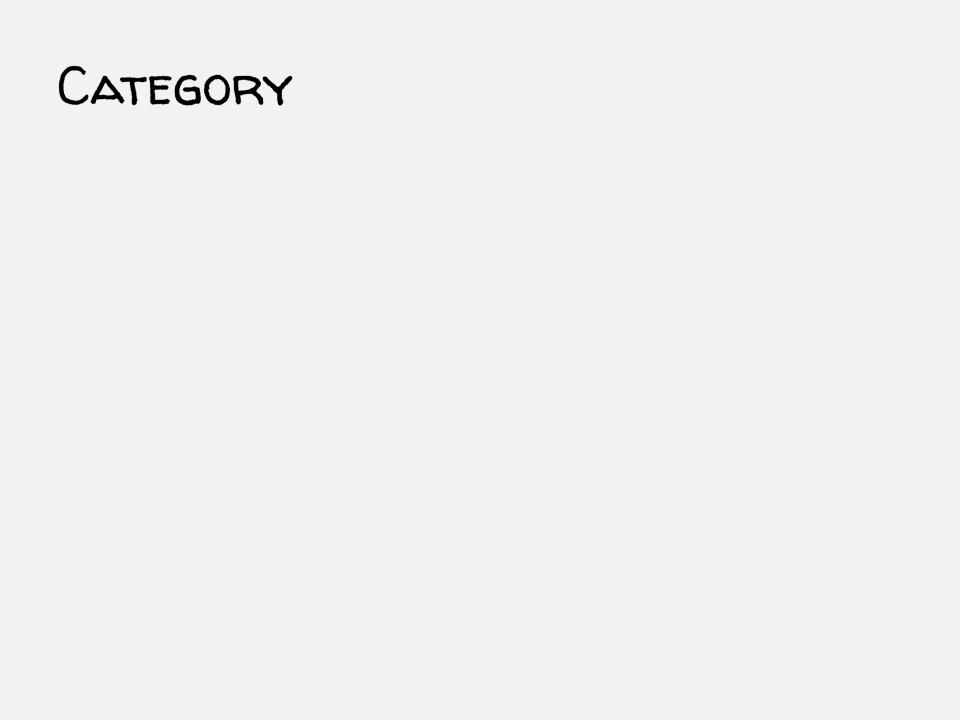
Additional information about the components that can handle the intent
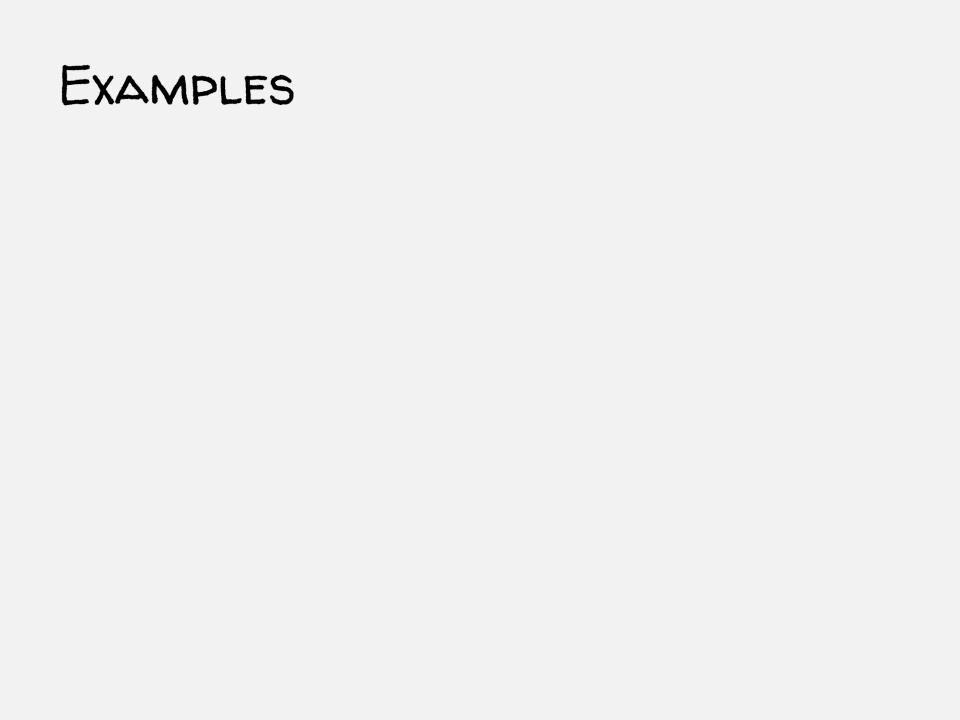
Category_browsable – can be invoked by a browser to display data ref’s by a URI
Category_launcher – can be the initial activity of a task & is listed in top-level app launcher
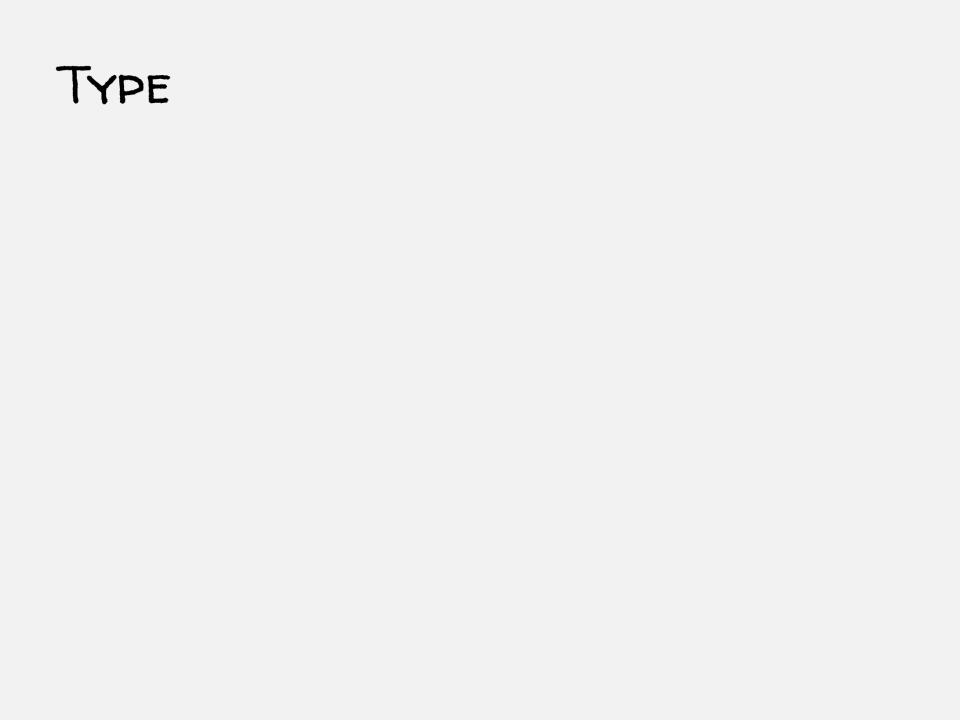
Specifies the MIME type of the Intent data

image/*, image/png, image/jpg text/plain, text/html
If unspecified, Android will infer the type
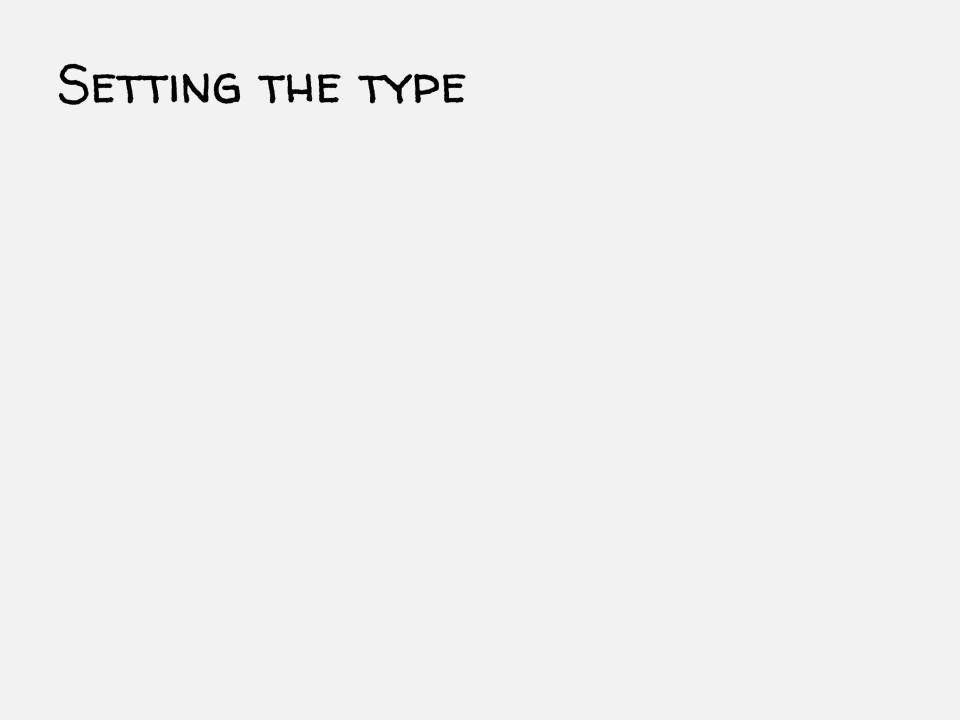
Intent.setType(String type)
Or
Intent.setDataAndType(Uri data, String type)
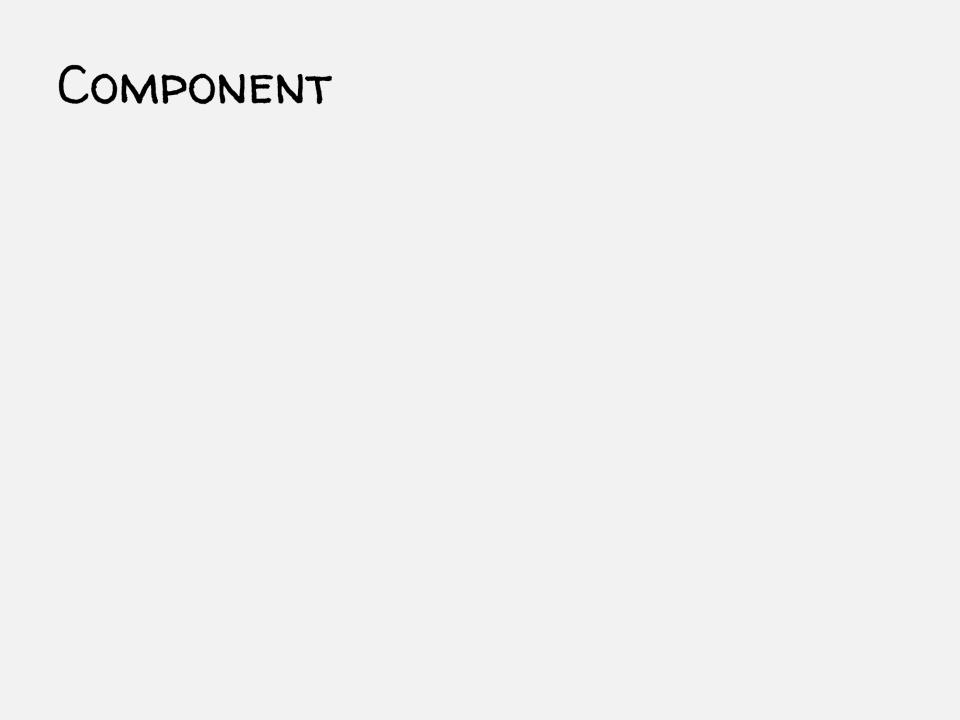
The component that should receive this intent
Use this when there’s exactly one component that should receive the intent

Intent newInt = "
Intent(Context packageContext, Class<?> cls);
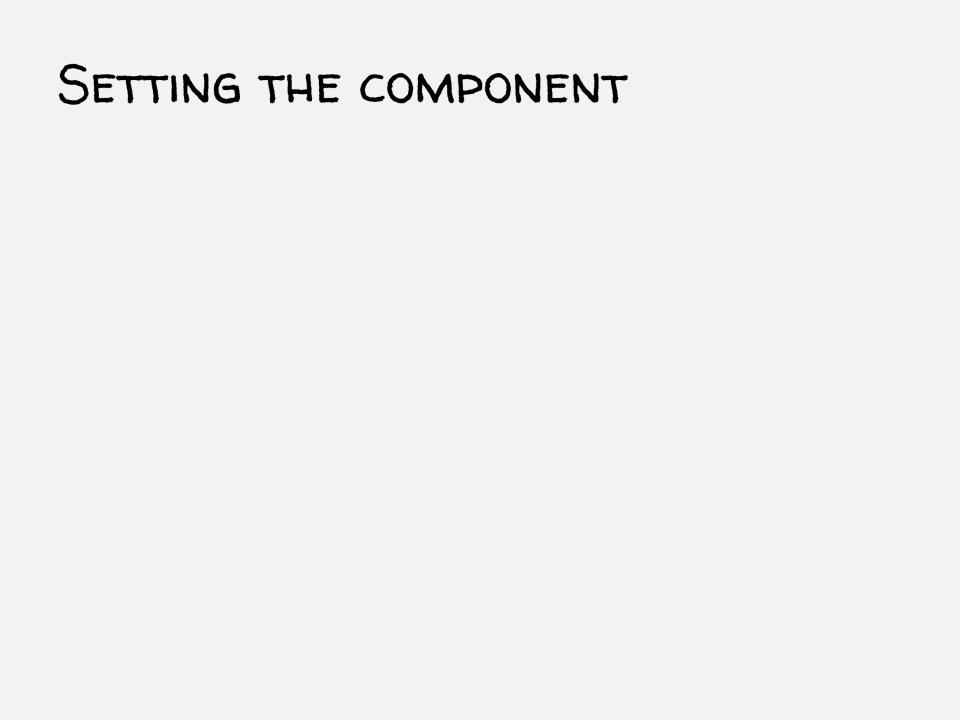
Or
Intent newInt = new Intent ();
and one of:
setComponent(), setClass(), or setClassName()

Add’l information associated with Intent Treated as a map (key-value pairs)
