
Android Lecture 3
.pdf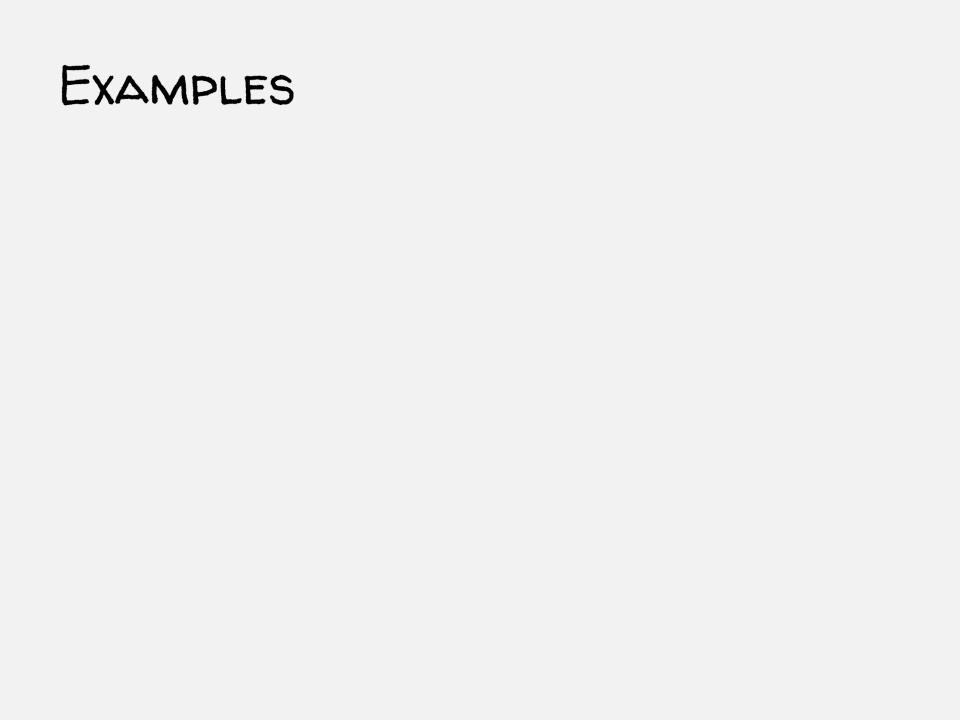
Intent.EXTRA_EMAIL: email recipients
Intent newInt = new Intent(Intent.ACTION_SEND); newInt.putExtra(android.content.Intent.EXTRA_EMAIL,
new String[]{"
“aporter@cs.umd.edu”, “ceo@microsoft.com”," “potus@whitehouse.gov”,“mozart@musician.org”
}
);
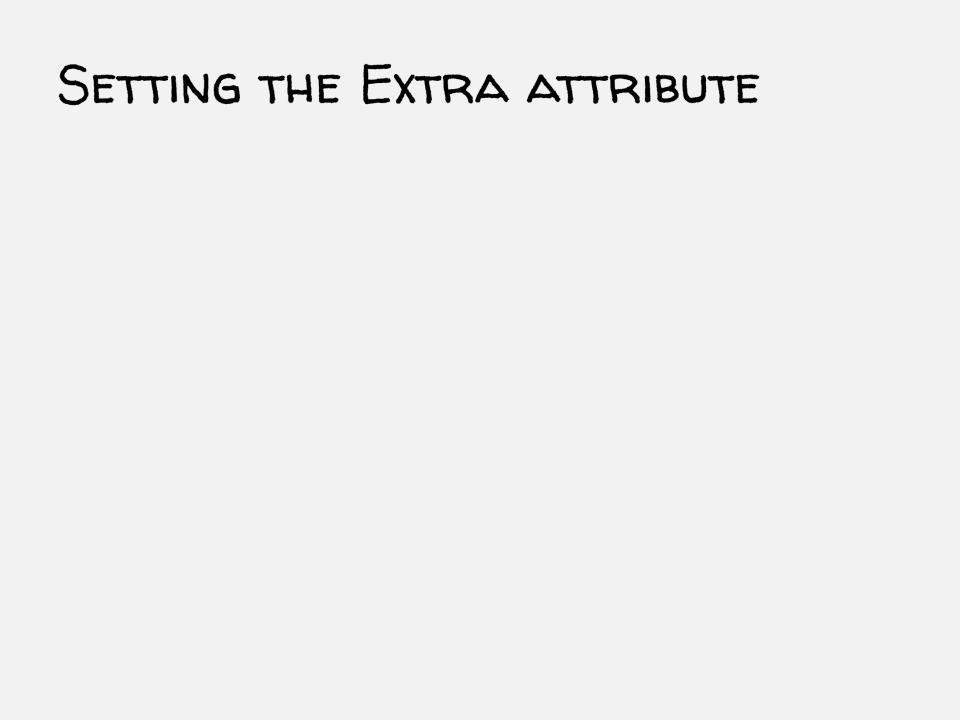
Several forms depending on data types, e.g.,
putExtra(String name, String value); putExtra(String name, float[] value);
…
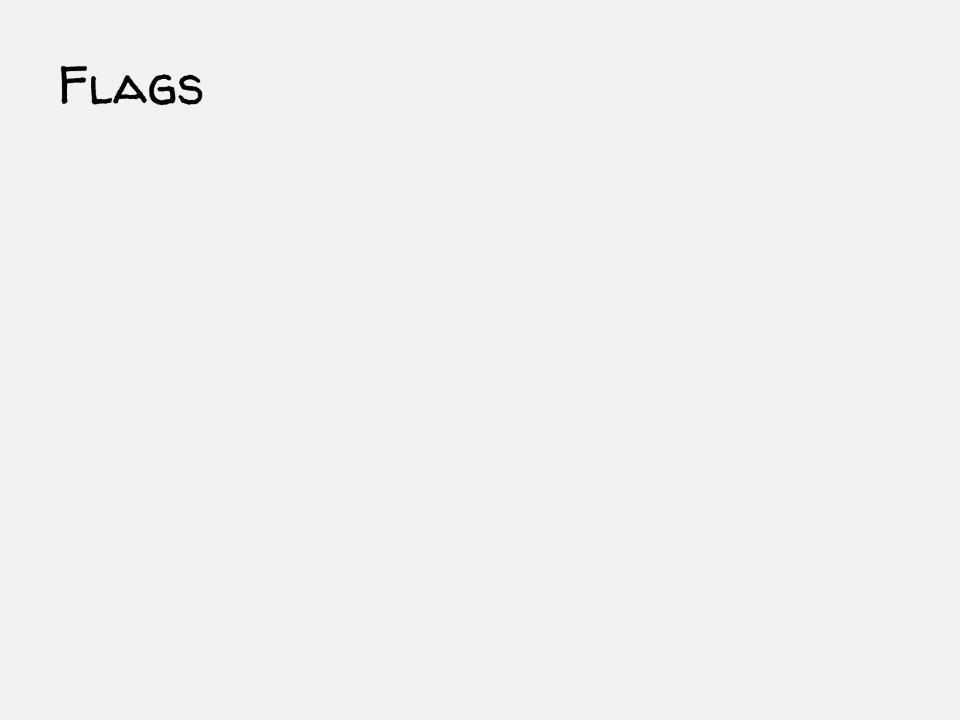
Specify how Intent should be handled

FLAG_ACTIVITY_NO_HISTORY
Don’t put this Activity in the History stack
FLAG_DEBUG_LOG_RESOLUTION
Print extra logging information when this Intent is processed

Intent newInt = new Intent(Intent.ACTION_SEND); newInt.setFlags(Intent.FLAG_ACTIVITY_NO_HISTORY);

startActivity(Intent intent,…) startActivityForResult(Intent intent, …)
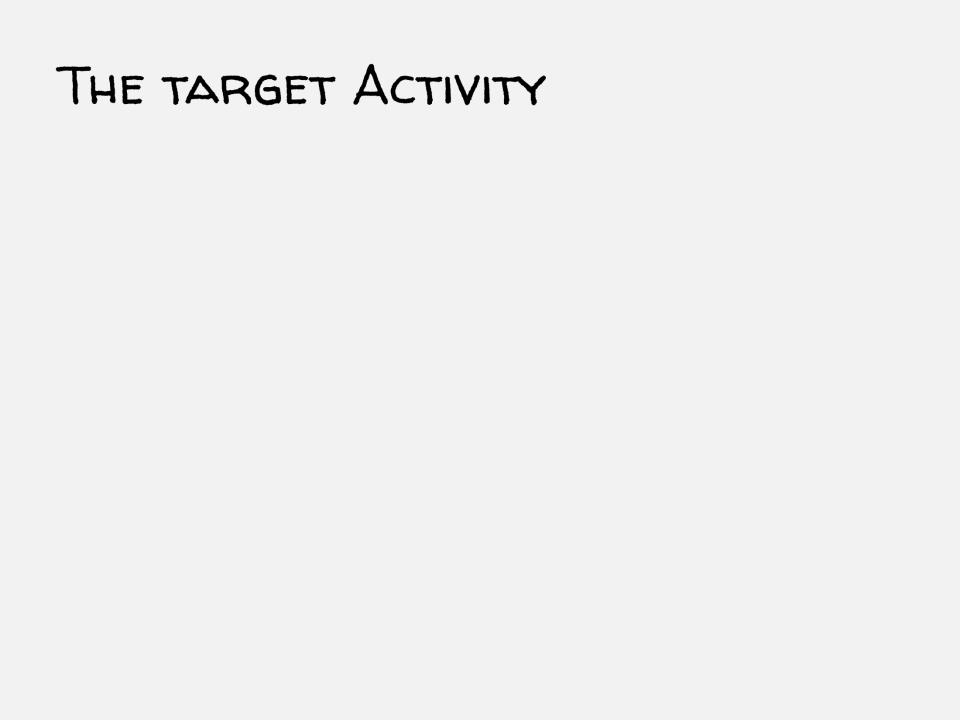
Can be named explicitly by setting the intent’s component
Can be determined implicitly

HelloWorldWithLogin two Activities
LoginActivity checks username & password and then starts HelloAndroidActivity
HelloAndroidActivity shows “hello Android” message
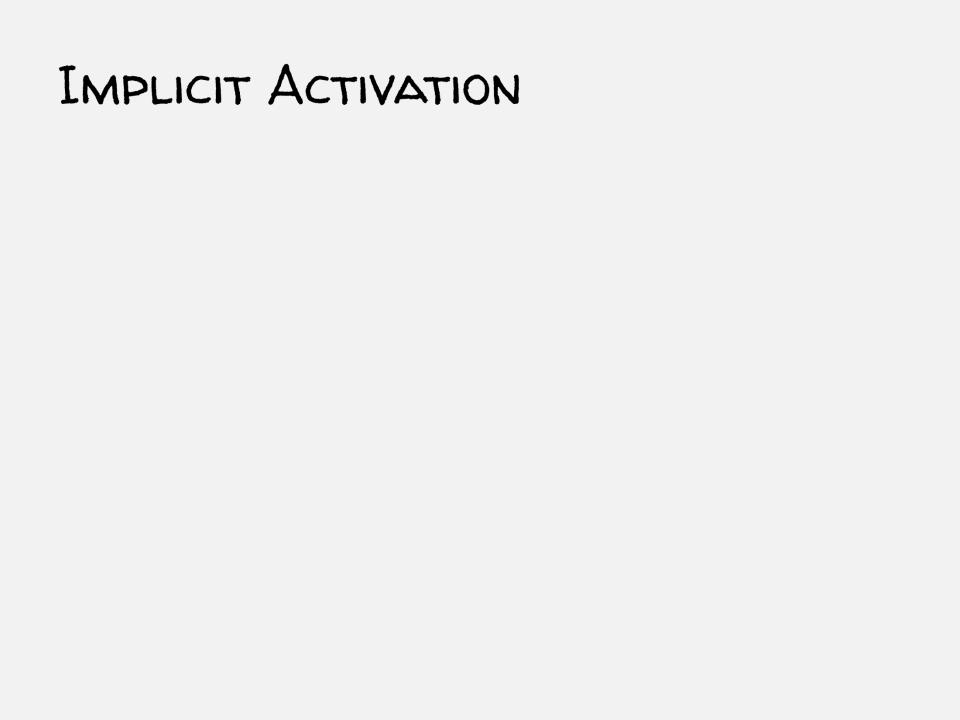
When the Activity to be activated is not explicitly named, Android tries to find Activities that match the Intent
This process is called intent resolution
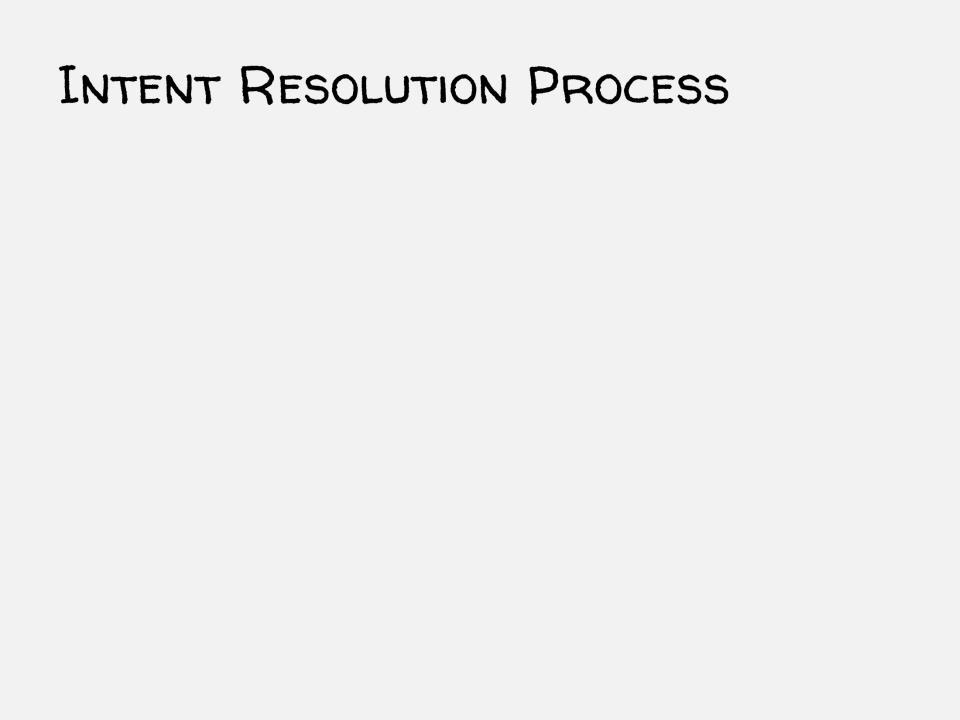
An Intent describing a desired operation
IntentFilters which describe which operations an Activity can handle
Specified either in AndroidManifest.xml or programmatically
