
Android Lecture 3
.pdf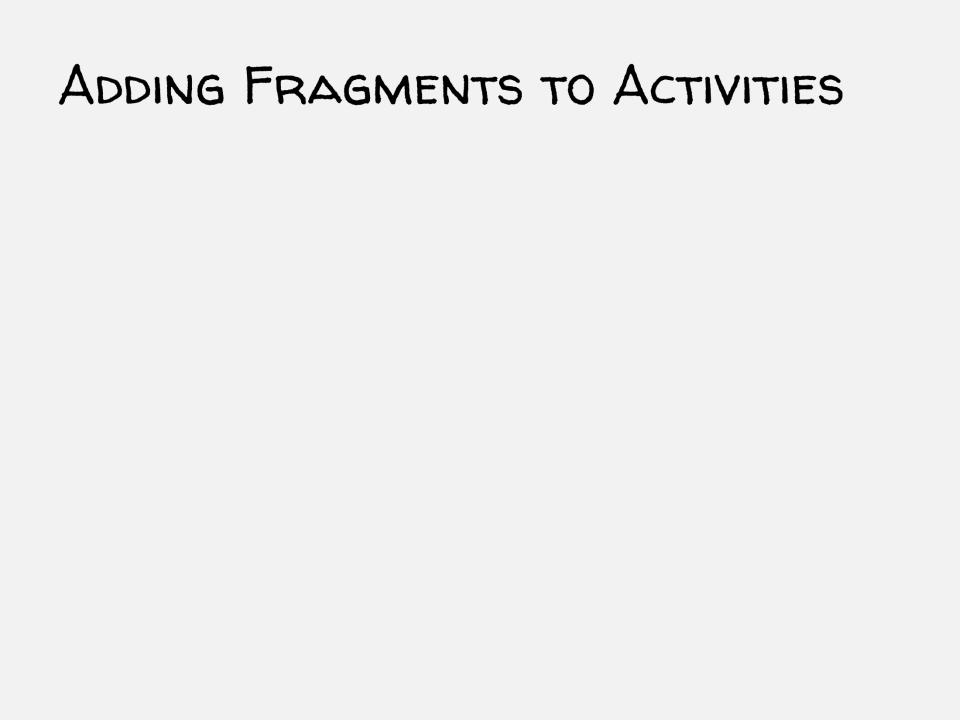
Two general ways to add Fragments to an Activity’s layout
Declare it statically in the Activity’s layout file
Add it programmatically using the fragmentManager

Layout can be inflated/implemented in onCreateView()
onCreateView() must return the View at the root of the Fragment’s layout
This View is added to the containing Activity
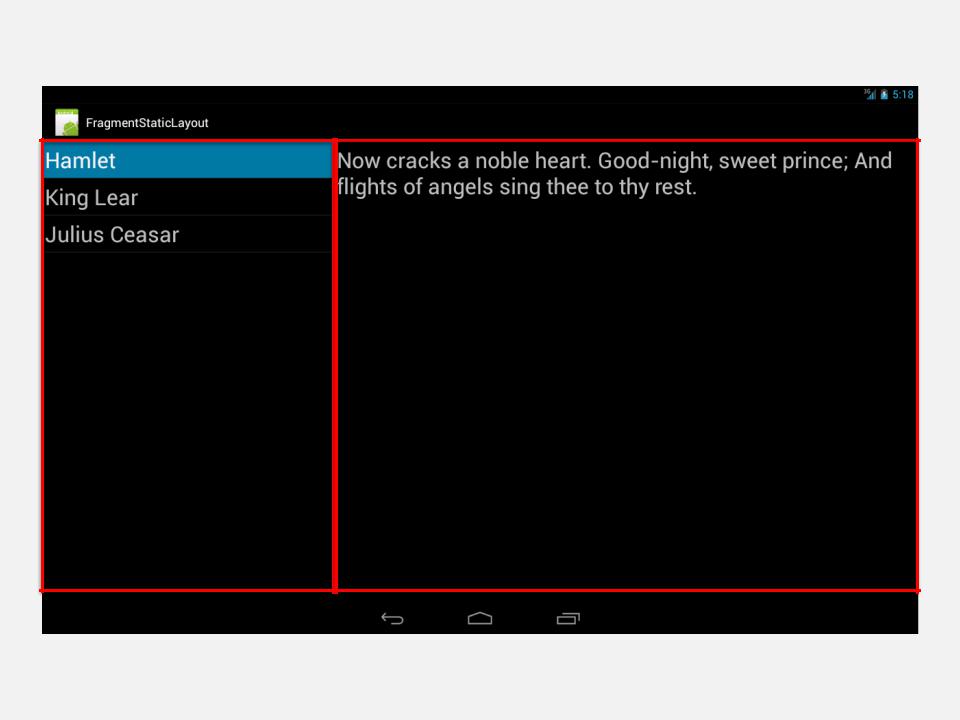

While an Activity’s running you can add a Fragment to it’s layout
Get reference to the FragmentManager Begin a FragmentTransaction
Add the Fragment
Commit the FragmentTransaction
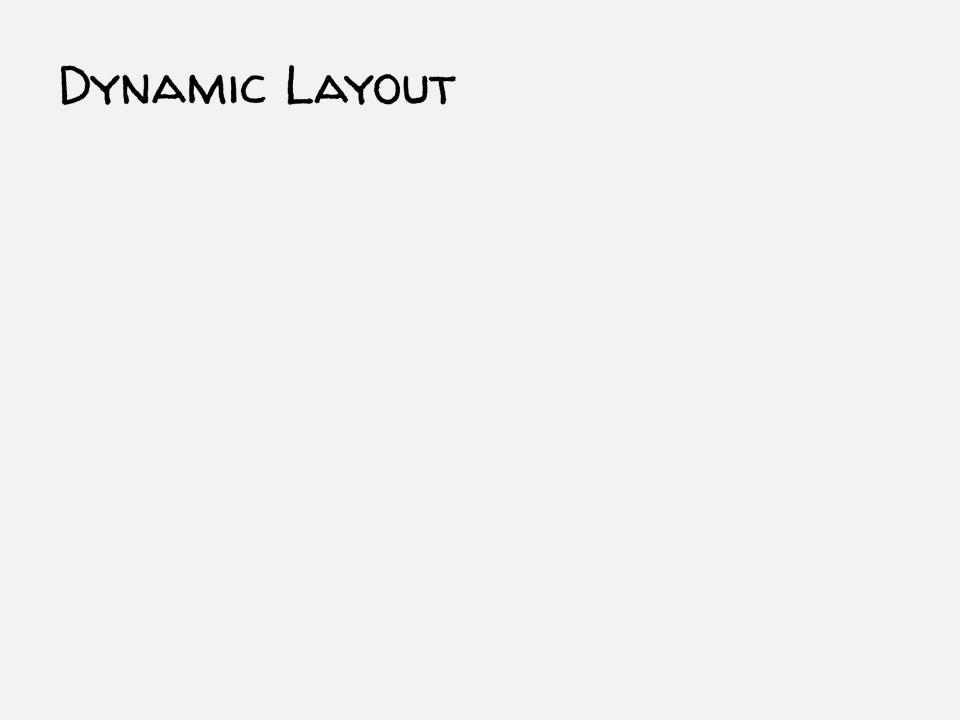
Fragment transactions allow you to dynamically change your app’s user interface
Can make the interface more fluid & take better advantage of available screen space
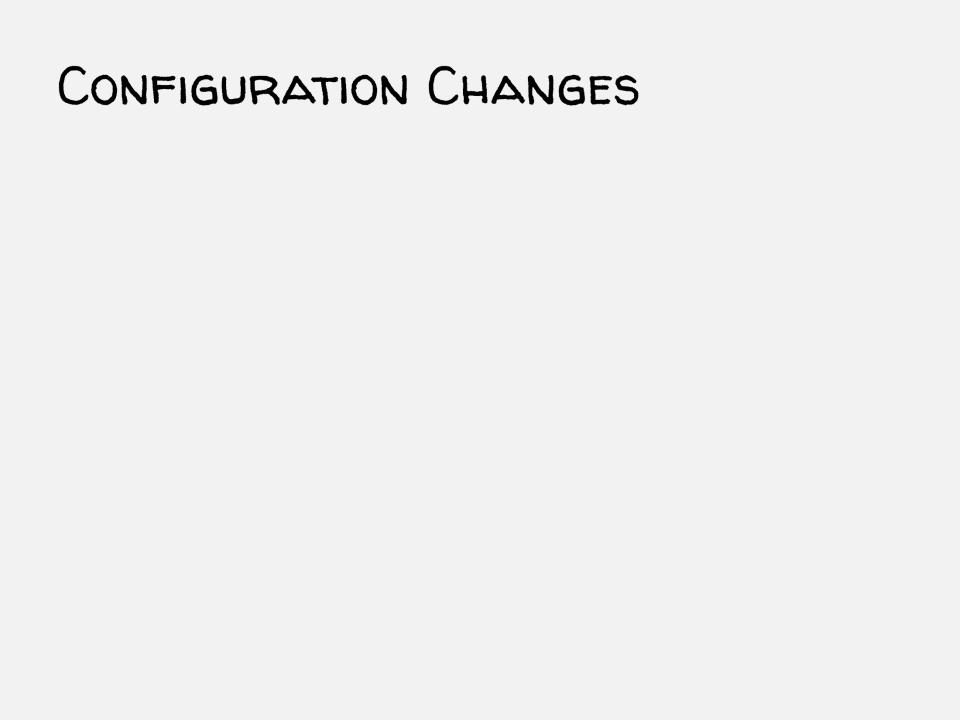
If you call setRetainInstance(true),
Android won’t destroy the Fragment on configuration changes
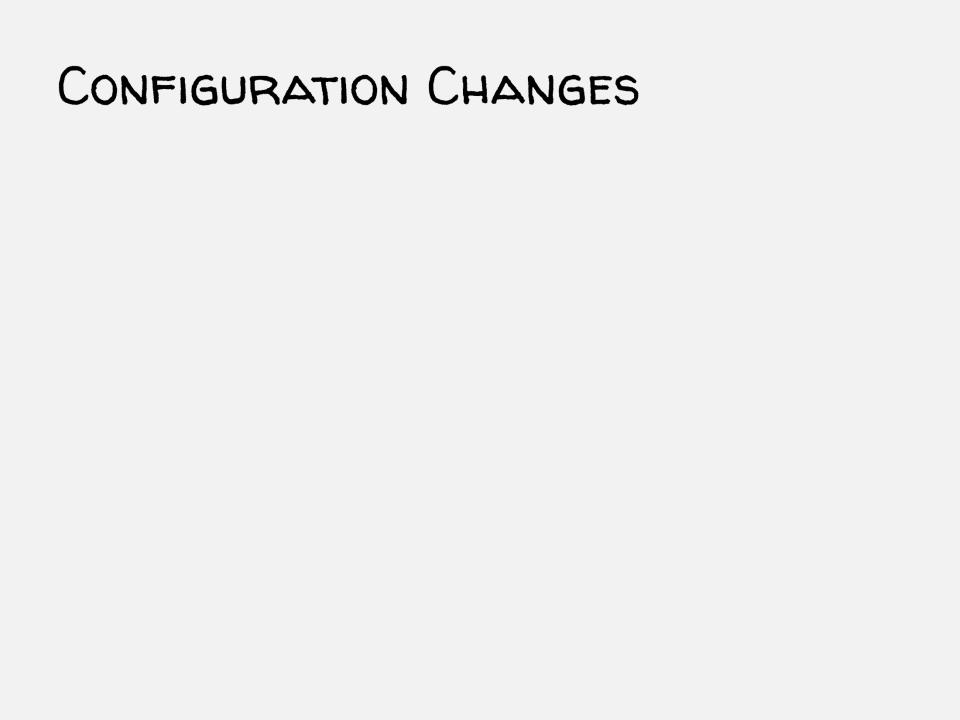
Results in some changes to lifecycle callback sequence
onDestroy() will not be called onCreate() will not be called
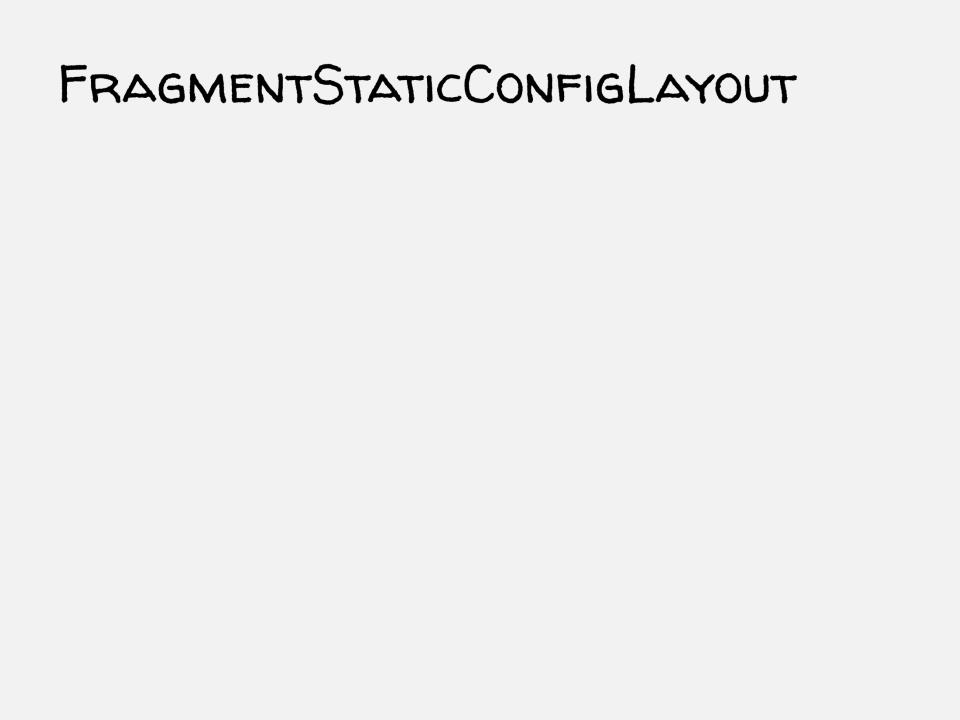
Functionality is similar to previous examples
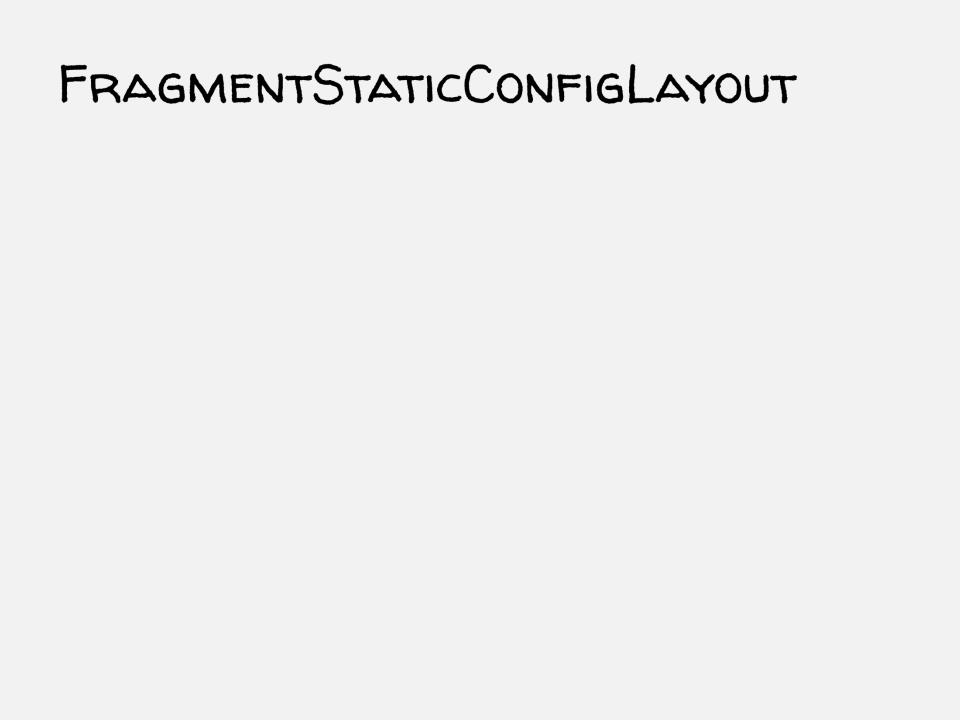
In landscape mode
Both Fragments use a large font
TitleFragment takes more horizontal space & allows long titles to span multiple lines
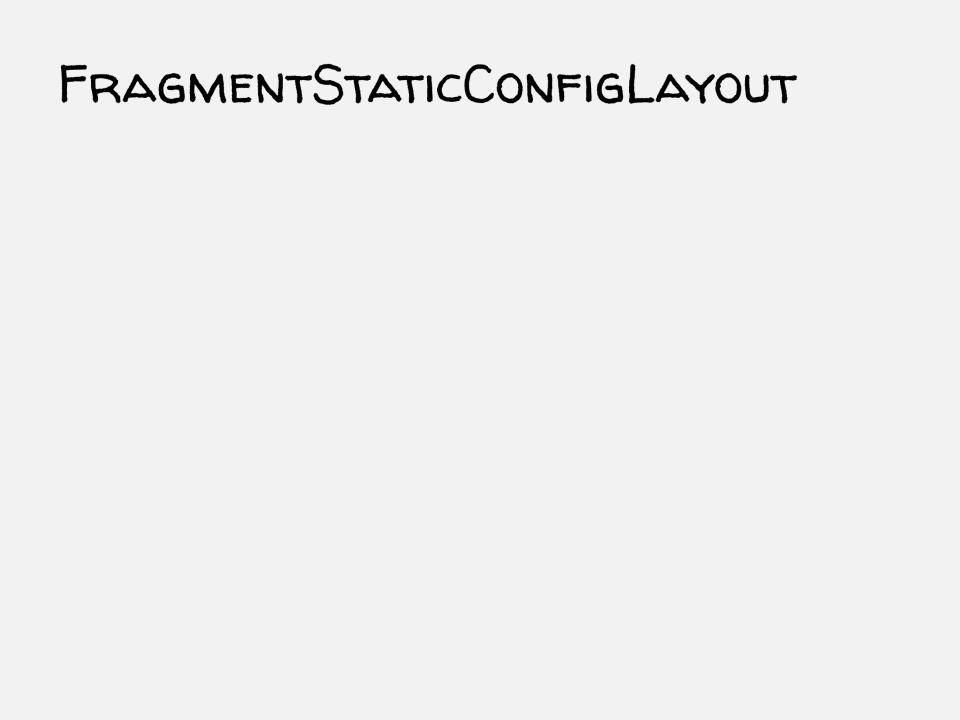
In portrait mode
Both Fragments use a smaller font
TitleFragment will use less space and will ellipsize long titles, limiting them to a single line
