
u_course
.pdf
|
|
61 |
2. |
Acknowledgements |
Thanking colleagues, supervisors, sponsors, etc. for |
|
|
their assistance. |
3. |
List of contents |
The sections, in sequence, included in the report |
4. |
List of figures/tables |
The sequence of charts or diagrams that appear in |
|
|
tables |
Introduction: |
|
|
|
5. |
The abstract |
|
An extremely concise summary of the contents of |
|
|
|
the report, including the conclusions. It provides an |
|
|
|
overview of the whole report for the reader. |
6. |
Statement |
of |
A brief discussion of the nature of the research and |
|
the problem |
|
problem |
|
|
|
and the reasons for undertaking it. A clear declaration of |
|
|
|
proposals and hypotheses. |
Main body: |
|
|
|
7. |
Review of |
the |
A survey of selective, relevant and appropriate reading, |
|
literature |
|
both of primary and secondary source materials. Evidence |
|
|
|
of original and critical thought applied to books and |
|
|
|
journals. |
8.Design of the A statement and discussion of the hypotheses, and the
investigation |
theoretical structure in which they will be tested and |
|
examined, together with the methods used. |
9. Measurement |
Detailed descriptions and discussion of testing device |
techniques used |
used. Presentation of data supporting validity and |
|
reliability. A discussion of the analysis to be applied to |
|
the results to test the hypotheses. |
10.Results |
The presentation in a logical order of information and |
|
data on which a decision can be made to accept or reject |
|
the hypotheses. |
|
|
62 |
Conclusion: |
|
|
11.Discussion |
|
The presentation of principles, relationships, correlations |
and conclusion |
and generalizations shown by the results. The |
|
|
|
interpretation of the results and their relationship to the |
|
|
research problem and hypotheses. The making of |
|
|
deductions and inferences, and the implications for the |
|
|
research. The making of recommendations. |
12.Summary |
of |
A concise account of the main findings, and the |
conclusions |
|
inferences drawn from them. |
Extras: |
|
|
13.Bibliography |
|
An accurate listing in strict alphabetical order of |
|
|
all the sources cited in the text. |
14.Appendices |
|
A complication of important data and explanatory |
|
|
and illustrative material, placed outside the main body of |
|
|
the text. |
Notes:
1.There may be slight variations to the above. For example, the abstract may be separate and appear at the very beginning of the report. In its place there may be a section entitled "Outline of the research". 9 may be called "Methods and procedures".
11may include "Recommendations and suggestions for further research".
2.In abbreviated form, the traditional structure of a scientific or technical report is IMRAD = Introduction, Methods, Results and Discussion.
2. Headings, Sub-headings and Numbering
The sections and sub-sections of reports are usually headed and numbered according to the decimal numbering system. Notice how the numbering is used below together with indentation (starting writing further away from the left margin), e. g.
63
5. SECTION HEADING (bold or underlined)
5.1 Sub-section heading (often underlined)
5.2.1.sub-section
5.2.2.sub-section
5.2.3.sub-section
Note: It is best not to use more than a total of three decimal numbers in the sections, otherwise it becomes too complicated to read. Not every paragraph is numbered - just sections or sub-sections. Lists within a sub-section can be numbered simply: e.g. 1. 2. 3.
3. Checklists
When writing any kind of report, it is important that none of the items, contents or procedures are forgotten and omitted. To help in this, a checklist, of the details needed is extremely useful: they can be referred to and ticked off as they are covered or included. Some of the kinds of items to include are as follows:
1.the aim of the report;
2.collecting information/data;
3.noting all inferences;
4.analysis of questionnaires;
5.organizing the information;
6.providing appropriate diagrams and tables;
7.layout of the report.
5.2.Work in two groups. Group A makes up the proposal for the user interface and group B for the physical interface.
6. LISTENING
6.1.Before listening discuss the following questions in groups:
∙What does interface define?
∙What can interface provide for?
∙What programming languages provide specific interface?
6.2.Listen to the text and then answer the questions.
64
Interface in Computer Science
An interface defines the communication boundary between two entities, such as a piece of software, a hardware device, or a user. It generally refers to an abstraction that an entity provides of itself to the outside. This separates the methods of external communication from internal operation, and allows it to be internally modified without affecting the way outside entities interact with it, as well as provide multiple abstractions of itself. It may also provide a means of translation between entities which do not speak the same language, such as between a human and a computer. Because interfaces are a form of indirection, some additional overhead is incurred versus direct communication.
Supporting Languages. Certain programming languages have different methodologies for allowing the construction of interfaces. In general, any programming language can implement an interface, but the following programming languages provide specific interface constructs of some kind or another:
"ActionScript in Flash
"Ada
"C++ (using nonstandard extensions)
"C#
"ColdFusion
"D
"Delphi
"Eiffel
"Java
"Logtalk
"Mesa
"ML
"Modula
"Modula-2
"Modula-3
"Oberon
"Objective-C
"PHP
"Python
65
"REALbasic
"Unified Modeling Language
"Visual Basic
"Clarion Interface may refer to: in computer science:
"Interface (computer science), an abstraction of a software component
"Interface (Java), an abstract type which is used to specify an interface that classes must implement
"Network interface, a point of interconnection between a terminal and a network or between two networks
"User interface, the aggregate of means by which people interact with a machine, device, computer program, or other complex tool
"Graphical user interface
in other fields:
"Interface (chemistry), a surface forming a boundary between two phases
"Interface (music group), an electronic music artist based in New York
"Interface (novel), a 1994 novel by Neal Stephenson and George Jewsbury
""Interface" (TNG episode), a seventh season episode of Star Trek: The Next Generation
"Interface Inc., a carpet company focused on environmental sustainability
"Physical interface, a device for joining electric circuits together
COMPREHENSION QUESTIONS
1.What does interface define?
2.What can interface refer to?
3.What separates the methods of external communication from internal operation?
4.What affects the way outside entities interact with interface?
5.What can interface provide for?
6.Why is some additional overhead incurred versus direct communication?
7.What supporting languages are listed in the text?
8.Why do certain programming languages have different methodologies?
9.Why does any programming language can implement an interface?
66
10.What programming languages provide specific interface constructs of some kind or another?
11.What programming languages provide specific interface?
7. SPEAKING
You are at the international workshop. Speak on “Multiple Document Interface” (See Supplement 7).
67
Module 4
THE SYSTEMS OF ARTIFICIAL INTELLIGENCE
What is Artificial Intelligence used for? What areas of AI do you know?
Unit 1
1. PRE-READING ASSIGNMENT
1.1.You are going to read the text called “OCR Technology”. Try to decode
“OCR”.
1.2.Translate the vocabulary used in the text below:
accuracy |
illegible |
ambiguous |
inherent |
to blur |
merge |
consequently |
handwriting |
to conspire |
pattern-matching technology |
constrained |
sloppily |
cursive |
sophisticated |
field |
stream |
2. READING |
|
2.1.Read the text and find the answers to these questions:
●What is the difference between OCR, ICR and Intelligent Recognition?
●Why isn’t OCR just enough?
●Why is it so difficult to automatically recognize handwriting?
OCR Technology
Optical Character Recognition (OCR) – used extensively throughout business and government – examines scanned bitmap images of machine-printed text and translates the characters into ASCII text files that can be edited. For instance, paper checks contain number series written in machine print designed to
68
minimize recognition errors. These codes contain bank routing numbers, the holder’s account numbers and other information required to process paper transactions. Machine print conversion is largely a solved problem in this application, as OCR software was included in the first commercial systems that automated machine print text recognition.
Optical Character Recognition (OCR) systems recognize only machine print. Using pattern-matching technology, OCR translates the shapes and patterns of machine-made characters into corresponding computer codes. Though most advanced systems are able to recognize multiple fonts, they can process only standard fonts such as Times Roman and Arial. Once all characters in a given word are recognized, the word is compared against a vocabulary of potential answers for the final result.
Character recognition then segments lines of text or words into separate characters that are recognized by the makeup of their component shapes. Machineprinted letters are evenly spaced across, and up-and-down, a given page, allowing the OCR system to read the text one character at a time. Segmentation into single characters represents a critical recognition failure point for forms processing organizations, because OCR recognition technology requires high-quality images with excellent contrast, character and clarity. Any text that is less than perfect will cause even the most sophisticated OCR systems to return significant reductions in accuracy when processing degraded images. For example, when characters break apart due to poor image quality, or if multiple characters merge due to blurred or dark backgrounds between them, recognition accuracy may be reduced by as much as 20 percent.
The most commonly accepted OCR accuracy measurement is represented by the percentage of characters correctly read on a given page of text, and systems vary widely, achieving 95 to 99 percent accuracy. But accuracy rates at anything below 100 percent can translate into huge productivity losses. An entire application or verification process could be compromised if even 5 percent of the data is either entered incorrectly or misread. Therefore, OCR systems must have the ability to ‘proofread’ results, mark characters the system does not recognize, and send rejected text to human operators for manual processing. Needless to say, such human intervention increases costs and delays.
Intelligent Character Recognition (ICR) converts hand printed characters to their machine print (ASCII) equivalents, representing a significant step forward in
69
technology when compared to older OCR systems that only read machine print. The ability to recognize handprint significantly broadens the range of applications that benefit from automated ICR solutions, saving time and increasing accuracy to levels not attainable by OCR or human intervention.
ICR software is based on the science of neural networks that behave like the human brain when processing information. Because ICR can handle variations in character shape, the term 'intelligent' is combined with 'character recognition' to describe handprint recognition.
Principles of ICR Technology
Hand printed characters are created by humans, so understanding and interpreting the patterns of human writing is far more complicated than converting simple machine print, because no two people ever write identical characters. Factors such as mood, environment, or stress all conspire to create variations in character writing, causing individuals to form characters differently each time they write or fill out a form. Variations will even appear within the same word, depending on where a character appears. Also, keep in mind that hand printed characters are never evenly spaced across the page, making it difficult for recognition systems to reliably segment words into their component characters.
Like OCR engines, ICR engines execute recognition character-by-character and start by segmenting words into their component characters. Because ICR technology recognizes separate words or word combinations, such as form fields, letters cannot be written sloppily or stuck together.
Intelligent Recognition technology
The basic principle of Parascript® Intelligent Recognition states that handwriting, when reduced to its most basic components, is essentially motion, or a series of movements, made by a writing instrument. According to this theory, any handwriting can be described using elements of a special description language. The eight elements that make up the trajectories of all cursive letters (Figure 1 below) form a ring that illustrates the possible transitions of neighbor elements.
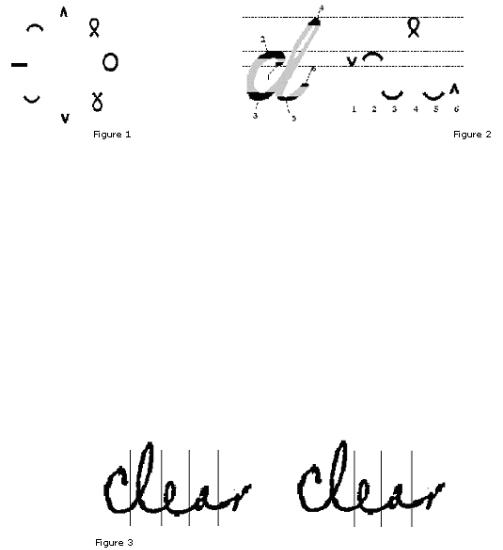
70
Figure 2 - An example of the letter ‘d’ described using motion theory. The order of elements in the letter description follows the trajectory of a pen. Horizontal lines show the vertical position on the image associated with each element in the letter description.
Both OCR and ICR deliver high accuracy when analyzing constrained text (OCR with machine print and ICR with handprint) but are ineffective when dealing with cursive, where letters are linked together, and may be poorly written or even illegible. Consider a situation where the symbol segmentation of an image is ambiguous. In Figure 3 below, an OCR/ICR recognition system could determine that the first symbol is a ‘d’ or a combination of a ‘c’ and an ‘l’. Depending on the segmentation, the reading result produced by a letter-based recognition technology may be completely different: ‘clear’ in the first case and ‘dear’ in the second.
As accurate character segmentation is critical, Intelligent Recognition can often recognize poor-quality text that would be impossible for OCR and ICR systems to recognize. Intelligent Recognition dynamically uses context in a process similar to the one humans employ when reading and interpreting text to compensate for the inherent ambiguity of human handwriting. The context is used during the recognition process rather than after recognition, when results might already have been misinterpreted, thus improving the accuracy of results. Again, going back to Figure 3, it is not clear if the first symbol is a‘d’ or a combination of a ‘c’ and an ‘l’.
The dynamic vocabularies contained in Intelligent Recognition systems do not analyze and store all possible hypotheses of segmentation. If the dynamic vocabulary does not contain a combination of ‘c’ and an ‘l’ at the beginning of the
