
Hacking Wireless Networks For Dummies
.pdf
90 Part II: Getting Rolling with Common Wi-Fi Hacks
If you have the budget, you might want to consider using a spectrum analyzer like the ones offered by Anritsu (www.anritsu.co.jp/E/Products/ Appli/Wlan) or Rohde & Schwarz (www.rohde-schwarz.com). However, some freeware spectrum analyzers are available — for example, the Waterfall Spectrum Analyzer (http://freshmeat.net/projects/waterfallspectrum analyzer). A RF Spectrum Analyzer is a device that receives a chosen range of signals, in our case 2.4 GHz and 5 GHz, and displays the relative signal strength on a logarithmic display, usually a cathode ray oscilloscope.
Network Physical Security
Countermeasures
Radio waves travel. This means that crackers don’t need to physically attach to your network. Most likely you have locks on your doors. You might even have an alarm system to protect your physical perimeter. Unfortunately, the radio waves don’t respect your perimeter security measures. Consequently, you need to walk your perimeter whether you’re an individual wanting to protect your access point or a large organization wanting to protect its wired network. While walking the perimeter, monitor the quality of the signal using the tools discussed in this chapter. When you find the signal in places where you don’t want it, then turn down the power or move the access point to shape the cell shape.
Other than checking for leakage, you can monitor access points for unauthorized clients.
Checking for unauthorized users
Most access points allow you to view either the DHCP clients or the cache of MAC addresses. This is a good feature for a small network. You can review the cache from time to time to make sure that only your clients are using the access point. If you have only five clients, but you see six MAC addresses, then it just doesn’t add up. After you figure out the one that doesn’t belong, you can use MAC filtering to block that client.
For a large network, this feature is not very useful. Keeping track of all the MAC addresses in your organization is too difficult. As well, someone running a packet analyzer or sniffer could grab packets and get legitimate MAC addresses. A hacker could then use a MAC address changer like SMAC (www. klcconsulting.net/smac), which allows him to set the hardware or MAC address for any interface, say your wireless adapter or Ethernet network interface card (NIC). Figure 6-1 shows the SMAC interface. All you do is put in the hardware address you want and restart the system (or simply disable and re-enable your NIC). Your interface will have the new hardware address.

Chapter 6: Containing the Airwaves |
91 |
Figure 6-1:
SMAC interface.
An organization can do any number of things to limit its exposure from the escaping radio waves. The controls are not really technical but rather commonsense. For example, you can change your antenna type.
Antenna type
When placing your access point, you must understand the radiation pattern of the antenna type you choose. The type of antenna you choose directly affects your network’s performance, as well as its security.
Before you purchase your antenna, try to obtain a sample radiation pattern. Most antenna vendors supply the specifications for their equipment. You can see a representative radiation pattern and specification for a SuperPass 8 dBi 2.4 GHz antenna at www.superpass.com/SPDG16O.html. You can use the specification to determine how far a signal may travel from a particular antenna before becoming unusable; it’s just a matter of mathematics.
By understanding the radiation pattern of the antenna you choose, you can do RF signal shaping to “directionalize” the RF signals emitted from your access point. You could switch from an omnidirectional antenna to a semidirectional antenna to control the radiation pattern. Remember, not controlling your signal is equivalent to pulling your UTP cable to the parking lot and letting anyone use it.
Four basic types of antennas are commonly used in 802.11 wireless networks:
Parabolic grid
Yagi
Dipole
Omnidirectional

92 Part II: Getting Rolling with Common Wi-Fi Hacks
These are discussed in greater detail in the following sections. Figures 6-2 through 6-5 are simplistic depictions of the radiation patterns for the four types of antennae. Each antenna has a unique radiation pattern determined by its construction. We are limited by the print medium, so remember that the radiation pattern is three-dimensional. You may have trouble picturing this; picture a directional antenna as a conical pattern of coverage that radiates in the direction that you point the antenna, while an omnidirectional antenna’s pattern of coverage is shaped more like a doughnut around the antenna.
Parabolic grid
Parabolic grid antennae are primarily used for site-to-site applications. A parabolic grid antenna may look like a satellite TV dish or like a wire grid without a solid central core. The parabolic antenna is a unidirectional antenna, meaning that it transmits in one specific direction — the direction that you point the antenna. Figure 6-2 depicts the radiation pattern of a parabolic grid antenna.
Radiation pattern
Figure 6-2:
Parabolic dish or grid antenna radiation pattern.
Yagi
A yagi antenna focuses the beam, but not as much as the parabolic antenna. It’s suitable for site-to-site applications in which the distance does not require a parabolic grid. Like the parabolic antenna, a yagi antenna is unidirectional. Figure 6-3 depicts the radiation pattern of a yagi antenna.
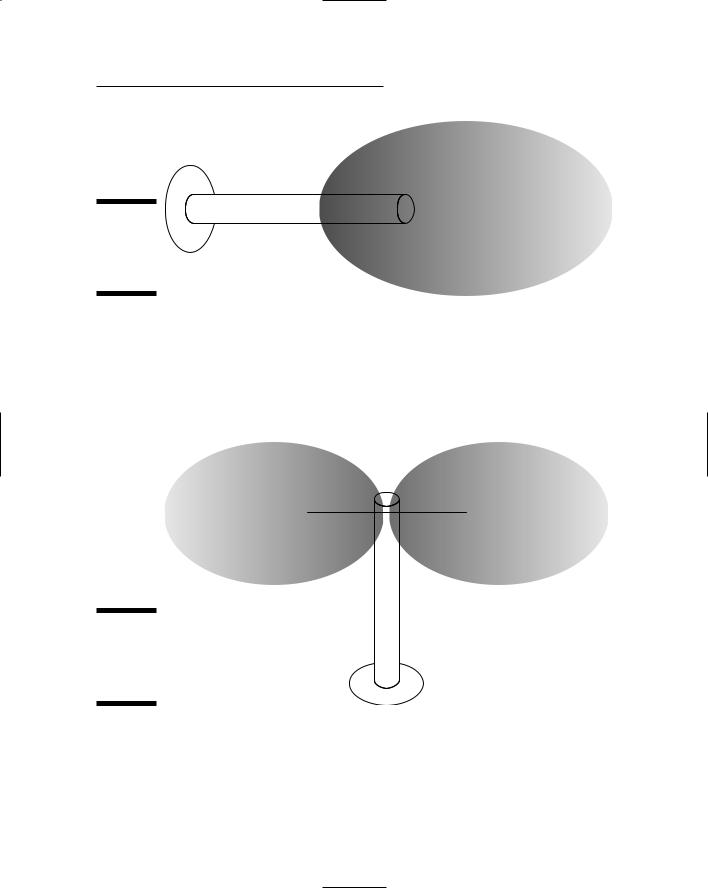
Chapter 6: Containing the Airwaves |
93 |
Radiation pattern
Figure 6-3:
Yagi antenna radiation pattern.
Dipole
A dipole is a bidirectional antenna, hence the use of the suffix di-. You generally use a dipole antenna to support client connections rather than site-to-site applications. Figure 6-4 depicts the radiation pattern from the dipole antenna in two directions outward.
Radiation pattern
Figure 6-4:
Dipole antenna radiation pattern.

94 Part II: Getting Rolling with Common Wi-Fi Hacks
Omnidirectional
An omnidirectional antenna is one that radiates in all directions, losing power as the distance increases. Figure 6-5 depicts the radiation pattern extending in all directions outward. Many wireless base stations come with a small omnidirectional antenna.
Radiation pattern
Figure 6-5:
Omnidirectional antenna radiation pattern.
Adjusting your signal strength
If you find your signals are bleeding over beyond your perimeter, the first thing you need to do is to reduce the signal strength by adjusting the power settings on your access point. By doing this, you can do some cell sizing and cell shaping. Any access point not meant for the mass home market should allow you to tweak the power. Consider reducing the power of your access point to weaken the signal so that it travels a shorter distance and doesn’t go where you don’t want it. If you have a Cisco Aironet 340, for example, you can drop the power output from 30 mW to 5 mW.
If you adjust the power and the signal is still too strong, you need to introduce some loss through the use of an attenuator. You can pick up an attenuator at any good electronics store or find them on the Web. Coaxicom (www.coaxicom.com) is a good place to look for attenuators.

Chapter 6: Containing the Airwaves |
95 |
Finally, if changing the antenna type or reducing the power doesn’t work, try something simple like moving the access point around your floor. If you have the antenna near an outside wall, the signal will likely seep outside the building. Moving it to an interior location may result in the signal being unusable outside the exterior wall. (You should have found this out when you did your site survey. If your organization did not perform a formal site survey, you might want to get a wireless networking book and read up on site surveys. Wireless Networks For Dummies (Wiley) provides everything you need to know to perform your site survey and discusses software to do RF prediction.)
You can also change radiation patterns of your wireless network devices by changing the location of your access points and antennas in relation to large metal objects such as filing cabinets and metal doors. Because radio waves (especially very high frequencies and microwave signals) are easily reflected by metal objects, shadowing, blocking, and reflection of radio signals can be accomplished by the placement of your access points and antennas.

96 Part II: Getting Rolling with Common Wi-Fi Hacks

Chapter 7
Hacking Wireless Clients
In This Chapter
Exploring what can happen when wireless clients are attacked
Port scanning
Understanding common vulnerabilities
Undergoing basic Linux and Windows vulnerability tests
Obtaining insecure WEP keys
Implementing host-based defenses to help keep your network secure
This book focuses mostly on attacks against wireless networks as a whole — that is, 802.11-based attacks against encryption, authentication, and other
protocol weaknesses. However, it’s important not to forget the reason we have and use networks in the first place — our client systems. When we say client systems, we mean workstations, servers, and even APs that are reachable across the wireless network. If wireless networks are accessible to unauthorized people outside your organization, a lot of information can be gleaned from wireless clients. Many hacks don’t even require the attacker to be authenticated to the client systems.
When you start poking around on your network, you may be surprised at how many of your wireless clients have security vulnerabilities and just what information they can reveal to attackers. That’s why performing security scans on your wireless clients can be so important: It can show you what the bad guys can see if they ever are able to break through your airwaves and gain access to your network hosts.
Think like a hacker — build a mental picture of what’s available to be hacked and determine methods to go about exploiting the vulnerabilities.

98 Part II: Getting Rolling with Common Wi-Fi Hacks
This chapter shows you how to test for some common wireless-client vulnerabilities. We start with how to scope out wireless hosts on the network and then move on to vulnerabilities that are specific to wireless hosts. We also outline some practical countermeasures, so you can make sure that your systems are secure.
For an in-depth look at detailed vulnerabilities across various wireless client operating systems, e-mail, malware, and more, be sure to check out Kevin’s book Hacking For Dummies (Wiley).
What Can Happen
If your wireless systems are breached and a hacker is able to obtain access to your internal computers, several bad things can happen. First off, the attacker can gather information about your systems and their configuration, which can lead to further attacks. Such information includes:
Open ports and available services
Weak passwords
WEP keys that are stored locally and not properly secured
Acceptable usage policies and banner page information
Operating system, application, and firmware versions returned via banners, error messages, or unique system fingerprints
Operating system and application configuration information
The exposure of this information can lead to bigger problems such as:
Leakage of confidential information, including files being copied and private information such as social security numbers and credit-card numbers being stolen
Passwords being cracked and used to carry out other attacks
Servers being shut down, rebooted, or taken completely offline
Entire databases being copied, corrupted, or deleted
If you discover a surprising number of vulnerabilities in your wireless APs, workstations, and servers (and you likely will), don’t panic. Start by addressing the issues with your most critical systems that will give you the highest payoff once secured.

Chapter 7: Hacking Wireless Clients |
99 |
Although wireless networks are used as a niche solution for many organizations, others are completely dependent on them for all their network connectivity. Either way, wireless networks can serve as an entry point to your workstations, servers, and other wired systems. Therefore, if your wireless client security vulnerabilities aren’t addressed and managed properly, they can pose unnecessary risks to the entire network and organization.
Probing for Pleasure
There’s a method to the madness of ethical hacking, and testing wireless client security is no different. This involves the ethical hacking steps we discussed in Chapter 3:
Gathering public information such as domain names and IP addresses that can serve as a good starting point
Mapping your network to get a general idea of the layout
Scanning your systems to see which devices are active and communicating
Determining what services are running
Looking for specific vulnerabilities
Penetrating the system to finish things off
These steps are discussed in greater detail in the sections that follow.
Even without poking and prodding your wireless systems further, you may already have vulnerabilities, so don’t discount what you’ve found just because you’ve gotten this far in the ethical-hacking process. This includes vulnerabilities such as default SSIDs, WEP not being enabled, and critical servers being accessible through the wireless network.
Port scanning
A port scanner is a software tool that scans the network to see who is accessing the network and what applications are running. Using a port scanner can help you identify the following:
Active hosts on the network
IP addresses of the hosts discovered
