
- •Text 1 looking at hardware
- •Text 2 procesor and memory
- •Text 3 monitor
- •Text 4 keyboard
- •Text 5 Numeric Keypad
- •Text 6 Arrow Keys
- •Text 7 Function Keys
- •Text 8 additional keys
- •Text 9 additional hardware
- •Text 10 using disks and disk drives
- •Text 11 what is a computer?
- •Text 12 hardware
- •Text 13 using software
- •Text 14 using files and directories
- •Text 15 Organizing Files into Directories
- •Text 16 types of software
- •Text 17 operating systems
- •Text 18 windows 95
- •Text 19 programming languages
- •Text 20 high level programming languages fortran
- •Text 21 The elements of programming
- •Text 22 high level programming languages basic & pascal
- •Text 23 c language
- •Text 24
- •Introduction to the www and the internet
- •Text 25 the internet
- •Text 26 modern means of communication and electronic commerce
Text 1 looking at hardware
The personal computer is the universal technical system. It is intended for automation, creation, storage, processing and transportation of the data. One of main assignments of a computer is processing and storage of the information. Its configuration can be changed as required.
Your computer is made up of many parts called hardware. Your hardware runs software – programs that translate the instructions you send to your computer into a language it can understand.
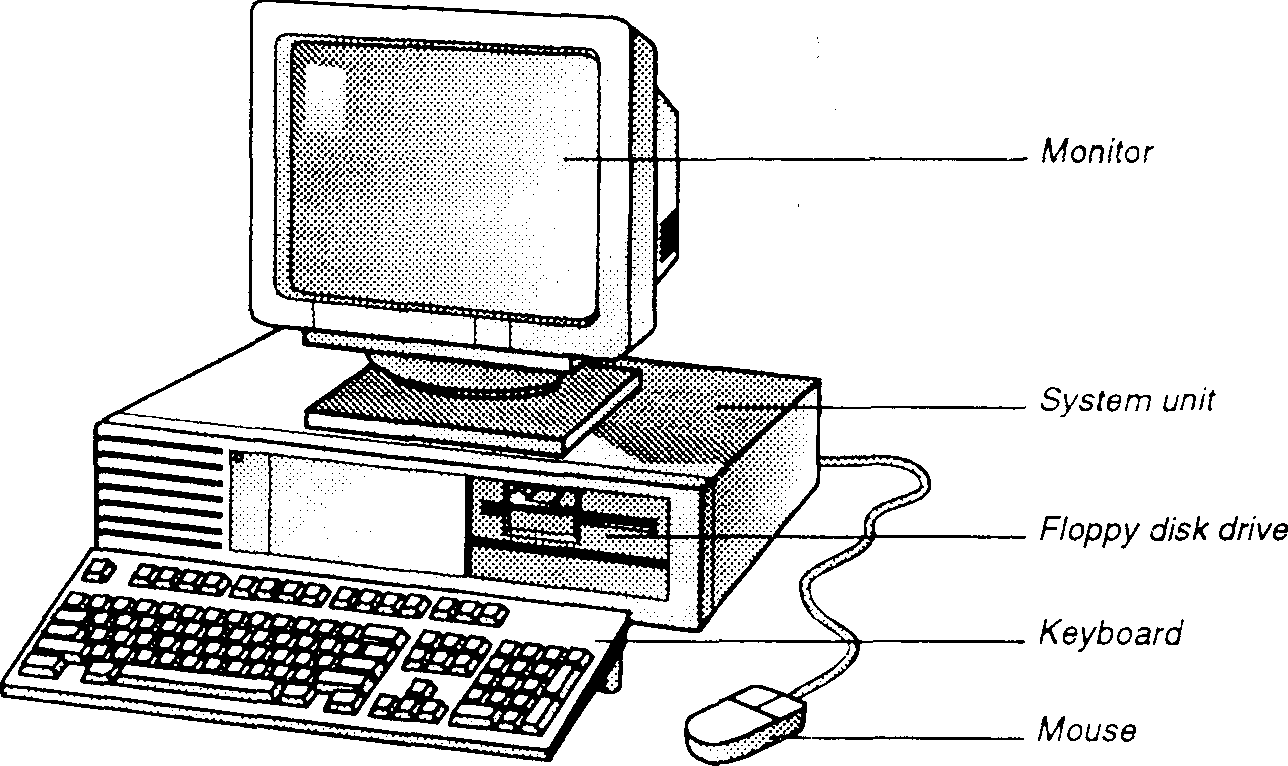
The base configuration of a hardware that makes up the most basic computer system includes three devices: a monitor, a keyboard, and a system unit. The most important components placed in a system unit are called internal. The system unit holds your computer’s processor, memory, disk drives, ports, and video card. The external and peripheral units are also connected to a system unit. On appearance system units differ with the form of tank. Tanks can be horizontal (desktop) and vertical (tower).
Text 2 procesor and memory
The central processing unit (CPU) and memory are located on chips inside the system unit. The processor is a main chip of the PC where all calculations are made.
Key parameters of the processor: an operating voltage, a digit capacity, working clock rate, coefficient of an internal clock multiplying, a size of the cache memory.
The processor is connected to other devices of a computer groups by the explorers called as buses. There are three main buses: the address bus, the data bus, the bus of commands.
The CPU is the brain of your computer. This is the place where your computer interprets and processes information. You may have heard computer memory referred to as RAM. The term RAM stands for random access memory. The instructions that your computer gets and the information your computer processes are kept in RAM during your work session.
Your computer’s RAM is not a permanent storage place for information; it is active only when your computer is on. When you turn off your computer, information is deleted from memory. To avoid losing your work, remember to save it on a disk, a permanent storage device, before turning off your computer.
Computer memory is measured in kilobytes or megabytes of information. (A byte is the amount of storage needed to hold one character). One kilobyte equals 1024 bytes, and one megabyte equals 1,048,576 bytes. Software requires a minimum amount of random access memory to work properly. You can usually find memory requirements on software packaging, or you can ask your software dealer.
Text 3 monitor
Monitor is the device of a visual data representation. This is main output device. Key parameters of the screen monitor are size, frequency of upgrade (regeneration) maps, and a class of protection.
The monitor has a screen that displays information, such as instructions you send to your computer and the information and results your computer sends back after interpreting your instructions. The screen may display information in one color or in several colors.
A color monitor won’t display color unless you have the appropriate video card. A video card fits inside your computer and determines the screen resolution and number of colors your monitor can display. Some video cards enable your monitor to display graphical information, such as geometric designs, in addition to text and numbers.
