
the-swift-rogramming-language
.pdf
In contrast with switch statements in C and Objective-C, switch statements in Swift do not fall through the bottom of each case and into the next one by default. Instead, the entire switch statement finishes its execution as soon as the first matching switch case is completed, without requiring an explicit break statement. This makes the switch statement safer and easier to use than in C, and avoids executing more than one switch case by mistake.
N O T E
You can still break out of a matched switch case before that case has completed its execution if you need to. See Break in a Switch Statement for details.
The body of each case must contain at least one executable statement. It is not valid to write the following code, because the first case is empty:
let anotherCharacter: Character = "a" switch anotherCharacter {
case "a": case "A":
println("The letter A") default:
println("Not the letter A")
}
// this will report a compile-time error
Unlike a switch statement in C, this switch statement does not match both "a" and "A". Rather, it reports a compile-time error that case "a": does not contain any executable statements. This approach avoids accidental fallthrough from one case to another, and makes for safer code that is clearer in its intent.
Multiple matches for a single switch case can be separated by commas, and can be written over multiple lines if the list is long:
switch some value to consider {
case value 1 ,
value 2 :
statements

}
N O T E
To opt in to fallthrough behavior for a particular switch case, use the fallthrough keyword, as described in Fallthrough.
Range Matching
Values in switch cases can be checked for their inclusion in a range. This example uses number ranges to provide a natural-language count for numbers of any size:
let count = 3_000_000_000_000
let countedThings = "stars in the Milky Way" var naturalCount: String
switch count { case 0:
naturalCount = "no" case 1...3:
naturalCount = "a few" case 4...9:
turalCount = "several" 10...99:
turalCount = "tens of" 100...999:
turalCount = "hundreds of" 1000...999_999:
turalCount = "thousands of" lt:
turalCount = "millions and millions of"
("There are \(naturalCount) \(countedThings).")

ts "There are millions and millions of stars in the Milky Way."
Tuples
You can use tuples to test multiple values in the same switch statement. Each element of the tuple can be tested against a different value or range of values. Alternatively, use the underscore (_) identifier to match any possible value.
The example below takes an (x, y) point, expressed as a simple tuple of type (Int, Int), and categorizes it on the graph that follows the example:
let somePoint = (1, 1) switch somePoint { case (0, 0):
println("(0, 0) is at the origin") case (_, 0):
println("(\(somePoint.0), 0) is on the x-axis") case (0, _):
println("(0, \(somePoint.1)) is on the y-axis") case (-2...2, -2...2):
ntln("(\(somePoint.0), \(somePoint.1)) is inside the box") lt:
ntln("(\(somePoint.0), \(somePoint.1)) is outside of the box")
ts "(1, 1) is inside the box"

The switch statement determines if the point is at the origin (0, 0); on the red x-axis; on the orange y-axis; inside the blue 4-by-4 box centered on the origin; or outside of the box.
Unlike C, Swift allows multiple switch cases to consider the same value or values. In fact, the point (0, 0) could match all four of the cases in this example. However, if multiple matches are possible, the first matching case is always used. The point (0, 0) would match first, and so all other matching cases would be ignored.
Value Bindings
A switch case can bind the value or values it matches to temporary constants or variables, for use in the body of the case. This is known as value binding, because the values are “bound” to temporary constants or variables within the case’s body.
The example below takes an (x, y) point, expressed as a tuple of type (Int, Int) and categorizes it on the graph that follows:
let anotherPoint = (2, 0) switch anotherPoint { case (let x, 0):
println("on the x-axis with an x value of \(x)") case (0, let y):
println("on the y-axis with a y value of \(y)") case let (x, y):
println("somewhere else at (\(x), \(y))")

}
ts "on the x-axis with an x value of 2"
The switch statement determines if the point is on the red x-axis, on the orange y-axis, or elsewhere, on neither axis.
The three switch cases declare placeholder constants x and y, which temporarily take on one or both tuple values from anotherPoint. The first case, case (let x, 0), matches any point with a y value of 0 and assigns the point’s x value to the temporary constant x. Similarly, the second case, case (0, let y), matches any point with an x value of 0 and assigns the point’s y value to the temporary constant y.
Once the temporary constants are declared, they can be used within the case’s code block. Here, they are used as shorthand for printing the values with the println function.
Note that this switch statement does not have a default case. The final case, case let (x, y), declares a tuple of two placeholder constants that can match any value. As a result, it matches all possible remaining values, and a default case is not needed to make the switch statement exhaustive.
In the example above, x and y are declared as constants with the let keyword, because there is no need to modify their values within the body of the case. However, they could have been declared as variables instead, with the var keyword. If this had been done, a temporary variable would have been created and initialized with the appropriate value. Any changes to that variable would only have an effect within the body of the case.
Where
A switch case can use a where clause to check for additional conditions.

The example below categorizes an (x, y) point on the following graph:
let yetAnotherPoint = (1, -1) switch yetAnotherPoint { case let (x, y) where x == y:
println("(\(x), \(y)) is on the line x == y") case let (x, y) where x == -y:
println("(\(x), \(y)) is on the line x == -y") case let (x, y):
println("(\(x), \(y)) is just some arbitrary point")
}
ts "(1, -1) is on the line x == -y"
The switch statement determines if the point is on the green diagonal line where x == y, on the purple diagonal line where x == -y, or neither.
The three switch cases declare placeholder constants x and y, which temporarily take on the two tuple values from point. These constants are used as part of a where clause, to create a dynamic filter. The switch case matches the current value of point only if the where clause’s condition evaluates to true for that value.
As in the previous example, the final case matches all possible remaining values, and so a default case is not needed to make the switch statement exhaustive.
Control Transfer Statements
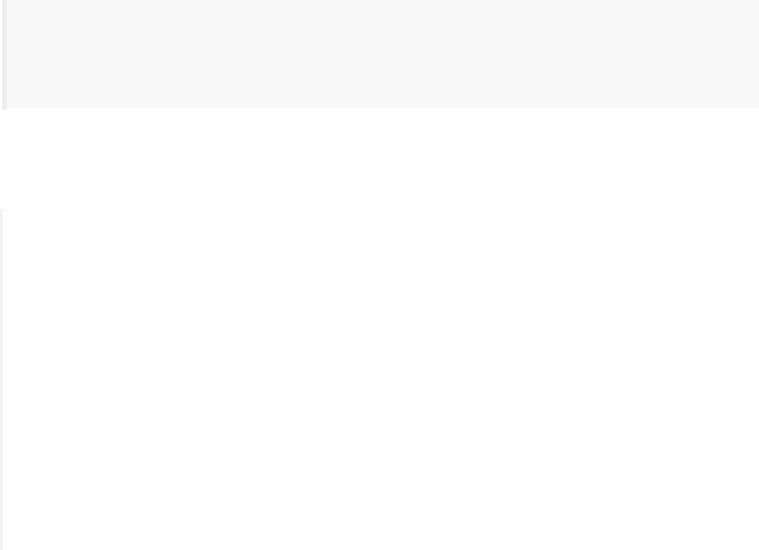
Control transfer statements change the order in which your code is executed, by transferring control from one piece of code to another. Swift has four control transfer statements:
continue
break
fallthrough
return
The control, break and fallthrough statements are described below. The return statement is described in Functions.
Continue
The continue statement tells a loop to stop what it is doing and start again at the beginning of the next iteration through the loop. It says “I am done with the current loop iteration” without leaving the loop altogether.
N O T E
In a for-condition-increment loop, the incrementer is still evaluated after calling the continue statement. The loop itself continues to work as usual; only the code within the loop’s body is skipped.
The following example removes all vowels and spaces from a lowercase string to create a cryptic puzzle phrase:
let puzzleInput = "great minds think alike" var puzzleOutput = ""
for character in puzzleInput { switch character {
case "a", "e", "i", "o", "u", " ": continue
default:
puzzleOutput += character
}

(puzzleOutput)
ts "grtmndsthnklk"
The code above calls the continue keyword whenever it matches a vowel or a space, causing the current iteration of the loop to end immediately and to jump straight to the start of the next iteration. This behavior enables the switch block to match (and ignore) only the vowel and space characters, rather than requiring the block to match every character that should get printed.
Break
The break statement ends execution of an entire control flow statement immediately. The break statement can be used inside a switch statement or loop statement when you want to terminate the execution of the switch or loop statement earlier than would otherwise be the case.
Break in a Loop Statement
When used inside a loop statement, break ends the loop’s execution immediately, and transfers control to the first line of code after the loop’s closing brace (}). No further code from the current iteration of the loop is executed, and no further iterations of the loop are started.
Break in a Switch Statement
When used inside a switch statement, break causes the switch statement to end its execution immediately, and to transfer control to the first line of code after the switch statement’s closing brace (}).
This behavior can be used to match and ignore one or more cases in a switch statement. Because Swift’s switch statement is exhaustive and does not allow empty cases, it is sometimes necessary to deliberately match and ignore a case in order to make your intentions explicit. You do this by writing the break statement as the entire body of the case you want to ignore. When that case is matched by the switch statement, the break statement inside the case ends the switch statement’s execution immediately.
N O T E

A switch case that only contains a comment is reported as a compile-time error. Comments are not statements and do not cause a switch case to be ignored. Always use a break statement to ignore a switch case.
The following example switches on a Character value and determines whether it represents a number symbol in one of four languages. Multiple values are covered in a single switch case for brevity:
let numberSymbol: Character = " " // Simplified Chinese for the number 3
var possibleIntegerValue: Int? switch numberSymbol {
case "1", "١", " ", " ": possibleIntegerValue = 1
case "2", "٢", " ", " ": possibleIntegerValue = 2
case "3", "٣", " ", " ": possibleIntegerValue = 3
"4", "٤", " ", " ": ssibleIntegerValue = 4 lt:
ak
ntegerValue = possibleIntegerValue {
ntln("The integer value of \(numberSymbol) is \(integerValue).")
{
ntln("An integer value could not be found for \(numberSymbol).")
ts "The integer value of is 3."
This example checks numberSymbol to determine whether it is a Latin, Arabic, Chinese, or Thai symbol for the numbers 1 to 4. If a match is found, one of the switch statement’s cases sets an optional Int? variable called possibleIntegerValue to an appropriate integer value.
After the switch statement completes its execution, the example uses optional binding to determine whether a value was found. The possibleIntegerValue variable has an implicit initial

value of nil by virtue of being an optional type, and so the optional binding will succeed only if possibleIntegerValue was set to an actual value by one of the switch statement’s first four cases.
It is not practical to list every possible Character value in the example above, so a default case provides a catchall for any characters that are not matched. This default case does not need to perform any action, and so it is written with a single break statement as its body. As soon as the default statement is matched, the break statement ends the switch statement’s execution, and code execution continues from the statement.
Fallthrough
Switch statements in Swift do not fall through the bottom of each case and into the next one. Instead, the entire switch statement completes its execution as soon as the first matching case is completed. By contrast, C requires you to insert an explicit break statement at the end of every switch case to prevent fallthrough. Avoiding default fallthrough means that Swift switch statements are much more concise and predictable than their counterparts in C, and thus they avoid executing multiple switch cases by mistake.
If you really need C-style fallthrough behavior, you can opt in to this behavior on a case- by-case basis with the fallthrough keyword. The example below uses fallthrough to create a textual description of a number:
let integerToDescribe = 5
var description = "The number \(integerToDescribe) is" switch integerToDescribe {
case 2, 3, 5, 7, 11, 13, 17, 19:
description += " a prime number, and also" fallthrough
default:
description += " an integer."
}
(description)
ts "The number 5 is a prime number, and also an integer."
This example declares a new String variable called description and assigns it an initial value. The function then considers the value of integerToDescribe using a switch statement. If the
