
the-swift-rogramming-language
.pdf
// prints "Welcome!"
Combining Logical Operators
You can combine multiple logical operators to create longer compound expressions:
if enteredDoorCode && passedRetinaScan || hasDoorKey || knowsOverridePassword { println("Welcome!")
} else {
println("ACCESS DENIED")
}
// prints "Welcome!"
This example uses multiple && and || operators to create a longer compound expression. However, the && and || operators still operate on only two values, so this is actually three smaller expressions chained together. It can be read as:
If we’ve entered the correct door code and passed the retina scan; or if we have a valid door key; or if we know the emergency override password, then allow access.
Based on the values of enteredDoorCode, passedRetinaScan, and hasDoorKey, the first two mini-
expressions are false. However, the emergency override password is known, so the overall compound expression still evaluates to true.
Explicit Parentheses
It is sometimes useful to include parentheses when they are not strictly needed, to make the intention of a complex expression easier to read. In the door access example above, it is useful to add parentheses around the first part of the compound expression to make its intent explicit:
if (enteredDoorCode && passedRetinaScan) || hasDoorKey || knowsOverridePassword { println("Welcome!")
} else {
println("ACCESS DENIED")
}

// prints "Welcome!"
The parentheses make it clear that the first two values are considered as part of a separate possible state in the overall logic. The output of the compound expression doesn’t change, but the overall intention is clearer to the reader. Readability is always preferred over brevity; use parentheses where they help to make your intentions clear.

Strings and Characters
A string is an ordered collection of characters, such as "hello, world" or "albatross". Swift strings are represented by the String type, which in turn represents a collection of values of Character type.
Swift’s String and Character types provide a fast, Unicode-compliant way to work with text in your code. The syntax for string creation and manipulation is lightweight and readable, with a similar syntax to C strings. String concatenation is as simple as adding together two strings with the + operator, and string mutability is managed by choosing between a constant or a variable, just like any other value in Swift.
Despite this simplicity of syntax, Swift’s String type is a fast, modern string implementation. Every string is composed of encoding-independent Unicode characters, and provides support for accessing those characters in various Unicode representations.
Strings can also be used to insert constants, variables, literals, and expressions into longer strings, in a process known as string interpolation. This makes it easy to create custom string values for display, storage, and printing.
N O T E
Swift’s String type is bridged seamlessly to Foundation’s NSString class. If you are working with the Foundation framework in Cocoa or Cocoa Touch, the entire NSString API is available to call on any String value you create, in addition to the String features described in this chapter. You can also use a String value with any API that requires an NSString instance.
For more information about using String with Foundation and Cocoa, see Using Swift with Cocoa and Objective- C.
String Literals
You can include predefined String values within your code as string literals. A string literal is a fixed sequence of textual characters surrounded by a pair of double quotes ("").
A string literal can be used to provide an initial value for a constant or variable:
let someString = "Some string literal value"
Note that Swift infers a type of String for the someString constant, because it is initialized with

a string literal value.
String literals can include the following special characters:
The escaped special characters \0 (null character), \\ (backslash), \t (horizontal tab), \n (line feed), \r (carriage return), \" (double quote) and \' (single quote)
Single-byte Unicode scalars, written as \xnn, where nn is two hexadecimal digits Two-byte Unicode scalars, written as \unnnn, where nnnn is four hexadecimal digits
Four-byte Unicode scalars, written as \Unnnnnnnn, where nnnnnnnn is eight hexadecimal digits
The code below shows an example of each kind of special character. The wiseWords constant contains two escaped double quote characters. The dollarSign, blackHeart, and sparklingHeart constants demonstrate the three different Unicode scalar character formats:
let |
wiseWords = "\"Imagination is more important than knowledge\" - Einstein" |
||
// |
"Imagination is more important than knowledge" - Einstein |
||
let |
dollarSign = "\x24" |
// $, Unicode scalar U+0024 |
|
let |
blackHeart = "\u2665" |
// ♥, |
Unicode scalar U+2665 |
let |
sparklingHeart = "\U0001F496" |
// , Unicode scalar U+1F496 |
|
|
|
|
|
Initializing an Empty String
To create an empty String value as the starting point for building a longer string, either assign an empty string literal to a variable, or initialize a new String instance with initializer syntax:
var emptyString = "" |
// empty string literal |
var anotherEmptyString = String() // initializer syntax |
|
// these two strings are both empty, and are equivalent to each other |
|
You can find out whether a String value is empty by checking its Boolean isEmpty property:
if emptyString.isEmpty {
println("Nothing to see here")
}
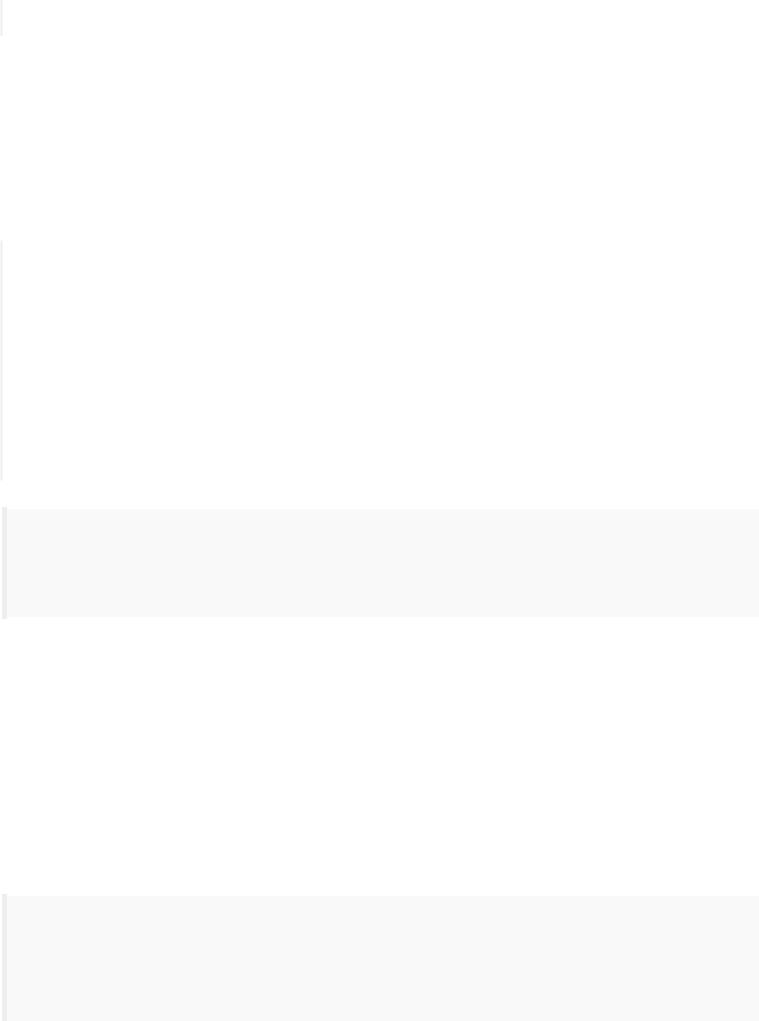
// prints "Nothing to see here"
String Mutability
You indicate whether a particular String can be modified (or mutated) by assigning it to a variable (in which case it can be modified), or to a constant (in which case it cannot be modified):
var variableString = "Horse"
variableString += " and carriage"
// variableString is now "Horse and carriage"
let constantString = "Highlander"
constantString += " and another Highlander"
// this reports a compile-time error - a constant string cannot be modified
N O T E
This approach is different from string mutation in Objective-C and Cocoa, where you choose between two classes (NSString and NSMutableString) to indicate whether a string can be mutated.
Strings Are Value Types
Swift’s String type is a value type. If you create a new String value, that String value is copied when it is passed to a function or method, or when it is assigned to a constant or variable. In each case, a new copy of the existing String value is created, and the new copy is passed or assigned, not the original version. Value types are described in Structures and Enumerations Are Value Types.
N O T E
This behavior differs from that of NSString in Cocoa. When you create an NSString instance in Cocoa, and pass it to a function or method or assign it to a variable, you are always passing or assigning a reference to the same single NSString. No copying of the string takes place, unless you specifically request it.

Swift’s copy-by-default String behavior ensures that when a function or method passes you a String value, it is clear that you own that exact String value, regardless of where it came from. You can be confident that the string you are passed will not be modified unless you modify it yourself.
Behind the scenes, Swift’s compiler optimizes string usage so that actual copying takes place only when absolutely necessary. This means you always get great performance when working with strings as value types.
Working with Characters
Swift’s String type represents a collection of Character values in a specified order. Each Character value represents a single Unicode character. You can access the individual Character values in a string by iterating over that string with a for-in loop:
for character in "Dog! " { println(character)
}
//D
//o
//g
//!
The for-in loop is described in For Loops.
Alternatively, create a stand-alone Character constant or variable from a single-character string literal by providing a Character type annotation:
let yenSign: Character = "¥"
Counting Characters
To retrieve a count of the characters in a string, call the global countElements function and pass in a string as the function’s sole parameter:
let unusualMenagerie = "Koala , Snail , Penguin , Dromedary "

println("unusualMenagerie has \(countElements(unusualMenagerie)) characters")
// prints "unusualMenagerie has 40 characters"
N O T E
Different Unicode characters and different representations of the same Unicode character can require different amounts of memory to store. Because of this, characters in Swift do not each take up the same amount of memory within a string’s representation. As a result, the length of a string cannot be calculated without iterating through the string to consider each of its characters in turn. If you are working with particularly long string values, be aware that the countElements function must iterate over the characters within a string in order to calculate an accurate character count for that string.
Note also that the character count returned by countElements is not always the same as the length property of an NSString that contains the same characters. The length of an NSString is based on the number of 16-bit code units within the string’s UTF-16 representation and not the number of Unicode characters within the string. To reflect this fact, the length property from NSString is called utf16count when it is accessed on a Swift String value.
Concatenating Strings and Characters
String and Character values can be added together (or concatenated) with the addition operator (+) to create a new String value:
let string1 = "hello" let string2 = " there"
let character1: Character = "!" let character2: Character = "?"
let stringPlusCharacter = string1 + character1 |
// equals "hello!" |
let stringPlusString = string1 + string2 |
// equals "hello there" |
let characterPlusString = character1 + string1 |
// equals "!hello" |
let characterPlusCharacter = character1 + character2 // equals "!?" |
|
You can also append a String or Character value to an existing String variable with the addition assignment operator (+=):
var instruction = "look over"
instruction += string2

// instruction now equals "look over there"
var welcome = "good morning"
welcome += character1
// welcome now equals "good morning!"
N O T E
You can’t append a String or Character to an existing Character variable, because a Character value must contain a single character only.
String Interpolation
String interpolation is a way to construct a new String value from a mix of constants, variables, literals, and expressions by including their values inside a string literal. Each item that you insert into the string literal is wrapped in a pair of parentheses, prefixed by a backslash:
let multiplier = 3
let message = "\(multiplier) times 2.5 is \(Double(multiplier) * 2.5)" // message is "3 times 2.5 is 7.5"
In the example above, the value of multiplier is inserted into a string literal as \(multiplier). This placeholder is replaced with the actual value of multiplier when the string interpolation is evaluated to create an actual string.
The value of multiplier is also part of a larger expression later in the string. This expression calculates the value of Double(multiplier) * 2.5 and inserts the result (7.5) into the string. In this case, the expression is written as when it is included inside the string literal.
N O T E
The expressions you write inside parentheses within an interpolated string cannot contain an unescaped double quote (") or backslash (\), and cannot contain a carriage return or line feed.

Comparing Strings
Swift provides three ways to compare String values: string equality, prefix equality, and suffix equality.
String Equality
Two String values are considered equal if they contain exactly the same characters in the same order:
let quotation = "We're a lot alike, you and I."
let sameQuotation = "We're a lot alike, you and I." if quotation == sameQuotation {
println("These two strings are considered equal")
}
// prints "These two strings are considered equal"
Prefix and Suffix Equality
To check whether a string has a particular string prefix or suffix, call the string’s hasPrefix and hasSuffix methods, both of which take a single argument of type String and return a Boolean value. Both methods perform a character-by-character comparison between the base string and the prefix or suffix string.
The examples below consider an array of strings representing the scene locations from the first two acts of Shakespeare’s Romeo and Juliet:
let romeoAndJuliet = [
"Act 1 Scene 1: Verona, A public place", "Act 1 Scene 2: Capulet's mansion",
"Act 1 Scene 3: A room in Capulet's mansion",
"Act 1 Scene 4: A street outside Capulet's mansion", "Act 1 Scene 5: The Great Hall in Capulet's mansion",

"Act 2 Scene 1: Outside Capulet's mansion", "Act 2 Scene 2: Capulet's orchard",
"Act 2 Scene 3: Outside Friar Lawrence's cell", ct 2 Scene 4: A street in Verona",
ct 2 Scene 5: Capulet's mansion", ct 2 Scene 6: Friar Lawrence's cell"
You can use the hasPrefix method with the romeoAndJuliet array to count the number of scenes in Act 1 of the play:
var act1SceneCount = 0
for scene in romeoAndJuliet {
if scene.hasPrefix("Act 1 ") { ++act1SceneCount
}
}
println("There are \(act1SceneCount) scenes in Act 1") // prints "There are 5 scenes in Act 1"
Similarly, use the hasSuffix method to count the number of scenes that take place in or around Capulet’s mansion and Friar Lawrence’s cell:
var mansionCount = 0 var cellCount = 0
for scene in romeoAndJuliet {
if scene.hasSuffix("Capulet's mansion") { ++mansionCount
} else if scene.hasSuffix("Friar Lawrence's cell") { ++cellCount
}
}
("\(mansionCount) mansion scenes; \(cellCount) cell scenes")
