
the-swift-rogramming-language
.pdf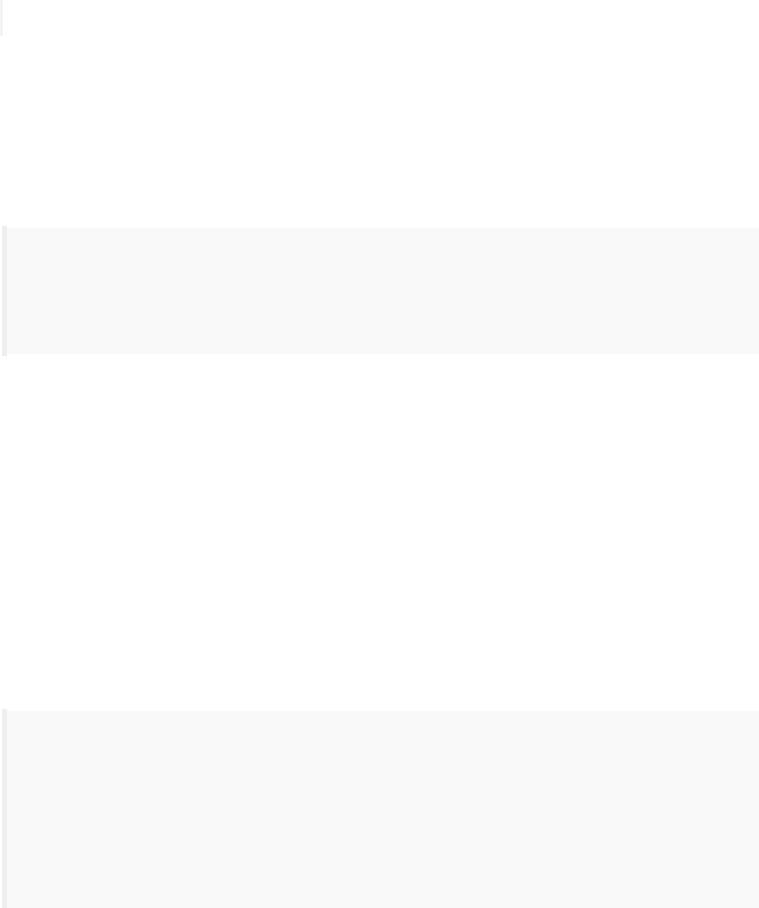
// prints "The status message is OK"
Tuples are particularly useful as the return values of functions. A function that tries to retrieve a web page might return the (Int, String) tuple type to describe the success or failure of the page retrieval. By returning a tuple with two distinct values, each of a different type, the function provides more useful information about its outcome than if it could only return a single value of a single type. For more information, see Functions with Multiple Return Values.
N O T E
Tuples are useful for temporary groups of related values. They are not suited to the creation of complex data structures. If your data structure is likely to persist beyond a temporary scope, model it as a class or structure, rather than as a tuple. For more information, see Classes and Structures.
Optionals
You use optionals in situations where a value may be absent. An optional says:
There is a value, and it equals x
or
There isn’t a value at all
N O T E
The concept of optionals doesn’t exist in C or Objective-C. The nearest thing in Objective-C is the ability to return nil from a method that would otherwise return an object, with nil meaning “the absence of a valid object.” However, this only works for objects—it doesn’t work for structs, basic C types, or enumeration values. For these types, Objective-C methods typically return a special value (such as NSNotFound) to indicate the absence of a value. This approach assumes that the method’s caller knows there is a special value to test against and remembers to check for it. Swift’s optionals let you indicate the absence of a value for any type at all, without the need for special constants.
Here’s an example. Swift’s String type has a method called toInt, which tries to convert a String value into an Int value. However, not every string can be converted into an integer. The string "123" can be converted into the numeric value 123, but the string "hello, world" does not have an obvious numeric value to convert to.

The example below uses the toInt method to try to convert a String into an Int:
let possibleNumber = "123"
let convertedNumber = possibleNumber.toInt()
// convertedNumber is inferred to be of type "Int?", or "optional Int"
Because the toInt method might fail, it returns an optional Int, rather than an Int. An optional Int is written as Int?, not Int. The question mark indicates that the value it contains is optional, meaning that it might contain some Int value, or it might contain no value at all. (It can’t contain anything else, such as a Bool value or a String value. It’s either an Int, or it’s nothing at all.)
If Statements and Forced Unwrapping
You can use an if statement to find out whether an optional contains a value. If an optional does have a value, it evaluates to true; if it has no value at all, it evaluates to
false.
Once you’re sure that the optional does contain a value, you can access its underlying value by adding an exclamation mark (!) to the end of the optional’s name. The exclamation mark effectively says, “I know that this optional definitely has a value; please use it.” This is known as forced unwrapping of the optional’s value:
if convertedNumber {
println("\(possibleNumber) has an integer value of \(convertedNumber!)")
} else {
println("\(possibleNumber) could not be converted to an integer")
}
// prints "123 has an integer value of 123"
For more on the if statement, see Control Flow.
N O T E
Trying to use ! to access a non-existent optional value triggers a runtime error. Always make sure that an optional contains a non-nil value before using ! to force-unwrap its value.
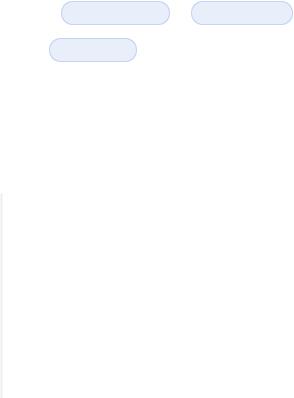
Optional Binding
You use optional binding to find out whether an optional contains a value, and if so, to make that value available as a temporary constant or variable. Optional binding can be used with if and while statements to check for a value inside an optional, and to extract that value into a constant or variable, as part of a single action. if and while statements are described in more detail in Control Flow.
Write optional bindings for the if statement as follows:
if let constantName = someOptional { statements
}
You can rewrite the possibleNumber example from above to use optional binding rather than forced unwrapping:
if let actualNumber = possibleNumber.toInt() { println("\(possibleNumber) has an integer value of \(actualNumber)")
} else {
println("\(possibleNumber) could not be converted to an integer")
}
// prints "123 has an integer value of 123"
This can be read as:
“If the optional Int returned by possibleNumber.toInt contains a value, set a new constant called actualNumber to the value contained in the optional.”
If the conversion is successful, the actualNumber constant becomes available for use within the first branch of the if statement. It has already been initialized with the value contained within the optional, and so there is no need to use the ! suffix to access its value. In this example, actualNumber is simply used to print the result of the conversion.
You can use both constants and variables with optional binding. If you wanted to manipulate the value of actualNumber within the first branch of the if statement, you could write if var actualNumber instead, and the value contained within the optional would be made available as a variable rather than a constant.

nil
You set an optional variable to a valueless state by assigning it the special value nil:
var serverResponseCode: Int? = 404
//serverResponseCode contains an actual Int value of 404 serverResponseCode = nil
//serverResponseCode now contains no value
N O T E
nil cannot be used with non-optional constants and variables. If a constant or variable in your code needs to be able to cope with the absence of a value under certain conditions, always declare it as an optional value of the appropriate type.
If you define an optional constant or variable without providing a default value, the constant or variable is automatically set to nil for you:
var surveyAnswer: String?
// surveyAnswer is automatically set to nil
N O T E
Swift’s nil is not the same as nil in Objective-C. In Objective-C, nil is a pointer to a non-existent object. In Swift, nil is not a pointer—it is the absence of a value of a certain type. Optionals of any type can be set to nil, not just object types.
Implicitly Unwrapped Optionals
As described above, optionals indicate that a constant or variable is allowed to have “no value”. Optionals can be checked with an if statement to see if a value exists, and can be conditionally unwrapped with optional binding to access the optional’s value if it does exist.
Sometimes it is clear from a program’s structure that an optional will always have a value, after that value is first set. In these cases, it is useful to remove the need to check and unwrap the optional’s value every time it is accessed, because it can be safely
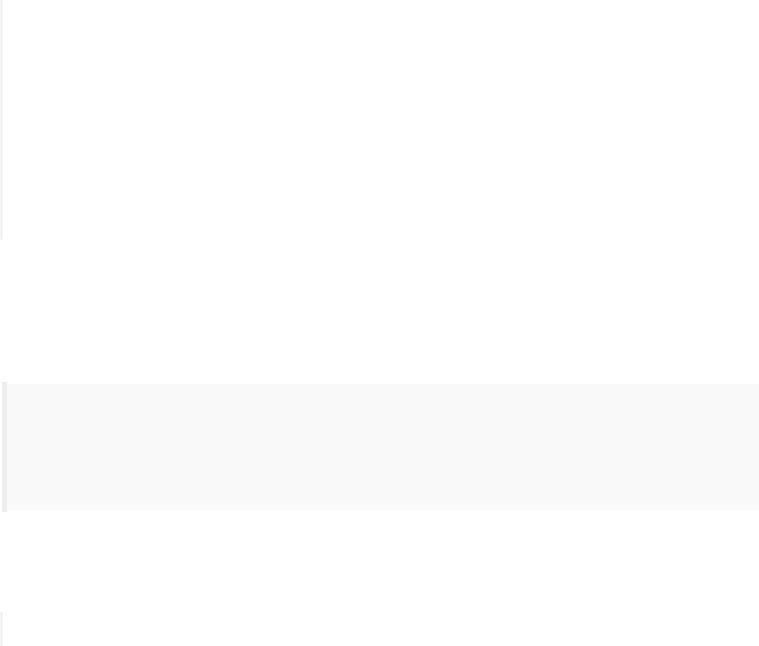
assumed to have a value all of the time.
These kinds of optionals are defined as implicitly unwrapped optionals. You write an implicitly unwrapped optional by placing an exclamation mark (String!) rather than a question mark (String?) after the type that you want to make optional.
Implicitly unwrapped optionals are useful when an optional’s value is confirmed to exist immediately after the optional is first defined and can definitely be assumed to exist at every point thereafter. The primary use of implicitly unwrapped optionals in Swift is during class initialization, as described in Unowned References and Implicitly Unwrapped Optional Properties.
An implicitly unwrapped optional is a normal optional behind the scenes, but can also be used like a nonoptional value, without the need to unwrap the optional value each time it is accessed. The following example shows the difference in behavior between an optional String and an implicitly unwrapped optional String:
let possibleString: String? = "An optional string."
println(possibleString!) // requires an exclamation mark to access its value // prints "An optional string."
let assumedString: String! = "An implicitly unwrapped optional string." println(assumedString) // no exclamation mark is needed to access its value // prints "An implicitly unwrapped optional string."
You can think of an implicitly unwrapped optional as giving permission for the optional to be unwrapped automatically whenever it is used. Rather than placing an exclamation mark after the optional’s name each time you use it, you place an exclamation mark after the optional’s type when you declare it.
N O T E
If you try to access an implicitly unwrapped optional when it does not contain a value, you will trigger a runtime error. The result is exactly the same as if you place an exclamation mark after a normal optional that does not contain a value.
You can still treat an implicitly unwrapped optional like a normal optional, to check if it contains a value:
if assumedString {
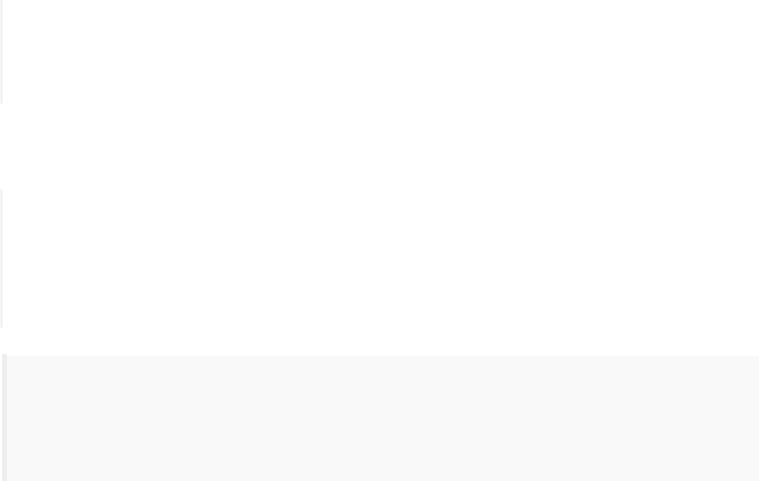
println(assumedString)
}
// prints "An implicitly unwrapped optional string."
You can also use an implicitly unwrapped optional with optional binding, to check and unwrap its value in a single statement:
if let definiteString = assumedString {
println(definiteString)
}
// prints "An implicitly unwrapped optional string."
N O T E
Implicitly unwrapped optionals should not be used when there is a possibility of a variable becoming nil at a later point. Always use a normal optional type if you need to check for a nil value during the lifetime of a variable.
Assertions
Optionals enable you to check for values that may or may not exist, and to write code that copes gracefully with the absence of a value. In some cases, however, it is simply not possible for your code to continue execution if a value does not exist, or if a provided value does not satisfy certain conditions. In these situations, you can trigger an assertion in your code to end code execution and to provide an opportunity to debug the cause of the absent or invalid value.
Debugging with Assertions
An assertion is a runtime check that a logical condition definitely evaluates to true. Literally put, an assertion “asserts” that a condition is true. You use an assertion to make sure that an essential condition is satisfied before executing any further code. If the condition evaluates to true, code execution continues as usual; if the condition evaluates to false, code execution ends, and your app is terminated.
If your code triggers an assertion while running in a debug environment, such as when
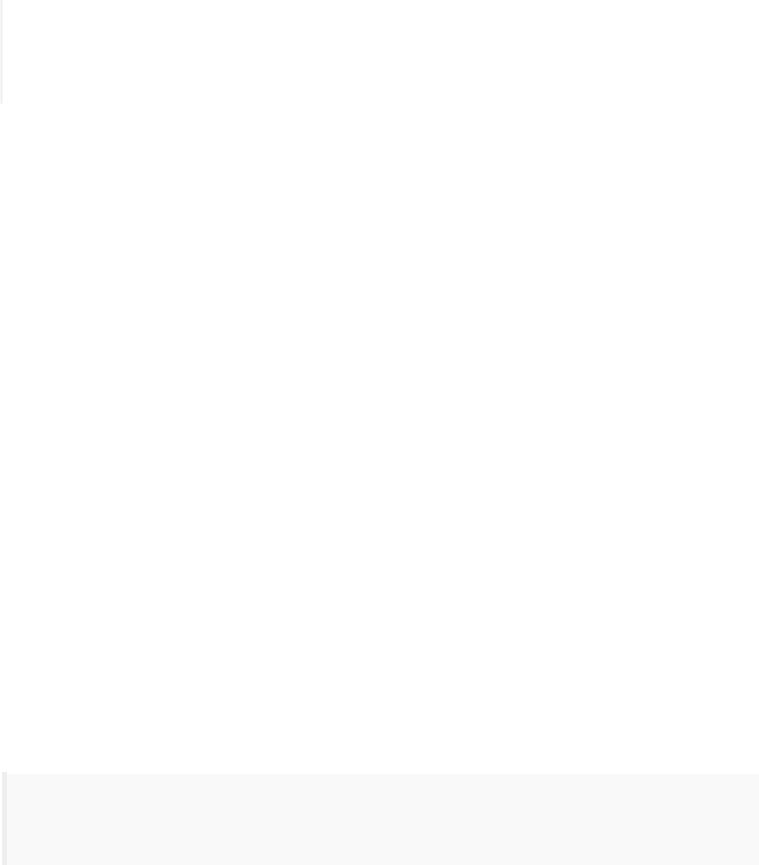
you build and run an app in Xcode, you can see exactly where the invalid state occurred and query the state of your app at the time that the assertion was triggered. An assertion also lets you provide a suitable debug message as to the nature of the assert.
You write an assertion by calling the global assert function. You pass the assert function an expression that evaluates to true or false and a message that should be displayed if the result of the condition is false:
let age = -3
assert(age >= 0, "A person's age cannot be less than zero") // this causes the assertion to trigger, because age is not >= 0
In this example, code execution will continue only if age >= 0 evaluates to true, that is, if the value of age is non-negative. If the value of age is negative, as in the code above, then age >= 0 evaluates to false, and the assertion is triggered, terminating the application.
Assertion messages cannot use string interpolation. The assertion message can be omitted if desired, as in the following example:
assert(age >= 0)
When to Use Assertions
Use an assertion whenever a condition has the potential to be false, but must definitely be true in order for your code to continue execution. Suitable scenarios for an assertion check include:
An integer subscript index is passed to a custom subscript implementation, but the subscript index value could be too low or too high.
A value is passed to a function, but an invalid value means that the function cannot fulfill its task.
An optional value is currently nil, but a non-nil value is essential for subsequent code to execute successfully.
See also Subscripts and Functions.
N O T E
Assertions cause your app to terminate and are not a substitute for designing your code in such a way that

invalid conditions are unlikely to arise. Nonetheless, in situations where invalid conditions are possible, an assertion is an effective way to ensure that such conditions are highlighted and noticed during development, before your app is published.
Basic Operators
An operator is a special symbol or phrase that you use to check, change, or combine values. For example, the addition operator (+) adds two numbers together (as in let i = 1 + 2). More complex examples include the logical AND operator && (as in if enteredDoorCode && passedRetinaScan) and the increment operator ++i, which is a shortcut to increase the value of i by 1.
Swift supports most standard C operators and improves several capabilities to eliminate common coding errors. The assignment operator (=) does not return a value, to prevent it from being mistakenly used when the equal to operator (==) is intended. Arithmetic operators (+, -, *, /, % and so forth) detect and disallow value overflow, to avoid unexpected results when working with numbers that become larger or smaller than the allowed value range of the type that stores them. You can opt in to value overflow behavior by using Swift’s overflow operators, as described in Overflow Operators.
Unlike C, Swift lets you perform remainder (%) calculations on floating-point numbers. Swift also provides two range operators (a..b and a...b) not found in C, as a shortcut for expressing a range of values.
This chapter describes the common operators in Swift. Advanced Operators covers Swift’s advanced operators, and describes how to define your own custom operators and implement the standard operators for your own custom types.
Terminology
Operators are unary, binary, or ternary:
Unary operators operate on a single target (such as -a). Unary prefix operators appear immediately before their target (such as !b), and unary postfix operators appear immediately after their target (such as i++).
Binary operators operate on two targets (such as 2 + 3) and are infix because they appear in between their two targets.
Ternary operators operate on three targets. Like C, Swift has only one ternary operator, the ternary conditional operator (a ? b : c).
The values that operators affect are operands. In the expression 1 + 2, the + symbol is a binary operator and its two operands are the values 1 and 2.
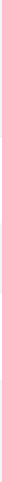
Assignment Operator
The assignment operator (a = b) initializes or updates the value of a with the value of b:
let b = 10
var a = 5
a = b
// a is now equal to 10
If the right side of the assignment is a tuple with multiple values, its elements can be decomposed into multiple constants or variables at once:
let (x, y) = (1, 2)
// x is equal to 1, and y is equal to 2
Unlike the assignment operator in C and Objective-C, the assignment operator in Swift does not itself return a value. The following statement is not valid:
if x = y {
// this is not valid, because x = y does not return a value
}
This feature prevents the assignment operator (=) from being used by accident when the equal to operator (==) is actually intended. By making if x = y invalid, Swift helps you to avoid these kinds of errors in your code.
Arithmetic Operators
Swift supports the four standard arithmetic operators for all number types:
Addition (+)
Subtraction (-)
Multiplication (*)
Division (/)
