
- •1.1. About this user guide
- •2.1. Features
- •2.2. Why Groovy?
- •3.1. Getting Started
- •4.1. Prerequisites
- •4.2. Download
- •4.3. Unpacking
- •4.4. Environment variables
- •4.5. Running and testing your installation
- •4.6. JVM options
- •5.1. Working through problems
- •5.2. Getting help
- •6.1. Projects and tasks
- •6.2. Hello world
- •6.3. A shortcut task definition
- •6.4. Build scripts are code
- •6.5. Task dependencies
- •6.6. Dynamic tasks
- •6.7. Manipulating existing tasks
- •6.8. Shortcut notations
- •6.9. Extra task properties
- •6.10. Using Ant Tasks
- •6.11. Using methods
- •6.12. Default tasks
- •6.13. Configure by DAG
- •6.14. Where to next?
- •7.1. The Java plugin
- •7.2. A basic Java project
- •7.3. Multi-project Java build
- •7.4. Where to next?
- •8.1. What is dependency management?
- •8.2. Declaring your dependencies
- •8.3. Dependency configurations
- •8.4. External dependencies
- •8.5. Repositories
- •8.6. Publishing artifacts
- •8.7. Where to next?
- •9.1. A basic Groovy project
- •9.2. Summary
- •10.1. Building a WAR file
- •10.2. Running your web application
- •10.3. Summary
- •11.1. Executing multiple tasks
- •11.2. Excluding tasks
- •11.3. Task name abbreviation
- •11.4. Selecting which build to execute
- •11.5. Obtaining information about your build
- •11.7. Summary
- •12.1. Task Tree
- •12.2. Favorites
- •12.3. Command Line
- •12.4. Setup
- •13.1. Enter the daemon
- •13.2. Reusing and expiration of daemons
- •13.3. Usage and troubleshooting
- •13.4. Daemon properties
- •14.1. Directory creation
- •14.2. Gradle properties and system properties
- •14.3. Configuring the project using an external build script
- •14.4. Configuring arbitrary objects
- •14.5. Configuring arbitrary objects using an external script
- •14.6. Caching
- •15.1. Configuring the build environment via gradle.properties
- •15.2. Accessing the web via a proxy
- •16.1. The Gradle build language
- •16.2. The Project API
- •16.3. The Script API
- •16.4. Declaring variables
- •16.5. Some Groovy basics
- •17.1. Defining tasks
- •17.2. Locating tasks
- •17.3. Configuring tasks
- •17.4. Adding dependencies to a task
- •17.5. Adding a description to a task
- •17.6. Replacing tasks
- •17.7. Skipping tasks
- •17.8. Skipping tasks that are up-to-date
- •17.9. Task rules
- •17.10. Summary
- •18.1. Locating files
- •18.2. File collections
- •18.3. File trees
- •18.4. Using the contents of an archive as a file tree
- •18.5. Specifying a set of input files
- •18.6. Copying files
- •18.7. Using the Sync task
- •18.8. Creating archives
- •19.1. Choosing a log level
- •19.2. Writing your own log messages
- •19.3. Logging from external tools and libraries
- •19.4. Changing what Gradle logs
- •20.1. Using Ant tasks and types in your build
- •20.2. Importing an Ant build
- •20.3. Ant properties and references
- •21.1. Applying plugins
- •21.2. What plugins do
- •21.3. Conventions
- •21.4. More on plugins
- •22.1. Language plugins
- •22.2. Experimental language plugins
- •22.3. Integration plugins
- •22.4. Software development plugins
- •22.5. Base plugins
- •22.6. Third party plugins
- •23.1. Usage
- •23.2. Source sets
- •23.3. Tasks
- •23.4. Project layout
- •23.5. Dependency management
- •23.6. Convention properties
- •23.7. Working with source sets
- •23.8. Javadoc
- •23.9. Clean
- •23.10. Resources
- •23.11. CompileJava
- •23.12. Test
- •23.14. Uploading
- •24.1. Usage
- •24.2. Tasks
- •24.3. Project layout
- •24.4. Dependency management
- •24.5. Convention properties
- •24.6. Source set properties
- •24.7. CompileGroovy
- •25.1. Usage
- •25.2. Tasks
- •25.3. Project layout
- •25.4. Dependency Management
- •25.5. Convention Properties
- •25.6. Source set properties
- •25.7. Fast Scala Compiler
- •26.1. Usage
- •26.2. Tasks
- •26.3. Project layout
- •26.4. Dependency management
- •26.5. Convention properties
- •26.7. Customizing
- •27.1. Usage
- •27.2. Tasks
- •27.3. Project layout
- •27.4. Dependency management
- •27.5. Convention properties
- •27.8. Using custom descriptor file
- •28.1. Usage
- •28.2. Tasks
- •28.3. Project layout
- •28.4. Dependency management
- •28.5. Convention properties
- •29.1. Usage
- •29.2. Tasks
- •29.3. Project layout
- •29.4. Dependency management
- •29.5. Configuration
- •30.1. Usage
- •30.2. Tasks
- •30.3. Project layout
- •30.4. Dependency management
- •30.5. Configuration
- •31.1. Usage
- •31.2. Tasks
- •31.3. Dependency management
- •31.4. Configuration
- •32.1. Usage
- •32.2. Tasks
- •32.3. Dependency management
- •32.4. Configuration
- •33.1. Usage
- •33.2. Tasks
- •33.3. Dependency management
- •33.4. Configuration
- •34.1. Usage
- •34.2. Analyzing Multi-Project Builds
- •34.3. Analyzing Custom Source Sets
- •34.4. Setting Custom Sonar Properties
- •34.5. Tasks
- •35.1. Usage
- •35.2. Implicitly applied plugins
- •35.3. Tasks
- •35.4. Dependency management
- •35.5. Convention object
- •36.1. Usage
- •36.2. Tasks
- •36.3. Configuration
- •36.4. Customizing the generated files
- •37.1. Usage
- •37.2. Tasks
- •37.3. Configuration
- •37.4. Customizing the generated files
- •37.5. Further things to consider
- •38.1. Usage
- •38.2. Tasks
- •38.3. Project layout
- •38.4. Dependency management
- •38.5. Convention properties
- •38.6. Source set properties
- •39.1. Usage
- •39.2. Tasks
- •39.3. Project layout
- •39.4. Dependency management
- •39.5. Convention properties
- •40.1. Usage
- •40.2. Tasks
- •40.3. Project layout
- •40.4. Dependency management
- •40.5. Convention properties
- •41.1. Usage
- •42.1. Usage
- •42.2. Tasks
- •42.3. Convention properties
- •42.4. Including other resources in the distribution
- •43.2. Dependency management overview
- •43.3. Dependency configurations
- •43.4. How to declare your dependencies
- •43.5. Working with dependencies
- •43.6. Repositories
- •43.7. How dependency resolution works
- •43.8. The dependency cache
- •43.9. Strategies for transitive dependency management
- •44.1. Introduction
- •44.2. Artifacts and configurations
- •44.3. Declaring artifacts
- •44.4. Publishing artifacts
- •44.5. More about project libraries
- •45.1. Usage
- •45.2. Tasks
- •45.3. Dependency management
- •45.4. Convention properties
- •45.5. Convention methods
- •45.6. Interacting with Maven repositories
- •46.1. Usage
- •46.2. Signatory credentials
- •46.3. Specifying what to sign
- •46.4. Publishing the signatures
- •46.5. Signing POM files
- •47.1. Usage
- •47.2. Source code locations
- •47.3. Compiling
- •47.4. Configuring the compiler
- •47.5. Working with shared libraries
- •47.6. Dependencies
- •47.7. Publishing
- •48.1. Build phases
- •48.2. Settings file
- •48.3. Multi-project builds
- •48.4. Initialization
- •48.5. Configuration and execution of a single project build
- •48.6. Responding to the lifecycle in the build script
- •49.1. Cross project configuration
- •49.2. Subproject configuration
- •49.3. Execution rules for multi-project builds
- •49.4. Running tasks by their absolute path
- •49.5. Project and task paths
- •49.6. Dependencies - Which dependencies?
- •49.7. Project lib dependencies
- •49.8. Multi-Project Building and Testing
- •49.9. Property and method inheritance
- •49.10. Summary
- •50.1. Packaging a task class
- •50.2. Writing a simple task class
- •50.3. A standalone project
- •51.1. Packaging a plugin
- •51.2. Writing a simple plugin
- •51.3. Getting input from the build
- •51.4. Working with files in custom tasks and plugins
- •51.5. A standalone project
- •51.6. Maintaining multiple domain objects
- •52.1. Inherited properties and methods
- •52.2. Injected configuration
- •52.3. Build sources in the buildSrc project
- •52.4. Running another Gradle build from a build
- •52.5. External dependencies for the build script
- •52.6. Ant optional dependencies
- •52.7. Summary
- •53.1. Basic usage
- •53.2. Using an init script
- •53.3. Writing an init script
- •53.4. External dependencies for the init script
- •54.1. Configuration
- •54.2. Unix file permissions
- •54.3. Environment variable
- •55.1. Introduction to the Tooling API
- •55.2. Tooling API and the Gradle Build Daemon
- •55.3. Quickstart
- •A.1. Sample customBuildLanguage
- •A.2. Sample customDistribution
- •A.3. Sample customPlugin
- •A.4. Sample java/multiproject
- •B.1. Groovy script variables
- •B.2. Configuration and execution phase
- •C.1. Deprecated command-line options
- •C.2. Daemon command-line options:
- •C.3. System properties
- •C.4. Environment variables
- •D.1. IntelliJ
- •D.2. Eclipse
- •D.3. Using Gradle without IDE support

42.2. Tasks
The Application plugin adds the following tasks to the project.
Table 42.1. Application plugin - tasks
Task name |
Depends on |
Type |
Description |
run |
classes |
JavaExec |
Starts the application. |
startScripts |
jar |
CreateStartScripts |
Creates OS specific scripts |
|
|
|
to run the project as a JVM |
|
|
|
application. |
installApp |
jar, startScriptsSync |
Installs the application into |
|
|
|
|
a specified directory. |
distZip |
jar, startScriptsZip |
Creates a full distribution |
|
|
|
|
ZIP archive including |
|
|
|
runtime libraries and OS |
|
|
|
specific scripts. |
42.3. Convention properties
The application plugin adds some properties to the project, which you can use to configure its behaviour. See Project.
42.4. Including other resources in the distribution
One of the convention properties added by the plugin is applicationDistribution which is a
CopySpec. This specification is used by the installApp and distZip tasks as the specification of what is to be include in the distribution. Above copying the starting scripts to the bin dir and necessary jars to lib in the distribution, all of the files from the src/dist directory are also copied. To include any static files in the distribution, simply arrange them in the src/dist directory.
If your project generates files to be included in the distribution, e.g. documentation, you can add these files to the distribution by adding to the applicationDistribution copy spec.
Page 213 of 343
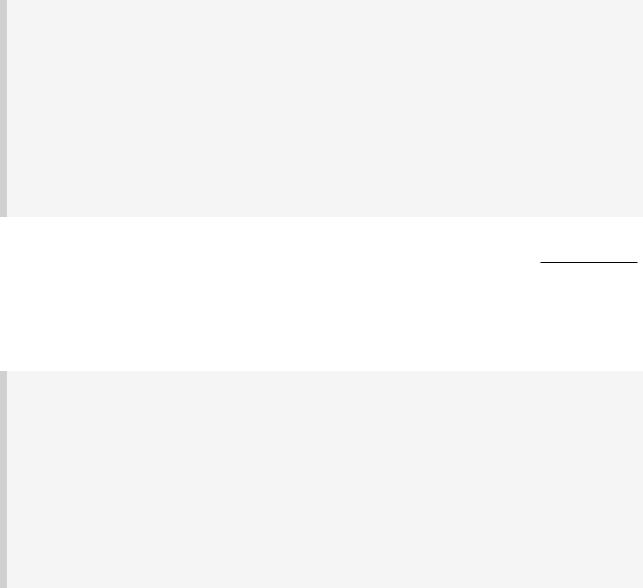
Example 42.3. Include output from other tasks in the application distribution
build.gradle
task createDocs {
def docs = file("$buildDir/docs") outputs.dir docs
doLast { docs.mkdirs()
new File(docs, "readme.txt").write("Read me!")
}
}
applicationDistribution.from(createDocs) { into "docs"
}
By specifying that the distribution should include the task's output files (seeSection 17.8.1, “Declaring a task's inputs and outpu),ts”Gradle knows that the task that produces the files must be invoked before the distribution can be assembled and will take care of this for you.
Example 42.4. Automatically creating files for distribution
Output of gradle distZip
> gradle distZip :createDocs :compileJava
:processResources UP-TO-DATE :classes
:jar
:startScripts
:distZip
BUILD SUCCESSFUL
Total time: 1 secs
Page 214 of 343

43
Dependency Management
43.1. Introduction
This chapter gives an overview of issues related with dependency management and presents how Gradle can be used to overcome them.
Gradle offers a very good support for dependency management. If you are familiar with Maven or Ivy approach you will be delighted to learn that:
All the concepts that you already know and like are still there and are fully supported by Gradle. The current dependency management solutions all require to work with XML descriptor files and are usually based on remote repositories for downloading the dependencies. Gradle fully supports this approach.
Gradle works perfectly with your existent dependency management infrastructure, be it Maven or Ivy. All the repositories you have set up with your custom POM or ivy files can be used as they are. No changes necessary.
Additionally, Gradle offers a simpler approach, which might be better suited for some projects.
43.2. Dependency management overview
We think dependency management is very important for almost any project. Yet the kind of dependency management you need depends on the complexity and the environment of your project. Is your project a distribution or a library? Is it part of an enterprise environment, where it is integrated into other projects builds or not? But all types of projects share the following requirements:
The version of the jar must be easy to recognize. Sometimes the version is in the Manifest file of the jar, often not. And even if, it is rather painful to always look into the Manifest file to learn about the version. Therefore we think that you should only use jars which have their version as part of their file name.
It hopes to be clear what are the first level dependencies and what are the transitive ones. There are different ways to achieve this. We will look at this later.
Page 215 of 343

Conflicting versions of the same jar should be detected and either resolved or cause an exception.
43.2.1. Versioning the jar name
Why do we think this is necessary? Without a dependency management as described above, your are likely to burn your fingers sooner or later. If it is unclear which version of a jar your are using, this can introduce subtle bugs which are very hard to find. For example there might be a project which uses Hibernate 3.0.4. There are some problems with Hibernate so a developer installs version 3.0.5 of Hibernate on her machine. This did not solve the problem but she forgot to roll back Hibernate to 3.0.4. Weeks later there is an exception on the integration machine which can' be reproduced on the developer machine. Without a version in the jar name this problem might take a long time to debug. Version in the jar names increases the expressiveness of your project and makes it easier to maintain.
43.2.2. Transitive dependency management
Why is transitive dependency management so important? If you don't know which dependencie are first level dependencies and which ones are transitive you will soon lose control over your build. Even Gradle has already 20+ jars. An enterprise project using Spring, Hibernate, etc. easily ends up with 100+ jars. There is no way to memorize where all these jars come from. If you want to get rid of a first level dependency you can't be sure which other jars you should remove. Because dependency of a first level dependency might also be a first level dependency itself. Or it might be a transitive dependency of another of your first level dependencies. Many first level dependencies are runtime dependencies and the transitive dependencies are of course all runtime dependencies. So the compiler won't help you much here. The end of the story is, as we have seen very often, n one dares to remove any jar any longer. The project classpath is a complete mess and if a classpath problem arises, hell on earth invites you for a ride. In one of my former projects, I found some ldap related jar in the classpath, whose sheer presence, as I found out after much research, accelerated LDAP access. So removing this jar would not have led to any errors at compile or runtime.
Gradle offers you different ways to express what are first level and what are transitive dependencies. Gradle allows you for example to store your jars in CVS or SVN without XML descriptor files and still use transitive dependency management. Gradle also validates your dependency hierarchy against the reality of your code by using only the first level dependencies for compiling.
43.2.3. Version conflicts
In your dependency description you tell Gradle which version of a dependency is needed by another dependency. This frequently leads to conflicts. Different dependencies rely on different versions of another dependency. The JVM unfortunately does not offer yet any easy way, to have different versions of the same jar in the classpath (see Section 43.2.5, “Dependency manageme and Java”).
Gradle offers following conflict resolution strategies:
Newest - used by default by Gradle - the newest version of the dependency is used. This strategy has been in Gradle since early days.
Page 216 of 343

Fail - fail eagerly on version conflict. Useful if you need extra control and manage the conflicts manually. Introduced in 1.0-milestone-6. See ResolutionStrategy for reference on managing the conflict resolution strategies.
Gradle provides means to resolve version conflicts:
Configuring a first level dependency as forced. The feature has been in Gradle since early days. This approach is useful if the dependency incurring conflict is already a first level dependency. See examples in DependencyHandler
Configuring any dependency (transitive or not) as forced. The feature was introduced in 1.0-milestone-7. This approach is useful if the dependency incurring conflict is a transitive dependency. It also can be used to force versions of first level dependencies. See examples in ResolutionStrategy
To deal with problems due to version conflicts, reports with dependency graphs are also very helpful. Such reports are another feature of dependency management.
43.2.4. Dynamic Versions and Changing Modules
Sometimes, you always want to use the latest version of a particular dependency, or the latest in a range of versions. You can easily do this using a dynamic version. A dynamic version can be either a version range (eg. 2.+) or it can be a placeholder for the latest version available (eg. latest.in
).
Alternatively, sometimes the module you request can change over time, even for the same version. An example of this type of changing module is a maven SNAPSHOT module, which always points at the latest artifacts published.
The main difference between a dynamic version and a changing module is that when you resolve a dynamic version, you'll get the real, static version as the module name. When you resolve a changing module, the artifacts are named using the version you requested, but the underlying artifacts may change over time.
By default, Gradle caches dynamic versions and changing modules for 24 hours. You can override the default cache modes using command line options. You can change the cache expiry times in your build using the resolution strategy (see Section 43.8.3, “Fine-tuned control ov dependency caching”).
43.2.5. Dependency management and Java
Traditionally, Java has offered no support at all for dealing with libraries and versions. There are no standard ways to say that foo-1.0.jar depends on a bar-2.0.jar. This has led to proprietary solutions. The most popular ones are Maven and Ivy. Maven is a complete build system whereas Ivy focuses solely on dependency management.
Both approaches rely on descriptor XML files, which contains information about the dependencies of a particular jar. Both also use repositories where the actual jars are placed together with their descriptor files. And both offer resolution for conflicting jar versions in one form or the other. Yet we think the differences of both approaches are significant in terms of flexibility and maintainability. Beside this, Ivy fully supports the Maven dependency handling. So with Ivy you have access to both worlds. We like Ivy very much. Gradle uses it under the hood for its dependency
Page 217 of 343
