
- •1.1. About this user guide
- •2.1. Features
- •2.2. Why Groovy?
- •3.1. Getting Started
- •4.1. Prerequisites
- •4.2. Download
- •4.3. Unpacking
- •4.4. Environment variables
- •4.5. Running and testing your installation
- •4.6. JVM options
- •5.1. Working through problems
- •5.2. Getting help
- •6.1. Projects and tasks
- •6.2. Hello world
- •6.3. A shortcut task definition
- •6.4. Build scripts are code
- •6.5. Task dependencies
- •6.6. Dynamic tasks
- •6.7. Manipulating existing tasks
- •6.8. Shortcut notations
- •6.9. Extra task properties
- •6.10. Using Ant Tasks
- •6.11. Using methods
- •6.12. Default tasks
- •6.13. Configure by DAG
- •6.14. Where to next?
- •7.1. The Java plugin
- •7.2. A basic Java project
- •7.3. Multi-project Java build
- •7.4. Where to next?
- •8.1. What is dependency management?
- •8.2. Declaring your dependencies
- •8.3. Dependency configurations
- •8.4. External dependencies
- •8.5. Repositories
- •8.6. Publishing artifacts
- •8.7. Where to next?
- •9.1. A basic Groovy project
- •9.2. Summary
- •10.1. Building a WAR file
- •10.2. Running your web application
- •10.3. Summary
- •11.1. Executing multiple tasks
- •11.2. Excluding tasks
- •11.3. Task name abbreviation
- •11.4. Selecting which build to execute
- •11.5. Obtaining information about your build
- •11.7. Summary
- •12.1. Task Tree
- •12.2. Favorites
- •12.3. Command Line
- •12.4. Setup
- •13.1. Enter the daemon
- •13.2. Reusing and expiration of daemons
- •13.3. Usage and troubleshooting
- •13.4. Daemon properties
- •14.1. Directory creation
- •14.2. Gradle properties and system properties
- •14.3. Configuring the project using an external build script
- •14.4. Configuring arbitrary objects
- •14.5. Configuring arbitrary objects using an external script
- •14.6. Caching
- •15.1. Configuring the build environment via gradle.properties
- •15.2. Accessing the web via a proxy
- •16.1. The Gradle build language
- •16.2. The Project API
- •16.3. The Script API
- •16.4. Declaring variables
- •16.5. Some Groovy basics
- •17.1. Defining tasks
- •17.2. Locating tasks
- •17.3. Configuring tasks
- •17.4. Adding dependencies to a task
- •17.5. Adding a description to a task
- •17.6. Replacing tasks
- •17.7. Skipping tasks
- •17.8. Skipping tasks that are up-to-date
- •17.9. Task rules
- •17.10. Summary
- •18.1. Locating files
- •18.2. File collections
- •18.3. File trees
- •18.4. Using the contents of an archive as a file tree
- •18.5. Specifying a set of input files
- •18.6. Copying files
- •18.7. Using the Sync task
- •18.8. Creating archives
- •19.1. Choosing a log level
- •19.2. Writing your own log messages
- •19.3. Logging from external tools and libraries
- •19.4. Changing what Gradle logs
- •20.1. Using Ant tasks and types in your build
- •20.2. Importing an Ant build
- •20.3. Ant properties and references
- •21.1. Applying plugins
- •21.2. What plugins do
- •21.3. Conventions
- •21.4. More on plugins
- •22.1. Language plugins
- •22.2. Experimental language plugins
- •22.3. Integration plugins
- •22.4. Software development plugins
- •22.5. Base plugins
- •22.6. Third party plugins
- •23.1. Usage
- •23.2. Source sets
- •23.3. Tasks
- •23.4. Project layout
- •23.5. Dependency management
- •23.6. Convention properties
- •23.7. Working with source sets
- •23.8. Javadoc
- •23.9. Clean
- •23.10. Resources
- •23.11. CompileJava
- •23.12. Test
- •23.14. Uploading
- •24.1. Usage
- •24.2. Tasks
- •24.3. Project layout
- •24.4. Dependency management
- •24.5. Convention properties
- •24.6. Source set properties
- •24.7. CompileGroovy
- •25.1. Usage
- •25.2. Tasks
- •25.3. Project layout
- •25.4. Dependency Management
- •25.5. Convention Properties
- •25.6. Source set properties
- •25.7. Fast Scala Compiler
- •26.1. Usage
- •26.2. Tasks
- •26.3. Project layout
- •26.4. Dependency management
- •26.5. Convention properties
- •26.7. Customizing
- •27.1. Usage
- •27.2. Tasks
- •27.3. Project layout
- •27.4. Dependency management
- •27.5. Convention properties
- •27.8. Using custom descriptor file
- •28.1. Usage
- •28.2. Tasks
- •28.3. Project layout
- •28.4. Dependency management
- •28.5. Convention properties
- •29.1. Usage
- •29.2. Tasks
- •29.3. Project layout
- •29.4. Dependency management
- •29.5. Configuration
- •30.1. Usage
- •30.2. Tasks
- •30.3. Project layout
- •30.4. Dependency management
- •30.5. Configuration
- •31.1. Usage
- •31.2. Tasks
- •31.3. Dependency management
- •31.4. Configuration
- •32.1. Usage
- •32.2. Tasks
- •32.3. Dependency management
- •32.4. Configuration
- •33.1. Usage
- •33.2. Tasks
- •33.3. Dependency management
- •33.4. Configuration
- •34.1. Usage
- •34.2. Analyzing Multi-Project Builds
- •34.3. Analyzing Custom Source Sets
- •34.4. Setting Custom Sonar Properties
- •34.5. Tasks
- •35.1. Usage
- •35.2. Implicitly applied plugins
- •35.3. Tasks
- •35.4. Dependency management
- •35.5. Convention object
- •36.1. Usage
- •36.2. Tasks
- •36.3. Configuration
- •36.4. Customizing the generated files
- •37.1. Usage
- •37.2. Tasks
- •37.3. Configuration
- •37.4. Customizing the generated files
- •37.5. Further things to consider
- •38.1. Usage
- •38.2. Tasks
- •38.3. Project layout
- •38.4. Dependency management
- •38.5. Convention properties
- •38.6. Source set properties
- •39.1. Usage
- •39.2. Tasks
- •39.3. Project layout
- •39.4. Dependency management
- •39.5. Convention properties
- •40.1. Usage
- •40.2. Tasks
- •40.3. Project layout
- •40.4. Dependency management
- •40.5. Convention properties
- •41.1. Usage
- •42.1. Usage
- •42.2. Tasks
- •42.3. Convention properties
- •42.4. Including other resources in the distribution
- •43.2. Dependency management overview
- •43.3. Dependency configurations
- •43.4. How to declare your dependencies
- •43.5. Working with dependencies
- •43.6. Repositories
- •43.7. How dependency resolution works
- •43.8. The dependency cache
- •43.9. Strategies for transitive dependency management
- •44.1. Introduction
- •44.2. Artifacts and configurations
- •44.3. Declaring artifacts
- •44.4. Publishing artifacts
- •44.5. More about project libraries
- •45.1. Usage
- •45.2. Tasks
- •45.3. Dependency management
- •45.4. Convention properties
- •45.5. Convention methods
- •45.6. Interacting with Maven repositories
- •46.1. Usage
- •46.2. Signatory credentials
- •46.3. Specifying what to sign
- •46.4. Publishing the signatures
- •46.5. Signing POM files
- •47.1. Usage
- •47.2. Source code locations
- •47.3. Compiling
- •47.4. Configuring the compiler
- •47.5. Working with shared libraries
- •47.6. Dependencies
- •47.7. Publishing
- •48.1. Build phases
- •48.2. Settings file
- •48.3. Multi-project builds
- •48.4. Initialization
- •48.5. Configuration and execution of a single project build
- •48.6. Responding to the lifecycle in the build script
- •49.1. Cross project configuration
- •49.2. Subproject configuration
- •49.3. Execution rules for multi-project builds
- •49.4. Running tasks by their absolute path
- •49.5. Project and task paths
- •49.6. Dependencies - Which dependencies?
- •49.7. Project lib dependencies
- •49.8. Multi-Project Building and Testing
- •49.9. Property and method inheritance
- •49.10. Summary
- •50.1. Packaging a task class
- •50.2. Writing a simple task class
- •50.3. A standalone project
- •51.1. Packaging a plugin
- •51.2. Writing a simple plugin
- •51.3. Getting input from the build
- •51.4. Working with files in custom tasks and plugins
- •51.5. A standalone project
- •51.6. Maintaining multiple domain objects
- •52.1. Inherited properties and methods
- •52.2. Injected configuration
- •52.3. Build sources in the buildSrc project
- •52.4. Running another Gradle build from a build
- •52.5. External dependencies for the build script
- •52.6. Ant optional dependencies
- •52.7. Summary
- •53.1. Basic usage
- •53.2. Using an init script
- •53.3. Writing an init script
- •53.4. External dependencies for the init script
- •54.1. Configuration
- •54.2. Unix file permissions
- •54.3. Environment variable
- •55.1. Introduction to the Tooling API
- •55.2. Tooling API and the Gradle Build Daemon
- •55.3. Quickstart
- •A.1. Sample customBuildLanguage
- •A.2. Sample customDistribution
- •A.3. Sample customPlugin
- •A.4. Sample java/multiproject
- •B.1. Groovy script variables
- •B.2. Configuration and execution phase
- •C.1. Deprecated command-line options
- •C.2. Daemon command-line options:
- •C.3. System properties
- •C.4. Environment variables
- •D.1. IntelliJ
- •D.2. Eclipse
- •D.3. Using Gradle without IDE support

toolingApi/idea |
An application which uses the tooling API to extract |
|
information needed by IntelliJ IDEA. |
webApplication/customised |
Web application with customized WAR contents. |
webApplication/quickstart |
Web application quickstart project |
A.1. Sample customBuildLanguage
This sample demonstrates how to add some custom elements to the build DSL. It also demonstrates the use of custom plug-ins to organize build logic.
The build is composed of 2 types of projects. The first type of project represents a product, and the second represents a product module. Each product includes one or more product modules, and each product module may be included in multiple products. That is, there is a many-to-many relationship between these products and product modules. For each product, the build produces a ZIP containing the runtime classpath for each product module included in the product. The ZIP also contains some product-specific files.
The custom elements can be seen in the build script for the product projects (for example, basicE
). Notice that the build script uses the product { } element. This is a custom element.
The build scripts of each project contain only declarative elements. The bulk of the work is done by 2 custom plug-ins found in buildSrc/src/main/groovy.
A.2. Sample customDistribution
This sample demonstrates how to create a custom Gradle distribution and use it with the Gradle wrapper.
This sample contains the following projects:
The plugin directory contains the project that implements a custom plugin, and bundles the plugin into a custom Gradle distribution.
The consumer directory contains the project that uses the custom distribution.
A.3. Sample customPlugin
A set of projects that show how to implement, test, publish and use a custom plugin and task.
This sample contains the following projects:
The plugin directory contains the project that implements and publishes the plugin.
The consumer directory contains the project that uses the plugin.
Page 330 of 343
A.4. Sample java/multiproject
This sample demonstrates how an application can be composed using multiple Java projects.
This build creates a client-server application which is distributed as 2 archives. First, there is a client ZIP which includes an API JAR, which a 3rd party application would compile against, and a client runtime. Then, there is a server WAR which provides a web service.
Page 331 of 343
B
Potential Traps
B.1. Groovy script variables
For Gradle users it is important to understand how Groovy deals with script variables. Groovy has two types of script variables. One with a local scope and one with a script wide scope.
Page 332 of 343
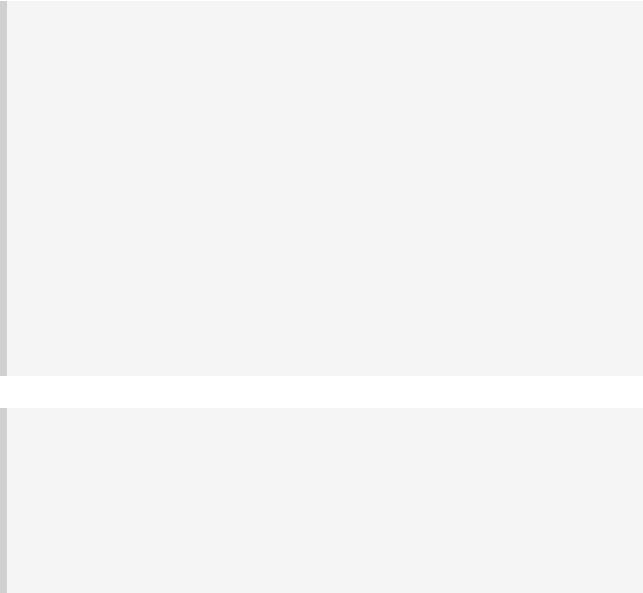
Example B.1. Variables scope: local and script wide
scope.groovy
String localScope1 = 'localScope1' def localScope2 = 'localScope2' scriptScope = 'scriptScope'
println localScope1 println localScope2 println scriptScope
closure = {
println localScope1 println localScope2 println scriptScope
}
def method() {
try {localScope1} catch(MissingPropertyException e) {println 'localScope1N try {localScope2} catch(MissingPropertyException e) {println 'localScope2N println scriptScope
}
closure.call()
method()
Output of gradle
> gradle localScope1 localScope2 scriptScope localScope1 localScope2 scriptScope
localScope1NotAvailable
localScope2NotAvailable scriptScope
Variables which are declared with a type modifier are visible within closures but not visible within methods. This is a heavily discussed behavior in the Groovy community.
B.2. Configuration and execution phase
It is important to keep in mind that Gradle has a distinct configuration and execution phase (see Chapter 48, The Build Lifecycle).
Page 333 of 343

Example B.2. Distinct configuration and execution phase build.gradle
classesDir = file('build/classes') classesDir.mkdirs()
task clean(type: Delete) { delete 'build'
}
task compile(dependsOn: 'clean') << { if (!classesDir.isDirectory()) {
println 'The class directory does not exist. I can not operate' // do something
}
// do something
}
Output of gradle -q compile
> gradle -q compile
The class directory does not exist. I can not operate
As the creation of the directory happens during the configuration phase, the clean task removes the directory during the execution phase.
[ 25 ] One of those discussions can be found here: http://groovy.329449.n5.nabble.com/script-scoping-question-td355887.html
Page 334 of 343
C
Gradle Command Line
The gradle command has the following usage:
gradle [option...] [task...]
The command-line options available for the gradle command are listed below:
-?, -h, --help
Shows a help message.
-a, --no-rebuild
Do not rebuild project dependencies.
--all
Shows additional detail in the task listing. See Section 11.5.2, “Listing tasks”.
-b, --build-file
Specifies the build file. See Section 11.4, “Selecting which build to execute”.
-c, --settings-file
Specifies the settings file.
--continue
Continues task execution after a task failure.
-D, --system-prop
Sets a system property of the JVM, for example -Dmyprop=myvalue. See Section 14.2, “Gradle properties and system properties”.
-d, --debug
Log in debug mode (includes normal stacktrace). See Chapter 19, Logging.
-g, --gradle-user-home
Specifies the Gradle user home directory. The default is the .gradle directory in the user' home directory.
--gui
Launches the Gradle GUI. See Chapter 12, Using the Gradle Graphical User Interface.
Page 335 of 343
-I, --init-script
Specifies an initialization script. See Chapter 53, Initialization Scripts.
-i, --info
Set log level to info. See Chapter 19, Logging.
-m, --dry-run
Runs the build with all task actions disabled. See Section 11.6, “Dry Run”.
--no-color
Do not use color in the console output.
--offline
Specifies that the build should operate without accessing network resources. See Section 43.8.2, “Command line options to override caching”.
-P, --project-prop
Sets a project property of the root project, for example -Pmyprop=myvalue. See Section 14.2, “Gradle properties and system properties”.
-p, --project-dir
Specifies the start directory for Gradle. Defaults to current directory. See Section 11.4, “Selecting which build to execute”.
--profile
Profiles build execution time and generates a report in the buildDir/reports/profile directory. See Section 11.5.5, “Profiling a build”.
--project-cache-dir
Specifies the project-specific cache directory. Default value is .gradle in the root project directory. See Section 14.6, “Caching”.
-q, --quiet
Log errors only. See Chapter 19, Logging.
--recompile-scripts
Specifies that cached build scripts are skipped and forced to be recompiled. See Section 14.6, “Caching”.
--refresh-dependencies
Refresh the state of dependencies. See Section 43.8.2, “Command line options to overrid caching”.
--rerun-tasks
Specifies that any task optimization is ignored.
-S, --full-stacktrace
Print out the full (very verbose) stacktrace for any exceptions. See Chapter 19, Logging.
-s, --stacktrace
Page 336 of 343
