
- •2. Find Russian equivalents to every English word:
- •3. Read and translate the text: what is a computer?
- •Looking at hardware
- •Procesor and memory
- •4. Translate the following word-combinations:
- •5. Find sentences with the following words in the text.
- •6. Speak about processor and memory and other parts your computer consist of. Unit II
- •2. Read and translate texts: monitor
- •Keyboard
- •Arrow Keys
- •Function Keys
- •Additional keys
- •3. Translate the words and word-combinations into Russian:
- •4. Name all basic keys on the keyboard.
- •7. Translate the names of the keys on the extended keyboard and determine their functions:
- •9. Make up the story about the keyboards and their using. Unit III
- •1. Read the text, write down the new words. Learn the words.
- •Additional hardware
- •Using disks and disk drives
- •Labeling and Caring for a Floppy Disk
- •Protecting Information on a Floppy Disk
- •Inserting and Removing a Floppy Disk
- •Personal Computer (pc)
- •What is a computer?
- •4. General understanding. Answer the questions to the text:
- •5. Which of the listed below terms have Russian equivalents:
- •6. Which of the listed above statements are true/false. Specify your answer using the text:
- •7. Match the following:
- •8. Questions for group discussion:
- •Hardware
- •3. General understanding. Answer the questions to the text:
- •4. Which of the listed below statements are true/false? Specify your answer using the text:
- •5. Give definitions to the following using the vocabulary
- •6. Which of the following is Hardware and which is Software?
- •7. Match the following, learn the definitions:
- •8. Questions for group discussion:
- •Looking at operating system What is ms-dos?
- •Vocabulary:
- •3. Find in the text sentences with the subordinate clause. Read and explain the rule. Translate these sentences.
- •2. Speak how to organize your files and directories.
- •3. Translate the following computer messages:
- •4. Look through all the texts and find the synonyms:
- •5. Read, translate and match the following, learn the definitions:
- •Unit XIII
- •2. Read and translate the text: types of software
- •3. Answer the questions to the text:
- •4. Which of the following is Software:
- •5. Which of the listed below statements are true or false?
- •6. Give definitions to the following using the vocabulary:
- •7. Speak about Software.
- •8. Say: What is it?
- •9. Translate the following computer messages:
- •Unit XIV
- •2. Read and translate the text: operating systems
- •3. Answer the questions to the text:
- •4. Speak about operating systems.
- •3. Answer the questions to the text:
- •4. Which of the listed above statements are true or false? Specify your answer using the text:
- •5. Say: What is:
- •6. Discuss the following problems:
- •7. Speak about the operating system Windows you use on your computer. Unit XVI
- •1. Read and translate the text:
- •How much shold an educated man know about computers?
- •3. Speak on the problem that is discussed in the text. Are you agree? If not, why? What do you think about educated man?
- •4. Read the text: programming languages
- •5. Ask the questions on the text. Make up the dialogue to the text. Unit XVII
- •1. Translate the following words, pronounce them correctly:
- •2. Memorize the following word-combinations:
- •High level programming languages fortran
- •The elements of programming
- •8. Read and translate the text:
- •1. Read and learn the new words:
- •Introduction to the www and the internet
- •4. Which of the listed below statements are true/false. Specify your answer using the text.
- •5. Define the following using the vocabulary:
- •6. Say in English:
- •7. Match the following:
- •8. Read the text and ask questions to it: The Internet
- •9. Questions for group discussion:
- •10. Read the text and render in English: Bill Gates
- •My future profession
- •4. Add to your vocabulary:
- •5. How do you see your future profession? Please answer the following questions:
- •6. Please, discuss with your group advantages and disadvantages of your future profession.
- •Is it well paid? How difficult is it to find a good work in this field?
- •1. Put the following sentences in plural and write them down.
- •2. Put the following sentences in plural and write them down.
- •3. Use the Possessive Case of the Nouns:
- •12. Put the verbs in brackets in the right form. Use Past Tenses:
- •13. Put the verbs in brackets in the right form:
УДК 802.0
ББК м.б. 81.2 Англ
ББК н.б. Ш 13 (АНГЛ)
А 647
ISBN 509293-0213-8
Рецензенты:
1. С.Е. Каплина, кандидат педагогических наук, доцент кафедры иностранных языков Читинского государственного университета;
2. С.Л. Новолодская, кандидат педагогических наук, доцент, заведующий кафедрой иностранных языков Забайкальского института предпринимательства Сибирского университета потребительской кооперации
Радченко, Е.Н.: Learning about your computer: учеб. пособие: -
Е.Н.Радченко – Чита: ЧитГУ, 2007. – 113 c.
Учебное пособие предназначено для студентов 1-2 курсов (I-III семестры) специальности «Программное обеспечение вычислительной техники и автоматизированных систем»
Цель учебного пособия – формирование у студентов практических умений и навыков чтения литературы по специальности, научить студентов ориентироваться в структуре английского предложения научно-технического характера.
Ответственный за выпуск В.А. Козыкин
© Читинский государственный университет, 2007
© Е.Н. Радченко, 2007
Введение
В настоящее время персональный компьютер входит в деятельность самых различных специалистов, включая людей, весьма далеких от работы с вычислительной техникой. Все они сталкиваются с необходимостью общения с этими устройствами. У подавляющего большинства начинающих пользователей персональных компьютеров это вызывает трудности, т.к. общение осуществляется на английском языке.
Появление русифицированных версий программного обеспечения пока что не снимает остроты этой проблемы. Трудности общения с компьютером на английском языке испытывают, прежде всего, люди не изучавшие иностранные языки, а так же слабо владеющие английским языком. Тал же трудности возникают у изучавших английский язык в школах, так как языковой материал, с которым сталкивается пользователь, обладает ярко выраженной спецификой.
Часть текстов и упражнений учебного пособия построено на материале языка, используемого в операционной системе MS-DOS и программе-оболочке «Norton Commander». Эти продукты получили наибольшее распространение в нашей стране, к тому же заложенный в них словарь и грамматика в значительной мере охватывают материал подавляющего большинства других программ.
Целью учебного пособия является формирование у студентов навыка применения и понимания сообщений на компьютере, а так же формирование практических умений и навыков чтения литературы по специальности, обучение студентов ориентированию в структуре английского предложения научно-технического характера.
Пособие состоит из 20 разделов и упражнений по снятию грамматических трудностей, учитывая грамматические явления, типичные для стиля научно-технического текста.
UNITI
Read and Learn the words:
to make (made, made)up – состоять из
hardware – аппаратура
to run (ran, run) – заполнять, запускать
software – программное обеспечение
to translate – переводить, передавать
to interpret – переводить, толковать
to send (sent, sent) – посылать, передавать, переводить
to understand (understood, understood ) – понимать
operating system – операционная система
to set (set, set) – устанавливать
to install – устанавливать
to use – использовать
user – пользователь
usage – использование, обращение
basic computer system – основная компьютерная система
to include – включать в себя
amonitor – монитор
keyboard – клавиатура
mouse (mice – мн.ч.) – мышь
system unit – системный блок
t o
hold
(held,
held)
–
1. хранить, сохранять
o
hold
(held,
held)
–
1. хранить, сохранять
to keep (kept, kept) – 2. содержать
to store – хранить, сохранять
to save – хранить, сохранять, записывать
storage – хранение, накопление
computer’s processor – процессор
memory – память
disk drive – дисковод
video card – видеокарта
the central processing unit – (ЦПУ) центральное процессорное устройство
to locate – располагать
chip – микросхема, чип
to process – обрабатывать
to refer to – ссылаться на; обозначать
3random access memory (RAM) – память произвольного доступа;
оперативная память
to get (got, got) – добывать; получать
work session – работа
permanent storage device – постоянное сохраняющее устройство (накопления)
permanent storage place – место постоянного накопления
to be on – быть в работе
to turn on – включать
to turn off – выключать
to delete – удалять; уничтожать
to avoid – избегать
to lose [lu:z] (lost, lost) – терять; освобождать
to measure – измерять
measurement – измерение
amount – количество
to equal – равняться
to require – требовать
requirement – требование
to appear –появляться показывать; выводить на экран
appearance – появление
to assign – назначать; присваивать
assignment – назначение; присвоение
internal – внутренний
external – внешний; наружный
bus – шина
register – регистр
digit – цифра
s ymbol
– - символ
ymbol
– - символ
character –
2. Find Russian equivalents to every English word:
hardware переводить
to translate появляться, показывать
to run программное обеспечение
floppy disk аппаратура, железо
software операционная система
to understand запускать
to set гибкий диск; дискета
operating system понимать
random access memory хранение, накопление
permanent storage device - шина
internal оперативная память
requirement - постоянное запоминающее устройство
storage требование
bus внутренний
to appear устанавливать
3. Read and translate the text: what is a computer?
The computer is an electronic instrument, intended for automation, creation, storage, processing and transportation of the data.
Computer is the universal information computer. One of main assignments of a computer is processing and storage of the information. With appearance of the computer it began possible to operate inconceivable earlier with information contents. The libraries containing scientific and artistic literatures were translated into the electronic form. Old photos and film-archives find a new life numerically.
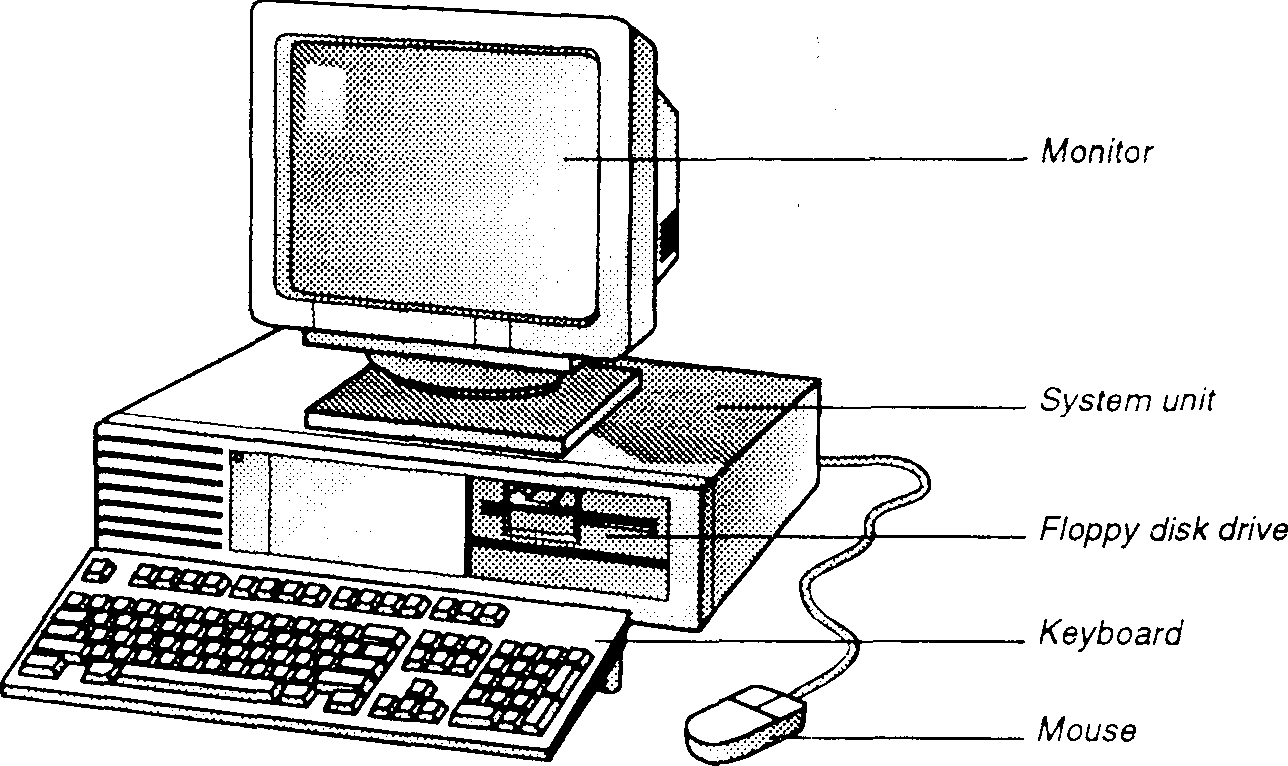
Looking at hardware
The personal computer is the universal technical system. Its configuration (structure of the equipment) can be changed as required. Your computer is made up of many parts calledhardware. Yourhardwarerunssoftware – programs that translate the instructions you send to your computer into a language it can understand. If you are not familiar with the termshardware,floppy disk, andoperating system, you should read this text before setting up or using the operating system.
The base configuration of ahardware that makes up the most basic computer system includes three devices: a monitor, a keyboard, and a system unit.In a system unit are placed the most important components which are called internal. The system unit holds your computer’s processor, memory, disk drives, ports, and video card.To a system unit also are connected external and peripheral units. On appearance system units differ with the form of tank. Tanks can be horizontal (desktop) and vertical (tower).
Procesor and memory
The central processing unit (CPU) and memory are located on chips inside the system unit. The processor is a main chip of the PC in which all calculations are made. The processor consists of cells in which the data can vary. Internal cells of the processor are named as registers.
Key parameters of the processor: an operating voltage, a digit capacity, working clock rate, coefficient of an internal clock multiplying, a size of the cache memory.
The processor is connected to other devices of a computer groups of the explorers called as buses. Main 3 buses are the address bus, the data bus, the bus of commands.
The address bus is connected to it the processor for copying data from a cell in one of registers. On the data bus there is a copying data from the RAM in registers of the processor and back. The bus of commands is commands act from the RAM, from areas where programs are stored.
The CPU is the brain of your computer. This is the place where your computer interprets and processes information. You may have heard computer memory referred to as RAM. The term RAM stands for random access memory. The instructions that your computer gets and the information your computer processes are kept in RAM during your work session.
Your computer’s RAM is not a permanent storage place for information; it is active only when your computer is on. When you turn off your computer, information is deleted from memory. To avoid losing your work, remember to save it on a disk, a permanent storage device, before turning off your computer.
Computer memory is measured in kilobytes or megabytes of information. (A byte is the amount of storage needed to hold one character). One kilobyte equals 1024 bytes, and one megabyte equals 1,048,576 bytes. Software requires a minimum amount of random access memory to work properly. You can usually find memory requirements on software packaging, or you can ask your software dealer.
