
- •2. Find Russian equivalents to every English word:
- •3. Read and translate the text: what is a computer?
- •Looking at hardware
- •Procesor and memory
- •4. Translate the following word-combinations:
- •5. Find sentences with the following words in the text.
- •6. Speak about processor and memory and other parts your computer consist of. Unit II
- •2. Read and translate texts: monitor
- •Keyboard
- •Arrow Keys
- •Function Keys
- •Additional keys
- •3. Translate the words and word-combinations into Russian:
- •4. Name all basic keys on the keyboard.
- •7. Translate the names of the keys on the extended keyboard and determine their functions:
- •9. Make up the story about the keyboards and their using. Unit III
- •1. Read the text, write down the new words. Learn the words.
- •Additional hardware
- •Using disks and disk drives
- •Labeling and Caring for a Floppy Disk
- •Protecting Information on a Floppy Disk
- •Inserting and Removing a Floppy Disk
- •Personal Computer (pc)
- •What is a computer?
- •4. General understanding. Answer the questions to the text:
- •5. Which of the listed below terms have Russian equivalents:
- •6. Which of the listed above statements are true/false. Specify your answer using the text:
- •7. Match the following:
- •8. Questions for group discussion:
- •Hardware
- •3. General understanding. Answer the questions to the text:
- •4. Which of the listed below statements are true/false? Specify your answer using the text:
- •5. Give definitions to the following using the vocabulary
- •6. Which of the following is Hardware and which is Software?
- •7. Match the following, learn the definitions:
- •8. Questions for group discussion:
- •Looking at operating system What is ms-dos?
- •Vocabulary:
- •3. Find in the text sentences with the subordinate clause. Read and explain the rule. Translate these sentences.
- •2. Speak how to organize your files and directories.
- •3. Translate the following computer messages:
- •4. Look through all the texts and find the synonyms:
- •5. Read, translate and match the following, learn the definitions:
- •Unit XIII
- •2. Read and translate the text: types of software
- •3. Answer the questions to the text:
- •4. Which of the following is Software:
- •5. Which of the listed below statements are true or false?
- •6. Give definitions to the following using the vocabulary:
- •7. Speak about Software.
- •8. Say: What is it?
- •9. Translate the following computer messages:
- •Unit XIV
- •2. Read and translate the text: operating systems
- •3. Answer the questions to the text:
- •4. Speak about operating systems.
- •3. Answer the questions to the text:
- •4. Which of the listed above statements are true or false? Specify your answer using the text:
- •5. Say: What is:
- •6. Discuss the following problems:
- •7. Speak about the operating system Windows you use on your computer. Unit XVI
- •1. Read and translate the text:
- •How much shold an educated man know about computers?
- •3. Speak on the problem that is discussed in the text. Are you agree? If not, why? What do you think about educated man?
- •4. Read the text: programming languages
- •5. Ask the questions on the text. Make up the dialogue to the text. Unit XVII
- •1. Translate the following words, pronounce them correctly:
- •2. Memorize the following word-combinations:
- •High level programming languages fortran
- •The elements of programming
- •8. Read and translate the text:
- •1. Read and learn the new words:
- •Introduction to the www and the internet
- •4. Which of the listed below statements are true/false. Specify your answer using the text.
- •5. Define the following using the vocabulary:
- •6. Say in English:
- •7. Match the following:
- •8. Read the text and ask questions to it: The Internet
- •9. Questions for group discussion:
- •10. Read the text and render in English: Bill Gates
- •My future profession
- •4. Add to your vocabulary:
- •5. How do you see your future profession? Please answer the following questions:
- •6. Please, discuss with your group advantages and disadvantages of your future profession.
- •Is it well paid? How difficult is it to find a good work in this field?
- •1. Put the following sentences in plural and write them down.
- •2. Put the following sentences in plural and write them down.
- •3. Use the Possessive Case of the Nouns:
- •12. Put the verbs in brackets in the right form. Use Past Tenses:
- •13. Put the verbs in brackets in the right form:
Arrow Keys
In most cases, the arrow keys help you move around the screen. Like other keys, however, their exact function is determined by the software you are using. On standard keyboards, the arrow keys are on the numeric keypad, along with the numbers. To use these keys properly, the NUM LOCK key must not be active. If NUM LOCK is active, you will type a number instead of changing your position on the screen when you use an arrow key.
On extended keyboards, arrow keys appear to the lower left of the numeric keypad. You can use these arrow keys anytime, regardless of whether the NUM LOCK key is active.

Standard Keyboard

Extended keyboard
Function Keys
Function keys send instructions to the software you are using. For example, suppose you are writing a memo and you have trouble moving a paragraph. By pressing a function key, you may be able to get Help information on your screen.
Like other keys, what a function key does depends on the software you are using. For example, some software uses F1 to display Help information, whereas other software uses the F1 key for a different function (or may not assign a function to that key at all).
The function keys are located across the top on extended keyboards or on the left side of standard keyboard.

Standard Keyboard
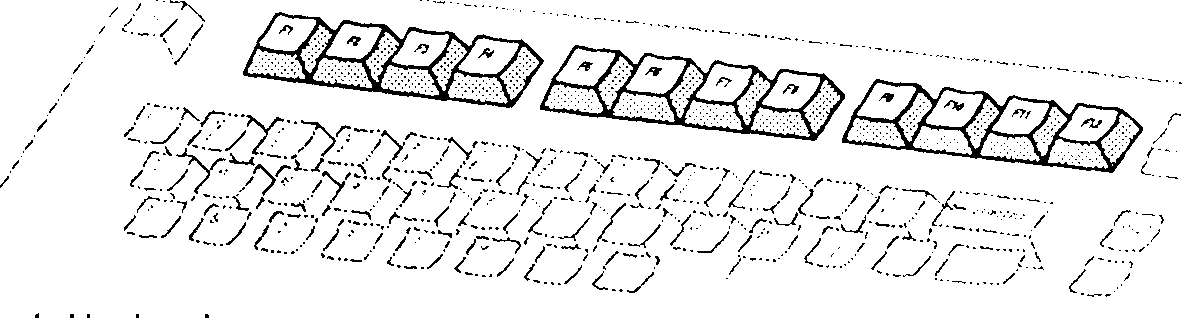
Extended keyboard
Additional keys
In addition to the standard numeric, arrow, and function keys, extended keyboard include BACKSPACE, INS, DEL, PAGE UP, PAGE DOWN, HOME and END keys. Typically, you can use the PAGE UP, PAGE DOWN, HOME and END keys to move around or scroll through information on your screen, and you can use the BACKSPACE, INS, and DEL keys to edit text. As with other keys on your keyboard, what these keys do depends on the software you are using.

The additional keys on extended keyboard
Port
Located on the back or front of the system unit are sockets called ports. You use ports to plug in your keyboard, monitor, and any additional hardware, such as a printer or mouse that you want to add to your system.
3. Translate the words and word-combinations into Russian:
display to determine
screen to display
to screen to use
to enable computer manufacturer
appropriate to resemble
design to colour
to design screen resolution
in addition colour; color
to send back to press
to plug in socket
4. Name all basic keys on the keyboard.
Look at the pictures and explain functions of the keys in English:
BKSP = BACK SPACE
 Стирание
символа, находящегося
слева от
Стирание
символа, находящегося
слева от
курсора.
BREAK
 Эта клавиша позволяет
прервать работу
Эта клавиша позволяет
прервать работу
программы.
CAPSLOCK = CAPITALS LOCK
 Клавиша фиксации (отпирания)
режим пе-
Клавиша фиксации (отпирания)
режим пе-
чати заглавных букв на дисплее.
DEL = DELETE

Применяется, чтобы стереть символ, на
который указывает курсор.
ENTER
 Нажимается для
ввода в компьютер строки
Нажимается для
ввода в компьютер строки
или команды MS-DOS, набранной на клави-
атуре.
ESC = ESCAPE
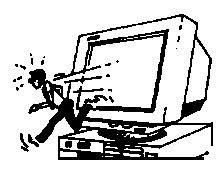 Используется для того,
чтобы выйти из
Используется для того,
чтобы выйти из
текущего режима.
HOME
 Эта клавиша позволяет
вернуть курсор в на-
Эта клавиша позволяет
вернуть курсор в на-
чало строки
INS = INSERT
 Эта клавиша
включает и выключает режим
Эта клавиша
включает и выключает режим
вставки на экране дисплея
N UMLOCK
=NUMBER
LOCK
UMLOCK
=NUMBER
LOCK
Клавиша фиксации (отпирания) цифр и пе-
ревод дополнительной (малой) клавиатуры
в режим управления курсором.
PGDN = PAGE DOWN
 «Прокрутка» изображаемого
текста на один
«Прокрутка» изображаемого
текста на один
«экран» вниз.
PGUP = PAGE UP
 «Прокрутка» изображаемого
текста на один
«Прокрутка» изображаемого
текста на один
«экран» вверх.
SHIFT
 Дает возможность
«сдвинуть» клавиатуру
Дает возможность
«сдвинуть» клавиатуру
на верхний регистр для печати отдельных
заглавных букв и символов на дисплее.
END - конец, окончание
Используется для перевода курсора в конец строки.
TAB = TABULATION – Табулирование, составление таблиц
Используется для перевода курсора на определенное количество позиций для построения таблиц.
(Табулятор – от латинского tabula – таблица – деталь пишущей машинки для печатания таблиц.)
CTRL = CONTROL
Изменение значения последующих клавиш.
PAUSE
Приостановка работы программы.
ALT = ALTERNETIVE
Введение других (альтернативных) символов.
PTRSCR =- PRINT SCREEN
Печатает на принтере изображения с экрана дисплея.
Put the key names in the table according to their form:
TAB, BKSP, ENTER, CTRL, SHIFT, CAPSLOCK, ALT, HOME, PGUP, DEL, END, PGDN, BREAK, INS, PAUSE, PRTSCR, ESC, NUMLOCK
|
Separate words |
Word-combinations | ||
|
Abbreviations |
Full names |
Abbreviations |
Full names |
|
|
|
|
|
