
- •СОДЕРЖАНИЕ
- •UNIT 1 COMPUTER LITERACY AND CONCEPTS
- •UNIT 2 THE HISTORICAL PERSPECTIVE
- •UNIT 3 PROCESSING AND MEMORY
- •UNIT 1 HOW COMPUTERS STORE DATA
- •UNIT 2 DATA IN, INFORMATION OUT
- •UNIT 3
- •UNIT 4
- •UNIT 5 PROGRAMMING
- •UNIT 6 SYSTEMS ANALYSIS AND MIS
- •UNIT 1 COMPUTER USERS
- •UNIT 2 COMPUTER APPLICATIONS
- •UNIT 3 INTERVIEW: FORMER STUDENT
- •UNIT 4 OPERATING SYSTEMS
- •UNIT 5 APPLICATIONS PROGRAMS
- •UNIT 6 THE INTERNET
- •UNIT 7 THE WORLD WIDE WEB
- •UNIT 8 WEBSITES
- •UNIT 11 SOFTWARE ENGINEERING
- •UNIT 12 PEOPLE IN COMPUTING
- •UNIT 13 RECENT DEVELOPMENTS INIT
- •UNIT 2 YOUTH PROBLEMS
- •UNIT 3 MY UNIVERSITY
- •UNIT 4 ENGLISH AS A WORLD LANGUAGE
- •UNIT 5 BELARUS
- •UNIT 6 ECOLOGICAL PROBLEMS
- •UNIT 7 CAREERS IN YOU TECHNOLOGIES
- •UNIT 1 COMPUTER ARCHITECTURE
- •UNIT 2 PERIPHERALS
- •UNIT 4 MULTIMEDIA
- •UNIT 5 NETWORKS
- •UNIT 6 WEBPAGE CREATOR
- •UNIT 7 COMMUNICATIONS SYSTEMS
- •UNIT 8 COMPUTING SUPPORT
- •UNIT 9 DATA SECURITY
- •UNIT 10 PROGRAMMING LANGUAGES
|
|
|
СОДЕРЖАНИЕ |
|
РАЗВИТИЕ НАВЫКОВ ТЕХНИЧЕСКОГО ЧТЕНИЯ......................................................... |
2 |
|||
UNIT 1 COMPUTER LITERACY AND CONCEPTS ......................... |
4 |
|||
UNIT 2 THE HISTORICAL PERSPECTIVE .................................. |
16 |
|||
UNIT 3 PROCESSING AND MEMORY ........................................ |
26 |
|||
РАЗВИТИЕ НАВЫКОВ СМОТРОВОГО ЧТЕНИЯ............................................................... |
40 |
|||
UNIT 1 HOW COMPUTERS STORE DATA .................................. |
42 |
|||
UNIT 2 DATA IN, INFORMATION OUT ...................................... |
48 |
|||
UNIT 3 .......................................................................................... |
|
|
|
56 |
UNIT 4 .......................................................................................... |
|
|
|
61 |
UNIT 5 |
PROGRAMMING |
............................................................ |
67 |
|
UNIT 6 SYSTEMS ANALYSIS AND MIS ..................................... |
75 |
|||
РАЗВИТИЕ НАВЫКОВ ЧТЕНИЯ И ГОВОРЕНИЯ............................................................... |
81 |
|||
UNIT 1 |
COMPUTER USERS ....................................................... |
83 |
||
UNIT 2 |
COMPUTER |
APPLICATIONS ......................................... |
86 |
|
UNIT 3 |
INTERVIEW: |
FORMER STUDENT ................................. |
89 |
|
UNIT 4 |
OPERATING |
SYSTEMS ................................................. |
91 |
|
UNIT 5 |
APPLICATIONS |
PROGRAMS ...................................... |
96 |
|
UNIT 6 |
THE |
INTERNET .......................................................... |
101 |
|
UNIT 7 |
THE WORLD WIDE WEB ............................................ |
106 |
||
UNIT 8 |
WEBSITES ................................................................... |
|
112 |
|
UNIT 9 |
DATA |
SECURITY ........................................................ |
118 |
|
UNIT 10 |
THE |
EX–HACKER ...................................................... |
123 |
|
UNIT 11 |
SOFTWARE |
ENGINEERING ........................................ |
126 |
|
UNIT 12 |
PEOPLE |
IN COMPUTING ............................................ |
129 |
|
UNIT 13 |
RECENT |
DEVELOPMENTS INIT ................................ |
133 |
|
UNIT 14 |
THE |
FUTURE |
OF IT ................................................. |
140 |
РАЗВИТИЕ НАВЫКОВ УСТНОЙ РЕЧИ............................................................................... |
147 |
|||
UNIT 1 |
STUDENT’S PROFILE .......................................................................... |
149 |
||
UNIT 2 |
YOUTH PROBLEMS .............................................................................. |
157 |
||
UNIT 3 |
MY UNIVERSITY.................................................................................. |
|
162 |
|
UNIT 4 ENGLISH AS A WORLD LANGUAGE ............................................... |
169 |
|||
UNIT 5 |
BELARUS |
|
175 |
|
UNIT 6 |
ECOLOGICAL ..................................................................PROBLEMS |
188 |
||
UNIT 7 CAREERS .................................................IN YOU TECHNOLOGIES |
197 |
|||
UNIT 8 SPECIALITIES .............................IN ENGINEERING ECONOMICS |
203 |
|||
СОВЕРШЕНСТВОВАНИЕ НАВЫКОВ ............................ТЕХНИЧЕСКОГО ЧТЕНИЯ |
210 |
|||
UNIT 1 |
COMPUTER .....................................ARCHITECTURE |
212 |
||
UNIT 2 |
PERIPHERALS............................................................. |
|
218 |
|
UNIT 3 |
THE |
DESKTOP ........................................................... |
|
223 |
UNIT 4 |
MULTIMEDIA ............................................................. |
|
230 |
|
UNIT 5 |
NETWORKS ................................................................ |
|
235 |
|
UNIT 6 |
WEBPAGE ................................................ |
CREATOR |
240 |
|
UNIT 7 |
COMMUNICATIONS ..................................SYSTEMS |
244 |
||
UNIT 8 |
COMPUTING ..............................................SUPPORT |
251 |
||
UNIT 9 |
DATA SECURITY ...................................................... |
256 |
||
UNIT 10 |
PROGRAMMING ...................................LANGUAGES |
262 |
||
1
Министерство образования Республики Беларусь Учреждение образования
БЕЛОРУССКИЙ ГОСУДАРСТВЕННЫЙ УНИВЕРСИТЕТ ИНФОРМАТИКИ И РАДИОЭЛЕКТРОНИКИ
Кафедра иностранных языков №2
Readings in Computer Science
Teaching Aid for Computer Students
Методическая разработка по развитию навыков технического чтения
на английском языке для студентов 2-го курса ФКСиС, ФИТиУ и ИЭФ
МИНСК 2002
2

УДК 4И (АНГЛ.) (075) ББК 81.432.1 я 7
М 54
Составители: И.Г.Субботкина, Ю.М.Василенко, Н.Г.Маленко, А.И.Рогачевская
Методическая разработка по развитию навыков
М 54 технического чтения на английском языке для студентов 2 курса ФКСиС, ФИТиУ и ИЭФ / Сост. И.Г.Субботкина, Ю.М.Василенко, И.Г.Маленко, А.И.Рогачевская. – Мн.: БГУИР, 2002. – 44 с.
Методическая разработка предназначена для студентов 1-2-го этапов обучения. Содержит оригинальные тексты по вычислительной технике. Цель разработки — развить навыки чтения, понимания и реферирования текстов, увеличить лексический словарь, а также развить навыки профессионально-ориентированной устной речи.
УДК 4 И (АНГЛ.) (075) ББК 81.432. 1 я 7
СКоллектив авторов, составления, 2002
СБГУИР, 2002
3

UNIT 1 COMPUTER LITERACY AND CONCEPTS
|
Key Terms |
application software |
input device |
assembler |
IPOS cycle |
assembly language |
mainframe computer |
character |
notebook computer |
computer literacy |
output |
cyberphobia |
procedure |
database |
processing |
desktop publishing |
prompt |
electronic spreadsheet |
saving |
embedded computer |
software |
end user |
software package |
general-purpose program |
special-purpose program |
graphics software |
storage |
hardware |
system software |
high-level language |
word processing |
input |
|
1. Read the text and explain the need for computer literacy in tomorrow’s computer society.
The Need for Computer Literacy
A major technological revolution has both positive and negative effects. Because the computer revolution is so new, many effects are still to be discovered. But there's one effect you can count on—the effect on you and your future. Because computers have moved into society so rapidly and so completely, you need basic computer skills just to pursue your career goals and function effectively in society. In short, you need computer literacy, sufficient computer knowledge to prepare you for working and living in a computerized society.
For many people, computer literacy means simply knowing which key to press. That knowledge is important, but it isn't enough. You need to under-stand some fundamental concepts about how computer systems are set up and how they work. To see this point, think about cars. Assume that you have learned to drive and you can get from point A to point B. If you want to maintain your car and drive with maximum safety, however, you must learn more. For example, does your car have an antilock braking system (ABS)? If so, in a sudden stop, the brake pedal normally vibrates. But some people do not know this fact. They think that something is wrong, and they release the brake pedal—resulting in crashes that could have been
4

prevented. In the same way, lack of knowledge causes people to make mistakes using computers.
Lack of knowledge also causes some people to fear computers. We have even coined a term to describe this irrational fear: cyberphobia.
With knowledge, you will be able to learn more rapidly how to use computers effectively – tomorrow's computers as well as today's. You will quickly recognize tasks that can benefit from computer applications. You will know how to make wise choices when you select computer equipment. You will know how to gauge the gravity of the computer's potentially negative effects, such as its threat to jobs and individual privacy. And most of all, you will be prepared for full citizenship in a society that requires computer literacy for the best jobs and careers.
2. Read the text and say what a computer. What are the five elements of the computing process.
The Computer Defined
To many people, the word computer suggests "computation," and that word means "math," which scares some people. But this connection is misleading. Computers are not calculators, although you can turn a computer in to a calculator. In the simplest definition, a computer is an electronic device—a flexible machine that can manipulate data. Many of these manipulations have nothing to do with math. Computers are used by writers, television producers, musicians, poets, graphics illustrators, and scholars of medieval history!
Why are computers so flexible that physicists and poets feel equally at home using them? A computer is programmable; that is, what the computer does depends on the program the computer is using. (A program is a instructions telling the computer what to do.) A computer's hardware – the machine and its components— is designed to be as flexible as possible. By using computer programs, called software, you transform this flexible hardware into a tool for a specific purpose.
No matter which program a computer is using, the machine itself performs only four basic operations. The most widely accepted definition of the computer includes the following operations:
•Input. A computer accepts data that is provided by means of an input device, such as a keyboard.
•Processing. A computer performs operations on the data to transform it in some way.
•Output. A computer produces output on a device, such as a printer or monitor, that shows the results of processing operations.
•Storage. A computer stores the results of processing operations for
future use.
This definition is often referred to as the IPOS cycle. The four steps of the IPOS cycle—input, processing, output, storage—don't have to occur in a rigid I-P-O-
5

S sequence. Under the direction of a program, a computer uses the steps of this process when needed and as often as needed.
The use of a personal computer, a computer designed to meet an individual's computing needs, illustrates these four basic computer operations. You use the keyboard to input data. The computer's internal circuitry processes the data. You see the results (output) on the computer's monitor, and you can print these results on the printer. You can also store the results on the computer's internal disk or on a removable disk.
3. Read the text and disscuss the characteristics of computers that explain why they are so widely used.
The Computer: Its Uses
The purpose of the computer is to transform data into information. In this context, data means some kind of unorganized material that can be entered into the computer—a rough sketch that needs work, a first draft of an essay that needs revision or polishing, figures from a company's books, a list of names and addresses. What results from processing operations is information, data that has been made meaningful and useful.
This capability to process data can be used in a variety of ways. People have come up with some very interesting uses:
•Today's dairy farmers are using computers to optimize feeding times, resulting in gains of up to 30 percent in milk output. Dairy farmers produce as much milk today as they did 30 years ago, but with fewer cows, lower costs, and less pollution.
•The Federalist Papers are some of America's most important historical documents, but some of the articles weren't signed. Who wrote them? Using computers to analyze the writing styles of James Madison, Patrick Henry, and other known authors of the Papers, scholars have been able to identify the authors of the unsigned texts.
•A psychologist keeps a computer in the counseling room. At the touch of a key, the psychologist can search through references on a computer disk for information relating to topics that come up during counseling sessions.
The Five Elements of the Computing
Process
Computers consist of hardware, the physical parts of the computer, and software, the programs that tell the computer what to do. Processing data into information (the computing process) involves more elements than just hardware and software, though. And all these elements must be organized so that each works smoothly and efficiently with the others. During the computing process, computers integrate the use of five key elements:
6

•Hardware
•Software
•Data
•People
•Procedures
The computing process, in short, includes everything and everyone necessary for the computer to perform a useful task.
4. Read the text and explain why computers are called digital devices and how they represent data.
Hardware
The term hardware refers to the physical parts of the computer. Computer hardware is versatile – what it does depends on the computer program you use.
The key to the computer's versatility is memory. You can think of memory as a temporary workspace. The computer's processor uses this workspace is a scratch pad during processing.
Many people confuse memory with storage. Memory is temporary. When you turn off the computer, everything in memory is lost. Storage is usually permanent. On most computers, storage also has far greater capacity than memory.
Understanding the distinction between memory and storage is essential. Some programs keep their output in memory. You must transfer the information to a storage device, such as a disk drive, if you want to keep the information permanently. If you switch off the computer without saving this information (transferring it to storage), the information is lost. More than a few students have stayed up all night to finish a paper, only to lose all their work because they didn't understand this distinction.
The key to the computer's precision is the fact that it represents data digitally. Computers use binary digits, which are numbers using a base 2 number system rather than a decimal (or base 10) number system. A binary digit, commonly called a bit, has a value of either 0 (zero) or 1 (one). Eight bits are grouped together to represent a character—a letter, number, or special character. This group is called a byte. Many people use the terms character and byte to mean the same thing.
People talk about bytes when they talk about the capacity of computer memories and storage devices. Because one byte equals only one character, these devices must be capable of storing thousands, millions, or even billions of bytes. To describe these large capacities, the terms kilobyte (K), megabyte (M), and gigabyte
(G) are used.
5. Read the text and explain the difference between hardware and software. Why do we need both? Describe the major types of general – purpose application programms.
7

Software
Software is the set of instructions (also called a program) that guides the hardware through its job.
Programming Languages
Software programs must be written in programming languages. Programmers—people trained in the use of a programming language – write
programs.
Before 1952, the only available programming language was machine language, now called a low-level language. A machine language is recognized by a given brand or design of computer processor. Machine language consists of nothing but the Os and Is with which the computer works. Machine language is difficult to learn, and early programs were few and short.
In 1952, a new low-level programming language called assembly language was introduced. In assembly language, programmers use short letter codes (such as RTJ) that stand for specific machine operations. A program called an assembler translates these codes into machine language so that the computer can carry out the instructions. Assembly language is easier than machine language, but by contemporary standards, assembly language is difficult to use. The programmer in assembly language must pay careful attention to how the machine works.
In the 1960s, high-level programming languages emerged. With a high level language, the programmer uses simple English words and familiar mathematical expressions. The programmer is free to concentrate on the desired result—what the program is supposed to accomplish—rather than worry about the details of how the computer operates.
System and Application Software Packages
Today's complex computer programs, such as Microsoft Word (a word processing program), consist of many separate programs that are designed to run together. In recognition of this fact, people sometimes speak of software packages. When you buy Microsoft Word, you are actually buying a software package rather than a single program.
Based on the function of the package, software packages are divided into two categories: system software and application software. Computer literacy involves learning how to use both system software and one or more application programs.
Computers need system software to function. System software integrates the computer's hardware components and provides tools for day-to-day maintenance tasks, such as displaying a list of the files contained on a disk. MS-DOS, UNIX, Microsoft Windows 95, 98 and System 7 are well-known examples of system software.
Application software turns the computer into a tool for a specific task, such as writing. Not all application programs will prove useful to you. Some application programs are special-purpose programs, which perform a specific task for a single profession.
Other application programs are called general-purpose programs.
8

Millions of people use these programs for a variety of tasks. Commonly used general-purpose programs include the following:
•Word processing. More than 85 percent of the personal computers now in existence are equipped with a word processing program, which transforms the computer into a tool for creating, editing, proofing, printing, and storing text. Many of today's books originated in text typed into computers—including this one!
•Desktop publishing. In the past, newsletters and magazines were created through an expensive, tedious process called layout, in which someone cut and pasted photographs, borders, and text to create a pleasing design. With desktop publishing software and your computer, you can produce attractive results with a little special training. Community organizations everywhere are doing a better job of keeping in touch with their members, thanks to desktop publishing tools.
•Electronic spreadsheet. Businesses previously worked out budgets and made forecasts using accountant's paper and a calculator. Electronic spreadsheet programs enable you to type the headings and numbers into a computerized version of accountant's paper, but with a twist. You can hide formulas within the on-screen "paper." These formulas perform computations with the data. The payoff is that you can change any number and immediately see the effect of the change. People use electronic spreadsheets for many purposes, not just business-related ones. In California, for example, a forest ranger uses an electronic spreadsheet to analyze data concerning endangered animal populations.
•Database. A database program creates an electronic version of a card file—and the program gives you the tools you need to organize this file (for example, by alphabetizing it) and to retrieve information. An eighth-grade English teacher, for instance, could create a database of interesting uses of language—and retrieve examples for use in class discussions.
•Telecommunications software. Do you want access to computer resources available elsewhere? Telecommunications software transforms a computer into a terminal, which can connect to a multiuser computer system by means of the telephone. Commercial multiuser systems enable you to join discussion groups, exchange mail with other users, make plane and hotel reservations, and obtain free software for your computer.
•Graphics software. Is there a public presentation in your future? If so, you need to learn how to use presentation graphics programs to create attractive charts and graphs that you can share with your audience.
•Resource discovery software. Currently, the latest wrinkle in application software is a set of tools for exploring the riches of the Internet, a global network of linked computer networks. Such tools as Archie, Gopher, and the World Wide Web help you find computer resources available on millions of publicly accessible computers throughout the globe.
9

6. Read the text and explain the difference between data and information. Why is information important?
Data
Computers transform data into information. What's the difference between these two terms? Data is the raw material; information is processed data. Data is the input to the processing; information is the output.
A useful model to describe the relationship between data and information is called the systems model. It shows that data goes into a process and information is then output.
Several characteristics distinguish useful information from data. The purpose of information is to help people make well-informed decisions, but what makes information useful? Information must be relevant, timely, accurate, concise, and complete in order to be useful. Data must be accurate but doesn't need to be relevant, timely, or concise. Table 1 describes these characteristics.
Table 1 |
Characteristics of Useful Information |
Table |
|
Relevant |
Information applies to the current situation. |
Timely |
Information is up-to-date and available when it is |
|
needed. |
Accurate |
Data given to the computer and the output are correct in |
|
every detail. |
Concise |
Information is condensed into a usable length. |
Complete |
All important items are included. |
7. Read the text and explain the relationship between computer professionals and other computer users.
People and Procedures
You may be surprised to learn that people are part of the computing process. Some computers, such as the computer chip that controls an automobile engine, function without human intervention. But even these computers were designed by people and occasionally require maintenance by people. Most computers require people, who are called users (or sometimes end users).
Some users progress beyond the basics of computer literacy. They learn the advanced features of application programs. With this knowledge, these users can customize an application program for a specific task. These knowledgeable people are called power users.
Computer professionals have taken intermediate and advanced courses about computers. These people apply their professional training to improve the
10

performance, ease of use, and efficiency of computer systems. One kind of computer professional is the programmer, who creates new computer programs. Excellent career opportunities exist for students interested in becoming computer professionals Procedures are the steps that you must follow to accomplish a specific computer-related task. Part of a user's computer literacy is knowing common
procedures.
Chances are, you already know several computer procedures. For example, you have probably used an automated teller machine (ATM). Inside the ATM is a computer. In response to on-screen messages called prompts, you insert your card, enter your personal identification number (PIN), and tell the machine how much money you want. You also follow computer procedures when you program your VCR or set the coffee pot to brew your coffee at 7:00 A.M. In this course, you will become familiar with many more computer procedures.
8. Read the text and make a list of the computer’s advantages.
The Computer: Its Advantages
No matter where computers are found or how they are applied, they're used for input, processing, output, and storage. But computers wouldn't be worth the trouble without the following characteristics:
•They are fast. Many of today's computers can perform hundreds of millions of processing operations in one second.
•They are reliable. Today's computers may run day in and day but for years without failure.
•They are accurate. The computer's physical processing circuits rarely make errors. Computers make errors, of course, but they are almost always due to faulty programs or incorrect data input.
•They can store massive amounts of information. Today's personal computers can be equipped with disks capable of storing more than one billion characters (letters or numbers). That capacity is enough to store the complete works of William Shakespeare, an unabridged English dictionary, a 32-volume encyclopedia, a world atlas and almanac, dozens of computer programs, and all your written work from the third grade through graduate school—with room for more.
•They can move information very quickly from one place to another. Using an experimental connection that may soon play a role in the Information Superhighway, one computer can send the entire text of the Encyclopedia Britannica to another linked computer in less than one second.
People like to think of the computer as a useful tool. A computer-literate person knows that the computer is a tool for creating useful information that can be printed, communicated to others, and stored for future use.
Computers come in many sizes. Supercomputers are highly sophisticated computers that perform complex calculations very quickly; supercomputers are most
11

often used for scientific research. Mainframe computers are large, expensive computers designed to meet a large organization's computing needs. Minicomputers are smaller than mainframes but still large enough to meet the computing needs of a medium-sized or small organization. Personal computers, or microcomputers, meet the computing needs of individuals. Notebook computers provide a personal computer's capabilities in a small, lightweight, portable package. All around us are embedded computers, special-purpose computers that perform control functions in such devices as microwave ovens, fuel-injection systems, and wristwatches.
9. Read the text and discuss the computer’s positive and negative effects on society.
Positive and Negative Effects
Computer literacy means learning fundamental computer concepts and application programs. Computer literacy means also recognizing both the positive and the negative consequences of computers in our society.
The positives are all around us. For example, a rescue squad has reduced its emergency response time by nearly 20 percent by using a custom-designed computer system that optimizes its operations. For some accident victims, the difference is literally a matter of life or death. Computers also ease your daily activities by brewing your coffee, printing your newspaper, and helping you write your letters and pay your bills.
But there are negatives too:
• Computers may pose a threat to personal privacy, because firms can so easily accumulate a detailed picture of an individual's buying habits.
•Computer manufacturing processes require the use of hazardous chemicals, which could endanger workers and pollute water supplies.
•Discarded computers are taking up too much room in our nation's
landfills.
•Too much work at the computer can result in painful nerve injuries, such as carpal tunnel syndrome.
•Computer failures do occur—and if they occur in a critical system, such as the air traffic control system, lives may be endangered.
•Computers may displace workers by automating tasks that people used to perform or by enabling fewer workers to perform tasks more efficiently. Displaced workers may find jobs that pay substantially less—if they can find jobs at all.
Lesson Summary
•Computers have changed the way we view our lives. Understanding the fundamental concepts of how computer systems are set up and how they work, as well as how to apply the computer to various tasks, contributes to computer literacy.
12
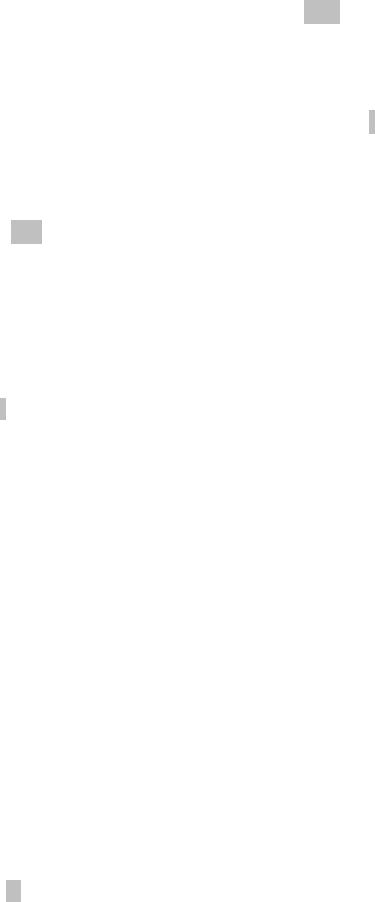
•Some people who are not computer literate have cyberphobia—a fear of computers.
•A computer is a tool that can manipulate data. You can use software (lists of instructions) to instruct computer hardware (the machine and its components) to do a variety of tasks that involve processing data.
•The cycle that the computer hardware and software follows is known as the IPOS cycle. Input is the data that goes into a process, supported by storage, where the input is converted into output.
•The computing process can be described in terms of five elements: hardware, software, data, people, and procedures.
•Hardware is the equipment—it includes storage and memory. Memory is temporary whereas storage is permanent.
•Hardware works with digital units. The digits are kept in binary form, with each binary digit (called a bit) being placed in either memory or storage.
•The characteristics of computers that give them their power are speed, reliability, accuracy, storage capacity, and the capability to move data quickly from one place to another.
•Hardware comes in various sizes, but the most common types are supercomputers, mainframes, minicomputers, microcomputers, and embedded microprocessors.
•Software, or programs, gives computers their flexibility. When a task is needed, the instructions for it are loaded into memory. When the task is completed, a different program can be loaded to do a different task.
•The basic language of the computer is machine language, but it is in binary form and extremely difficult to work with. Assembly languages were developed to simplify working with machine languages. High-level languages were developed to make programming available to most people.
•Software packages are of two types: system software, which works directly with the hardware to maintain the computer system; and application software, which accomplishes either a specific or a general task.
•General-purpose application software includes word processing, electronic spreadsheets, graphics, communications, and database programs.
•Data is input to the computer so that it can be transformed into information. To be useful, information must be relevant, timely, concise, accurate, and complete.
•People who use computers can be users (or end users), power users, or computer professionals. Whatever their role, people provide the direction for the hardware and software to process the data.
•Procedures are the steps that you take to have the computer do the necessary processing.
•Using computers has both positive and negative effects on our lives. Your goal is to take advantage of the positives and either reduce the negatives or deal with their results in the best way for you.
Lesson Review
13
Matching
In the blank next to each of the following terms or phrases, write the letter of the corresponding term or phrase.
1. |
Usually represents a character |
a. |
cyberphobia |
2. |
Permanent |
b. |
hardware |
3. |
Also called programs |
c. |
software |
4. |
Desktop publishing |
d. |
microcomputer |
5. |
Fear of computers |
e. |
byte |
6. |
Temporary storage |
f. |
memory |
7. |
MS-DOS |
g. |
storage |
8. |
Processed data |
h. |
system software |
9. |
A computer and its components |
i. |
general-purpose software |
10.Another name for a personal computer |
information |
||
Multiple Choice
Circle the letter of the correct choice for each of the following.
1.In the long run, what is the purpose of using computers?
a.to produce reports
b.to be able to get on the Internet
c. to process data into information
d.to be computer literate
2.What is computer literacy?
a.the ability to understand the basic concepts of computers
b.the ability to evaluate the positive and negative effects of computers
c.the ability to use the computer as a tool to do appropriate tasks
d.all of the above
3.Which of the following are the two parts of the computer system that must be
|
present? |
|
|
|
|
|
|
a. hardware and software |
c. keyboard and printer |
||||
|
b. input and output |
d. none of the above |
||||
4. |
Which cycle describes the computer's processing of data? |
|||||
|
a. processing cycle |
c. hardware cycle |
||||
5. |
b. cyberphobia cycle |
d. |
|
IPOS |
|
cycle |
The purpose of the computer is to process data |
into what? |
|||||
|
a. useful data |
c. reports |
||||
|
b. information |
d. formulas |
||||
6.What are the five elements of computer processing?
a.hardware, software, information, word processing, and spreadsheets
b.hardware, programs, information, communications, and people
c.hardware, software, data, people, and procedures
d.input, processing, output, storage, and people
14
7. |
The difference between memory and storage is that ___ is temporary and ___ is |
|
|
permanent. |
|
|
a. storage, memory |
c. disk, storage |
|
b. memory, storage |
d. RAM, memory |
8. |
Which of the following is not a characteristic of computers that makes them |
|
|
useful? |
|
|
a. They are fast. |
c. They are concise. |
|
b. They can store massive |
d. They are accurate. |
|
amounts of data. |
|
9.How are software packages categorized?
a.special purpose and word processing
b.system software and application software
c.hardware and software
d.none of the above
10.What is the purpose of information?
a. to process into data |
c. to help people make decisions |
b. to be timely |
d. all of the above |
Completion
In the blank provided, write the correct answer for each of the following.
1.The irrational fear of computers is called ___.
2.A program is a list of ___ telling the hardware what to do.
3.The machine and its components are called ___.
4.Using memory to hold a program improves the ___ of the use of the computer.
5.A binary digit, commonly called a(n) ___ has a value of either zero or one.
6.When you discuss a computer's memory, a megabyte means a capacity of approximately one ___ bytes.
7.Computers designed to meet the computing needs of individuals are called ___.
8.A group of programs designed to work together to perform a task is called a software ___ .
9.Application programs that can be used to do many related tasks are called ___
programs.
10.When information is a usable length, it is said to be ___ .
Critical Thinking
Answer the following questions.
1.Describe the process of registering for a class in terms of the IPOS cycle.
2.Can cyberphobia affect you even if you don't suffer from it personally? If so, how? If not, why not?
3.What does becoming computer literate mean to you? How do you envision using the knowledge gained in this course?
4.Describe a negative consequence that computers could have on society. Suggest a way to correct this negative situation.
15
