
- •СОДЕРЖАНИЕ
- •UNIT 1 COMPUTER LITERACY AND CONCEPTS
- •UNIT 2 THE HISTORICAL PERSPECTIVE
- •UNIT 3 PROCESSING AND MEMORY
- •UNIT 1 HOW COMPUTERS STORE DATA
- •UNIT 2 DATA IN, INFORMATION OUT
- •UNIT 3
- •UNIT 4
- •UNIT 5 PROGRAMMING
- •UNIT 6 SYSTEMS ANALYSIS AND MIS
- •UNIT 1 COMPUTER USERS
- •UNIT 2 COMPUTER APPLICATIONS
- •UNIT 3 INTERVIEW: FORMER STUDENT
- •UNIT 4 OPERATING SYSTEMS
- •UNIT 5 APPLICATIONS PROGRAMS
- •UNIT 6 THE INTERNET
- •UNIT 7 THE WORLD WIDE WEB
- •UNIT 8 WEBSITES
- •UNIT 11 SOFTWARE ENGINEERING
- •UNIT 12 PEOPLE IN COMPUTING
- •UNIT 13 RECENT DEVELOPMENTS INIT
- •UNIT 2 YOUTH PROBLEMS
- •UNIT 3 MY UNIVERSITY
- •UNIT 4 ENGLISH AS A WORLD LANGUAGE
- •UNIT 5 BELARUS
- •UNIT 6 ECOLOGICAL PROBLEMS
- •UNIT 7 CAREERS IN YOU TECHNOLOGIES
- •UNIT 1 COMPUTER ARCHITECTURE
- •UNIT 2 PERIPHERALS
- •UNIT 4 MULTIMEDIA
- •UNIT 5 NETWORKS
- •UNIT 6 WEBPAGE CREATOR
- •UNIT 7 COMMUNICATIONS SYSTEMS
- •UNIT 8 COMPUTING SUPPORT
- •UNIT 9 DATA SECURITY
- •UNIT 10 PROGRAMMING LANGUAGES
UNIT 4 MULTIMEDIA
STARTER
1. |
Work in groups and discuss the questions. |
|
1) |
How are books and CD-ROMs different? |
|
2) |
Have you ever used CD-ROMs to help you study? Do you prefer them to |
|
books? |
|
|
2. |
Match the parts of the CD-ROM with the information they provide. |
|
aThe history of multimedia
bEducation and entertainment
cWhat is multimedia?
dBusiness and industry.
1) Multimedia is any computer application that integrates text, graphics, animation, video, audio or other methods of communication. Multimedia is different from television, books or cassettes because it lets you interact with the application. You can click on a word to make a picture appear, or click on a picture to start a video.ia is different from television, books or cassettes because it lets you interact with a word to make a picture appear, or click on a picture to start a video.
2)Multimedia became more popular after the mid-1990s when the price of hardware began to fall. Then people started using it in industry, business, education, entertainment and for other purposes. Today, we can find multimedia at home, in school, at work, in public places, such as libraries, and on the Internet.
3)In business, advertisers use virtual reality in multimedia applications to advertise their products in three dimensions (3-D). Using multimedia for graphs and tables is now the best way for managers to present company results. In industry, pilots learn to fly using multimedia simulations of real situations, and scientists simulate experiments with dangerous chemicals in safety. Publishers are also producing interactive magazines, called e-zines, and e-books online.
4)In education, students study interactive CD-ROMs at their own speed and explore topics creatively by clicking on related links. Teenagers have played computer games for years, but many multimedia applications combine education and entertainment and they let them visit virtual worlds or change the ending of films.
3. Complete the sentences with one way these people use multimedia applications.
1)Advertisers __________
2)Managers ___________
3)Pilots ______________
4)Scientists ___________
230
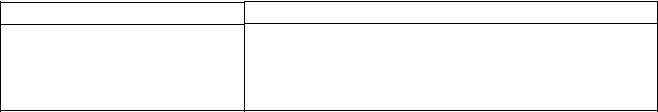
5)Publishers ___________
6)Students ____________
7)Teenagers ___________.
4. Match the first part of the sentence (1-5) with the second part (a-e).
1)People like using multimedia
2)Multimedia combines
3)Most educational CD-ROMs
4)Prices of multimedia hardware
5)Students like learning about new topics
a started falling around 1995. b using interactive multimedia.
c many different ways of learning. d integrate audio, video and text. e because it is interactive.
5. Match the multimedia terms in Column A to the activities in Column B. More that one match is possible.
Column A
MIDI
MP3
DVD
MPEG
Column B watching movies composing music on a PC
downloading music from the Internet using reference works like encyclopaedias
READING
6. Read this text to find the answers to these questions.
1)What does MP3 stand for?
2)What is the difference between MP3 and WAV files?
3)What kind of sound does MP3 strip out?
4)What kind of information is included in the tag?
UNDERSTANDING MP3
The name comes from MPEG (pronounced EM-peg), which stands for the Monitor Picture Experts Group. MPEG develops standards for audio and video compression. MP3 is actually MPEG Audio Layer3.
MP3 competes with another audio file format called WAV. The key difference is that MP3 files are much smaller than WAV files. An MP3 file can store a minute of sound per megabyte, while a WAV file needs 11 or 12 megabytes to hold the same amount. How does MP3 achieve this compression? CDs and audio files don’t
231
reproduce every sound of a performance. Instead, they sample the performance and store a discrete code for each sampled note. A CD or WAV file may sample a song 44,000 times a second, creating a huge mass of information.
By stripping out sounds most people can’t hear, MP3 significantly reduces the information stored. For instance, most people can’t hear notes above a frequency of 16kHz, so it eliminates them from the mix. Similarly, it eliminates quiet sounds marked by noise at the same frequency. The result is a file that sounds very similar to a CD, but which is much smaller. An MP3 file can contain spoken word performances, such as radio shows or audio books, as well as music. It can provide information about itself in a coded block called a tag. The tag may include the performer’s name, a graphic such as an album cover, the song’s lyrics, the musical, genre, and a URL for more details.
7.Read the rest of this to find the answers to these questions:
1)How do you play MP3 files?
2)What does the Windows Media Player file do with an MP3 file?
3)What is a standalone player?
4)What special features can players offer?
5)What information can you obtain by clicking on the track info button?
6)What does a skin enable you to do?
7)How do you play music from a CD-ROM on an MP3 player?
8)What hardware and software do you need to make your own audio CDs?
PLAY MP3 FILES
Most machines today have enough processing power and memory to play MP3s immediately. Simply download an MP3 file like any other and click on it in Windows Explorer. The Windows Media Player will decode the file and route the signals to your soundcard and the to your speakers.
Other MP3 features include:
Players
Most standalone players have many features beyond Windows’ default Media Player. To control what music you play, players let you group songs into playlists and randomize the selections. To control how the music sounds, they offer spectrum analyzers, graphic equalizers, and frequency displays.
Track info
A track info button gives you the information on the MP3 file’s tag. Other buttons may take you to a music library where you can organize your MP3 files by performer or genre.
Skins or themes
These programs are designed to change the appearance of the most popular players. They’re akin to the wallpaper that alters the look of the Windows desktop.
232
With a skin, a player can become a jukebox, a car dashboard, or a Star Trek tricorder. Think of them as easily interchangeable faceplates.
Rippers and encoders
A ripper is a program that rips songs from a CD in your CD-ROM drive and turns them into WAV files. An encoder converts WAV files into MP3 files or vice versa. Many MP3 players incorporate rippers and encoders and can do both steps in one.
Recorders
With a writeable CD-ROM drive, a recorder program lets you create your own audio CDs.
SPEAKING
8. Work in pairs, A and B. With the help of the notes provided, explain to your partner one aspect of multimedia.
Student A
DVO Lisks
Explain to your partner with the help of these notes what DVD disks are, how DVD disks store such large quantities of information and how that information is read.
DVD = Digital Versatile Disk
•can hold complete movie
•like CD in size and thickness
•but CD drives use red laser light, DVD drives use blue
•blue laser has shorter wavelenght therefore data can be denser
DVDs can de double-sided
•each side can have two layers
•top layer 4.7GB, bottom layer 3.8GB, total capacity = 17 GB
•data transfer rate twice rate of CD-ROM
Student B
MPEC Video
Explain to your partner with the help of these notes what MPEG Video is and how it operates.
MPEG = method of compressing/decompressing video signals to reduce size by up to 95%
•video sequences stored in series of frames
•intraframe (I-frame) every 1/3rd second has most important picture information
• |
between I-frames are predicted frames (P-frames) and bidirectional frames |
• |
(B-frames) |
233
•P- and B-frames store changes only
•P- and B-frames preserve video quality between I-frames
•Human eye can’t detect information discarded
SPECIALIST READING
A. Find the answers to these questions in the following text.
1.Into what two components is the data stream split?
2.What information does an Intra frame contain?
3.What is stored in the P-frames following an I-frame?
4.What is stored in a P-frame in the case of a bouncing ball?
5.What gives the massive reduction in the amount of information needed to reproduce a video sequence?
6.Why is a new I-frame used after a few P-frames?
7.What is stored in a B-frame?
8.Why do B-frames not propagate errors?
THE TRICKS TO MPEG’S SUCCESS
The most common system for the compression of video is MPEG. It works like this. The single data stream off the CD-ROM is split into video and audio components, which are then decompressed using separate algorithms. The video is processed to produce individual frames as follows. Imagine a sequence of frames depicting a bouncing ball on a plain background. The very first is called an Intra Frame (I-frame). I-frames are compressed using only information in the picture itself just like conventional bitmap compression techniques like JPEG.
Following I-frames will be one or more predicted frames (P-frames). The difference between the P-frame and the I-frame it is based on is the only data that is stored for this P-frame. For example, in the case of a bouncing ball, the P picture is stored simple as a description of how the position of the ball has changed from the previous I-frame. This takes up a fraction of the space that would be used if you stored the P-frame as a picture in its own right. Shape or colour changes are also stored in the P-frame. The next P-frame may also be based on this P-frame and so on. Storing differences between the frames gives the massive reduction in the amount of information needed to reproduce the sequence. Only a few P-frames are allowed before a new I-frame is introduced into the sequence as a new reference point, since a small margin of error creeps in with each P-frame.
Between I and P-frames are bi-directional frames (B-frames), based on the nearest I or P-frames both before and after them. In our bouncing ball example, in a B-frame the picture is stored as the difference between the previous I or P-frame and the B-frame and as the difference between the B-frame and the following I or P- frame. To recreate the B-frame when playing back the sequence, the MPEG algorithm uses a combination of two references. There may be a number of B-frames
234
