
- •СОДЕРЖАНИЕ
- •UNIT 1 COMPUTER LITERACY AND CONCEPTS
- •UNIT 2 THE HISTORICAL PERSPECTIVE
- •UNIT 3 PROCESSING AND MEMORY
- •UNIT 1 HOW COMPUTERS STORE DATA
- •UNIT 2 DATA IN, INFORMATION OUT
- •UNIT 3
- •UNIT 4
- •UNIT 5 PROGRAMMING
- •UNIT 6 SYSTEMS ANALYSIS AND MIS
- •UNIT 1 COMPUTER USERS
- •UNIT 2 COMPUTER APPLICATIONS
- •UNIT 3 INTERVIEW: FORMER STUDENT
- •UNIT 4 OPERATING SYSTEMS
- •UNIT 5 APPLICATIONS PROGRAMS
- •UNIT 6 THE INTERNET
- •UNIT 7 THE WORLD WIDE WEB
- •UNIT 8 WEBSITES
- •UNIT 11 SOFTWARE ENGINEERING
- •UNIT 12 PEOPLE IN COMPUTING
- •UNIT 13 RECENT DEVELOPMENTS INIT
- •UNIT 2 YOUTH PROBLEMS
- •UNIT 3 MY UNIVERSITY
- •UNIT 4 ENGLISH AS A WORLD LANGUAGE
- •UNIT 5 BELARUS
- •UNIT 6 ECOLOGICAL PROBLEMS
- •UNIT 7 CAREERS IN YOU TECHNOLOGIES
- •UNIT 1 COMPUTER ARCHITECTURE
- •UNIT 2 PERIPHERALS
- •UNIT 4 MULTIMEDIA
- •UNIT 5 NETWORKS
- •UNIT 6 WEBPAGE CREATOR
- •UNIT 7 COMMUNICATIONS SYSTEMS
- •UNIT 8 COMPUTING SUPPORT
- •UNIT 9 DATA SECURITY
- •UNIT 10 PROGRAMMING LANGUAGES
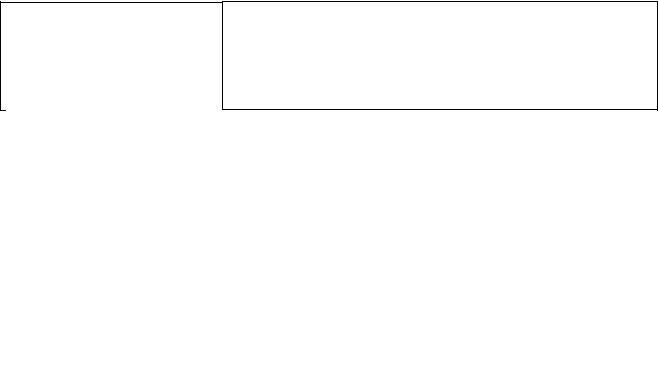
f |
Splitter-based services |
ISDN signals |
g |
ADSL |
iv Integrated Services Digital Network |
vAsymmetric Digital Subscriber Line
viDigital channel used to carry ISDN data
viiDigital Subscriber Line
2.Mark the following statements as True or False:
aISDN can only operate over a special digital telephone line.
bTwo ISDN channels can be combined to give the user double the
bandwidth.
cComputers connected to a satellite system do not need a modem.
dCellular networks work in a similar way to mobile phone systems.
eDSL systems require a special digital telephone line.
fDSL systems use analogue signals.
gYou need a separate line to hold normal phone conversations on an ADSL
system.
UNIT 8 COMPUTING SUPPORT
STARTER
1. Find out what the most common computing problems are for your classmates and how they get help with these problems. Use this form to record your results.
Problems |
Sources of help |
viruses |
|
monitor problems |
|
mouse problems |
|
computer hangs |
|
printer problems |
|
computer crashes |
|
other |
|
Ask questions like these:
1.Have you ever had a problem with a virus?
2.Have you ever had a software problem?
3.What kind of problem?
4.What did you do about it?
5.How did you get help?
251
LISTENING
2.Study this form used by computing support staff in a help centre to record problems reported by phone. What questions would you ask to get this information? Compare your questions with your partner.
3.Now listen to this recording of a computing support officer, David, advising a user. Complete the form to record the main details of the problem.
Help Desk Technician’s Name |
Date of Call |
Time Commenced |
|
Reported By |
|
Address |
|
Under Warranty |
service Tag No. |
Make |
Model |
Processor |
RAM Size |
Operation System |
Network Type |
Problem Description |
|
Diagnosis |
|
|
|
|
|
Cleared by Phone |
|
Job Number |
|
Passed to Supplier |
Time |
Ref. No. |
|
Passed to Third |
Time |
Ref. No. |
|
Party |
|
|
|
Requires Visit |
Time |
Visiting Technician |
|
Equipment Required |
|
Comments (e/g/ case history) |
|
4.Listen again to note the questions asked by David. How do they compare with the questions you produced in Task 2?
5.Study these steps to take before you phone for technical support. Rewrite each one using the clue given.
1)Reboot your PC to see if the problem recurs, (should)
2)Use your PC's on-board diagnostic and repair tools, (recommend)
3)Record the details of the problem so you can describe it accurately, (good
idea)
4)Note your system's model name and serial number, (advise)
5)Keep a record of hardware and software you've installed along with any changes you've made to settings, (strongly recommend)
6)If you think hardware may be at fault, figure out how to open the case,
(should)
7)Visit the vendor's website and check the FAQs, (best thing)
8)Avoid phoning in peak times, (never)
9)Have your system up and running and be near it when you call, (good idea)
10)When you reach a technician, tell him or her if you may have caused the problem, (advise).
252
6.Diagnose these faults and provide advice on each problem.
1)My laser printer produces very faint copies.
2)When I print, three or four sheets come through the printer at the same
time.
3)My spreadsheet does not seem to add up correctly.
4)Everything I type appears in capitals.
5)My PC is switched on but the monitor screen is blank.
6)I tried to print a document but nothing came out of the printer.
7)My monitor picture is too narrow.
8)My monitor screen flickers.
9)My mouse responds erratically.
10)The time display on my computer is one hour slow.
11)When I print out a page, the first two lines are missing.
12)My computer sometimes stops and reboots itself. The lights dim at the same time.
SPEAKING
7. Work in pairs, A and B. Advise your partner on his/her computing problem. Ask for advice on your computing problem. Complete this form for your partner's problem.
Student A Your problems and advice.
Problem A
Monitor power light flashing but display screen is completely blank.
SYSTEM |
SOLUTION |
|
|
Make and model |
INSTRUCTIONS |
RESULT |
|
Dell, GS205X |
Check to see if the computer system unit power |
Computer |
|
Service Number |
light comes on when the computer is switched on. |
power seems |
|
X3457 |
Check that the monitor data cable is connected |
to be O.K. |
|
Processor |
correctly to the VGA port at the rear of the |
Data cable |
is |
Pentium IV |
computer. |
plugged |
in |
Memory |
Check that the graphics expansion card is |
O.K. |
|
256MB |
installed properly by: |
|
|
O.S. |
• Switching off the computer. |
Graphics card |
|
Windows XP |
• Disconnecting the power cable. |
is loose. |
|
Configuration |
• Opening the computer case by removing the |
|
|
standalone |
four securing screws. |
|
|
|
• Inspecting the graphics card to see if it is seated |
|
|
|
properly in the expansion slot. |
|
|
|
Correct the fault and check the system by: |
|
|
|
• Pushing the graphics card fully into the |
|
|
|
|
|
|
253
|
expansion slot. |
Monitor |
|
• Replacing the casing. |
functioning |
|
• Reconnecting the power supply. |
O.K. |
|
• Switching on the computer and checking that |
|
|
the monitor is functioning correctly. |
|
Student В Your problems and advice. |
|
|
Problem B |
|
|
The monitor display screen is flickering.
SYSTEM |
SOLUTION |
|
|
Make and model |
INSTRUCTIONS |
RESULT |
|
Compaq, CV602 |
Change the monitor refresh rate setting by: |
Monitor no |
|
Service Number |
• Right clicking with the mouse on the desktop. |
longer |
|
8JD3 |
• |
Selecting “Properties-Settings”. |
flickering. |
Processor |
• Clicking on the Advanced button. |
|
|
Pentium III |
• Choosing the “Monitor” tab. |
|
|
Memory |
• Making sure that the “Hide modes that this |
|
|
128MB |
monitor cannot display” checkbox is ticked. |
|
|
O.S. |
• Selecting a higher refresh rate (i.e. 75 Hz or |
|
|
Windows 2000 |
more). |
Rebooting the computer. |
|
Configuration |
• |
|
|
Windows 2000 |
• Checking that the monitor is functioning |
|
|
network |
properly. |
|
|
SPECIALIST READING
A. Find the answers to these questions in the text and table below.
1.Give two reasons why server computers often have connected hard drives.
2.Why is RAID 0 particularly suited to imaging and scientific work?
3.What is the advantage of using drive mirroring?
4.To store data, RAID levels higher than 1 require: a At least double the disk space
b Up to about a third more disk space с Less than half the disk space
5.Where is the backup data stored in a RAID 5 system?
6.Which levels of RAID can reconstruct data lost in failed drives from the backup data spread across the remaining drives in the array?
7.Which level of RAID is the fastest?
254
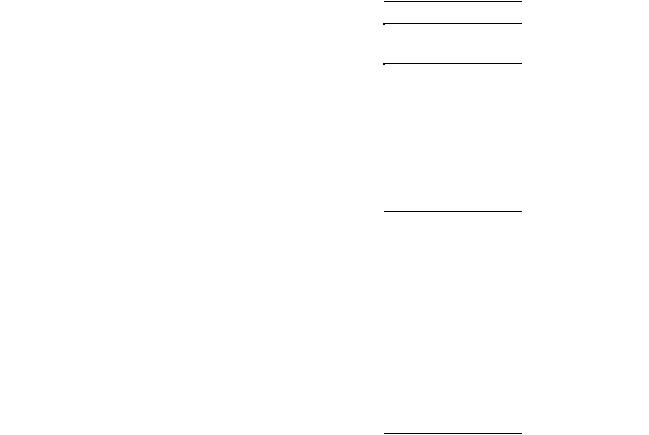
RAIDING HARD DRIVES
Server manufacturers connect hard drives to ensure that data is adequately protected and can be quickly accessed. Computer engineers call such an arrangement a redundant array of inexpensive disks (RAID). By arranging drives in sets, users hope to take advantage of the higher seek times of smaller drives. A special hard disk controller, called a RAID controller, ensures that the RAID array's individual drives are seen by the computer as one large disk drive.
RAID schemes are numbered, with higher numbers indicating more elaborate methods for ensuring data integrity and fault tolerance (or a computer's ability to recover from hardware errors).
|
Raid 0 |
Raid l |
Raid 2-4 |
Raid 5 |
1 |
2 |
3 |
4 |
5 |
Fault |
No |
Yes |
Yes |
Yes |
tolerance? |
|
|
|
|
What does it |
Called disk |
Called disk |
RAID 2-4 are rarely |
Called striping |
do? |
striping, RAID 0 |
mirroring, RAID 1 |
used and simply |
with parity, the |
|
breaks data into |
uses two identical |
enhance the striping |
popular |
|
blocks that are |
drives: data |
provided by other |
RAID 5 writes |
|
spread across all |
written to the first is |
RAID levels. |
error-correcting, |
|
drives rather than |
duplicated on the |
|
or parity, data |
|
filling one before |
second. |
|
across available |
|
writing to the next. |
|
2 enhances 0 by |
drives. |
What are the |
Improved disk I/O |
If either drive fails, |
If one drive fails, |
|
advantages? |
throughput - the |
the other continues |
using additional |
its contents are |
|
fastest of all RAID |
to provide |
drives to store parity |
recovered by |
|
configurations as it |
uninterrupted access |
data. 3 enhances 2 |
analysing the data |
|
distributes |
to data. |
by requiring only |
on the remaining |
|
read/write |
|
one |
disks and |
|
operations across |
|
error-checking |
comparing it |
|
multiple drives. |
|
drive. |
with the parity |
|
Good for imaging |
|
4 builds on 3 by |
data. |
|
and scientific work |
|
using larger block |
|
|
where speed is |
|
sizes, boosting |
|
|
important. |
|
performance. |
|
What are the |
The failure of any |
Inefficient use of |
Uses dedicated disks |
Not as fast as |
disadvantages? |
single drive means |
disk space. |
to store the parity |
RAID 0. |
|
the entire array is |
|
data used to |
|
|
lost. |
|
reconstruct drive |
|
|
|
|
contents. Up to 30% |
|
|
|
|
more hard disk |
|
|
|
|
space needed than 1. |
|
255
