
- •СОДЕРЖАНИЕ
- •UNIT 1 COMPUTER LITERACY AND CONCEPTS
- •UNIT 2 THE HISTORICAL PERSPECTIVE
- •UNIT 3 PROCESSING AND MEMORY
- •UNIT 1 HOW COMPUTERS STORE DATA
- •UNIT 2 DATA IN, INFORMATION OUT
- •UNIT 3
- •UNIT 4
- •UNIT 5 PROGRAMMING
- •UNIT 6 SYSTEMS ANALYSIS AND MIS
- •UNIT 1 COMPUTER USERS
- •UNIT 2 COMPUTER APPLICATIONS
- •UNIT 3 INTERVIEW: FORMER STUDENT
- •UNIT 4 OPERATING SYSTEMS
- •UNIT 5 APPLICATIONS PROGRAMS
- •UNIT 6 THE INTERNET
- •UNIT 7 THE WORLD WIDE WEB
- •UNIT 8 WEBSITES
- •UNIT 11 SOFTWARE ENGINEERING
- •UNIT 12 PEOPLE IN COMPUTING
- •UNIT 13 RECENT DEVELOPMENTS INIT
- •UNIT 2 YOUTH PROBLEMS
- •UNIT 3 MY UNIVERSITY
- •UNIT 4 ENGLISH AS A WORLD LANGUAGE
- •UNIT 5 BELARUS
- •UNIT 6 ECOLOGICAL PROBLEMS
- •UNIT 7 CAREERS IN YOU TECHNOLOGIES
- •UNIT 1 COMPUTER ARCHITECTURE
- •UNIT 2 PERIPHERALS
- •UNIT 4 MULTIMEDIA
- •UNIT 5 NETWORKS
- •UNIT 6 WEBPAGE CREATOR
- •UNIT 7 COMMUNICATIONS SYSTEMS
- •UNIT 8 COMPUTING SUPPORT
- •UNIT 9 DATA SECURITY
- •UNIT 10 PROGRAMMING LANGUAGES
2. Match the terms in Table A with the statements in Table B.
|
Table A |
Table B |
a |
SMTP |
i An email transfer process in which the |
b |
'Push' operation |
connection is initiated by the sending computer rather |
c |
POP |
than the receiving computer. |
d |
'Pull' operation |
ii A mail transfer protocol that initially only |
e |
IMAP |
retrieves the message headers. |
|
|
iii An email transfer process in which the |
|
|
receiving computer initiates the connection. |
|
|
iv A simple mail transfer protocol that is used to |
|
|
send messages between servers. |
|
|
v A message-retrieval protocol that downloads all |
|
|
email messages at the same time. |
UNIT 8 WEBSITES
STARTER
1.What features make a good website? Make a list of the key features you look for. Then compare your list with others in your group.
2.Study these seven points for evaluating websites. What questions
would you ask to evaluate a website on each point?
1)Design
2)Navigation
3)Ease of use
4)Accuracy
5)Up to date
6)Helpful graphics
7)Compatibility
Site diagram for Student B to Task 9.
112
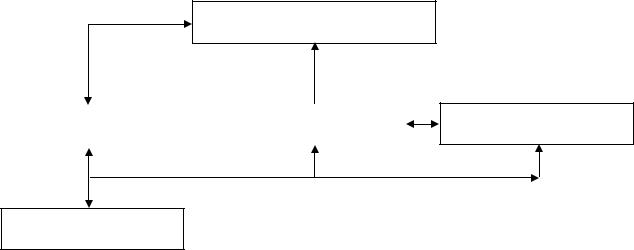
Product overview |
|
Order form (order.htm) page |
|
(product/htm) |
|
where visitors can order on |
- |
|
|
|
|
“Paula’s Plants”:
Website
READING |
|
3. Understanding the writer's purpose Knowing who the |
writer |
is, what their purpose is and who they are writing for can help |
us to |
understand a text. |
|
Study these extracts from a text. Decide:
1.What special expertise does the author have in this field?
2.Who are the intended readers?
3.What is the author's purpose?
Title: |
|
|
Source: |
|
|
|
Help Web-farers find their way. |
|
Windows Magazine, E-Business |
||||
|
|
|
section |
|
|
|
Subtitle: |
|
|
First paragraph: |
|
|
|
Here are nine ways to make it easy |
Your website may be chock full of |
|||||
for visitors to navigate your website. |
information about your company and |
|||||
Author information: |
|
its products, but if visitors to the site |
||||
|
can't easily find their way around its |
|||||
Matt Micklewicz offers advice and |
pages they may never return. Besides |
|||||
useful links for "webmasters at his |
content, the most important aspect of a |
|||||
Webmaster |
Resources |
site |
website |
|
|
is |
(www.webmaster-resources.com). |
|
its navigation scheme. Unfortunately, |
||||
|
|
|
that may also be the most commonly |
|||
|
|
|
neglected design consideration. These |
|||
|
|
|
nine |
site-design |
pointers |
will |
|
|
|
help you build an effective navigation |
|||
|
|
|
system. |
|
|
|
|
|
|
|
|
|
113 |
4. Work in groups of 3: A, B and C. Summarize the advice in each text you read in one sentence.
Student A Read texts 1 to 3
Student B Read texts 4 to 6
Student C Read texts 7 to 9
1. Trust Text
It's tempting to spice up pages with graphics - but sometimes even a little is too much. If possible your navigation system should be based on text links, rather than image maps or graphical buttons. Studies have shown that visitors will look at and try text links before clicking on graphical buttons.
2. Next Best ALTernative
If you must use a graphical navigation system, include descriptive ALT text captions. The ALT text will make it possible for visitors who use text browsers such as Lynx or who browse with graphics turned off, to find their way around. In addition to the graphical navigation buttons, be sure to include text links at the bottom of every page that provide a clear route to the main areas of your site.
3. Map It
A site map offers a good overview of your site and will provide additional orientation for visitors. It should be in outline form and include all the major sections of your site with key subpages listed beneath those sections. For example, you may group your FAQ, Contact and Troubleshooting pages so they're all accessible from a Support page. It's a good idea to visit a few larger sites to get some ideas on designing an effective site map.
4. Forego Frames
Avoid frames wherever possible. Most veteran browsers dislike them and they can be confusing for visitors who are suddenly presented with multiple scrollbars. If you're committed to using frames on your site, you'd better commit yourself to some extra work too, because you'll have to create a no-frames version of your site for visitors whose browsers don't support frames.
5. Consistency Counts
Don't change the location of your navigation elements, or the color of visited and not-visited links from page to page. And don't get clever with links and buttons that appear and disappear: turning things on and off is usually done as an attempt to let visitors know where they are at a site but more often than not it ends up confusing them.
6. Just a Click Away
Keep content close at hand. Every page on your site should be accessible from every other one within four clicks. You should regularly reexamine your page structure and links, and make necessary adjustments. People come to your site to find information — don't make them dig for it.
114
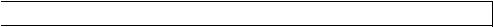
7. Shun Search
Most sites have a search function, but try to discourage its use as much as possible. Even the best search engines turn up irrelevant matches, and visitors may not know how to use yours effectively. Logical, clearly placed links are more likely to help visitors find what they want.
8. Passing Lanes
Provide multiple paths through your site so visitors aren't restricted to one style of browsing. For most sites, a pull-down navigation menu is an easy addition that offers an alternative route through your pages, without wasting space.
9. Overwhelming Options
Don't overwhelm visitors by presenting dozens of places that they can go. A large number of choices is not necessarily a good thing.
Finally, if you feel like curling up with a good book, I recommend Jennifer Fleming's Web Navigation: Designing the User Experience from O’Reilly & Associates.
5. Now exchange information orally to complete this table summarizing the whole text.
Text № |
|
Advice |
PROBLEM-SOLVING |
||
6. Evaluate any |
one of these sites using the seven points listed in |
|
Task 2. |
|
|
Use the words: should, avoid (doing), had better (infinitive) and phrases: I recommend … , It’s a good idea (to do something) www.environment-agency.gov.uk www.compaq.com www.abcissa.force9.co.uk/birds news.bbc.co.uk www.orange.co.uk
7. With the help of the texts summarized in Task 5, give advice on these aspects of navigation design. Use a variety of ways. Add reasons for your advice where possible.
1.text links
2.graphical buttons
3.ALT text captions
4.site map
5.frames
6.position of navigation elements
7.logical links
8.search function
9.number of links on a page
115
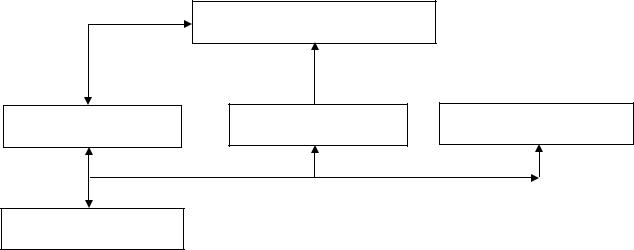
8. With the help of Unit 6, Task 2 (Problem Solving), give advice on these features of free Internet Service Providers.
1)Sign up software on CD-ROM
2)Local call rates for online time
3)National call rates for online time
4)Initial set-up fee
5)Web-based mail
6)POP3 email
7)Free Web space
8)Access to newsgroups
9)Customer support
10)Reliable service
11)Multiple ISP accounts
SPEAKING |
|
|
|
|
||
|
9. |
Work |
in |
pairs, A and B. Complete your website flowchart with |
||
the |
help |
of your |
partner. Do |
not show your |
section of the flowchart to |
|
your |
partner |
but |
do answer |
any questions |
your partner asks. Make |
|
sure all links are included in your completed chart. (Student B on p. 34)
Site diagram for Student A to Task 9.
main page (index.htm) with tool bar to links to other pages
Contact page (contacts.htm)
 Provide visitors with contact
Provide visitors with contact
Product detail (product2.htm)
“Paula’s Plants”:
Website
10. Write an evaluation of a website of your choice.
SPECIALIST READING
A. Find the answers to these questions in the following text. 1. What languages were derived from SGML?
116
2.What type of language is used to structure and format elements of a document?
3.Name two metalanguages.
4.What elements of data is XML (but not HTML) concerned with?
5.What is meant by the term 'extensible'?
6.What makes XML a more intelligent language than HTML?
7.What does the HTML markup tag <p> indicate?
8.Why are search engines able to do a better job with XML documents?
9.What type of website is particularly likely to benefit from XML?
XML TAKES ON HTML
Standard Generalized Markup Language (SGML) is the language that spawned both HTML (HyperText Markup Language) and XML (eXtensible Markup Language). SGML is not a true language, it is a metalanguage, which is a language from which you can create other languages. In this case, it is the creation of a markup language (a system of encoded instructions for structuring and formatting electronic document elements).
HTML is an application-specific derivation of SGML. It is a set of codes, generally used for webpages, that creates electronic documents according to rules established by SGML. HTML is a language that is all about the presentation of your information, not what the actual data is. You can, therefore, say that HTML is a presentation language.
XML is a subset of SGML, but it is also, like SGML, a metalanguage. XML defines a specific method for creating text formats for data so that files are program independent, platform independent, and support internationalization (able to read different languages, etc.) In fact, because XML is an extensible language, you don't even have to have a browser to interpret the page. Applications can parse the XML document and read the information without any human intervention.
XML, unlike HTML, is concerned with the identity, meaning and structure of data. XML is extensible because it lets website developers create their own set of customized tags for documents. This ability to define your own tags is the main feature of XML, and it is what gives developers more flexibility.
By defining your own markup tags, you can explicitly define the content in the document. This makes XML a more intelligent markup language than HTML. For example, in HTML, you could have a paragraph tag <p> preceding a paragraph about baseball. Your Web browser sees this tag and knows to present the following text as a paragraph. All your browser knows about the text, however, is that it is text; it doesn't know that it is specifically about baseball. In an XML document, you could define a <BASEBALL> tag to refer specifically to the text in the paragraph in your document. This way, when your XML browser examines the document, the document knows what data it contains, and that makes the content more intelligent. Search engines that make use of XML data can do a better job of finding the pages you are looking for because of the intelligent nature of XML content.
117
XML, by design, does not deal with how the data is displayed to the end user. Because HTML is a presentation language, XML documents use HTML tags to help handle the visual formatting of the document. Also, you can use XML in your HTML documents to provide metadata, which is data about data in the document.
XML will do to the Web and e-commerce what HTML originally did to the Internet. XML and its associated applications have the potential to blow the roof off the Internet and how we do business.
B. Re-read the text to find the answers to these questions.
1.Mark the following statements as True or False:
1)HTML is no longer useful for creating webpages.
2)SGML is more complex than XML.
3)XML files can only be used on Unix systems,
4)XML files can only be read by browser programs,
5)HTML is a markup language,
6)Internet searches will be better with XML files.
2.Match the terms in Table A with the statements in Table B.
|
Table A |
|
|
Table B |
a |
Metadata |
|
i |
Extensible markup language |
b |
Metalanguage |
|
ii A coding system used for structuring |
|
c |
HTML |
|
and formatting documents |
|
d |
XML |
|
iii |
Data about data |
e |
Markup language |
|
iv An example of a page presentation |
|
|
|
|
language |
|
|
|
|
v A language from which you can create |
|
|
|
|
other languages |
|
|
UNIT 9 |
DATA SECURITY |
||
READING
1. Read the whole text to find the answers to these questions.
THE ANATOMY OF A VIRUS
A biological virus is a very small, simple organism that infects living cells, known as the host, by attaching itself to them and using them to reproduce itself. This often causes harm to the host cells.
Similarly, a computer virus is a very small program routine that infects a computer system and uses its resources to reproduce itself. It often does this by patching the operating system to enable it to detect program files, such as COM or
118
EXE files. It then copies itself into those files. This sometimes causes harm to the host computer system.
When the user runs an infected program, it is loaded into memory carrying the virus. The virus uses a common programming technique to stay resident in memory. It can then use a reproduction routine to infect other programs. This process continues until the computer is switched off.
The virus may also contain a payload that remains dormant until a trigger event activates it, such as the user pressing a particular key. The payload can have a variety of forms. It might do something relatively harmless such as displaying a message on the monitor screen or it might do something more destructive such as deleting files on the hard disk.
When it infects a file, the virus replaces the first instruction in the host program with a command that changes the normal execution sequence. This type of command is known as a JUMP command and causes the virus instructions to be executed before the host program. The virus then returns control to the host program which then continues with its normal sequence of instructions and is executed in the normal way.
To be a virus, a program only needs to have a reproduction routine that enables it to infect other programs. Viruses can, however, have four main parts. A misdirection routine that enables it to hide itself; a reproduction routine that allows it to copy itself to other programs; a trigger that causes the payload to be activated at a particular time or when a particular event takes place; and a payload that may be a fairly harmless joke or may be very destructive. A program that has a payload but does not have a reproduction routine is known as a Trojan.
1)How are computer viruses like biological viruses?
2)What is the effect of a virus patching the operating system?
3)Why are some viruses designed to be loaded into memory?
4)What examples of payload does the writer provide?
5)What kind of programs do viruses often attach to?
6)Match each virus routine to its function.
|
Routine |
|
Function |
|
|
|
|
1 |
misdirection |
a |
does the damage |
2 |
reproduction |
b attaches a copy of itself to another program |
|
3 |
trigger |
c |
hides the presence of the code |
4 |
payload |
d decides when and how to activate the payload |
|
7) How does a Trojan differ from a virus?
PROBLEM-SOLVING
2. Decide in your group what these kinds of computer crime are. Then match the crimes to the short descriptions which follow.
119
1)Salami Shaving
2)Denial of Service attack
3)Trojan Horse
4)Trapdoors
5)Mail bombing
6)Software Piracy
7)Piggybacking
8)Spoofing
9)Defacing
10)Hijacking
a.Leaving, within a completed program, an illicit program that allows unauthorised - and unknown - entry.
b.Using another person's identification code or using that person's files before he or she has logged off.
c.Adding concealed instructions to a computer program so that it will still work but will also perform prohibited duties. In other words, it appears to do something useful but actually does something destructive in the background.
d.Tricking a user into revealing confidential information such as an access code or a credit-card number.
e.Inundating an email address with thousands of messages, thereby slowing or even crashing the server.
f.Manipulating programs or data so that small amounts of money are deducted from a large number of transactions or accounts and accumulated elsewhere. The victims are often unaware of the crime because the amount taken from any individual is so small.
g.Unauthorised copying of a program for sale or distributing to other users.
h.Swamping a server with large numbers of requests.
i.Redirecting anyone trying to visit a certain site elsewhere.
j.Changing the information shown on another person’s website.
SPECIALIST READING
A. Find the answers to these questions In the following text.
1. What does data encryption provide?
aprivacy
bintegrity
cauthentication
2.A message encrypted with the recipient's public key can only be decrypted
with
athe sender's private key
bthe sender's public key
120
cthe recipient's private key
3.What system is commonly used for encryption?
4.What is the opposite of 'encrypt'?
5.A message-digest function is used to:
aauthenticate a user
bcreate a MAC
cencrypt a message
6.What information does a digital certificate give to a client?
SAFE DATA TRANSFER
Secure transactions across the Internet have three goals. First, the two parties engaging in a transaction (say, an email or a business purchase) don't want a third party to be able to read their transmission. Some form of data encryption is necessary to prevent this. Second, the receiver of the message should be able to detect whether someone has tampered with it in transit. This calls for a message-integrity scheme. Finally, both parties must know that they're communicating with each other, not an impostor. This is done with user authentication.
Today's data encryption methods rely on a technique called public-key cryptography.
Everyone using a public-key system has a public key and a private key. Messages are encrypted and decrypted with these keys. A message encrypted with your public key can only be decrypted by a system that knows your private key.
For the system to work, two parties engaging in a secure transaction must know each other's public keys. Private keys, however, are closely guarded secrets known only to their owners.
When I want to send you an encrypted message, I use your public key to turn my message into gibberish. I know that only you can turn the gibberish back into the original message, because only you know your private key. Public-key cryptography also works in reverse - that is, only your public key can decipher your private key's encryption.
To make a message tamper-proof (providing message integrity), the sender runs each message through a message-digest function. This function within an application produces a number called a message-authentication code (MAC). The system works because it's almost impossible for an altered message to have the same MAC as another message. Also, you can't take a MAC and turn it back into the original message.
The software being used for a given exchange produces a MAC for a message before it's encrypted. Next, it encrypts the MAC with the sender's private key. It then
121
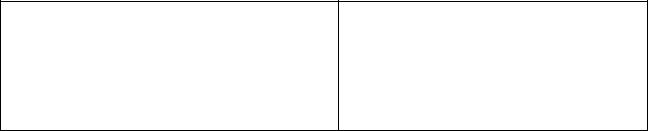
encrypts both the message and the encrypted MAC with the recipient's public key and sends the message.
When the recipient gets the message and so decrypts it, they also get an encrypted MAC. The software takes the message and runs it through the same message-digest function that the sender used and creates its own MAC. Then it decrypts the sender's MAC. If the two are the same, then the message hasn't been tampered with.
The dynamics of the Web dictate that a user-authentication system must exist. This can be done using digital certificates.
A server authenticates itself to a client by sending an unencrypted ASCII-based digital certificate. A digital certificate contains information about the company operating the server, including the server's public key. The digital certificate is 'signed' by a trusted digital-certificate issuer, which means that the issuer has investigated the company operating the server and believes it to be legitimate. If the client trusts the issuer, then it can trust the server. The issuer 'signs' the certificate by generating a MAC for it, then encrypts the MAC with the issuer's private key. If the client trusts the issuer, then it already knows the issuer's public key.
The dynamics and standards of secure transactions will change, but the three basic tenets of secure transactions will remain the same. If you understand the basics, then you're already three steps ahead of everyone else.
B. Re-read the text to find the answers to these questions.
1. Match the functions in Table 1 with the keys in Table 2.
|
Table 1 |
|
|
Table 2 |
a |
to encrypt a message for |
sending |
i |
sender's private key |
b |
to decrypt a received message |
ii |
trusted issuer's private key |
|
c |
to encrypt the MAC of a message |
iii |
the recipient's private key |
|
d |
to encrypt the MAC |
of a digital |
v the recipient's public key |
|
signature
2. Match the terms in Table A with the statements in Table B.
|
Table 1 |
|
Table 2 |
a |
Gibberish |
i |
Message-authentication code |
b |
Impostor |
ii |
Principal features |
c |
Decipher |
iii |
Meaningless |
d |
MAC |
iv |
data |
e |
Tenets |
iv |
Person pretending to be someone else |
f |
Tamper |
v |
Make unauthorised changes |
|
|
vi |
Convert to meaningful data |
|
|
|
|
122

3.Mark each of the following statements with True or False:
1)A message encrypted with a public key can be decrypted by anyone.
2)To send a secure message you must know the recipient's public key.
3)Secure messages are normally encrypted using a private key before they are
sent.
4)A message can be reconstructed from its MAC.
5)Two message can often have the same MAC.
6)A digital certificate is sent to a client in an encrypted form.
7)A digital certificate should be signed by a trusted digital-certificate issuer.
8)A MAC is used to check that a message has not been tampered with.
UNIT 10 THE EX–HACKER
STARTER
1. Scan the text find the answers to these questions as quickly as you can.
1)Which group hacked into Hotmail?
2)Who was 'The Analyser' and what did he do?
3)Which hacker was sent to jail for fraud?
4)What was the effect of the 1996 raid on Scotland Yard?
5)Which of the cases reported here involved teenagers?
6)What did hackers do to the Yahoo! website?
7)What crime was Raphael Gray accused of?
Kevin Mitnick is the hackers' hero. His latest spell in jail was, a 46-month sentence for fraud relating to breaking into the systems of several multinational corporations. He was released on condition that he did not have any contact with a computer.
In March 2000, a Welsh teenager allegedly stole information from more than 26,000 credit card accounts across Britain, the US, Japan, Canada and Thailand, and published the details on the Internet. FBI agents and British police raided the home of Raphael Gray, 18, and arrested him and his friend. He has been charged with 10 counts of downloading unauthorised information.
In 1998 Washington revealed that an Israeli hacker called 'The Analyser' was responsible for 'the most organised attempt to penetrate the Pentagon's computer systems'. He turned out to be Ehud Tenenbaum, 18, who had planted a list of his own passwords in the Pentagon system and passed them to other hackers.
In 1997 the son of a fraud squad detective walked free from a court in London after charges of breaching the security of the US air force were dropped. Three years
123
earlier Mathew Bevan, then 19, and a friend, Richard Pryce, 16, used the Internet to gain access to several US military bases. Pryce was fined £1,200 after admitting several other offences.
Hotmail, Microsoft's free email service, was hacked into last September, exposing the correspondence of more than 40m users. A group calling itself Hackers Unite posted a Web address with details of how to access any Hotmail account. The service was shut down for five hours.
The UK Department of Trade and Industry has twice been prey to hackers, once in 1996 and again in 2000 when a DTI computer was programmed to reroute email. The Home Office investigated nine cases of hacking last year, one of which was the leaking of a report on a murder. In August 1996 hackers ran up a £ lm phone bill for Scotland Yard but did not access files.
In 1997 hackers got into the Yahoo! website, replacing the homepage with a ransom note demanding the release of their hero, Kevin Mitnick. Unless the demand was met, the note said, a virus would be released in all Yahoo!'s computers. The company dismissed the threat as a hoax, but the 'Free Kevin' slogan continued to appear on other hijacked sites.
LISTENING
2. Think about these questions before you listen.
1)How could you hack into a system?
2)How could you stop people hacking into a system?
3. Now listen to Part 1 of the recording to check your answers to Task 2 and to find the answers to these questions:
1)What was Ralph arrested for?
2)What does he do now?
3)Why does he say people are too trusting?
4)What passwords does he suggest for trying to get into a system?
5)What does a firewall do?
6)What is the advantage of a callback system?
7)To prevent hacking, what sort of passwords should you avoid?
8)What do event logs show?
4. Now listen to Part 2 of the recording and find the answers to these questions:
1)How did Ralph start thinking about computer security?
124
2)How did he find the most senior ID in the American company's
system?
3)According to Ralph, why do people hack?
4)Why did he and his friend hack?
5)How did the police find him?
6)Why does he say companies should use his services?
7)Do hackers know each other?
8) What's the difference between Hollywood hackers and the real world?
9)How risky is credit card use on the Internet?
10) What advice does he give for people intending to use credit cards over the Internet?
5. Now listen to both parts again to find the answers to these questions:
1) What evidence did Ralph and his friend leave to show that they had hacked into the American company's system?
2)What is a 'white hat' hacker?
3)What two ways does Ralph give for hacking into a system?
4)What terms does Ralph use to describe someone obsessed by computers?
5) How does he maintain contact with the policeman who arrested
him?
6)How does he describe his lack of enthusiasm for the Hollywood
hacker?
7)What does he mean by 'It's the retailers who get done'?
8) What's the problem with using smart cards for Internet purchases?
SPEAKING
6. Role play. Work in pairs. Together make up your own questions on these prompts. Then play the parts of the interviewer and Ralph.
1)first interested in hacking
2)reason for being arrested
3)present job
4)ways to avoid hackers
5)views on Hollywood hackers
6)safe ways of paying for Internet shopping
WRITING
7. Write a news item like the short newspaper texts given in Task 1 about Ralph or about any other hacking case known to you.
125
