
Java_J2EE_Job_Interview_Companion
.pdf
30 Java - Fundamentals
Q 17: What are some of the best practices relating to Java collection? BP
 PI
PI
 CI
CI
A 17:
Use ArrayList, HashMap etc as opposed to Vector, Hashtable etc, where possible to avoid any synchronization overhead. Even better is to use just arrays where possible. If multiple threads concurrently access a collection and at least one of the threads either adds or deletes an entry into the collection, then the collection must be externally synchronized. This is achieved by:
Map |
myMap |
= |
Collections.synchronizedMap (myMap); //conditional thread-safety |
List |
myList |
= |
Collections.synchronizedList (myList); //conditional thread-safety |
// use java.util.concurrent package for J2SE 5.0 Refer Q16 in Java section under ConcurrentModificationException
Set the initial capacity of a collection appropriately (e.g. ArrayList, HashMap etc). This is because Collection classes like ArrayList, HashMap etc must grow periodically to accommodate new elements. But if you have a very large array, and you know the size in advance then you can speed things up by setting the initial size appropriately.
For example: HashMaps/Hashtables need to be created with sufficiently large capacity to minimize rehashing (which happens every time the table grows). HashMap has two parameters initial capacity and load factor that affect its performance and space requirements. Higher load factor values (default load factor of 0.75 provides a good trade off between performance and space) will reduce the space cost but will increase the lookup cost of myMap.get(…) and myMap.put(…) methods. When the number of entries in the HashMap exceeds the current capacity * loadfactor then the capacity of the HasMap is roughly doubled by calling the rehash function. It is also very important not to set the initial capacity too high or load factor too low if iteration performance or reduction in space is important.
Program in terms of interface not implementation: CO For example you might decide a LinkedList is the best choice for some application, but then later decide ArrayList might be a better choice for performance reason. CO
Use:
List list = new ArrayList(100); // program in terms of interface & set the initial capacity. Instead of:
ArrayList list = new ArrayList();
Return zero length collections or arrays as opposed to returning null: CO Returning null instead of zero length collection (use Collections.EMPTY_SET, Collections.EMPTY_LIST, Collections.EMPTY_MAP) is more error prone, since the programmer writing the calling method might forget to handle a return value of null.
Immutable objects should be used as keys for the HashMap: CO Generally you use a java.lang.Integer or a java.lang.String class as the key, which are immutable Java objects. If you define your own key class then it is a best practice to make the key class an immutable object (i.e. do not provide any setXXX() methods etc). If a programmer wants to insert a new key then he/she will always have to instantiate a new object (i.e. cannot mutate the existing key because immutable key object class has no setter methods). Refer Q20 in Java section under “Q. Why is it a best practice to implement the user defined key class as an immutable object?”
Encapsulate collections: CO In general collections are not immutable objects. So care should be taken not to unintentionally expose the collection fields to the caller.
Avoid where possible
The following code snippet exposes the Set “setCars” directly to the caller. This approach is riskier because the variable “cars” can be modified unintentionally.
public class CarYard{ //...
private Set<Car> cars = new HashSet<Car>();
//exposes the cars to the caller public Set<Car> getCars() {
return cars;
}
//exposes the cars to the caller public void setCars(Set<Car> cars) {
Better approach
This approach prevents the caller from directly using the underlying variable “cars”.
public class CarYard{
private Set<Car> cars = new HashSet<Car>(); //...
public void addCar(Car car) { cars.add(car);
}
public void removeCar(Car car) { cars.remove(car);
}

|
|
Java - Fundamentals |
31 |
|
|||
|
|
|
|
|
|
|
|
|
this.cars = cars; |
|
|
|
public Set<Car> getCars() { |
|
|
|
} |
|
|
|
//use factory method from the Collections |
|
|
|
|
|
|
|
return Collections.unmodifiableSet (cars); |
|
|
|
//... |
|
|
|
} |
|
|
|
} |
|
|
|
} |
|
|
|
|
|
|
|
|
|
|
Avoid storing unrelated or different types of objects into same collection: CO This is analogous to storing items in pigeonholes without any labeling. To store items use value objects or data objects (as opposed to storing every attribute in an ArrayList or HashMap). Provide wrapper classes around your collections API classes like ArrayList, HashMap etc as shown in better approach column. Also where applicable consider using composite design pattern, where an object may represent a single object or a collection of objects. Refer Q61 in Java section for UML diagram of a composite design pattern. If you are using J2SE 5.0 then make use of “generics”. Refer Q55 in Java section for generics.
|
Avoid where possible |
|
|
Better approach |
|
|
The code below is hard to maintain and understand by |
|
When storing items into a collection define value objects as shown |
||
|
others. Also gets more complicated as the requirements |
|
below: (VO is an acronym for Value Object). |
||
|
grow in the future because we are throwing different |
|
|
|
|
|
types of objects like Integer, String etc into a list just |
|
public class LineItemVO { |
|
|
|
based on the indices and it is easy to make mistakes |
|
private int itemId; |
|
|
|
while casting the objects back during retrieval. |
|
private String productName; |
|
|
|
|
|
|
|
|
|
List myOrder = new ArrayList() |
|
public int getLineItemId(){return accountId ;} |
|
|
|
ResultSet rs = … |
|
|
public int getAccountName(){return accountName;} |
|
|
|
|
public void setLineItemId(int accountId ){ |
|
|
|
While (rs.hasNext()) { |
|
|
|
|
|
|
|
this.accountId = accountId |
|
|
|
List lineItem = new ArrayList(); |
|
|
} |
|
|
|
|
//implement other getter & setter methods |
|
|
|
lineItem.add (new Integer(rs.getInt(“itemId”))); |
|
|
} |
|
|
|
|
|
|
|
|
lineItem.add (rs.getString(“description”)); |
|
|
Now let’s define our base wrapper class, which represents an order: |
|
|
…. |
|
|
|
|
|
myOrder.add( lineItem); |
|
|
|
|
|
|
|
public abstract class Order { |
|
|
|
} |
|
|
|
|
|
|
|
int orderId; |
|
|
|
|
|
|
|
|
|
return myOrder; |
|
|
List lineItems = null; |
|
|
|
|
|
|
|
|
Example 2: |
|
public abstract int countLineItems(); |
|
|
|
|
public abstract boolean add(LineItemVO itemToAdd); |
|
||
|
|
|
|
public abstract boolean remove(LineItemVO itemToAdd); |
|
|
List myOrder = new ArrayList(10); |
|
|
public abstract Iterator getIterator(); |
|
|
//create an order |
|
|
public int getOrderId(){return this.orderId; } |
|
|
|
|
} |
|
|
|
OrderVO header = new OrderVO(); |
|
|
|
|
|
header.setOrderId(1001); |
|
|
Now a specific implementation of our wrapper class: |
|
|
… |
|
|
|
|
|
//add all the line items |
|
|
|
|
|
|
|
public class OverseasOrder extends Order { |
||
|
LineItemVO line1 = new LineItemVO(); |
|
|
public OverseasOrder(int inOrderId) { |
|
|
line1.setLineItemId(1); |
|
|
this.lineItems = new ArrayList(10); |
|
|
LineItemVO line2 = new LineItemVO(); |
|
|
this.orderId = inOrderId; |
|
|
Line2.setLineItemId(2); |
|
|
} |
|
|
List lineItems = new ArrayList(); |
|
|
public int countLineItems() { //logic to count } |
|
|
lineItems.add(line1); |
|
|
|
|
|
lineItems.add(line2); |
|
|
public boolean add(LineItemVO itemToAdd){ |
|
|
//to store objects |
|
|
…//additional logic or checks |
|
|
|
|
return lineItems.add(itemToAdd); |
|
|
|
myOrder.add(order);// index 0 is an OrderVO object |
|
|
} |
|
|
myOrder.add(lineItems);//index 1 is a List of line items |
|
|
|
|
|
//to retrieve objects |
|
|
public boolean remove(LineItemVO itemToAdd){ |
|
|
|
|
return lineItems.remove(itemToAdd); |
|
|
|
myOrder.get(0); |
|
|
} |
|
|
myOrder.get(1); |
|
|
|
|
|
Above approaches are bad because disparate objects |
|
public ListIterator getIterator(){ return lineItems.Iterator();} |
|
|
|
|
} |
|
||
|
are stored in the lineItem collection in example-1 and |
|
|
|
|
|
example-2 relies on indices to store disparate objects. |
|
Now to use: |
||
|
The indices based approach and storing disparate |
|
|
|
|
|
objects are hard to maintain and understand because |
|
Order myOrder = new OverseasOrder(1234) ; |
|
|
|
indices are hard coded and get scattered across the |
|
|
|
|

32 |
Java - Fundamentals |
|
|||
|
|
|
|
|
|
|
code. If an index position changes for some reason, then |
|
LineItemVO item1 = new LineItemVO(); |
|
|
|
you will have to change every occurrence, otherwise it |
|
Item1.setItemId(1); |
|
|
|
breaks your application. |
|
|
Item1.setProductName(“BBQ”); |
|
|
The above coding approaches are analogous to storing |
|
LineItemVO item2 = new LineItemVO(); |
|
|
|
disparate items in a storage system without proper |
|
Item1.setItemId(2); |
|
|
|
labeling and just relying on its grid position. |
|
|
Item1.setProductName(“Outdoor chair”); |
|
|
|
|
|
//to add line items to order |
|
|
|
|
|
myOrder.add(item1); |
|
|
|
|
|
myOrder.add(item2); |
|
|
|
|
|
… |
|
Q. How can you code better without nested loops? CO Avoid nested loops where possible (e.g. for loop within another for loop etc) and instead make use of an appropriate java collection.
How to avoid nested loops with Java collection classes
Code to test if there are duplicate values in an array.
Avoid where possible -- nested loops
public class NestedLoops {
private static String[] strArray = {"Cat", "Dog", "Tiger", "Lion", "Lion"};
public static boolean isThereDuplicateUsingLoop() { boolean duplicateFound = false;
int loopCounter = 0;
for (int i = 0; i < strArray.length; i++) { String str = strArray[i];
int countDuplicate = 0;
for (int j = 0; j < strArray.length; j++) { String str2 = strArray[j]; if(str.equalsIgnoreCase(str2)) {
countDuplicate++;
}
if(countDuplicate > 1) { duplicateFound = true;
System.out.println("duplicate found for " + str);
}
loopCounter++;
}//end of inner nested for loop
if(duplicateFound) { break;
}
}//end of outer for loop
System.out.println("looped " + loopCounter + " times"); return duplicateFound;
}
public static void main(String[] args) { isThereDuplicateUsingLoop();
}
}
------------------------------------------------------------------------------------------
output:
duplicate found for Lion looped 20 times
Better approach -- using a collections class like a Set
public class NonNestedLoop {
private static String[] strArray = {"Cat", "Dog", "Tiger", "Lion", "Lion"};
public static boolean isThereDuplicateUsingCollection() { boolean duplicateFound = false;
int loopCounter = 0;
Set setValues = new HashSet(10); // create a set
for (int i = 0; i < strArray.length; i++) { String str = strArray[i];
if(setValues.contains(str)) { // check if already has this value duplicateFound = true;
System.out.println("duplicate found for " + str);
}
setValues.add(str); // add the value to the set
loopCounter++;
if(duplicateFound) { break;
}
} // end of for loop
System.out.println("looped " + loopCounter + " times"); return duplicateFound;
}
public static void main(String[] args) { isThereDuplicateUsingCollection();
}
}
---------------------------------------------------------------------------------------------
output:
duplicate found for Lion looped 5 times
The approach using a Set is more readable and easier to maintain and performs slightly better. If you have an array with 100 items then nested loops will loop through 9900 times and utilizing a collection class will loop through only 100 times.

Java - Fundamentals |
33 |
Q 18: What is the difference between “==” and equals(…) method? What is the difference between shallow comparison and deep comparison of objects? LF
 CO FAQ
CO FAQ
A 18: The questions Q18, Q19, and Q20 are vital for effective coding. These three questions are vital when you are using a collection of objects for Example: using a java.util.Set of persistable Hibernate objects etc. It is easy to implement these methods incorrectly and consequently your program can behave strangely and also is hard to debug. So, you can expect these questions in your interviews.
== [ shallow comparison ] |
equals( ) |
[deep comparison ] |
The == returns true, if the variable reference points to |
The equals() - returns the results of running the equals() method of a |
|
the same object in memory. This is a “shallow |
user supplied class, which compares the attribute values. The equals() |
|
comparison”. |
method provides “deep comparison” by checking if two objects are |
|
|
logically equal as opposed to the shallow comparison provided by the |
|
|
operator ==. |
|
|
If equals() |
method does not exist in a user supplied class then the |
|
inherited Object class's equals() method is run which evaluates if the |
|
|
references point to the same object in memory. The object.equals() works |
|
|
just like the "==" operator (i.e shallow comparison). |
|
|
Overriding the Object class may seem simple but there are many ways to |
|
|
get it wrong, and consequence can be unpredictable behavior. Refer Q19 |
|
|
in Java section. |
|
== (identity) |
|
equals() method |
|
|
If (a== b) Æ returns false |
id=1 |
If (a.equals(b)) Æ returns true |
||
|
(both objects have same attribute values of id=1 |
|||
|
name |
|||
|
and name=”Cat”) |
|
||
|
=”Cat |
|
||
Pet a = new Pet(); |
” |
|
id=1 |
|
Pet Object |
|
|||
|
|
name |
||
|
|
Pet a = new Pet(); |
=”Cat |
|
|
id=1 |
” |
||
|
name |
|
Pet Object |
|
Pet b = new Pet(); |
=”Cat |
|
id=1 |
|
” |
|
|||
|
Pet Object |
Pet b = new Pet(); |
name |
|
|
=”Cat |
|||
If (a== b) Æ returns true (a,b points to the |
|
” |
||
|
Pet Object |
|||
same object, after a is set to b with a=b) |
|
|||
If (a.equals(b)) returns true |
|
|||
|
id=1 |
|
||
|
name |
|
id=1 |
|
a = b |
=”Cat |
|
||
a = b |
name |
|||
” |
||||
|
|
=”Cat |
||
|
Pet Object |
|
” |
|
a |
id=1 |
a |
Pet Object |
|
id=1 |
||||
|
name |
|
||
b |
=”Cat |
b |
name |
|
” |
=”Cat |
|||
|
Pet Object |
|
” |
|
|
|
Pet Object |
||
|
|
|
||
Note: String assignment with the “new” operator follow the same rule as == and equals( ) as mentioned above.
String str = new String(“ABC”); //Wrong. Avoid this because a new String instance //is created each time it is executed.
Variation to the above rule:
The “literal” String assignment is shown below, where if the assignment value is identical to another String assignment value created then a new String object is not created. A reference to the existing String object is returned.
String str = “ABC”; |
//Right because uses a single instance |
rather than |
|
//creating a new instance each time it |
is executed. |
Let us look at an example:
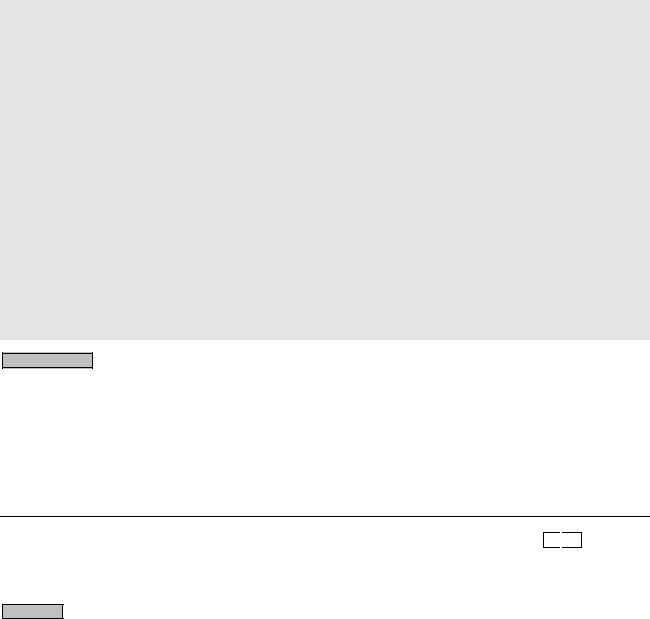
34 |
|
Java - Fundamentals |
|
public class StringBasics { |
|
||
public static |
void main(String[] args) { |
|
|
String s1 |
= new String("A"); //not recommended, use String s1 = "A" |
||
String s2 |
= new String("A"); //not recommended, use String s2 = "A" |
||
//standard: follows the == and equals() rule like plain java objects. |
|||
if (s1 == |
s2) { |
//shallow comparison |
|
System.out.println("references/identities are equal"); //never reaches here |
|||
} |
|
|
|
if (s1.equals(s2)) { //deep comparison |
// this line is printed |
||
System.out.println("values are equal"); |
|||
} |
|
|
|
//variation: does |
not follow the == and equals rule |
||
String s3 |
= "A"; |
//goes into a String pool. |
|
String s4 |
= "A"; |
//refers to String already in the pool. |
|
if (s3 == |
s4) { //shallow comparison |
|
|
System.out.println("references/identities are equal"); //this line is printed
}
if (s3.equals(s4)) { //deep comparison
System.out.println("values are equal"); //this line is also printed
}
}
}
Design pattern: String class is designed with Flyweight design pattern. When you create a String constant as shown above in the variation, (i.e. String s3 = “A”, s4= “A”), it will be checked to see if it is already in the String pool. If it is in the pool, it will be picked up from the pool instead of creating a new one. Flyweights are shared objects and using them can result in substantial performance gains.
Q. What is an intern() method in the String class?
A pool of Strings is maintained by the String class. When the intern() method is invoked equals(…) method is invoked to determine if the String already exist in the pool. If it does then the String from the pool is returned. Otherwise, this String object is added to the pool and a reference to this object is returned. For any two Strings s1 & s2, s1.intern() == s2.intern() only if s1.equals(s2) is true.
Q 19: What are the non-final methods in Java Object class, which are meant primarily for extension? LF
 CO
CO
A 19: The non-final methods are equals(), hashCode(), toString(), clone(), and finalize(). The other methods like wait(), notify(), notifyAll(), getClass() etc are final methods and therefore cannot be overridden. Let us look at these non-final methods, which are meant primarily for extension (i.e. inheritance).
Important: The equals() and hashCode() methods prove to be very important, when objects implementing these two methods are added to collections. If implemented incorrectly or not implemented at all then your objects stored in a collection like a Set, List or Map may behave strangely and also is hard to debug.
Method |
|
Explanation |
|
name |
|
|
|
equals() |
|
This method checks if some other object passed to it as an argument is equal the object in which this method is |
|
|
|
invoked. It is easy to implement the equals() method incorrectly, if you do not understand the contract. The contract |
|
|
|
can be stated in terms of 6 simple principles as follows: |
|
method with |
|
1. |
o1.equals(o1) Æ which means an Object (e.g. o1) should be equal to itself. (aka Reflexive). |
public |
|
||
|
|
|
|
access |
|
2. |
o1.equals(o2) if and only o2.equals(o1) Æ So it will be incorrect to have your own class say “MyPet” to have a |
modifier |
|
|
equals() method that has a comparison with an Object of class “java.lang.String” class or with any other built-in |
|
|
|
Java class. (aka Symmetric) . |
|
|
3. o1.equals(o2) && o2.equals(o3) implies that o1.equals(o3) as well Æ It means that if the first object o1 equals to |
|
|
|
|
the second object o2 and the second object o2 is equal to the third object o3 then the first object o1 is equal to |
|
|
|
the third object o3. For example, imagine that X, Y and Z are 3 different classes. The classes X and Y both |
|
|
|
implement the equals() method in such a way that it provides comparison for objects of class X and class Y. Now |
|
|
|
if you decide to modify the equals() method of class Y so that it also provides equality comparison with class Z, |
|
|
|
then you will be violating this principle because no proper equals comparison exist for class X and class Z |
|
|
|
objects. So, if two objects agree that they are equal and follow the above mentioned symmetric principle, then |

Java - Fundamentals |
35 |
one of them cannot decide to have a similar contract with another object of different class. (aka Transitive)
4.o1.equals(o2) returns the same as long as o1 and o2 are unmodified Æ if two objects are equal, they must remain equal as long as they are not modified. Similarly, if they are not equal, they must remain non-equal as long as they are not modified. (aka Consistent)
5.!o1.equals(null) Æ which means that any instantiable object is not equal to null. So if you pass a null as an argument to your object o1, then it should return false. (aka null comparison)
6.o1.equals(o2) implies o1.hashCode() == o2.hashCode() Æ This is very important. If you define a equals() method then you must define a hashCode() method as well. Also it means that if you have two objects that are equal then they must have the same hashCode, however the reverse is not true (i.e. if two objects have the same hashCode does not mean that they are equal). So, If a field is not used in equals(), then it must not be used in hashCode() method. (equals() and hashCode() relationship)
|
public class Pet { |
|
|
|
int id; |
|
|
|
String name; |
|
|
|
public boolean equals(Object obj){ |
|
|
|
if(this == obj) return true; |
// if both are referring to the same object |
|
|
if ((obj == null) || (obj.getClass() != this.getClass())) { |
|
|
|
return false; |
|
|
|
} |
|
|
|
Pet rhs = (Pet) obj; |
|
|
|
return id == rhs.id && (name == rhs.name || |
|
|
|
(name != null && name.equals(rhs.name)) ); |
|
|
|
} |
|
|
|
//hashCode() method must be implemented here. |
|
|
|
… |
|
|
|
} |
|
|
|
|
|
|
hashCode() This method returns a hashCode() value |
as an Integer and is supported for the benefit of hashing based |
|
|
|
java.util.Collection classes like Hashtable, HashMap, HashSet etc. If a class overrides the equals() method, it |
|
|
|
must implement the hashCode() method as well. The general contract of the hashCode() method is that: |
|
|
method with |
1. Whenever hashCode() method is invoked on the same object more than once during an execution of a Java |
|
|
public |
|
||
program, this method must consistently return the same integer result. The integer result need not remain |
|
||
access |
|
||
consistent from one execution of the program to the next execution of the same program. |
|
||
modifier |
2. If two objects are equal as per the equals() method, then calling the hashCode() method in each of the two |
|
|
|
|
||
|
objects must return the same integer result. So, If a field is not used in equals(), then it must not be used in |
|
|
|
hashCode() method. |
|
|
|
3. If two objects are unequal as per the equals() method, each of the two objects can return either two different |
|
|
|
integer results or same integer results (i.e. if 2 objects have the same hashCode() result does not mean that they |
|
|
|
are equal, but if two objects are equal then they must return the same hashCode() result). |
|
|
|
public class Pet { |
|
|
|
int id; |
|
|
|
String name; |
|
|
public boolean equals(Object obj){ //as shown above.
}
//both fields id & name are used in equals(), so both fields must be used in //hashCode() as well.
public int |
hashCode() { |
|
int hash = |
9; |
|
hash = |
(31 |
* hash) + id; |
hash = |
(31 |
* hash) + (null == name ? 0 : name.hashCode()); |
return |
hash; |
|
} |
|
|
}
toString() The toString() method provided by the java.lang.Object returns a string, which consists of the class name

|
36 |
|
Java - Fundamentals |
|
|
|
|
|
|
|
|
|
followed by an “@” sign and then unsigned hexadecimal representation of the hashcode, for example |
|
|
method with |
|
Pet@162b91. This hexadecimal representation is not what the users of your class want to see. |
|
|
|
Providing your toString() method makes your class much more pleasant to use and it is recommended |
|
|
|
public |
|
|
|
|
access |
|
that all subclasses override this method. The toString() method is invoked automatically when your object |
|
|
modifier |
|
is passed to println(), assert() or the string concatenation operator (+). |
|
|
|
|
|
|
|
|
|
public class Pet { |
|
|
|
|
int id; |
|
|
|
|
String name; |
|
|
|
|
public boolean equals(Object obj){ |
|
|
|
|
//as shown above. |
|
|
|
|
} |
|
|
|
|
public int hashCode() { |
|
|
|
|
//as shown before |
|
|
|
|
} |
|
|
|
|
public String toString() { |
|
|
|
|
StringBuffer sb = new StringBuffer(); |
|
|
|
|
sb.append(“id=”).append(id); |
|
|
|
|
sb.append(“,name=”).append(name); |
|
|
|
|
return sb.toString(); |
|
|
|
|
} |
|
|
|
|
} |
|
|
|
|
|
|
|
clone() |
|
You should override the clone() method very judiciously. Implementing a properly functioning clone method is complex |
|
|
|
|
and it is rarely necessary. You are better off providing some alternative means of object copying (refer Q26 in Java |
|
|
|
|
section) or simply not providing the capability. A better approach is to provide a copy constructor or a static factory |
|
|
method with |
|
method in place of a constructor. |
|
|
|
|
|
|
|
protected |
|
//constructor |
|
|
access |
|
|
|
|
|
public Pet(Pet petToCopy){ |
|
|
|
modifier |
|
… |
|
|
|
|
} |
|
|
|
|
//static factory method |
|
|
|
|
public static Pet newInstance(Pet petToCopy){ |
|
|
|
|
… |
|
|
|
|
} |
|
|
|
|
The clone() method can be disabled as follows: |
|
|
|
|
|
|
|
|
|
public final Object clone() throws CloneNotSupportedException { |
|
|
|
|
throw new CloneNotSupportedException(); |
|
|
|
|
} |
|
|
|
|
|
|
|
finalize() |
|
Unlike C++ destructors, the finalize() method in Java is unpredictable, often dangerous and generally unnecessary. |
|
|
|
|
Use try{} finally{} blocks as discussed in Q32 in Java section & Q45 in Enterprise section. The finalize() method should |
|
|
method |
|
only be used in rare instances as a safety net or to terminate non-critical native resources. If you do happen to call the |
|
|
with |
|
finalize() method in some rare instances then remember to call the super.finalize() as shown below: |
|
|
protected |
|
|
|
|
protected void finalize() throws Throwable { |
|
||
|
access |
|
try{ |
|
|
modifier |
|
//finalize subclass state |
|
|
|
|
} |
|
|
|
|
finally { |
|
|
|
|
super.finalize(); |
|
|
|
|
} |
|
|
|
|
} |
|
|
|
|
|
|
|
|
|
|
|
Q 20: When providing a user defined key class for storing objects in the HashMaps or Hashtables, what methods do you have to provide or override (i.e. method overriding)? LF
 PI
PI
 CO FAQ
CO FAQ
A 20: You should override the equals() and hashCode() methods from the Object class. The default implementation of the equals() and hashcode(), which are inherited from the java.lang.Object uses an object instance’s memory location (e.g. MyObject@6c60f2ea). This can cause problems when two instances of the car objects have the same color but the inherited equals() will return false because it uses the memory location, which is different for

Java - Fundamentals |
37 |
the two instances. Also the toString() method can be overridden to provide a proper string representation of your object.
hashCode() & equals() methods
Map myMap = new HashMap(); |
|
|
|
|
|
|
|
|
|
|
|
|
|
|
|
|
|
|
|
|
|
|
|
|
|
|
|
|
|
|
myMap (HashMap) |
|
|||||||
|
|
|
|
|
|
|
|
|
|
|
|
|
|
|
|
|
|
|
|
|
|
|
|
|
|
|
|
|
|
|
|
||||||||
storing value: |
|
|
|
|
|
|
|
|
|
|
|
|
|
|
|
|
|
Key index |
|
|
|
|
|
|
|
|
…. |
|
|
|
345678965 |
76854676 |
|||||||
|
|
|
|
|
|
|
|
|
|
|
|
|
|
|
|
|
|
|
|
|
|
|
|
|
|
|
|
(hash value for |
(hash value for |
||||||||||
|
|
|
|
|
|
|
|
|
|
|
|
|
|
|
|
|
|
array |
|
|
|
|
|
|
|
|
|
|
|
|
|
||||||||
myMap.put(“John”, “Sydney”); |
|
|
|
|
|
|
|
|
|
|
|
|
|
|
|
|
|
|
|
|
|
|
|
e |
|
|
|
|
“John”) |
“Sam”) |
|||||||||
|
|
|
|
|
|
|
|
|
|
1 |
|
|
|
|
|
|
|
|
|
|
|
|
|
|
|
|
|
|
|
t |
r |
|
|
|
|
|
|
|
|
|
|
|
|
|
|
|
|
|
|
. |
|
|
|
|
|
|
|
|
|
|
|
|
|
|
|
|
|
|
|
|
o |
|
|
|
|
|
n |
|
|
|
|
|
|
|
|
|
|
|
|
|
c |
|
|
|
|
|
|
|
|
|
|
|
|
|
|
. |
|
|
|
|
|
|
|
i |
|
||||
|
|
|
|
|
|
|
|
|
|
|
|
al |
|
|
|
|
|
|
|
|
|
|
|
|
|
2 |
|
|
|
|
|
|
s |
o |
|
||||
|
|
|
|
|
|
|
|
|
|
|
|
|
l |
|
|
|
|
|
|
|
|
|
|
|
|
|
|
|
|
|
|
o |
it |
|
|
||||
|
|
|
|
|
|
|
|
|
|
|
|
|
|
|
|
|
|
|
|
|
|
|
|
|
|
|
|
|
|
|
|
|
p |
|
|
|
|
|
|
|
|
|
|
|
|
|
|
|
|
|
|
|
|
|
|
|
|
|
|
|
|
|
|
|
|
|
|
|
|
|
|
e |
|
|
|
|
|
|
|
|
|
|
|
|
|
|
|
|
|
|
|
|
|
|
|
|
|
|
|
|
|
|
|
|
|
|
|
|
|
|
h |
|
|
|
|
|
|
|
|
|
|
|
|
|
|
|
|
|
|
|
|
|
|
|
|
|
|
|
|
|
|
|
|
|
|
|
|
|
|
t |
|
|
|
|
|
|
|
|
|
|
|
|
|
|
|
|
|
|
|
|
|
|
|
|
|
|
|
|
|
|
|
|
|
|
|
|
|
d |
|
|
|
|
|
|
|
|
|
||
|
|
|
|
|
|
|
|
|
|
|
|
|
|
|
|
|
|
|
|
|
|
|
|
|
|
|
n |
|
|
|
|
|
|
|
|
|
|
||
|
|
|
|
|
|
|
|
|
|
|
|
|
|
|
|
|
|
|
|
|
|
|
|
|
|
u |
|
|
|
|
|
|
|
|
|
|
|
|
|
|
|
|
|
|
|
|
|
|
|
|
|
|
|
|
|
|
|
|
|
|
|
|
|
|
o |
|
|
|
|
|
|
|
|
|
|
|
|
|
|
|
|
|
|
|
|
|
|
|
|
|
|
|
|
|
|
|
|
|
|
|
|
|
|
f |
|
|
|
|
|
|
|
|
|
|
|
|
|
|
|
|
|
|
|
|
|
|
|
|
|
|
|
|
|
|
|
|
|
|
|
|
|
|
. |
|
|
|
|
|
|
|
|
|
|
|
List of keys |
|
|||
|
|
|
|
|
|
|
|
|
d |
|
|
|
hasCode() |
|
|
|
4 |
|
|
|
|
|
|
|
|
|
|
|
|
|
|||||||||
|
|
|
|
|
|
|
|
|
|
|
|
|
|
|
|
|
|
|
|
|
|
|
|
|
|
|
|
|
|
|
“John” etc |
|
|||||||
|
|
|
|
|
|
|
|
fin |
|
|
|
|
|
|
|
|
|
|
|
|
|
|
|
|
|
|
|
|
|
|
|
|
|
|
|
|
“Sam” etc |
||
|
|
|
|
|
|
o |
n |
|
|
|
|
|
|
|
|
|
|
|
|
|
|
|
|
|
|
|
|
|
|
e |
|
|
|
|
|||||
|
|
|
|
|
t |
|
|
|
|
|
|
|
|
|
|
|
|
|
|
|
|
|
|
|
|
|
|
|
|
|
|
|
|
||||||
|
|
|
ll |
|
|
tio |
|
|
|
|
|
|
|
|
|
|
|
|
|
|
|
|
n, |
and |
us |
|
|
|
list of keys which hash to the |
||||||||||
|
|
|
a |
|
|
|
i |
|
|
|
|
|
|
|
|
|
|
|
|
|
|
|
|
|
|
|
|
|
|
|
|
|
|
|
|
|
|||
|
|
C |
|
|
|
s |
|
|
|
|
|
|
|
|
|
|
|
|
|
|
|
io |
|
|
|
|
|
|
|
|
|
|
|
|
|
||||
|
. |
|
|
o |
|
|
|
|
|
|
|
|
|
|
|
|
|
|
sit |
|
|
|
|
|
|
t |
|
|
|
|
|
|
|
||||||
|
|
|
|
|
|
|
|
|
|
|
|
|
|
|
|
o |
|
|
|
|
|
|
|
|
|
|
|
|
|
same hash value 345678065. |
|||||||||
retrieving value: |
3 |
|
|
p |
|
|
|
|
|
|
|
|
|
|
|
|
|
isp |
|
|
|
|
|
|
|
|
sen |
|
|
|
|
||||||||
|
|
e |
|
|
|
|
|
|
|
|
|
|
|
|
|
satth |
|
|
y |
ispre |
|
|
|
|
|
|
|
|
|
||||||||||
|
|
h |
|
|
|
|
|
|
|
|
|
|
|
|
|
y |
|
|
|
|
|
|
|
|
|
|
|
|
|
|
|
|
|
|
|
||||
|
t |
|
|
|
|
|
|
|
|
|
|
|
t |
of |
ke |
|
|
e |
ke |
|
|
|
|
|
|
|
|
|
|
|
|
|
|
|
|
||||
|
|
|
|
|
|
|
|
|
|
|
h |
lis |
|
|
|
e |
if |
|
|
|
|
|
|
|
|
|
|
|
|
|
|
|
|
|
|
|
|
||
|
|
|
|
|
|
|
|
|
|
g |
|
|
|
|
|
|
se |
|
|
|
|
|
|
|
|
|
|
|
|
|
|
|
|
|
|
|
|
|
|
|
|
|
|
|
|
|
|
|
ou |
|
|
|
|
|
|
to |
|
|
|
|
|
|
|
|
|
|
|
|
|
|
|
|
|
|
|
|
|
|
|
|
|
|
|
|
|
|
|
hr |
|
|
|
ethod |
|
|
|
|
|
|
|
|
|
|
|
|
|
|
|
|
|
List of values |
|
||||||||
|
|
|
oopt |
|
|
|
|
|
|
|
|
|
|
|
|
|
|
|
|
|
|
|
|
|
|
|
|||||||||||||
myMap.get(“John”); |
.L |
|
|
|
|
|
als() |
m |
|
|
|
|
|
|
|
|
|
|
|
|
|
|
|
|
|
|
|
|
|
|
|
|
|
|
|||||
5 |
|
|
|
|
|
|
|
|
|
|
|
|
|
|
|
|
|
|
|
|
|
|
|
|
|
|
|
|
|
|
|
|
|
“Melbourne” |
|||||
|
|
|
|
|
eequ |
|
|
|
|
|
|
|
|
|
|
|
|
|
|
|
|
|
|
|
|
|
|
|
|
|
|
|
|
“Sydney” etc |
|||||
|
|
|
th |
|
|
|
|
|
|
|
|
u |
|
|
|
|
|
|
|
|
|
|
|
|
|
|
|
|
|
|
|
|
|
|
|
etc |
|||
|
|
|
|
|
|
|
|
|
|
|
|
|
|
|
|
|
|
|
|
|
|
|
|
|
|
|
|
|
|
|
|
|
|
|
|
|
List of values for the |
||
|
|
|
|
|
|
|
|
|
|
|
|
|
|
s |
|
|
|
|
|
|
|
|
|
|
|
|
|
|
|
|
|
|
|
|
|
|
|
|
|
|
|
|
|
|
|
|
|
|
|
|
|
|
|
|
e |
|
|
|
|
|
|
|
|
|
|
|
|
|
|
|
|
|
|
|
|
|
|
corresponding list of keys |
|
|
|
|
|
|
|
|
|
|
|
|
|
|
|
|
s |
|
equals() |
|
|
|
|
|
|
|
|
|
|
|
|
|
|||||||||
|
|
|
|
|
|
|
|
|
|
|
|
|
|
|
|
|
|
|
|
|
|
|
|
|
|
|
|
|
|
|
|
|
|||||||
Because often two or more keys can hash to the same hash value the HashMap maintains a linked list of keys that were mapped to the same hash value.
If the key is not found (i.e. equals() method returns false for all items in the list), then it assumes that the key is not present in the HashMap “myMap”.
Note: It is simplified for clarity. myMap.containsKey(“John”) also calls hashCode() & equals() methods. If two keys are equal then they must have the same hashCode() value, But if two keys have the same hashCode() value does not mean that they are equal.
Q. What are the primary considerations when implementing a user defined key?
• If a class overrides equals(), it must override hashCode().
• If 2 objects are equal, then their hashCode values must be equal as well.
• If a field is not used in equals(), then it must not be used in hashCode().
• If it is accessed often, hashCode() is a candidate for caching to enhance performance.
• It is a best practice to implement the user defined key class as an immutable (refer Q21) object.
Q. Why it is a best practice to implement the user defined key class as an immutable object?
Problem: As per the code snippet shown below if you use a mutable user defined class “UserKey” as a HashMap key and subsequently if you mutate (i.e. modify via setter method e.g. key.setName(“Sam”)) the key after the object has been added to the HashMap then you will not be able to access the object later on. The original key object will still be in the HashMap (i.e. you can iterate through your HashMap and print it – both prints as “Sam” as opposed to “John” & Sam) but you cannot access it with map.get(key) or querying it with map.containsKey(key) will return false because the key “John” becomes “Sam” in the “List of keys” at the key index “345678965” if you mutate the key after adding. These types of errors are very hard to trace and fix.
Map myMap = new HashMap(10); //add the key “John”
UserKey key = new UserKey(“John”); //Assume UserKey class is mutable myMap.put(key, “Sydney”);
//now to add the key “Sam”
key.setName(“Sam”); // same key object is mutated instead of creating a new instance.
//This line modifies the key value “John” to “Sam” in the “List of keys”
//as shown in the diagram above. This means that the key “John” cannot be
//accessed. There will be two keys with “Sam” in positions with hash
//values 345678965 and 76854676.
myMap.put(key, “Melbourne”);
myMap.get(new UserKey(“John”)); // key cannot be accessed. The key hashes to the same position // 345678965 in the “Key index array” but cannot be found in the “List of keys”
Solution: Generally you use a java.lang.Integer or a java.lang.String class as the key, which are immutable Java objects. If you define your own key class then it is a best practice to make the key class an immutable object (i.e. do not provide any setXXX() methods in your key class. e.g. no setName(…) method in the UserKey class). If a programmer wants to insert a new key then he/she will always have to instantiate a new object (i.e. cannot mutate the existing key because immutable key object class has no setter methods).

38 Java - Fundamentals
Map myMap = new HashMap(10); //add the key “John”
UserKey key1 = new UserKey(“John”); //Assume UserKey is immutable myMap.put(key1, “Sydney”);
//add the key “Sam”
UserKey key2 = new UserKey(“Sam”); |
//Since UserKey is immutable, |
new instance is created. |
myMap.put(key2, “Melbourne”); |
|
|
myMap.get(new UserKey(“John”)); |
//Now the key can be accessed |
|
Similar issues are possible with the Set (e.g. HashSet) as well. If you add an object to a “Set” and subsequently modify the added object and later on try to query the original object it may not be present. mySet.contains(originalObject) may return false.
J2SE 5.0 introduces enumerated constants, which improves readability and maintainability of your code. Java programming language enums are more powerful than their counterparts in other languages. Example: As shown below a class like “Weather” can be built on top of simple enum type “Season” and the class “Weather” can be made immutable, and only one instance of each “Weather” can be created, so that your Weather class does not have to override equals() and hashCode() methods.
public class Weather {
public enum Season {WINTER, SPRING, SUMMER, FALL} private final Season season;
private static final List<Weather> listWeather = new ArrayList<Weather> ();
private Weather (Season |
season) { |
this.season = season;} |
|
public |
Season getSeason |
() { return |
season;} |
static |
{ |
|
|
for |
(Season season : Season.values()) { //using J2SE 5.0 for each loop |
||
listWeather.add(new Weather(season));
}
}
}
public static ArrayList<Weather> getWeatherList () { return listWeather; }
public String toString(){ return season;} //takes advantage of toString() method of Season.
}
Q 21: What is the main difference between a String and a StringBuffer class? LF
 PI
PI
 CI
CI
 CO FAQ
CO FAQ
A 21:
|
String |
|
|
StringBuffer / StringBuilder (added in J2SE 5.0) |
|
|
String is immutable: you can’t modify a string |
|
StringBuffer is mutable: use StringBuffer or StringBuilder when you want |
||
|
object but can replace it by creating a new |
|
to modify the contents. StringBuilder was added in Java 5 and it is |
||
|
instance. Creating a new instance is rather |
|
identical in all respects to StringBuffer except that it is not synchronized, |
||
|
expensive. |
|
which makes it slightly faster at the cost of not being thread-safe. |
||
|
|
|
|
|
|
|
//Inefficient version using immutable String |
|
//More efficient version using mutable StringBuffer |
||
|
String output = “Some text” |
|
|
StringBuffer output = new StringBuffer(110);// set an initial size of 110 |
|
|
Int count = 100; |
|
|
output.append(“Some text”); |
|
|
for(int i =0; i<count; i++) { |
|
|
for(int i =0; i<count; i++) { |
|
|
output += i; |
|
|
output.append(i); |
|
|
} |
|
|
} |
|
|
return output; |
|
|
return output.toString(); |
|
|
The above code would build 99 new String |
|
The above code creates only two new objects, the StringBuffer and the |
||
|
objects, of which 98 would be thrown away |
|
final String that is returned. StringBuffer expands as needed, which is |
||
|
immediately. Creating new objects is not |
|
costly however, so it would be better to initialize the StringBuffer with the |
||
|
efficient. |
|
correct size from the start as shown. |
||
Another important point is that creation of extra strings is not limited to overloaded mathematical operator “+” but there are several methods like concat(), trim(), substring(), and replace() in String classes that generate new string instances. So use StringBuffer or StringBuilder for computation intensive operations, which offer better performance.
Q. What is an immutable object? Immutable objects whose state (i.e. the object’s data) does not change once it is instantiated (i.e. it becomes a read-only object after instantiation). Immutable classes are ideal for representing

Java - Fundamentals |
39 |
numbers (e.g. java.lang.Integer, java.lang.Float, java.lang.BigDecimal etc are immutable objects), enumerated types, colors (e.g. java.awt.Color is an immutable object), short lived objects like events, messages etc.
Q. What are the benefits of immutable objects?
•Immutable classes can greatly simplify programming by freely allowing you to cache and share the references to the immutable objects without having to defensively copy them or without having to worry about their values becoming stale or corrupted.
•Immutable classes are inherently thread-safe and you do not have to synchronize access to them to be used in a multi-threaded environment. So there is no chance of negative performance consequences.
•Eliminates the possibility of data becoming inaccessible when used as keys in HashMaps or as elements in
Sets. These types of errors are hard to debug and fix. Refer Q20 in Java section under “Q. Why it is a best practice to implement the user defined key class as an immutable object? “
Q. How will you write an immutable class? CO
Writing an immutable class is generally easy but there can be some tricky situations. Follow the following guidelines:
1.A class is declared final (i.e. final classes cannot be extended). public final class MyImmutable { … }
2.All its fields are final (final fields cannot be mutated once assigned).
private final int[] myArray; //do not declare as Æ private final int[] myArray = null;
3.Do not provide any methods that can change the state of the immutable object in any way – not just setXXX methods, but any methods which can change the state.
4.The “this” reference is not allowed to escape during construction from the immutable class and the immutable class should have exclusive access to fields that contain references to mutable objects like arrays, collections and mutable classes like Date etc by:
•Declaring the mutable references as private.
•Not returning or exposing the mutable references to the caller (this can be done by defensive copying)
|
Wrong way to write an immutable class |
|
|
Right way to write an immutable class |
|
|
Wrong way to write a constructor: |
|
Right way is to copy the array before assigning in the constructor. |
||
|
|
|
|
|
|
|
public final class MyImmutable { |
|
|
public final class MyImmutable { |
|
|
private final int[] myArray; |
|
|
private final int[] myArray; |
|
|
public MyImmutable(int[] anArray) { |
|
|
public MyImmutable(int[] anArray) { |
|
|
this.myArray = anArray; // wrong |
|
|
this.myArray = anArray.clone(); // defensive copy |
|
|
} |
|
|
} |
|
|
public String toString() { |
|
|
public String toString() { |
|
|
StringBuffer sb = new StringBuffer("Numbers are: "); |
|
|
StringBuffer sb = new StringBuffer("Numbers are: "); |
|
|
for (int i = 0; i < myArray.length; i++) { |
|
|
for (int i = 0; i < myArray.length; i++) { |
|
|
sb.append(myArray[i] + " "); |
|
|
sb.append(myArray[i] + " "); |
|
|
} |
|
|
} |
|
|
return sb.toString(); |
|
|
return sb.toString(); |
|
|
} |
|
|
} |
|
|
} |
|
|
} |
|
|
// the caller could change the array after calling the |
|
// the caller cannot change the array after calling the constructor. |
||
|
constructor. |
|
|
|
|
|
|
|
|
int[] array = {1,2}; |
|
|
int[] array = {1,2}; |
|
|
MyImmutable myImmutableRef = new MyImmutable(array) ; |
|
|
MyImmutable myImmutableRef = new MyImmutable(array) ; |
|
|
System.out.println("Before constructing " + myImmutableRef); |
|
|
System.out.println("Before constructing " + myImmutableRef); |
|
|
array[1] = 5; // change (i.e. mutate) the element |
|
|
array[1] = 5; // change (i.e. mutate) the element |
|
|
System.out.println("After constructing " + myImmutableRef); |
|
|
System.out.println("After constructing " + myImmutableRef); |
|
|
Out put: |
|
|
Out put: |
|
|||
|
|
Before constructing Numbers are: 1 2 |
|
||
|
Before constructing Numbers are: 1 2 |
|
|
|
|
|
|
|
|
|
|
