
Java_J2EE_Job_Interview_Companion
.pdf
40 |
Java - Fundamentals |
|
||||
|
|
|
|
|
|
|
|
After constructing Numbers are: 1 5 |
|
|
After constructing Numbers are: 1 2 |
|
|
|
As you can see in the output that the “MyImmutable” object |
|
|
As you can see in the output that the “MyImmutable” object has not |
|
|
|
has been mutated. This is because the object reference gets |
|
|
been mutated. |
|
|
|
copied as discussed in Q22 in Java section. |
|
|
|
|
|
|
Wrong way to write an accessor. A caller could get the array |
|
|
Right way to write an accessor by cloning. |
|
|
|
reference and then change the contents: |
|
|
|
|
|
|
|
|
|
|
public int[] getAray() { |
|
|
public |
int[] getArray() { |
|
|
return (int[]) myArray.clone(); |
|
|
return myArray; |
|
|
} |
|
|
|
} |
|
|
|
|
|
Important: Beware of using the clone() method on a collection like a Map, List, Set etc because they are not only difficult to implement correctly refer Q19 in Java section but also the default behavior of an object’s clone() method automatically yields a shallow copy. You have to deep copy the mutable objects referenced by your immutable class. Refer Q26 in Java section for deep vs. shallow cloning and Q22 in Java section for why you will be modifying the original object if you do not deep copy.
Q. How would you defensively copy a Date field in your immutable class?
public final class MyDiary { |
|
private Date myDate = null; |
|
public MyDiary(Date aDate){ |
|
this.myDate = new Date(aDate.getTime()); |
// defensive copying by not exposing the “myDate” reference |
} |
|
public Date getDate() { |
|
return new Date(myDate.getTime); |
// defensive copying by not exposing the “myDate” reference |
} |
|
} |
|
|
|
Q 22: What is the main difference between pass-by-reference and pass-by-value? LF
 PI FAQ
PI FAQ
A 22: Other languages use pass-by-reference or pass-by-pointer. But in Java no matter what type of argument you pass the corresponding parameter (primitive variable or object reference) will get a copy of that data, which is exactly how pass-by-value (i.e. copy-by-value) works.
In Java, if a calling method passes a reference of an object as an argument to the called method then the passedin reference gets copied first and then passed to the called method. Both the original reference that was passed-in and the copied reference will be pointing to the same object. So no matter which reference you use, you will be always modifying the same original object, which is how the pass-by-reference works as well.
Pass-by-value for primitive variables vs Object references
Primitive variables
public void first(){ |
stores |
int i= 10; |
|
int x = second(i); |
|
//At this point |
|
//value of i is still 10 |
|
//value of x is 11 |
|
}
public int second(int k) { k++; acts on k return k ;
}
i |
i = 10 |
|
Copy of i
k = 10
|
|
|
|
i |
|
|
|
s |
|
|
|
ie |
|
|
|
p |
|
|
|
o |
|
|
|
|
c |
|
|
|
|
k = 11
modifies the copy k but not the original.
Object references |
|
|
|
public void first(){ |
ref |
c |
|
Car c = new Car("red") |
|
r |
|
|
ef |
||
//At this point |
c |
|
|
//color is Red |
f |
Car object |
|
o |
|||
second(c); |
y |
|
|
p |
|
||
|
o |
String color = red |
|
//At this point |
c |
||
|
|||
|
|
||
//color is Blue |
|
|
|
} |
ref |
d |
|
public void second(Car d) |
|
Changes |
|
{ |
|
color = blue |
|
d.setColor(blue); |
modifies the original |
||
//color is blue |
object through copied |
||
} |
reference |
||
If your method call involves inter-process (e.g. between two JVMs) communication, then the reference of the calling method has a different address space to the called method sitting in a separate process (i.e. separate
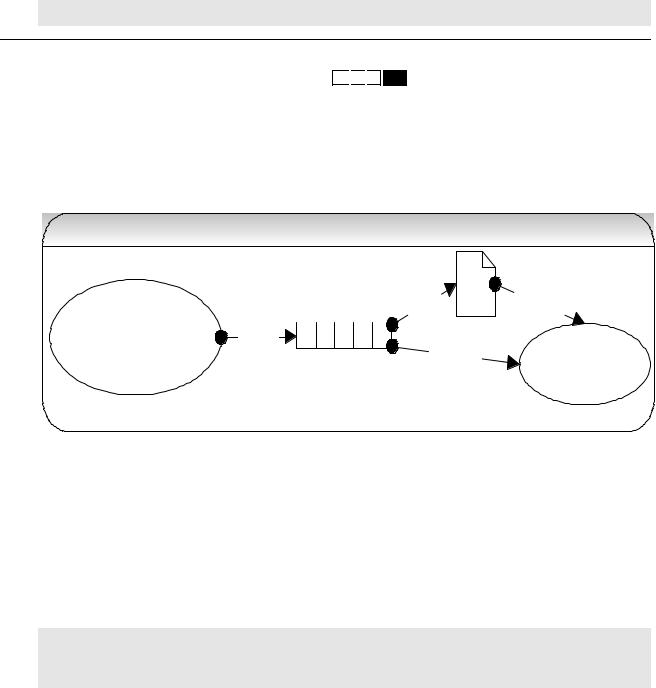
Java - Fundamentals |
41 |
JVM). Hence inter-process communication involves calling method passing objects as arguments to called method by-value in a serialized form, which can adversely affect performance due to marshaling and unmarshaling cost.
Note: As discussed in Q69 in Enterprise section, EJB 2.x introduced local interfaces, where enterprise beans that can be used locally within the same JVM using Java’s form of pass-by-reference, hence improving performance.
Q 23: What is serialization? How would you exclude a field of a class from serialization or what is a transient variable? What is the common use? What is a serial version id? LF
 SI
SI
 PI FAQ
PI FAQ
A 23: Serialization is a process of reading or writing an object. It is a process of saving an object’s state to a sequence of bytes, as well as a process of rebuilding those bytes back into a live object at some future time. An object is marked serializable by implementing the java.io.Serializable interface, which is only a marker interface -- it simply allows the serialization mechanism to verify that the class can be persisted, typically to a file.
Transient variables cannot be serialized. The fields marked transient in a serializable object will not be transmitted in the byte stream. An example would be a file handle, a database connection, a system thread etc. Such objects are only meaningful locally. So they should be marked as transient in a serializable class.
Serialization
classCar implementsSerializable{ String color= null;
transient Filefh= null;
}
Car Object1
serialize
|
|
o |
|
|
t |
|
e |
|
it |
|
|
r |
|
|
w |
|
|
bytestream File
deserialize
Serialization can adversely affect performance since it:
Depends on reflection.
Has an incredibly verbose data format.
Is very easy to send surplus data.
deserialize
Class Car implements
Serializable{ String color = null;
}
Car Object 2
Q. When to use serialization? Do not use serialization if you do not have to. A common use of serialization is to use it to send an object over the network or if the state of an object needs to be persisted to a flat file or a database. (Refer Q57 on Enterprise section). Deep cloning or copy can be achieved through serialization. This may be fast to code but will have performance implications (Refer Q26 in Java section).
To serialize the above “Car” object to a file (sample for illustration purpose only, should use try {} catch {} block):
Car car = new Car(); // The “Car” class implements a java.io.Serializable interface
FileOutputStream fos = new FileOutputStream(filename); ObjectOutputStream out = new ObjectOutputStream(fos); out.writeObject(car); // serialization mechanism happens here out.close();
The objects stored in an HTTP session should be serializable to support in-memory replication of sessions to achieve scalability (Refer Q20 in Enterprise section). Objects are passed in RMI (Remote Method Invocation) across network using serialization (Refer Q57 in Enterprise section).
Q. What is Java Serial Version ID? Say you create a “Car” class, instantiate it, and write it out to an object stream. The flattened car object sits in the file system for some time. Meanwhile, if the “Car” class is modified by adding a new field. Later on, when you try to read (i.e. deserialize) the flattened “Car” object, you get the java.io.InvalidClassException – because all serializable classes are automatically given a unique identifier. This exception is thrown when the identifier of the class is not equal to the identifier of the flattened object. If you really think about it, the exception is thrown because of the addition of the new field. You can avoid this exception being thrown by controlling the versioning yourself by declaring an explicit serialVersionUID. There is also a small

42 |
Java - Fundamentals |
performance benefit in explicitly declaring your serialVersionUID (because does not have to be calculated). So, it is best practice to add your own serialVersionUID to your Serializable classes as soon as you create them as shown below:
public class Car {
static final long serialVersionUID = 1L; //assign a long value
}
Note: Alternatively you can use the serialver tool comes with Sun’s JDK. This tool takes a full class name on the
command line and returns the serialVersionUID for that compiled class. For example:
static final long serialVersionUID = 10275439472837494L; //generated by serialver tool.
Q 24: Explain the Java I/O streaming concept and the use of the decorator design pattern in Java I/O? LF
 DP
DP
 PI
PI
 SI
SI
A 24: Java input and output is defined in terms of an abstract concept called a “stream”, which is a sequence of data. There are 2 kinds of streams.
Byte streams (8 bit bytes) Æ Abstract classes are: InputStream and OutputStream
Character streams (16 bit UNICODE) Æ Abstract classes are: Reader and Writer
Design pattern: java.io.* classes use the decorator design pattern. The decorator design pattern attaches responsibilities to objects at runtime. Decorators are more flexible than inheritance because the inheritance attaches responsibility to classes at compile time. The java.io.* classes use the decorator pattern to construct different combinations of behavior at runtime based on some basic classes.
Attaching responsibilities to classes at |
|
Attaching responsibilities to objects at runtime using a decorator |
||||
compile time using subclassing. |
|
|
design pattern. |
|||
Inheritance |
(aka |
subclassing) |
attaches |
|
By attaching responsibilities to objects at runtime, you can apply changes |
|
responsibilities to classes at compile time. When |
|
to each individual object you want to change. |
||||
you extend a class, each individual changes you |
|
|
|
|||
make to child class will affect all instances of the |
|
|
|
|||
File file = new File(“c:/temp”); |
||||||
child classes. Defining many classes using |
|
FileInputStream fis = new FileInputStream(file); |
|
|||
inheritance to have all possible combinations is |
|
BufferedInputStream bis = new BufferedInputStream(fis); |
|
|||
problematic and inflexible. |
|
|
Decorators decorate an object by enhancing or restricting functionality of |
|||
|
|
|
|
|
||
|
|
|
|
|
an object it decorates. The decorators add or restrict functionality to |
|
|
|
|
|
|
decorated objects either before or after forwarding the request. At runtime |
|
|
|
|
|
|
the BufferedInputStream (bis), which is a decorator (aka a wrapper |
|
|
|
|
|
|
around decorated object), forwards the method call to its decorated object |
|
|
|
|
|
|
FileInputStream (fis). The “bis” will apply the additional functionality of |
|
|
|
|
|
|
buffering around the lower level file (i.e. fis) I/O. |
|
|
|
|
|
|
|
|
java.io.* class hierarchy
java.lang.Object
java.io.InputStream java.io.OutputStream
java.io.FileInputStream java.io.FileOutputStream
Note: Only a fewsubclasses of abstract classes are shown for clarity.
|
|
|
|
|
|
|
|
java.lang.System |
|
java.io.Reader |
|
java.io.Writer |
|||
|
|
|
|
|
|
|
|
|
|
|
|
|
|
|
|
java.io.InputStreamReader java.io.OutputStreamWriter
|
|
|
|
|
|
|
|
|
|
|
|
|
|
|
|
|
|
|
|
|
|
|
|
|
|
|
|
|
|
|
|
|
|
|
|
java.io.BufferedReader |
|
java.io.FileReader |
|
|
|
java.io.FileWriter |
|
||||
|
|
|
|
|
|
|
|
|
|
|
|
|
|
|
|
|
|
|
|
|
|
|
|
Q. How does the new I/O (NIO) offer better scalability and better performance?

Java - Fundamentals |
43 |
Java has long been not suited for developing programs that perform a lot of I/O operations. Furthermore, commonly needed tasks such as file locking, non-blocking and asynchronous I/O operations and ability to map file to memory were not available. Non-blocking I/O operations were achieved through work around such as multithreading or using JNI. The New I/O API (aka NIO) in J2SE 1.4 has changed this situation.
A server’s ability to handle several client requests effectively depends on how it uses I/O streams. When a server has to handle hundreds of clients simultaneously, it must be able to use I/O services concurrently. One way to cater for this scenario in Java is to use threads but having almost one-to-one ratio of threads (100 clients will have 100 threads) is prone to enormous thread overhead and can result in performance and scalability problems due to consumption of memory stacks (i.e. each thread has its own stack. Refer Q34, Q42 in Java section) and CPU context switching (i.e. switching between threads as opposed to doing real computation.). To overcome this problem, a new set of non-blocking I/O classes have been introduced to the Java platform in java.nio package. The non-blocking I/O mechanism is built around Selectors and Channels. Channels, Buffers and Selectors are the core of the NIO.
Non-blocking I/O (i.e. New I/O)
Client-1 Channel
Client-2 Channel
Client-3 Channel
Demultiplexing
Multiplexing
Selector
|
|
|
|
|
|
|
|
Process |
||
|
|
|
|
|
|
|
|
|
|
|
Key-5 |
|
Key-4 |
|
Key-3 |
|
Key-2 |
|
|
Key-1 |
|
client-2 |
|
client-1 |
|
client-3 |
|
client-2 |
|
|
client-1 |
|
|
|
|
|
|
|
|
|
|
|
|
sequentially processed
(unlike threads, no context switching and separate stack allocations are required )
A Channel class represents a bi-directional communication channel (similar to InputStream and OutputStream) between datasources such as a socket, a file, or an application component, which is capable of performing one or more I/O operations such as reading or writing. Channels can be non-blocking, which means, no I/O operation will wait for data to be read or written to the network. The good thing about NIO channels is that they can be asynchronously interrupted and closed. So if a thread is blocked in an I/O operation on a channel, another thread can interrupt that blocked thread.
A Selector class enables multiplexing (combining multiple streams into a single stream) and demultiplexing (separating a single stream into multiple streams) I/O events and makes it possible for a single thread to efficiently manage many I/O channels. A Selector monitors selectable channels, which are registered with it for I/O events like connect, accept, read and write. The keys (i.e. Key1, Key2 etc represented by the SelectionKey class) encapsulate the relationship between a specific selectable channel and a specific selector.
Buffers hold data. Channels can fill and drain Buffers. Buffers replace the need for you to do your own buffer management using byte arrays. There are different types of Buffers like ByteBuffer, CharBuffer, DoubleBuffer, etc.
Design pattern: NIO uses a reactor design pattern, which demultiplexes events (separating single stream into multiple streams) and dispatches them to registered object handlers. The reactor pattern is similar to an observer pattern (aka publisher and subscriber design pattern), but an observer pattern handles only a single source of events (i.e. a single publisher with multiple subscribers) where a reactor pattern handles multiple event sources (i.e. multiple publishers with multiple subscribers). The intent of an observer pattern is to define a one-to-many dependency so that when one object (i.e. the publisher) changes its state, all its dependents (i.e. all its subscribers) are notified and updated correspondingly.
Another sought after functionality of NIO is its ability to map a file to memory. There is a specialized form of a Buffer known as “MappedByteBuffer”, which represents a buffer of bytes mapped to a file. To map a file to “MappedByteBuffer”, you must first get a channel for a file. Once you get a channel then you map it to a buffer and subsequently you can access it like any other “ByteBuffer”. Once you map an input file to a “CharBuffer”, you can do pattern matching on the file contents. This is similar to running “grep” on a UNIX file system.

44 |
Java - Fundamentals |
Another feature of NIO is its ability to lock and unlock files. Locks can be exclusive or shared and can be held on a contiguous portion of a file. But file locks are subject to the control of the underlying operating system.
Q 25: How can you improve Java I/O performance? PI
 BP
BP
A 25: Java applications that utilize Input/Output are excellent candidates for performance tuning. Profiling of Java applications that handle significant volumes of data will show significant time spent in I/O operations. This means substantial gains can be had from I/O performance tuning. Therefore, I/O efficiency should be a high priority for developers looking to optimally increase performance.
The basic rules for speeding up I/O performance are
Minimize accessing the hard disk.
Minimize accessing the underlying operating system.
Minimize processing bytes and characters individually.
Let us look at some of the techniques to improve I/O performance. CO
Use buffering to minimize disk access and underlying operating system. As shown below, with buffering large chunks of a file are read from a disk and then accessed a byte or character at a time.
Without buffering : inefficient code |
With Buffering: yields better performance |
try{ |
try{ |
File f = new File("myFile.txt"); |
File f = new File("myFile.txt"); |
FileInputStream fis = new FileInputStream(f); |
FileInputStream fis = new FileInputStream(f); |
int count = 0; |
BufferedInputStream bis = new BufferedInputStream(fis); |
int b = 0; |
int count = 0; |
while((b = fis.read()) != -1){ |
int b = 0 ; |
if(b== '\n') { |
while((b = bis.read()) != -1){ |
count++; |
if(b== '\n') { |
} |
count++; |
} |
} |
// fis should be closed in a finally block. |
} |
fis.close() ; |
//bis should be closed in a finally block. |
} |
bis.close() ; |
catch(IOException io){} |
} |
Note: fis.read() is a native method call to the |
catch(IOException io){} |
|
|
underlying operating system. |
Note: bis.read() takes the next byte from the input buffer and only |
|
rarely access the underlying operating system. |
|
|
Instead of reading a character or a byte at a time, the above code with buffering can be improved further by reading one line at a time as shown below:
FileReader fr = new FileReader(f); BufferedReader br = new BufferedReader(fr); while (br.readLine() != null) count++;
By default the System.out is line buffered, which means that the output buffer is flushed when a new line character (i.e. “\n”) is encountered. This is required for any interactivity between an input prompt and display of output. The line buffering can be disabled for faster I/O operation as follows:
FileOutputStream fos = new FileOutputStream(file);
BufferedOutputStream bos = new BufferedOutputStream(fos, 1024);
PrintStream ps = new PrintStream(bos,false);
//To redirect standard output to a file instead of the “System” console which is the default for both “System.out” (i.e.
//standard output) and “System.err” (i.e. standard error device) variables
System.setOut(ps);
while (someConditionIsTrue) System.out.println(“blah…blah…”);
}

Java - Fundamentals |
45 |
It is recommended to use logging frameworks like Log4J with SLF4J (Simple Logging Façade for Java), which uses buffering instead of using default behavior of System.out.println(…..) for better performance. Frameworks like Log4J are configurable, flexible, extensible and easy to use.
Use the NIO package, if you are using JDK 1.4 or later, which uses performance-enhancing features like buffers to hold data, memory mapping of files, non-blocking I/O operations etc.
I/O performance can be improved by minimizing the calls to the underlying operating systems. The Java runtime itself cannot know the length of a file, querying the file system for isDirectory(), isFile(), exists() etc must query the underlying operating system.
Where applicable caching can be used to improve performance by reading in all the lines of a file into a Java Collection class like an ArrayList or a HashMap and subsequently access the data from an in-memory collection instead of the disk.
Q 26: What is the main difference between shallow cloning and deep cloning of objects? DC
 LF
LF
 MI
MI
 PI
PI
A 26: The default behavior of an object’s clone() method automatically yields a shallow copy. So to achieve a deep copy the classes must be edited or adjusted.
Shallow copy: If a shallow copy is performed on obj-1 as shown in fig-2 then it is copied but its contained objects are not. The contained objects Obj-1 and Obj-2 are affected by changes to cloned Obj-2. Java supports shallow cloning of objects by default when a class implements the java.lang.Cloneable interface.
Deep copy: If a deep copy is performed on obj-1 as shown in fig-3 then not only obj-1 has been copied but the objects contained within it have been copied as well. Serialization can be used to achieve deep cloning. Deep cloning through serialization is faster to develop and easier to maintain but carries a performance overhead.
Shallow Vs Deep cloning
|
Obj-1 |
|
O bj-1 |
|
Obj-1 |
Cloned |
|
|
|
|
|
|
|
Obj-2 |
|
|
|
|
|
|
|
|
|
contains |
contains |
|
|
|
|
|
|
|
|
contained |
contained |
contained |
contained |
contained |
contained |
|
|
Obj-1 |
|||||
|
|
Obj-2 |
O bj-1 |
Obj-2 |
Obj-1 |
Obj-2 |
|
|
|
|
|||||
contained |
contained |
|
|
|
Fig-3:Deep cloning |
|
|
O bj-1 |
Obj-2 |
|
Cloned |
|
|
||
|
|
|
Obj-2 |
|
|
|
|
Fig-1:Original Object |
Fig-2:Shallow cloning |
|
|
|
|
||
For example invoking clone() method on a collection like HashMap, List etc returns a shallow copy of HashMap, List, instances. This means if you clone a HashMap, the map instance is cloned but the keys and values themselves are not cloned. If you want a deep copy then a simple method is to serialize the HashMap to a ByteArrayOutputSream and then deserialize it. This creates a deep copy but does require that all keys and values in the HashMap are Serializable. Main advantage of this approach is that it will deep copy any arbitrary object graph. Refer Q23 in Java section for deep copying using Serialization. Alternatively you can provide a static factory method to deep copy. Example: to deep copy a list of Car objects.
public static List deepCopy(List listCars) { |
|
|||||
List copiedList |
= new ArrayList(10); |
|
||||
for (Object object |
: listCars) |
{ |
//JDK 1.5 |
for each loop |
||
Car |
original |
= (Car)object; |
|
|
|
|
Car |
carCopied = |
new Car(); |
//instantiate |
a new Car object |
||
carCopied.setColor((original.getColor())); copiedList.add(carCopied);
}
return copiedList;
}

46 |
Java - Fundamentals |
Q 27: What is the difference between an instance variable and a static variable? How does a local variable compare to an instance or a static variable? Give an example where you might use a static variable? LF FAQ
A 27:
Static variables |
Instance variables |
Class variables are called static variables. There is only one occurrence of a class variable per JVM per class loader. When a class is loaded the class variables (aka static variables) are initialized.
Instance variables are non-static and there is one occurrence of an instance variable in each class instance (i.e. each object). Also known as a member variable or a field.
A static variable is used in the singleton pattern. (Refer Q51 in Java section). A static variable is used with a final modifier to define constants.
Local variables |
Instance and static variables |
Local variables have a narrower scope than instance |
Instance variables have a narrower scope than static |
variables. |
variables. |
The lifetime of a local variable is determined by execution |
Instance and static variables are associated with objects and |
path and local variables are also known as stack variables |
therefore live in the heap. Refer Q34 in Java section for |
because they live on the stack. Refer Q34 for stack & heap. |
stack & heap. |
For a local variable, it is illegal for code to fail to assign it a |
Both the static and instance variables always have a value. If |
value. It is the best practice to declare local variables only |
your code does not assign them a value then the run-time |
where required as opposed to declaring them upfront and |
system will implicitly assign a default value (e.g. |
cluttering up your code with some local variables that never |
null/0/0.0/false). |
get used. |
|
Note: Java does not support global, universally accessible variables. You can get the same sorts of effects with classes that have static variables.
Q 28: Give an example where you might use a static method? LF FAQ
A 28: Static methods prove useful for creating utility classes, singleton classes and factory methods (Refer Q51,
Q52 in Java section). Utility classes are not meant to be instantiated. Improper coding of utility classes can lead to procedural coding. java.lang.Math, java.util.Collections etc are examples of utility classes in Java.
Q 29: What are access modifiers? LF FAQ
A 29:
|
Modifier |
Used with |
Description |
|
|
public |
Outer classes, interfaces, |
A class or interface may be accessed from outside the |
|
|
|
constructors, Inner classes, methods |
package. Constructors, inner classes, methods and field |
|
|
|
and field variables |
variables may be accessed wherever their class is |
|
|
|
|
accessed. |
|
|
protected |
Constructors, inner classes, methods, |
Accessed by other classes in the same package or any |
|
|
|
and field variables. |
subclasses of the class in which they are referred (i.e. same |
|
|
|
|
package or different package). |
|
|
private |
Constructors, inner classes, |
Accessed only within the class in which they are declared |
|
|
|
methods and field variables, |
|
|
|
No modifier: |
Outer classes, inner classes, |
Accessed only from within the package in which they are |
|
|
(Package by |
interfaces, constructors, methods, and |
declared. |
|
|
default). |
field variables |
|
|
|
|
|
|
|
Q 30: Where and how can you use a private constructor? LF FAQ
A 30: Private constructor is used if you do not want other classes to instantiate the object and to prevent subclassing. The instantiation is done by a public static method (i.e. a static factory method) within the same class.
Used in the singleton design pattern. (Refer Q51 in Java section).
Used in the factory method design pattern (Refer Q52 in Java section). e.g. java.util.Collections class (Refer Q16 in Java section).
Used in utility classes e.g. StringUtils etc.
Q 31: What is a final modifier? Explain other Java modifiers? LF FAQ
A 31: A final class can’t be extended i.e. A final class can not be subclassed. A final method can’t be overridden when its class is inherited. You can’t change value of a final variable (i.e. it is a constant).

|
Java - Fundamentals |
47 |
||
|
|
|
|
|
Modifier |
Class |
Method |
Variable |
|
static |
A static inner class is just an inner |
A static method is called by classname.method |
Class variables are |
|
|
class associated with the class, |
(e.g Math.random()), can only access static |
called static variables. |
|
|
rather than with an instance of the |
variables. |
There is only one |
|
|
class. |
|
occurrence of a class |
|
|
|
|
variable per JVM per |
|
|
|
|
class loader. |
|
abstract |
An abstract class cannot be |
Method is defined but contains no |
N/A |
|
|
instantiated, must be a superclass |
implementation code (implementation code is |
|
|
|
and a class must be declared |
included in the subclass). If a method is |
|
|
|
abstract whenever one or more |
abstract then the entire class must be abstract. |
|
|
|
methods are abstract. |
|
|
|
synchronized |
N/A |
Acquires a lock on the class for static |
N/A |
|
|
|
methods. |
|
|
|
|
Acquires a lock on the instance for non- |
|
|
|
|
static methods. |
|
|
transient |
N/A |
N/A |
variable should not be |
|
|
|
|
serialized. |
|
final |
Class cannot be inherited (i.e. |
Method cannot be overridden. |
Makes the variable |
|
|
extended) |
|
immutable. |
|
native |
N/A |
Platform dependent. No body, only signature. |
N/A |
|
Note: Be prepared for tricky questions on modifiers like, what is a “volatile”? Or what is a “const”? Etc. The reason it is tricky is that Java does have these keywords “const” and “volatile” as reserved, which means you can’t name your variables with these names but modifier “const” is not yet added in the language and the modifier “volatile” is very rarely used.
The “volatile” modifier is used on instance variables that may be modified simultaneously by other threads. The modifier volatile only synchronizes the variable marked as volatile whereas “synchronized” modifier synchronizes all variables. Since other threads cannot see local variables, there is no need to mark local variables as volatile.
For example:
volatile int number;
volatile private List listItems = null;
Java uses the “final” modifier to declare constants. A final variable or constant declared as “final” has a value that is immutable and cannot be modified to refer to any other objects other than one it was initialized to refer to. So the “final” modifier applies only to the value of the variable itself, and not to the object referenced by the variable. This is where the “const” modifier can come in very useful if added to the Java language. A reference variable or a constant marked as “const” refers to an immutable object that cannot be modified. The reference variable itself can be modified, if it is not marked as “final”. The “const” modifier will be applicable only to non-primitive types. The primitive types should continue to use the modifier “final”.
Q. If you want to extend the “java.lang.String” class, what methods will you override in your extending class?
You would be tempted to say equals(), hashCode() and toString() based on Q19, Q20 in Java section but the “java.lang.String” class is declared final and therefore it cannot be extended.
Q 32: What is the difference between final, finally and finalize() in Java? LF FAQ
A 32:
final - constant declaration. Refer Q31 in Java section.
finally - handles exception. The finally block is optional and provides a mechanism to clean up regardless of what happens within the try block (except System.exit(0) call). Use the finally block to close files or to release other system resources like database connections, statements etc. (Refer Q45 in Enterprise section)
finalize() - method helps in garbage collection. A method that is invoked before an object is discarded by the garbage collector, allowing it to clean up its state. Should not be used to release non-memory resources like file handles, sockets, database connections etc because Java has only a finite number of these resources and you do not know when the garbage collection is going to kick in to release these non-memory resources through the finalize() method. Refer Q19 in Java Section.
Q 33: Why would you prefer a short circuit “&&, ||” operators over logical “& , |” operators? LF
A 33: Firstly NullPointerException is by far the most common RuntimeException. If you use the logical operator you can get a NullPointerException. This can be avoided easily by using a short circuit “&&” operator as shown below.
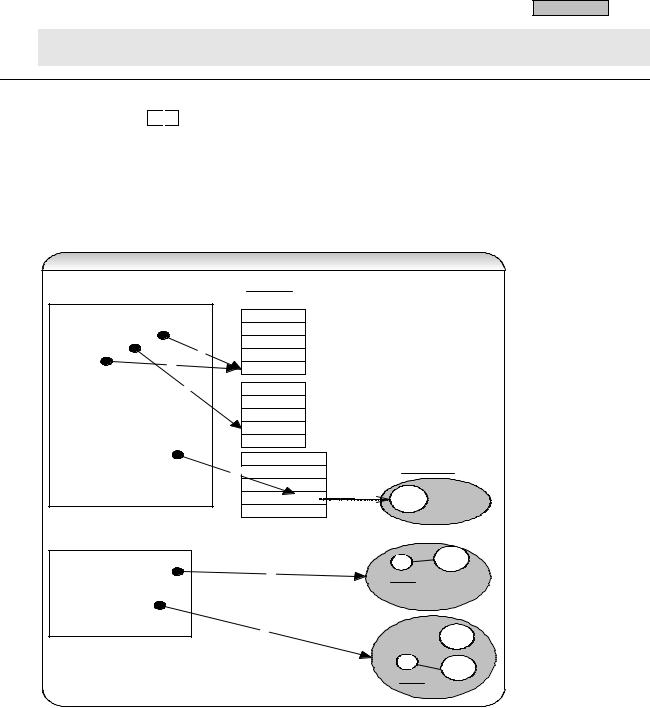
48 |
Java - Fundamentals |
There are other ways to check for null but short circuit && operator can simplify your code by not having to declare separate if clauses.
if((obj != null) & obj.equals(newObj)) { |
//can cause a NullPointerException if obj == null |
... |
// because obj.equals(newObj) is always executed. |
} |
|
Short-circuiting means that an operator only evaluates as far as it has to, not as far as it can. If the variable 'obj' equals null, it won't even try to evaluate the 'obj.equals(newObj)’ clause as shown in the following example. This protects the potential NullPointerException.
if((obj != null) && obj.equals(newObj)) { |
//cannot get a NullPointerException because |
!= null |
... |
//obj.equals(newObj) is executed only if obj |
|
} |
|
|
Secondly, short-circuit “&&” and “||” operators can improve performance in certain situations. For example: if((number <= 7) || (doComputeIntensiveAnalysis(number) <= 13)) { //the CPU intensive
.... |
//computational method in bold is executed only if number > 7. |
} |
|
Q 34: How does Java allocate stack and heap memory? Explain re-entrant, recursive and idempotent methods/functions? MI
 CI
CI
A 34: Each time an object is created in Java it goes into the area of memory known as heap. The primitive variables like int and double are allocated in the stack (i.e. Last In First Out queue), if they are local variables and in the heap if they are member variables (i.e. fields of a class). In Java methods and local variables are pushed into stack when a method is invoked and stack pointer is decremented when a method call is completed. In a multi-threaded application each thread will have its own stack but will share the same heap. This is why care should be taken in your code to avoid any concurrent access issues in the heap space. The stack is thread-safe because each thread will have its own stack with say 1MB RAM allocated for each thread but the heap is not thread-safe unless guarded with synchronization through your code. The stack space can be increased with the –Xss option.
J a v a s ta c k & h e a p m e m o r y a llo c a tio n
p u b lic c la s s S ta c k R e f {
p u b lic |
v o id |
firs t(){ |
|
s e c o n d (); |
1 |
||
//a fte r |
|||
4 |
|||
} |
|
||
|
|
||
|
|
2 |
|
p u b lic |
v o id |
s e c o n d () { |
|
C a r c = n e w C a r();
}
}
p u b lic c la s s H e a p R e f{ C a r c = n e w C a r();
p u b lic |
v o id |
firs t() { |
c = |
n e w |
C a r(); |
} |
|
|
}
S ta c k
fir s t( )
s e c o n d ( )
fir s t( )
3
s e c o n d () r e f c
firs t()
1
2
H e a p
C a r |
|
c |
C a r |
|
R e f
C a r
c |
C a r |
|
R e f

Java - Fundamentals |
49 |
All Java methods are automatically re-entrant. It means that several threads can be executing the same method at once, each with its own copy of the local variables. A Java method may call itself without needing any special declarations. This is known as a recursive method call. Given enough stack space, recursive method calls are perfectly valid in Java though it is tough to debug. Recursive methods are useful in removing iterations from many sorts of algorithms. All recursive functions are re-entrant but not all re-entrant functions are recursive. Idempotent methods are methods, which are written in such a way that repeated calls to the same method with the same arguments yield same results. For example clustered EJBs, which are written with idempotent methods, can automatically recover from a server failure as long as it can reach another server (i.e. scalable).
Q 35: Explain Outer and Inner classes (or Nested classes) in Java? When will you use an Inner Class? LF
 SE
SE
A 35: In Java not all classes have to be defined separate from each other. You can put the definition of one class inside the definition of another class. The inside class is called an inner class and the enclosing class is called an outer class. So when you define an inner class, it is a member of the outer class in much the same way as other members like attributes, methods and constructors.
Q. Where should you use inner classes? Code without inner classes is more maintainable and readable. When you access private data members of the outer class, the JDK compiler creates package-access member functions in the outer class for the inner class to access the private members. This leaves a security hole. In general we should avoid using inner classes. Use inner class only when an inner class is only relevant in the context of the outer class and/or inner class can be made private so that only outer class can access it. Inner classes are used primarily to implement helper classes like Iterators, Comparators etc which are used in the context of an outer class. CO
Member inner class |
|
|
Anonymous inner class |
||||||||||
public class MyStack { |
|
|
public class MyStack { |
||||||||||
private Object[] items = null; |
|
|
private Object[] items = null; |
||||||||||
… |
|
|
|
|
|
… |
|
|
|
|
|
|
|
public Iterator iterator() { |
|
|
public Iterator iterator() { |
||||||||||
return new StackIterator(); |
|
|
|
return new Iterator { |
|||||||||
} |
|
|
|
|
|
|
|
|
… |
||||
//inner class |
|
|
|
|
|
public boolean hasNext() {…} |
|||||||
class StackIterator implements Iterator{ |
|
|
} |
|
|
|
|
|
|
||||
|
… |
|
|
} |
|
|
|
|
|
|
|
||
} |
public boolean hasNext(){…} |
|
} |
|
|
|
|
|
|
|
|||
|
|
|
|
|
|
|
|
|
|
|
|
|
|
} |
|
|
|
|
|
|
|
|
|
|
|
|
|
Explain outer and inner classes? |
|
|
|
|
|
|
|
|
|||||
Class Type |
|
Description |
|
|
|
Example + Class name |
|||||||
Outer |
|
Package |
|
Top level class. Only type JVM |
|
|
//package scope |
||||||
class |
|
member class |
|
can recognize. |
|
|
|
class Outside{} |
|||||
|
|
or interface |
|
|
|
|
|
|
|
|
|
|
|
|
|
|
|
|
|
|
|
|
Outside.class |
|
|
|
|
|
|
|
|
|
|
|
|
|
|
||||
Inner |
|
static nested |
|
Defined within the context of the |
|
|
//package scope |
||||||
class |
|
class or |
|
top-level class. Must be static & |
|
|
class Outside { |
||||||
|
|
interface |
|
can access static members of its |
|
|
static class Inside{ } |
||||||
|
|
|
|
containing class. No relationship |
|
} |
|
|
|
|
|||
|
|
|
|
between the instances of outside |
|
|
|
|
|
|
|
||
|
|
|
|
and Inside classes. |
|
|
|
Outside.class ,Outside$Inside.class |
|
|
|
||
|
|
|
|
|
|
|
|
|
|
||||
Inner |
|
Member class |
|
Defined within the context of |
|
|
|
class Outside{ |
|||||
class |
|
|
|
outer class, but non-static. Until |
|
|
class Inside(){} |
||||||
|
|
|
|
an object of Outside class has |
|
} |
|
|
|
|
|||
|
|
|
|
been created you can’t create |
|
|
|
|
|
|
|
||
|
|
|
|
Inside. |
|
|
|
Outside.class , Outside$Inside.class |
|
|
|||
|
|
|
|
|
|
|
|
||||||
Inner |
|
Local class |
|
Defined within a block of code. |
|
|
class Outside { |
||||||
class |
|
|
|
Can use final local variables and |
|
|
void first() { |
||||||
|
|
|
|
final method parameters. Only |
|
|
final int i = 5; |
||||||
|
|
|
|
visible within the block of code |
|
|
class Inside{} |
||||||
|
|
|
|
that defines it. |
|
|
} |
|
|
|
|
||
|
|
|
|
|
|
|
|
} |
|
|
|
|
|
|
|
|
|
|
|
|
|
|
|
|
|||
|
|
|
|
|
|
|
|
|
Outside.class , Outside$1$Inside.class |
||||
|
|
|
|
|
|
|
|
|
|
|
|
|
|
