
Англійська мова
.pdf(G) Grammar (block III):
Word-building (Prefixes)
Exercise 11G.
The table gives some prefixes commonly used in computer science. Knowing the meaning of these prefixes will help you understand new words:
Prefix |
Meaning |
Examples |
|
deci- |
ten |
decimal, decimalize, decibel |
|
|
|
|
|
hexadeci- |
sixteen |
hexadecimal |
|
|
|
|
|
kilo- |
one thousand (1,000) |
kilocycle, kilogram(me), kilowatt |
|
(1,024 in binary: 210) |
|||
mega- |
large; one million |
megahertz, megalith, megaton |
|
|
|
|
|
giga- |
very large; one |
gigantic, gigabyte, gigahertz |
|
thousand million |
|||
|
|
||
mini- |
small |
minibus, minimum, minimize |
|
|
|
|
|
micro- |
very small |
microfilm, microphone, microwave |
|
|
|
|
|
bi- |
two |
bidirectional, bidimensional, binary |
|
|
|
|
|
tri- |
three |
tripartite, tricycle, trilingual |
|
|
|
|
|
multi- |
many |
multi-racial, multi-user, multitasking |
|
|
|
|
|
mono- |
one |
monologue, monosyllable, monolingual |
|
|
|
|
Exercise 12G.
Explain these expressions, taking into account the prefixes and root words:
Example: |
the binary system |
|
|
|
|
|
The binary system is a notation which uses two digits, 0 and 1. |
||
1. |
a minicomputer |
6. |
a monochrome computer |
|
2. |
bidimensional chessboard |
7. |
the hexadecimal system |
|
3. |
a microcomputer |
8. |
a CPU with 256 MB of RAM |
|
4. |
a tricycle |
|
9. |
a multi-user configuration |
5. |
the decimal system |
10. |
a document of 3 kilobyte |
|
63
(S) Speaking
Exercise 1S.
Role play.
Work with a partner. One of you wants to buy a computer, the other is the sales assistant. Ask and answer questions, using the information and instructions below to help you:
Products |
Processor |
Minimum |
Hard |
Disk |
|
|
|
/Maximum |
Monitor |
Price |
|||||
available |
Speed |
disk |
drives |
||||
RAM |
|
|
|||||
|
|
|
|
|
|
||
Explora |
Mips R4700 |
128 MB |
|
Optional |
Super |
|
|
700 Net |
expandable |
20 GB |
VGA |
£799 |
|||
PC |
900 MHz |
to 512 |
|
3.5" drive |
compatible |
|
|
|
|
256 MB |
|
3.5" drive |
|
|
|
Toshiba |
Pentium 4 |
|
DVD/ |
colour |
|
||
expandable |
40 GB |
£2,309 |
|||||
portable |
1.5 GHz |
CD- |
LCD |
||||
to 512 |
|
|
|||||
|
|
|
RW |
|
|
||
|
|
|
|
|
|
||
|
Pentium |
256 MB |
|
DVD |
|
|
|
IBM |
4 |
expandable |
70 GB |
XGA |
£2,149 |
||
CD-RW |
|||||||
|
1.8 GHz |
to 512 |
|
|
|
|
|
|
AMD |
512 Mb |
|
3.5" drive |
|
|
|
Polywell |
Athlon |
expandable |
80 GB |
DVD/ |
SuperVGA |
£2,700 |
|
|
1.6 GHz |
to 2 GB |
|
CD-RW |
|
|
|
|
Pentium |
256 MB |
|
DVD/ |
|
|
|
Dell |
4 |
expandable |
60 GB |
XGA |
£2,710 |
||
CD-RW |
|||||||
|
2 GHz |
to 1 GB |
|
|
|
|
|
Shop assistant |
|
Customer |
|
|
|||
Greet the customer and offer help. |
|
|
|
|
|||
|
|
|
Ask to see some computers. |
|
|||
Show the customer some models.
Ask for details: processor, RAM, etc.
Describe the speed in megahertz and the main memory.
Ask about the hard disk.
Give explanations (GB storage capacity, etc.).
Ask about the monitor and other features.
Give the required information.
Ask the price.
Give the price and explain different ways of paying.
Decide to buy one/to think about it. Thank the shop assistant and leave the shop.
64

Exercise 2S. Vocabulary tree
Designing vocabulary trees or networks can help you build up your own mental
―maps‖ of vocabulary areas. Look at the list of terms in the box and put each one in an appropriate place on the vocabulary tree below. The first one has been done for you:
processor |
RAM |
mouse |
kilobyte |
computer brain |
gigahertz |
expandable memory |
byte |
CD-ROM |
megahertz |
DVD |
megabyte |
SIMMs |
clock speed |
floppy disk |
hard disk |
keyboard |
registers |
Exercise 3S. Vocabulary quiz.
In groups of three, write answers to these questions. The winners are the group that answers the most questions correctly in four minutes.
1What are the main parts of the CPU?
2What is RAM?
3What memory section is permanent and contains instructions needed by the CPU?
4What information is lost when the computer is switched off?
65
5What is the typical unit used to measure RAM memory and storage memory?
6What is the meaning of the acronym SIMM?
7What is a megahertz?
8What is the ALU? What does it do?
9What is the abbreviation for ―binary digit‖?
10How can we store data and programs permanently?
Exercise 4S.
Make notes about the features of the computer that you would like to have:
CPU: ……… |
Optical disk drives: ……… ........... |
||
|
|
|
|
Speed: ……… ............ |
Monitor ……… .......... |
||
Minimum/maximum RAM: ………. |
Hard disc: ……… |
||
|
|
|
|
Exercise 5S.
Now describe it to your partner.
Useful expressions:
The hard disk can hold ...
I need a SVGA monitor because ...
As for the Internet …
Exercise 6S.
Nick has gone to his local computer shop to buy a new laptop. Complete his conversation with the sales assistant by typing in words from the box:
running |
|
storage |
lighter |
feature |
any |
bigger |
for |
got |
specs |
more |
cost |
cheaper |
both |
Sales assistant: Hi there. Do you need _____ (1) help or are you just looking?
Nick: Actually, yes, you might be able to help. I‘m looking _____ (2) a new laptop. Have you ______ (3) any that are really reliable? I‘ve had loads of problems with the one I‘ve got at the moment.
Sales assistant: OK. Well, it‘ll depend on your budget, but we‘ve got two with
20% off at the moment – the Acer Aspire 4920 and the Samsung R60.
Nick: Right. And what‘s the difference between these two? Do they have similar _________ (4)?
Sales assistant: Well, the Samsung‘s more of an entry-level model. It‘s got a
Pentium Dual Core processor ________ (5) at 1.4 GHz, which is fast enough for most applications, although you might struggle if you want to play really advanced games on it. The Acer‘s processor runs at 2 GHz, which is really fast. The Acer also has twice as much RAM as the Samsung – that‘s 2GB as opposed to just 1.
66

Nick: OK and what‘s the _________ (6) capacity of each model?
Sales assistant: OK, that‘s 80GB for the Samsung and 250GB for the Acer. Nick: Mmm. That‘s quite a difference, isn‘t it? Is there anything else I should know about?
Sales assistant: Well, they ________ (7) come fully wireless and Bluetoothenabled, and Windows Vista is now standard on all the laptops we sell. They also both __________ (8) DVD writers, so backup onto DVD is quick and easy. The Acer has a slightly _________ (9) screen, and it‘s ________ (10), which would make it more practical if you plan to travel with it.
Nick: OK and how much do they ________ (11)?
Sales assistant: Let me just have a look. The Samsung‘s quite a bit ________
(12) than the Acer – it‘s £439.97 compared to £769.97. But the Acer is much
________ (13) powerful – it‘s got twice the RAM and a faster processor. Nick: Yeah, but I just can‘t afford that much. I think I‘ll take the Samsung.
Exercise 7S.
Now complete this review of a digital camcorder by typing in the nouns and adjectives from the box:
addition(al) process(or) play(er) optimize(d) control(ler) power(ful)
The DF201 benefits from a (1) ______ optical zoom lens and a video image (2)
______ designed for High Definition (HD) recording. Features include a ―Quick Start‖ button and an intuitive menu system, easily navigated using a joystick (3)
_________. The camcorder is (4)_________ for high-resolution true widescreen recording and offers (5) _________ features such as a 2.7‖ LCD and a 0.27‖ 16:9 colour EVF (Electronic Viewfinder), which allow users to compose and play back video in the same dimensions that it will be displayed on a widescreen TV set. It is then a simple process to finalize the DVD in-camera before playing it back in a compatible home DVD (6) _______.
67

|
|
|
|
|
Unit 6 |
|
(G) Grammar: |
|
Tense Forms: Active and Passive |
||||
|
|
|
|
|
Modals and their Equivalents |
|
|
|
|
|
|
Questions, Indefinite Pronouns |
|
(R) Reading: |
|
Input devices |
|
|||
(SR) Supplementary Reading: |
Input devices |
|
||||
(L) Listening |
|
Interacting with your computer |
||||
(S) Speaking: |
|
Vinnytsya National Technical University |
||||
(G) Grammar (revision): |
|
|
||||
|
|
|
|
Tense Forms: Active and Passive |
||
|
|
|
|
Past |
Present |
Future |
|
|
|
|
|
|
|
|
Indefinite |
PassiveActive |
|
|
ask |
|
|
|
|
are asked |
|
||
|
|
|
|
asked |
asks |
shall ask |
|
|
|
|
did … ask |
do … ask |
will ask |
|
|
|
|
|
does … ask |
|
|
|
|
|
was asked |
am asked |
shall be asked |
|
|
|
|
is asked |
||
|
|
|
|
were asked |
will be asked |
|
|
|
|
|
|
||
|
|
|
|
|
|
|
|
Perfect |
PassiveActive |
|
|
|
will have been asked |
|
|
|
|
had asked |
have asked |
shall have asked |
|
|
|
|
|
has asked |
will have asked |
|
|
|
|
|
have been asked |
shall have been |
|
|
|
|
had been asked |
asked |
|
|
|
|
|
has been asked |
||
|
|
|
|
|
|
|
|
|
|
|
|
|
|
|
Continuous |
PassiveActive |
|
was asking |
am asking |
shall be asking |
|
|
are being asked |
||||
|
|
|
|
were asking |
is asking |
will be asking |
|
|
|
|
|
are asking |
|
|
|
|
|
was being asked |
am being asked |
|
|
|
|
|
is being asked |
|
|
|
|
|
|
were being asked |
|
|
|
|
|
|
|
|
|
|
|
|
|
|
|
|
|
Perfect Cont. |
Active |
|
|
has been asking |
shall have been |
|
|
|
|
|
have been asking |
asking |
|
|
|
|
had been asking |
|
|
|
|
|
|
|
|
|
|
|
|
|
|
|
will have been asking |
|
|
|
|
|
|
|
68

Exercise 1G.
Transform the sentences, containing modal verbs or equivalents into: the Past
the Future
1.Computers can replace people in dull routine work.
2.Computer-controlled robots must increase the productivity of labour.
3.Programmers have to write application programs in a way that computers can understand them.
4.What are you to test next?
5.A program may include data which is to be processed.
Exercise 2G.
Underline the right variant:
1.At the age of 13 Michael Faraday‘s schooling (ends/ended/end)
2.The students (work/worked/were working) from 5 to 6 p.m. yesterday.
3.By 2 o‘clock the professor (examined/had examined/was examining) all the students of our group.
4.Next time they (have to/had to/will have to) revise all the rules.
5.At this time yesterday he (worked/had worked/was working) at the computing centre.
6.At last she (came/comes/has come).
7.How long (have you known/have you been knowing/know) them?
8.This program (senses/sense/is sensing) all cards.
9.Do you have (some/any/every/no) questions?
10.Usually students (examined/examine/are examined) in this room.
Exercise 3G.
Translate the sentences into Ukrainian:
1.The higher the accuracy of the system, the less errors the system makes.
2.It is natural that we should try to replace the human controller by some forms of automatic controller.
3.There are two kinds of errors which programmers must deal with.
4.He is to write the program immediately.
5.When I came in she was typing this document.
6.This job will have been finished by the end of the next week.
7.They could find him nowhere.
8.Don‘t you know that the computer has been rebooted?
9.How long has he been working here?
10.They were allowed to attend the conference last week. 11.What are you going to do with this device?
12.Have you been informed about the meeting?
69
Exercise 4G.
Rewrite the sentences into Passive:
1.We easily multiply these digits.
2.People use computers everywhere.
3.The students are writing a test now.
4.His computer displays the results of the work.
5.You must do this job at once.
Exercise 5G.
Translate the sentences into English:
1.В нашому університеті є студенти з інших країн.
2.В неї немає комп‘ютера, чи не так?
3.Вам не слід розпочинати цю роботу.
4.Хіба Вам не пояснили це правило?
5.Вони знали один одного з дитинства.
6.Яку мову Ви вивчали до того, як вступили до нашого університету?
7.Їм не дозволять протестувати цей прилад.
8.Які операції виконує сучасний комп‘ютер?
9.Студенти напишуть програму до червня.
10.Ви коли-небудь чули про цю технологію? 11.Студентам надають гуртожиток.
12.Цей прилад тестували цілий місяць.
13.Всі присутні. Можна розпочинати презентацію.
14.Цю книгу вже забрали. Візьміть ось цю – вона набагато цікавіша. 15.Чим більше я читаю, тим більше дізнаюсь.
16.Ви впевнені, що на Вас чекають?
Exercise 6G.
Rewrite the sentences into Active:
1.English is spoken in many countries.
2.Penicillin was discovered by Fleming.
3.The device is being tested now.
4.The new building has been built.
5.The exams will be passed next month.
Exercise 7G.
Make up questions to the sentences:
1.We are friends.
2.He has just come back from Kyiv.
3.Some days ago we had a scientific conference.
4.They will discuss this problem next time.
5.I am not able to help you with the joystick now – I have to go.
70
Exercise 8G.
Use the correct verb form:
1.We ________ anything until we hear from you. (not do)
2.What parts _______ a computer ________? (to consist of)
3.We _________ present at the lecture last time because we were away. (to be)
4.He _________ over the phone for 30 minutes. (to talk)
5.How long _____ you _______ this professor? (to know)
6.Symbolic languages ________ symbolic addresses in the operands. (to use)
7.He ______ just _______ his experiment. (to finish)
8.She ________ to see her parents next weekend. (to go)
9.Where are the students? – They ________ labs. (to do)
10.Ann _______ her lecture on history now. (to have)
11.I am going to have a walk. I _______ my entire home tasks already. I
________ them for 3 hours. (to do, to do)
12.He ________ his house by the end of next year. (to build)
13.What _______ you ___________ in the morning? (to do)
14.What _______you ___________ since morning? (to do)
Exercise 9G.
Translate the sentences into Ukrainian, paying attention to modals and their equivalents:
1.The article should be published at once.
2.The lab assistant has to test this device in 2 days.
3.You will have to help him with his calculations.
4.I could ask him some questions about his job.
5.She is to write this program by all means.
6.We won‘t be able to make this experiment because of his illness.
7.The students were to start this work three days ago.
8.He had to work hard to master his English.
9.We were to follow this example.
10.I won‘t be allowed to finish this work.
11.You ought to remember all these scientists.
12.They were permitted to attend the conference on physics.
Exercise 10G.
Make questions to the following sentences:
1.There is no holiday today.
2.Our University was established many years ago.
3.I will not be able to do it now.
4.He has got a good mark at the exam.
5.They spoke French at school meeting last year.
6.We were good friends.
71
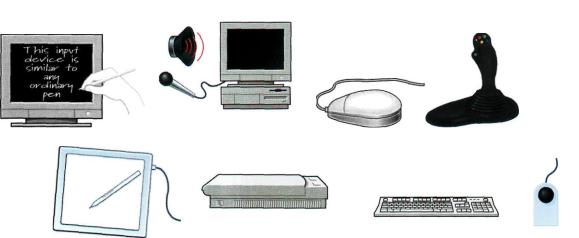
7.He can deal with computers very well.
8.We are good at reading in English.
9.You must learn this text by heart.
10.I had to prepare for my exams last Thursday.
(L) Listening
Task (Recording 5) Exercise 1L.
Input devices are the pieces of hardware which allow us to enter information into the computer. The most common are the keyboard and the mouse. We can also interact with a computer by using one of these: a light pen, a scanner, a trackball, a graphics tablet, a joystick or a voice recognition device.
a)Look at the illustrations and see if you can name them:
b)Listen to these descriptions of three input devices. What are they? Check your answers with a partner.
(R) Reading
Exercise 1R.
Look at the picture of a PC-compatible keyboard and identify these groups of keys:
1.Alphanumeric keys: arranged in the same order as a typewriter.
2.Function keys: used by various programs to instruct the PC to perform specific tasks, such as Save, Copy, Cut, Paste, Help, etc.
3.Numeric keypad: set of numeric or editing keys. The Num Lock key is used to switch from numbers to editing functions.
4.Editing keys: cursor and other keys usually used within word processors to page up and down in a long document or to edit text (using Insert or Delete keys).
72
