
- •A complete illustrated Guide to the PC Hardware
- •Click & Learn. Module 1a. About data.
- •omdata2
- •An illustrated Guide to Motherboards
- •An illustrated Guide to the PC System BUS
- •An illustrated Guide to I/O-busses
- •An illustrated Guide to Chipsets
- •An illustrated Guide to RAM.
- •An illustrated Guide to CPU's from 8086 to Pentium-II
- •An illustrated Guide to CPU improvements
- •An illustrated Guide to Pentiums
- •An illustrated Guide to Over-clocking.
- •An illustrated Guide to disk drives - storage medias.
- •An illustrated Guide to harddrives
- •An illustrated Guide to optical drives (CD-ROM's, DVD's)
- •An illustrated Guide to Magneto-Optical drives.
- •An illustrated Guide to tapestreamers..
- •A Guide to Adapters and I/O units.
- •An easy-read and illustrated Guide to the EIDE, Ultra DMA and AGP interfaces. For teachers, students and self-study.
- •An easy-read and illustrated Guide to SCSI, IEE1394 FireWire and USB.
- •An illustrated Guide to the File System
- •About Windows 95 - a few important tips.
- •An illustrated guide to Operating Systems and the use of hardware drivers
- •An illustrated Guide to Monitors and the Video System
- •An illustrated Guide to the Video Cards
- •Klik & Lær /v Michael B. Karbo. Modul 8c. Om Lydkort mv.

A complete illustrated Guide to the PC Hardware
Click & Learn. Contents. WWW.MKDATA.DK
Now 205 pages of course material for self study or remote instruction. It would be to your advantage to print
these pages. Click on the right hand frame, before you enter the print command. Welcome to the Click & Learn course. Used by schools teaching IT. Designed in several modules, some of which are sub divided, to facilitate reading. Please remember the guest book.
file:///E|/education/Click & Learn/start.htm (1 of 2) [4/15/1999 6:12:24 AM]

A complete illustrated Guide to the PC Hardware
Last revised: 7 Jun 1998. Copyright (c) 1996, 1997, 1998 by Michael B. Karbo. WWW.MKDATA.DK.
Click & Learn visited |
|
times since 10Dec96. English translation by Erik Karoll. |
file:///E|/education/Click & Learn/start.htm (2 of 2) [4/15/1999 6:12:24 AM]

Click & Learn. Module 1a. About data.
Click & Learn. Module 1a. WWW.MKDATA.DK
About data
Our PC's are data processors. PC's function is simple: to process data, and the processing is done electronically inside the CPU and between the other components. That sounds simple, but what are data, and how are they processed electronically in a PC? That is the subject of these pages.
Analog data
The signals, which we send each other to communicate, are data. Our daily data have many forms: sound, letters, numbers, and other characters (handwritten or printed), photos, graphics, film. All these data are in their nature analog, which means that they are varied in their type. In this form, they are unusable in a PC. The PC can only process concise, simple data formats. Such data can be processed very effectively.
Digital data
The PC is an electric unit. Therefore, it can only deal with data, which are associated with electricity. That is accomplished using electric switches, which are either off or on. You can compare with regular household switches. If the switch if off, the PC reads numeral 0. If it is on, it is read as numeral one. See the illustration below:
With our electric switches, we can write 0 or 1. We can now start our data processing!
The PC is filled with these switches (in the form of transistors). There are literally millions of those in the electronic components. Each represents either a 0 or a 1, so we can process data with millions of 0's and 1's.
Bits
file:///E|/education/Click & Learn/module1a.htm (1 of 5) [4/15/1999 6:13:21 AM]

Click & Learn. Module 1a. About data.
Each 0 or 1 is called a bit. Bit is an abbreviation of the expression BInary digiT. It is called binary, since it is derived from the binary number system:
The binary number system
The binary number system is made up of digits, just like our common decimal system (10 digit system). But, while the decimal system uses digits 0 through 9, the binary system only uses digits 0 and 1.
If you are interested in understanding the binary number system, then here is a brief course. Try if you can follow the system. See how numbers are constructed in the binary system, using only 0's and 1's:
file:///E|/education/Click & Learn/module1a.htm (2 of 5) [4/15/1999 6:13:21 AM]

Click & Learn. Module 1a. About data.
Digital data
We have seen that the PC appears capable of handling data, if it can receive them as 0's and 1's. This data format is called digital. If we can translate our daily data from their analog format to digital format, they will appear as chains of 0's and 1's, then the PC can handle them.
So, we must be able to digitize our data. Pour text, sounds, and pictures into a funnel, from where they emerge as 0's and 1's:
Let us see how this can be accomplished.
Bytes
The most basic data processing is word processing. Let us use that as an example. When we do word processing, we work at a keyboard similar to a typewriter. There are 101 keys, where we find the entire alphabet A, B, C, etc. We also find the digits from 0 to 9 and all the other characters we need:,.-;():_?!"#*%&etc..
All these characters must be digitized. They must be expressed in 0's and 1's. Bits are organized in groups of 8. A group of 8 bits is called a byte.
8 bits = 1 byte, that is the system. Then, what can we do with bytes? First, let us see how many different bytes we can construct. A byte is an 8 digit number. We link 0's and 1's in a pattern. How many different ones can we make? Here is one: 01110101, and here is another: 10010101.
We can calculate that you can make 2 x 2 x 2 x 2 x 2 x 2 x 2 x 2 different patterns, since each of the 8 bits can have 2 values.
● 28 (two in the power of eight) is 256. Then there are 256 different bytes!
Now we assign a byte to each letter and other characters. And since we have 256 patterns to choose from, there is plenty of room for all. Here you see some examples of the "translation:"
file:///E|/education/Click & Learn/module1a.htm (3 of 5) [4/15/1999 6:13:21 AM]
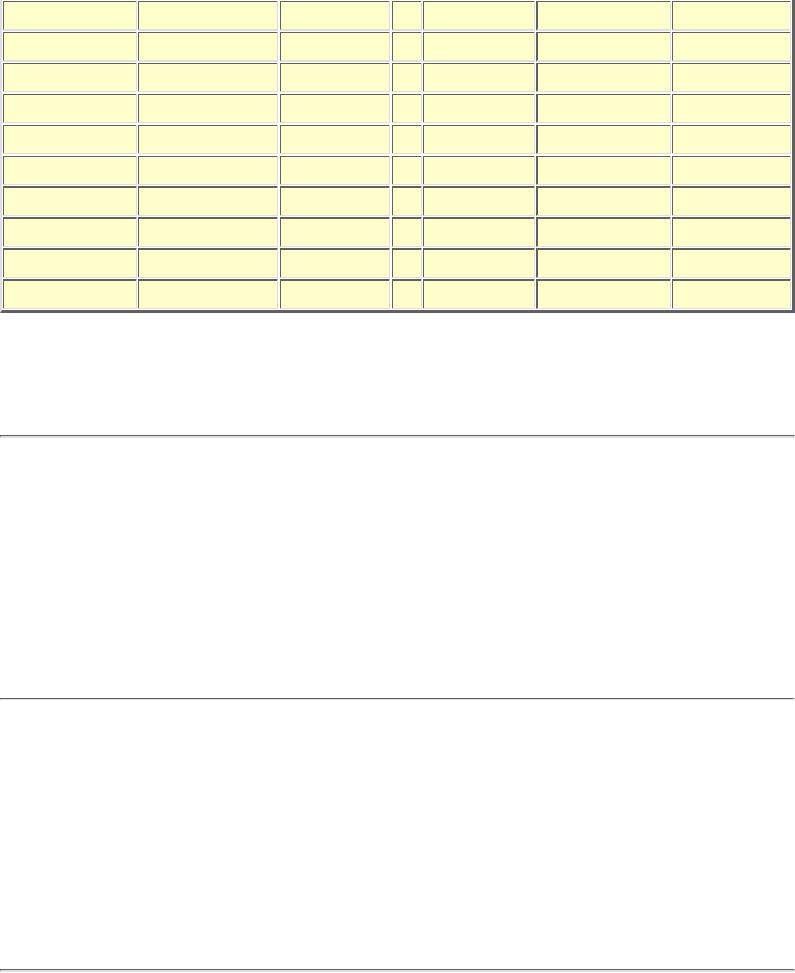
Click & Learn. Module 1a. About data.
When you write the word "summer", you write 6 letters. If the computer has to process that word, it will be digitized to 6 bytes. In other words, the word summer occupies 6 bytes in the PC RAM, when you type it, and 6 bytes on the hard disk, if you save it.
ASCII
ASCII means American Standard Code for Information Interchange. It is an industry standard, which assigns letters, numbers, and other characters within the 256 slots available in the 8 bit code.
The ASCII table is divided in 3 sections:
●Non printable system codes between 0 and 31.
●"Lower ASCII" between 32 and 127. This part of the table originates from older, American ADP systems, which work d on 7 bit character tables. Foreign letters, like Ø and Ü were not available then.
●"Higher ASCII" between 128 and 255. This part is programmable, in that you can exchange characters, based on which language you want to write in. Foreign letters are placed in this part.
Learn more about the ASCII table in Module 1b
An example
Let us imagine a stream of bits sent from the keyboard to the computer. When you type, streams of 8 bits are sent to the computer. Let
us look at a series of bits:
001100010011001000110011
Bits are combined into bytes (each 8 bits). These 24 bits are interpreted as three bytes. Let us read them as bytes: 00110001,
00110010, and 00110011.
When we convert these byte binary numbers to decimal numbers, you will see that they read as 49, 50, and 51 in decimal numbers. To
interpret these numbers, we have to look at the ASCII table. You will find that you have typed the numbers 1, 2, and 3.
file:///E|/education/Click & Learn/module1a.htm (4 of 5) [4/15/1999 6:13:21 AM]

Click & Learn. Module 1a. About data.
About text and code
Now we have seen the PC's user data, which are always digitized. But there are many different kinds of data in the PC. You can differentiate between 2 fundamental types of data:
●Program code, which are data, that allow the PC to function.
●User data, like text, graphics, sound.
The fact is, that the CPU must have instructions to function. You can read more about this in the review of the CPU in module 3a. An instruction is a string of data, of 0's and 1's. The CPU is designed to recognize these instructions, which arrive together with the user input data to be processed.
The program code is thus a collection of instructions, which are executed one by one, when the program runs. Each time you click the mouse, or hit a key on the keyboard, instructions are sent from your software (program) to the CPU, telling it what to do next.
User data are those data, which tells the software how to respond. The letters, illustrations, home pages, etc., which you and I produce, are created with appropriate software.
Files
Both program code and user data are saved as files on the hard disk. Often, you can recognize the type of file by its suffix. Here are some examples:
This is written as an introduction to naming files. The file name suffix determines how the PC will handle the file. You can read about this subject in some of my books, e.g. "DOS - teach yourself".
To overview. Last revised: 20 May 1998. Copyright (c) 1996, 1997, 1998 by Michael B. Karbo. WWW.MKDATA.DK.
Click & Learn visited |
|
times since 10Dec96. |
file:///E|/education/Click & Learn/module1a.htm (5 of 5) [4/15/1999 6:13:21 AM]
