
- •A complete illustrated Guide to the PC Hardware
- •Click & Learn. Module 1a. About data.
- •omdata2
- •An illustrated Guide to Motherboards
- •An illustrated Guide to the PC System BUS
- •An illustrated Guide to I/O-busses
- •An illustrated Guide to Chipsets
- •An illustrated Guide to RAM.
- •An illustrated Guide to CPU's from 8086 to Pentium-II
- •An illustrated Guide to CPU improvements
- •An illustrated Guide to Pentiums
- •An illustrated Guide to Over-clocking.
- •An illustrated Guide to disk drives - storage medias.
- •An illustrated Guide to harddrives
- •An illustrated Guide to optical drives (CD-ROM's, DVD's)
- •An illustrated Guide to Magneto-Optical drives.
- •An illustrated Guide to tapestreamers..
- •A Guide to Adapters and I/O units.
- •An easy-read and illustrated Guide to the EIDE, Ultra DMA and AGP interfaces. For teachers, students and self-study.
- •An easy-read and illustrated Guide to SCSI, IEE1394 FireWire and USB.
- •An illustrated Guide to the File System
- •About Windows 95 - a few important tips.
- •An illustrated guide to Operating Systems and the use of hardware drivers
- •An illustrated Guide to Monitors and the Video System
- •An illustrated Guide to the Video Cards
- •Klik & Lær /v Michael B. Karbo. Modul 8c. Om Lydkort mv.
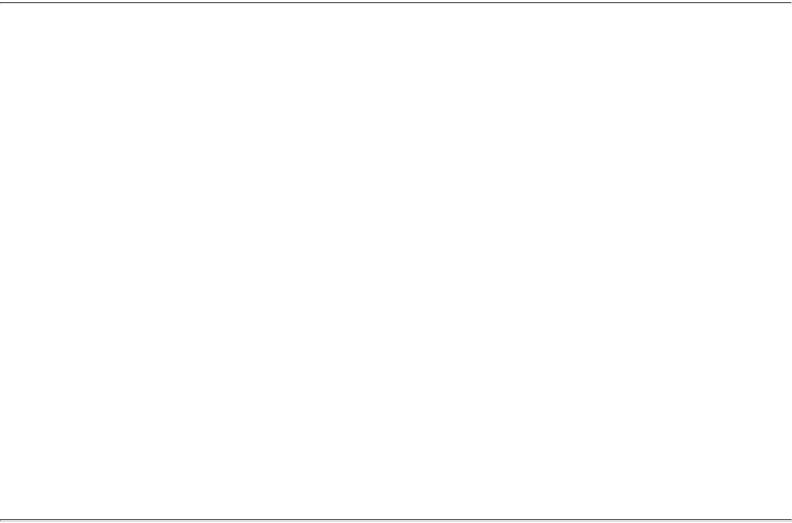
An illustrated Guide to harddrives
Click & Learn. Module 4b. WWW.MKDATA.DK
Hard disks
Hard disks consist of one or more magnetic disks contained in a box. They are used as storage media in the PC, where you store programs and other digital data.
The magnetic storage hard disk is based on a 40 year old technology. It has been and still is being improved rapidly. Hard disks continue to shrink in size, gain increased storage capacity and increased transfer speeds. The development has been tremendous during the last 10 years. Indications are that this will continue for a long time.
When buying a PC, It is a good rule to include a large and fast hard disk. You can never buy too large a hard disk and the data transfer speed is decisive for the PC's performance.
An evaluation of the hard disk, its configuration and performance, involves several different technologies. That is the subject of this page:
●The mechanical disk. The physical disk construction, RPM, read/write head, data density, etc.
●The cache. The hard disk always has some cache RAM onboard. It serves as a buffer, so the data being physically read is best utilized.
●The interface. The connection between the hard disk and other PC components. That is called interface - the connection to a data bus, the controller principle.
●Formatting etc. Disk formatting, control system, cache, etc. I presume you are running in Windows 95, which has the best access to the hard disk.
I want to illustrate the inter-action between these features, thus giving a comprehensive picture of the hard disk and its technologies.
Historic
First, let us look at the hard disk history. IBM introduced the first hard disk in 1957. That was a major project. It consisted of 50 platters, 24 inch diameter, with a capacity of 5 MB, a huge storage media for its time. It cost $35,000 annually in leasing fees (IBM would not sell it outright). The first model to use "float on air" technology for the read/write heads was named Winchester 3030. So named because it was developed in Winchester, England and had two sides, each of which could store 30 MB. To some people, this designation was reminiscent of the famous Winchester 3030 repeating rifle.
Later, the disk platters shrunk to 14" and 8" diameter. They were installed in towers containing dozens of these magnetic platters.
file:///E|/education/Click & Learn/module4b.htm (1 of 10) [4/15/1999 6:23:03 AM]
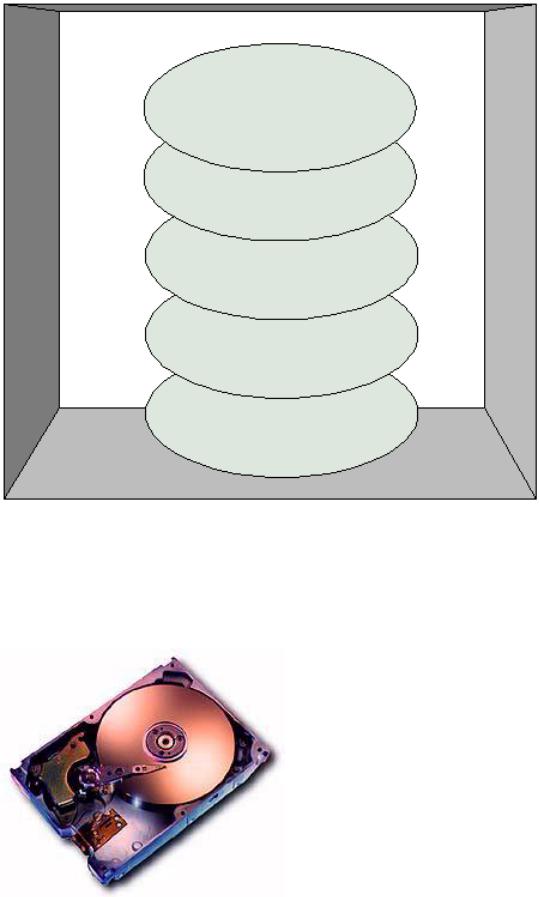
An illustrated Guide to harddrives
In the early years of PC development, the low cost floppy drives were the preferred storage media. But with IBM's XT in 1983-84, the hard disk became the preferred media. The first hard disks were rather large units (5.25" diameter) and of poor quality. I have replaced numerous 5, 10 and 20 MB hard disks during 1986-88, since these early PC hard disks had an incredible short life span. Since then they have improved a lot.
The modern hard disks are 3.5" diameter. A typical example is the Quantum Fireball, which you see above. The cover plate has been removed, so you can see the top arm with its read/write head.
file:///E|/education/Click & Learn/module4b.htm (2 of 10) [4/15/1999 6:23:03 AM]

An illustrated Guide to harddrives
Hard disks can be found in much smaller sizes (all the way down to match box size). However, for ordinary, stationary PC's the 3.5" is the best. They are inexpensive to manufacture, and they are faster.
Physical aspects of the hard disk
First, let us look at the construction of the hard disk.
Read/write heads
All hard disks consist of thin platters with a magnetic coating. They rotate quite fast inside a metal container. Their design causes them to ride on a microscopic cushion of air, without touching the platter. Data are written and read by read/write heads. They register bits from the magnetic coating, which races past them. On the illustration below, you see a hard disk with three platters. It has 6 read/write heads, which move synchronously.
The arms, which guide the movement of the read/write heads, move in and out almost like the pick-up arm in an old fashioned phonograph. As illustrated below, there will typically be 6 arms, each with read/write heads. The synchronous movement of the these arms is performed by an electro-mechanical system called head actuator. The hard disk data can only be attained via one head at a time.
file:///E|/education/Click & Learn/module4b.htm (3 of 10) [4/15/1999 6:23:03 AM]
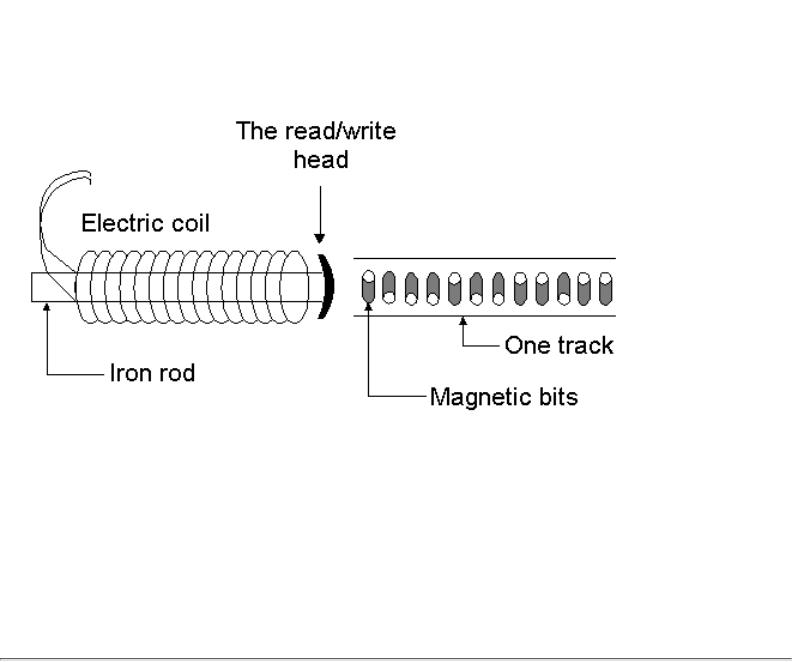
An illustrated Guide to harddrives
The read/write head consists of a tiny electromagnet. The shape of the head end acts like an air foil, lifting the read/write read slightly above the spinning disk below.
When the disk rotates under the read/write head, it can either read existing data or write new ones:
●If a current is applied to the coil, the head will become magnetic. This magnetism will orient the micro magnets in the track. This is write mode.
●If the head moves along the track without current applied to the coil, it will sense the micro magnets in the track. This magnetism will induce a current in the coil. These flashes of current represent the data on the disk. This is read mode.
The read/write heads are by far the most expensive parts of the hard disk. They are incredibly tiny. In modern hard disks they float between 5 and 12 micro inches (millionths of an inch) above the disk. When the PC is shut down, they are auto parked on a designated area of the disk, so they will not be damaged during transport.
Domains
The bits are stored in microscopic magnets (called domains) on the disk. They are written in this manner: Before recording data, the drive uses the read/write heads to orient the domains in a small region so that the magnetic poles all point in the same direction. Then:
●A reversal of polarity is interpreted as a digit one.
●Unchanged polarity is interpreted as a digit zero.
If we read the magnets from right to left, we might see the following example:
file:///E|/education/Click & Learn/module4b.htm (4 of 10) [4/15/1999 6:23:03 AM]

An illustrated Guide to harddrives
The magnetic disks
The magnetic disks are typically made of aluminum. There are also experiments with disks made of glass. The disks are covered with an ultra thin magnetic coating. With improved coating technologies, an increasing number of micro magnets can be placed on the disk. Currently, there more than 2000 tracks per inch disk radius. There are only 135 on a floppy disk. The narrower the tracks are, the bigger the disk capacity gets. At the same time the magnetic signals get weaker and weaker. Therefore, the read/write heads must get closer to the disk. This requires even smoother platters, etc.
An other improvement in modern disks is the employment of a technology called Multiple Zone Recording. This allows for about twice as many sectors (120) in the outermost track as in the innermost. Thus, outer tracks, which are much longer, can hold much more data than inner tracks. Previously, all tracks had the same number of sectors, which was not very efficient.
Writing in layers
Since a hard disk typically contains three platters with a total of 6 read/write heads, the concept cylinders is employed. Read/write heads move synchronously. Therefore, data are written up and down from platter to platter. Thus, one file can easily be spread over all 6 platter sides. Let us say the writing starts on track 112 on the first platter. That is completed and writing continues on track 112 - only from read/write head number 2. Then it continues to numbers 3, 4, 5 and 6. Only then does writing move to track 113.
In this case, a cylinder consists of 6 tracks. For example, cylinder number 114 is made up of track number 114 on all 6 platter sides.
Development
Everyone wants faster, cheaper disks with increased capacity. Therefore, hard disk technology undergoes an explosive development. There are two major trends in this development:
●Data are packed increasingly closer with new coating and read/write techniques.
●The disks rotate faster and faster.
It is my impression that the various hard disk manufacturers alternately develop new, sophisticated technologies, which spread with the speed of lightning to other brands. A couple of years ago, IBM suddenly introduced lightning fast disks with new MR heads. Everyone uses those today. In 1997 Quantum introduced the Ultra DMA interface, which all other manufacturers now use as well.
file:///E|/education/Click & Learn/module4b.htm (5 of 10) [4/15/1999 6:23:03 AM]
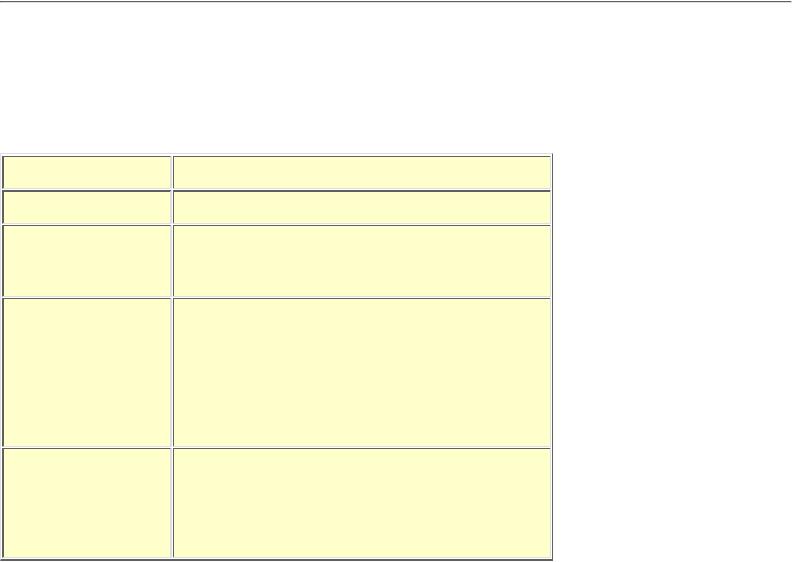
An illustrated Guide to harddrives
Speed generates heat
To day, an ordinary "lazy" hard disk rotates at 4500 RPM. The better run at 5400 and the best at 7200, but there is much development in this area. One of problems is the heat generation, which increases with the speed. The fewer and smaller platters to turn, the faster they can reach their full speed. Another problem is noise. I had to return a disk, which turned at 7200 RPM with the sound of a dentist's drill. It was intolerable to be in the same room!
The best SCSI disks available rotates at 10.000 and 14.000 RPM. They are expensive but ultimately they provide the highest transfer capacity.
Controller principles
Further down this page is a review of the interfaces which are used for hard disks. But, first look at this brief summary:
All together we have three levels of technology which all can be optimized for better hard disks:
file:///E|/education/Click & Learn/module4b.htm (6 of 10) [4/15/1999 6:23:03 AM]
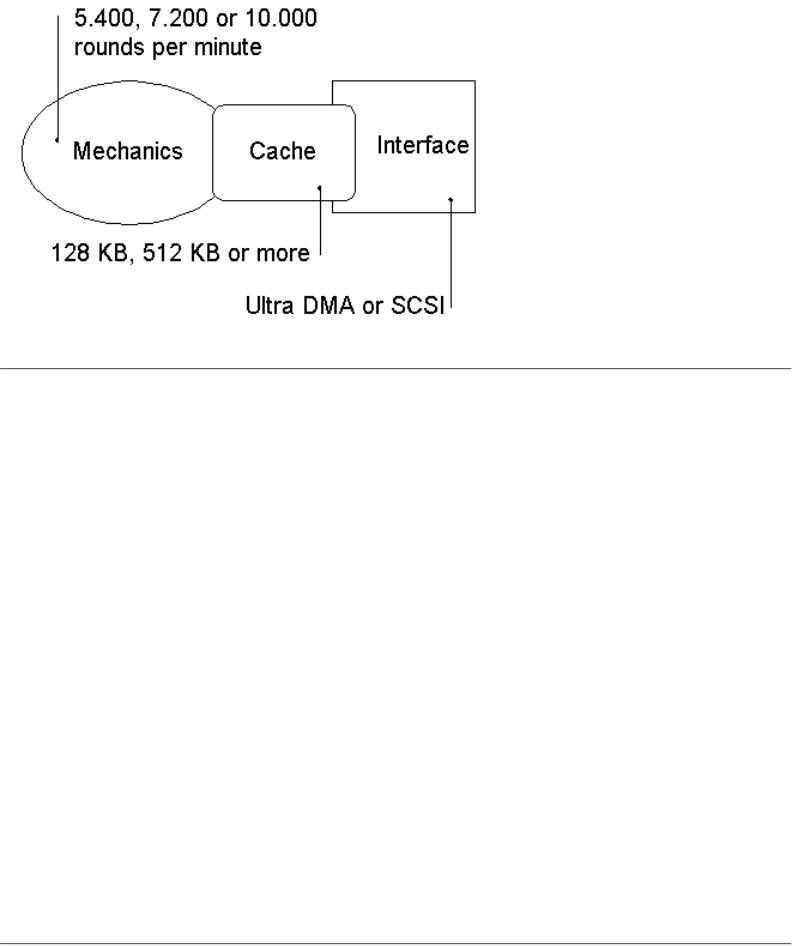
An illustrated Guide to harddrives
Hard disk limitations
Up through the years, hard disks have suffered from a long list of software related limitations. Read about that under the file system.
Hard disk speeds
There are countless test programs and measuring methods to evaluate the various hard disks.
Don't place too much stock in the sales person's presentation of seek times. Many hard disks are advertised with a number like 8 ms. That refers to a seek time, which is measured in milliseconds. There are many different seek times. That makes comparison difficult. You can measure in terms of:
●Average track to track speed. How long does it take the actuator to move read/write heads from one track to another? There are typically 3000 tracks on a platter side. There, a track change could be to just one over. That might take 2 ms. Or, it could be up to 2999 tracks over. That might take 20 ms.
On current hard disks, the average seek time will be between 8 and 14 ms.
●Change time between read and write - That takes time also.
●Wait time for the right sector. When the arm moves to a track, it must wait for the right sector to appear under the head. That takes time also. On the average, the platter must rotate ½ revolution, to reach the right sector. This time is directly proportional to the disk rotation speed. On modern hard disks it usually is between four and eight ms.
When I test a hard disk, I emphasize practical applications. You can take a stopwatch and measure, for example how long it takes to start Windows 95 or Word 97 (possibly including a large file). That type of measurement can really tell you something about the hard disk's performance. However they must be under under comparable circumstances. System board, CPU, and the driver program also influence the results.
file:///E|/education/Click & Learn/module4b.htm (7 of 10) [4/15/1999 6:23:03 AM]

An illustrated Guide to harddrives
Hard disk interface
Read here in more detail about the different interface types.
MFM and RLL
MFM and RLL are actually coding principles for the hard disks. They are not interface standards. The coding occurs from controller to the hard disk. As a coding principle, RLL was more effective than was MFM, so in the "old days" you could experiment using RLL controllers to MFM disks.
WD 1003
MFM as well as RLL are WD1003 compatible, meaning that the standards would work with the at that time most widely used controller chip from Western Digital.
ST 506
ST 506 is an interface, which was used both with RLL and MFM. There is serial connection from controller to disk. The ST 506 controller functions as as a converter from the serial read/write head data to the 8 or 16 bit parallel bus. ST 506 was the most widespread controller standard before IDE.
IDE
Integrated Device Electronics. Under the IDE standard, the controller chip WD 1003 is mounted directly on the hard disk, not on the IDE adapter. This means that the conversion to parallel data is already done on the disk. Because of the short serial cable, this increases the transfer speed significantly relative to MFM and RLL. IDE is a simple adapter. The adapter itself contains only amplifying circuits to/from the I/O bus. Therefore it is inexpensive. The IDE controller does not care whether the hard disk works internally with MFM or RLL coding.
ESDI
ESDI is an improvement over the ST506 standard. An ESDI disk operates on a common 16-bit AT bus (ISA-bus), but it is better put together than an ordinary IDE. This results in an almost doubling of the transfer speed between hard disk and controller/bus. ESDI is also different in many other ways. Among the features are a sector on the hard disk which identifies its number of tracks, cylinders, etc. This information is usually stored in CMOS.
EIDE
EIDE is the current standard for low cost, high performance hard disks. EIDE stands for Enhanced IDE. That is precisely what it is. Some manufacturers call it ATA.
All Pentium system boards since 1995 have a built in EIDE controller. That allows the hard disk to be
file:///E|/education/Click & Learn/module4b.htm (8 of 10) [4/15/1999 6:23:03 AM]
An illustrated Guide to harddrives
connected directly to the system board. The EIDE standard is substantially improved, relative to the old
IDE. Here are some of the improvements:
●The hard disk size can exceed the 528 MB, which was the IDE limit.
●The hard disk interface is moved from the ISA bus to the high speed bus PCI.
●Four units can be connected on the mainboard, which has two EIDE channels. Each channel can be connected to a primary and a secondary unit.
Transfer speeds
With connection directly to the PCI bus, EIDE has transfer speeds and disk capacities which far exceed the older controller principles. EIDE exists in different editions, such as PIO 3, PIO 4 and Ultra DMA. The latter is the one to choose. The different PIO modes are significant for transfer speed. PIO 3 can transfer up to 13 MB/sec, while PIO 4 promises 16.6 MB/sec. UDMA promises up to smashing 33 MB/sec. These numbers are theoretical and they do not hold true in actual use. The fastest actual transfer speed you can experience from an EIDE disk will be 5-10 MB/sec. That is still good.
Four units
The EIDE interface is not only intended for the hard disks. There are four channels, which can be connected to four independent units:
●Hard disks (must be on the primary channels, which on some system boards have the greatest transfer capacity)
●CD ROM drives
●DVD drives
●LS 120 drives and other MO drives
●Tape streamers
EIDE is thus designed as an inexpensive all around interface, which can be connected to all kinds of storage media. It has a clever auto detect function, which often makes it possible to connect EIDE units such as hard disks directly to the system board and function immediately. The BIOS in the PC will find the necessary instructions about the drive via the auto detect function, and you need not make any adjustments in the CMOS Setup program, as was necessary with earlier IDE units.
Hers you see an EIDE cable:
file:///E|/education/Click & Learn/module4b.htm (9 of 10) [4/15/1999 6:23:03 AM]

An illustrated Guide to harddrives
There are four connections like this on the mainboard. Note the blocked hole in top center. Note also the stripe (which is red) on the right edge of the cable. It tells that lead number one is in that side. Both features prevent reverse cable installation.
Ultra DMA (under construction, more to come)
The latest improvement of EIDE is called Ultra DMA or Ultra ATA. It is a new interface, patented by Quantum. It is supported by all system board manufacturers.
The technique consists of an improvement in the interface - the guiding electronics, which deliver the hard disk data to the system board. Quantum succeeded in removing bottle necks in the existing guiding electronics to the EIDE disks. The hard disk speed in itself has not improved, but its data busses have been optimized.
Practical measurements show that Ultra DMA disks (Quantum ST or the very powerful IBM Deskstar 5) perform 15-25% better than similar PIO 4 disks. This is a clear improvement, even though the disks in no way can deliver the 33 MB/sec., as advertised.
To be able to get the the benefits of such a disk, the system board and with that the chip set must be prepared for Ultra DMA, so you can utilize such a disk. As always when you buy a new PC, check the chip
set. It is important that it supports Ultra DMA, which provides a solid performance increase at no extra cost.
Click for information about he most advanced and elegant controller principle of all: SCSI.
To overview
Last revised: 20 May 1998. Copyright (c) 1996, 1997, 1998 by Michael B. Karbo. WWW.MKDATA.DK.
Click & Learn number of visits: |
|
since 10Dec96. |
file:///E|/education/Click & Learn/module4b.htm (10 of 10) [4/15/1999 6:23:03 AM]
