
- •A complete illustrated Guide to the PC Hardware
- •Click & Learn. Module 1a. About data.
- •omdata2
- •An illustrated Guide to Motherboards
- •An illustrated Guide to the PC System BUS
- •An illustrated Guide to I/O-busses
- •An illustrated Guide to Chipsets
- •An illustrated Guide to RAM.
- •An illustrated Guide to CPU's from 8086 to Pentium-II
- •An illustrated Guide to CPU improvements
- •An illustrated Guide to Pentiums
- •An illustrated Guide to Over-clocking.
- •An illustrated Guide to disk drives - storage medias.
- •An illustrated Guide to harddrives
- •An illustrated Guide to optical drives (CD-ROM's, DVD's)
- •An illustrated Guide to Magneto-Optical drives.
- •An illustrated Guide to tapestreamers..
- •A Guide to Adapters and I/O units.
- •An easy-read and illustrated Guide to the EIDE, Ultra DMA and AGP interfaces. For teachers, students and self-study.
- •An easy-read and illustrated Guide to SCSI, IEE1394 FireWire and USB.
- •An illustrated Guide to the File System
- •About Windows 95 - a few important tips.
- •An illustrated guide to Operating Systems and the use of hardware drivers
- •An illustrated Guide to Monitors and the Video System
- •An illustrated Guide to the Video Cards
- •Klik & Lær /v Michael B. Karbo. Modul 8c. Om Lydkort mv.

An easy-read and illustrated Guide to the EIDE, Ultra DMA and AGP interfaces. For teachers, students and self-study.
Click & Learn. Module 5b. WWW.MKDATA.DK
About Interfaces. EIDE, Ultra DMA and
AGP
●What is EIDE?
●Transfer speeds and protocols
●What does Ultra DMA offer?
●What is AGP?
What is EIDE?
EIDE is the current standard for inexpensive, high performance hard disks. EIDE stands for Enhanced IDE and that is precisely what it is. Some manufacturers (like Seagate) call it ATA. You can think of EIDE as a bus - which is a host controller - which controls it, and you can connect up to four units. Here you see the controller and its two channels:
All Pentium system boards since 1995 have this EIDE controller built into the chip set. That allows the hard disk and other EIDE units to be connected directly to the system board.
Improvements
The EIDE standard is a great improvement over the old IDE. Here are some examples:
● The Hard disk can exceed the 528 MB IDE limit. Currently the largest EIDE disks are 8.5
file:///E|/education/Click & Learn/module5b.htm (1 of 7) [4/15/1999 6:26:01 AM]
An easy-read and illustrated Guide to the EIDE, Ultra DMA and AGP interfaces. For teachers, students and self-study.
GB and this number keeps increasing.
●The hard disk's interface is moved from the ISA bus to the high speed PCI bus.
●Four units can be connected to the system board, which has two EIDE channels. Each channel can be connected to a master and a slave unit.
The most important feature is the interface directly on the PCI bus. This has given EIDE transfer speeds and disk capacities, which far exceed older controller principles. Concurrently, there is a continual development of the protocols, which are needed for the connection between the units and the EIDE bus.
Four units
The EIDE interface is not designed for hard disks only. There are four channels, which can be connected to four independent units:
●Hard disks (which must be on the primary channel. On some system boards, this has the greatest transfer capacity)
●CD ROM drives
●DVD drives
●LS-120 drives and other MO drives
●Tape streamers
EIDE is thus designed as an inexpensive all-around interface, which can be connected to all kinds of storage media.
Auto detect
The BIOS on the system board has a neat auto detect feature, which often allows EIDE units to be connected directly and work immediately. The PC start up program automatically finds the necessary information about the drive via the auto detect function.
Sometimes you have to assist the hard disk installation by activating the auto detect in the CMOS Setup program, but often it runs by itself. You definitely do not have to key in information
about cylinders, etc., as you had to with earlier IDE units.
The connection
Here you see an EIDE cable:
file:///E|/education/Click & Learn/module5b.htm (2 of 7) [4/15/1999 6:26:01 AM]

An easy-read and illustrated Guide to the EIDE, Ultra DMA and AGP interfaces. For teachers, students and self-study.
Since each channel can handle two units, there are two of these connectors on the system board. Note the blind hole in top center. Note also the stripe (it is red) in the far right edge of the cable. It tells you that lead number one is on this edge. Both of these features help prevent incorrect installation of the cable.
The system board has sockets for two EIDE cables. Each EIDE cable (primary and secondary) has sockets for two units (master and slave).
file:///E|/education/Click & Learn/module5b.htm (3 of 7) [4/15/1999 6:26:01 AM]
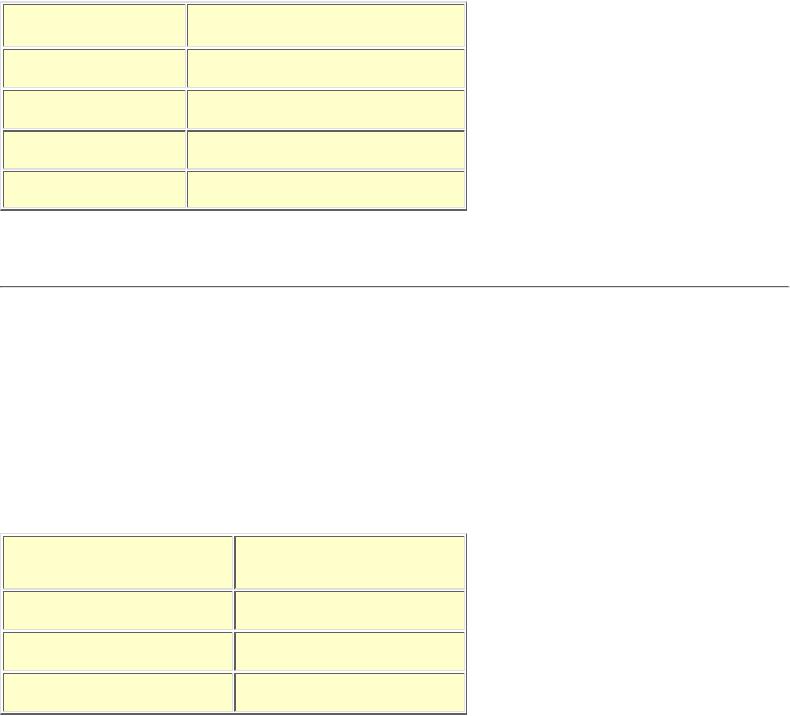
An easy-read and illustrated Guide to the EIDE, Ultra DMA and AGP interfaces. For teachers, students and self-study.
If we use all four connections, it could look like this:
Typically, a PC has two EIDE units connected: the hard disk and the CD ROM drive. However, as you can see, other units can be connected as well.
Transfer speeds and protocols
EIDE exists with different protocols, like PIO 3, PIO 4, and UDMA. They are backwards compatible, therefore choose the latest. The different PIO modes are significant for the transfer speed.
EIDE units communicate according to a specific protocol. Here you see the three most common, of which Ultra DMA is the newest:
The two main channels (primary and secondary EIDE) can each always run on their own protocol. However, sometimes the slave/master channels can not. Be aware of this potential problem. Is there only room for one common protocol? In that case the "winner" will invariably be the slowest of the ones connected.
Therefore, it is important that you connect your hard disk to an EIDE channel, which only runs Ultra DMA.
Ultra DMA requires the installation of drivers. Windows 95 does not recognize Ultra DMA. ASUS
file:///E|/education/Click & Learn/module5b.htm (4 of 7) [4/15/1999 6:26:01 AM]

An easy-read and illustrated Guide to the EIDE, Ultra DMA and AGP interfaces. For teachers, students and self-study.
provides an excellent, simple patch program on CD. You run it just once. Then the drivers are stored in the right locations. After one or two re-boots everything works.
Another problem can arise if you connect two hard disks to the system board. Despite the suppliers assurance that "it is very simple," it does not always work. Therefore, it is important to start with one sufficiently large hard disk.
What does Ultra DMA offer?
The latest EIDE improvement is called Ultra DMA or Ultra ATA. It is a new interface, patented by Quantum, but supported by all system board and disk drive manufacturers.
The technology involves an improvement of the interface - the governing electronics which deliver the hard disk data to the system board. Quantum succeeded in eliminating the bottle neck in existing electronics to deliver data to the EIDE hard disks. The hard disk is no faster, but the data paths have been optimized.
On the surface, it sounds exaggerated to talk about a 33 MB per second transfer rate, well knowing that no EIDE hard disk can actually deliver more than 7 MB per second. Then PIO4, which can move 16 MB per second, should suffice? No, not so - the secret is in the the EIDE host controller. That controller, among other things, must retrieve data from the drive and deliver them to the PCI bus. Or it must retrieve data from the bus and deliver them to to the disk.
The host controller has certain administrative duties to handle between reading to/from the disk. And they take some time. One clock cycle in the EIDE controller lasts 400 micro seconds. Of these, 275 are spent on "administrative overhead" - handling commands, etc. The remaining 125 micro seconds are used to read from the hard disk. Therefore, a maximum transfer rate of 33 MB per second is necessary to keep up with the hard disk's capacity!
Actual measurements show that Ultra DMA disks yield up to 40% better performance than comparable PIO 4 disks. That is a clear improvement - even though the disks can never deliver the advertised 33 MB per second.
The system board and with that the chip set, must be set up for Ultra DMA in order for you to utilize such a disk. As always, check the chip set, when you buy a new PC. Since it provides
solid performance improvement at no extra cost, it is important that it supports Ultra DMA.
Conclusion
For the EIDE hard disk to function in the Ultra DMA protocol, the following conditions must be met:
●The hard disk must be the Ultra DMA type.
●The system board must have a chip set, which supports Ultra DMA, such as 82430TX or 82440LX.
●BIOS must "log on" the hard disk with Ultra DMA protocol. You can verify that in the start up screen.
file:///E|/education/Click & Learn/module5b.htm (5 of 7) [4/15/1999 6:26:01 AM]

An easy-read and illustrated Guide to the EIDE, Ultra DMA and AGP interfaces. For teachers, students and self-study.
● Drivers for the chip set must be installed in Windows 95.
Ultra DMA ATA/66
Intel and Quantum has announced the new Ultra DMA standard called ATA/66 giving a theoretical speed of 66 MB/sec.
The new system requires a new cable with 80 conductors. The 40 new conductors are used for grounding. This way the noise is reduced, and the bandwidth goes up. The new cables use the old 40-pin plugs. If you use a ATA/66 system with a 40-pin cable, the speed will automatic decrease to 33 MB/sec.
What is AGP?
A new bus has arrived on the PC. It is called AGP (Advanced Graphics Port). It is exclusively designed for video cards
AGP will probably not be in widespread use before 1998. Amongst other things, the system must be supported by the operating system (Windows 98). Likewise, it is claimed that the system bus will be raised from the current 66 MHZ to 100 MHZ, to allow AGP to prove its worth. AGP includes several techniques, of which two are understandable:
●PCI version 2.1 with 66 MHZ bus frequency. That is a doubling of transfer speed
●Possibility to utilize system board RAM for texture cache. This will reduce RAM card demand in connection with the most demanding programs.
One big AGP advantage is that the PCI bus is relieved of work with graphics data. It can concentrate on other demanding transport duties, like transfer to and from network adapter and disk drives.
Here you see the AGP-socket at the bottom. It looks like a PCI-socket, but it has been placed in a different position on the board. In the top you see two (black) ISA-sockets. Then four (white) PCI-sockets, and then the brown AGP-socket:
file:///E|/education/Click & Learn/module5b.htm (6 of 7) [4/15/1999 6:26:01 AM]

An easy-read and illustrated Guide to the EIDE, Ultra DMA and AGP interfaces. For teachers, students and self-study.
About AGP
Last revised: 2 Jun 1998. To Overview. Copyright (c) 1996, 1997, 1998 by Michael B. Karbo.
WWW.MKDATA.DK. Click & Learn has been visited |
|
times since 12.10.96. |
file:///E|/education/Click & Learn/module5b.htm (7 of 7) [4/15/1999 6:26:01 AM]
